can snapchat track your location
Snapchat is one of the most popular social media platforms in the world, with over 265 million daily active users as of December 2020. The app allows users to share photos and videos with their friends and followers, which disappear after a short period of time. One of the features that make Snapchat unique is its ability to track a user’s location. This feature has raised concerns among users about their privacy and safety. In this article, we will explore the question, “Can Snapchat track your location?” and discuss the ways in which the app uses location data.
To answer this question, we first need to understand how Snapchat tracks a user’s location. When a user opens the app, they are given the option to turn on their location services. If they choose to do so, Snapchat will be able to track their location in real-time using GPS. This feature is known as Snap Map, and it allows users to see the exact location of their friends on a map. This feature was introduced in 2017 and has since sparked controversy among users and privacy advocates.
Snap Map has two modes: “Ghost Mode” and “Live Mode.” Ghost Mode allows users to hide their location from others, while Live Mode shows their precise location to their friends. Users can also choose to share their location with a select group of friends or with everyone on their friend list. This feature has raised concerns about stalkers and potential predators using the app to track and target users.
Snapchat also uses location data for its geofilter feature. Geofilters are location-based overlays that users can add to their snaps. These filters are only available in certain locations, such as popular tourist destinations or events. This feature not only allows users to personalize their snaps but also provides valuable advertising opportunities for businesses. However, it also means that Snapchat is constantly collecting and storing users’ location data.
Apart from these two features, Snapchat also uses location data for targeted advertising. Like most social media platforms, Snapchat collects data about its users, such as their age, gender, and interests, to show them personalized ads. However, by using location data, the app can show ads that are specific to a user’s location, such as deals and offers from local businesses. While this may seem convenient for users, it also means that Snapchat is constantly tracking their movements and storing this information.
So, can Snapchat track your location? The answer is yes. Snapchat has access to a user’s location data if they have enabled location services on their device. However, the app has faced criticism for its handling of this data. In 2019, it was revealed that Snapchat employees had abused their access to location data and spied on users. This incident raised concerns about the security and privacy of users’ data on the app.
In response to these concerns, Snapchat has made changes to its privacy policies and added more transparency about how it collects and uses location data. The app now gives users the option to limit location data collection or turn off location services altogether. It also allows users to report any suspicious or inappropriate behavior related to location tracking.
Despite these measures, Snapchat’s ability to track a user’s location in real-time has raised concerns about the safety of its younger users. In 2018, the app faced backlash for its “Snap Map” feature, which made it easy for strangers to see the location of children using the app. The app now has stricter privacy settings for users under the age of 18, and their location is only visible to their friends or approved contacts.
In conclusion, Snapchat can track your location if you have enabled location services on your device. The app uses this data for features like Snap Map and geofilters, as well as for targeted advertising. While Snapchat has made efforts to address users’ privacy concerns, it is essential for users to be aware of how their data is being collected and used. It is also crucial for parents to monitor their children’s use of the app and educate them about the potential risks of sharing their location with strangers.
what does i/m stand for
I/M, or Inspection and Maintenance, is a vehicle emissions control program that aims to reduce air pollution caused by motor vehicles. It is a mandatory program that requires regular inspection and maintenance of vehicles to ensure that they are operating within acceptable emission standards. The first I/M program was implemented in California in the 1960s, and it has since been adopted by many other states and countries around the world.
The primary purpose of I/M programs is to reduce harmful pollutants such as carbon monoxide, nitrogen oxides, and hydrocarbons from vehicle exhaust. These pollutants can have serious health and environmental impacts, such as contributing to smog and respiratory diseases. According to the Environmental Protection Agency (EPA), motor vehicles are responsible for about one-third of air pollution in the United States. As such, I/M programs play a crucial role in protecting public health and the environment.
The concept of I/M is based on the fact that vehicle emissions tend to increase with age and mileage. As a vehicle gets older, its components, such as the catalytic converter and oxygen sensors, may wear out, resulting in increased emissions. Regular inspections and maintenance can help identify and fix these issues, thus reducing emissions and prolonging the lifespan of the vehicle. In addition, I/M programs also aim to ensure that vehicles are not emitting excessive amounts of pollutants due to poor maintenance or tampering with emission control systems.
The implementation of I/M programs varies from state to state and country to country. In some places, it is a centralized program run by the government, while in others, it is decentralized and managed by local authorities. The frequency of inspections also varies, with some states requiring annual inspections, while others have biennial or even longer intervals. The types of vehicles covered by the program also differ; some states only require inspections for gasoline-powered vehicles, while others include diesel vehicles as well.
One of the key components of I/M programs is the emissions test. This test measures the levels of various pollutants in a vehicle’s exhaust gases. In most cases, it is conducted using a dynamometer, which simulates driving conditions and allows for more accurate readings. The test also involves a visual inspection of the vehicle’s emission control systems, such as the exhaust system and fuel cap, to ensure they are in good working condition.
If a vehicle fails the emissions test, the owner is required to have it repaired and retested before it can be registered or renewed. The repairs must be done by a certified mechanic and may include replacing faulty components or adjusting the engine for better emissions control. Some states also offer financial assistance to low-income vehicle owners to help cover the costs of repairs.
While I/M programs have been successful in reducing vehicle emissions, they have also faced criticism and challenges. One of the main criticisms is that they only target a small percentage of the overall vehicle population. For example, in the United States, light-duty vehicles (passenger cars and light trucks) are only responsible for about 20% of total emissions, while heavy-duty vehicles (trucks and buses) contribute significantly more. Additionally, some argue that the cost of implementing and maintaining I/M programs outweighs the benefits.
There have also been concerns about the accuracy and reliability of emissions tests. Some argue that the tests may not accurately reflect real-world driving conditions and may fail vehicles that are emitting acceptable levels of pollutants. This can lead to unnecessary repairs and expenses for vehicle owners. In response to these concerns, some states have adopted on-board diagnostic (OBD) testing systems that use a vehicle’s computer to check for emission system malfunctions.
Despite these challenges, I/M programs have been proven to be effective in reducing vehicle emissions. According to the EPA, states with I/M programs have seen a 20-30% reduction in emissions from light-duty vehicles. In addition, advances in technology have made emissions testing more accurate and efficient, addressing some of the previous concerns.
I/M programs also have several benefits beyond reducing emissions. Regular inspections and maintenance can help identify and fix potential vehicle issues before they become more significant and costly problems. It can also improve fuel efficiency, as a well-maintained vehicle tends to use less fuel. This can save vehicle owners money in the long run and reduce their carbon footprint.
Moreover, I/M programs can also contribute to a healthier and more sustainable environment. By reducing air pollution, these programs help improve air quality, making it safer for people to breathe and reducing the risk of respiratory diseases. They also play a crucial role in addressing climate change, as vehicle emissions are a significant contributor to greenhouse gases.
In conclusion, I/M programs play a vital role in reducing air pollution and protecting public health and the environment. While there have been criticisms and challenges, these programs have been successful in reducing vehicle emissions and improving air quality. As technology continues to advance, it is likely that I/M programs will become even more effective in the future. As such, it is essential for states and countries to continue investing in these programs to ensure a cleaner and healthier future for all.
android users want to sideload apps
Android users are known for their love of customization and flexibility when it comes to their devices. One of the ways they exercise this freedom is by sideloading apps. Sideloading refers to the process of installing an app on an Android device outside of the official Google Play Store. While the Play Store is the go-to source for Android apps, sideloading offers users an alternative way to access a wider range of apps. In this article, we will explore the reasons why Android users prefer to sideload apps, the benefits and risks involved, and how to safely sideload apps.
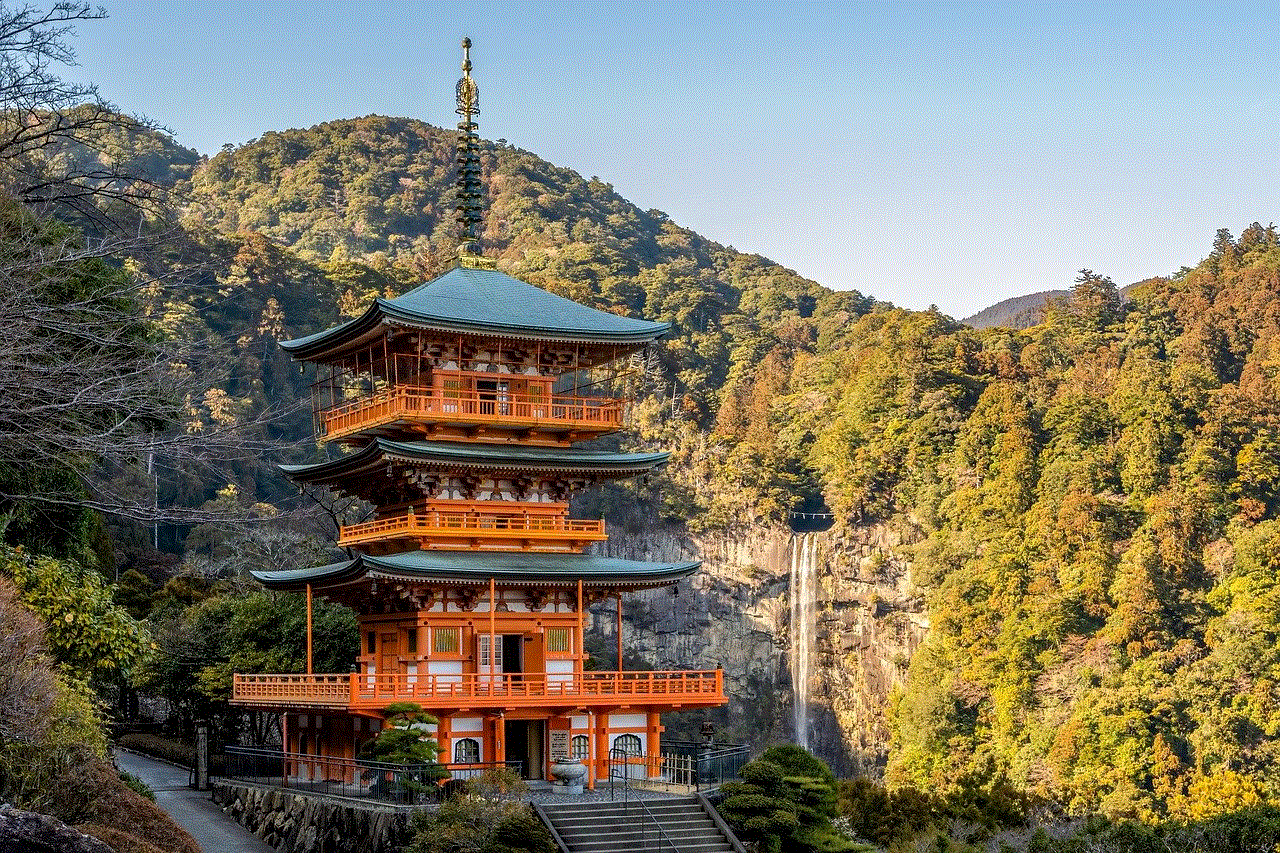
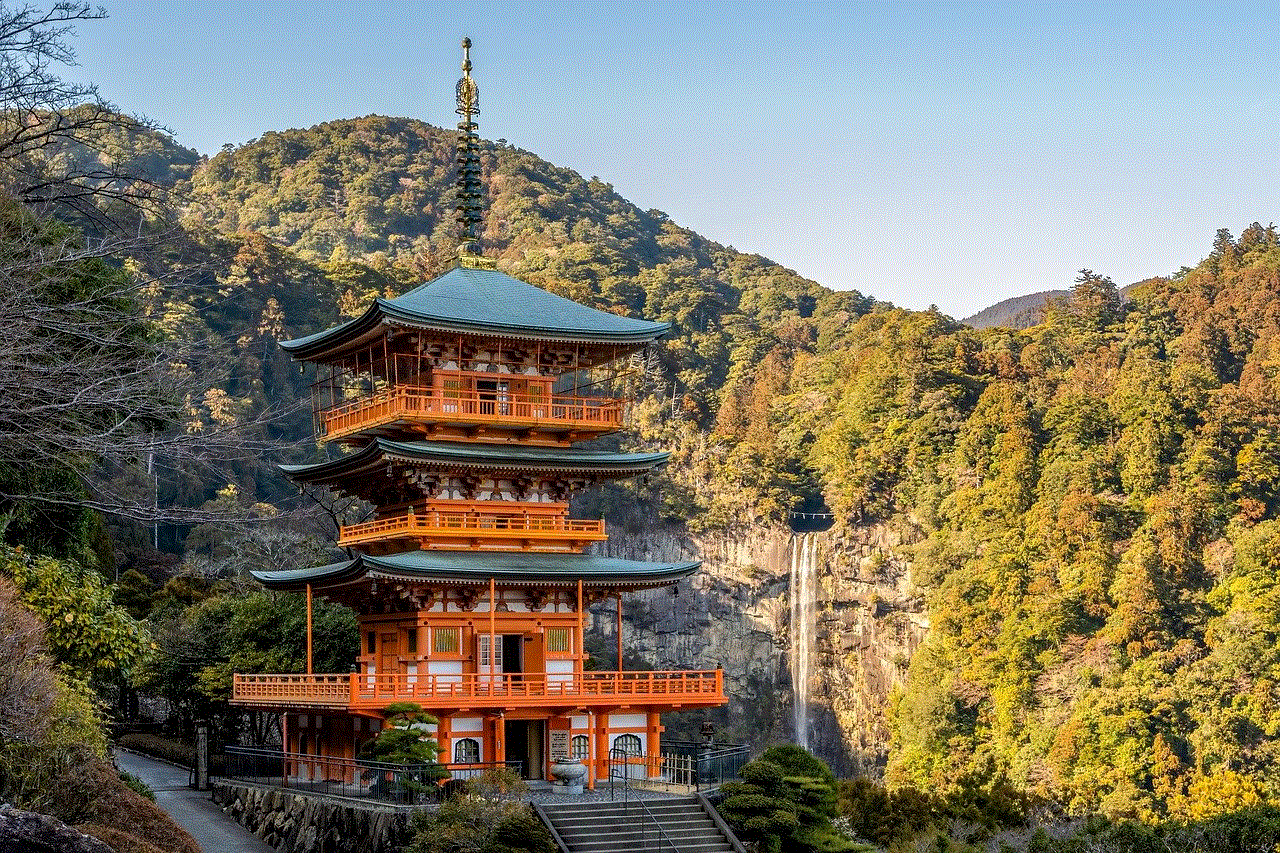
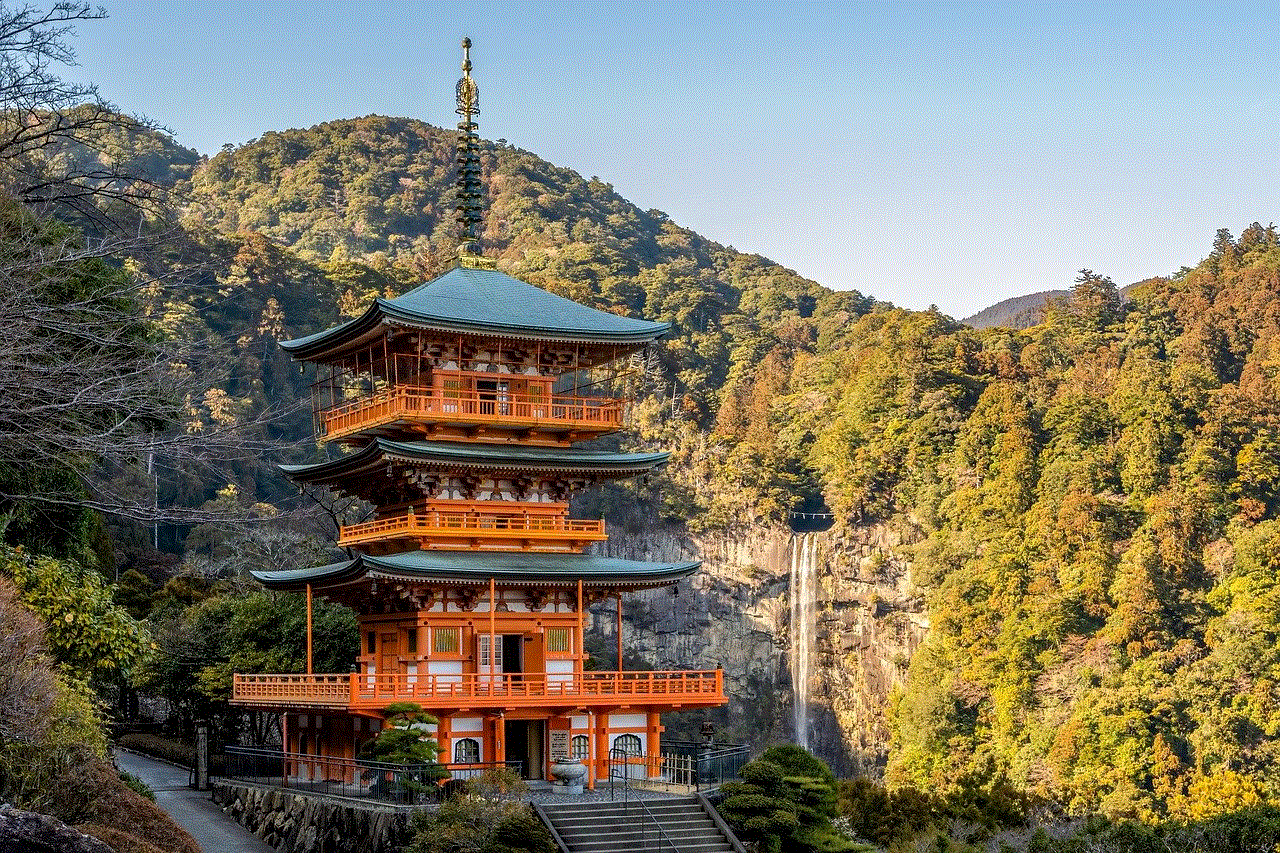
1. Freedom of Choice
One of the main reasons why Android users prefer to sideload apps is the freedom of choice it offers. Unlike iOS, which restricts app installation to the App Store, Android users have the freedom to install apps from any source they choose. This allows them to explore a wider range of apps that may not be available on the Play Store. It also allows them to access apps that may have been removed from the Play Store for various reasons.
2. Access to Beta Versions
Another reason for sideloading apps is to access beta versions of apps. Beta versions are pre-release versions of apps that are still in the testing phase. These versions offer users a sneak peek into new features and updates before they are officially released. By sideloading beta versions, Android users can get a first-hand experience of these new features and provide feedback to developers, helping them improve the app before its official release.
3. Avoiding App Store Restrictions
The Google Play Store has certain restrictions in place when it comes to the types of apps that can be listed. These restrictions are in place to protect users from malicious or harmful apps. However, some apps that do not violate these restrictions may still not be allowed on the Play Store. This could be due to various reasons, such as app policies or licensing issues. By sideloading these apps, Android users can access them without any restrictions.
4. Customization
Android users are known for their love of customization, and sideloading apps plays a significant role in this. By sideloading apps, users can customize their devices to their liking, from changing the launcher to installing custom themes and fonts. This allows users to personalize their devices and make them truly unique.
5. Access to Regional Apps
The Play Store has different versions for different regions, meaning that an app available in one region may not be available in another. By sideloading apps, users can access apps that are not available in their region. This is especially beneficial for users who travel frequently and want to access apps that are only available in their home country.
6. Cost Savings
Sideloading apps can also save users money. While most apps on the Play Store are free, some may require payment. By sideloading apps, users can access these paid apps for free, saving them money in the long run.



7. Availability of Older Versions
Another benefit of sideloading apps is the availability of older versions. Sometimes, app updates may bring bugs or changes that users do not like. By sideloading an older version of the app, users can continue using the version they prefer.
8. Access to Modded Apps
Some Android users prefer to use modded apps, which are modified versions of original apps. These mods can offer users additional features, such as ad-blocking or premium features for free. Sideloading allows users to access these modded apps, which are not available on the Play Store.
9. Risks Involved
While sideloading apps offers many benefits, it also comes with risks. The Play Store has strict security measures in place to protect users from malicious apps. When sideloading apps, users may expose their devices to potential security threats. These threats could include malware, phishing, and other types of cyber attacks. Therefore, it is crucial to be cautious when sideloading apps and only download from trusted sources.
10. How to Safely Sideload Apps
To safely sideload apps, users should follow these steps:
a. Enable Unknown Sources: By default, Android devices do not allow the installation of apps from unknown sources. To enable it, go to Settings > Security > Unknown Sources and toggle it on.
b. Download from Trusted Sources: Only download apps from trusted sources. Avoid downloading from websites that seem suspicious or offer pirated apps.
c. Use Antivirus Software: Install antivirus software on your device to protect it from potential threats.
d. Read App permissions : When installing an app, read the app permissions carefully. If an app requests access to sensitive information or device features that it does not need, it is best to avoid installing it.
e. Keep the Device Updated: Regularly update the operating system and apps on your device to ensure it has the latest security patches.



11. Conclusion
In conclusion, sideloading apps offers Android users a way to access a wider range of apps and personalize their devices. It also allows them to access beta versions and regional apps, save money, and use modded apps. However, it is essential to be cautious when sideloading apps and only download from trusted sources to avoid potential security threats. With the right precautions in place, sideloading can be a beneficial and convenient way for Android users to enhance their overall user experience.
0 Comments