rastrear celular samsung por número
Rastrear un celular Samsung por número puede ser una tarea complicada, especialmente si no se cuenta con la información y herramientas adecuadas. Sin embargo, en la era digital en la que vivimos, la tecnología ha avanzado lo suficiente como para hacer posible esta tarea. Ya sea que estés tratando de localizar tu propio teléfono perdido o quieras rastrear el dispositivo de alguien más, hay varias formas de lograrlo. En este artículo, profundizaremos en los diferentes métodos y herramientas disponibles para rastrear un celular Samsung por número.
Antes de sumergirnos en los detalles, es importante destacar que rastrear un celular sin el consentimiento de su propietario es ilegal y puede tener consecuencias legales. Por lo tanto, asegúrate de tener el consentimiento de la persona cuyo dispositivo estás tratando de rastrear antes de proceder.
1. Utiliza la ubicación en tiempo real de Google
Si tienes una cuenta de Google vinculada a tu dispositivo Samsung, puedes utilizar la función de ubicación en tiempo real de Google para rastrear tu celular. Para hacerlo, sigue estos pasos:
1. Abre el navegador en tu computadora o en otro dispositivo y ve a la página de inicio de sesión de Google.
2. Inicia sesión con la misma cuenta de Google que tienes vinculada a tu celular Samsung.
3. Una vez que hayas iniciado sesión, busca en la barra de búsqueda “encontrar mi teléfono”.
4. Selecciona el primer resultado que aparezca, que debería ser “encontrar mi dispositivo”.
5. Se abrirá una nueva página con un mapa y la ubicación de tu dispositivo se mostrará en el mapa. También podrás ver la última hora en la que se registró la ubicación de tu dispositivo.
6. Si tu dispositivo está cerca, puedes hacer que suene para encontrarlo fácilmente. Si está lejos, puedes bloquearlo o borrar su contenido de forma remota para proteger tu privacidad.
2. Utiliza aplicaciones de rastreo de terceros
Existen varias aplicaciones de rastreo disponibles en el mercado que pueden ayudarte a localizar tu celular Samsung. Algunas de las aplicaciones más populares incluyen Find My Device, Cerberus y Prey Anti Theft. Estas aplicaciones suelen ser gratuitas y están disponibles tanto para dispositivos iOS como Android. Sin embargo, algunas funciones avanzadas pueden requerir una suscripción paga.
Para utilizar estas aplicaciones, deberás descargarlas en tu celular y activar la función de rastreo antes de perderlo. Una vez que hayas perdido tu dispositivo, podrás iniciar sesión en la aplicación desde otro dispositivo y rastrear su ubicación en tiempo real.
3. Utiliza el servicio de rastreo de tu operador móvil
La mayoría de los operadores móviles ofrecen un servicio de rastreo para sus clientes. Este servicio suele estar disponible a través de la página web del operador o a través de una aplicación móvil. Algunas de las empresas que ofrecen este servicio son Verizon, T-Mobile y AT&T.
Para utilizar este servicio, deberás iniciar sesión en tu cuenta de operador móvil y verificar si tienen una opción de rastreo disponible. Si es así, podrás rastrear tu dispositivo en tiempo real utilizando la ubicación de las torres de telefonía celular.
4. Utiliza un software de espionaje
Otra forma de rastrear un celular Samsung por número es utilizando un software de espionaje. Este tipo de software es generalmente utilizado por padres preocupados por la seguridad de sus hijos o por empresas que desean monitorear los dispositivos de sus empleados.
Existen varios programas de espionaje disponibles en el mercado, como mSpy, FlexiSPY y Highster Mobile. Estos programas permiten rastrear la ubicación del dispositivo, monitorear las llamadas y mensajes, acceder a los archivos almacenados en el dispositivo y más. Sin embargo, es importante tener en cuenta que el uso de este tipo de software puede ser considerado como una invasión a la privacidad y puede tener consecuencias legales.
5. Pide ayuda a tu proveedor de servicios
Si ninguna de las opciones anteriores funciona para ti, puedes intentar contactar a tu proveedor de servicios y pedirles ayuda para rastrear tu dispositivo. Algunas empresas pueden ofrecer servicios de rastreo de dispositivos perdidos para ayudar a sus clientes. Sin embargo, es importante tener en cuenta que no todas las empresas ofrecen este servicio y puede que tengas que pagar una tarifa adicional.
6. Utiliza la función de rastreo de Samsung
Los dispositivos Samsung vienen con una función de rastreo incorporada llamada “Find My Mobile”. Sin embargo, para utilizar esta función, deberás tener una cuenta de Samsung vinculada a tu dispositivo y haberla activado antes de perderlo.
Para utilizar esta función, sigue estos pasos:
1. Ve a la página de inicio de sesión de Samsung y accede con la misma cuenta que tienes vinculada a tu dispositivo.
2. Busca y selecciona la opción “Find My Mobile”.
3. Se abrirá una nueva página con un mapa y la ubicación de tu dispositivo se mostrará en el mapa.
4. Desde aquí, puedes hacer que tu dispositivo suene, bloquearlo o borrar su contenido de forma remota.
7. Utiliza la función de rastreo de Google Maps
Google Maps también ofrece una función de rastreo de dispositivos perdidos. Sin embargo, para utilizar esta función, deberás tener una cuenta de Google vinculada a tu dispositivo y haberla activado antes de perderlo.
Para utilizar esta función, sigue estos pasos:
1. Abre Google Maps en tu dispositivo móvil o en tu computadora y asegúrate de haber iniciado sesión con la misma cuenta de Google que tienes vinculada a tu dispositivo.
2. En la barra de búsqueda, escribe “encontrar mi teléfono”.
3. Selecciona la opción “encontrar mi dispositivo” que aparece en los resultados de búsqueda.
4. Se abrirá una página con un mapa y la ubicación de tu dispositivo se mostrará en el mapa.
Conclusión
Rastrear un celular Samsung por número puede ser una tarea sencilla si se cuenta con la información y herramientas adecuadas. Desde la función de ubicación en tiempo real de Google hasta aplicaciones de terceros y software de espionaje, hay varias formas de rastrear un dispositivo perdido. Sin embargo, es importante tener en cuenta que rastrear un celular sin el consentimiento de su propietario es ilegal y puede tener consecuencias legales. Por lo tanto, asegúrate de tener el consentimiento de la persona cuyo dispositivo estás tratando de rastrear antes de proceder.
how to talk to your son about porn
Talking to your child about pornography can be an uncomfortable and daunting task for many parents. With the easy access to explicit content on the internet, it has become crucial for parents to address this issue and educate their children about it. According to a study by the Pew Research Center, 42% of teenagers in the United States have been exposed to online pornography, and the age of first exposure is getting younger and younger. As a parent, it is your responsibility to have an open and honest conversation with your son about porn to ensure they have a healthy understanding of it. In this article, we will discuss the importance of talking to your son about porn, how to approach the conversation, and ways to protect them from its negative effects.
Why is it important to talk to your son about porn?
In today’s society, pornography has become normalized and easily accessible. It is essential to talk to your son about porn to ensure they have a clear understanding of what it is and its potential negative effects. Pornography can create unrealistic expectations about sex, relationships, and body image, leading to confusion, shame, and guilt. It can also desensitize them to violence and promote unhealthy ideas about consent. By discussing it with your son, you can help them develop a healthy and respectful attitude towards sex and relationships.
Moreover, talking to your son about porn can also help them make informed decisions about their online activities. With the rise of social media and messaging apps, children are exposed to pornography at an alarming rate. By educating them about it, you can equip them with the knowledge to avoid it and protect themselves from potential dangers.
How to approach the conversation about porn?
When it comes to talking to your son about porn, it is crucial to approach the conversation with sensitivity and an open mind. Here are some tips to help you have a productive and meaningful conversation with your child:
1. Start early: It is never too early to talk to your child about pornography. As soon as they start using the internet, it is essential to educate them about the potential dangers and how to stay safe online.
2. Create a safe and comfortable environment: Choose a time and place where you and your son can have an open and honest conversation without any distractions. Make sure they feel safe and comfortable to discuss this sensitive topic with you.
3. Be honest and age-appropriate: Be honest with your child but also consider their age and maturity level. Use age-appropriate language and avoid sharing too much explicit information. Let your child guide the conversation and ask questions.
4. Listen and validate: It is essential to listen to your child’s thoughts and feelings about pornography. Avoid dismissing their opinions or shaming them for their curiosity. Instead, validate their emotions and provide reassurance.
5. Use real-life examples: You can use real-life examples or news stories to explain the potential consequences of watching porn. This will help your son understand the impact of pornography on individuals and relationships.
6. Discuss healthy relationships and consent: Use this opportunity to talk to your son about healthy relationships, respect, and consent. Share your values and beliefs about sex and relationships and encourage them to ask questions.
7. Be a role model: Children learn from their parents’ actions, so it is crucial to model healthy behaviors and attitudes towards sex and relationships. Be mindful of the media you consume and how you talk about sex in front of your child.
How to protect your son from pornography’s negative effects?
Talking to your son about porn is only one part of protecting them from its negative effects. Here are some additional steps you can take to safeguard your child:



1. Monitor their online activities: As a parent, it is your responsibility to monitor your child’s online activities. This will help you identify any potential red flags and discuss them with your child.
2. Set boundaries and rules: Establish rules and boundaries around internet usage, such as no devices in the bedroom or no unsupervised online activities. Enforce consequences if these rules are broken.
3. Use parental controls: Many devices and internet providers offer parental control options that allow you to block explicit content and monitor your child’s online activities.
4. Educate them about online safety: Teach your child about online safety, such as not sharing personal information, avoiding suspicious websites, and reporting any uncomfortable or inappropriate content.
5. Encourage open communication: Let your child know they can come to you if they have any questions or concerns about pornography or their online activities. Encourage open and honest communication to create a trusting relationship.
6. Seek professional help: If you notice that your child is struggling with an addiction to pornography or is exhibiting concerning behaviors, seek professional help. A therapist or counselor can work with your child to address underlying issues and develop healthier coping mechanisms.
Final Thoughts
Talking to your son about pornography may seem like a daunting task, but it is a necessary conversation to have. By discussing it openly and honestly, you can help your child understand the potential negative effects of pornography and develop a healthy attitude towards sex and relationships. Remember to approach the conversation with sensitivity, listen to your child, and take steps to protect them from its harmful effects. With your guidance and support, your child can navigate the world of the internet and make informed decisions about their online activities.
fun apps for car rides
Road trips are a great way to bond with friends and family and explore new places. However, long car rides can often become boring and monotonous, especially for children. To combat this, technology has gifted us with a plethora of fun apps that can make car rides more entertaining and enjoyable for everyone. In this article, we will be discussing some of the best apps for car rides that will keep you and your companions entertained for hours.
1. Road Trip Bingo
Road Trip Bingo is a classic game that has been enjoyed by many generations. The app version of this game is a great way to keep children engaged during long car rides. The rules are simple, players have to find the items listed on the bingo card while on the road. The first player to complete a line or a full card wins. This app provides different themes and categories such as animals, road signs, and landmarks, making it a fun and educational activity for kids.
2. Heads Up!
Heads Up! is a popular app that has taken the world by storm. It is a perfect game for long car rides, as it requires minimal movement and can be played by people of all ages. The rules are simple, one player holds the phone on their forehead, and the other players have to give hints to help them guess the word displayed on the screen. The game has a variety of categories to choose from, including celebrities, animals, and movies, making it a fun and challenging game for everyone.
3. Spotify
Music is a great way to pass the time during a long car ride. Spotify is a popular music streaming app that offers a vast collection of songs and playlists to suit everyone’s taste. You can create your own playlist or choose from the app’s curated playlists. It also has a feature that suggests songs based on your listening history, making it a great way to discover new music. With the ability to download songs for offline listening, you won’t have to worry about losing signal during your journey.
4. Waze
Waze is a navigation app that not only helps you get to your destination but also makes the journey more enjoyable. It provides real-time traffic updates, road closures, and alternative routes to avoid traffic. The app also has a feature that lets you know about landmarks and attractions along the way, making it a great tool for road trips. You can also join a Waze community, where users share information about road conditions and accidents, helping you make informed decisions while on the road.
5. Spelling City
Spelling City is a fun and educational app that helps children improve their spelling and vocabulary. The app provides a variety of games and activities that make learning fun and engaging. It also has a feature that allows parents to create customized spelling lists based on their child’s school curriculum. The app is perfect for car rides as it does not require an internet connection and can keep children entertained for hours.
6. Road Trip Scavenger Hunt
Road Trip Scavenger Hunt is another twist on the classic game of scavenger hunt. The app provides a list of items that players have to find while on the road. The items can be anything from a yellow car to a cow on a farm. The app also has a timer, making it a fun and competitive game for children. You can also create your own scavenger hunt list, making the game more challenging and customized for your journey.
7. Geocaching
Geocaching is an outdoor treasure hunting game that has now been brought to the digital world. The app provides a map of hidden caches that you have to find using GPS coordinates. The caches can contain small trinkets or notes left by previous players. This app is a great way to explore new places and get off the beaten path during your road trip. It also has a feature that allows you to create your own cache for others to find, making it a fun and interactive activity for the whole family.
8. Road Trip USA
Road Trip USA is an app that provides information and fun facts about popular tourist destinations and landmarks across the country. It is a great app to have if you are planning a road trip and want to learn more about the places you will be visiting. The app also provides suggestions for activities and restaurants, making it a great tool to plan your journey. With its offline feature, you can use the app even when you have no internet connection.
9. Trivia Crack
Trivia Crack is a popular quiz game that can be played with friends or against strangers. The app provides a variety of categories such as history, science, and entertainment, making it a great way to test your knowledge and learn new facts while on the road. The game also has a feature that allows you to create your own questions, making it a fun and interactive game for everyone.
10. Instructables
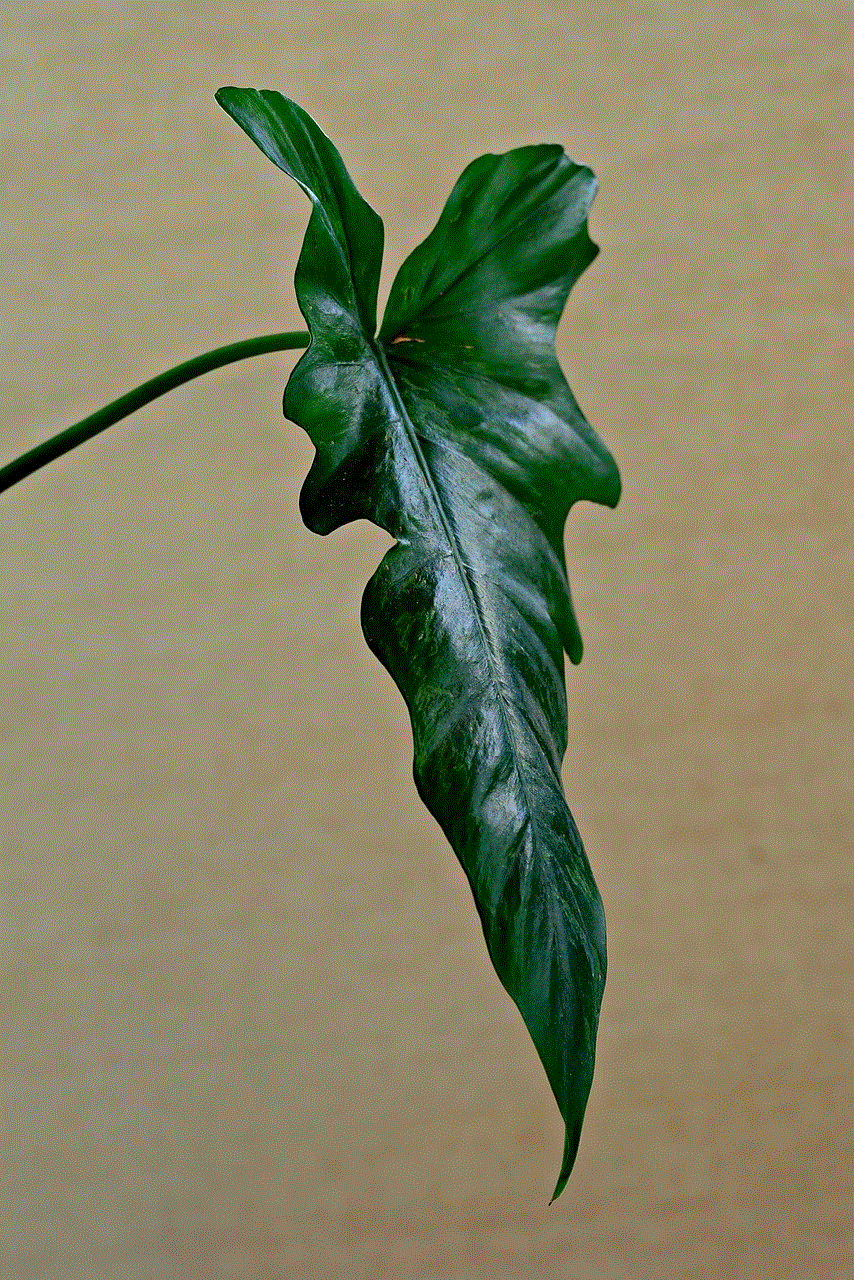
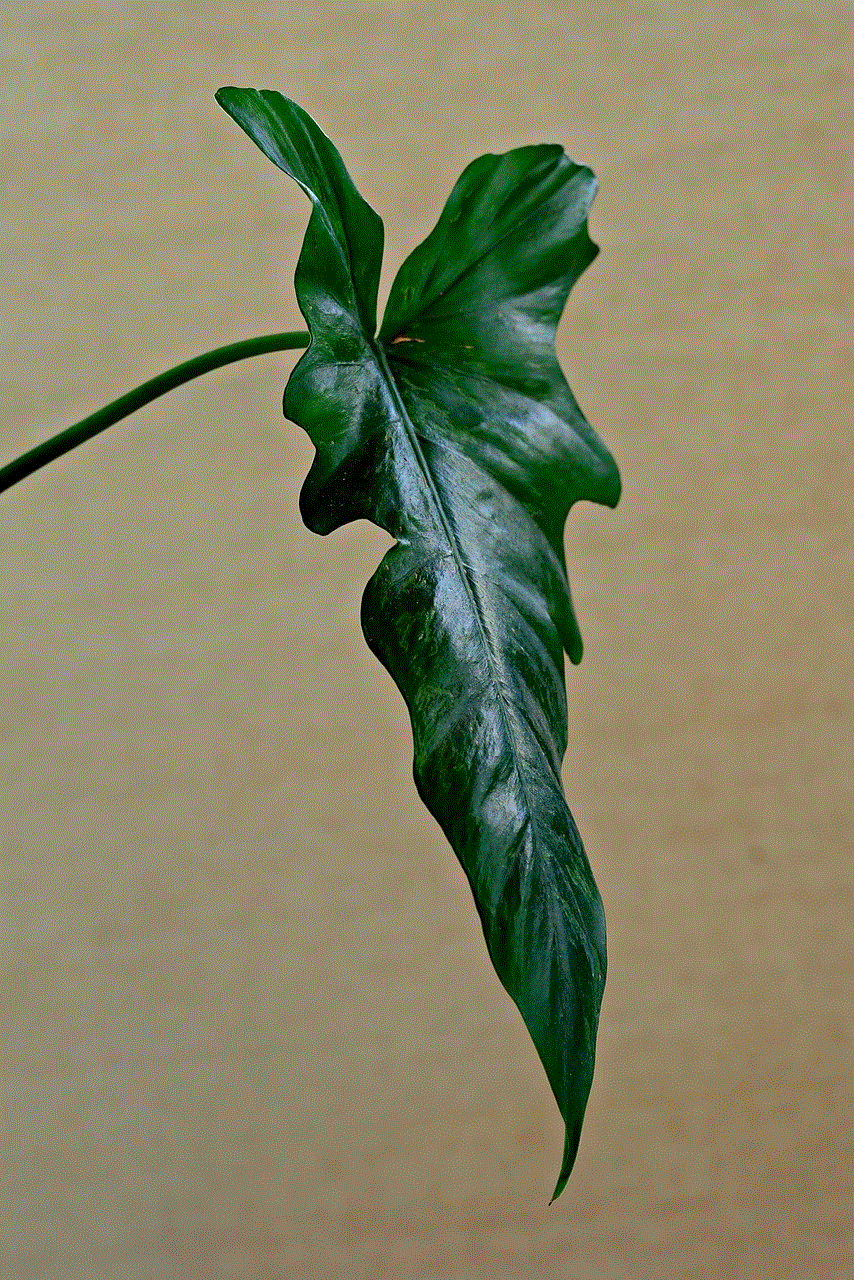
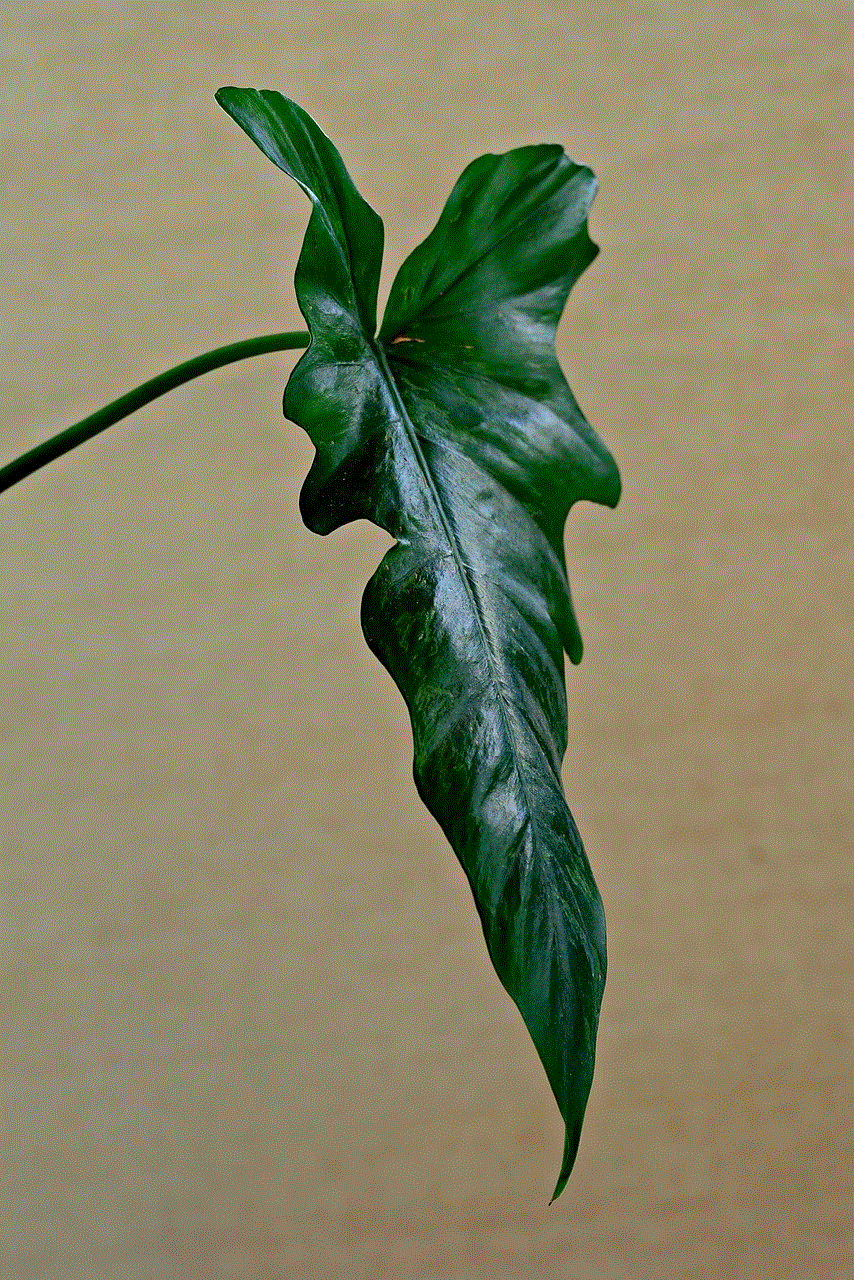
Instructables is an app that provides step-by-step instructions for various DIY projects. The app has a variety of categories such as art, cooking, and crafts, making it a great way to learn new skills and pass the time during a long car ride. You can also save projects to your favorites, making it easy to access them when you have no internet connection. With its detailed instructions and pictures, Instructables is a great app for both kids and adults.
In conclusion, these are just some of the many fun apps that can make car rides more entertaining and enjoyable. Whether you are traveling with kids or adults, these apps offer a variety of activities and games to keep everyone engaged and make your journey more memorable. So the next time you plan a road trip, make sure to download some of these apps and have a fun-filled journey.
0 Comments