pokemon go account sharing
Pokemon Go has taken the world by storm since its release in 2016. The augmented reality game allows players to catch virtual creatures, known as Pokemon, in the real world using their smartphones. As the popularity of the game continues to grow, so does the phenomenon of Pokemon Go account sharing. This practice involves players sharing their accounts with others, either for personal gain or to help others progress in the game. However, is this practice ethical? In this article, we will delve into the world of Pokemon Go account sharing and explore its impact on the game and its players.
What is Pokemon Go account sharing?
Pokemon Go account sharing is the act of allowing someone else to access and use your account in the game. This could be a friend, family member, or even a stranger. The person using the account gains access to all the progress, items, and Pokemon that the account owner has accumulated. This means that the account user can essentially play the game as if it were their own, without having to put in the time and effort to catch Pokemon and level up.
Why do people share their accounts?
There are various reasons why players may choose to share their Pokemon Go accounts. Some do it for personal gain, such as getting help from others to catch rare Pokemon or advance in the game. Others may do it to help their friends or family members who are struggling with the game. Some players also share their accounts to make money, by offering their services to catch rare Pokemon for a fee.
Is it against the game’s terms of service?
Sharing Pokemon Go accounts is a clear violation of the game’s terms of service. Niantic , the game’s developer, strictly prohibits players from sharing their accounts with anyone else. In fact, the terms of service state that “you shall not share your Account or login credentials with anyone else”. This is because sharing accounts can lead to cheating, which goes against the fundamental principles of the game.
The impact of account sharing on the game
Account sharing has a significant impact on the game, both positive and negative. On the positive side, it allows players to progress faster and catch rare Pokemon without putting in the time and effort. This can be beneficial for players who do not have much time to play the game due to work or other commitments. It also encourages teamwork and social interaction among players, as they work together to catch Pokemon and level up.
However, the negative impact of account sharing outweighs the positives. Firstly, it goes against the fair play principle of the game. Pokemon Go is designed to be a game of exploration and adventure, where players are encouraged to get out and explore their surroundings to catch Pokemon. By sharing accounts, players are essentially taking away the core experience of the game.
Moreover, account sharing can also lead to cheating. Some players may use this practice to gain an unfair advantage in the game, such as catching rare Pokemon or taking control of gyms. This not only ruins the game for other players but also goes against the spirit of fair play.
Account sharing can also have financial implications for the game. Niantic earns revenue from in-game purchases, such as Pokecoins, which players can use to buy items and upgrades. When players share their accounts, they are essentially sharing these purchases, which means Niantic is losing out on potential revenue.
The impact of account sharing on players
Account sharing can also have a significant impact on the players involved. For the account user, there is the risk of losing access to the account if the owner decides to change the password or revoke their access. This can be frustrating for the user, especially if they have invested a lot of time and effort into the account.
Moreover, account sharing can also lead to account theft and scams. Some players may offer their services to catch rare Pokemon for a fee, only to steal the account and all its contents. This can result in players losing all their progress and items, and in some cases, even their personal information.
For the account owner, sharing their account can also have negative consequences. If the user gets banned for cheating, it is the account owner who will face the consequences, as they are the ones who violated the terms of service.
Is it ethical?
The question of whether Pokemon Go account sharing is ethical is a complex one. On one hand, it can be argued that it is a harmless act that allows players to progress in the game and have fun. On the other hand, it goes against the principles of the game and can lead to cheating and other negative consequences.
Ultimately, the legality and ethics of account sharing are determined by the game’s terms of service. As mentioned earlier, Niantic strictly prohibits this practice, making it clear that it is not acceptable. Therefore, players who engage in account sharing are not only violating the game’s terms of service but also acting unethically.
In Conclusion
Pokemon Go account sharing is a controversial topic within the gaming community. While it may seem like a harmless act, it goes against the principles of the game and can have negative consequences for both the game and its players. Niantic has made it clear that this practice is not allowed, and players should respect the terms of service to maintain a fair and enjoyable gaming experience for all. Instead of resorting to account sharing, players should focus on playing the game as intended and enjoy the thrill of catching Pokemon in the real world.
bitdefender rescue disk
In today’s digital age, protecting our computer s and devices from viruses and malware has become more important than ever. With cyber threats evolving and becoming more sophisticated, traditional antivirus programs may not always be enough to keep our systems safe. This is where the Bitdefender Rescue Disk comes in – a powerful tool that can help you recover and disinfect your computer in case of a serious malware infection.
What is the Bitdefender Rescue Disk?
The Bitdefender Rescue Disk is a free software developed by the renowned cybersecurity company Bitdefender. It is designed to be used in emergency situations, when your computer is infected with a virus or malware that cannot be removed using traditional antivirus programs. It is a bootable disk that contains the Bitdefender antivirus engine and all the necessary tools to scan, detect, and remove malicious software from your computer.
How does it work?
The Bitdefender Rescue Disk works by creating a secure environment outside of your operating system, where it can scan and clean your system without any interference from the infected files. This is important because some malware can disable or manipulate your antivirus software, making it difficult to remove them. By booting your computer from the rescue disk, you can bypass the infected operating system and run a thorough scan of your system, ensuring that all malicious files are detected and removed.
How to create and use the Bitdefender Rescue Disk?
Creating a Bitdefender Rescue Disk is easy and can be done in a few simple steps. First, you need to download the rescue disk from the Bitdefender website and save it on a USB drive or a CD/DVD. Once you have the rescue disk, you can use it to boot your computer in case of an emergency. Simply insert the USB drive or CD/DVD into your computer and restart it. You may need to change the boot order in your BIOS settings to ensure that your computer boots from the rescue disk.
Once the rescue disk has booted, you will be presented with a user-friendly interface that will guide you through the scanning and cleaning process. The rescue disk will automatically update its virus definitions and run a full system scan to detect and remove any malicious files. It also allows you to customize the scan by selecting specific folders or files to be scanned. Once the scan is complete, the rescue disk will prompt you to remove any infected files, and your system will be clean and safe to use again.
Benefits of using the Bitdefender Rescue Disk
1. It can remove advanced malware – As mentioned earlier, some malware can be very difficult to remove using traditional antivirus programs. The Bitdefender Rescue Disk uses its powerful antivirus engine and advanced tools to detect and remove even the most stubborn viruses and malware.
2. It is easy to use – The user-friendly interface of the rescue disk makes it easy for anyone to use, even those with limited technical knowledge. The step-by-step instructions guide you through the entire process, making it a simple and hassle-free experience.
3. It works without the need for an internet connection – Unlike traditional antivirus programs that rely on internet connectivity to update virus definitions, the Bitdefender Rescue Disk comes with its own set of virus definitions. This means that you can use it to scan and clean your computer even when you don’t have an internet connection.
4. It is free – The Bitdefender Rescue Disk is a free tool provided by Bitdefender. This means that you don’t have to pay anything to use it, making it an affordable solution for those who cannot afford expensive antivirus software.
5. It is portable – The rescue disk can be saved on a USB drive or a CD/DVD, making it easy to carry it with you and use it on any computer. This is especially useful for IT professionals who need to troubleshoot and clean multiple computers.
6. It can be used as a preventive measure – The Bitdefender Rescue Disk can also be used as a preventive measure to scan and clean your computer regularly. This can help you detect and remove any potential threats before they cause any harm to your system.
7. It is compatible with all operating systems – The rescue disk can be used on all major operating systems, including Windows, Mac, and Linux. This makes it a versatile tool that can be used on different computers with different operating systems.
8. It does not require installation – The rescue disk does not need to be installed on your computer, which means it does not take up any space on your hard drive. This also makes it easier to use in case your operating system is not functioning properly.
9. It comes with additional tools – Apart from its powerful antivirus engine, the Bitdefender Rescue Disk also comes with additional tools such as a file manager, web browser, and registry editor. These tools can be useful in fixing other issues on your computer, apart from malware infections.
10. It is regularly updated – Bitdefender regularly updates its virus definitions and software to ensure that the rescue disk can detect and remove the latest threats. This means that you can always rely on it to keep your computer safe from the latest malware.
Final Thoughts
The Bitdefender Rescue Disk is a powerful tool that can help you recover and disinfect your computer in case of a serious malware infection. Its advanced scanning and cleaning tools, combined with a user-friendly interface, make it an essential addition to your cybersecurity arsenal. So, if you want to ensure that your computer is protected from even the most advanced malware, make sure to have the Bitdefender Rescue Disk at hand. Prevention is always better than cure, and the rescue disk can help you prevent any major damage to your system in case of a malware attack.
how delete downloads android
With the rise of technology, smartphones have become an integral part of our daily lives. We use them for various purposes, from communication to entertainment. One of the most common activities on smartphones is downloading files, whether it be photos, videos, music, or documents. However, with limited storage space on our devices, it is essential to regularly clear out our downloads folder to free up space and keep our devices running smoothly. In this article, we will discuss how to delete downloads on Android devices, including why it is necessary, the different methods to delete downloads, and some tips to manage your downloads efficiently.
Why is it necessary to delete downloads on Android?
As mentioned earlier, smartphones have limited storage space, and every file we download takes up some of it. Over time, the downloads folder can become cluttered with unnecessary files, which can significantly affect the device’s performance. It can slow down the device, cause it to freeze or crash, and even drain the battery faster. Moreover, with the constant influx of new files, it becomes challenging to locate specific files in the downloads folder, making it a tedious task to manage.
Another crucial reason to delete downloads on Android is to protect your privacy. When you download files from the internet, they are often stored in the downloads folder by default. These files can contain sensitive information, such as personal photos, documents, or login credentials, making them vulnerable to cyber threats. By regularly clearing out your downloads folder, you can prevent any potential data breaches and keep your personal information safe.
Different methods to delete downloads on Android
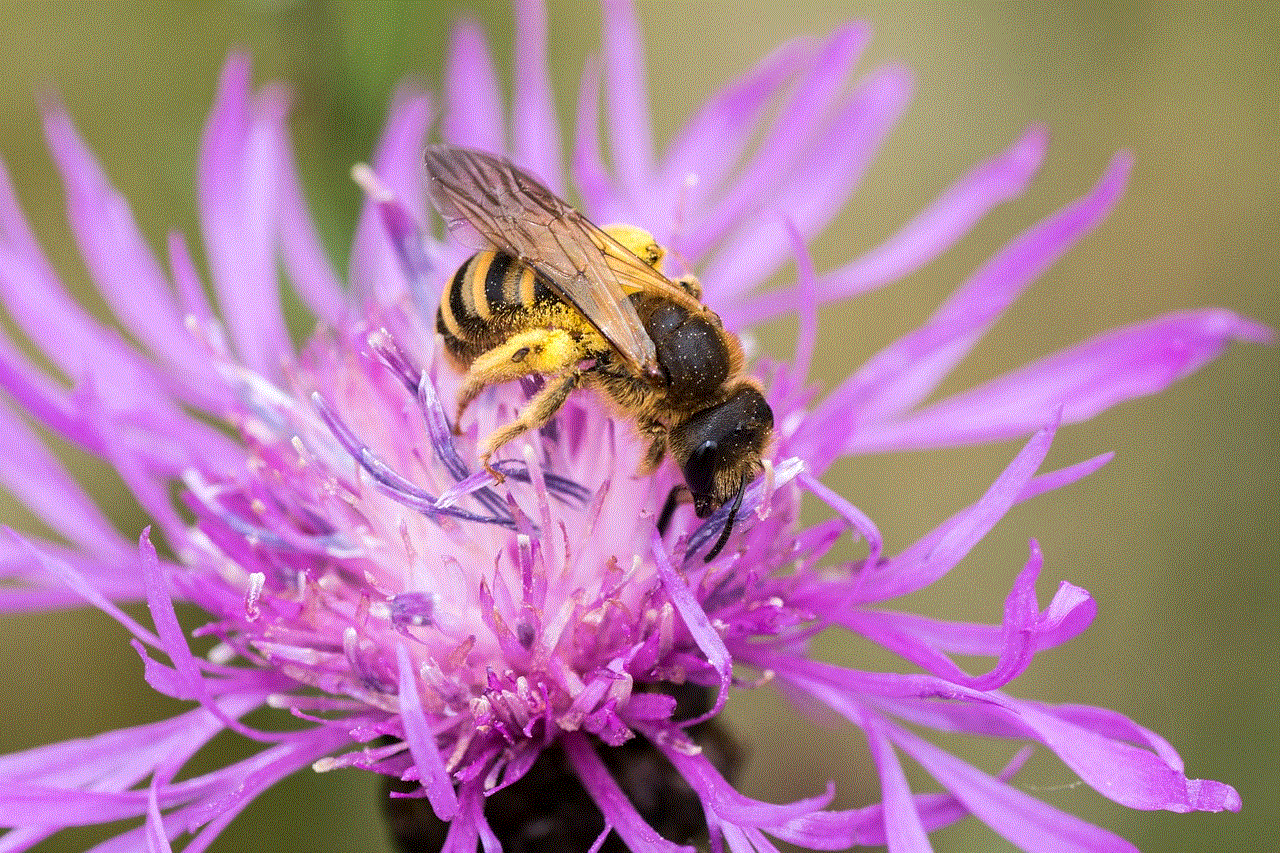
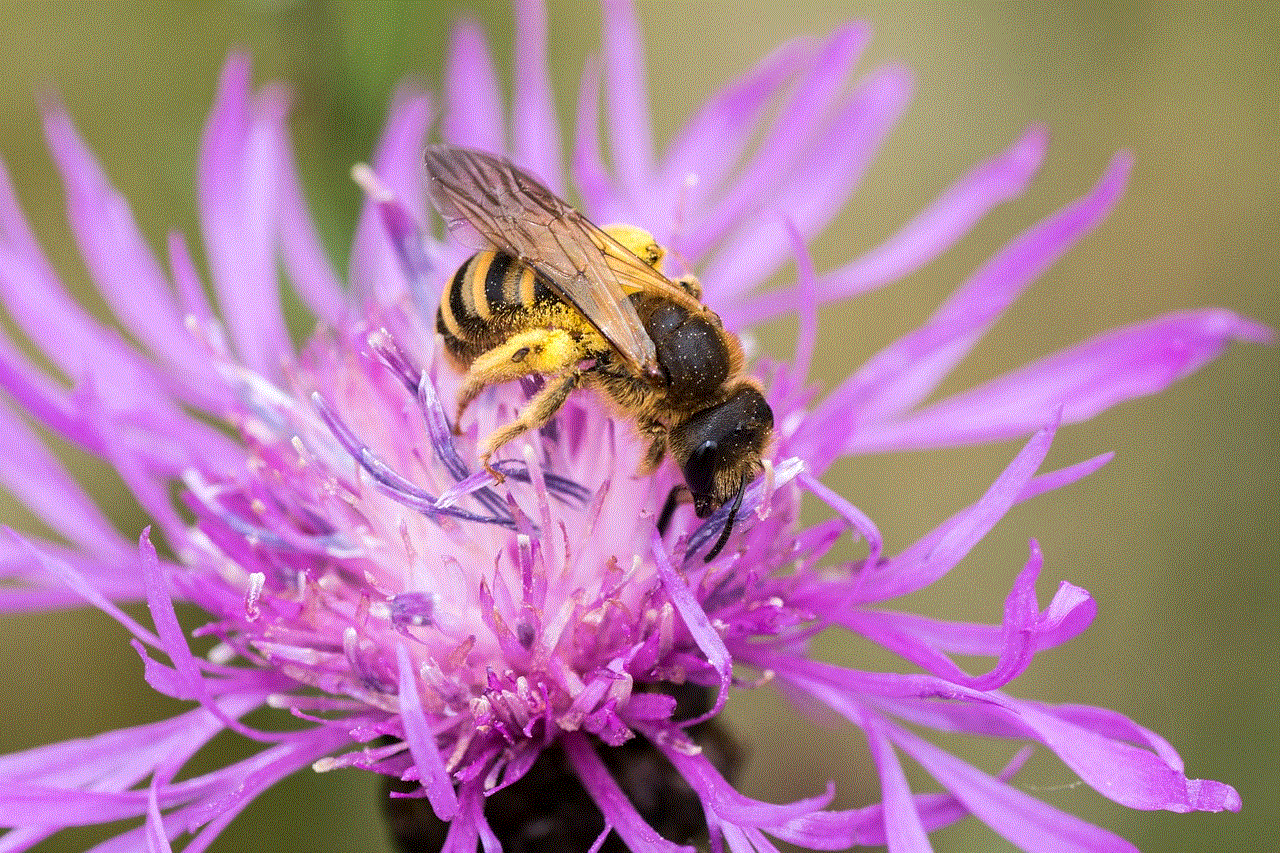
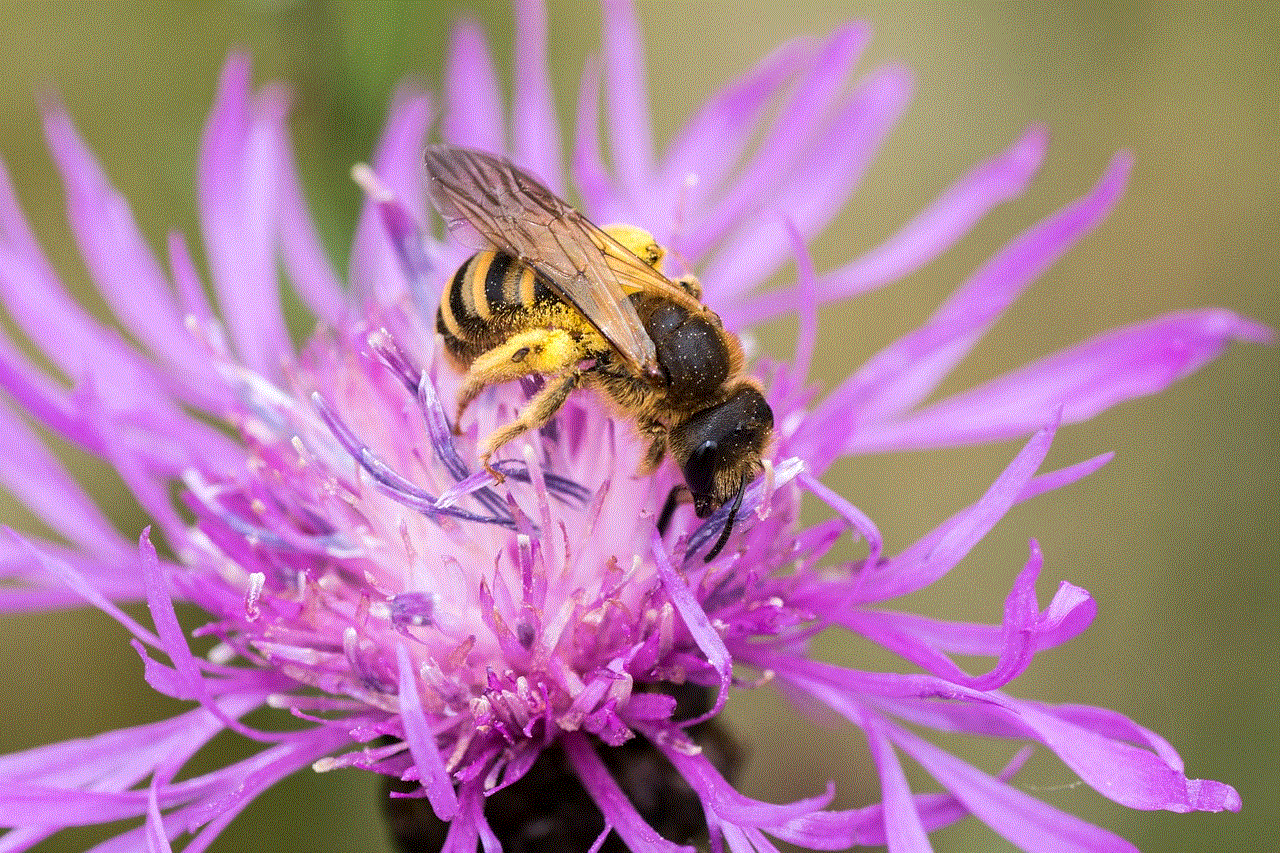
Now that we understand the importance of deleting downloads let’s explore the different methods to do so on an Android device.
1. Deleting individual download files
The most straightforward method to delete downloads on Android is by deleting them one by one. To do this, go to your device’s downloads folder, usually located in the File Manager app or a Downloads app. From there, long-press on the file you want to delete, and a menu will appear with the option to delete the file. Confirm the action, and the file will be deleted from your device.
2. Using the Downloads app
Most Android devices come with a built-in Downloads app, making it easier to manage your downloads. This app allows you to view all your downloaded files in one place and delete them in bulk. To do this, open the Downloads app, and you will see a list of all your downloaded files. Tap on the three dots in the top-right corner and select the “Select all” option. Once all the files are selected, tap on the trash bin icon to delete them.
3. Using a file manager app
If your device does not have a built-in Downloads app, you can use a file manager app to manage your downloads. These apps allow you to access and manage all the files on your device, including the downloads folder. Some popular file manager apps for Android include ES File Explorer, Solid Explorer, and File Commander. You can download these apps from the Google Play Store, and they offer advanced features such as the ability to sort files by size, date, and type, making it easier to manage your downloads.
4. Clearing the cache of apps
Apart from files downloaded from the internet, apps on your device also store temporary files in the cache. These files can accumulate over time and take up a significant amount of storage space. By clearing the cache of apps, you can free up space on your device and improve its performance. To do this, go to Settings > Apps & notifications > See all apps. Select the app you want to clear the cache of, and tap on “Storage.” From there, tap on the “Clear cache” button. Repeat this process for all the apps on your device.
5. Using a storage cleaning app
If you have a lot of apps on your device and find it time-consuming to clear the cache of each app individually, you can use a storage cleaning app. These apps are designed to scan your device for unnecessary files, including downloads, and delete them with a single tap. Some popular storage cleaning apps for Android include CCleaner, All-In-One Toolbox, and Clean Master.
6. Using Google Files app
Google Files is a file management app developed by Google, and it offers various features to help you manage your downloads efficiently. Apart from allowing you to access your downloads folder and delete files, the app also offers a “Smart Storage” feature. This feature automatically detects and deletes any duplicate or unnecessary files on your device, including downloads. You can download the Google Files app from the Google Play Store.
Tips to manage your downloads efficiently
Apart from regularly deleting downloads, there are some tips you can follow to manage your downloads more efficiently.
1. Use cloud storage services
Instead of downloading files directly to your device, consider using cloud storage services like Google Drive, Dropbox, or OneDrive. These services allow you to store files online, freeing up space on your device. You can also access your files from any device with an internet connection.
2. Delete files immediately after use
If you download a file for a one-time use, make it a habit to delete it immediately after use. This will prevent the file from accumulating in your downloads folder and taking up space on your device.
3. Organize your downloads folder
To make it easier to manage your downloads, create different folders within your downloads folder. You can organize files based on their type, such as photos, videos, or documents. This will make it easier to locate specific files when needed.
4. Set a reminder to regularly delete downloads
With our busy lives, it is easy to forget to delete downloads regularly. Set a reminder on your device to delete downloads weekly or monthly, depending on your usage.
5. Use a download manager app
If you frequently download large files, consider using a download manager app. These apps allow you to pause and resume downloads, and you can also set a specific location for the downloaded files, making it easier to manage them.



Conclusion
In conclusion, regularly deleting downloads on your Android device is essential to keep it running smoothly and protect your privacy. With the various methods mentioned in this article, you can easily manage and delete your downloads, freeing up space on your device. Additionally, following the tips mentioned can help you manage your downloads more efficiently in the long run. By keeping your downloads folder clutter-free, you can enjoy a seamless experience on your Android device.
0 Comments