ip address conflict windows 10
An IP address conflict occurs when two or more devices on the same network are assigned the same IP address. This can cause issues with network connectivity and can be a frustrating problem for users. In this article, we will discuss the causes of IP address conflicts on Windows 10 and how to resolve them.
What is an IP Address?
An IP address is a unique numerical label assigned to each device connected to a network. It serves as the device’s identification on the network and is essential for communication between devices. Think of it as a phone number for your computer , allowing it to send and receive data from other devices on the network.
IP addresses are divided into two types: IPv4 and IPv6. IPv4 addresses are the most commonly used and are made up of four sets of numbers separated by periods (e.g., 192.168.1.1). On the other hand, IPv6 addresses are longer and use a combination of numbers and letters (e.g., 2001:0db8:85a3:0000:0000:8a2e:0370:7334).
Causes of IP Address Conflicts
The most common cause of an IP address conflict is when two or more devices on the same network are assigned the same IP address. This can happen due to several reasons, including:
1. DHCP Server Issues
Dynamic Host Configuration Protocol (DHCP) is a network protocol responsible for assigning IP addresses to devices on a network. If there is a problem with the DHCP server, it may assign the same IP address to multiple devices, causing a conflict.
2. Static IP Address Assignment
In some cases, network administrators may assign a static IP address to a device, which means the device will always use the same IP address. If another device is assigned the same static IP address, it will cause a conflict.
3. Network Changes
If the network is reconfigured, such as adding a new router or switch, it can cause an IP address conflict if the devices are not properly configured.
4. Malware or Virus
Malware or viruses can cause an IP address conflict by altering the network settings or creating a fake IP address on the network.
5. Human Error
In some cases, an IP address conflict can occur due to human error, such as manually assigning the same IP address to multiple devices.
How to Check for an IP Address Conflict on Windows 10
If you suspect an IP address conflict, there are a few ways to check for it on Windows 10.
1. Using Command Prompt
Open the Command Prompt by searching for it in the Start menu. Type the command “ipconfig /all” and press Enter. This will show you the IP addresses of all the devices connected to your network. If there is an IP address conflict, you will see a message stating “IP Address Conflict” under the network adapter.
2. Using Network and Sharing Center
Open the Network and Sharing Center by right-clicking on the network icon in the system tray and selecting “Open Network and Sharing Center.” Click on the “Change adapter settings” option on the left sidebar. Right-click on your network adapter and select “Status.” In the new window, click on the “Details” button to view the IP address of your device. If there is an IP address conflict, you will see a message stating “Duplicate IP Address.”
How to Resolve an IP Address Conflict on Windows 10
If you have confirmed an IP address conflict, there are a few ways to resolve it on Windows 10.
1. Release and Renew IP Address
Open the Command Prompt as an administrator and type the following commands one by one, pressing Enter after each one:
ipconfig /release
ipconfig /renew
This will release your current IP address and request a new one from the DHCP server, potentially resolving the conflict.
2. Manually Change IP Address
If you are using a static IP address, you can manually change it to a different one to avoid a conflict. Open the Network and Sharing Center and click on “Change adapter settings” as described above. Right-click on your network adapter and select “Properties.” In the properties window, select “Internet Protocol Version 4 (TCP/IPv4)” and click on the “Properties” button. In the new window, select “Use the following IP address” and enter a unique IP address for your device.
3. Reset Network Settings
You can also try resetting your network settings to their default values to resolve an IP address conflict. Go to “Settings > Network & Internet > Status > Network reset.” Click on the “Reset now” button and follow the instructions to reset your network settings.
4. Use a Different DHCP Server
If the issue is caused by a problematic DHCP server, you can try using a different one. If you are using a router as your DHCP server, you can try connecting directly to your modem and using its DHCP server.
5. Scan for Malware or Viruses
If you suspect that malware or viruses are causing the IP address conflict, you should run a full system scan using a reliable antivirus software.
Prevent IP Address Conflicts on Windows 10
To prevent IP address conflicts on your Windows 10 device, you can follow these tips:
1. Use DHCP
Using DHCP eliminates the possibility of assigning the same IP address to multiple devices. Make sure your DHCP server is properly configured and has enough available IP addresses to assign to devices on your network.
2. Use Static IP Addresses Carefully
If you need to use static IP addresses on your network, make sure to carefully assign unique addresses to each device and keep track of them to avoid conflicts.



3. Regularly Check for Conflicts
Make it a habit to check for IP address conflicts regularly, especially after making any changes to your network.
4. Update Network Drivers
Outdated network drivers can sometimes cause IP address conflicts. Make sure to regularly update your network drivers to prevent any issues.
Conclusion
IP address conflicts on Windows 10 can be a frustrating problem, but thankfully, they can be easily resolved. By following the tips and solutions discussed in this article, you can prevent and resolve IP address conflicts on your Windows 10 device. Remember to regularly check for conflicts and keep your network properly configured to avoid any issues.
best app to quit porn
In today’s society, the proliferation of pornography has become a major concern for many individuals. With the advent of technology, accessing pornographic content has become easier than ever before, leading to addiction and negative effects on mental health. As a result, many people are turning to apps to help them quit porn and regain control over their lives. In this article, we will explore the best app to quit porn and how it can aid individuals in their journey to recovery.
1. Understanding the impact of porn addiction
Before delving into the best app to quit porn, it is essential to understand the impact of porn addiction on individuals. Porn addiction is a behavioral addiction that involves the consumption of sexually explicit material to the point where it interferes with an individual’s daily life. It can lead to a range of negative effects, including decreased libido, distorted perception of sex, relationship issues, and even mental health problems such as anxiety and depression.
2. Why apps are an effective tool to quit porn
Apps have become a popular tool for individuals seeking to overcome porn addiction. They offer a convenient and discreet way for people to access resources and support without having to disclose their struggles to others. Additionally, apps provide a structured approach to quitting porn, which can be beneficial for individuals who lack the discipline to do it on their own.
3. Factors to consider when choosing a porn addiction app
With the growing demand for apps to help quit porn, there are now countless options available in the market. However, not all of them are created equal, and it is essential to consider certain factors before choosing one. These include the app’s features, user-friendliness, success rate, cost, and customer support.
4. The best app to quit porn – Brainbuddy
Among the various options available, Brainbuddy stands out as the best app to quit porn. It is an award-winning app that uses cognitive-behavioral therapy techniques to help individuals overcome porn addiction. The app offers a comprehensive program that includes daily exercises, tracking tools, and a community of like-minded individuals for support and accountability.
5. How Brainbuddy works
Brainbuddy works by retraining the brain to break the cycle of addiction. It uses a combination of techniques, including mindfulness, cognitive restructuring, and positive affirmations, to help individuals develop healthier thought patterns and behaviors. The app also includes a tracker that monitors progress and provides feedback to users.
6. Features of Brainbuddy
One of the standout features of Brainbuddy is its daily exercises. These include a combination of audio and visual exercises that help individuals understand their triggers and develop healthier coping mechanisms. The app also has a reward system that incentivizes users to stay on track with their recovery. Additionally, Brainbuddy offers a journal feature for users to reflect on their progress and emotions.
7. User-friendliness of Brainbuddy
The user interface of an app plays a significant role in its overall effectiveness. Brainbuddy has a clean and intuitive interface that makes it easy for individuals to navigate and use. It also offers a personalized experience, as users can customize their daily exercises and set reminders to ensure they stay on track.
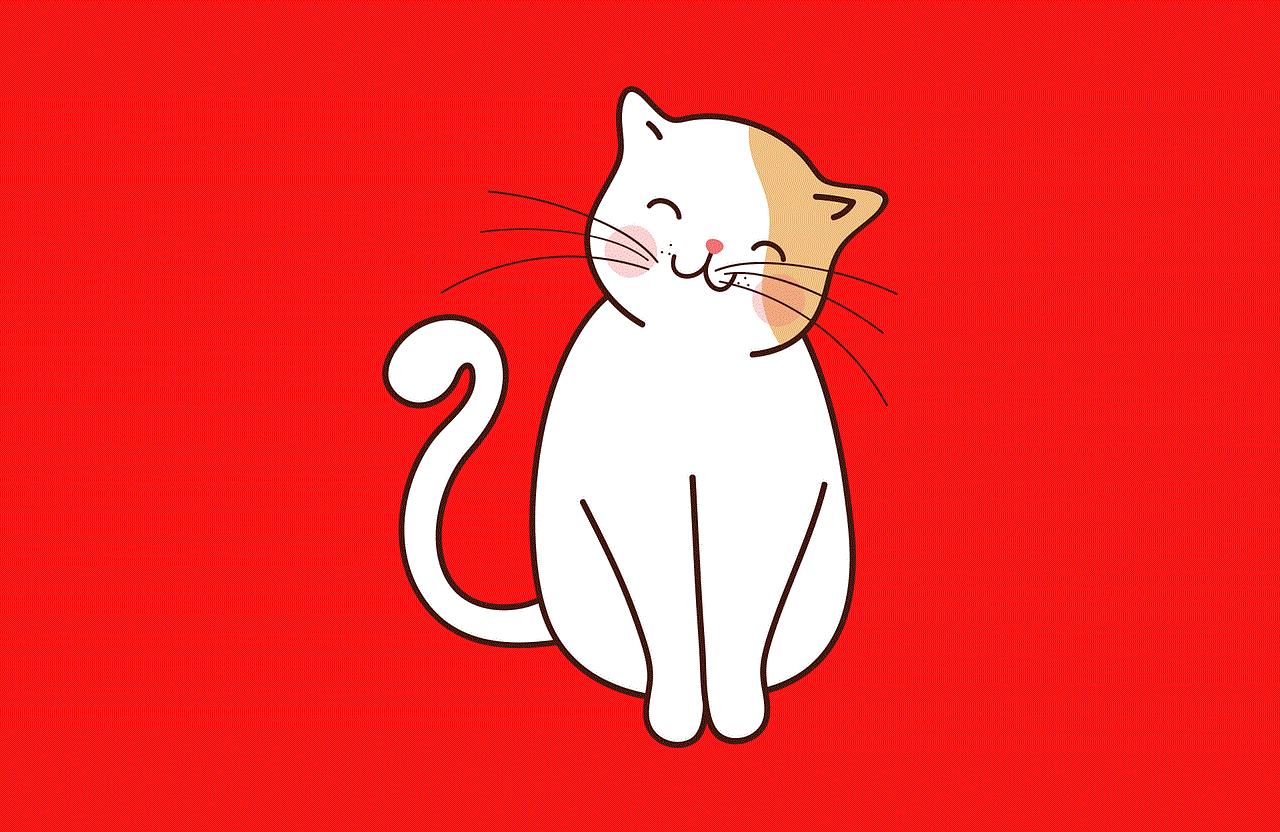
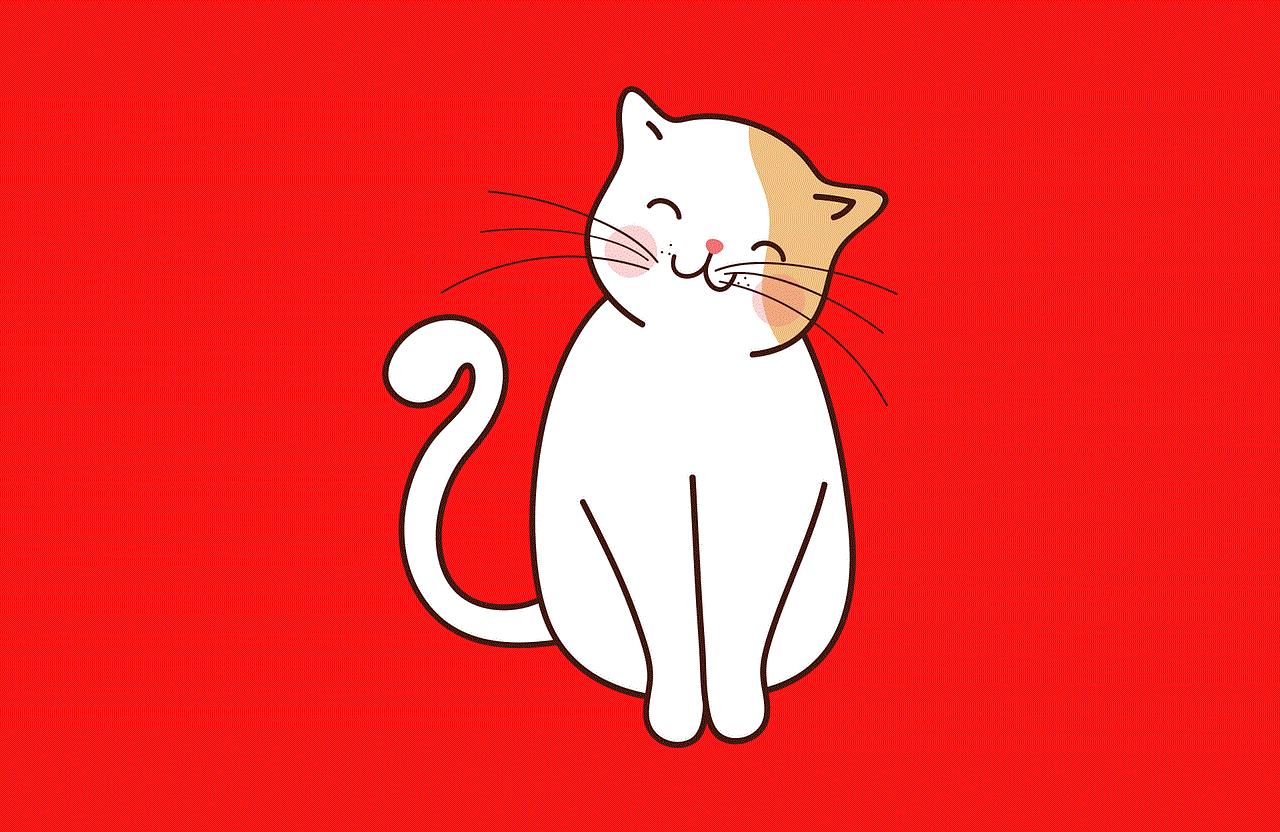
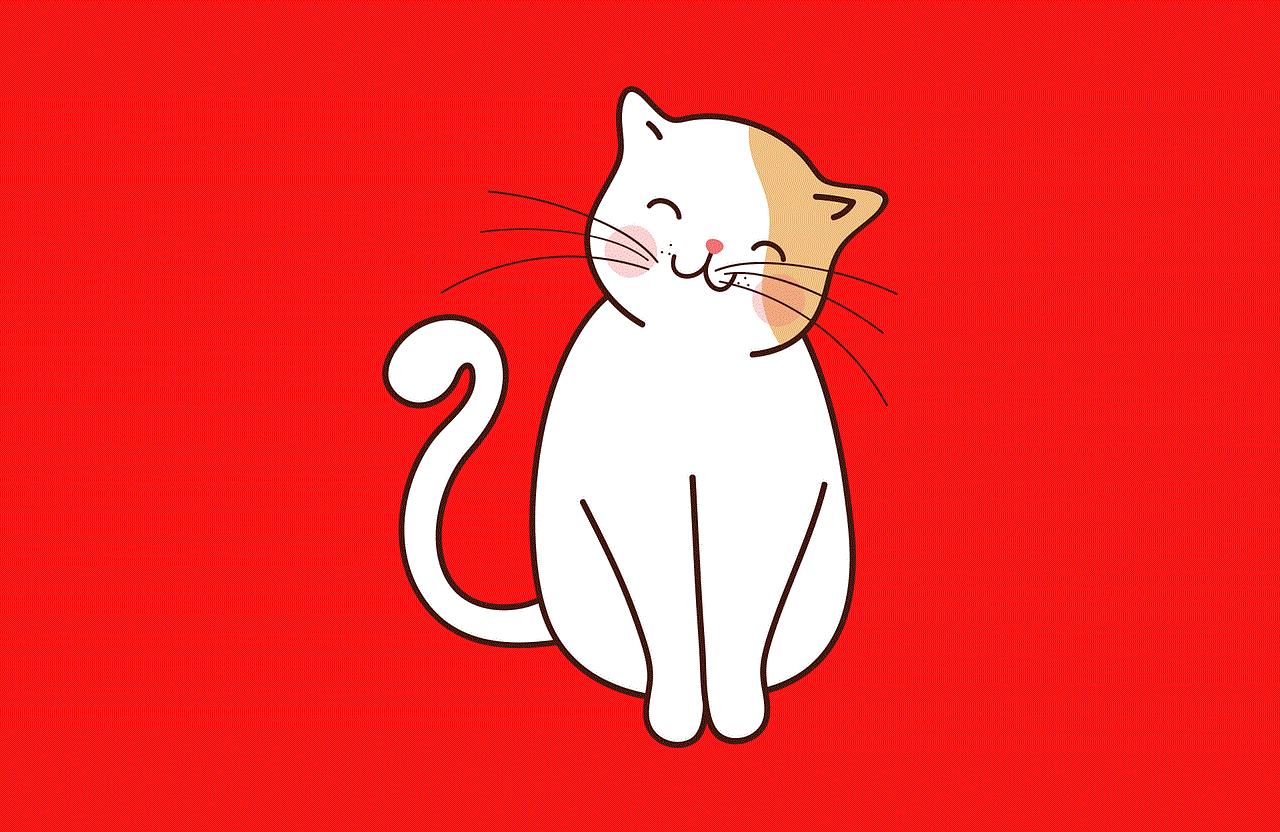
8. Success rate of Brainbuddy
The success rate of any addiction recovery app is a crucial factor to consider. Brainbuddy has a high success rate, with many users reporting significant improvements in their addiction after using the app. Additionally, the app has been endorsed by various experts in the field, further solidifying its effectiveness.
9. Cost of Brainbuddy
Brainbuddy offers a free trial for individuals to test out the app before committing to a subscription. After the trial period, users can choose from various subscription options, including monthly, yearly, and lifetime plans. The app’s cost is reasonable, considering the features and support it provides to users.
10. Customer support of Brainbuddy
Another essential factor to consider when choosing an app to quit porn is the level of customer support it offers. Brainbuddy has a dedicated support team that is available to assist users with any queries or issues they may have. They also have a community forum where users can interact and support each other in their recovery journey.
11. Additional resources offered by Brainbuddy
Apart from its core features, Brainbuddy also offers additional resources to support individuals in their recovery. These include a blog with informative articles on addiction and recovery, as well as a podcast that discusses various topics related to porn addiction.
12. Other notable porn addiction apps
While Brainbuddy remains the best app to quit porn, there are other notable options available. These include Quitzilla, Fortify, and Covenant Eyes, which offer similar features and support for individuals struggling with porn addiction.
13. Conclusion
In conclusion, porn addiction is a prevalent issue in today’s society, and apps have become a vital tool in helping individuals overcome it. Brainbuddy stands out as the best app to quit porn, with its comprehensive program, user-friendly interface, high success rate, and excellent customer support. With the right app and determination, individuals can regain control over their lives and break free from the harmful effects of porn addiction.
critical gitlab lets attackers over
In today’s digital age, data security has become a critical concern for individuals and organizations alike. With the rise of online platforms and the increasing reliance on technology, the risk of cyber attacks has also increased. One such platform that has gained immense popularity among developers and businesses is GitLab, an open-source web-based Git repository manager. However, recent news of a critical vulnerability in GitLab has sent shockwaves through the tech community, raising concerns about the security of this widely used platform.
The vulnerability, dubbed as “GitLab Critical Security Vulnerability”, was discovered and reported by a security researcher, who goes by the name “Orange Tsai”. According to the researcher, the vulnerability, which has been present in GitLab since version 12.4, allows attackers to gain unauthorized access to the server and its underlying data. This means that an attacker can potentially access sensitive information, such as user credentials, code repositories, and other confidential data, putting the entire GitLab ecosystem at risk.
So, what exactly is this critical vulnerability and how does it work? To understand this, we first need to understand how GitLab works. GitLab is a web-based Git repository manager that provides a complete DevOps platform, enabling developers to collaborate, manage, and deploy their code efficiently. It has become a go-to platform for many organizations due to its user-friendly interface and comprehensive features. However, this vulnerability in GitLab, which has been classified as a Server-Side Request Forgery (SSRF) attack, can be exploited by attackers to gain access to the underlying server.
SSRF attacks are a type of web security vulnerability that allows attackers to trick the server into making requests on their behalf. In this case, the attacker can send a specially crafted request to the GitLab server, which can lead to the execution of arbitrary commands on the server. This means that the attacker can gain access to the server and perform various malicious activities, such as stealing data, modifying code, and even taking control of the entire GitLab infrastructure.
The severity of this vulnerability cannot be overstated, as GitLab is a widely used platform by developers and organizations all over the world. It is estimated that over 100,000 organizations have been affected by this vulnerability, making it a potential goldmine for attackers. Moreover, this vulnerability can be exploited remotely, which means that attackers do not need any physical access to the server to carry out their malicious activities.
The impact of this vulnerability can be devastating for organizations, especially those that rely heavily on GitLab for their code management and deployment. A successful attack on a GitLab server can lead to a complete compromise of the organization’s source code, exposing sensitive information to the attackers. This can not only result in financial losses but also damage the organization’s reputation and erode the trust of its customers.
In response to this critical security vulnerability, GitLab has released a security patch for the affected versions and has urged all users to update their instances immediately. However, the onus is still on the organizations to ensure that their GitLab instances are updated and secure. This is especially crucial for organizations that use the self-hosted version of GitLab, as they are responsible for their own security updates.
This incident has once again highlighted the importance of regular security audits and updates to ensure the safety of online platforms. It also raises concerns about the security practices followed by developers and organizations, as this vulnerability has been present in GitLab for almost a year before it was discovered. This is a clear indication that more efforts need to be put into ensuring the security of online platforms, especially those that are used extensively by businesses.
Furthermore, this incident also showcases the significant role of the security research community in identifying and reporting such vulnerabilities. Without the efforts of Orange Tsai, this vulnerability in GitLab could have gone unnoticed for a longer period, increasing the risk of a massive cyber attack. It also highlights the need for organizations to work closely with security researchers and provide incentives for responsible disclosure of vulnerabilities.



In conclusion, the critical vulnerability in GitLab has once again reminded us of the ever-growing threat of cyber attacks and the need for stringent security measures. It serves as a wake-up call for organizations to review their security practices and ensure that their online platforms are up to date with the latest security patches. As for GitLab, it is reassuring to see how promptly they responded to this incident and released a security patch. However, it is a reminder that security should be a top priority for all online platforms, and continuous efforts should be made to make them more secure.
0 Comments