how can i track my girlfriends cell phone
In today’s digital age, cell phones have become an essential part of our daily lives. We use them for communication, entertainment, and even to track our fitness goals. But what happens when you want to track someone else’s cell phone, particularly your girlfriend’s? Perhaps you want to ensure her safety, or maybe you suspect she is being unfaithful. Whatever the reason may be, tracking your girlfriend’s cell phone can seem like a daunting task. But fear not, in this article, we will explore the various methods and tools you can use to track your girlfriend’s cell phone.
Before we dive into the different methods of tracking a cell phone, it is important to note that tracking someone’s cell phone without their consent is illegal and can result in serious consequences. We highly recommend discussing your concerns with your girlfriend and obtaining her permission before attempting to track her cell phone. Trust and communication are vital in any relationship, and violating someone’s privacy can have severe repercussions. With that said, let’s explore the various ways you can track your girlfriend’s cell phone.
1. Use a Phone Tracking App
The most popular and convenient method of tracking a cell phone is by using a phone tracking app. These apps are specially designed to track the location, calls, messages, and various other activities on a cell phone. The best part is that they work in stealth mode, meaning your girlfriend won’t know you are tracking her phone. Some popular phone tracking apps include mSpy, FlexiSPY, and Spyzie. These apps require you to install them on your girlfriend’s phone, and once installed, you can monitor her activities remotely through a web-based control panel.
2. Track Through Google Maps
If your girlfriend has an Android phone, you can track her location through Google Maps. This method only works if she has enabled location services on her phone. Here’s how you can track her through Google Maps:
1. Open Google Maps on your phone or computer.
2. Click on the three horizontal lines at the top left corner of the screen.
3. Select “Location sharing.”
4. Choose your girlfriend’s contact and click on “Share.”
5. Your girlfriend’s location will now be visible to you on the map.
3. Use GPS Trackers
GPS trackers are small devices that can be attached to a person’s belongings, such as a bag or car, to track their location. These devices work by sending signals to satellites, which then transmit the location information to a designated receiver, usually a smartphone or computer. Some popular GPS trackers include Tile, Spytec GL300MA, and Tracki. You can attach these trackers to your girlfriend’s phone or any other belonging she carries with her, and track her location in real-time.
4. Check Call and Message Logs
If you are not interested in tracking your girlfriend’s location but want to monitor her calls and messages, you can check her call and message logs. Most cell phone service providers offer online account access, where you can view call and message history. However, this method only works if you share a phone plan with your girlfriend, as you would need her login credentials to access her account.
5. Use Social Media
Social media apps, such as Facebook and Instagram, can also be used to track your girlfriend’s location. If she has enabled location services on these apps, you can see her location through the “Nearby Friends” feature on Facebook or the “Location” feature on Instagram. However, this method only works if she has added you as a friend on these apps and has allowed you to see her location.
6. Use iCloud
If your girlfriend has an iPhone, you can track her location through iCloud. This method only works if she has enabled iCloud backup on her phone. Here’s how you can track her through iCloud:
1. Open iCloud.com on your computer.
2. Enter your girlfriend’s Apple ID and password.
3. Click on “Find my iPhone.”
4. Select “All Devices” and choose your girlfriend’s device.
5. Her location will now be visible on the map.
7. Check Her Browsing History
Another way to track your girlfriend’s activities is by checking her browsing history. Most web browsers save the browsing history, and you can access it through the browser’s settings. This method can give you an insight into the websites your girlfriend has been visiting and the conversations she has been having.
8. Hire a Private Investigator
If all else fails, you can always hire a private investigator to track your girlfriend’s cell phone. Private investigators have access to resources and tools that the general public does not, making it easier for them to obtain accurate information. However, this option can be quite expensive, and we recommend discussing it with your girlfriend before taking any action.
9. Use Mobile Network Provider Services
Some mobile network providers offer tracking services to their customers. For example, Verizon offers a service called Family Locator, which allows you to track the location of family members who have Verizon phones. However, this method only works if your girlfriend has a Verizon phone and is on the same phone plan as you.
10. Ask Her Friends
Lastly, if you are unable to track your girlfriend’s cell phone through any of the methods mentioned above, you can always ask her friends. They may have information about her whereabouts or any unusual activities she has been engaging in. However, we recommend approaching this situation with caution and not accusing your girlfriend of anything without concrete evidence.
In conclusion, tracking your girlfriend’s cell phone can be done through various methods, but we cannot stress enough the importance of obtaining her consent before taking any action. Trust and communication are vital in any relationship, and violating someone’s privacy can have severe consequences. We hope this article has provided you with the necessary information and tools to track your girlfriend’s cell phone, should the need arise. Remember to always respect your girlfriend’s privacy and trust in your relationship.
youtube crate challenge
The YouTube Crate Challenge has taken over social media platforms, with videos of people attempting the bizarre and potentially dangerous challenge going viral. The challenge involves stacking milk crates in a pyramid formation and attempting to walk over them. While this may seem like a harmless and fun task, it has sparked controversy and concern over the safety of those participating. In this article, we will delve into the origins of the YouTube Crate Challenge, the risks involved, and the impact it has had on the internet.
Origins of the YouTube Crate Challenge
The exact origins of the YouTube Crate Challenge are unclear, but it is believed to have started in the summer of 2021 in the United States. It gained traction on social media platforms like TikTok and Twitter , with users sharing videos of themselves attempting the challenge. The trend quickly spread to other countries, with people from all over the world participating in the challenge.
The challenge gained even more attention when popular celebrities like Kevin Hart and Lizzo shared videos of themselves attempting the feat. This further fueled the trend and encouraged more people to give it a try. The hashtag #cratechallenge has since been used over 58 million times on TikTok, making it one of the most popular challenges on the platform.
The Risks Involved
While the YouTube Crate Challenge may seem like a harmless and fun activity, it has raised concerns over the safety of those participating. The challenge involves stacking milk crates, which are not designed to hold a person’s weight, and attempting to walk over them. This puts participants at risk of falling and injuring themselves.
The crates used in the challenge are also not stable, making it easy for them to topple over and cause serious injuries. Many videos of the challenge show people falling from a significant height and landing on the hard ground, which can lead to broken bones, concussions, and other serious injuries.
Moreover, the challenge has also sparked concerns about the potential for spinal cord injuries. Walking over unstable crates can cause a person to lose their balance and fall in a way that puts pressure on their spine, leading to serious and long-term damage.
The Impact on the Internet
The YouTube Crate Challenge has undeniably had a significant impact on the internet. It has become a viral sensation, with thousands of videos being uploaded and shared on various social media platforms. The challenge has also sparked numerous memes, with people using editing software to make funny and creative videos of the challenge.
However, the impact of the challenge has not been all positive. The dangerous nature of the challenge has resulted in many people criticizing those participating and calling for it to be banned. Some have also raised concerns about the potential influence the challenge may have on younger viewers, who may attempt it without understanding the risks involved.
The challenge has also caused a divide among internet users, with some finding it entertaining and others finding it irresponsible and dangerous. This has led to heated discussions and debates on social media, with some arguing that it is just a harmless trend and others calling for it to be stopped.
Response from Authorities
The YouTube Crate Challenge has caught the attention of authorities, who are concerned about the safety of those participating. Police departments across the United States have warned against attempting the challenge, with some even threatening to charge people who organize or participate in it with criminal offenses.
In New York, the city’s fire department issued a statement urging people not to participate in the challenge. They highlighted the dangers involved and the strain it would put on emergency services if someone were to get seriously injured. Other cities have also taken similar measures to discourage people from attempting the challenge.
YouTube has also responded to the trend by removing videos of the challenge that violate its community guidelines. The platform’s guidelines state that content that promotes dangerous activities or poses serious risks of physical harm is not allowed. This has resulted in many videos being taken down, and some creators receiving strikes on their accounts.
Alternatives to the YouTube Crate Challenge
While the YouTube Crate Challenge may seem like a fun and exciting activity, there are much safer alternatives that people can try. These challenges involve similar tasks but do not put participants at risk of serious injury.
One popular alternative is the Water Bottle Flip Challenge, where participants attempt to flip a water bottle and land it upright. This challenge also gained popularity on social media platforms, with celebrities like Justin Bieber and Ellen DeGeneres taking part in it.
Another safe alternative is the Bottle Cap Challenge, where participants attempt to unscrew a bottle cap with a roundhouse kick. This challenge went viral in 2019, with celebrities like Jason Statham and John Mayer participating in it.
Conclusion
The YouTube Crate Challenge may have gained popularity and sparked numerous debates and discussions, but it is important to remember the risks involved. While it may seem like a fun and harmless activity, walking over unstable crates can result in serious injuries. It is crucial to prioritize safety and think twice before participating in such challenges, especially when they have been deemed unsafe by authorities.
Moreover, as internet users, we must also be responsible for the content we consume and share. It is essential to consider the potential influence our actions may have on others, especially younger viewers who may be more susceptible to dangerous trends. Let us use the power of social media to spread positivity and creativity, rather than promoting risky challenges that can have serious consequences.
how to clear discord cache iphone
Discord is a popular messaging and communication platform that allows users to connect with friends and communities through text, voice, and video chats. With its user-friendly interface and constant updates, it has gained a huge following since its launch in 2015. However, like any other app, Discord can also encounter issues that may require clearing its cache on your iPhone. In this article, we will discuss how to clear Discord cache on iPhone and why it is necessary.
What is Discord Cache?
Cache is a temporary storage location where an app stores data that is frequently accessed. This data can include images, videos, and other files. Discord cache is the temporary storage of the app’s data on your iPhone, which helps the app to load faster and perform smoothly. However, over time, this cache can accumulate and take up a significant amount of storage space on your device, causing the app to slow down or encounter errors.
Why Should You Clear Discord Cache on iPhone?
There are several reasons why you should clear Discord cache on your iPhone. The most common reason is to free up storage space on your device. As mentioned earlier, Discord cache can take up a considerable amount of space, especially if you use the app frequently. By clearing the cache, you can reclaim this space and use it for other purposes.
Moreover, clearing Discord cache can also help to resolve app-related issues. Sometimes, the app may become unresponsive or crash frequently due to corrupted or outdated cache files. In such cases, clearing the cache can help to fix these problems and improve the app’s performance.



Lastly, clearing Discord cache can also ensure that you have the latest version of the app. When you clear the cache, the app will need to download the latest data from the server, ensuring that you have the most up-to-date version of the app.
How to Clear Discord Cache on iPhone?
Now that you know the importance of clearing Discord cache on your iPhone, let’s discuss how to do it. There are two ways to clear Discord cache on iPhone – manually or using a third-party app.
1. Manually Clear Discord Cache
To clear Discord cache manually, follow these steps:
Step 1: Open the Discord app on your iPhone.
Step 2: Tap on the three horizontal lines at the top left corner of the screen to open the menu.
Step 3: Scroll down and tap on “Settings.”
Step 4: In the Settings menu, tap on “Privacy & Safety.”
Step 5: Under the Privacy & Safety section, scroll down and tap on “Clear Cache.”
Step 6: A pop-up message will appear, asking you to confirm the action. Tap on “Clear Cache” again to proceed.
Step 7: The app will take a few seconds to clear the cache. Once done, you will see a message saying “Cache Cleared.”
2. Using a Third-Party App
If you don’t want to go through the hassle of clearing Discord cache manually, you can use a third-party app to do it for you. These apps are designed to clear the cache of various apps on your iPhone, including Discord. Some popular options include iMyFone Umate and PhoneClean. These apps offer a one-click solution to clear cache and other temporary files, freeing up storage space and improving the performance of your device.
To use these apps, follow these steps:
Step 1: Download and install the third-party app of your choice from the App Store.
Step 2: Open the app and tap on the “Scan” button.
Step 3: The app will scan your device for temporary files, including Discord cache.
Step 4: Once the scan is complete, tap on the “Clean” button to remove the files.
Step 5: The app will take a few seconds to clear the cache. Once done, you will see a message saying “Cache Cleared.”
Other Tips to Free Up Storage Space on Your iPhone
Apart from clearing Discord cache, there are other ways to free up storage space on your iPhone. Some of these tips include:
1. Uninstall Unused Apps: If you have apps on your iPhone that you no longer use, uninstall them to free up space. To do this, press and hold the app icon until it starts shaking, then tap on the “x” button to delete the app.
2. Delete Old Messages: Messages and attachments can take up a significant amount of storage space on your iPhone. Delete old messages and attachments to free up space. You can also set your device to delete messages after a certain period automatically.
3. Use iCloud Photo Library: If you have a lot of photos and videos on your device, consider using iCloud Photo Library to store them in the cloud. This will free up space on your device without losing your precious memories.
4. Clear Safari Cache: Safari cache can also take up a considerable amount of space on your device. To clear it, go to “Settings” > “Safari” > “Clear History and Website Data.”
5. Use a Storage Management App: There are several storage management apps available on the App Store that can help you identify and delete large files and unnecessary data on your device.
Conclusion
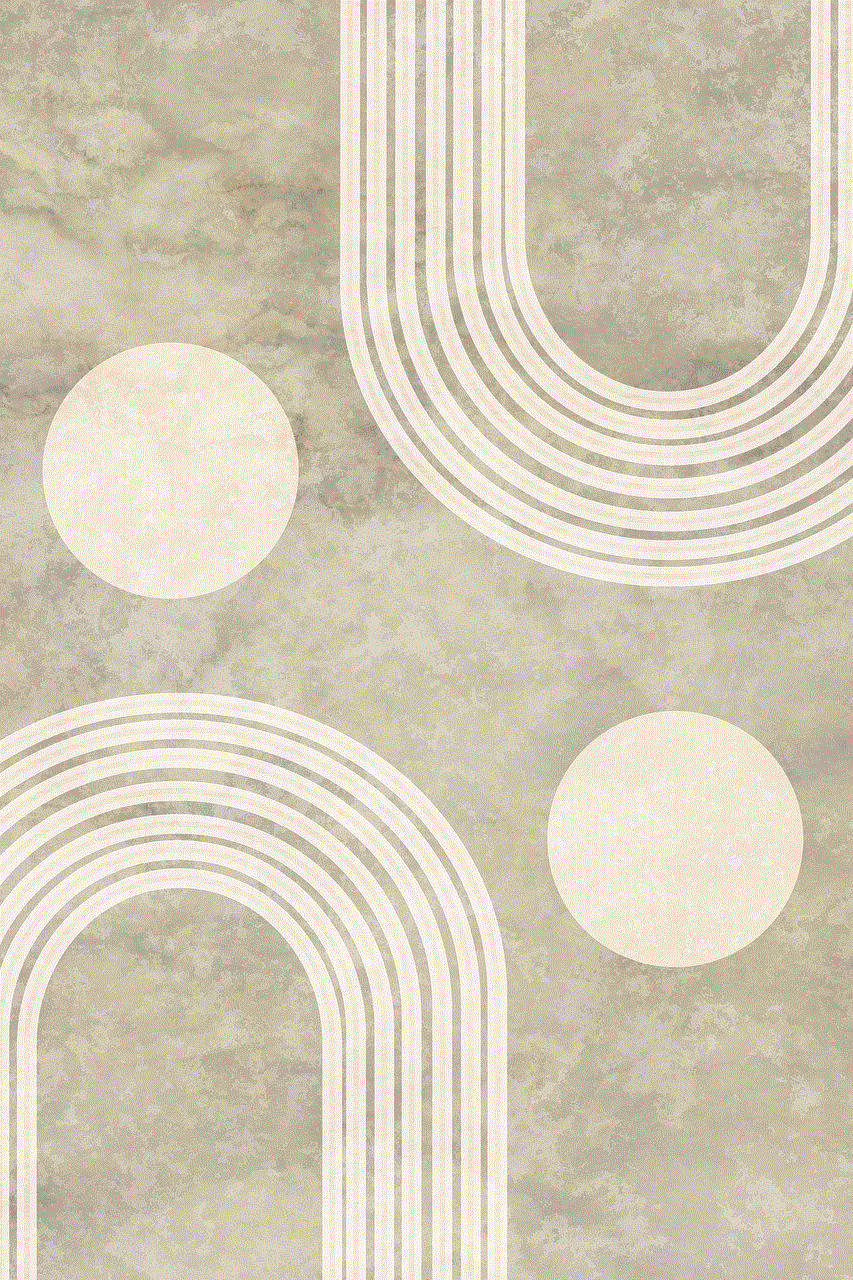
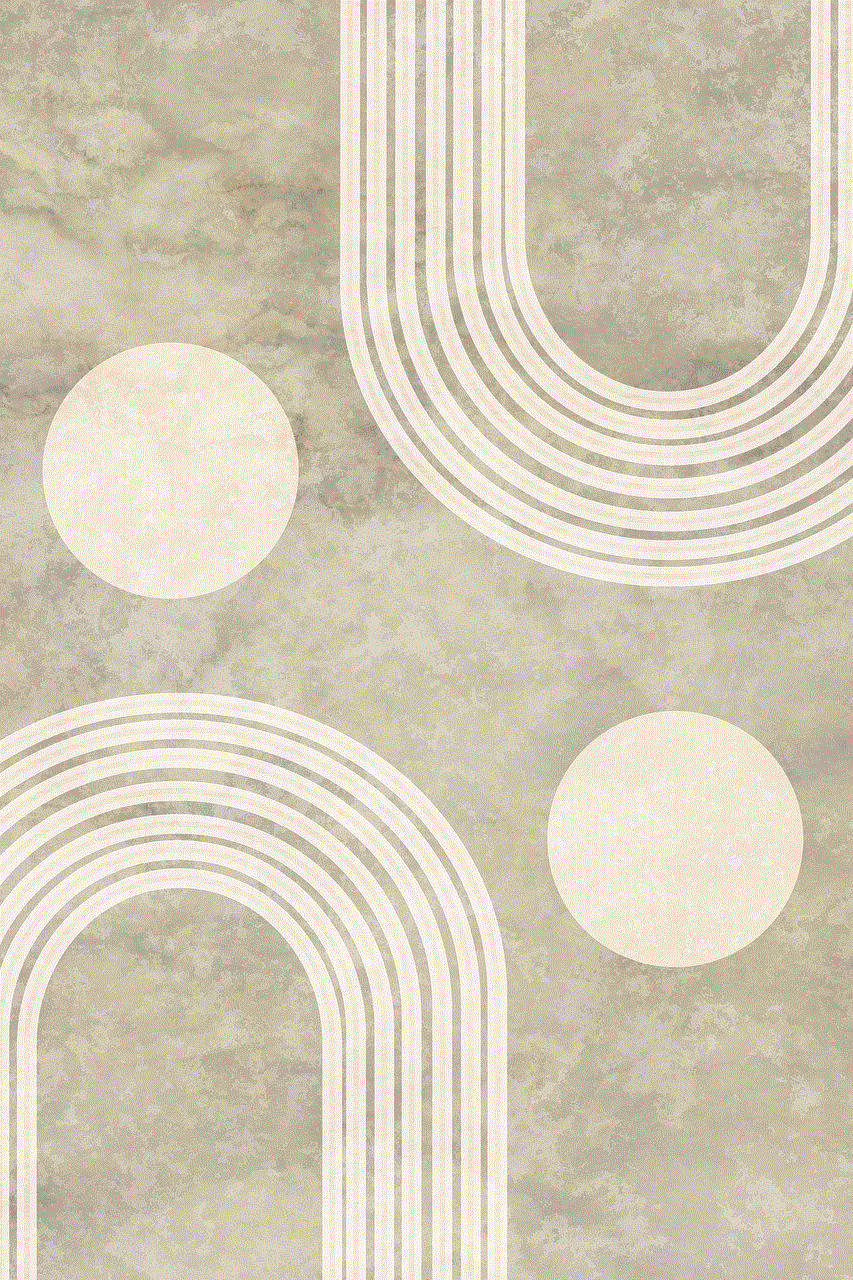
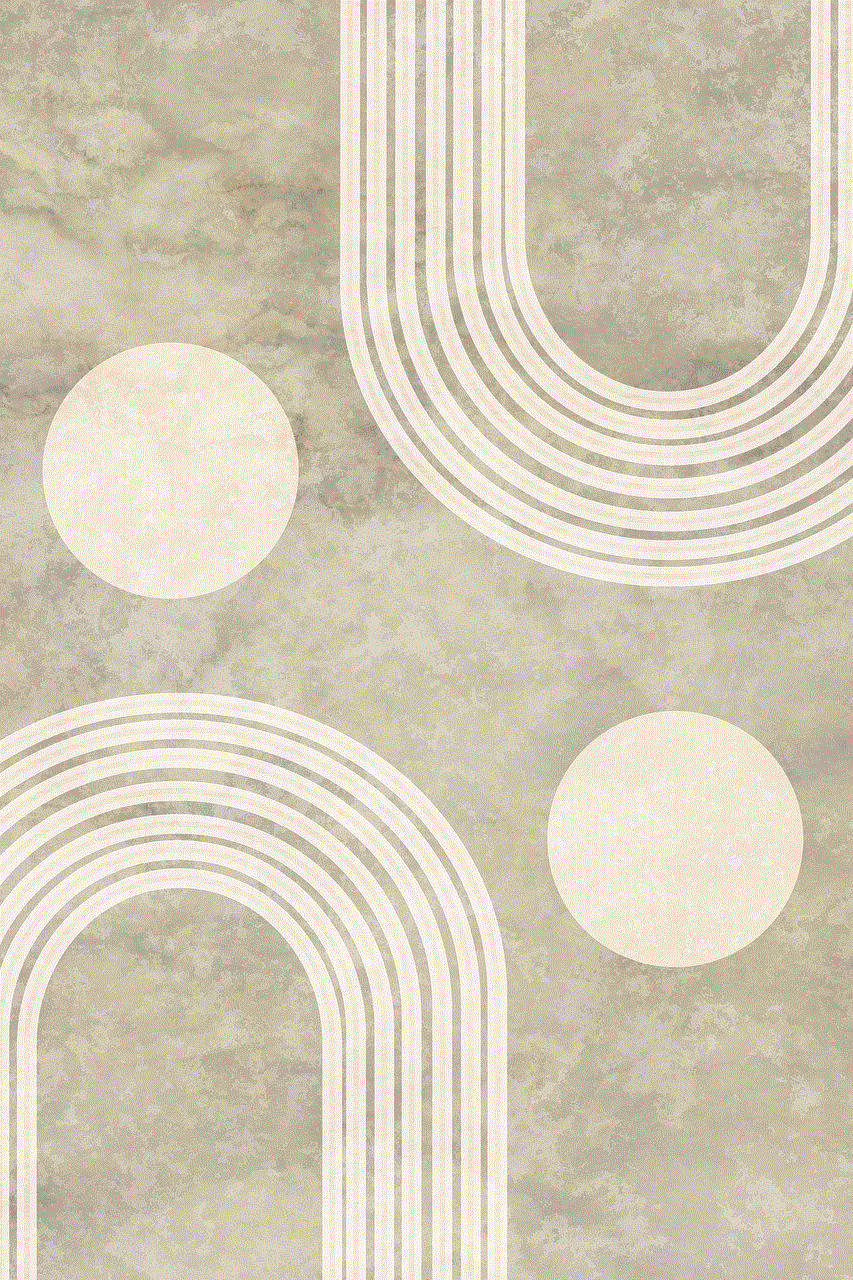
Clearing Discord cache on your iPhone is a simple yet effective way to free up storage space and improve the app’s performance. You can do it manually or use a third-party app for a hassle-free experience. Additionally, following other tips to free up space on your device can help you optimize its performance and ensure that you have enough space for your important files and apps. So, if you are facing issues with Discord or simply want to declutter your device, follow the steps mentioned in this article to clear Discord cache on your iPhone.
0 Comments