ipod that holds the most music
Introduction
In today’s digital age, music has become an integral part of our lives. With the advancement of technology, we now have access to an endless library of songs at our fingertips. And for music lovers, one of the most popular devices for storing and playing music is the iPod.
iPods have been around for almost two decades now, and they have revolutionized how we listen to music. These compact and portable devices have made it possible for us to carry thousands of songs in our pockets. And with the constant updates and improvements, iPods have become more than just music players, they are now a part of our daily lives.
When it comes to choosing an iPod, one of the most important factors to consider is the storage capacity. With so many options available in the market, it can be overwhelming to decide which iPod can hold the most music. In this article, we will explore the different iPod models and find out which one holds the most music.
iPod Classic
The iPod Classic was the first model introduced by Apple in 2001. It quickly gained popularity due to its sleek design and impressive storage capacity. The original iPod Classic had a storage capacity of 5GB, which was enough to hold up to 1000 songs. But with each new generation, the storage capacity increased significantly.
The fifth-generation iPod Classic, released in 2005, had a storage capacity of 30GB, which could hold up to 7500 songs. And the final sixth-generation model, released in 2007, had a massive storage capacity of 160GB, which could store up to 40,000 songs. This made the iPod Classic the go-to choice for music lovers who wanted to have their entire music library with them.
Unfortunately, Apple discontinued the iPod Classic in 2014, much to the disappointment of its loyal fans. But for those who still own an iPod Classic, it remains one of the devices that can hold the most music.
iPod Nano
In 2005, Apple introduced the iPod Nano, a compact and more affordable version of the iPod Classic. The first-generation iPod Nano had a storage capacity of 1GB, which could hold up to 240 songs. But with each new generation, the storage capacity increased, and by 2012, the seventh-generation iPod Nano had a storage capacity of 16GB, which could store up to 4000 songs.
The iPod Nano may not hold as much music as the iPod Classic, but it offered a more compact and stylish design. It was also a popular choice for those who wanted a device primarily for music and did not need the additional features of the iPod Touch.
iPod Shuffle
The iPod Shuffle was first introduced in 2005 and was the smallest and most affordable iPod model. It had a clip-on design and a simple interface, making it a popular choice for those who wanted a device solely for listening to music while on the go.
The first-generation iPod Shuffle had a storage capacity of 512MB, which could hold up to 120 songs. But with each new generation, the storage capacity increased, and by 2009, the fourth-generation iPod Shuffle had a capacity of 2GB, which could store up to 500 songs.
The iPod Shuffle may not hold as much music as the other iPod models, but its compact and lightweight design made it a popular choice for working out or traveling.
iPod Touch
The iPod Touch was first introduced in 2007 and was the first iPod to have a touch screen interface. It quickly became a popular choice for those who wanted a device that could not only store and play music but also access the internet and download apps.
The first-generation iPod Touch had a storage capacity of 8GB, which could hold up to 2000 songs. But with each new generation, the storage capacity increased, and by 2015, the sixth-generation iPod Touch had a capacity of 128GB, which could store up to 32,000 songs.
The iPod Touch may not have the largest storage capacity among the iPod models, but it offers a wide range of features and functionalities that make it more than just a music player.
Comparing the Storage Capacities
Now that we have looked at each iPod model’s storage capacity, let’s compare them to find out which one can hold the most music.
– iPod Classic – 160GB, up to 40,000 songs
– iPod Nano – 16GB, up to 4000 songs
– iPod Shuffle – 2GB, up to 500 songs
– iPod Touch – 128GB, up to 32,000 songs
From the above comparison, it is clear that the iPod Classic has the largest storage capacity, followed by the iPod Touch and iPod Nano. The iPod Shuffle, on the other hand, has the smallest storage capacity but is still a good option for those who want a compact and affordable device.
Factors to Consider
When deciding which iPod holds the most music, it is essential to consider other factors besides the storage capacity. These factors include the device’s price, size, weight, and additional features.
Price: The iPod Classic, being the most expensive among the models, may not be the best option for those on a budget. The iPod Touch and iPod Nano offer a more affordable alternative with a decent storage capacity.



Size and Weight: The iPod Classic and iPod Touch are larger and heavier compared to the iPod Nano and iPod Shuffle. So if portability is a priority, the latter two models may be a better choice.
Additional Features: The iPod Touch is the only model that offers additional features such as internet access, app downloads, and a camera. So if you want a device that can do more than just play music, the iPod Touch may be the best option for you.
Conclusion
In conclusion, the iPod Classic, with a storage capacity of 160GB, holds the most music among the different iPod models. However, the iPod Touch and iPod Nano also offer decent storage capacities and come with additional features that may be appealing to some users.
Ultimately, the best iPod for you depends on your needs and preferences. Whether you want a device solely for music or one that offers more features, there is an iPod model that can cater to your needs. And with the constant advancements in technology, we can only expect more storage capacity and features to be added to future iPod models.
amazon music clean playlist
In today’s world, music has become an integral part of our lives. From waking up in the morning to falling asleep at night, music is always there to accompany us. With the rise of music streaming services, it has become easier than ever to access our favorite songs and discover new ones. One such popular streaming service is Amazon Music. With a vast library of songs and playlists, Amazon Music has become a go-to platform for music lovers. However, with the increasing number of songs and playlists, it becomes essential to keep our playlists organized and clutter-free. In this article, we will discuss the importance of a clean playlist on Amazon Music and how you can achieve it.
First and foremost, let us understand the concept of a clean playlist. A clean playlist is one that is well-organized, clutter-free, and easy to navigate. It should have a specific theme or genre, making it easier for the listener to find the desired songs. A clean playlist also has a logical order, with songs flowing seamlessly into each other. It should not have any duplicate songs or songs that do not fit the theme. A clean playlist is not only visually appealing but also enhances the overall listening experience.
Now, let us delve into the importance of a clean playlist on Amazon Music. The first and most apparent reason is the ease of navigation. As mentioned earlier, a clean playlist has a logical order, making it easier for the listener to find a specific song or genre. With a clutter-free playlist, you can quickly scroll through and find the songs you want to listen to without any hassle. This is especially helpful when you are in a hurry or want to listen to a particular song or genre.
Secondly, a clean playlist helps in discovering new songs. With a well-organized playlist, you can easily browse through different genres and artists, leading you to new and exciting music. It also eliminates the chances of listening to the same songs repeatedly, thus broadening your music taste. Amazon Music has a feature called “Recommended Songs,” which suggests songs based on your listening history and the type of music you have in your playlists. The more organized your playlists are, the more accurate the recommendations will be.
Moreover, a clean playlist reflects your music taste. Your playlist is a reflection of your personality and the type of music you enjoy. It is like a virtual mixtape that you can share with your friends and family. Having a clean playlist shows that you have put effort and thought into creating it, making it more appealing to others. It also makes it easier for others to find songs they might like, based on your playlist.
Another essential aspect of a clean playlist is the ability to set the right mood. Whether you want to relax after a long day or get pumped up for a workout, a clean playlist can help you achieve the desired mood. With a well-organized playlist, you can easily find songs that fit the mood you want to set. It eliminates the chances of listening to an upbeat song when you want to unwind or a slow song when you want to be energized.
Furthermore, a clean playlist helps in avoiding distractions. When you are listening to music, the last thing you want is to be interrupted by an unrelated or out-of-place song. With a clutter-free playlist, you can avoid such distractions and enjoy your music uninterrupted. This is especially helpful when you are studying or working and need to focus.
Now that we have understood the importance of a clean playlist let us discuss how you can achieve it on Amazon Music. The first step is to declutter your existing playlists. Go through your playlists and remove any duplicate songs or songs that do not fit the theme. You can also use Amazon Music’s “Remove Duplicates” feature to make this process easier. Additionally, remove any songs that you no longer enjoy or do not fit your current music taste.



Once you have decluttered your playlists, it is time to organize them. You can create different playlists based on genres, moods, or artists. This will make it easier for you to find the desired songs. You can also use Amazon Music’s “Create Playlist” feature to create a new playlist. While creating a playlist, make sure to give it a relevant and catchy name. This will make your playlist stand out and make it easier for others to find.
Another helpful tip is to use Amazon Music’s “Add Similar Songs” feature. This feature suggests songs that are similar to the ones already in your playlist, making it easier to discover new music. You can also manually add songs to your playlist by browsing through Amazon Music’s vast library.
Additionally, you can use Amazon Music’s “Recommended Songs” feature to discover new music for your playlists. This feature suggests songs based on your listening history and the type of music you have in your playlists. The more organized your playlists are, the more accurate the recommendations will be.
In conclusion, a clean playlist on Amazon Music is essential for an enjoyable listening experience. It not only helps in easy navigation and discovering new songs but also reflects your music taste. With a clutter-free playlist, you can set the right mood, avoid distractions, and make your listening experience more enjoyable. So, take some time to declutter and organize your playlists on Amazon Music, and you will undoubtedly see the difference it makes.
find friends on facebook by city and state
facebook -parental-controls-guide”>Facebook has become one of the most popular social media platforms, with over 2.89 billion active users as of the second quarter of 2021. With its extensive reach and diverse user base, it has become a hub for connecting with friends and family, sharing updates and photos, and even making new friends. One of the features that make Facebook stand out is its ability to help users find and connect with friends based on their location. In this article, we will explore how you can find friends on Facebook by city and state and how this feature has impacted the way we connect with people.
Facebook has always been a platform that emphasizes connecting with people and building communities. With its “Friends” feature, users can add people they know and stay updated with their posts and activities. However, with the growing number of users, it has become challenging to find and connect with friends, especially those who live in different cities or states. This is where the “Find Friends” feature comes in, allowing users to search for and add friends based on their location.
To find friends on Facebook by city and state, you first need to log into your account. Once you are on your homepage, click on the “Find Friends” tab located on the top right corner. This will direct you to a page where you can search for friends using various filters. On this page, you will see a search bar where you can enter the name of the city or state you want to search in. You can also use the drop-down menu to select a specific country or region.
Once you have entered the location, click on the “Find Friends” button, and Facebook will provide you with a list of people who live in that city or state. You can further filter the results by selecting options such as “All Friends,” “Mutual Friends,” and “Recent Friends.” This allows you to narrow down your search and find friends who have a mutual connection or have recently moved to a new location.
The “Find Friends” feature on Facebook has made it easier for users to connect with people from different cities and states. It has also helped people to reconnect with old friends who they may have lost touch with over the years. With just a few clicks, you can find friends who live in the same city or state as you, making it convenient to catch up and make plans to meet in person.
Moreover, this feature is not limited to finding friends in your current location. You can also use it to search for friends who live in a different city or state, making it easier to plan trips and visit them. It is also helpful for people who are moving to a new city or state and want to connect with individuals who already live there. This way, they can get to know the area better and make new friends before their move.
Apart from connecting with people, the “Find Friends” feature has also made it easier for businesses to target their audience. With the ability to search for people based on their location, businesses can now reach out to potential customers in a particular city or state. This has opened up new opportunities for small businesses, especially those that operate locally.
The feature has also been beneficial for event organizers, as it allows them to promote their events to people in a specific location. They can easily invite people who live in the same city or state as the event, making it easier to get a good turnout. This has proven to be a successful marketing strategy for many events and has helped them attract a larger audience.
However, like any other feature on social media, the “Find Friends” feature has also faced criticism. Some users have raised concerns about privacy and the potential for stalking. With the ability to search for people based on their location, some users fear that their personal information could be misused. To address these concerns, Facebook has implemented strict privacy settings, giving users control over who can search for them based on their location.
In addition, the feature also has a feature called “Nearby Friends,” which allows you to see who is nearby based on their location settings. This feature is only available if both parties have turned on their location settings and have added each other as friends. It also gives users the option to turn off this feature if they do not want to share their location with their friends.
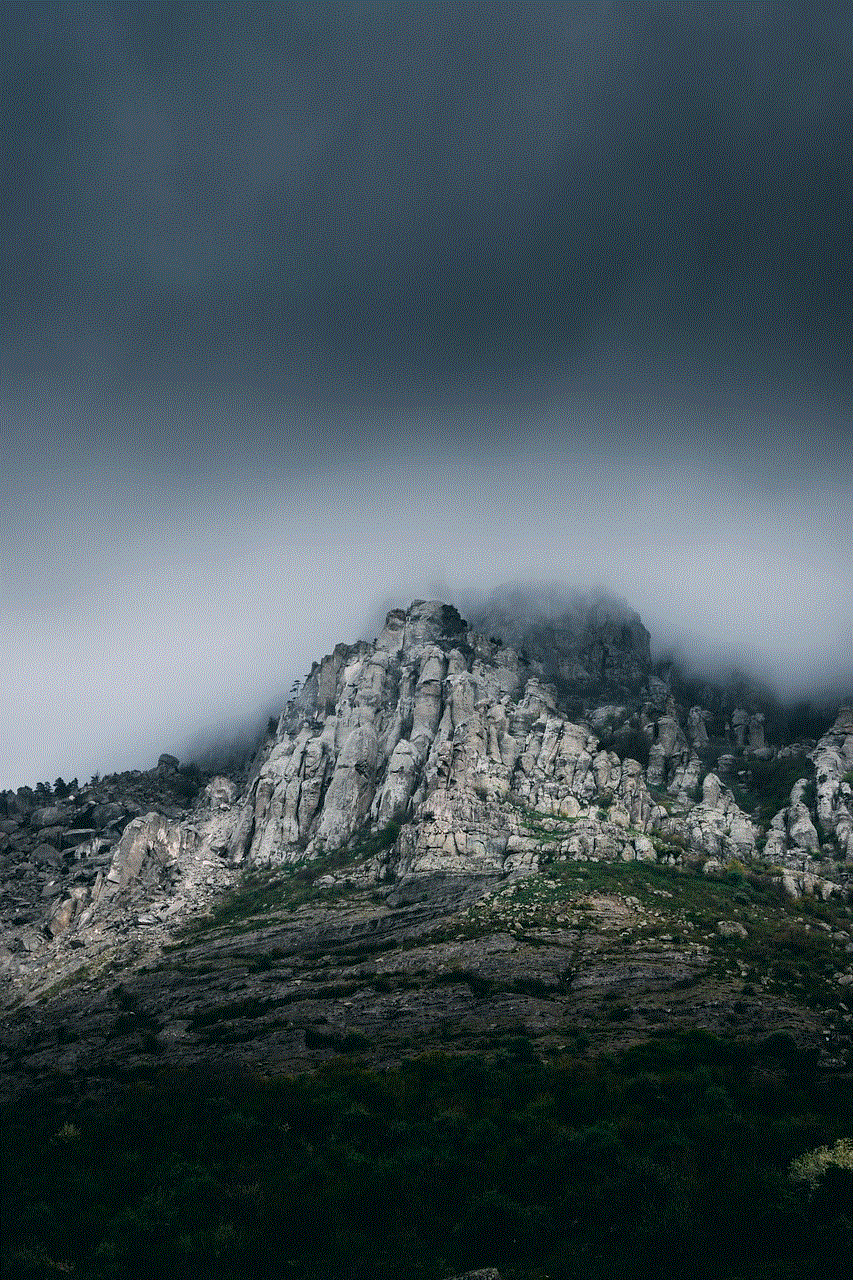
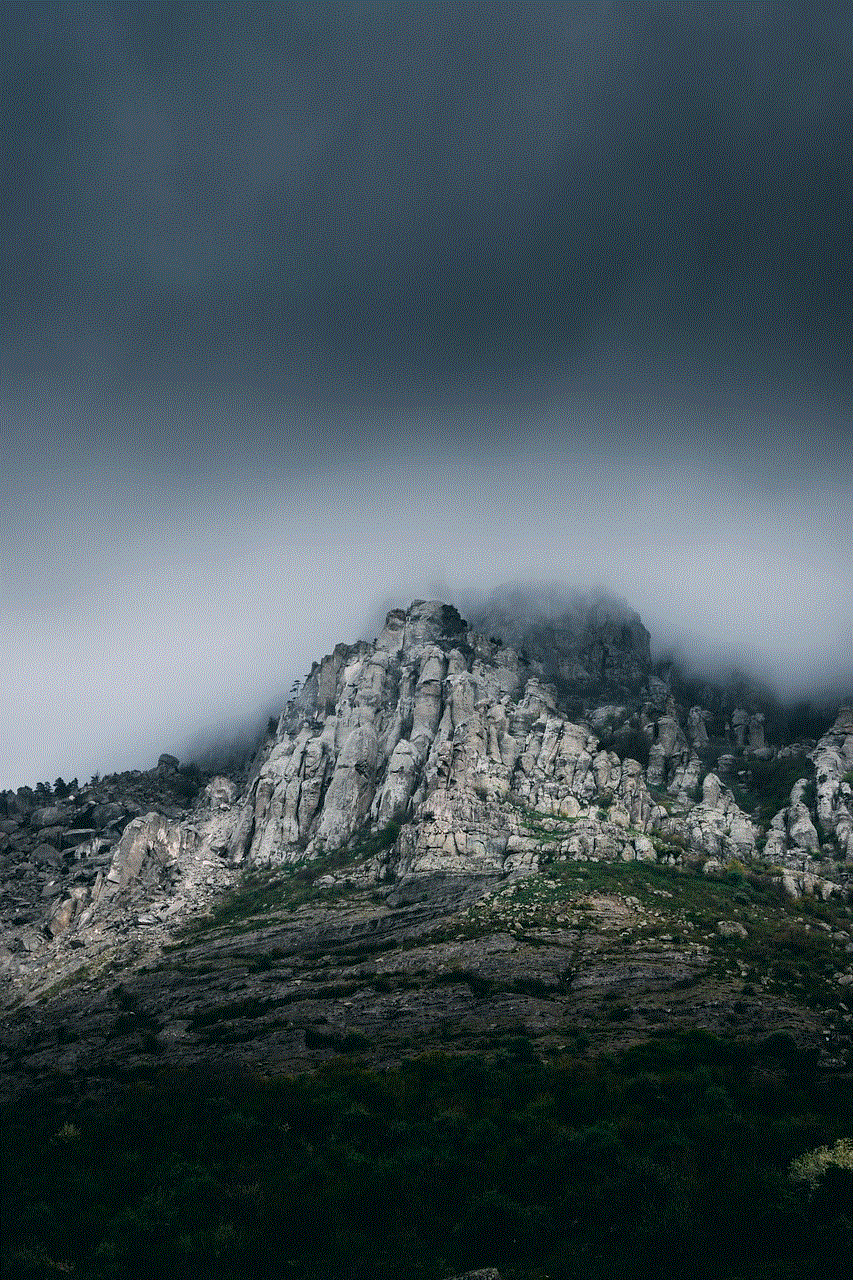
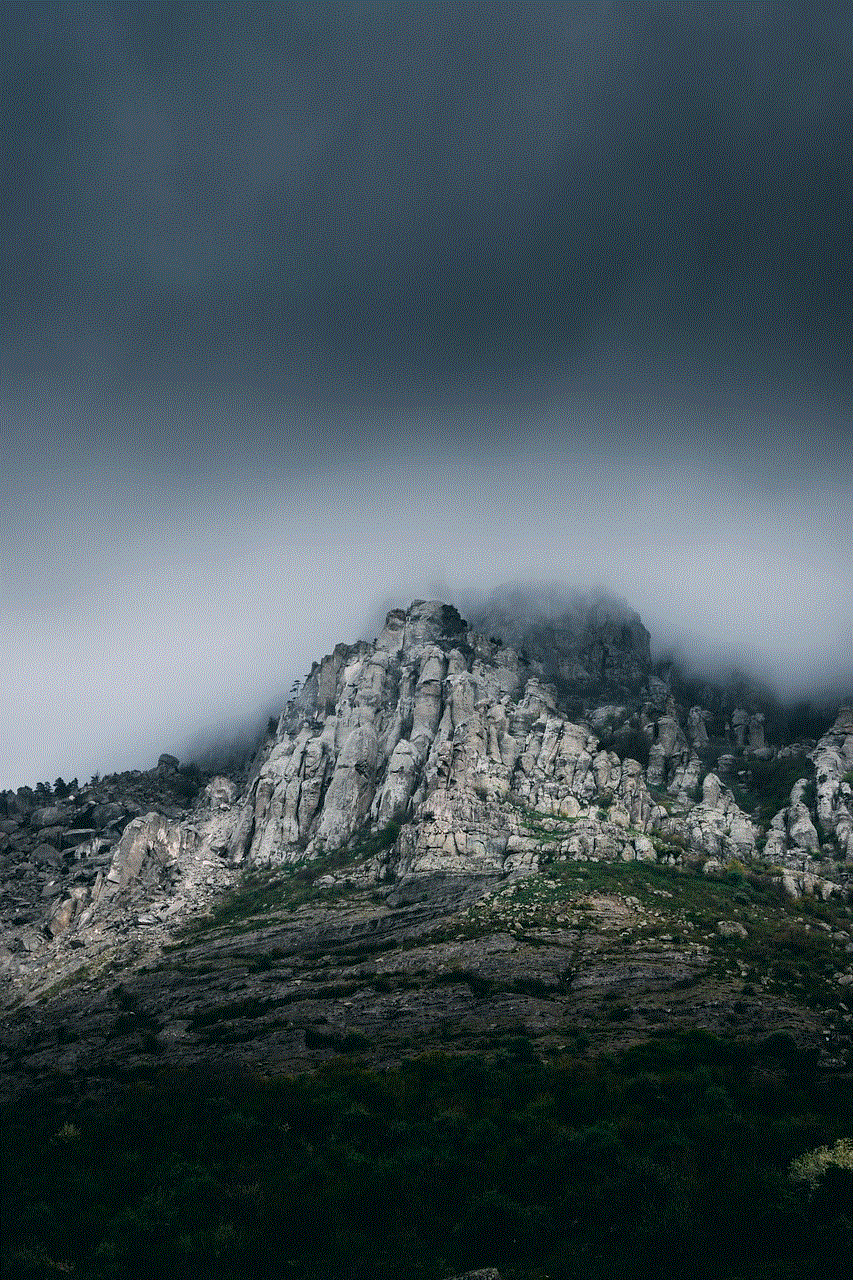
In conclusion, the “Find Friends” feature on Facebook has made it easier for users to connect with people from different cities and states. It has also opened up new opportunities for businesses and event organizers to reach out to their target audience. However, it is essential to use this feature responsibly and respect the privacy of others. With proper privacy settings and caution, this feature can help strengthen relationships and bring people closer, regardless of their location.
0 Comments