turn off google play games
Google Play Games is a popular platform for gamers to connect and play with each other. However, not everyone may want to use this feature or may find it distracting. In this article, we will explore the reasons to turn off Google Play Games and the steps to do so.
Google Play Games is a service offered by Google that allows players to connect with their friends and play games together. It also offers features like achievements, leaderboards, and cloud save to enhance the gaming experience. However, some people may find these features unnecessary or may not want to be constantly connected to their friends while gaming. In such cases, turning off Google Play Games becomes a viable option.
One of the main reasons to turn off Google Play Games is to improve the overall gaming experience. With the constant notifications and pop-ups from the app, it can be distracting and disrupt the flow of the game. This can be especially frustrating for gamers who prefer to play in a focused and immersive manner. By turning off Google Play Games, one can eliminate these distractions and fully enjoy the game.
Another reason to turn off Google Play Games is to conserve battery life. The app runs in the background, constantly syncing data and checking for updates. This can drain the device’s battery faster, especially for those who play games for long periods of time. Turning off the app can help conserve battery life and allow gamers to play for longer without worrying about their device dying.
Privacy concerns can also be a reason for turning off Google Play Games. The app collects data such as game progress, achievements, and usage patterns to improve the gaming experience. While this data is used for legitimate purposes, some users may not be comfortable with their data being collected and shared. By turning off the app, users can have peace of mind knowing that their data is not being collected.
In addition, turning off Google Play Games can also help in managing storage space on the device. The app stores game data and progress, which can take up a significant amount of space over time. For users with limited storage space, this can be a concern. By turning off the app, they can free up space on their device and prevent it from getting cluttered.
Another benefit of turning off Google Play Games is that it can help in reducing data usage. The app requires an internet connection to function, and constantly syncing data can consume a considerable amount of data. For users with limited data plans, this can be a concern. Turning off the app can help in reducing data usage and prevent any unexpected charges on the monthly bill.
Now that we have explored the reasons to turn off Google Play Games, let’s discuss the steps to do so. The process may vary slightly depending on the device and operating system, but the general steps remain the same.
On an Android device, the first step is to open the Google Play Games app. Once the app is open, tap on the three horizontal lines at the top left corner to open the menu. From the menu, select “Settings.” In the settings menu, scroll down and find the option “Turn off Play Games automatically.” Tap on this option and confirm the action by selecting “Turn off.” This will disable the app and all its features.
On an iOS device, the process is slightly different. Open the device’s settings and scroll down to find the “Game Center” option. Tap on it and toggle off the “Game Center” option. This will turn off all the features of Google Play Games on the device.
For users who don’t want to completely turn off Google Play Games, there is an option to disable specific features. In the settings menu of the app, there are options to turn off notifications, achievements, and other features separately. Users can choose to disable only the features they find distracting or unnecessary.
In conclusion, while Google Play Games offers a range of features to enhance the gaming experience, not everyone may find them useful. Turning off the app can help in improving the overall gaming experience, conserving battery life, managing storage space, and reducing data usage. The process to turn off the app is simple and can be done in a few steps. Users also have the option to disable specific features, making it a customizable experience. So, for those who find Google Play Games to be more of a hindrance than a benefit, turning it off is definitely worth considering.
disney plus restrictions
Disney Plus Restrictions: What You Need to Know
Disney Plus, also known as Disney+, is a popular streaming service that offers a wide range of movies and TV shows from Disney, Pixar, Marvel, Star Wars, and National Geographic. Launched in November 2019, Disney Plus quickly gained a large user base and became a go-to platform for families and Disney enthusiasts. However, like any streaming service, Disney Plus has certain restrictions that users should be aware of. In this article, we will explore the various restrictions imposed by Disney Plus and how they may impact your viewing experience.
1. Geographical Restrictions:
One of the main restrictions imposed by Disney Plus is geographical limitations. The availability of content on Disney Plus varies from country to country due to licensing agreements and copyright laws. This means that some movies or TV shows may be available in certain countries but not in others. For example, a Disney Plus subscriber in the United States may have access to a broader range of content compared to a subscriber in a different country.
2. Content Rating:
Disney Plus is known for its family-friendly content. As a result, the platform imposes content rating restrictions to ensure that its content is suitable for all audiences. This means that certain movies or TV shows with mature or adult themes may not be available on Disney Plus. However, Disney has recently launched a separate streaming platform called “Star” that offers more adult-oriented content, which is available in select international markets.
3. Age Restrictions:
In addition to content rating restrictions, Disney Plus also imposes age restrictions to protect younger viewers. Parents can set up parental controls to limit their children’s access to certain content based on age appropriateness. This feature allows parents to restrict access to specific movies or TV shows that may not be suitable for younger audiences.
4. Streaming Quality:
Another restriction imposed by Disney Plus is streaming quality. The platform offers different streaming quality options, including standard definition (SD), high definition (HD), and ultra-high definition (UHD). However, the streaming quality may be limited by factors such as internet speed and device capabilities. For example, if you have a slow internet connection or are using an older device, you may not be able to stream content in UHD.
5. Simultaneous Streaming:
Disney Plus also has restrictions on simultaneous streaming. Depending on your subscription plan, you may be limited to a certain number of simultaneous streams. For instance, the basic plan allows for only one stream at a time, while the premium plan allows for up to four simultaneous streams. This means that if multiple people in your household want to watch different content at the same time, you may need to upgrade your subscription to accommodate more simultaneous streams.
6. Download Limits:
Disney Plus offers a download feature that allows subscribers to download movies and TV shows for offline viewing. However, there are restrictions on the number of downloads and the duration of the downloads. These restrictions vary depending on the content and licensing agreements. Some content may have a limit on the number of downloads, while others may have an expiration date that requires the content to be re-downloaded after a certain period.
7. Device Compatibility:
Disney Plus is available on a wide range of devices, including smartphones, tablets, smart TVs, and gaming consoles. However, there may be restrictions on device compatibility depending on the operating system or device specifications. For example, older devices may not be able to support the Disney Plus app, or certain features may be limited on certain devices.
8. Language Options:
Disney Plus offers content in multiple languages to cater to a global audience. However, the availability of language options may vary depending on your location. For instance, certain languages may only be available in specific countries. Additionally, not all movies or TV shows may have multiple language options, and some content may be available only in the original language without subtitles or dubbing.
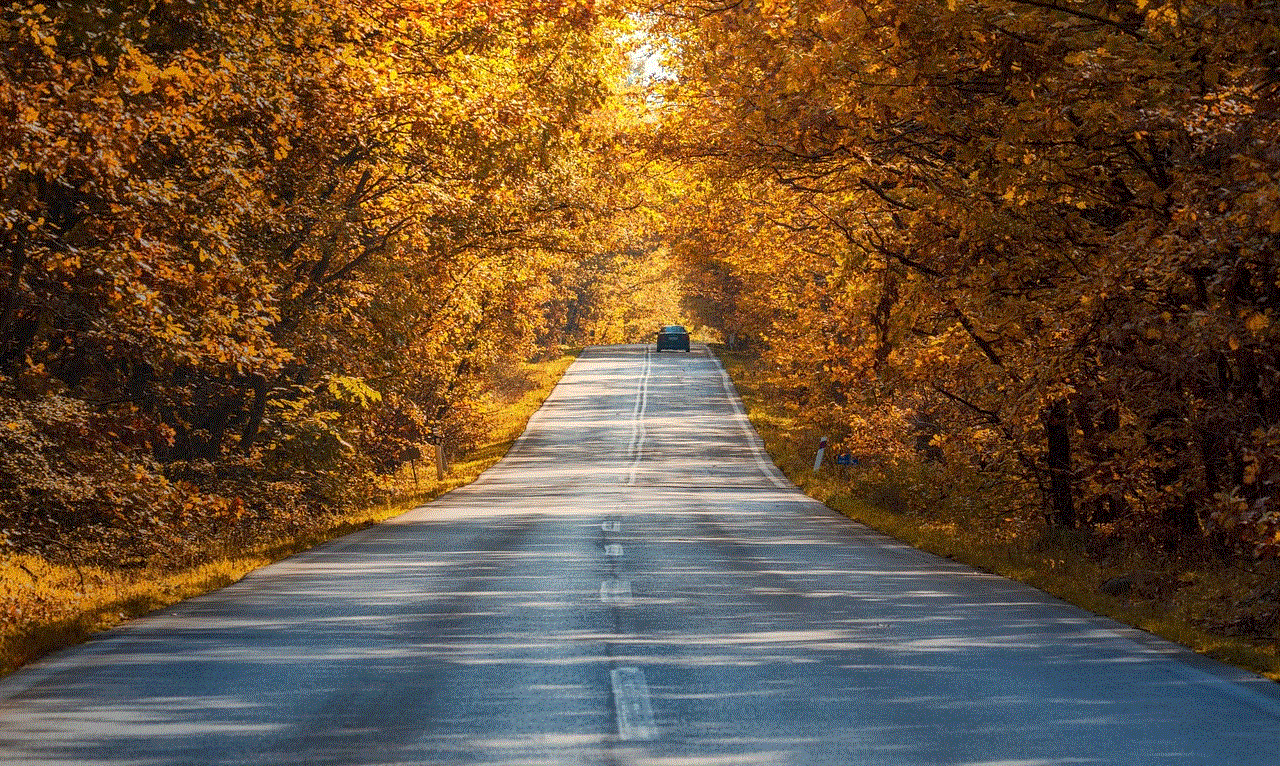
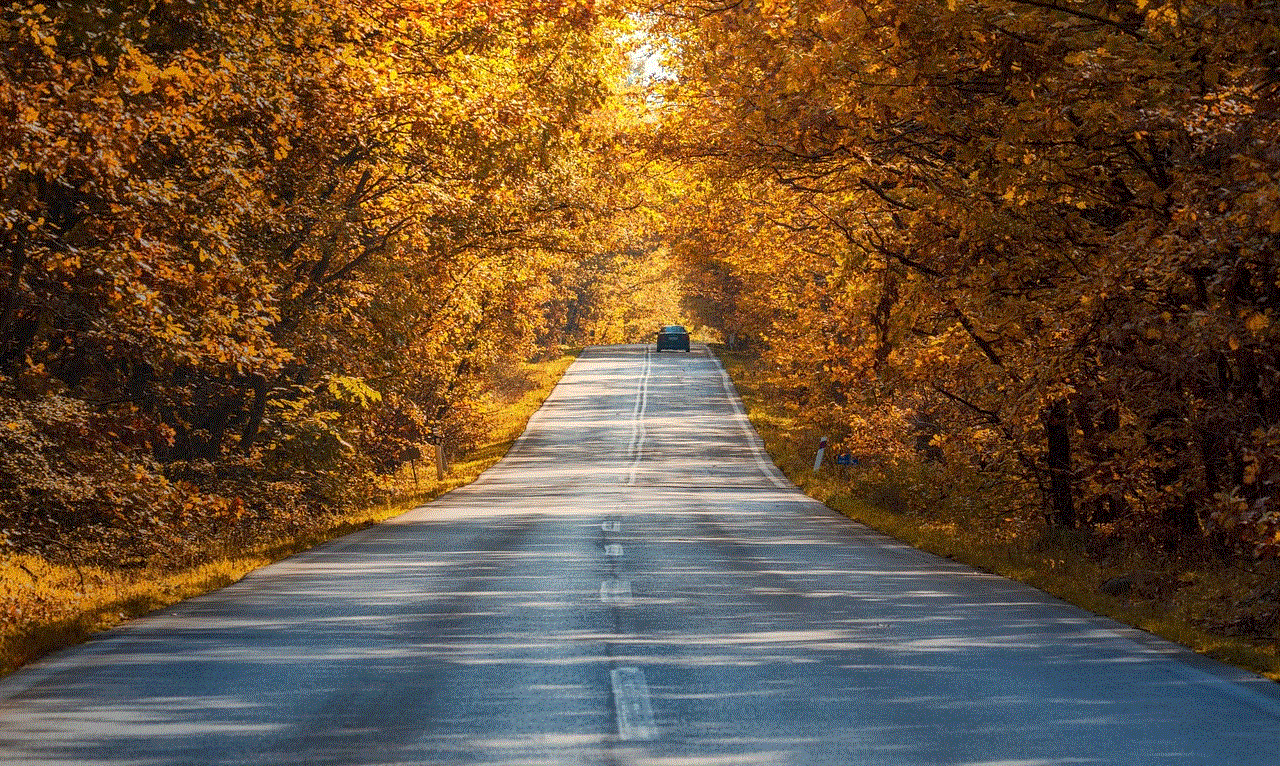
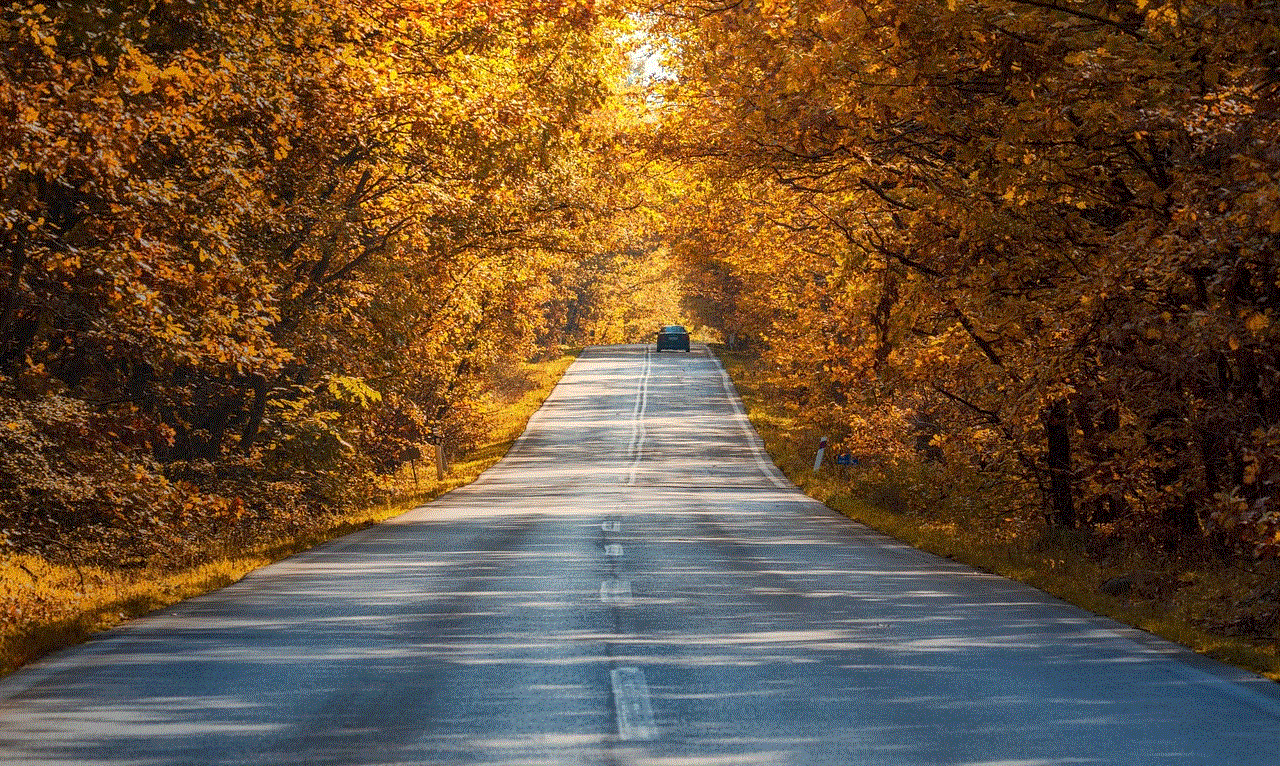
9. Content Expiration:
While Disney Plus boasts a vast library of content, it’s important to note that not all movies and TV shows are available indefinitely. Similar to other streaming services, Disney Plus has content licensing agreements that dictate the availability of certain titles. This means that some content may be added or removed from the platform over time. If there is a specific movie or TV show you want to watch, it’s recommended to check its availability before subscribing to Disney Plus.
10. Internet Connection:
Lastly, Disney Plus requires a stable internet connection to stream content. If your internet connection is slow or unreliable, you may experience buffering issues or interruptions while streaming. To ensure a smooth streaming experience, it’s recommended to have a high-speed internet connection with a minimum bandwidth requirement for streaming. Disney Plus recommends a minimum internet speed of 5 Mbps for HD streaming and 25 Mbps for UHD streaming.
In conclusion, Disney Plus offers a vast library of family-friendly content, but it does come with certain restrictions. These restrictions include geographical limitations, content rating, age restrictions, streaming quality, simultaneous streaming limits, download limits, device compatibility, language options, content expiration, and internet connection requirements. By being aware of these restrictions, you can better navigate the platform and enhance your Disney Plus experience.
restrictions on iphone 11
Restrictions on iPhone 11: Ensuring Privacy and Safety in the Digital Age
Introduction
In today’s digital age, where technology has become an integral part of our lives, ensuring privacy and safety has become a pressing concern. With the advent of smartphones, such as the iPhone 11, users have access to a plethora of features and functionalities. However, to strike a balance between convenience and security, Apple has implemented certain restrictions on the iPhone 11. These restrictions aim to protect users’ privacy, prevent unauthorized access, and maintain the integrity of the device. In this article, we will explore the various restrictions on the iPhone 11 that contribute to enhancing user privacy and safety.
1. Passcode and Biometric Security
One of the primary restrictions on the iPhone 11 is the requirement of a passcode or biometric authentication to unlock the device. This serves as the first line of defense against unauthorized access. By setting up a strong passcode or enabling Face ID or Touch ID, users can ensure that only they can access their device, protecting their personal data from prying eyes.
2. App Store Restrictions
Apple’s strict control over the App Store is another significant restriction on the iPhone 11. By curating the apps available on the store, Apple ensures that users are protected from malicious or fraudulent applications. This restriction helps prevent the installation of potentially harmful apps that may compromise user privacy or security.
3. Privacy Settings
The iPhone 11 offers a wide range of privacy settings that allow users to control the information shared with apps and services. These settings enable users to protect their personal data, such as location, contacts, photos, and more, from being accessed by unauthorized apps. Users have the flexibility to grant or deny access to specific data, thereby ensuring their privacy is maintained.
4. Parental Controls and Screen Time Restrictions



Apple recognizes the importance of protecting younger users and promoting responsible device usage. The iPhone 11 offers robust parental controls and screen time restrictions that allow parents to monitor and limit their child’s access to certain apps or features. These restrictions help in preventing excessive screen time, safeguarding children from inappropriate content, and promoting a healthy digital lifestyle.
5. Data Encryption
Data encryption is a crucial restriction implemented on the iPhone 11 to ensure the security of user data. All data stored on the device, including photos, messages, and documents, is encrypted using advanced algorithms. This encryption makes it incredibly difficult for unauthorized parties to gain access to user data even if the device falls into the wrong hands.
To add an extra layer of security, the iPhone 11 supports two-factor authentication. This restriction requires users to provide a second form of verification, such as a verification code sent to a trusted device or a fingerprint scan, when logging into their Apple ID or making purchases. This helps prevent unauthorized access to user accounts and adds an additional barrier against potential security breaches.
7. App Permissions
Another important restriction on the iPhone 11 is the requirement for apps to request permission before accessing certain functionalities or data. This ensures that users are aware of which apps have access to their location, camera, microphone, and other sensitive data. Users can grant or revoke these permissions at any time, giving them full control over their privacy.
8. iCloud Security
Apple’s iCloud, a cloud storage service, is subject to stringent security measures to protect user data. The iPhone 11 restricts unauthorized access to iCloud accounts by requiring strong passwords, two-factor authentication, and regular security updates. These measures ensure that users’ data stored in iCloud remains secure and safeguarded against potential breaches.
9. Jailbreaking Restrictions
Jailbreaking, the process of removing software restrictions imposed by Apple, is not supported on the iPhone 11. While some users may seek to unlock additional functionalities or install unauthorized apps, jailbreaking poses significant security risks. By restricting jailbreaking, Apple ensures that users are protected from potential threats and vulnerabilities that may compromise their device’s security or privacy.
10. Secure Enclave and Hardware Security
The iPhone 11 incorporates a secure enclave, a dedicated chip that stores and processes sensitive data, such as fingerprints and facial recognition data. This hardware security feature ensures that biometric information remains secure and cannot be accessed by malicious actors. The secure enclave adds an extra layer of protection to user privacy and enhances the overall security of the device.
Conclusion
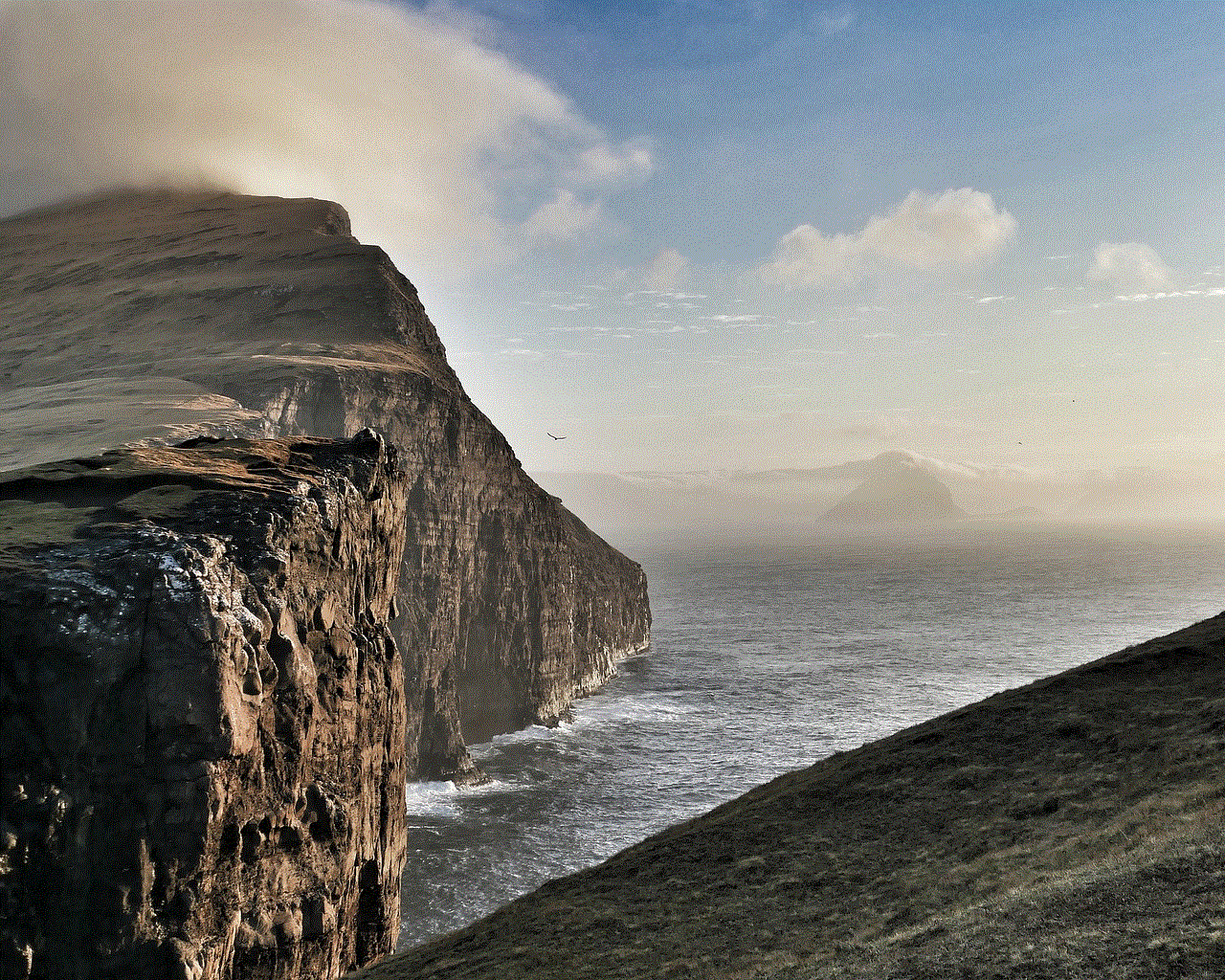
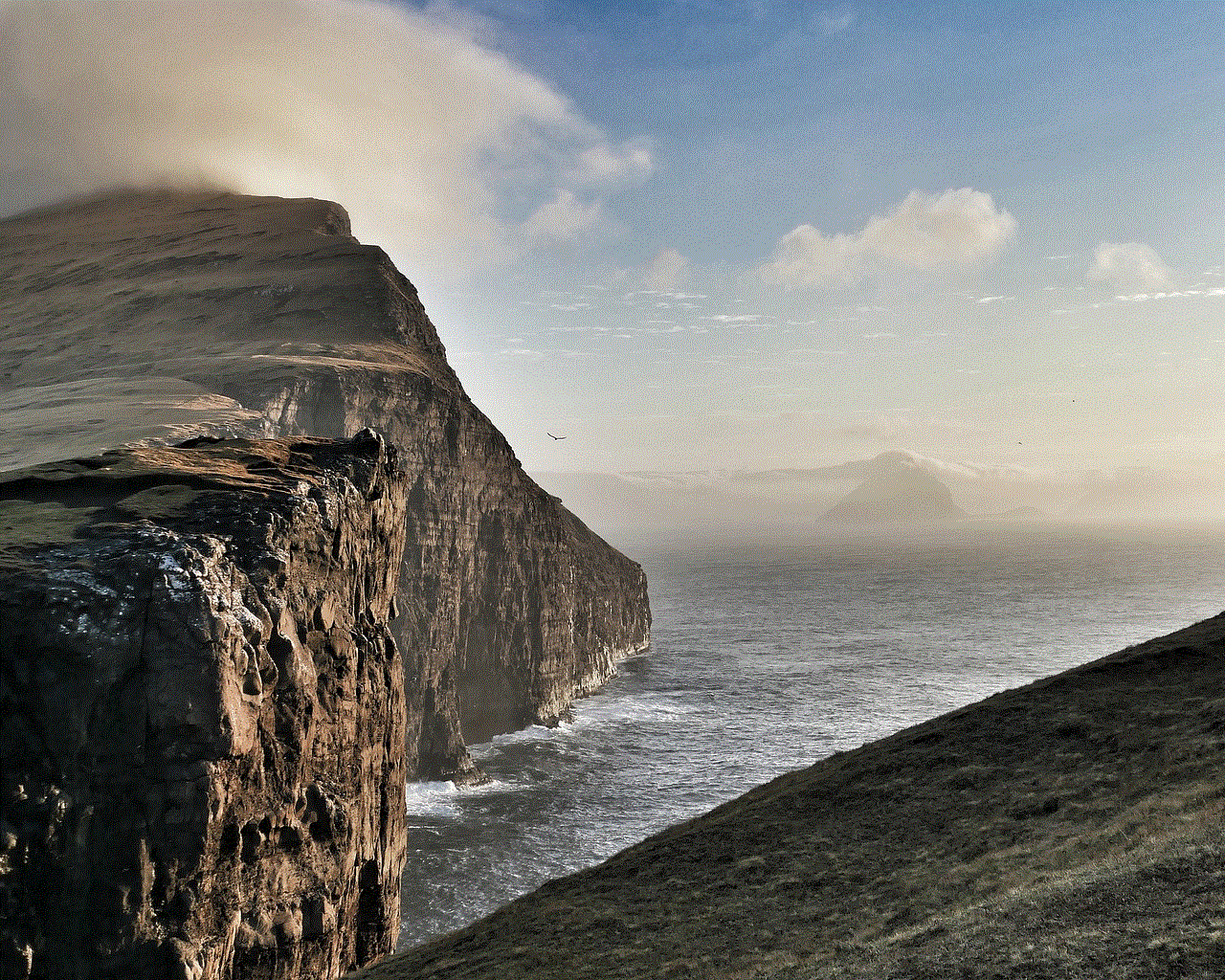
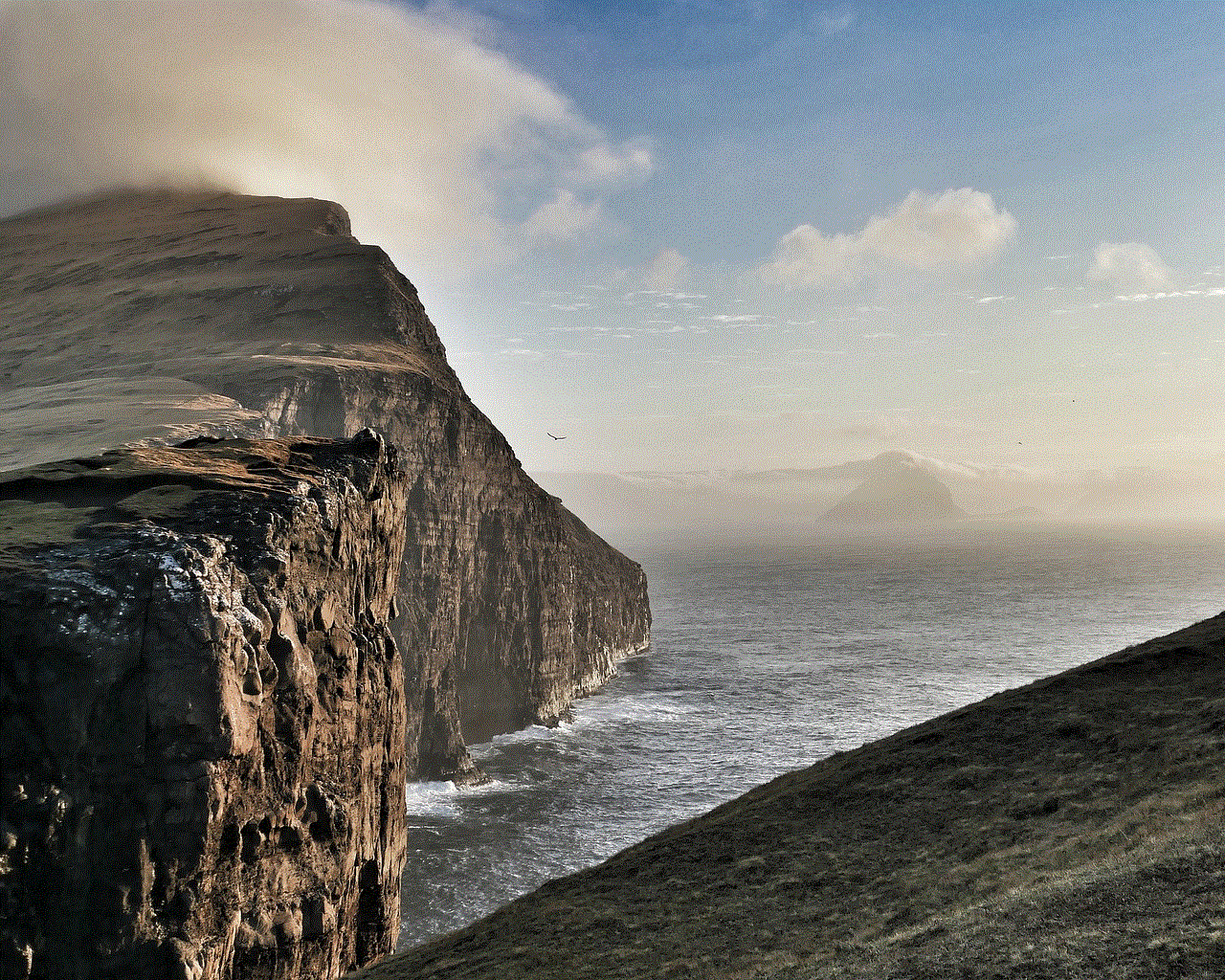
In conclusion, the iPhone 11 incorporates various restrictions aimed at ensuring user privacy and safety in the digital age. These restrictions encompass passcodes, app store restrictions, privacy settings, parental controls, data encryption, two-factor authentication, app permissions, iCloud security, jailbreaking restrictions, and hardware security features. By implementing these measures, Apple strives to strike a balance between convenience and security, providing users with a safe and protected digital experience. It is imperative for users to familiarize themselves with these restrictions and adopt best practices to maximize the privacy and safety of their iPhone 11.
0 Comments