watch your house from your phone
In today’s fast-paced world, where we are constantly on the move, it can be challenging to keep an eye on our homes. However, with the advancement of technology, we now have the ability to watch our house from our phones. This revolutionary concept has made it possible for us to monitor our homes even when we are miles away. Whether you are at work, on vacation, or simply running errands, you can now have peace of mind knowing that your house is secure and under your watchful eye. In this article, we will explore the various ways in which we can watch our house from our phones and the benefits that come with it.
1. Remote Access to Surveillance Cameras
The most common and effective way to watch your house from your phone is through the use of surveillance cameras. These cameras, also known as security cameras, are strategically placed around the house to provide a 360-degree view of your property. With the help of a mobile app, you can access the live feed from these cameras on your phone anytime, anywhere. This means that you can see what’s happening in and around your house in real-time. Additionally, most surveillance cameras come with advanced features such as night vision, motion detection, and two-way audio, making it easier for you to monitor your house even in low-light conditions.
2. Smart Doorbells
Another innovative way to watch your house from your phone is by using smart doorbells. These doorbells are equipped with cameras that allow you to see who is at your front door, even if you are not at home. With the help of a mobile app, you can view the live feed from the doorbell camera and even communicate with the person at your doorstep. This is particularly useful when you are expecting a delivery or when you want to keep an eye on your kids playing outside while you are working inside. Some smart doorbells also come with features like facial recognition and package detection, making them even more efficient in keeping your house safe and secure.
3. Home Automation Systems
Home automation systems have gained immense popularity in recent years, and for a good reason. These systems allow you to control various aspects of your home, such as lighting, temperature, and security, from your phone. With a few taps on your phone, you can turn on the lights, adjust the thermostat, and even arm or disarm your home security system. This level of control gives you the ability to create a more secure and energy-efficient home. For instance, you can set schedules for your lights to turn on and off, giving the impression that someone is home, even when you are away.
4. Virtual Assistants
Virtual assistants, such as Amazon’s Alexa and Google Home, have become an integral part of many households. These devices are voice-activated and can perform various tasks, including helping you watch your house from your phone. By connecting your surveillance cameras and home automation system to your virtual assistant, you can use voice commands to view the live feed from your cameras, control your home’s lights and appliances, and even lock or unlock your doors. This not only makes it convenient to monitor your house, but it also adds an extra layer of security as you don’t have to physically access your phone to do so.
5. GPS Tracking Systems
If you are worried about the safety of your loved ones, pets, or valuable possessions, you can use GPS tracking systems to watch your house from your phone. These systems use GPS technology to track the location of the person or object that is being monitored. With a mobile app, you can view the real-time location of your family members, pets, or vehicles. This is particularly useful in case of an emergency, such as a lost pet or a stolen car. GPS tracking systems also come with geofencing capabilities, which allow you to set up virtual boundaries and receive alerts when the person or object being monitored crosses those boundaries.
6. Remote Access to Home Security Systems
Home security systems have evolved significantly over the years, and they are now more sophisticated than ever. With the help of a mobile app, you can remotely access your home security system and monitor its status. This includes arming and disarming the system, receiving alerts in case of a break-in, and even viewing the live feed from your surveillance cameras. Some home security systems also come with additional features like smoke and carbon monoxide detection, which can also be monitored remotely through your phone.
7. Smart Locks
Smart locks provide an extra layer of security to your home by allowing you to control who has access to your house. With the help of a mobile app, you can lock and unlock your doors remotely, giving you the ability to let someone in without having to physically be there. This is particularly useful when you have guests or service providers coming to your house while you are away. Some smart locks also come with features like keyless entry, where you can use your phone to unlock your door instead of a physical key, making it more convenient and secure.
8. Real-Time Alerts and Notifications
One of the most significant advantages of being able to watch your house from your phone is receiving real-time alerts and notifications. Whether it’s a motion detection alert from your surveillance camera or a notification that someone has entered your home, these alerts allow you to act quickly and take necessary actions. Some mobile apps also come with the option to receive push notifications, emails, or text messages, ensuring that you are always aware of what’s happening at your house.
9. Cost-Effective Solution
Watching your house from your phone is not only convenient and efficient, but it is also a cost-effective solution. Instead of investing in expensive home security systems or hiring a security guard, you can use your existing smartphone and a few affordable devices to keep an eye on your house. This makes it a feasible option for all types of households, whether you live in a small apartment or a large mansion.
10. Peace of Mind
At the end of the day, the most significant benefit of being able to watch your house from your phone is the peace of mind it provides. Knowing that you can keep an eye on your house and loved ones at all times, regardless of where you are, can significantly reduce your stress and anxiety levels. Whether you are at work, on vacation, or simply out running errands, you can relax and focus on your tasks without worrying about the safety of your house.
In conclusion, the ability to watch your house from your phone has revolutionized the way we approach home security. With the advancement of technology, we now have a wide range of options to choose from, depending on our needs and budget. Whether it’s through surveillance cameras, smart doorbells, home automation systems, virtual assistants, GPS tracking systems, or smart locks, we can now monitor our homes remotely and receive real-time alerts and notifications. This not only provides convenience and efficiency, but it also gives us the peace of mind we need to live our lives without constantly worrying about the safety of our homes.
mac silver sparrow removal
Recently, there has been a lot of buzz surrounding the term “Mac Silver Sparrow” and its potential threat to Mac computer s. This malware, which was first discovered in February 2021, has raised concerns among Mac users and has led to a surge in searches for “mac silver sparrow removal”. In this article, we will dive into what exactly Mac Silver Sparrow is, how it affects Mac computer s, and most importantly, how to remove it from your device.
What is Mac Silver Sparrow?
Mac Silver Sparrow is a malicious software that specifically targets Mac computers. It is a “backdoor” type of malware, meaning that it can gain unauthorized access to a computer system without the user’s knowledge or consent. This type of malware is particularly dangerous as it can have access to sensitive information, such as personal data, login credentials, and financial information.
The name “Mac Silver Sparrow” comes from the fact that it primarily affects Mac computers with Apple’s new M1 chip, referred to as “Silicon” by Apple. This chip is used in the latest models of MacBook Air, MacBook Pro, and Mac mini. However, it is important to note that Mac Silver Sparrow can also affect Macs with Intel chips.
How does Mac Silver Sparrow infect Mac computers?
Mac Silver Sparrow infects Mac computers through malicious links or fake software updates. The malware is disguised as a legitimate software update, tricking users into downloading and installing it on their computers. Once installed, Mac Silver Sparrow creates a hidden folder on the infected computer and starts communicating with its command-and-control server.
One of the most concerning aspects of Mac Silver Sparrow is that it can self-destruct and leave no trace of its presence on the infected computer. This makes it difficult for users to detect and remove the malware manually.
What are the potential consequences of Mac Silver Sparrow infection?
As mentioned earlier, Mac Silver Sparrow is a backdoor type of malware, which means that it can give remote access to cybercriminals. This can have serious consequences, such as identity theft, financial fraud, and unauthorized access to personal information. The malware can also install additional malicious software on the infected computer, making it vulnerable to further cyber attacks.
Another concerning aspect of Mac Silver Sparrow is that it can bypass the security features of Mac computers, including Apple’s built-in security software, Gatekeeper. This makes it even more challenging to detect and remove the malware.
How to check if your Mac is infected with Mac Silver Sparrow?
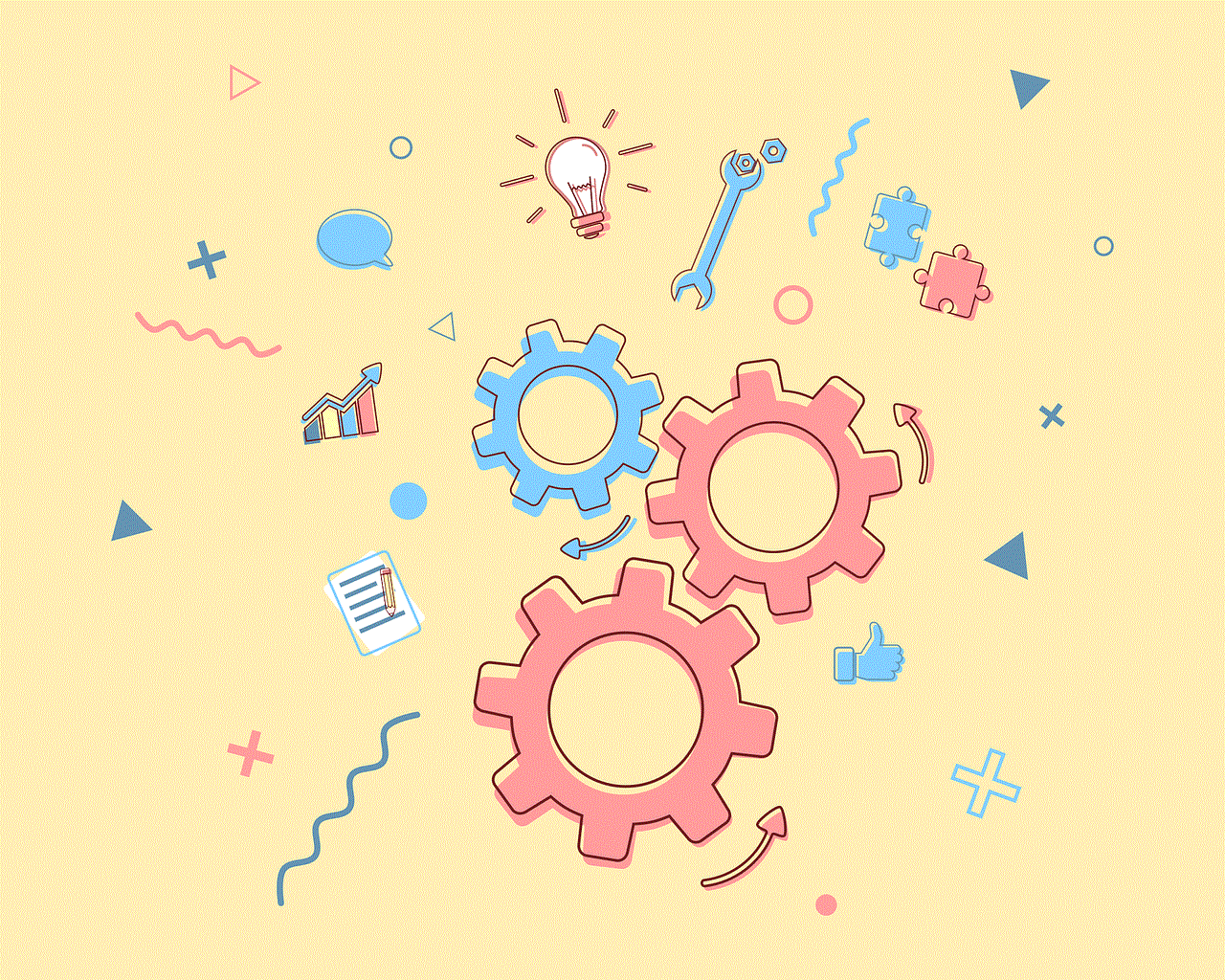
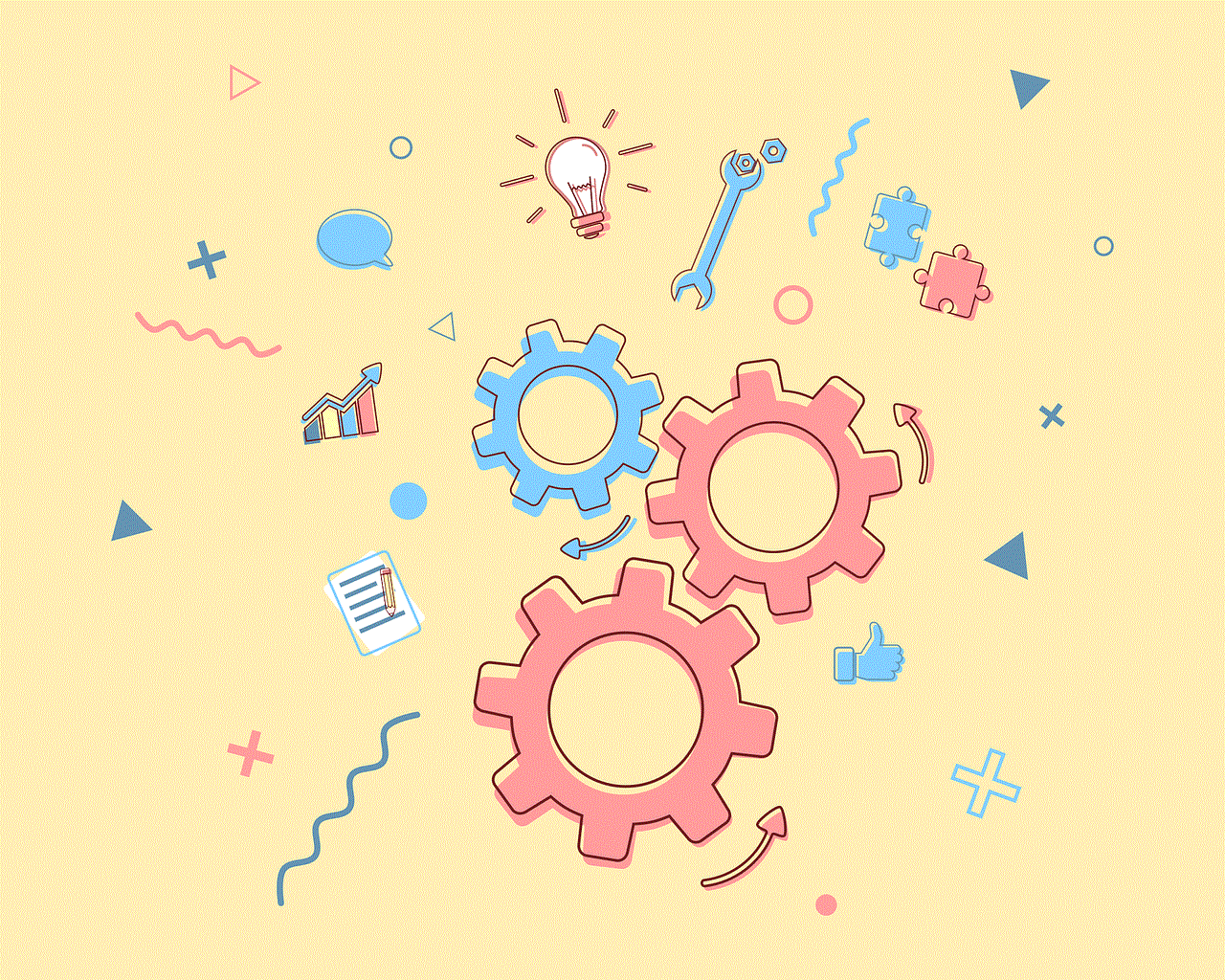
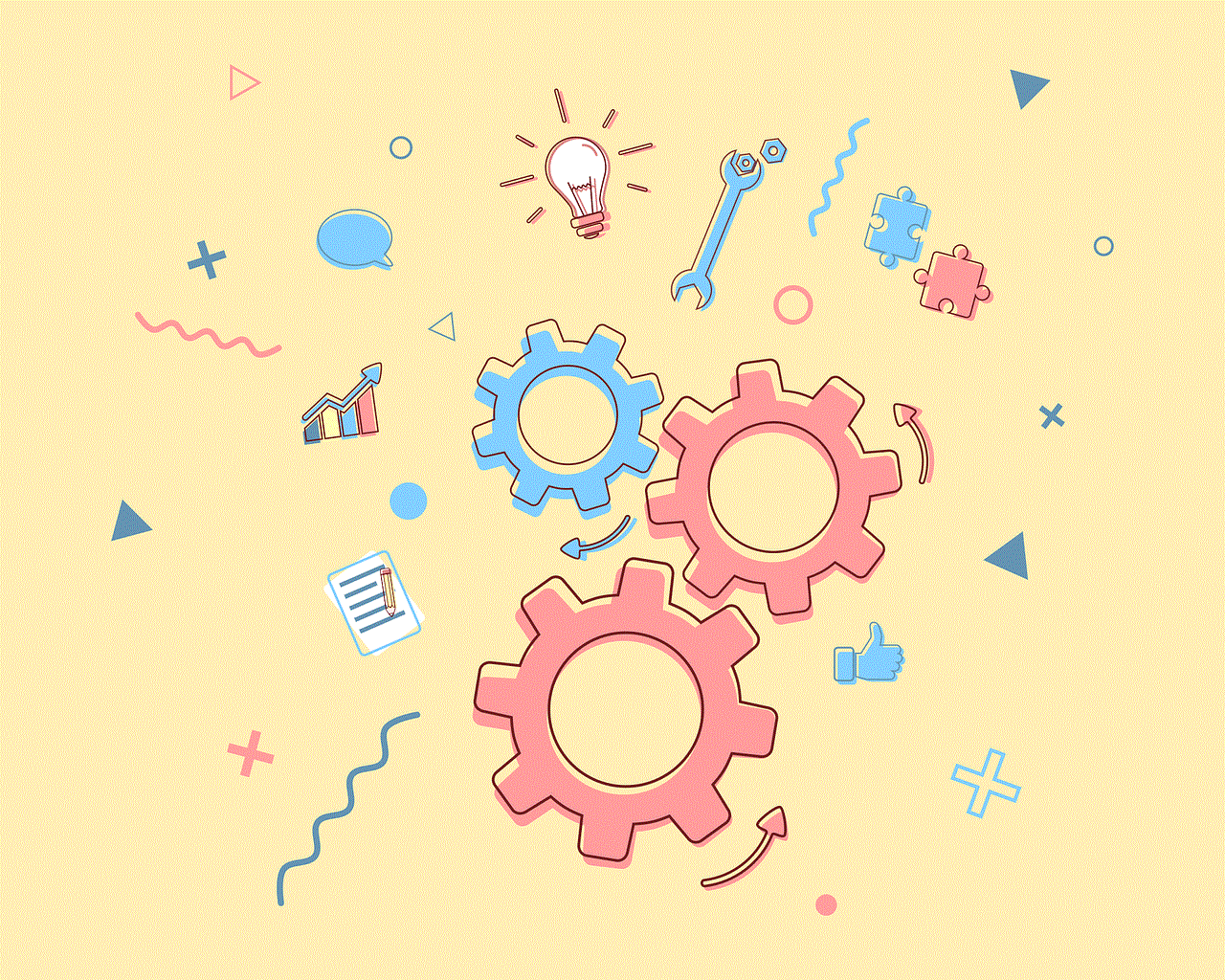
Apple has released a security update to protect Mac users from Mac Silver Sparrow. Therefore, if your Mac is running the latest version of macOS, there is a high chance that you are protected from this malware. However, if you want to be sure, you can follow these steps to check if your Mac is infected with Mac Silver Sparrow:
1. Open the “Finder” on your Mac and click on “Go” in the menu bar.
2. Select “Go to Folder” from the drop-down menu.
3. In the pop-up window, type “/Library/Application Support/verx” (without the quotation marks) and click “Go”.
4. If you see a folder with the name “verx” in the “Application Support” folder, it means that your Mac is infected with Mac Silver Sparrow.
How to remove Mac Silver Sparrow from your Mac?
If you have confirmed that your Mac is infected with Mac Silver Sparrow, it is crucial to remove it as soon as possible. Here are the steps to remove Mac Silver Sparrow from your Mac:
1. Disconnect your Mac from the internet to prevent the malware from communicating with its command-and-control server.
2. Restart your Mac in Safe Mode by holding down the “Shift” key while it boots up.
3. Open “Finder” and click on “Go” in the menu bar.
4. Select “Go to Folder” and type “/Library/Application Support/verx” (without the quotation marks) in the pop-up window.
5. Delete the “verx” folder.
6. Go back to the “Go to Folder” window and type “/Library/LaunchAgents” (without the quotation marks).
7. Look for any suspicious files with random names and delete them.
8. Repeat step 6 and 7 for the “/Library/LaunchDaemons” folder.
9. Close the “Finder” and open “System Preferences”.
10. Click on “Users & Groups” and select your user account.
11. Click on the “Login Items” tab and look for any suspicious entries.
12. If you find any, select them and click on the “-” button to remove them from the list.
13. Restart your Mac normally and run a full system scan with a reliable antivirus software.
14. If the antivirus software detects any malware, follow the instructions to remove it.
How to prevent Mac Silver Sparrow and other malware infections in the future?
Prevention is better than cure, and the same applies to malware infections. Here are some tips to prevent Mac Silver Sparrow and other malware infections in the future:
1. Keep your Mac’s operating system and security software up to date.
2. Be cautious when clicking on links or downloading software from unknown sources.
3. Avoid using public Wi-Fi networks as they are more vulnerable to cyber attacks.
4. Install an ad-blocker to prevent malicious ads from popping up on your screen.
5. Use a VPN (Virtual Private Network) when browsing the internet to protect your online privacy and security.
6. Regularly back up your important files to an external hard drive or cloud storage.



In conclusion, Mac Silver Sparrow is a dangerous malware that can have severe consequences if left undetected. If you suspect that your Mac is infected with this malware, follow the steps mentioned in this article to remove it. Additionally, make sure to take preventive measures to protect your Mac from future malware infections. Stay safe!
0 Comments