how to take off safe mode on android
Safe mode is a useful feature found on most Android devices that allows users to troubleshoot any issues they may be experiencing on their device. It is designed to help users identify and fix any problems caused by third-party apps or software updates. However, there may be times when you want to take off safe mode on your Android device, whether it’s because you accidentally enabled it or you no longer need it. In this article, we will discuss the various methods you can use to take off safe mode on your Android device.
Understanding Safe Mode on Android
Before we delve into how to take off safe mode on Android, it is important to understand what safe mode is and how it works. Safe mode is a diagnostic mode that is used to troubleshoot issues on your device. When your device is in safe mode, it only runs essential system processes and disables all third-party apps. This allows you to identify and fix any problems caused by third-party apps without interference.
There are several reasons why your device may enter safe mode. One common reason is when you press and hold the power button for too long. This is usually done when you want to restart or shut down your device, but if you hold the button for too long, it may trigger the safe mode feature. Another reason your device may enter safe mode is when it detects a problem with a third-party app. In such cases, your device will automatically enter safe mode to prevent the app from causing further issues.
Method 1: Restart Your Device
The most straightforward way to take off safe mode on your Android device is to simply restart it. This is because safe mode is only enabled temporarily and will automatically turn off when you restart your device. To restart your device, press and hold the power button until the power menu appears. Then, tap on the “Restart” option. If you are unable to access the power menu, you can also force restart your device by pressing and holding the power button and volume down button simultaneously for a few seconds.
Method 2: Use the Notification Panel
If your device has a notification panel, you can use it to take off safe mode. To do this, swipe down from the top of your screen to access the notification panel. Then, look for the safe mode icon, which is usually located at the bottom of the screen. Tap on the icon to disable safe mode. If you do not see the safe mode icon, your device may not have this feature. In this case, you can try the other methods listed below.
Method 3: Check for Stuck Buttons
As mentioned earlier, pressing and holding the power button for too long can trigger safe mode. Similarly, if any other buttons on your device are stuck, it may also cause your device to enter safe mode. To check for stuck buttons, press each button on your device to see if any of them are stuck. If you find a stuck button, try to gently unstick it using a toothpick or a small object. Once the button is unstuck, restart your device to see if safe mode has been disabled.
Method 4: Remove and Reinsert the Battery
If your device has a removable battery, you can try removing and reinserting it to take off safe mode. To do this, turn off your device and remove the back cover. Then, gently remove the battery and wait for a few seconds before reinserting it. Finally, turn on your device and check if safe mode has been disabled.
Method 5: Uninstall Problematic Apps
As mentioned earlier, safe mode is usually triggered by problematic third-party apps. If you recently installed a new app and your device entered safe mode, it is likely that the app is causing the issue. To take off safe mode in this case, you will need to uninstall the problematic app. To do this, go to your device’s settings and navigate to the “Apps” or “Applications” section. Look for the app that you suspect is causing the problem and tap on it. Then, tap on the “Uninstall” button to remove the app from your device. Once the app is uninstalled, restart your device to see if safe mode has been disabled.
Method 6: Clear App Data and Cache
If you are unable to identify the problematic app, you can try clearing the data and cache of all your apps. This will essentially reset all your apps to their default state, which may fix any issues caused by them. To do this, go to your device’s settings and navigate to the “Apps” or “Applications” section. Then, tap on each app and select the “Clear data” and “Clear cache” options. Once you have cleared the data and cache of all your apps, restart your device to see if safe mode has been disabled.
Method 7: Update Your Device’s Software
Sometimes, outdated software can also cause your device to enter safe mode. To take off safe mode in this case, you will need to update your device’s software to the latest version. To do this, go to your device’s settings and navigate to the “System” or “About phone” section. Then, tap on the “Software update” option and select “Download and install” if an update is available. Once the update is complete, restart your device to see if safe mode has been disabled.
Method 8: Factory Reset Your Device
If all else fails, you can try factory resetting your device to take off safe mode. This will erase all your data and settings, so make sure to back up any important data before proceeding. To factory reset your device, go to your device’s settings and navigate to the “System” or “About phone” section. Then, tap on the “Reset” or “Backup and reset” option and select “Factory data reset”. Follow the on-screen instructions to complete the process. Once your device has been reset, restart it to see if safe mode has been disabled.
Method 9: Contact Your Device Manufacturer
If none of the methods listed above work, it is possible that your device may have a hardware issue. In this case, it is best to contact your device manufacturer for assistance. They will be able to diagnose and fix any hardware issues that may be causing your device to enter safe mode.
Method 10: Seek Professional Help
If you are not comfortable troubleshooting your device on your own, you can take it to a professional for assistance. They will have the necessary tools and expertise to fix any issues with your device and take off safe mode.
Conclusion
Safe mode is a useful feature on Android devices that allows users to troubleshoot any issues they may be experiencing. However, there may be times when you want to take off safe mode on your device. In this article, we discussed the various methods you can use to disable safe mode on your Android device. If you are still unable to take off safe mode, it is best to seek professional help to diagnose and fix any underlying issues with your device.
calculator app to hide photos
In today’s digital age, privacy is becoming increasingly important. With the rise of social media and the constant sharing of personal information, it’s no wonder that many people are looking for ways to keep their personal photos and information safe. One popular solution is the use of a “calculator app” to hide photos.
A calculator app is a clever way to disguise a hidden photo vault. The app’s icon appears as a calculator, but when opened, it requires a passcode to access the hidden photos. This method of hiding photos has become increasingly popular, especially among younger individuals who are concerned about their privacy.
The concept of hiding photos behind a calculator app is not a new one. In fact, it has been around for several years. However, with the advancement of technology and the constant need for privacy, these apps have become more sophisticated and popular.
There are many reasons why someone would choose to hide their photos using a calculator app. Some may simply want to keep certain photos private from prying eyes, while others may have more sensitive or personal photos that they want to keep secure. No matter the reason, these apps provide a sense of security and control over one’s personal photos.
One of the main advantages of using a calculator app to hide photos is the discretion it provides. The app’s icon blends in with other apps on the phone, making it difficult for anyone to know that it’s actually a hidden photo vault. This is especially useful for those who may have nosy friends or family members who often browse through their phone.
Another advantage of using a calculator app to hide photos is the added layer of security. Most of these apps require a passcode to access the hidden photos, ensuring that only the intended user can view them. This is especially useful in case the phone gets lost or stolen.
Furthermore, many of these apps have features that allow users to create multiple albums within the app, each with its own unique passcode. This provides even more privacy and control over which photos can be accessed by whom. For example, one album may contain personal photos, while another may have photos that can be shared with friends.
A calculator app can also be a useful tool for professionals who want to keep their work and personal photos separate. For example, a photographer may have a separate album for their professional portfolio that can be easily accessed without revealing any personal photos.
One of the most appealing aspects of using a calculator app to hide photos is the ease of use. These apps are designed to be user-friendly and intuitive, making it easy for anyone to use, regardless of their technological expertise. This means that even those who are not tech-savvy can use these apps to keep their photos secure.
One potential downside of using a calculator app to hide photos is the possibility of the app being discovered. If someone is aware of the app’s existence and knows the passcode, they can easily access the hidden photos. Therefore, it’s important to choose a strong and unique passcode, as well as keeping the app’s existence a secret.
Another potential risk is the possibility of the app being hacked. While most of these apps have strong security measures in place, there is always a risk of a security breach. This is why it’s important to choose a reputable and well-reviewed app from a trusted source.
Despite these potential risks, the popularity of calculator apps for hiding photos continues to grow. In fact, some of these apps have expanded their features to include not just photos, but videos, documents, and other sensitive information as well.
In addition to hiding photos, some of these apps also have a “decoy” feature. This allows users to create a fake passcode that, when entered, would show a different set of photos, thus throwing off anyone trying to access the hidden photos.
The use of calculator apps to hide photos has also sparked debates about the morality of keeping secrets from loved ones. Some argue that if someone feels the need to hide their photos, it may be a sign of dishonesty in the relationship. On the other hand, others argue that everyone has the right to privacy, and it’s up to the individual to decide what they want to share with others.
In conclusion, the use of a calculator app to hide photos is a popular and effective way to keep personal photos private and secure. With the advancement of technology and the constant need for privacy, these apps will continue to evolve and improve, providing users with more features and options. However, it’s important to use these apps responsibly and be aware of the potential risks involved. Ultimately, the decision to use a calculator app to hide photos is a personal one, and it’s up to each individual to decide how they want to protect their privacy.
bloqueador de anuncios para youtube
Title: The Ultimate Guide to Ad Blockers for YouTube : Enhancing Your Viewing Experience
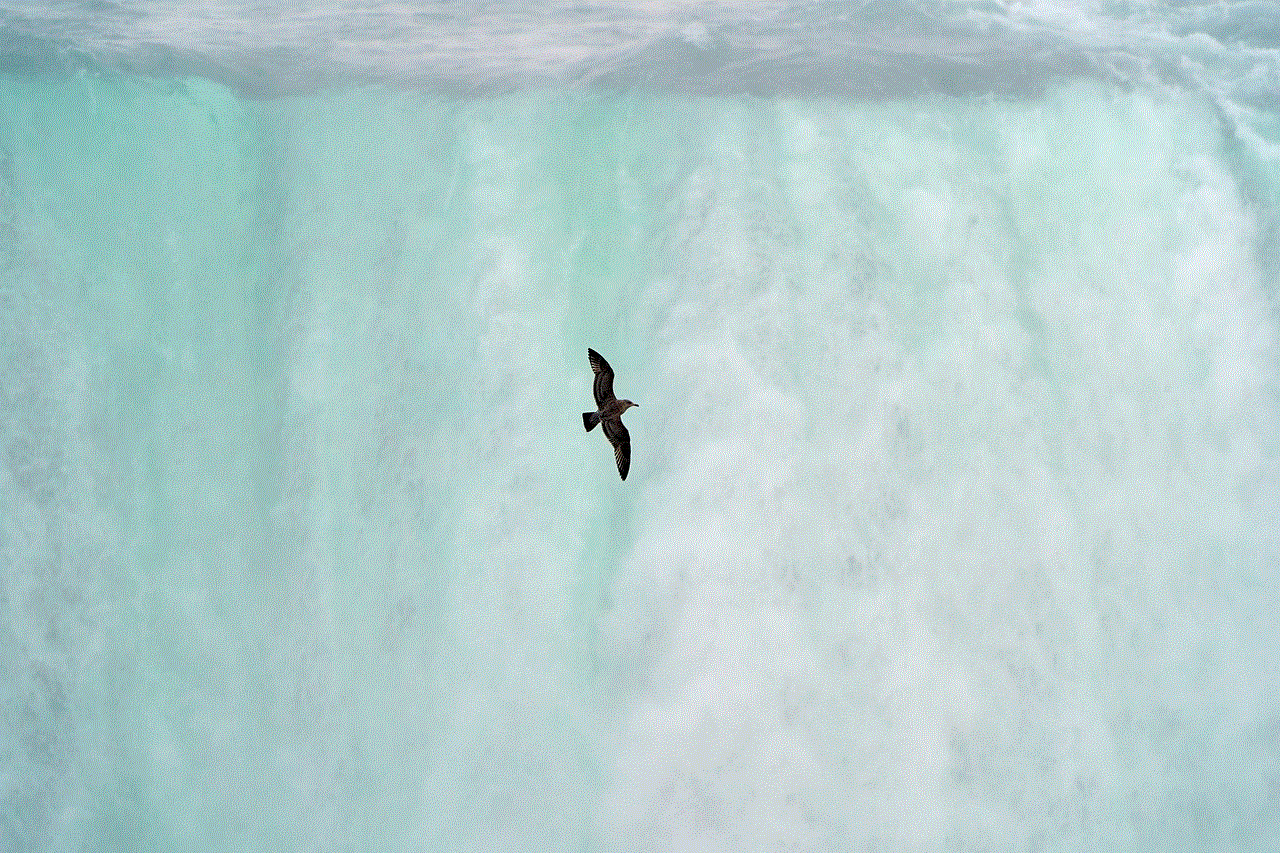
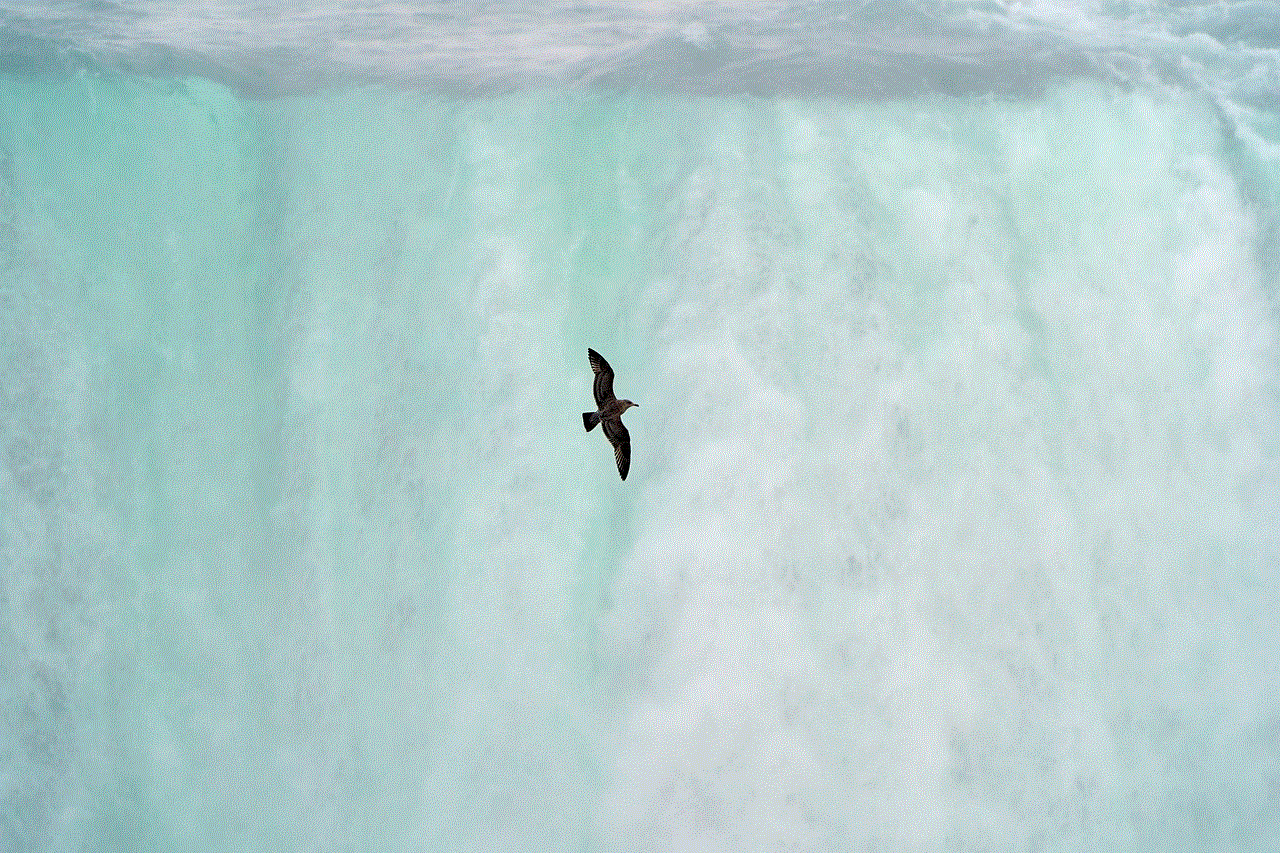
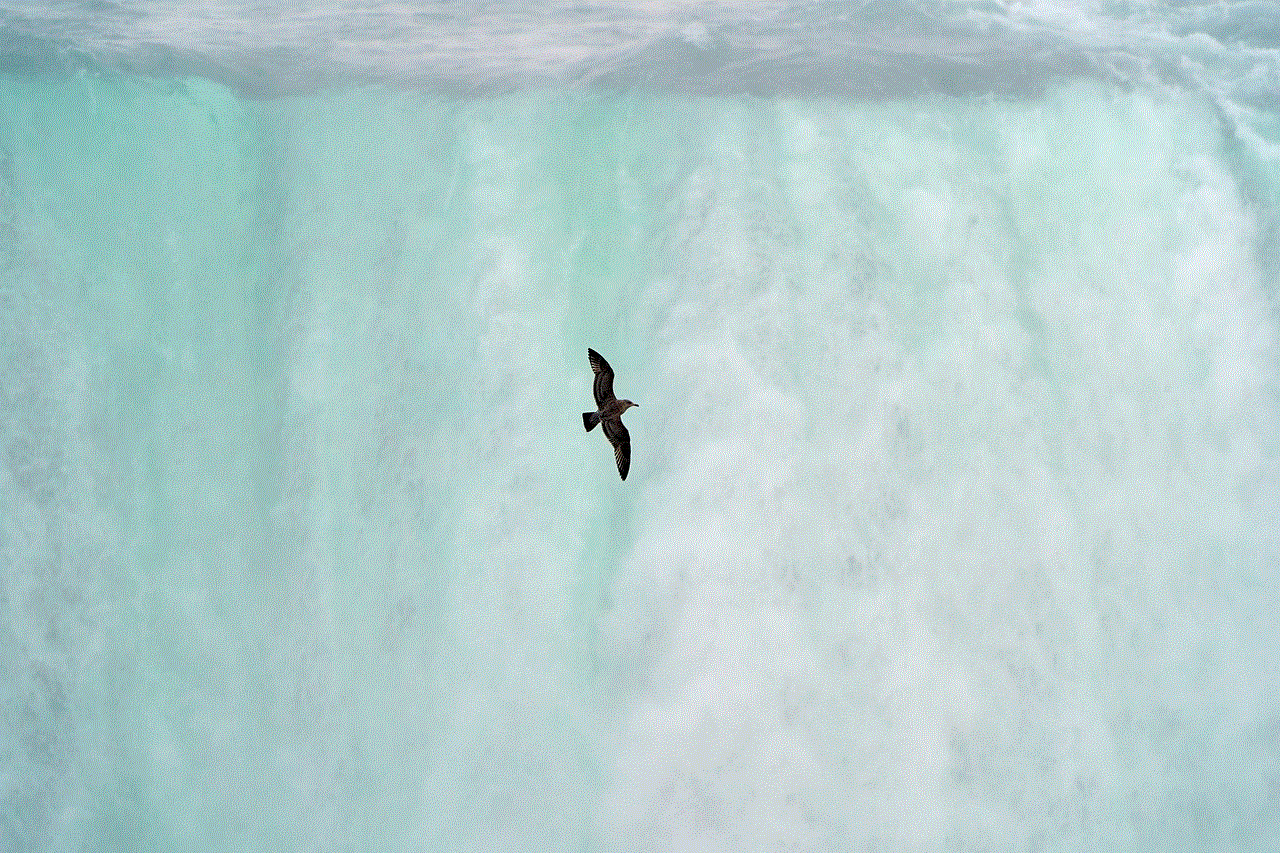
Introduction:
YouTube has revolutionized the way we consume video content, providing a platform for creators to share their work with the world. However, the platform’s reliance on advertising revenue has led to an inundation of intrusive and often disruptive ads. Fortunately, the rise of ad blockers for YouTube has empowered users to take control of their viewing experience. In this comprehensive guide, we will explore the benefits of using ad blockers, how they work, and recommend some of the best options available.
1. Understanding the Need for Ad Blockers:
YouTube’s advertising model often interrupts user experience, forcing viewers to sit through long, unskippable ads. This disrupts the flow of content consumption and can be frustrating for users. Ad blockers provide a solution to this problem, allowing users to enjoy uninterrupted video playback and a more pleasurable viewing experience.
2. How Ad Blockers for YouTube Work:
Ad blockers function by recognizing and blocking advertising elements on webpages. They use filters to detect and remove ad scripts, banners, pop-ups, and other intrusive elements. Ad blockers can be browser extensions or standalone applications, ensuring that ads are effectively blocked across different platforms and devices.
3. Benefits of Using Ad Blockers for YouTube:
a) Elimination of Annoying Ads: Ad blockers remove all types of YouTube ads, including pre-roll, mid-roll, and banner ads. This allows users to watch their favorite content without interruptions.
b) Enhanced Privacy and Security: Many ads contain tracking scripts that collect user data. Ad blockers prevent these tracking mechanisms, protecting your privacy and reducing the risk of malware infections.
c) Faster Video Loading: By blocking ads, ad blockers reduce the amount of data that needs to be loaded, resulting in faster video streaming and reduced buffering time.
4. Recommended Ad Blockers for YouTube:
a) AdBlock Plus: A popular browser extension available for Firefox , Chrome, Safari, and Opera. It effectively blocks YouTube ads, pop-ups, and banners.
b) uBlock Origin: Another highly regarded browser extension available for multiple platforms, including Chrome, Firefox , and Opera. It offers efficient ad blocking and is known for being lightweight and resource-friendly.
c) AdGuard: A versatile ad blocker available as a browser extension, mobile app, or a standalone application. It offers comprehensive ad blocking, privacy protection, and even parental control features.
5. Advanced Features of Ad Blockers:
a) Whitelisting: Ad blockers allow users to whitelist specific channels or creators, supporting content creators while still blocking other ads.
b) Customization: Some ad blockers provide options to customize the level of ad blocking, allowing users to strike a balance between blocking ads and supporting creators.
c) Anti-tracking Features: Many ad blockers include anti-tracking tools that prevent websites from collecting your data, further enhancing your privacy.
6. Overcoming Limitations and Challenges:
While ad blockers are highly effective, they may occasionally encounter challenges due to YouTube’s ongoing efforts to counter them. YouTube may change the way they serve ads, making it harder for ad blockers to identify and block them. However, ad blocker developers are continuously updating their filters to maintain effectiveness.
7. Ad Blockers and Ethical Considerations:
While ad blockers provide significant benefits to users, it’s important to consider the impact on content creators who rely on ad revenue. Users should consider alternative ways to support creators they enjoy, such as subscribing to their channels, donating, or disabling ad blockers on their content.
8. Legal and Ethical Usage of Ad Blockers:
Using ad blockers is generally considered legal, as users have the right to control the content they view. However, some websites and platforms may prohibit the use of ad blockers, and violating their terms of service may result in consequences. It is important to respect the policies and guidelines set by specific platforms.
9. Conclusion:
Ad blockers for YouTube offer a range of benefits, including uninterrupted viewing, enhanced privacy, and faster video loading. With the recommended ad blockers mentioned above, users can take control of their viewing experience and optimize their time spent on YouTube. However, it’s imperative to consider the ethical implications of ad blocking and find ways to support content creators when possible.
10. Disclaimer:
While this guide provides an overview of ad blockers for YouTube, it is essential to stay informed about the legality and terms of service of specific platforms. Additionally, users should exercise caution when downloading and installing any software, ensuring it is from trusted sources to avoid potential security risks.



In conclusion, ad blockers for YouTube offer a valuable solution to the intrusive advertising experience on the platform. By using these tools, users can enjoy uninterrupted content consumption, enhanced privacy, and a faster streaming experience. However, it is crucial to strike a balance between blocking ads and supporting content creators, ensuring a sustainable ecosystem for the platform.
0 Comments