watches you can call on
Watches are not just time-telling devices, they have become a fashion statement, a symbol of luxury and a reflection of one’s personality. With the advancement of technology, watches have evolved from simple mechanical pieces to sophisticated gadgets with multiple functions. From smartwatches to traditional analog watches, there is a wide range of options available in the market. But have you ever wondered about the various features and functions that these watches offer? In this article, we will explore the different types of watches and the various features they offer.
1. Chronograph Watches
Chronograph watches are the most popular type of watch that offers more than just timekeeping. They have an additional stopwatch function that allows the user to measure time intervals. This feature is useful for athletes, pilots, and anyone who needs to track time accurately. Chronograph watches usually have two or three sub-dials that display seconds, minutes, and hours. Some high-end chronograph watches even have a tachymeter scale that can measure speed.
2. Fitness Watches
With the increasing popularity of fitness and health, fitness watches have become a must-have for fitness enthusiasts. These watches are equipped with various sensors that can track your daily activities such as steps taken, distance traveled, calories burned, and heart rate. Some advanced fitness watches also have features like sleep tracking, GPS, and workout modes for different types of exercises. These watches can help you monitor your fitness goals and track your progress.
3. Diving Watches
Diving watches are specially designed for underwater use and are water-resistant up to a certain depth. They have a unidirectional rotating bezel that allows divers to keep track of their dive time accurately. The hands and markers on these watches are usually coated with luminescent material for easy readability underwater. Some high-end diving watches also have a helium release valve to prevent the watch from bursting during decompression.
4. Smartwatches
Smartwatches have revolutionized the world of watches with their advanced features and connectivity. These watches can connect to your smartphone and display notifications, calls, and messages. They also have fitness tracking features, music controls, and even voice assistants. Some smartwatches even have the ability to make calls and send messages directly from the watch. With the increasing popularity of smart homes, smartwatches can also control various devices in your home.
5. Dress Watches
Dress watches are elegant and sophisticated timepieces that are designed to complement formal attire. They are usually made of precious metals like gold or silver and have a simple, understated design. Unlike sporty or casual watches, dress watches are not equipped with additional features and are solely focused on timekeeping. These watches are perfect for formal occasions and can add a touch of class to any outfit.
6. Pilot Watches
Pilot watches, also known as aviator watches, were initially designed for pilots to assist them in navigation. These watches have large, easy-to-read dials with luminous hands and markers for better visibility. They also have a chronograph function and a rotating bezel with a tachymeter scale for calculating speed. Some pilot watches also have a GMT function, which allows the user to track time in different time zones.
7. Multi-Time Zone Watches
Multi-time zone watches are perfect for frequent travelers or people who work with international clients. These watches have multiple dials or a GMT hand that can display the time in different time zones simultaneously. Some high-end multi-time zone watches can track up to four or five time zones. These watches are not only functional but also add a touch of sophistication to your wrist.
8. Moonphase Watches
Moonphase watches are a unique type of watch that displays the current phase of the moon. They have a small dial on the watch face with a picture of the moon that rotates to show the current phase. These watches are not only aesthetically pleasing but also have practical use for sailors and fishermen who need to track the tide. Moonphase watches are a perfect blend of functionality and beauty.
9. Solar-Powered Watches
Solar-powered watches use solar energy to power their batteries, eliminating the need for replacement batteries. These watches have solar panels under the watch face that convert sunlight into energy, which is then stored in the battery. Some solar-powered watches can even store energy for up to six months, making them a reliable choice for everyday wear.
10. Heart Rate Monitoring Watches
Heart rate monitoring watches are designed for people who want to keep track of their heart rate during physical activities. They have a built-in heart rate monitor that uses sensors to measure your heart rate and display it on the watch face. Some advanced heart rate monitoring watches can even send alerts if your heart rate goes above or below a certain level.
11. Compass Watches
Compass watches are perfect for outdoor enthusiasts and adventurers. These watches have a built-in compass that can help you navigate through unfamiliar terrain. They also have a rotating bezel with cardinal directions to assist in navigation. Some compass watches also have a thermometer, altimeter, and barometer to provide additional information about the environment.
In conclusion, watches have come a long way from being simple time-telling devices to multifunctional gadgets with advanced features. Whether you are a sports enthusiast, a fashionista, a busy professional, or an outdoor adventurer, there is a watch for everyone. With the constant evolution of technology, we can only imagine the innovative features and functions that watches will offer in the future. So, go ahead and choose a watch that suits your lifestyle and reflects your personality.
mobile genie for android
Mobile Genie for Android: The Ultimate Guide for Android Users
In today’s fast-paced world, smartphones have become an essential part of our daily lives. And for Android users, having the right tools to manage their devices is crucial. This is where Mobile Genie for Android comes in – a powerful app that offers a multitude of features to help users optimize their Android experience. In this comprehensive guide, we will delve into the world of Mobile Genie for Android and explore its various capabilities, benefits, and how it can enhance your device usage.
What is Mobile Genie for Android?
Mobile Genie for Android is a mobile management app developed by Mobogenie, a Chinese company. It is available for free on the Google Play Store and has over 10 million downloads to date. The app offers a variety of features that allow users to manage their Android devices efficiently.
One of the key features of Mobile Genie for Android is its ability to optimize device performance. It does this by clearing junk files, optimizing RAM, and managing battery usage. This ensures that your device runs smoothly and efficiently, without any lags or crashes.
Another essential feature of Mobile Genie for Android is its ability to back up and restore data. This includes contacts, messages, photos, and even apps. This is especially useful when upgrading to a new device or in case of accidental data loss.
Mobile Genie for Android also offers a built-in file manager, allowing users to easily manage their files and folders. This eliminates the need for a separate file manager app, saving storage space and improving device performance.
How to Download and Install Mobile Genie for Android?
To download and install Mobile Genie for Android, follow these simple steps:
1. Open the Google Play Store on your Android device.
2. Search for “Mobile Genie” in the search bar.
3. Click on the app icon and select “Install.”
4. Wait for the app to download and install on your device.
5. Once installed, open the app and grant all necessary permissions .
With just a few clicks, you can now enjoy the benefits of Mobile Genie for Android.
Features and Benefits of Mobile Genie for Android
1. Device Optimization
As mentioned earlier, Mobile Genie for Android offers various features to optimize device performance. It does this by clearing junk files, optimizing RAM, and managing battery usage. This results in a faster and smoother device, allowing users to multitask without any lags or crashes.
2. App Management
With Mobile Genie for Android, users can easily manage their apps. They can uninstall unwanted apps, back up and restore apps, and even move apps to an SD card for better storage management. This feature is especially useful for users with low storage capacity on their devices.
3. File Management
The built-in file manager in Mobile Genie for Android allows users to easily manage their files and folders. They can move, copy, and delete files, as well as create new folders directly from the app. This eliminates the need for a separate file manager app, saving storage space and improving device performance.
4. Data Backup and Restore
Losing important data can be frustrating, but with Mobile Genie for Android, users can easily back up their data and restore it whenever needed. This includes contacts, messages, photos, and even apps. This feature ensures that users never have to worry about losing their important data.
5. App Recommendations
Mobile Genie for Android also offers app recommendations based on your usage patterns. This allows users to discover new and useful apps that they may not have found otherwise. The app recommendations are constantly updated, ensuring that users always have access to the latest and best apps.
6. Phone Cleaner
Mobile Genie for Android’s phone cleaner feature helps free up storage space by removing junk files, duplicate files, and unnecessary cache data. This not only improves device performance but also helps users save storage space for important files and apps.
7. Battery Saver
Battery life is a common concern for most smartphone users. With Mobile Genie for Android’s battery saver feature, users can extend their battery life by closing power-consuming apps and optimizing battery usage. This ensures that your device lasts longer, especially during long trips or busy days.
8. Speed Booster
The speed booster feature of Mobile Genie for Android allows users to boost their device’s speed with just one click. It clears RAM and closes background apps, freeing up resources and improving device performance. This is especially useful for users who use their devices for heavy tasks such as gaming or video editing.
9. Data Usage Monitor
Mobile Genie for Android also offers a data usage monitor, allowing users to keep track of their data usage. This ensures that users do not exceed their data limit and avoid any extra charges from their network provider.
10. Ads Blocker
Lastly, Mobile Genie for Android offers an ads blocker feature that blocks annoying ads from popping up while using apps or browsing the internet. This not only improves user experience but also saves data and battery life.
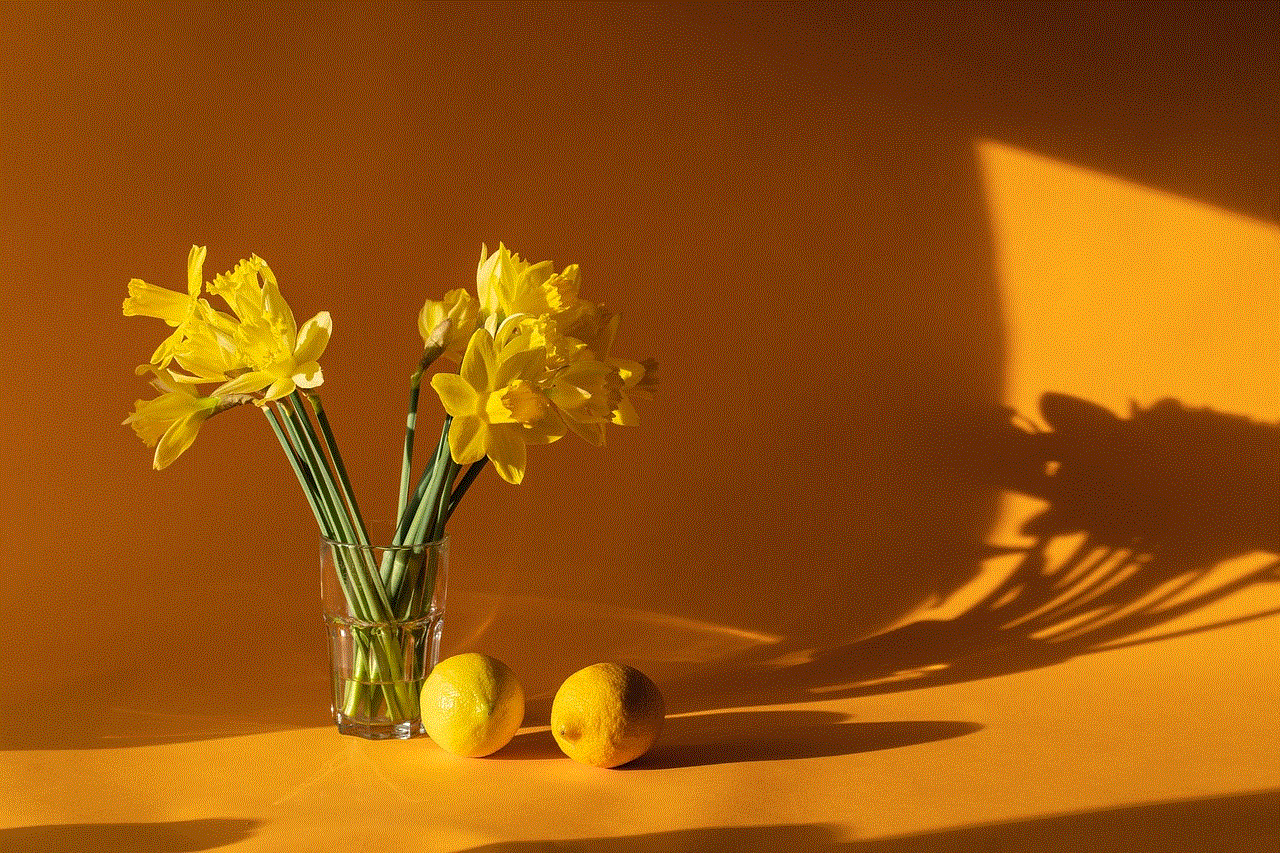
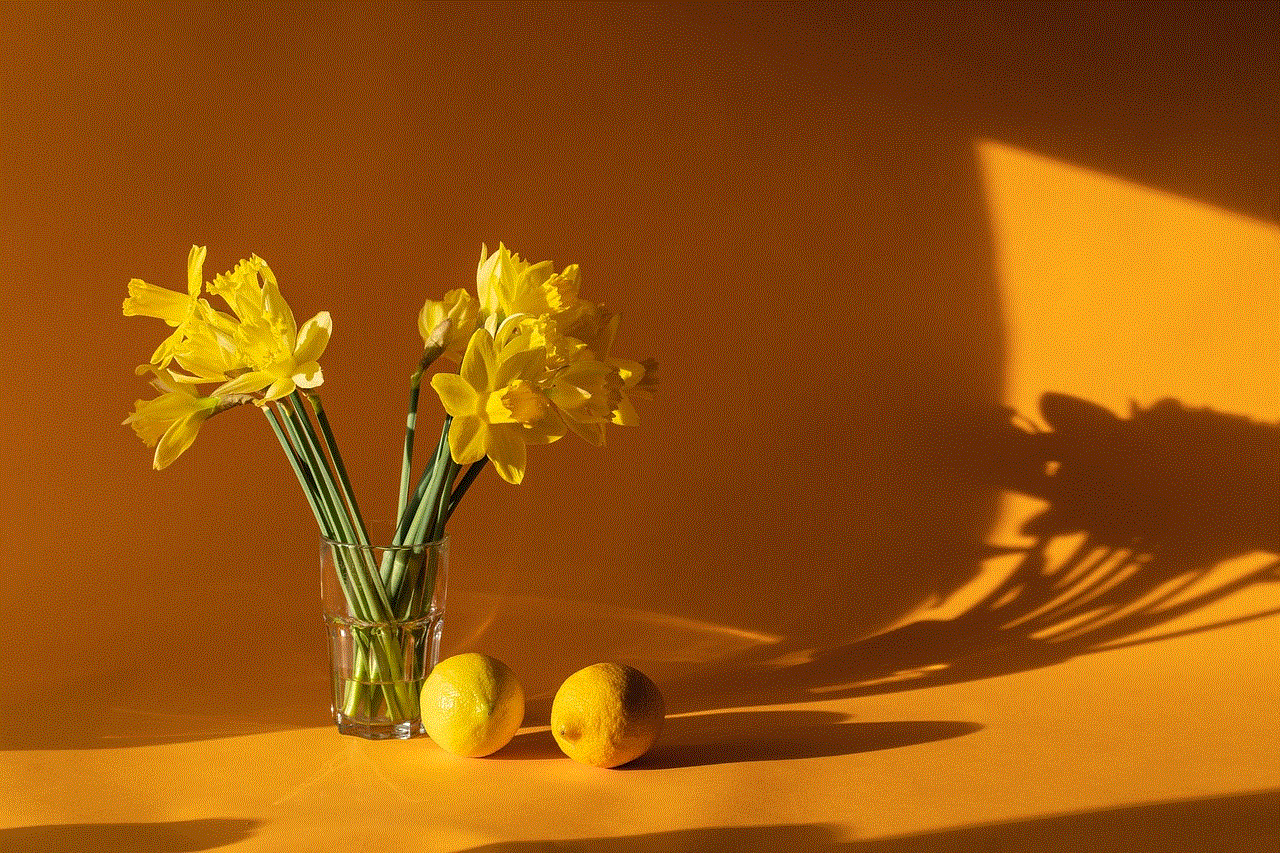
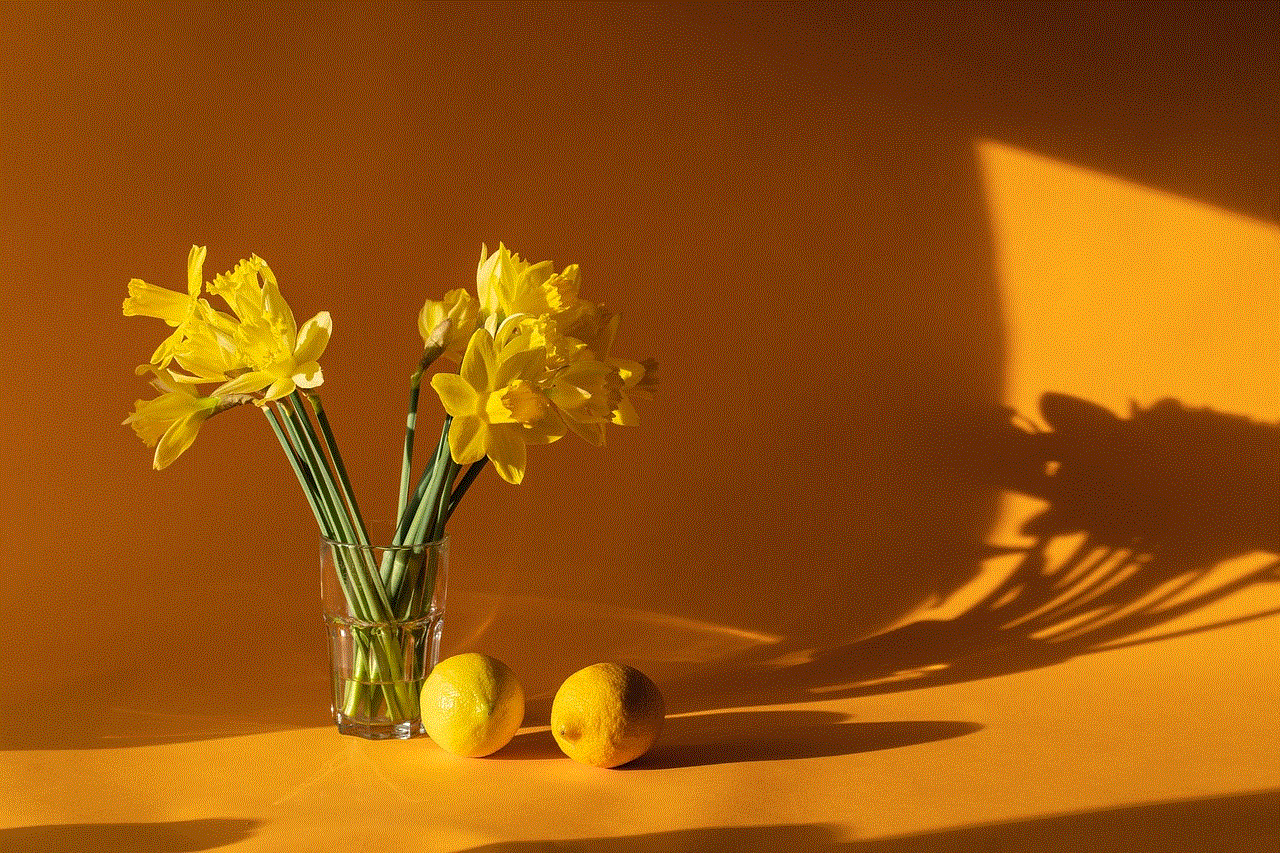
In conclusion, Mobile Genie for Android is a must-have app for all Android users. Its various features and benefits make it a powerful tool to optimize device performance and enhance the overall user experience. So, if you want to take your Android device usage to the next level, download Mobile Genie for Android today and experience its benefits for yourself!
how to jailbreak samsung phone
Jailbreaking a Samsung phone has become a popular trend in recent years, with many users seeking to unlock the full potential of their device. But what exactly is jailbreaking, and is it safe to do on a Samsung phone? In this article, we will explore the concept of jailbreaking, its benefits and risks, and guide you through the process of jailbreaking a Samsung phone.
What is Jailbreaking?
Jailbreaking is the process of removing the limitations imposed by the manufacturer on a device’s operating system. In simpler terms, it is the act of gaining full access to the system to install unauthorized apps and make modifications that are not permitted by the manufacturer. In the case of Samsung phones, jailbreaking allows users to have complete control over their device, which can lead to enhanced customization, improved performance, and access to features that are not available on the standard operating system.
Benefits of Jailbreaking a Samsung Phone
1. Customization: One of the main reasons why users choose to jailbreak their Samsung phone is for the ability to customize their device. With a jailbroken device, users can change the look and feel of their phone by installing themes, icons, and fonts. This level of customization is not possible on a non-jailbroken device, making it an attractive option for those who want a more personalized experience.
2. Access to Third-Party Apps: Another significant advantage of jailbreaking a Samsung phone is the ability to install third-party apps that are not available on the official app store. These apps can offer additional features, functions, and customizations that are not available on the standard operating system, giving users a wider range of options to choose from.
3. Improved Performance: Jailbreaking a Samsung phone can also lead to improved performance. By removing the manufacturer’s restrictions, users can optimize their device’s settings and processes, leading to faster speeds and better battery life. This can be particularly useful for older Samsung phones, which may start to slow down over time.
4. No More Bloatware: Bloatware refers to pre-installed apps that come with the device and cannot be uninstalled. These apps not only take up valuable storage space but can also slow down the device. By jailbreaking a Samsung phone, users can remove these unwanted apps and free up space for more important files and apps.
5. Access to Hidden Features: Manufacturers often disable certain features on their devices to prevent users from accessing them. With a jailbroken Samsung phone, users can unlock these hidden features, expanding the functionality of their device and giving them more control over their phone.
Risks of Jailbreaking a Samsung Phone
While jailbreaking offers a range of benefits, it also comes with its fair share of risks. Here are some of the potential risks to be aware of before proceeding with the jailbreaking process.
1. Voiding Warranty: Jailbreaking a Samsung phone involves making changes to the device’s operating system, which can void the manufacturer’s warranty. This means that if something goes wrong with your phone, the manufacturer will not cover the costs of repairs or replacements.
2. Security Risks: Jailbreaking a Samsung phone also exposes the device to potential security risks. By removing the manufacturer’s restrictions, users also remove the security measures put in place to protect the device from malware and other malicious attacks. This can make the device more vulnerable to cyber threats, compromising the user’s personal information and sensitive data.
3. System Instability: Jailbreaking a Samsung phone can also lead to system instability, causing the device to crash or freeze frequently. This can be frustrating for users and can even result in permanent damage to the device if not handled properly.
4. Loss of Updates: When a device is jailbroken, it is no longer compatible with official updates from the manufacturer. This means that users will miss out on new features, bug fixes, and security patches, leaving their device vulnerable to potential issues.
How to Jailbreak a Samsung Phone
Now that we have covered the benefits and risks of jailbreaking a Samsung phone, let’s take a look at the process itself.
1. Check Compatibility: Before proceeding with the jailbreaking process, it is essential to check if your Samsung phone is compatible. Not all Samsung devices can be jailbroken, and attempting to do so on an incompatible device can lead to permanent damage.
2. Backup Your Data: Jailbreaking a Samsung phone involves making significant changes to the device’s operating system, which can potentially cause data loss. To avoid losing important files and data, it is crucial to back up your device before proceeding with the jailbreaking process.
3. Download a Jailbreaking Tool: There are several jailbreaking tools available online, such as Odin, KingoRoot, and Magisk. Choose a reputable tool that is compatible with your device and download it onto your computer .
4. Enable Developer Options: To enable developer options on your Samsung phone, go to Settings > About Phone > Software Information. Tap on Build Number seven times to enable developer options.
5. Enable USB Debugging: Go back to Settings > Developer Options and enable USB Debugging. This will allow your phone to communicate with your computer during the jailbreaking process.
6. Connect Your Phone to Your Computer: Using a USB cable, connect your Samsung phone to your computer. Your computer should recognize the device and install the necessary drivers.
7. Run the Jailbreaking Tool: Open the jailbreaking tool you downloaded earlier and follow the instructions carefully. The jailbreaking tool will guide you through the process, which can take anywhere from a few minutes to an hour, depending on your device.
8. Reboot Your Phone: Once the jailbreaking process is complete, your phone will reboot, and you will have a jailbroken Samsung phone.
In Conclusion
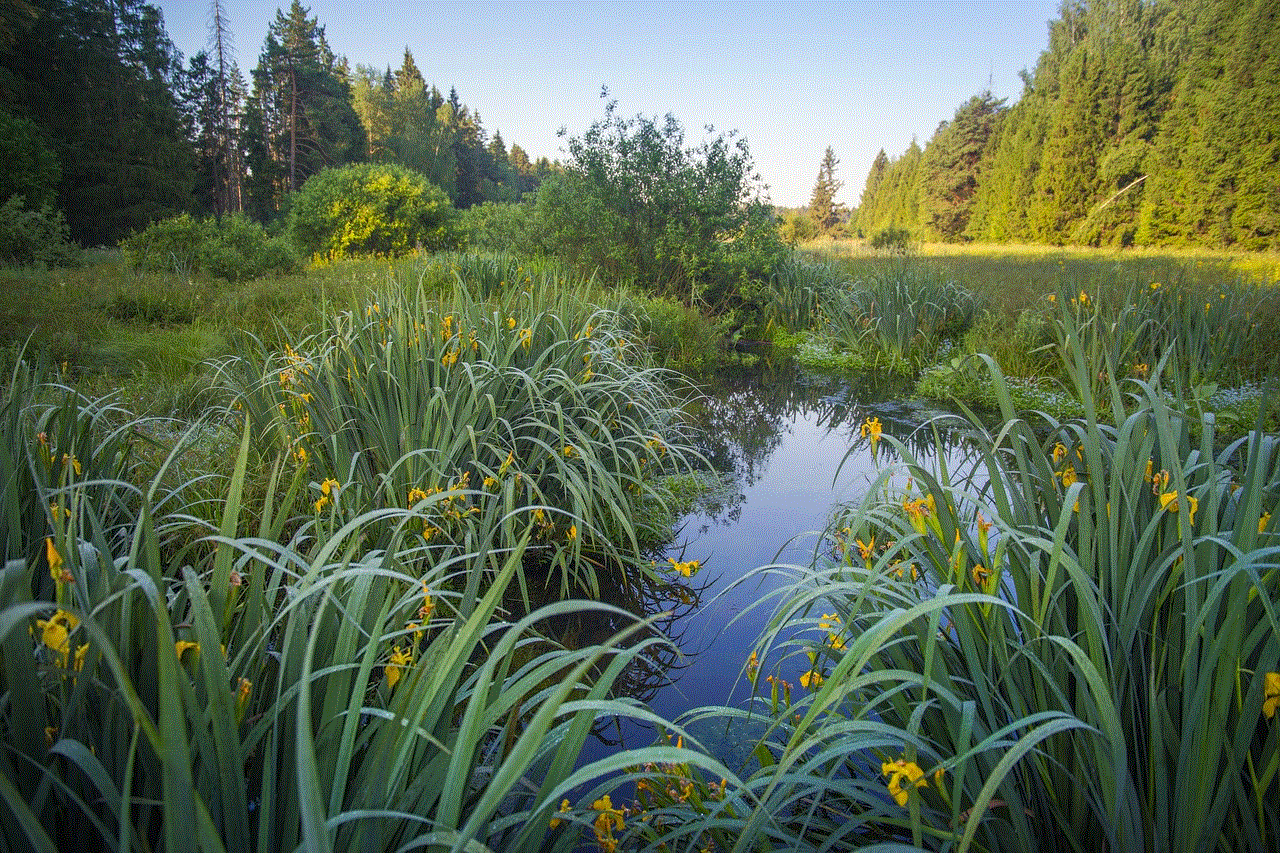
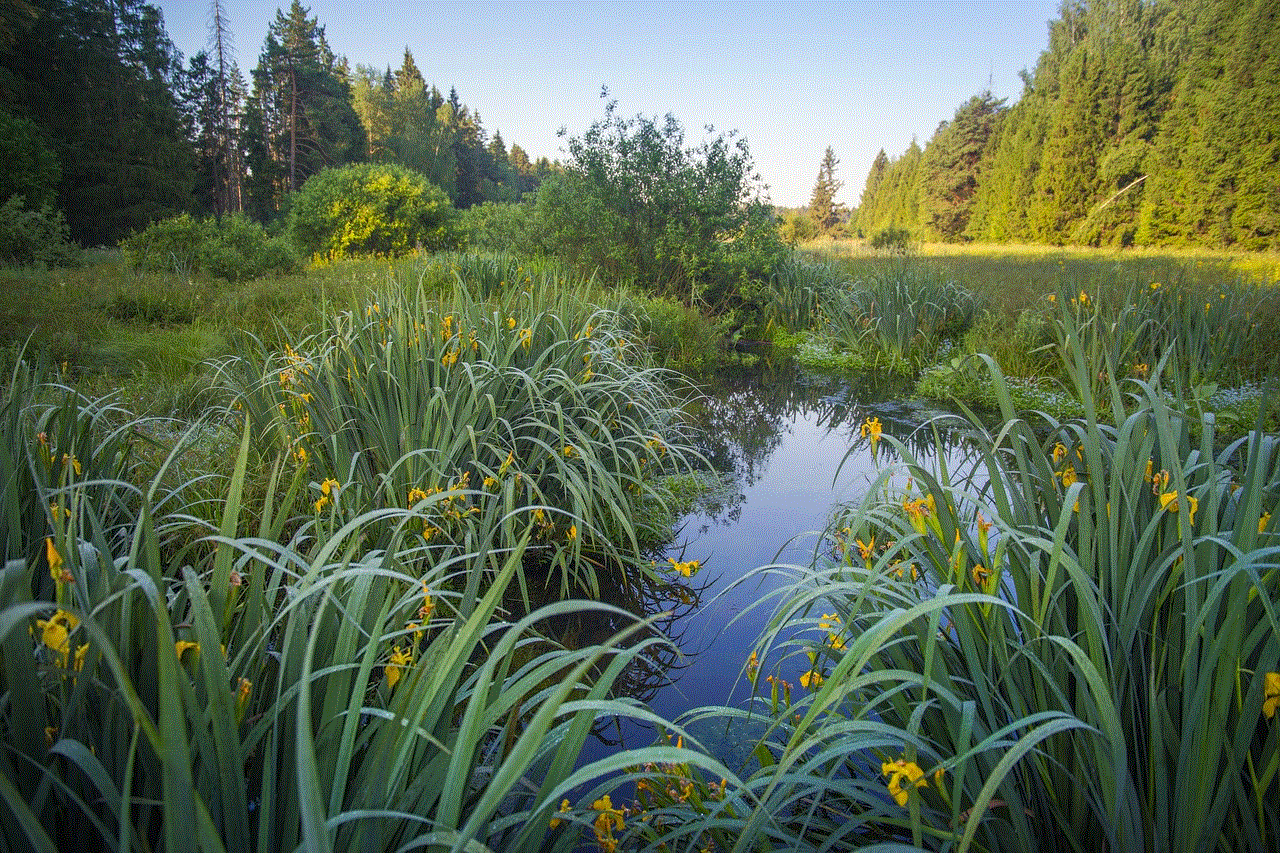
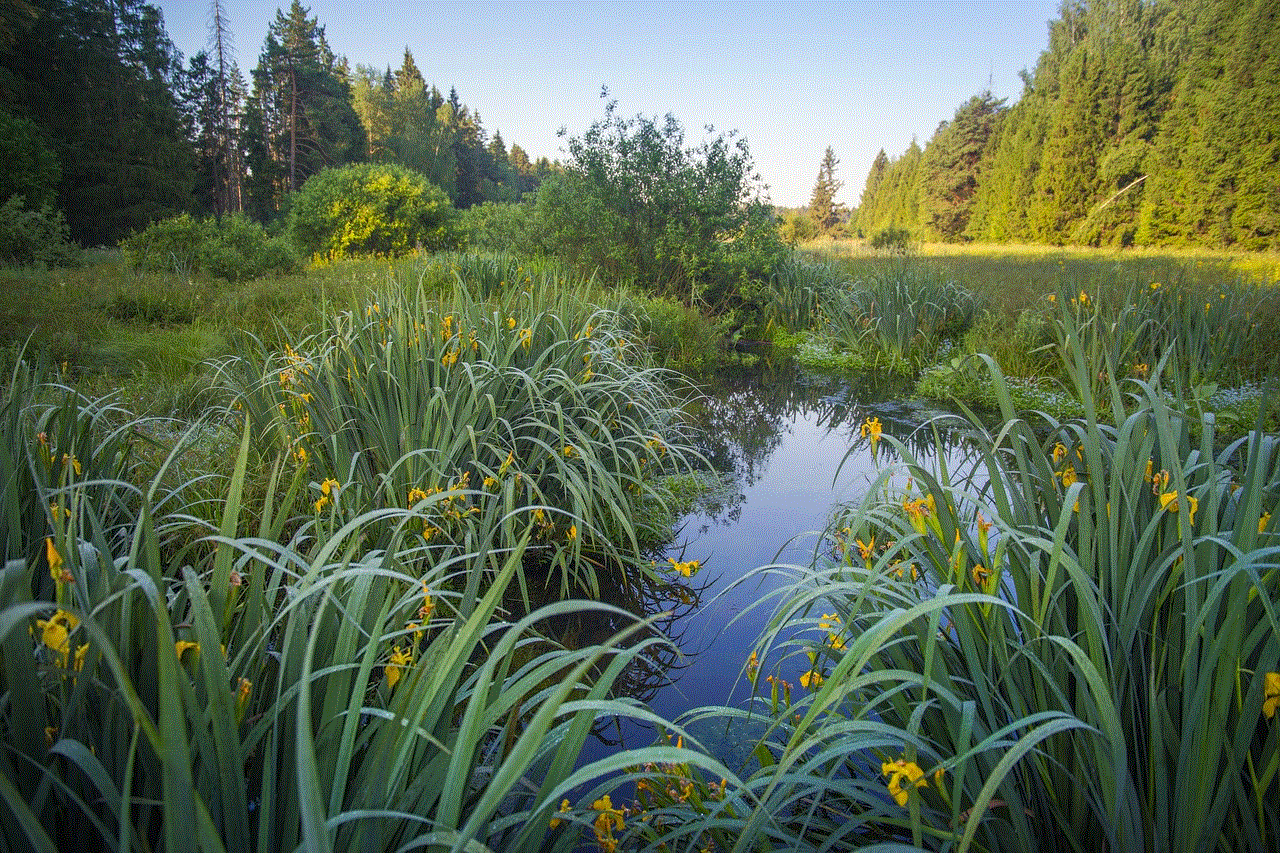
Jailbreaking a Samsung phone can offer users a range of benefits, from enhanced customization to improved performance. However, it also comes with its fair share of risks, including voiding the warranty and exposing the device to potential security threats. Before proceeding with the jailbreaking process, it is essential to weigh the pros and cons and ensure that your device is compatible and backed up. With the right precautions and a reputable jailbreaking tool, you can successfully jailbreak your Samsung phone and enjoy the full potential of your device.
0 Comments