how to kys
Suicide is a serious issue that affects millions of people around the world. It is a tragic and permanent solution to temporary problems, and should never be taken lightly. However, there are times when individuals may feel overwhelmed and lost, and the thought of ending their own life may cross their mind. In these situations, it is important to seek help and support from loved ones and professionals. In this article, we will discuss the phrase “how to kys” and provide information and resources on how to cope with suicidal thoughts and prevent them from becoming a reality.
Firstly, it is important to understand the meaning behind the phrase “how to kys”. KYS is an acronym for “kill yourself” and is often used in a negative and hurtful manner online. This phrase has become popular in memes and jokes, making light of a serious issue. However, there are individuals who may genuinely be searching for information on how to end their life, and it is crucial to address this topic with sensitivity and understanding.
The thought of ending one’s own life may arise from a variety of reasons, such as mental health issues, financial struggles, relationship problems, or traumatic events. It is important to recognize that these are temporary problems and there are ways to overcome them. Seeking professional help from therapists and counselors can provide individuals with the necessary tools and support to cope with their struggles and find a sense of purpose and hope in life.
If you or someone you know is experiencing suicidal thoughts, it is important to reach out for help. This can be a difficult step to take, but it is crucial in preventing the thoughts from escalating. You can start by confiding in a trusted friend or family member, or reaching out to a helpline such as the National Suicide Prevention Lifeline at 1-800-273-TALK (8255). These helplines offer confidential and non-judgmental support to individuals in crisis.
Talking to a therapist or counselor can also provide individuals with a safe space to express their feelings and work towards finding solutions to their problems. These professionals are equipped with the necessary skills and knowledge to help individuals cope with suicidal thoughts and develop healthy coping mechanisms. They can also help in identifying any underlying mental health issues that may be contributing to these thoughts and provide appropriate treatment.
In addition to seeking professional help, there are also steps individuals can take to cope with suicidal thoughts and prevent them from escalating. One of the most important things is to have a support system in place. This can include friends, family, or support groups. Having people who care about you and can provide emotional support can make a significant difference in coping with difficult situations.
Engaging in activities that bring joy and purpose can also help individuals find a sense of meaning in life. This can include hobbies, volunteering, or pursuing a passion. These activities can help in distracting individuals from negative thoughts and give them a sense of accomplishment and fulfillment.
It is also important to take care of one’s physical health. Exercise, proper nutrition, and getting enough rest can have a positive impact on mental health. Engaging in regular physical activity can release endorphins, which are known to improve mood and reduce stress and anxiety. Eating a balanced diet can also provide the necessary nutrients for the brain to function properly. Getting enough rest can also help in improving overall well-being and managing stress levels.
In addition to these measures, there are also resources available for individuals who may be considering suicide. The National Suicide Prevention Lifeline offers a variety of resources, including an online chat option, to provide support to individuals in crisis. There are also numerous support groups and online forums that offer a safe space for individuals to share their experiences and receive support from others who may be going through similar struggles.
It is also important to note that there is no shame in seeking help for suicidal thoughts. It takes courage to reach out and ask for support, and it is a sign of strength to take steps towards improving one’s mental health. It is also crucial to understand that suicidal thoughts are not a sign of weakness or a character flaw, but rather a common reaction to overwhelming and difficult situations.
In conclusion, the phrase “how to kys” should not be taken lightly. It is important to understand the seriousness of this issue and provide support and resources to individuals who may be experiencing suicidal thoughts. Seeking professional help, building a support system, engaging in activities that bring joy and purpose, and taking care of one’s physical health are all important steps in coping with suicidal thoughts. Remember, there is always hope and help available, and suicide is never the answer.
how to log someone out of your instagram
In today’s digital age, social media has become an integral part of our lives. It allows us to connect with friends and family, share our thoughts and experiences, and even discover new things. One of the most popular social media platforms is Instagram , with over 1 billion active users worldwide. However, with the rise in online privacy concerns and cyberbullying, it has become essential to know how to log someone out of your Instagram account. Whether it’s a hacker or an unwanted user, logging them out of your account is crucial to protect your privacy and keep your account secure. In this article, we will discuss different scenarios and methods to log someone out of your Instagram account.
Before we dive into the different methods, let’s understand why it’s necessary to log someone out of your Instagram account. Firstly, if someone else is logged into your account, they have access to all your personal information, including your photos, videos, and direct messages. They can even post on your behalf and interact with your followers, posing as you. This can lead to a breach of your privacy and reputation. Secondly, if you suspect that someone has gained unauthorized access to your account, it’s essential to log them out immediately to prevent any further damage. Now, let’s look at the various scenarios and methods to log someone out of your Instagram account.
Scenario 1: Someone you know has your login credentials.
If someone you know has your login credentials, such as your password and username, it’s relatively easy for them to log into your account. In this case, the first step is to change your password immediately. To do this, go to your profile, click on the three horizontal lines at the top right corner, and select “Settings.” Then, click on “Security” and then “Password.” Enter your current password and then your new password twice. Click on “Save” to confirm the changes. This will automatically log out anyone who is currently logged into your account. It’s also advisable to enable two-factor authentication for added security. This way, even if someone knows your password, they won’t be able to log into your account without the verification code sent to your phone.
Another way to log someone out is by revoking their access to your account. To do this, go to your profile, click on the three horizontal lines, and select “Settings.” Then, click on “Security” and then “Apps and Websites.” Here, you will see all the third-party apps and websites that have access to your Instagram account. Click on the app or website you want to revoke access to, and then click on “Remove.” This will log them out of your account and prevent them from accessing your account in the future.
Scenario 2: Someone has access to your account through a shared device.
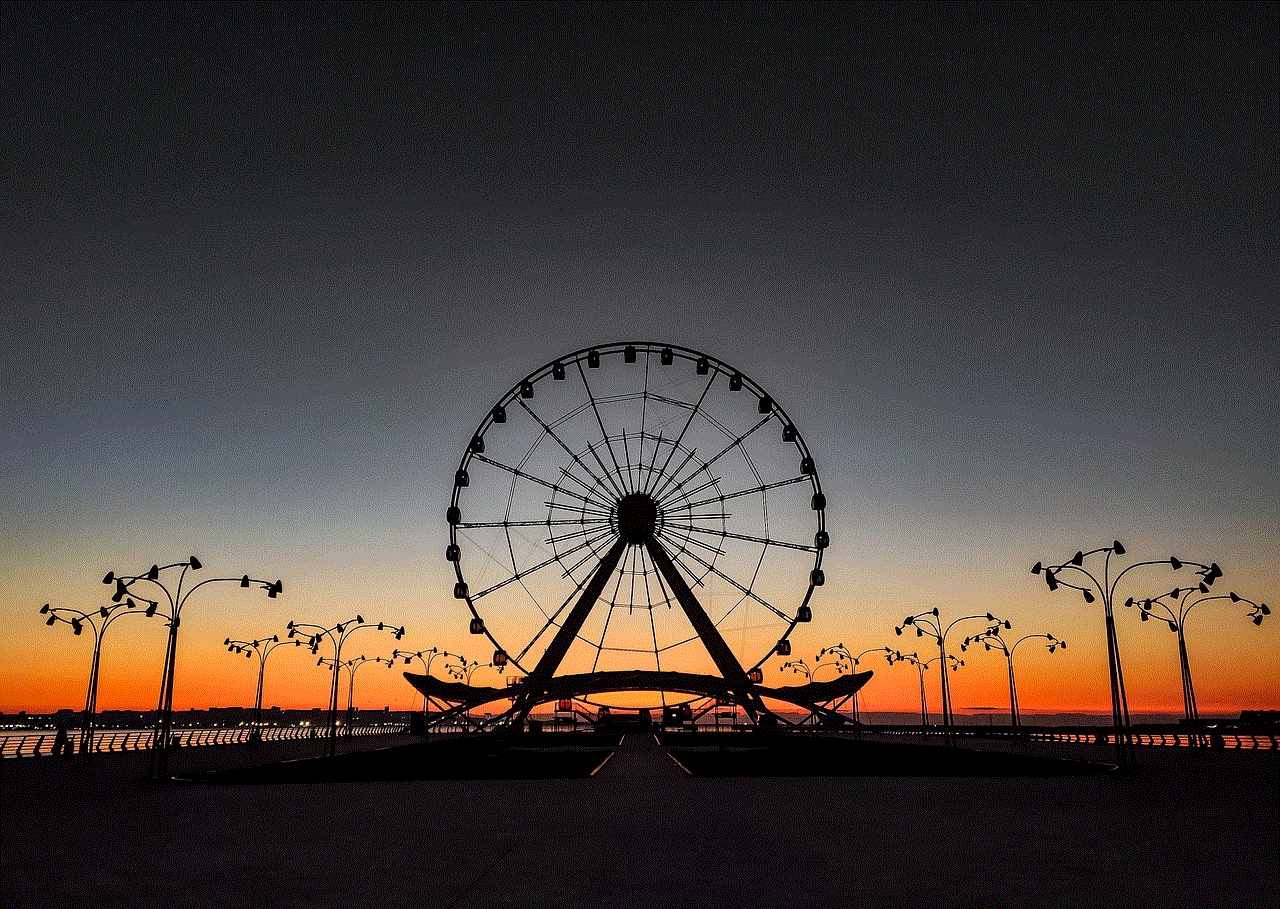
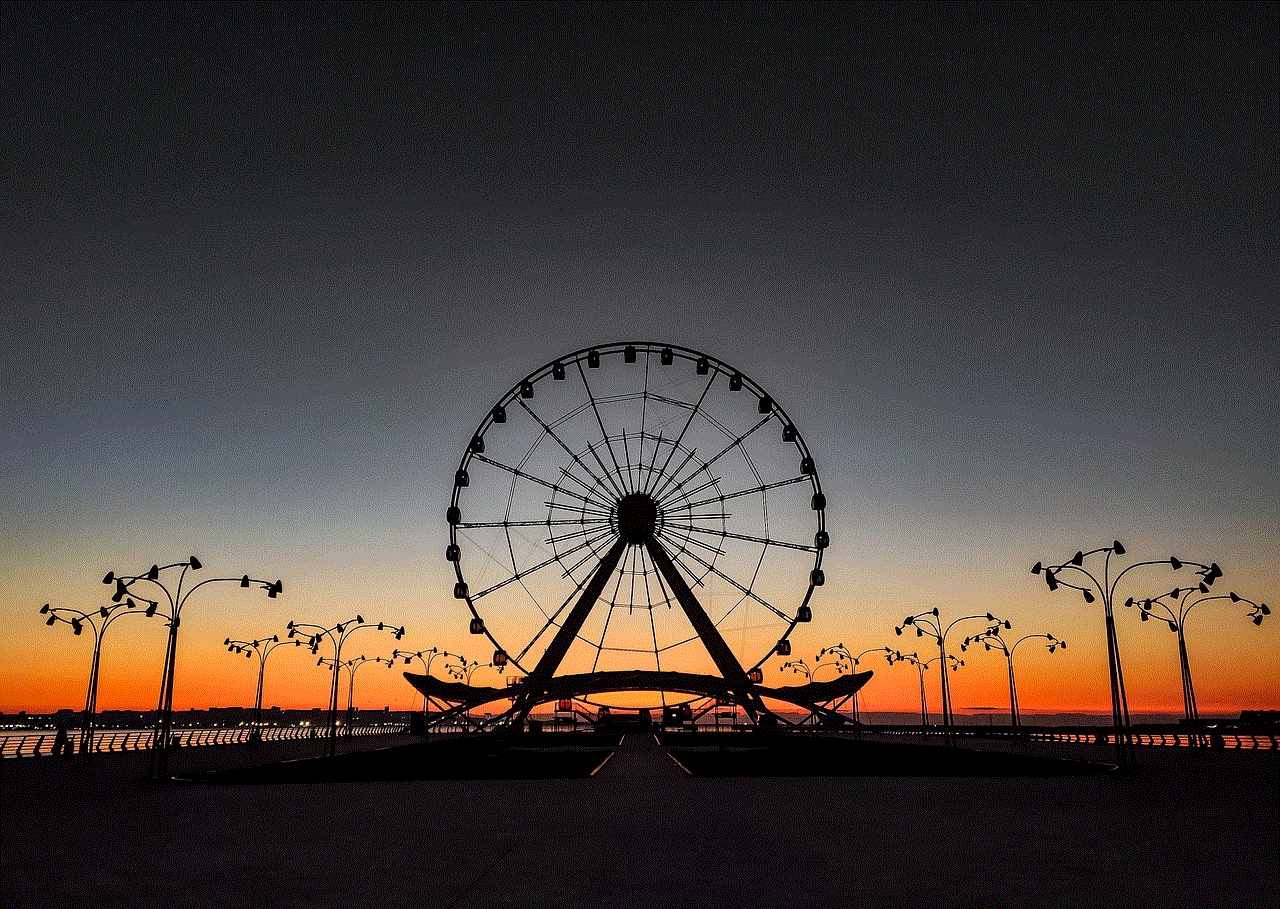
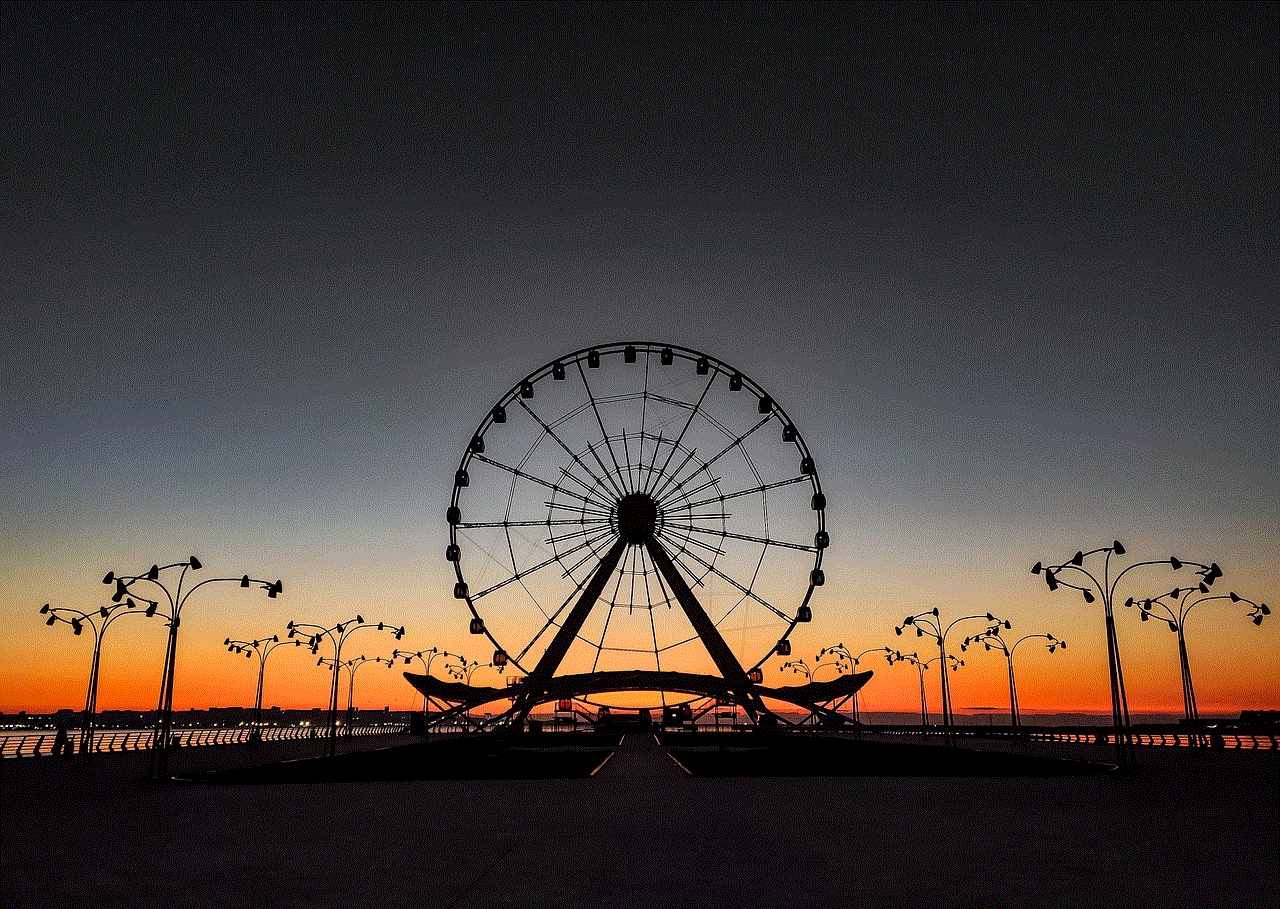
If you have shared your device with someone, they might have access to your Instagram account. In this case, the first step is to change your password, as mentioned in the previous scenario. Next, you can also check if there are any saved login credentials for your account on the device. To do this, go to your device’s settings and look for “Passwords” or “Accounts.” Here, you will see a list of all the apps and websites that have saved login credentials. Look for Instagram and delete the saved credentials. This will prevent the person from logging into your account even if they have access to your device.
Scenario 3: Someone has hacked into your account.
If you suspect that your account has been hacked, the first step is to change your password immediately. As mentioned earlier, this will automatically log out anyone who is currently logged into your account. Next, you can report the hack to Instagram by clicking on “Get help signing in” on the login page. Follow the instructions and provide any additional information to prove that the account belongs to you. Instagram will then investigate and take the necessary steps to secure your account.
Scenario 4: Someone has created a fake account using your photos and information.
It’s not uncommon for people to create fake accounts using someone else’s photos and information. This can be a form of cyberbullying or identity theft. If you come across a fake account using your photos and information, you can report it to Instagram. To do this, go to the fake account’s profile, click on the three horizontal dots at the top right corner, and select “Report.” Then, follow the instructions to report the account. Instagram will then investigate and take the necessary steps to remove the fake account.
Scenario 5: Someone has access to your account through a phishing scam.
Phishing scams are fraudulent attempts to obtain sensitive information, such as login credentials, by posing as a trustworthy entity. If you have fallen victim to a phishing scam and have unknowingly provided your login credentials, the first step is to change your password immediately. Next, you can also report the scam to Instagram by sending an email to [email protected]. Provide any information you have about the scam, such as the email address or website used to obtain your login credentials. Instagram will then investigate and take necessary actions to secure your account and prevent further scams.
In conclusion, it’s essential to log someone out of your Instagram account to protect your privacy and ensure the security of your account. Whether it’s a hacker, an unwanted user, or a fake account, there are different methods to log them out and prevent them from accessing your account in the future. It’s also crucial to take necessary steps to secure your account, such as changing your password regularly and enabling two-factor authentication. By following these steps, you can enjoy using Instagram without worrying about unauthorized access to your account.
life360 not working on iphone
Life360 is a popular location sharing app that allows families and friends to stay connected and track each other’s whereabouts in real-time. With its user-friendly interface and advanced features, it has gained a large user base, especially among parents who want to ensure the safety of their children. However, like any other app, Life360 is not immune to technical issues and glitches. One of the most common problems reported by users is that Life360 is not working on their iPhone. In this article, we will delve deeper into this issue and provide some possible solutions.
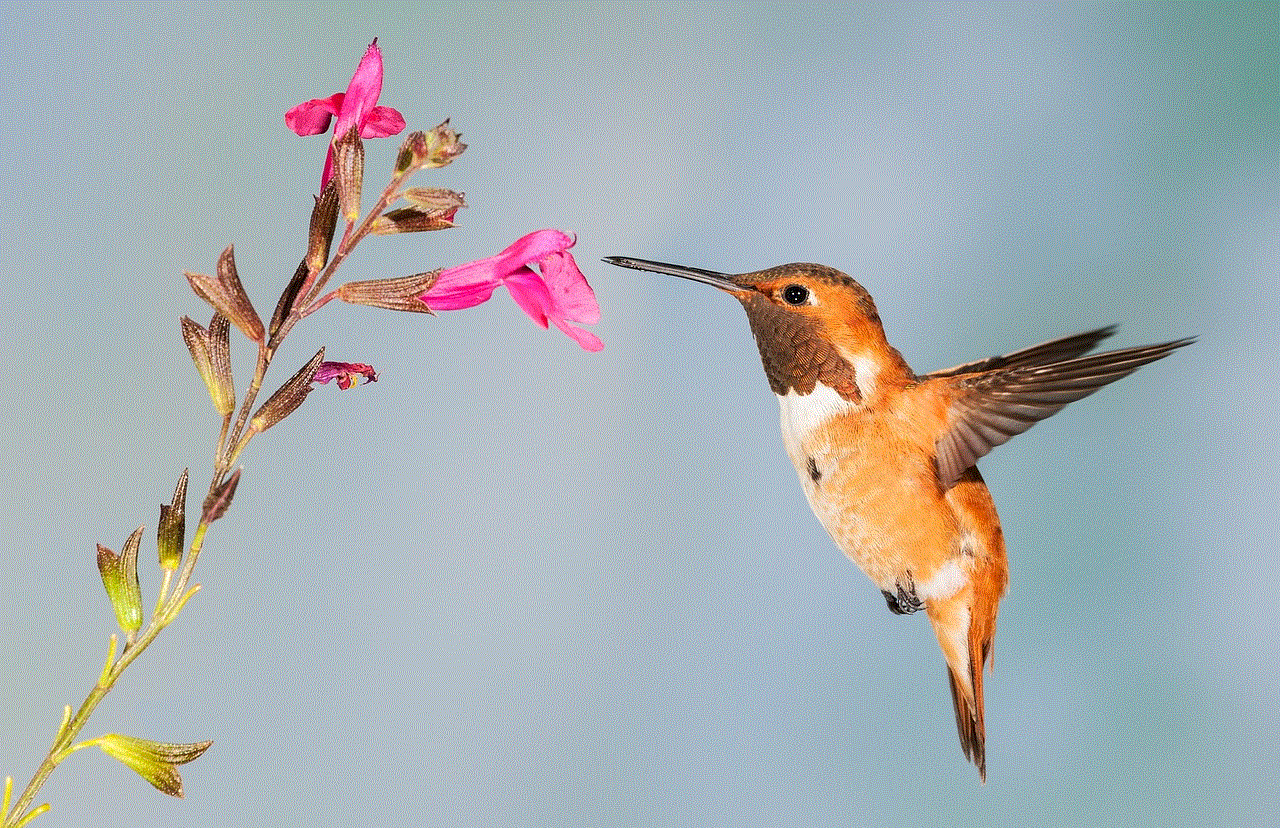
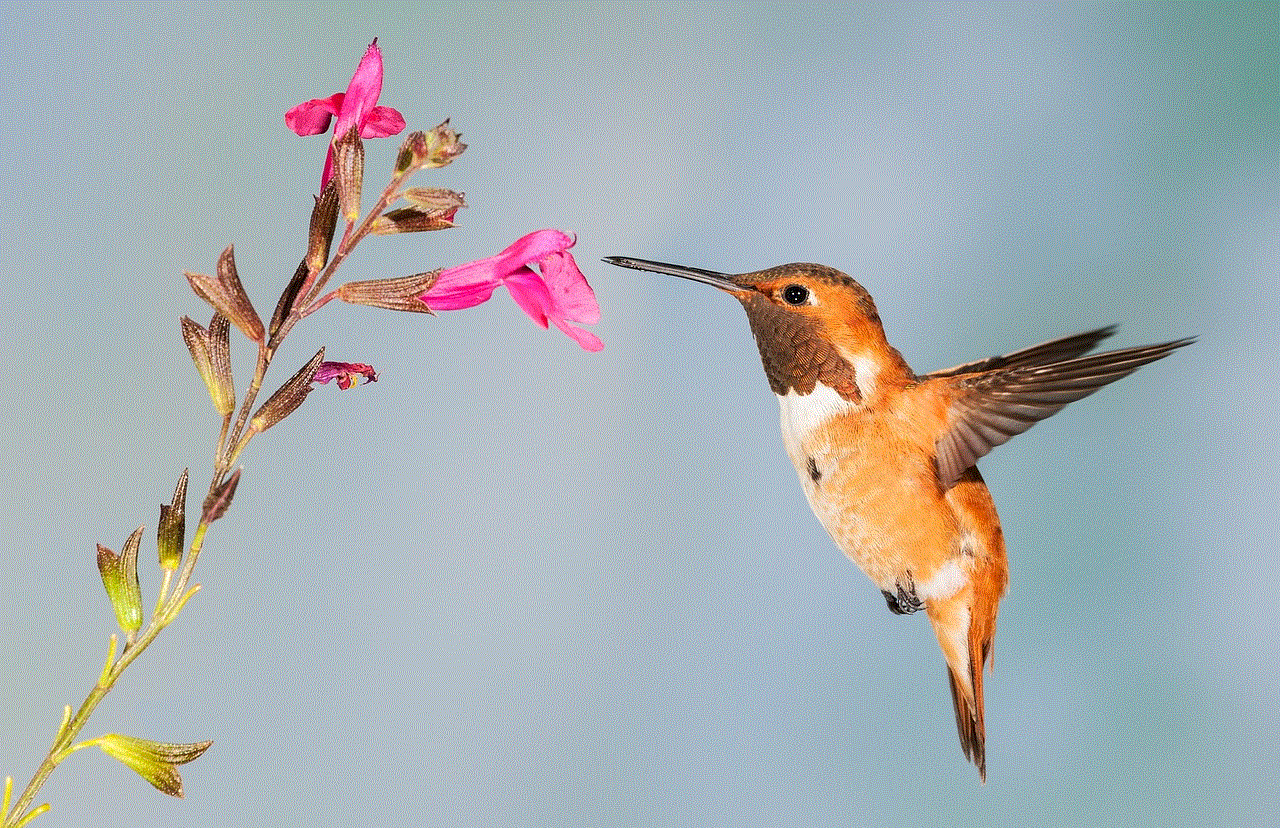
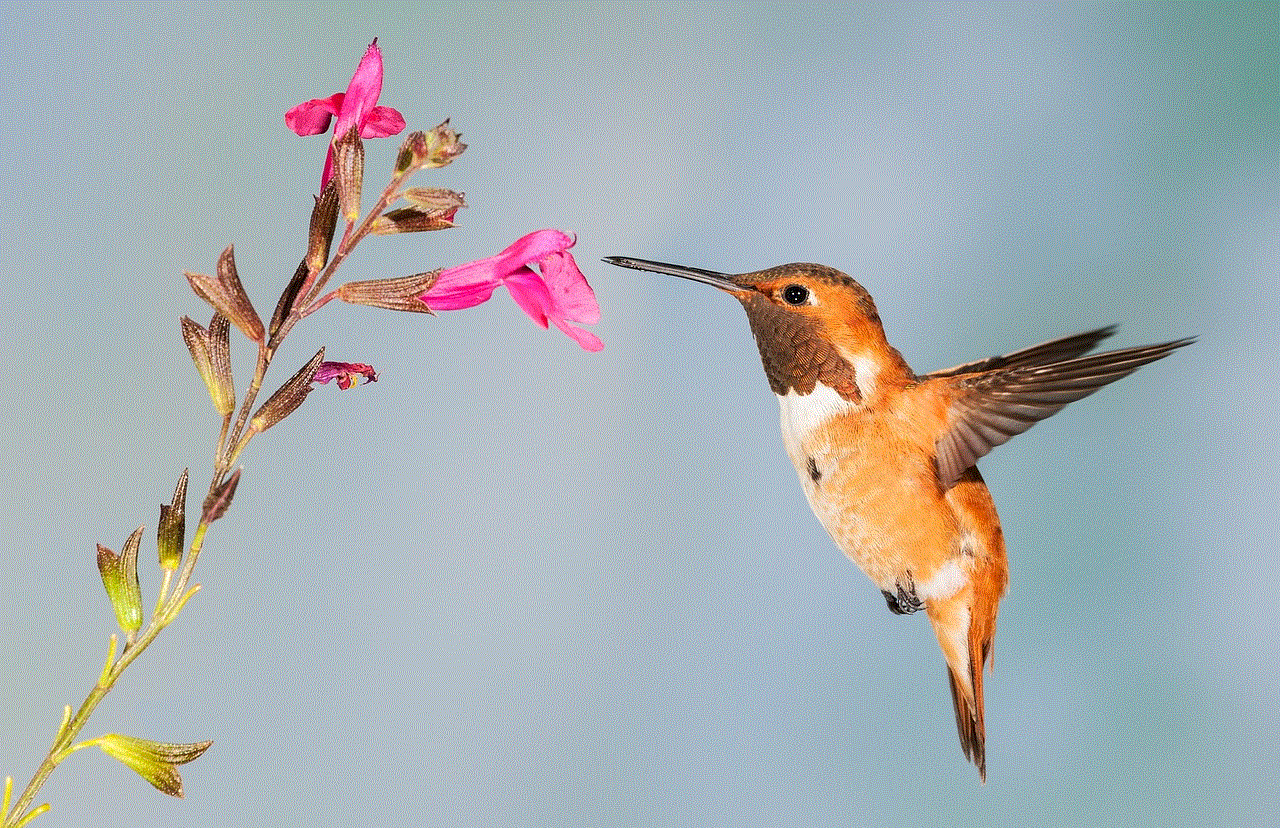
Before we get into the possible solutions, let’s first understand why Life360 may not be working on your iPhone. There could be various reasons for this, ranging from a simple app glitch to a more complex issue with your device or network. Some of the most common reasons are outdated app version, poor internet connectivity, incorrect app settings, or a bug in the app itself.
Now that we have identified the possible causes, let’s move on to the solutions. The first thing to do when Life360 is not working on your iPhone is to check if the app is up to date. Often, developers release updates to fix bugs and improve the app’s performance. To check for updates, go to the App Store and search for Life360. If an update is available, tap on the ‘Update’ button next to the app’s name.
If updating the app doesn’t solve the issue, the next step is to force close the app and relaunch it. Sometimes, the app may not be responding due to a minor glitch, and force closing it can help resolve it. To force close an app on an iPhone with Face ID, swipe up from the bottom of the screen and hold until the App Switcher appears. Then, swipe left or right to find the Life360 app and swipe up to close it. For iPhones with a Home button, double-click the Home button to bring up the App Switcher and swipe up on the Life360 app to close it.
Another common reason for Life360 not working on an iPhone is poor internet connectivity. Life360 relies on a stable internet connection to track your location and keep you connected with your family or friends. If you are in an area with weak or no network coverage, the app may not function properly. In such cases, try switching to a different network, such as Wi-Fi or mobile data, and see if the app works. If not, you may need to contact your network provider for assistance.
If changing the network doesn’t help, the problem could be with the app’s settings. Life360 has various settings that allow you to customize the app according to your preferences. However, if the settings are not configured correctly, it can cause the app to malfunction. To check the app’s settings, open Life360 and tap on the three horizontal lines in the bottom right corner. Then, tap on ‘Settings’ and make sure all the necessary options, such as location services and notifications, are turned on.
In some cases, Life360 may not work on your iPhone due to a bug in the app itself. This is more likely to happen if you have recently updated the app. If that’s the case, the best solution would be to uninstall and reinstall the app. To do so, press and hold the Life360 app icon until it starts to wiggle, and then tap on the ‘x’ button in the top left corner. Confirm the deletion, and then go to the App Store to download and install the app again.
If none of the above solutions work, the problem could be with your device. Your iPhone may need a software update, or there could be an issue with the device’s settings. To check for a software update, go to ‘Settings’ and tap on ‘General’ followed by ‘Software Update.’ If an update is available, download and install it. You can also try resetting your device’s network settings by going to ‘Settings,’ then ‘General,’ and tapping on ‘Reset.’ Then, tap on ‘Reset Network Settings’ and enter your passcode to confirm.
If the issue persists, it’s best to contact Life360’s customer support. They have a dedicated team to help users with any technical issues. You can reach them through the app’s ‘Help’ section or their website. Make sure to provide them with all the necessary details, such as your device model, iOS version, and a detailed description of the problem for a quick and accurate solution.
In some cases, Life360 may not work on your iPhone due to compatibility issues. The app may not be compatible with your device’s operating system, or it may require a specific iOS version to function correctly. If your device is a few years old, it’s possible that it may not support the latest iOS versions. In such cases, you can try using an older version of the app, if available, or consider upgrading your device to a newer model.
Lastly, if none of the above solutions work, you may need to seek professional help. There could be an underlying issue with your device that requires technical expertise to fix. You can take your device to an authorized service center or an Apple store for assistance. They will be able to diagnose the problem and provide a suitable solution.



In conclusion, Life360 is a handy app that helps families and friends stay connected and track each other’s location. However, like any other app, it may encounter technical issues that can prevent it from functioning correctly. If you are facing the issue of Life360 not working on your iPhone, try the solutions mentioned above, and one of them is likely to help resolve the problem. If none of the solutions work, don’t hesitate to contact the app’s customer support or seek professional help. With the right approach, you can get the app up and running in no time and continue using it to stay connected with your loved ones.
0 Comments