no shade meaning
When it comes to language, there are always new terms and phrases that emerge, leaving some people feeling a bit lost. One of these phrases that has gained popularity in recent years is “no shade”. From social media posts to everyday conversations, this phrase has become a part of our modern lexicon. But what does it really mean? Is there more to it than just a catchy phrase? In this article, we will explore the meaning of “no shade” and its evolution in popular culture.
At its core, “no shade” is a slang phrase used to indicate that there is no malicious or negative intent behind a statement or action. It is often used as a disclaimer before making a potentially controversial or sensitive comment. For example, if someone says “no shade, but I don’t think that color suits you”, they are trying to soften the blow of their opinion by stating that they don’t mean to offend.
The phrase “no shade” has its roots in African American and LGBTQ+ communities, where it was initially used as a way to call out someone for being fake or insincere. The phrase was popularized in the 1990s by drag queens and ballroom culture, as seen in the documentary “Paris is Burning”. In this context, “shade” referred to subtle insults or jabs made towards someone in a playful way. The phrase “no shade” was used to indicate that the comment was not meant to be taken seriously or offensively.
Over time, “no shade” has evolved to have a broader meaning and is now used in various contexts. It is commonly used as a way to express honesty while also avoiding conflict or confrontation. It can also be used as a way to acknowledge and address a sensitive topic without causing offense. For example, someone might say “no shade, but I think your partner is controlling” when discussing a friend’s relationship, rather than saying it outright and risking a negative reaction.
In recent years, “no shade” has also become a popular phrase on social media, particularly on Twitter and Instagram . It is often used as a hashtag or caption to share an opinion or thought without causing drama or negativity. For instance, a celebrity might post a photo of themselves with the caption “no shade, but I think I look pretty good in this outfit”. This indicates that they are not trying to boast or offend anyone, but simply sharing their own opinion.
The popularity of “no shade” has also led to the creation of the phrase “all shade”, which is used to indicate that the following statement is meant to be taken seriously and may contain insults or criticism. This phrase is commonly used in the same way as “no shade”, but with the opposite effect. It is often used in a playful manner among friends, but can also be used to call out someone’s behavior or actions.
However, with the rise of social media and the constant need for validation and attention, the phrase “no shade” has also been misused and overused. Many people use it as a way to disguise their mean-spirited comments or to make passive-aggressive remarks without taking responsibility for their words. This has led to a backlash against the phrase, with some considering it to be a form of gaslighting or manipulation.
The use of “no shade” has also sparked debates about its origins and appropriation. As mentioned earlier, the phrase has its roots in African American and LGBTQ+ communities, but it has now become a part of mainstream culture. Some argue that the phrase has been whitewashed and stripped of its original meaning and significance. Others argue that language is fluid and constantly evolving, and it’s not fair to restrict the use of a phrase to a specific group of people.
Regardless of the controversies surrounding its use, “no shade” has undoubtedly become a part of our everyday language. It has been featured in popular songs, TV shows, and movies, and has even been added to the Oxford English Dictionary in 2019. The phrase has also spawned various merchandise, from t-shirts to phone cases, further solidifying its place in pop culture.
In conclusion, “no shade” is a slang phrase that has evolved from its original meaning to encompass a broader range of uses. It is commonly used to express honesty and opinions without causing offense or conflict, but has also been misused and debated. Its popularity and widespread use show the power of language to adapt and evolve with time and culture. Whether you love it or hate it, “no shade” is here to stay as a part of our modern lexicon.
best instagram viewer
Instagram has become one of the most popular social media platforms in recent years, with over 1 billion active users worldwide. It is a platform that allows users to share photos and videos, connect with friends and family, and discover new content. As the platform grows in popularity, so does the demand for tools that enhance the user experience. One such tool is an Instagram viewer, which allows users to browse and view Instagram content without having to log in to the app. In this article, we will explore the best Instagram viewer options available and discuss their features and benefits.
1. What is an Instagram Viewer?
An Instagram viewer is a web-based tool that allows users to view Instagram profiles, photos, and videos without having to log in to the app. It provides a convenient way to browse and discover content on the platform without the need to create an account or follow other users. These viewers also offer additional features such as the ability to download photos and videos, search for specific hashtags or users, and view stories anonymously.
2. Why use an Instagram Viewer?
There are several reasons why one would choose to use an Instagram viewer. Firstly, it provides a hassle-free way to browse and access Instagram content without having to log in to the app. This is particularly useful for those who do not have an Instagram account or prefer not to use the app. Secondly, an Instagram viewer allows users to view content anonymously, which can be beneficial for those who want to keep their activities private. Lastly, these viewers offer additional features that are not available on the Instagram app, making it a convenient tool for users.
3. How to choose the best Instagram Viewer?
With so many Instagram viewers available, it can be challenging to choose the best one. Here are some factors to consider when selecting an Instagram viewer:
– User Interface: The user interface should be user-friendly and easy to navigate. It should provide a seamless browsing experience for the users.
– Features: Look for an Instagram viewer that offers a range of features such as the ability to download photos and videos, search for specific hashtags or users, and view stories anonymously.
– Compatibility: Make sure the Instagram viewer is compatible with your device and operating system.
– Safety and Security: Ensure that the viewer is safe and secure to use. It should not require any personal information or access to your Instagram account.
4. Best Instagram Viewer Options
Now that we know what to look for in an Instagram viewer, let’s explore the best options available in the market:
a) InstaStalker
InstaStalker is a popular Instagram viewer that offers a clean and user-friendly interface. It allows users to browse Instagram profiles, photos, and videos without having to log in. One of its standout features is the ability to view Instagram stories anonymously. It also offers a search function that allows users to search for specific hashtags or users. InstaStalker is compatible with both desktop and mobile devices.
b) Webstagram
Webstagram is another popular Instagram viewer that offers a wide range of features. It allows users to browse Instagram profiles, photos, and videos without having to log in. One of its unique features is the ability to download photos and videos directly from the viewer. It also offers a search function and the option to view Instagram stories anonymously. Webstagram is compatible with both desktop and mobile devices.
c) Pikdo
Pikdo is a popular Instagram viewer that offers a user-friendly interface and a range of features. It allows users to browse Instagram profiles, photos, and videos without having to log in. One of its standout features is the ability to view photos and videos in high resolution. It also offers a search function and the option to download photos and videos. Pikdo is compatible with both desktop and mobile devices.
d) Gramho
Gramho is another popular Instagram viewer that offers a clean and modern interface. It allows users to browse Instagram profiles, photos, and videos without having to log in. One of its unique features is the ability to search for Instagram users by their email address. It also offers a search function and the option to view Instagram stories anonymously. Gramho is compatible with both desktop and mobile devices.
e) Pictame
Pictame is a user-friendly Instagram viewer that offers a range of features. It allows users to browse Instagram profiles, photos, and videos without having to log in. One of its standout features is the ability to view Instagram profiles in a grid view, making it easier to browse through multiple photos at once. It also offers a search function and the option to download photos and videos. Pictame is compatible with both desktop and mobile devices.
f) Deskgram
Deskgram is a popular Instagram viewer that offers a user-friendly interface and a range of features. It allows users to browse Instagram profiles, photos, and videos without having to log in. One of its standout features is the ability to view Instagram profiles and posts in a larger size. It also offers a search function and the option to download photos and videos. Deskgram is compatible with both desktop and mobile devices.
g) StoriesIG
StoriesIG is a popular Instagram viewer that focuses on viewing Instagram stories anonymously. It offers a simple and easy-to-use interface, allowing users to browse through stories effortlessly. It also offers the option to search for specific Instagram users and view their stories anonymously. StoriesIG is compatible with both desktop and mobile devices.
h) Inflact
Inflact is an Instagram viewer that offers a wide range of features, including the ability to browse profiles, photos, and videos, view stories anonymously, and download photos and videos. It also offers additional features such as the ability to schedule and publish posts, comment and like photos, and track followers and unfollowers. Inflact is compatible with both desktop and mobile devices.
i) Picbear
Picbear is a popular Instagram viewer that offers a simple and user-friendly interface. It allows users to browse Instagram profiles, photos, and videos without having to log in. One of its standout features is the ability to view Instagram profiles in a grid view, making it easier to browse through multiple photos at once. It also offers a search function and the option to download photos and videos. Picbear is compatible with both desktop and mobile devices.
j) Thumbr
Thumbr is a unique Instagram viewer that offers a visual-based browsing experience. It allows users to browse through Instagram profiles, photos, and videos, and view them in a thumbnail view. This makes it easier to browse through multiple photos and videos quickly. Thumbr also offers a search function and the ability to download photos and videos. It is compatible with both desktop and mobile devices.
5. Conclusion
In conclusion, an Instagram viewer can be a convenient tool for those who want to browse and view Instagram content without the need to log in to the app. With a range of features and user-friendly interfaces, these viewers provide a seamless browsing experience for users. However, it is essential to choose a safe and secure viewer that offers the features you need. We hope this article has helped you discover the best Instagram viewer options available and how to choose the right one for you. Happy browsing!
how to add someone to whatsapp chat
WhatsApp is a popular messaging platform that allows users to communicate with their friends and family through text, voice and video calls. One of the most useful features of WhatsApp is the ability to create group chats, where multiple people can participate in a conversation. But what if you want to add someone new to an existing chat? In this article, we will discuss the various methods of adding someone to a WhatsApp chat.
Method 1: Adding someone from your contacts
The easiest and most common way to add someone to a WhatsApp chat is by using their contact information. This method is ideal when you want to add someone who is already in your phone’s contact list. Here’s how you can do it:
Step 1: Open WhatsApp and go to the chat where you want to add someone.
Step 2: Tap on the group or individual chat name at the top of the screen.
Step 3: On the next screen, tap on the three dots icon at the top right corner.
Step 4: From the drop-down menu, select “Add participants”.
Step 5: You will now see a list of all your contacts. Scroll through the list and select the person you want to add.
Step 6: Once you have selected the person, tap on the green arrow at the bottom right corner to confirm.
The selected person will now be added to the chat and will be able to view all the previous messages.
Method 2: Adding someone through a group invite link
WhatsApp also allows you to create group invite links, which can be shared with anyone. These links can be used by anyone to join the group without the need for the admin to manually add them. Here’s how you can create and share a group invite link:
Step 1: Open WhatsApp and go to the chat where you want to add someone.
Step 2: Tap on the group or individual chat name at the top of the screen.
Step 3: On the next screen, tap on the three dots icon at the top right corner.
Step 4: From the drop-down menu, select “Group info”.
Step 5: Scroll down and tap on “Invite to group via link”.
Step 6: You will now see a message with the invite link. You can tap on “Share link” to share it via other apps or copy the link to share it manually.
Step 7: Once the person clicks on the link, they will be redirected to the WhatsApp app and can join the group by tapping on “Join Group”.
Please note that anyone with the invite link can join the group, so make sure to only share it with trusted individuals.
Method 3: Adding someone through QR code
WhatsApp also provides the option to add someone to a chat by scanning a QR code. This method is useful when you want to add someone who is not in your contacts or when you don’t want to share your phone number with them. Here’s how you can do it:
Step 1: Open WhatsApp and go to the chat where you want to add someone.
Step 2: Tap on the group or individual chat name at the top of the screen.
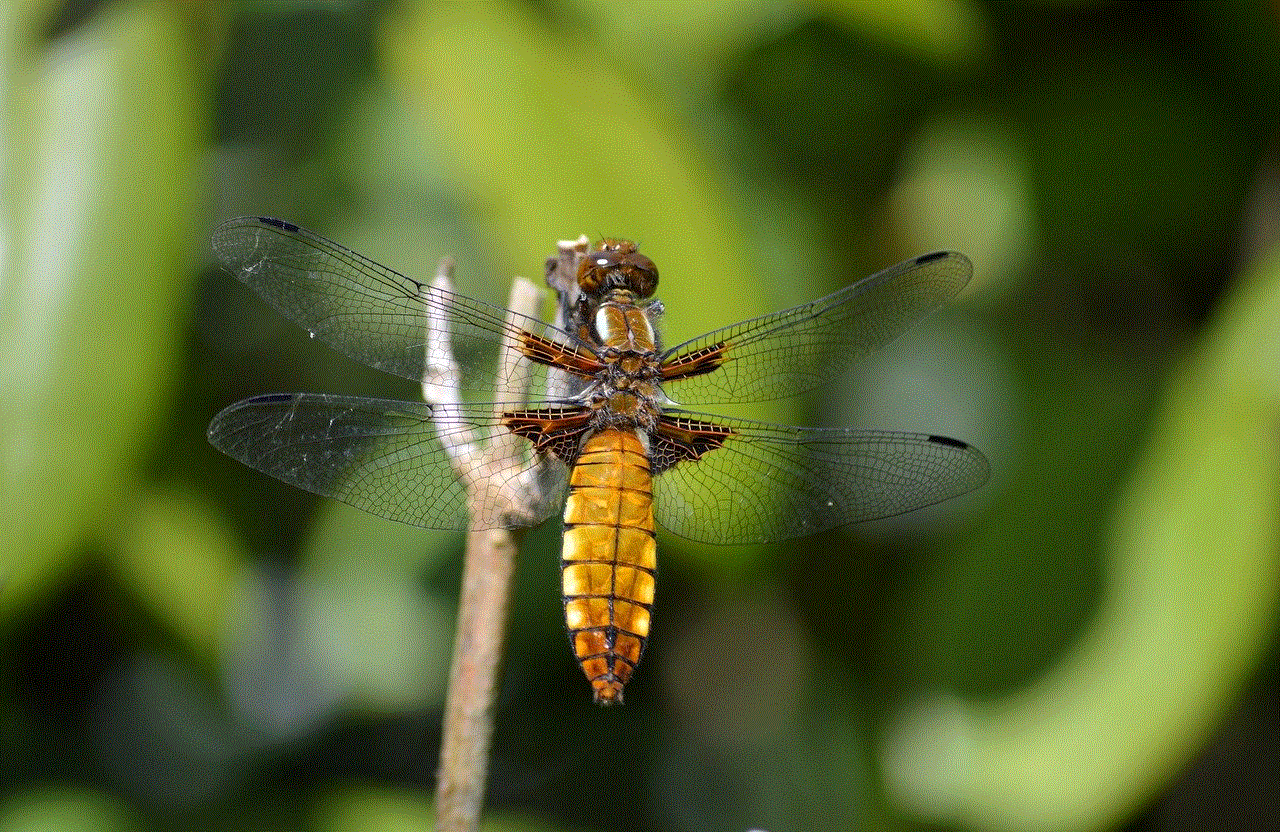
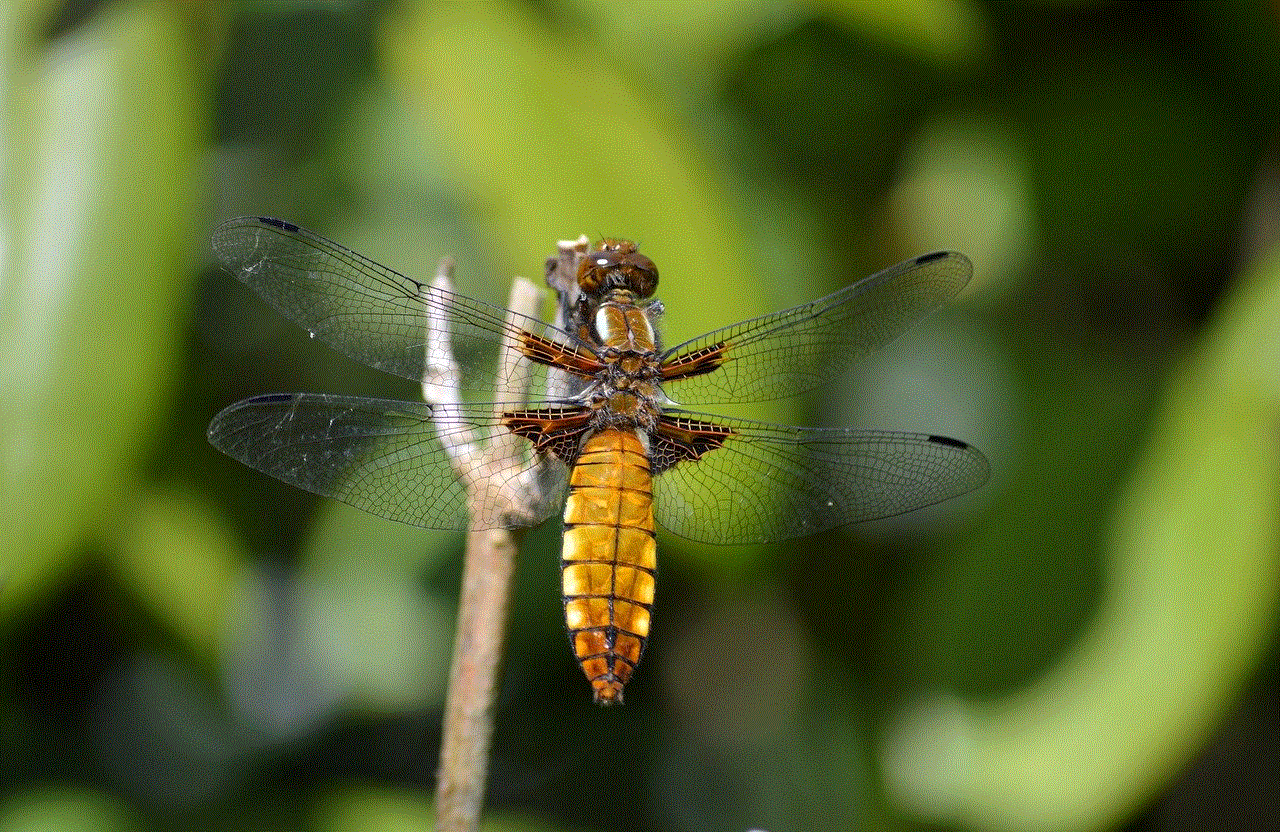
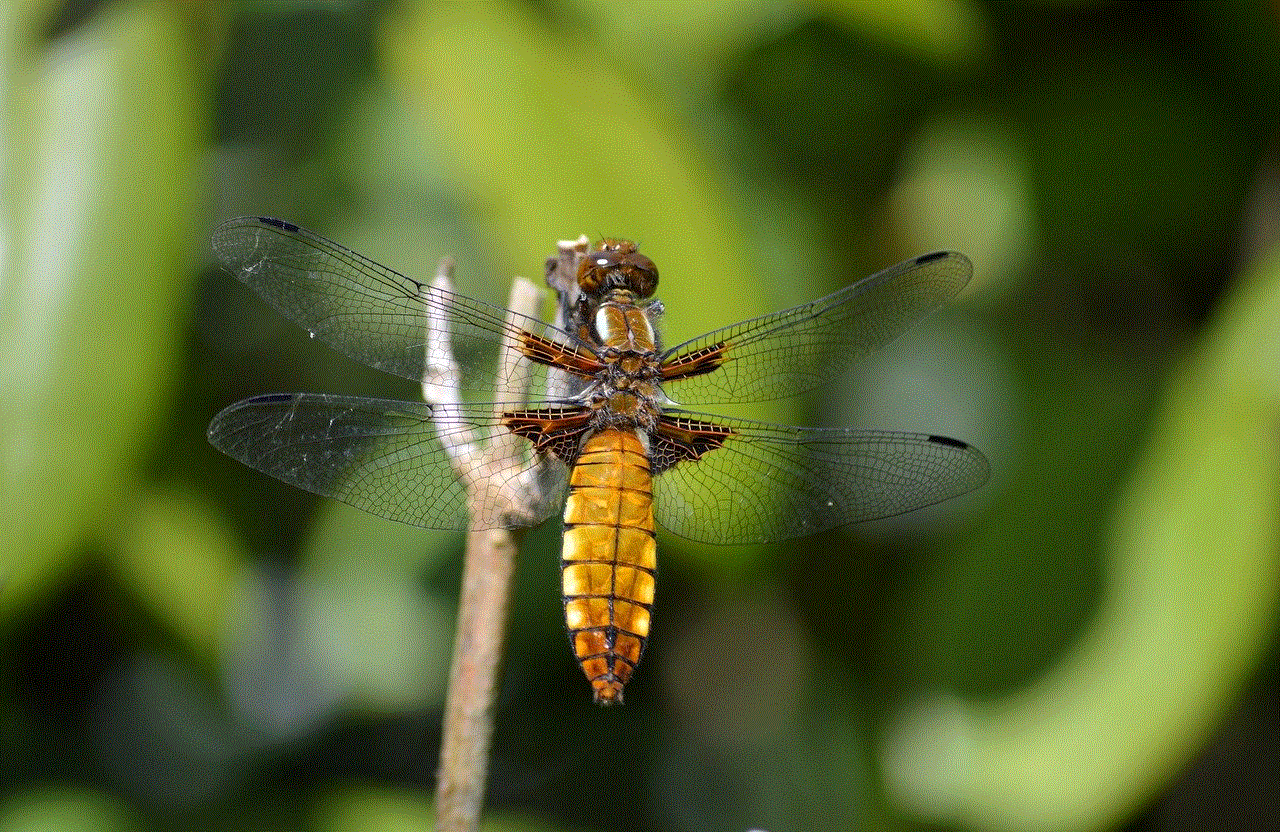
Step 3: On the next screen, tap on the three dots icon at the top right corner.
Step 4: From the drop-down menu, select “Group info”.
Step 5: Scroll down and tap on “Invite to group via QR code”.
Step 6: You will now see a QR code that can be scanned by the person you want to add.
Step 7: Ask the person to open WhatsApp and go to the “Chats” tab. Then, tap on the three dots icon at the top right corner and select “Scan QR code”.
Step 8: Once the QR code is scanned, the person will be automatically added to the chat.
Method 4: Adding someone through their phone number
Another way to add someone to a WhatsApp chat is by using their phone number. This method can be used when you have the person’s phone number but they are not in your contact list. Here’s how you can do it:
Step 1: Open WhatsApp and go to the chat where you want to add someone.
Step 2: Tap on the group or individual chat name at the top of the screen.
Step 3: On the next screen, tap on the three dots icon at the top right corner.
Step 4: From the drop-down menu, select “Add participants”.
Step 5: Instead of scrolling through your contacts, tap on the “New contact” option at the top.
Step 6: Enter the person’s phone number and tap on the green arrow at the bottom right corner to confirm.
The person will now be added to the chat and will receive a notification to join.
Method 5: Adding someone through a shared contact
WhatsApp also allows you to add someone to a chat by sharing their contact information. This method is useful when you want to add someone who is not in your contacts but has shared their contact with you. Here’s how you can do it:
Step 1: Open WhatsApp and go to the chat where you want to add someone.
Step 2: Tap on the group or individual chat name at the top of the screen.
Step 3: On the next screen, tap on the three dots icon at the top right corner.
Step 4: From the drop-down menu, select “Add participants”.
Step 5: Tap on the “Shared contacts” option at the top.
Step 6: You will now see a list of contacts that have been shared with you. Tap on the person you want to add.
Step 7: Once you have selected the person, tap on the green arrow at the bottom right corner to confirm.
The person will now be added to the chat and will be able to view all the previous messages.
Method 6: Adding someone through a broadcast list
WhatsApp also has a feature called “Broadcast list” where you can send a message to multiple people without creating a group chat. You can also add new recipients to an existing broadcast list. Here’s how you can do it:
Step 1: Open WhatsApp and go to the chat where you want to add someone.
Step 2: Tap on the three dots icon at the top right corner and select “New broadcast”.
Step 3: Select the contacts you want to add to the broadcast list and tap on the green arrow at the bottom right corner to confirm.
Step 4: You can now send a message to all the selected contacts at once.
To add someone new to an existing broadcast list, follow these steps:
Step 1: Go to the broadcast list and tap on the three dots icon at the top right corner.
Step 2: Select “Edit broadcast”.
Step 3: Tap on the “Add participants” option and select the contacts you want to add.
Step 4: Tap on the green arrow at the bottom right corner to confirm.
The selected contacts will now be added to the broadcast list and will receive the broadcast messages.
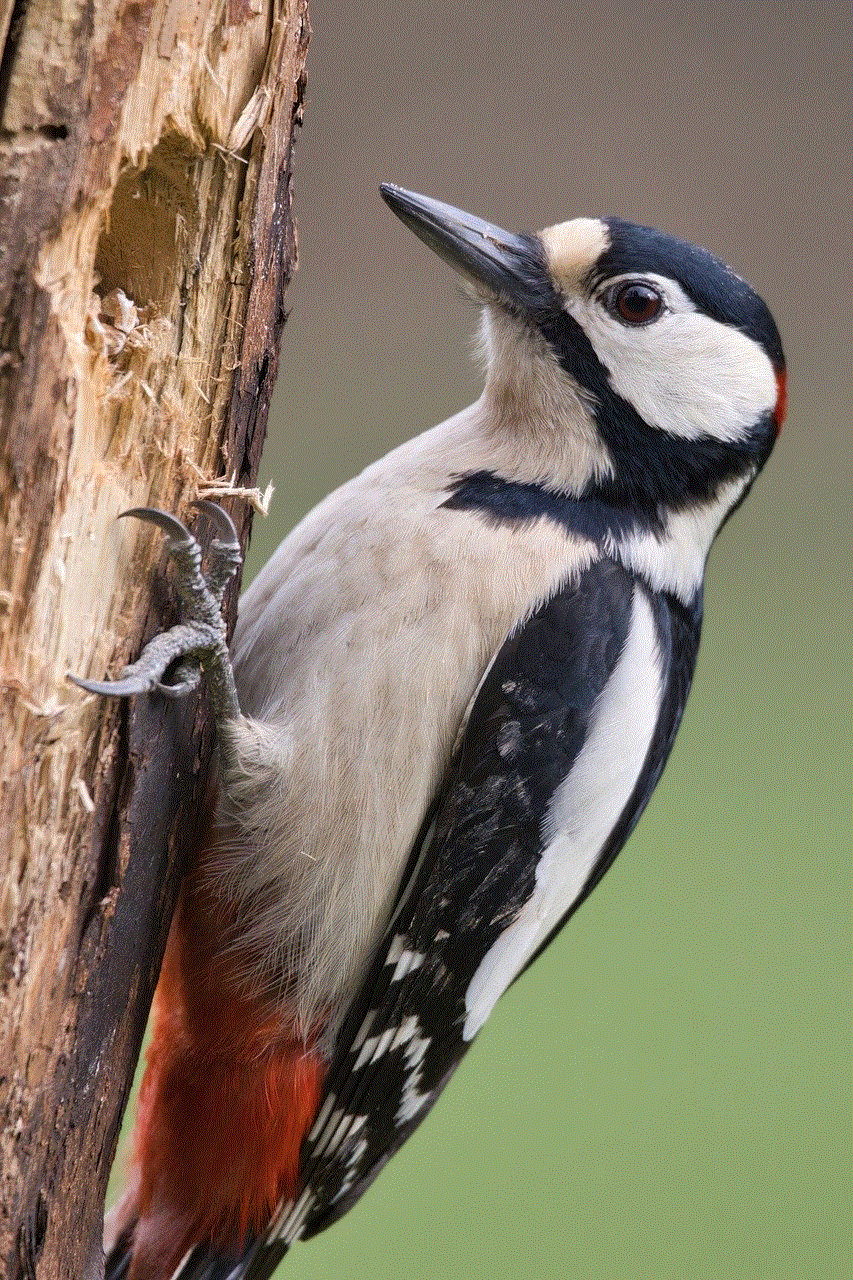
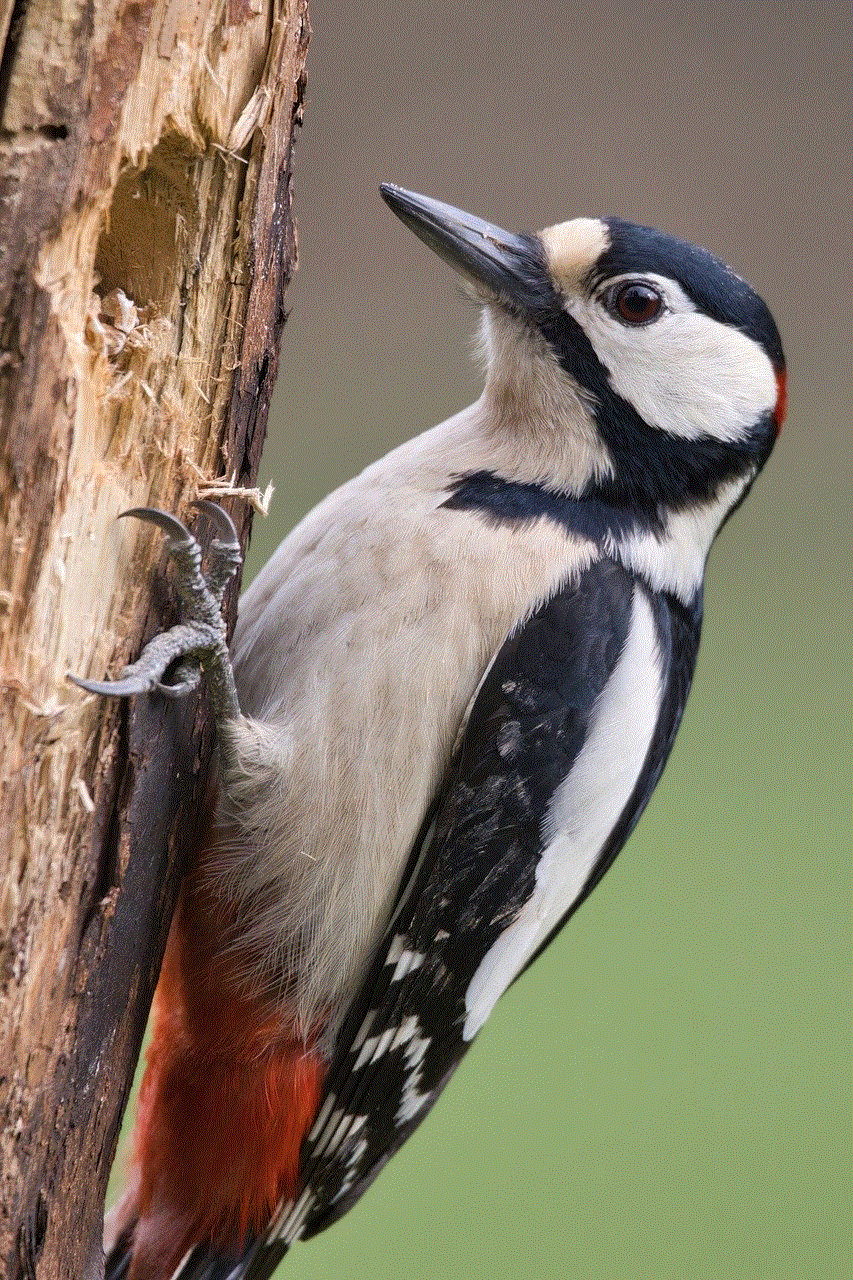
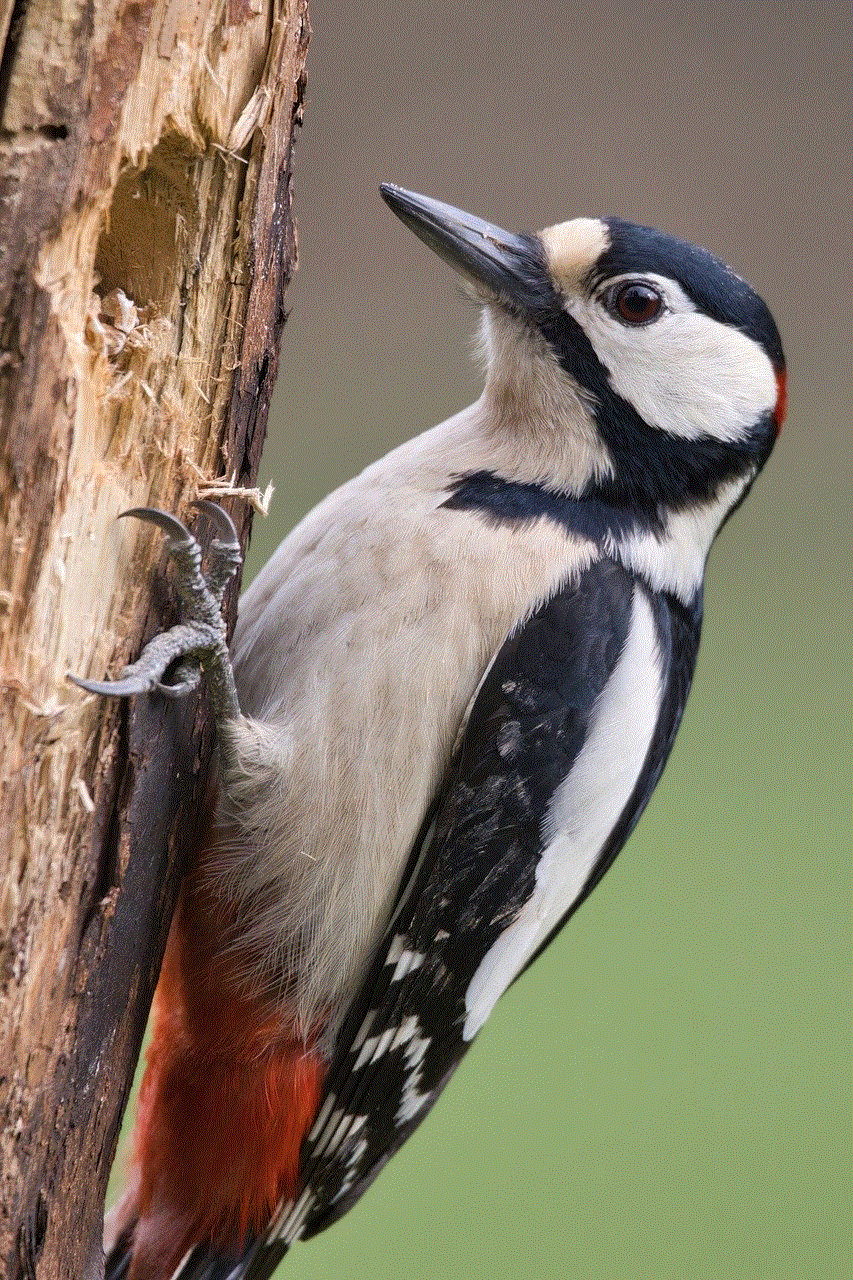
In conclusion, WhatsApp offers various methods to add someone to a chat, depending on your preference and availability of contact information. Whether it’s through contacts, invite links, QR codes or shared contacts, you can easily add someone to a WhatsApp chat and continue your conversations seamlessly. So, go ahead and add your friends, family or colleagues to your WhatsApp chats and stay connected with them.
0 Comments