how to hide your cell phone number
In today’s digital age, our cell phone numbers are tied to almost every aspect of our lives. From communicating with friends and family to conducting business transactions, our phone numbers are an essential piece of personal information that we often share without a second thought. However, with the rise of telemarketing and identity theft, many people are now looking for ways to hide their cell phone numbers and protect their privacy. In this article, we will discuss various methods and tips on how to hide your cell phone number.
Why You Might Want to Hide Your Cell Phone Number
Before we dive into the different ways to hide your cell phone number, let’s first understand why you might want to do so. There are several reasons why someone may choose to keep their phone number private:
1. To avoid telemarketing calls: We’ve all received those annoying telemarketing calls, and they can be quite intrusive and time-consuming. By hiding your cell phone number, you can prevent these unwanted calls from interrupting your day.
2. To protect your privacy: With the increasing threat of identity theft, many people are now more cautious about sharing their personal information. Your cell phone number is one of the most valuable pieces of information that a scammer can use to obtain your personal details.
3. To maintain a professional image: If you’re a business owner, you may not want to give out your personal cell phone number to clients or customers. Instead, you might prefer to use a separate business line to maintain a professional image.
Now that we’ve established why you might want to hide your cell phone number, let’s explore the different methods you can use to do so.
1. Use *67 before dialing the number
One of the simplest ways to hide your cell phone number is by using *67 before dialing the number. This will block your caller ID, and the person you’re calling will see “Unknown” or “Private Number” on their screen instead of your actual phone number. However, this method only works for individual calls, and you will need to remember to dial *67 every time you want to hide your number.
2. Contact your cell phone carrier
Another option is to contact your cell phone carrier and ask them to block your phone number from being displayed to the person you’re calling. Most carriers have this feature, and it can usually be activated by dialing a specific code or through their customer service hotline. Keep in mind that this service may come with an additional cost, and it may not be available in all countries.
3. Use a third-party app
There are several third-party apps available that allow you to make calls without revealing your phone number. These apps usually work by assigning you a temporary phone number that you can use to make calls. Some popular options include Burner, Hushed, and CoverMe. These apps may come with a subscription fee, but they offer additional features such as call recording and the ability to send and receive texts.
4. Get a second phone number
If you don’t want to use a third-party app, you can also get a second phone number and use it for your business or other purposes. This allows you to keep your personal number private while still being able to make and receive calls. You can get a second phone number through your cell phone carrier or use a virtual phone service like Google Voice.
5. Use a disposable phone number
Similar to a second phone number, a disposable phone number is a temporary phone number that you can use for a specific period. This is a great option if you don’t want to use your personal phone number for online registrations or to avoid giving it out to strangers. You can purchase a disposable phone number online, and it will be linked to your own phone, so you can receive calls and texts.
6. Activate Caller ID blocking
Some cell phone carriers offer a service called Caller ID blocking, which allows you to permanently block your phone number from being displayed to the person you’re calling. This means that even if someone tries to unmask your number using *69, they will not be able to see it. However, this service may not be available in all countries, so check with your carrier to see if it’s an option for you.
7. Use a prepaid phone
If you’re concerned about your privacy and don’t want to be tied to a specific cell phone number, you can use a prepaid phone. This means that you purchase a phone and a prepaid SIM card, and you can top up the card with credit whenever you need to make calls. This way, you won’t have to provide your personal details to a cell phone carrier, and you can easily dispose of the phone if needed.
8. Use a payphone
Although they may be hard to come by these days, payphones are still an option for making anonymous calls. You can use a prepaid calling card to make calls without revealing your number, or you can make a collect call and have the receiver accept the charges. However, this method is not very convenient, and it may not be feasible if you need to make frequent calls.
9. Change your number
If you’re being harassed by someone who has your phone number, you can always change your number to get rid of the problem. Most cell phone carriers allow you to change your number for a small fee, and it can be a quick and easy solution. However, keep in mind that you will have to inform your contacts of the change, and it may be a hassle to update all your accounts with your new number.
10. Be cautious when giving out your number
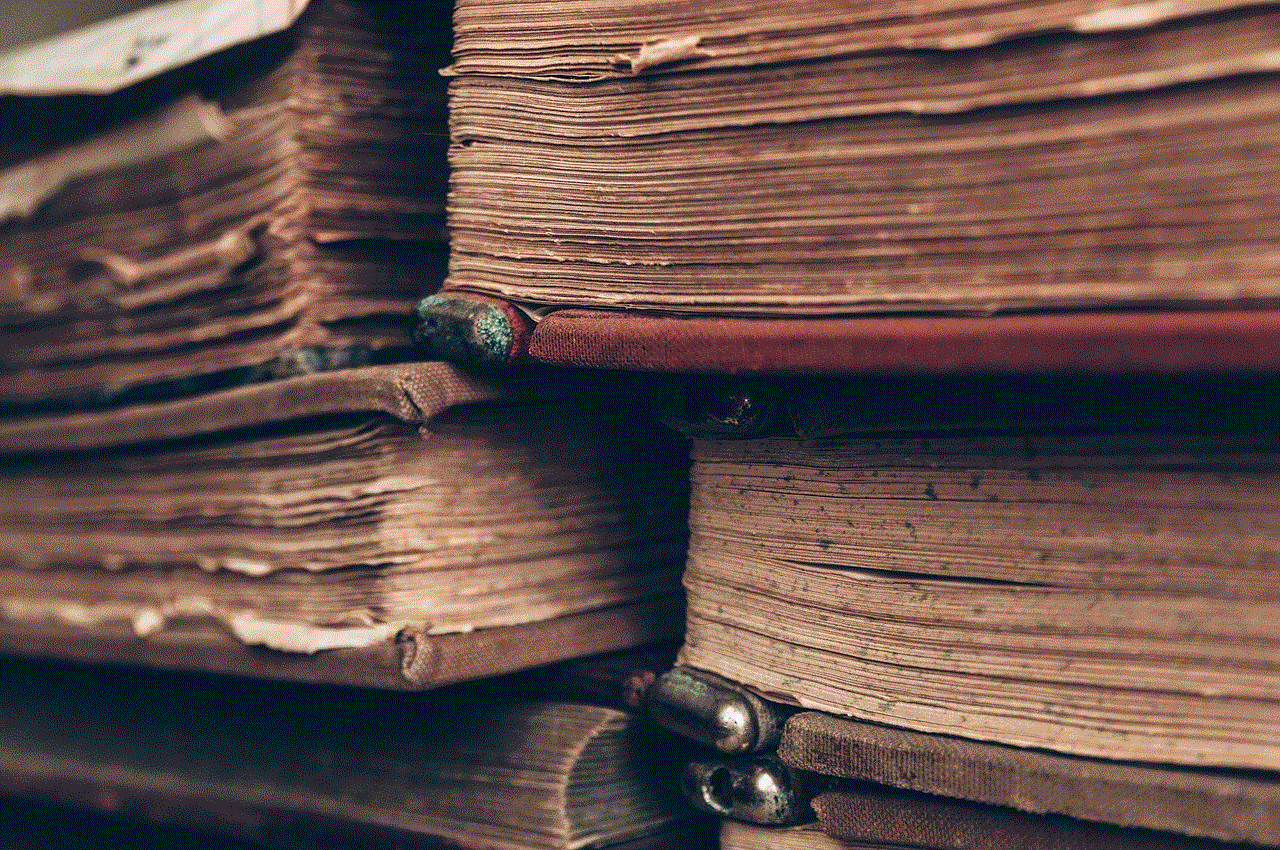
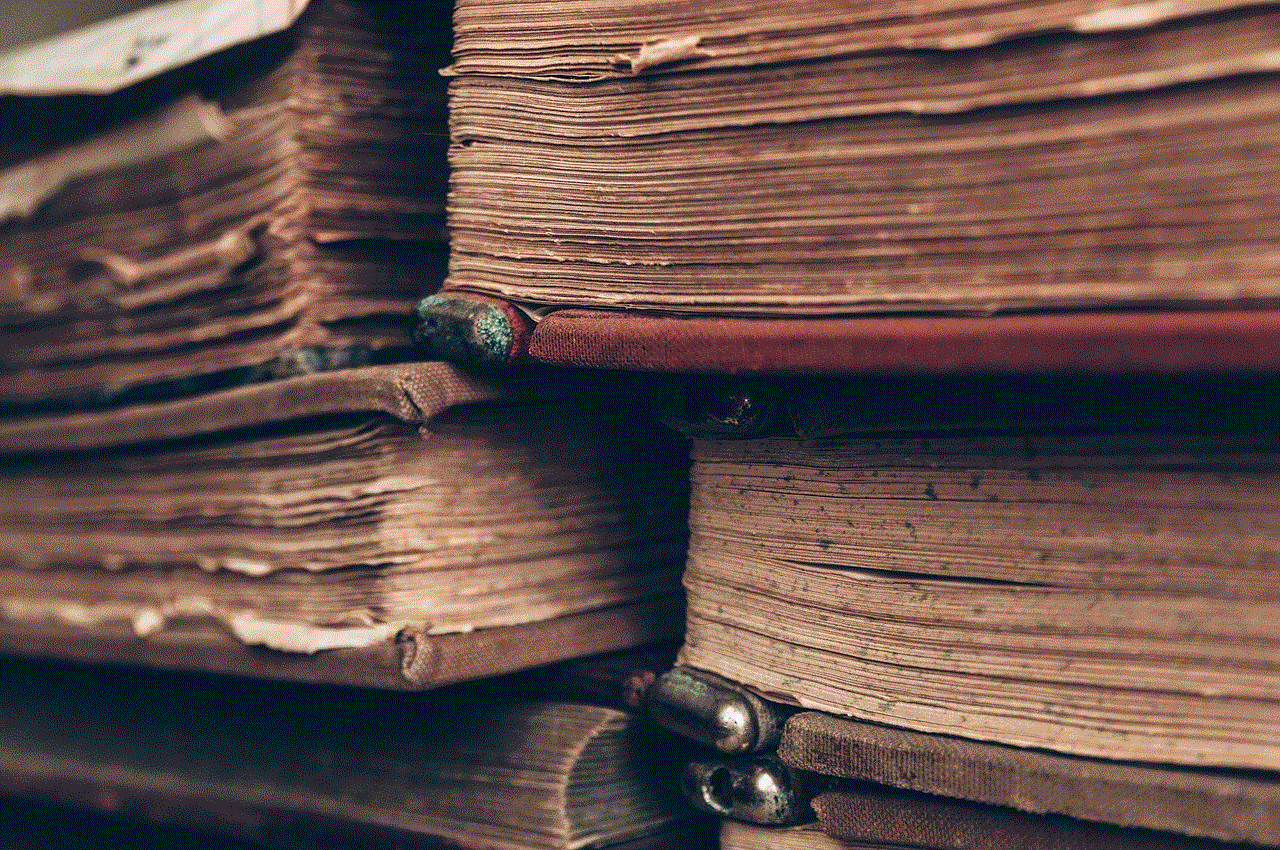
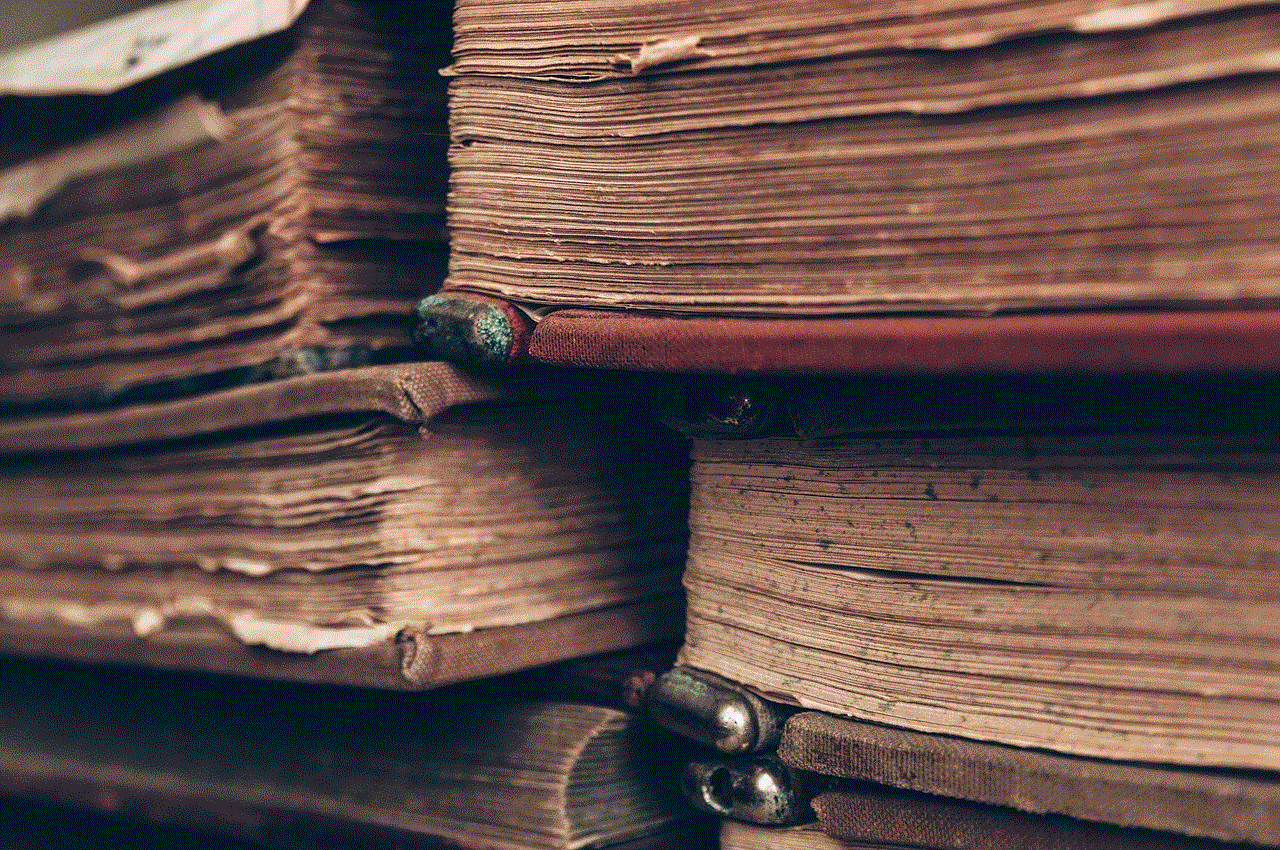
Lastly, the best way to hide your cell phone number is to be cautious when giving it out. Be selective about who you share your number with, and consider using alternative methods of communication, such as email or social media, for people you don’t know or trust. It’s also a good idea to check the privacy policy of any website or app before providing your number to ensure that it won’t be shared with third parties.
Final Thoughts
In conclusion, there are several methods you can use to hide your cell phone number and protect your privacy. Whether you choose to use a third-party app, get a second phone number, or simply be cautious when giving out your number, it’s essential to understand the risks of sharing your personal information in today’s digital world. By taking the necessary precautions, you can ensure that your cell phone number remains private and secure.
does facebook tell when you screenshot a story
In the age of social media, privacy has become a major concern for many users. With the rise of platforms like facebook -parental-controls-guide”>Facebook and Instagram , people have become more conscious of what they share online and who can see it. One feature that has caused a lot of buzz in recent times is the ability to take screenshots of stories on Facebook. Many users have wondered whether Facebook notifies the person whose story has been screenshotted. In this article, we will delve into this topic and try to answer the question – does Facebook tell when you screenshot a story?
To begin with, let’s understand what a story is on Facebook. Similar to Instagram , Facebook stories are a feature that allows users to share photos, videos, or text that disappears after 24 hours. This feature was initially introduced by Snapchat and has since been adopted by other social media platforms. Facebook stories appear at the top of the news feed and are only visible to a user’s friends or followers. Unlike regular posts, stories do not appear on a user’s profile or timeline. This makes them perfect for sharing moments that are not meant to be permanent.
Now, coming back to the main question – does Facebook notify when you screenshot a story? The short answer is no. Unlike Snapchat, Facebook does not have a feature that alerts users when someone takes a screenshot of their story. This means that you can freely take a screenshot of a story without the fear of the person knowing about it. However, there are a few caveats to this answer, which we will discuss in detail in the following paragraphs.
One of the main reasons why Facebook does not notify when you screenshot a story is that it goes against the fundamental concept of stories. As mentioned earlier, stories are meant to be temporary and disappear after 24 hours. By notifying users about screenshots, it would defeat the purpose of this feature. People would be less likely to share personal or spontaneous moments on their stories if they knew that someone could save it without their knowledge. This would also go against Facebook’s goal of encouraging users to share more content on their platform.
Another reason for not notifying about screenshots is the potential backlash it could create. Imagine if Facebook did introduce this feature and users started receiving notifications every time someone took a screenshot of their story. It would lead to a lot of unwanted confrontations and could even damage relationships. For example, if someone takes a screenshot of a private conversation between two people, it could lead to trust issues and conflicts. In some cases, it could even lead to cyberbullying or harassment. Facebook, being a responsible platform, would not want to be associated with such negative consequences.
While Facebook does not notify about screenshots, it does provide some level of protection for users’ stories. This is in the form of privacy settings, which allow users to control who can view their stories. By default, stories are visible to a user’s friends or followers, but they can also choose to make them visible to a specific group of people or hide them from certain individuals. This feature ensures that only the intended audience can view the story and reduces the chances of it being screenshotted by strangers or acquaintances.
Moreover, Facebook also has a feature called ‘Stories Archive’ that automatically saves all the stories a user has posted. This means that even if someone takes a screenshot of a story, the original content will still be accessible to the user. However, this feature is only available to the creator of the story and not to anyone else. This provides an added layer of security and control for users over their stories.
While Facebook may not notify about screenshots, it does have an alternative way of letting users know if their story has been screenshotted. This is through the ‘Seen by’ feature, which appears at the bottom of a story. When someone views a story, their name appears in this section. If the number of names exceeds the number of views, then it is likely that someone has taken a screenshot. However, this is not a foolproof method as someone could have viewed the story multiple times, or it could be a glitch in the system. Therefore, it is not a reliable way to determine if a screenshot has been taken.
Another aspect to consider is that Facebook is constantly evolving and updating its features. There is a possibility that in the future, Facebook may introduce a feature that notifies about screenshots. This could be in the form of a pop-up message or a notification in the ‘Seen by’ section. However, there is no concrete evidence to suggest that Facebook is working on such a feature. In fact, in 2018, Facebook’s head of Instagram, Adam Mosseri, stated that they have no plans to add a screenshot notification feature to Instagram stories.
It is also worth mentioning that while Facebook does not notify about screenshots, it cannot prevent users from taking them. There are several ways to take a screenshot even without the person knowing, such as using a third-party app or taking a photo of the screen with another device. This means that even if Facebook did introduce a notification feature, it would not be able to completely stop screenshots from being taken.



In conclusion, Facebook does not tell when you screenshot a story. This is because it goes against the concept of stories, could create backlash, and there are alternative ways to notify users if their story has been screenshotted. However, this does not mean that users can take screenshots without any consequences. It is essential to respect people’s privacy and not misuse the information shared on their stories. With the growing concern over online privacy, it is important for users to be mindful of their actions and to think before they take a screenshot of someone’s story.
0 Comments