what is mewe app
MeWe is a social media platform that has been making waves in recent years. It was created in 2012 by entrepreneur Mark Weinstein and has gained popularity for its focus on privacy and user control. MeWe has been touted as a potential alternative to mainstream social media giants like facebook -parental-controls-guide”>Facebook and Twitter, offering users a different experience when it comes to connecting with others online. In this article, we will delve into what MeWe is, its features, and how it differs from other social media platforms.
At its core, MeWe is a social networking app that allows users to connect with others through messaging, sharing content, and joining groups. It is available on both iOS and Android devices, making it accessible to a wide range of users. Similar to other social media platforms, MeWe offers a newsfeed where users can see updates from their connections and share their own thoughts and content. However, what sets MeWe apart is its commitment to user privacy and control.
Privacy has become a growing concern for users of social media platforms. With the rise of data breaches and the misuse of personal information, many people are looking for alternatives that prioritize their privacy. MeWe addresses this by offering end-to-end encryption on all its features, meaning that only the sender and recipient can access the content being shared. This ensures that messages, photos, and videos are secure and cannot be intercepted by third parties.
Another aspect that sets MeWe apart is its focus on user control. Unlike other social media platforms that collect and sell user data for targeted advertising, MeWe allows users to control what information they share and with whom. Users can choose to share content with everyone, specific contacts, or just with themselves. This level of control gives users a sense of ownership over their personal information, making MeWe an attractive option for those who value their privacy.
One of the main ways MeWe promotes user control is through its “Privacy Bill of Rights.” This document outlines the platform’s commitment to user privacy and lists the rights that users have when it comes to their personal data. These include the right to control who can access their data, the right to be free from tracking and data mining, and the right to permanently delete their account and data at any time. MeWe’s transparency and dedication to protecting user data have earned it a loyal following of users who are tired of feeling like their personal information is being exploited by other social media platforms.
Aside from its focus on privacy and user control, MeWe also offers a range of features that make it a fully functional social media platform. Users can create profiles, add friends, and join groups based on their interests. The platform also offers direct messaging, voice and video calling, and the ability to share photos and videos. MeWe also has a feature called “MyCloud,” which allows users to store and share files securely. This feature is especially useful for businesses and professionals who want to share confidential documents with their clients and colleagues.
One unique feature of MeWe is its “next-generation” social media engine called “Lightbox.” This feature allows users to customize their newsfeed by choosing which content they want to see and from whom. This eliminates the algorithmic manipulation that is present on other social media platforms, where content is often prioritized based on what will generate the most engagement. With Lightbox, users have more control over the content they consume, making their experience on MeWe more personalized and enjoyable.
Another aspect that sets MeWe apart from other social media platforms is its stance on advertising. While most social media platforms rely on targeted advertising to generate revenue, MeWe does not. Instead, it offers a subscription-based model for users who want to access additional features, such as more storage space and unlimited voice and video calling. This means that users can enjoy a social media experience without being bombarded with ads or having their personal data used for targeted marketing.
In addition to its commitment to user privacy and control, MeWe has also gained attention for its stance on content moderation. While other social media platforms have faced criticism for their lack of action against hate speech and misinformation, MeWe has taken a strong stance against these issues. The platform has a strict “Terms of Service” policy that prohibits hate speech, harassment, and the spread of false information. MeWe also has a team of moderators who actively monitor the platform and take action against any violations. This has made MeWe a safe and welcoming space for users who are tired of the toxicity that often exists on other social media platforms.
MeWe has also gained popularity for its lack of censorship when it comes to free speech. While the platform does have guidelines and policies, it allows users to express themselves freely without fear of being silenced or censored. This has made MeWe a popular platform for individuals and groups who feel that their voices are being stifled on other social media platforms.
In conclusion, MeWe is a social media platform that offers a unique experience for users who value their privacy and control over their personal data. Its commitment to user privacy, transparency, and content moderation has made it a popular alternative to mainstream social media platforms. With its range of features and focus on creating a safe and enjoyable space for its users, MeWe is proving to be a worthy contender in the world of social media. Whether it will continue to grow and challenge the dominance of other platforms remains to be seen, but one thing is for sure – MeWe is here to stay.
see who looks at your facebook
With the ever-increasing popularity of social media, it’s no surprise that people are becoming more and more curious about who is viewing their profiles. In particular, Facebook users have been asking the question: “Can I see who looks at my Facebook?”
The short answer is no, Facebook does not allow users to see who has viewed their profile. However, there are some third-party apps and methods that claim to offer this feature. In this article, we will dive deeper into the topic and explore the truth behind the possibility of seeing who looks at your Facebook profile.
First and foremost, let’s address the elephant in the room – Facebook’s privacy policy. When you sign up for a Facebook account, you agree to their terms and conditions, which clearly state that you will not use Facebook to “solicit login information or access an account belonging to someone else.” This includes trying to access someone’s profile without their permission, which is exactly what trying to see who views your profile would entail.
Moreover, Facebook’s Help Center explicitly states that “no, Facebook doesn’t let people track who views their profile. Third-party apps also can’t provide this functionality.” This statement alone should be enough to discourage users from trying to find ways to see who has visited their profile. However, the curiosity often gets the best of us, and people continue to search for ways to see this information.
One of the most popular methods that claim to offer the ability to see who views your Facebook profile is by using a browser extension. These extensions often require users to download them and grant them access to their Facebook account. They then promise to show the user a list of people who have viewed their profile.
However, these extensions are not only against Facebook’s terms and conditions but also pose a significant threat to the user’s privacy and security. By granting them access to your account, you are essentially giving them permission to see all your personal information, including your posts, messages, and even private photos.
In some cases, these extensions may also contain malware or viruses that can harm your device or steal your personal information. Therefore, it is strongly advised not to download or use any browser extensions that claim to offer the ability to see who views your Facebook profile.
Another method that people often try is by using third-party apps that claim to provide this feature. These apps require users to log in with their Facebook account and then promise to show them a list of people who have viewed their profile. However, these apps are often scams and are not linked to Facebook in any way.
In fact, Facebook has been cracking down on these apps and has been actively removing them from their platform. In 2018 alone, Facebook removed more than 583 million fake accounts and continues to take measures to prevent these apps from accessing their users’ personal information.
Moreover, these apps often require users to pay a fee or complete surveys before showing them the supposed list of people who have viewed their profile. This is a clear indication that they are not legitimate and are only trying to scam users out of their money or personal information.
So, why do people still continue to search for ways to see who views their Facebook profile? The answer is simple – curiosity. Facebook is one of the most popular social media platforms, and it’s natural for people to want to know who is viewing their profile.
However, Facebook’s algorithms are constantly changing, and the platform is designed to show users content that is relevant and interesting to them. This means that the people who view your profile are not necessarily the ones you interact with the most or are your closest friends. Therefore, even if there was a way to see who views your profile, it wouldn’t provide any significant information.
Moreover, Facebook does provide users with some insights into their profile’s views. By going to your profile, clicking on the “More” tab, and then selecting “View as,” you can see how your profile appears to the public or a specific friend. This feature can give you an idea of how your profile looks to others and what information is visible to them.
In addition, Facebook also offers the option to see who has reacted to your posts or viewed your videos. This feature is primarily used for business pages, and it allows page owners to see the demographics of their audience and the reach of their content. However, this feature is not available for personal profiles.
In conclusion, the answer to the question “Can I see who looks at my Facebook?” is a resounding no. Facebook does not allow users to see who views their profile, and any third-party apps or methods that claim to offer this feature should be avoided at all costs.
Moreover, constantly worrying about who views your profile can take away from the true purpose of Facebook – connecting with friends and family, sharing memories, and staying updated with the latest news and events. Instead of focusing on who views your profile, focus on creating meaningful connections and engaging content that will make your Facebook experience more enjoyable.
how to view someone’s calendar in outlook
Outlook is one of the most widely used email and calendar management systems in the world. It is a part of the microsoft -parental-controls-guide”>Microsoft Office suite and offers a variety of features to help users stay organized and on top of their daily tasks. One of the most useful features of Outlook is the ability to view someone else’s calendar. This feature is especially helpful for teams and colleagues who need to coordinate their schedules and plan meetings and events. In this article, we will discuss in detail how to view someone’s calendar in Outlook and the various options and settings available to make the process easier.
Before we dive into the steps of how to view someone’s calendar in Outlook, let’s first understand why this feature is important and how it can benefit users. As mentioned earlier, this feature is particularly useful for teams and colleagues who need to collaborate and coordinate their schedules. By being able to view someone else’s calendar, users can easily check their availability and plan meetings or events accordingly. This saves time and effort as there is no need to go back and forth with emails or phone calls to confirm availability. Additionally, viewing someone’s calendar also helps in avoiding conflicts or double bookings, ensuring a smooth and efficient schedule for everyone involved.
Now, let’s look at the different ways in which you can view someone’s calendar in Outlook.
1. Viewing a Calendar in Outlook Online:
Outlook Online is the web-based version of the Outlook application and can be accessed through any web browser. To view someone’s calendar in Outlook Online, follow these steps:
Step 1: Log in to your Outlook account and click on the “Calendar” tab at the bottom of the page.
Step 2: On the left side of the screen, you will see a list of calendars under the “My Calendars” section. Click on the “+” symbol next to it.
Step 3: Select “From directory” from the drop-down menu.
Step 4: In the search bar, type the name or email address of the person whose calendar you want to view.
Step 5: Once you find the person’s name, click on it to add their calendar to your list.
Step 6: The person’s calendar will now appear on the left side of your screen, and you can view their schedule by clicking on their name.
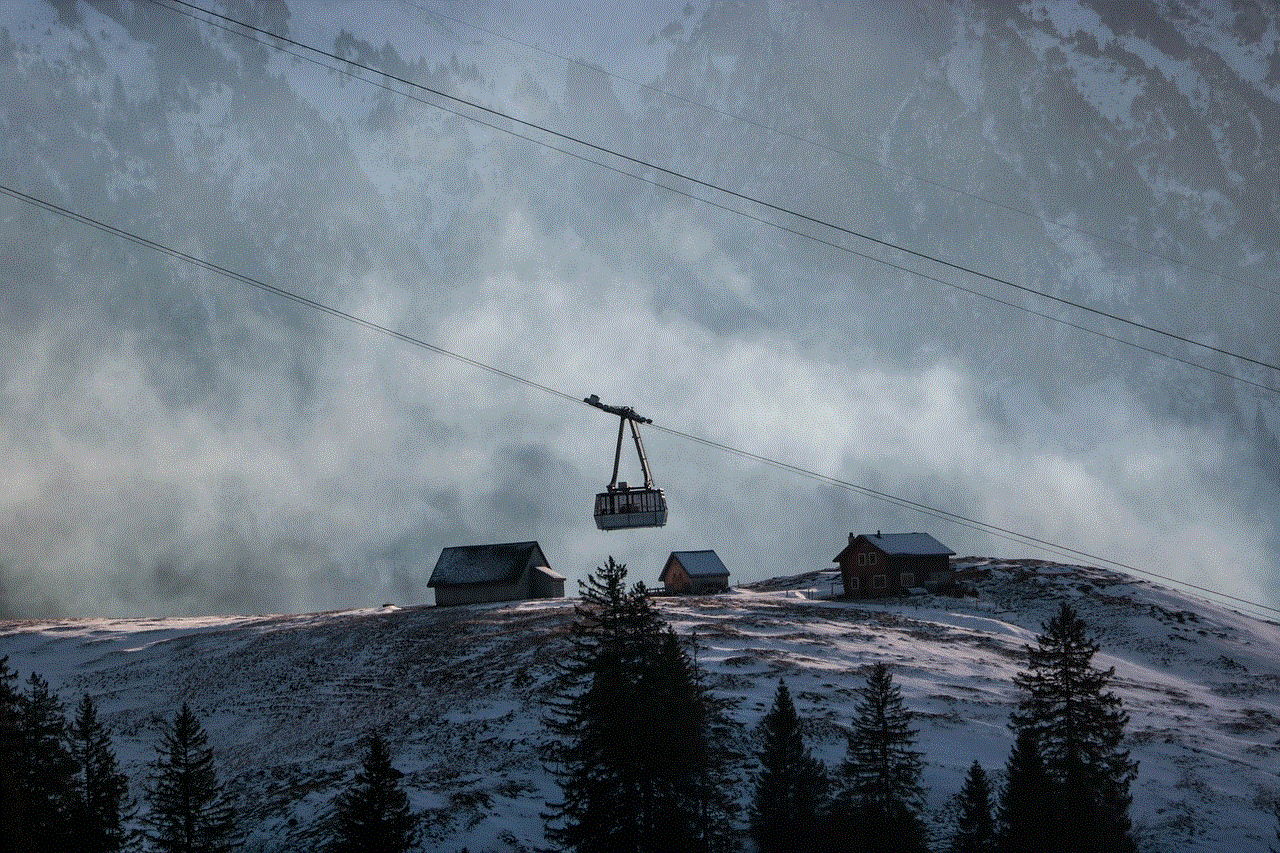
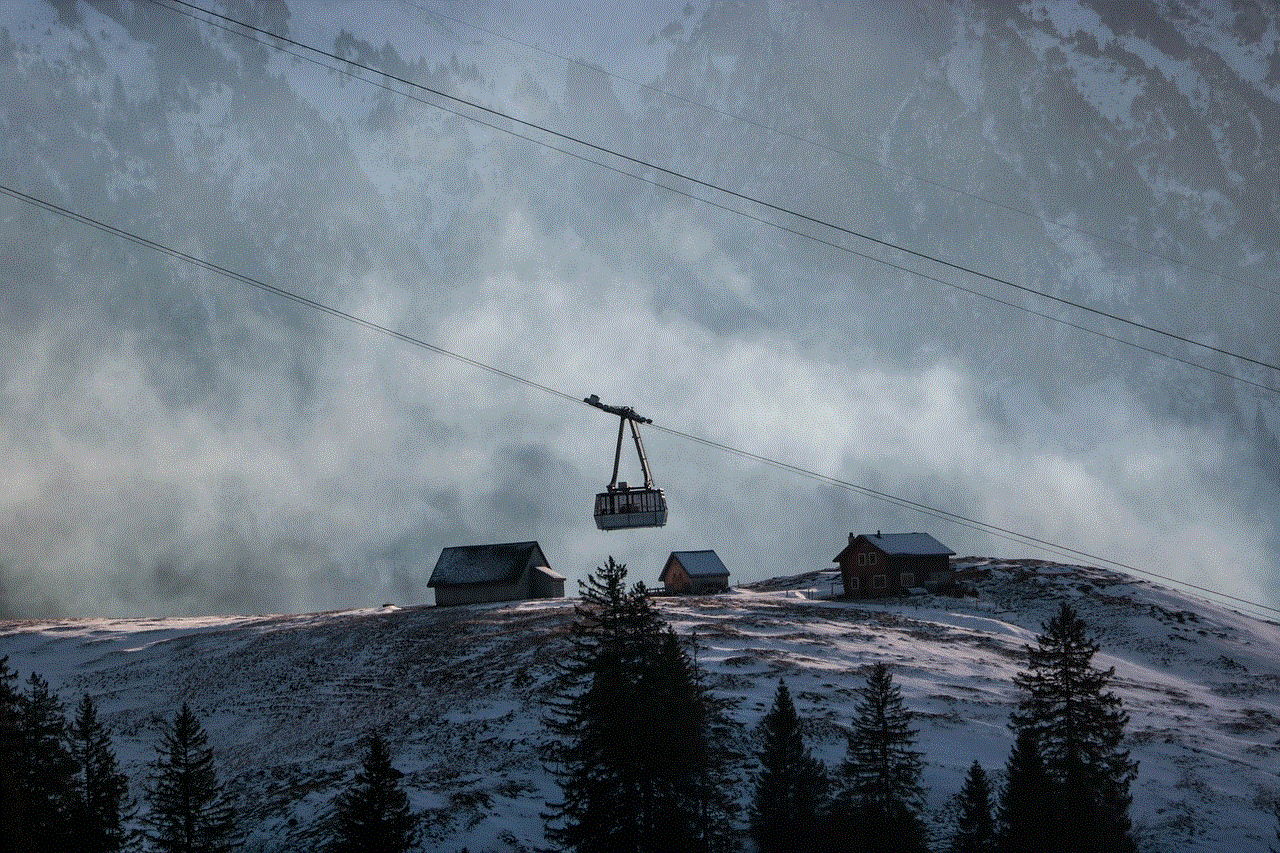
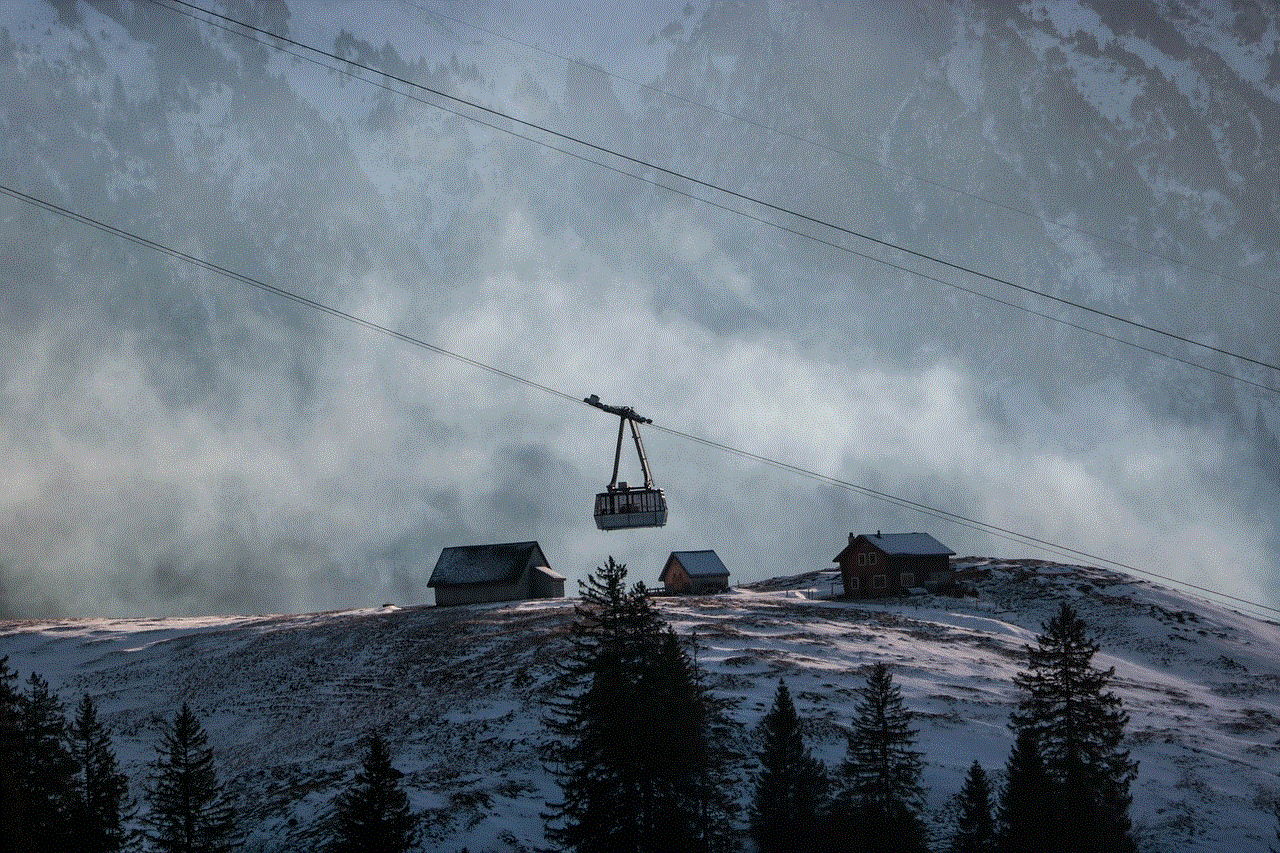
2. Viewing a Calendar in the Outlook Desktop Application:
If you prefer using the desktop application of Outlook, you can also view someone’s calendar using it. Here’s how:
Step 1: Open the Outlook application and click on the “Calendar” tab at the bottom of the page.
Step 2: On the left side of the screen, under the “My Calendars” section, click on the “Open Calendar” option.
Step 3: From the drop-down menu, select “From Address Book.”
Step 4: In the search bar, type the name or email address of the person whose calendar you want to view.
Step 5: Once you find the person’s name, click on it to add their calendar to your list.
Step 6: The person’s calendar will now appear on the left side of your screen, and you can view their schedule by clicking on their name.
3. Viewing a Calendar as an Email Attachment:
Sometimes, you may not have access to the person’s Outlook account, or they may not use Outlook at all. In such cases, you can still view their calendar by requesting it as an email attachment. Here’s how:
Step 1: In your Outlook application, click on the “Calendar” tab at the bottom of the page.
Step 2: On the ribbon at the top, click on the “Open Calendar” option and select “From Address Book.”
Step 3: In the search bar, type the name or email address of the person whose calendar you want to view.
Step 4: Once you find the person’s name, click on it to add their calendar to your list.
Step 5: Now, go to the “Home” tab and click on the “Email Calendar” option in the “Share” section.
Step 6: A new window will open, allowing you to select the date range and other options for the calendar. Once done, click on “OK.”
Step 7: An email will be created with the person’s calendar as an attachment. You can now view their schedule by opening the attachment.
4. Using the “Open Shared Calendar” Feature:
If you frequently need to view someone’s calendar, you can use the “Open Shared Calendar” feature in Outlook. This allows you to add the person’s calendar to your list permanently, making it easier to access and view. Here’s how to use this feature:
Step 1: In your Outlook application, click on the “Calendar” tab at the bottom of the page.
Step 2: On the ribbon at the top, click on the “Open Calendar” option and select “Open Shared Calendar.”
Step 3: In the search bar, type the name or email address of the person whose calendar you want to view.
Step 4: Once you find the person’s name, click on it to add their calendar to your list.
Step 5: The person’s calendar will now appear on the left side of your screen, and you can view their schedule by clicking on their name.
5. Using the “View in Overlay Mode” Feature:
Another useful feature in Outlook is the “View in Overlay Mode,” which allows you to view multiple calendars at the same time. This is helpful when you need to compare schedules or check for conflicts. Here’s how to use this feature:
Step 1: In your Outlook application, click on the “Calendar” tab at the bottom of the page.
Step 2: On the ribbon at the top, click on the “View” tab.
Step 3: In the “Arrangement” section, click on “Overlay.”
Step 4: Select the calendars you want to view in overlay mode by clicking on the checkboxes next to their names.
Step 5: The calendars will now be displayed one on top of the other, and you can easily compare schedules and plan accordingly.



In addition to these methods, there are also various settings and options available in Outlook that can make viewing someone’s calendar easier and more efficient. For instance, you can change the view of the calendar to show different time frames, such as daily, weekly, or monthly. You can also customize the color and name of the person’s calendar, making it easier to distinguish from your own. Moreover, you can also set up notifications for when the person adds or modifies an event in their calendar, ensuring that you are always up to date.
In conclusion, viewing someone’s calendar in Outlook is a simple and useful feature that can save a lot of time and effort for teams and colleagues. With the various methods and settings available, users can easily access and compare schedules, making it easier to plan and coordinate meetings and events. So next time you need to check someone’s availability, try using one of these methods in Outlook and see how it simplifies your schedule.
0 Comments