how do you delete messenger messages
Messenger is one of the most popular messaging apps in the world, with over 1.3 billion monthly active users. It is owned by social media giant Facebook and is available on both desktop and mobile platforms. With Messenger, users can send text messages, make voice and video calls, share photos and videos, and even play games with their friends and family. While the app is loved by many, there are times when we want to delete certain messages for various reasons. In this article, we will explore the different methods on how to delete Messenger messages.
Why delete Messenger messages?
There are several reasons why you may want to delete your Messenger messages. One of the most common reasons is to free up storage space on your device. As we use Messenger to communicate with our contacts, the app stores all the messages, photos, and videos we send and receive, which can take up a lot of storage space over time. By deleting old or unnecessary messages, you can free up space on your device and keep it running smoothly.
Another reason to delete Messenger messages is for privacy purposes. Sometimes, we may send sensitive or personal information through Messenger, and we may want to delete those messages to prevent anyone from accessing them. Whether it’s a message containing your credit card details or a private conversation with a friend, deleting it can give you peace of mind knowing that the information is no longer accessible.
Moreover, deleting Messenger messages can also help declutter your inbox and make it easier to find important messages. With the constant flow of messages we receive on Messenger, it can be challenging to keep track of important conversations. By deleting old or irrelevant messages, you can organize your inbox and focus on the messages that matter.
Now that we understand the importance of deleting Messenger messages, let’s take a look at the different methods you can use to delete them.
Method 1: Deleting individual messages
The simplest way to delete Messenger messages is by deleting them individually. To do this, follow these steps:
Step 1: Open the Messenger app on your device and log in to your account.
Step 2: Find the conversation that contains the message you want to delete.
Step 3: Tap and hold the message you want to delete. A menu will appear with different options.
Step 4: Tap on “Delete” from the options. A pop-up message will appear asking for confirmation.
Step 5: Tap on “Delete” again to confirm. The message will be deleted from the conversation.
You can also delete multiple messages at once by tapping and holding on the first message, then tapping on the other messages you want to delete. Once you have selected all the messages, tap on the “Delete” button to remove them from the conversation.
Method 2: Deleting entire conversations
If you want to delete all the messages in a conversation, you can do so by deleting the entire conversation. To delete an entire conversation, follow these steps:
Step 1: Open the Messenger app and go to the conversation you want to delete.
Step 2: Tap on the name of the person or group at the top of the conversation.
Step 3: Scroll down and tap on “Delete conversation.”
Step 4: A pop-up message will appear asking for confirmation. Tap on “Delete” to confirm.
All the messages in the conversation will be deleted, and the conversation will disappear from your inbox. Please note that this method will only delete the conversation from your end, and the other person or group will still have the conversation on their end.
Method 3: Deleting messages on the desktop version
If you use Messenger on a desktop or laptop, you can also delete messages using the web version of the app. Here’s how:
Step 1: Open the Messenger website on your browser and log in to your account.
Step 2: Find the conversation containing the message you want to delete.
Step 3: Hover your mouse over the message and click on the three dots that appear on the right side.
Step 4: Click on “Delete” from the options. A pop-up message will appear asking for confirmation.
Step 5: Click on “Delete” again to confirm. The message will be deleted from the conversation.
Alternatively, you can also delete multiple messages at once by clicking on the checkbox next to each message, then clicking on the “Delete” button at the top of the conversation.
Method 4: Deleting messages from a specific time period
If you want to delete messages from a specific time period, like the past week or month, you can use the “Delete Messages” feature on Messenger. Here’s how:
Step 1: Open the Messenger app and go to the conversation you want to delete messages from.
Step 2: Tap on the name of the person or group at the top of the conversation.
Step 3: Scroll down and tap on “Delete Messages.”
Step 4: A pop-up message will appear giving you the option to select a time period. Choose the time period you want and tap on “Delete.”
Step 5: All the messages from the selected time period will be deleted from the conversation.
Method 5: Deleting messages with the “Unsend” feature
In addition to deleting messages, Messenger also has an “Unsend” feature that allows you to delete a message even after you have sent it. This feature can be handy when you accidentally send a message to the wrong person or when you want to retract a message you regret sending. Here’s how to use the “Unsend” feature:
Step 1: Open the Messenger app and find the conversation containing the message you want to unsend.
Step 2: Tap and hold the message you want to delete. A menu will appear with different options.
Step 3: Tap on “Unsend” from the options. A pop-up message will appear asking for confirmation.
Step 4: Tap on “Unsend” again to confirm. The message will be deleted from the conversation.
Please note that you can only unsend a message within 10 minutes of sending it. After that, the message cannot be unsent.
Method 6: Deleting messages using a third-party app
There are many third-party apps available that claim to help you delete your Messenger messages. Some of these apps may work, but we do not recommend using them as they may compromise your privacy and security. These apps often require you to log in to your Messenger account, giving them access to your messages and other personal information. It’s best to stick to the official methods mentioned above to delete your messages.
In conclusion, deleting Messenger messages is a simple process that can help you free up storage space, improve your privacy, and declutter your inbox. Whether you want to delete individual messages, entire conversations, or messages from a specific time period, Messenger offers various methods to help you achieve your goal. It’s important to remember that once a message is deleted, it cannot be recovered, so make sure to think carefully before deleting any messages.
ai trump voice
Ladies and gentlemen, let me tell you something, we’re going to make America great again! That’s right, with my leadership, we will bring back jobs, secure our borders, and ensure that our country is respected once again. I am Donald J. Trump and I am here to make America the greatest country in the world. But how exactly do I plan to do that? Well, let me give you a glimpse into my vision for America.
First and foremost, we need to bring back jobs. Our country has been losing jobs left and right, and it’s time to change that. We need to put America first and start bringing back jobs to our country. We can no longer allow other countries to take advantage of us. We need to renegotiate trade deals and make sure that American companies are not being taken advantage of by foreign countries. By doing so, we will not only create more jobs, but we will also boost our economy.
Speaking of the economy, we need to lower taxes for the middle class. The hard-working Americans are the backbone of this country, and they deserve to keep more of their hard-earned money. We will also work towards simplifying the tax code, making it easier for individuals and businesses to understand and comply with. This will not only benefit the middle class but also encourage businesses to invest and create more jobs in America.
Moving on to one of the most pressing issues facing our country – immigration. We need to secure our borders and enforce our immigration laws. We cannot allow illegal immigrants to continue to pour into our country, taking jobs away from hard-working Americans and burdening our social services. We will build a wall along our southern border and make Mexico pay for it. We will also crack down on sanctuary cities and deport criminal illegal immigrants. We must put the safety and security of American citizens first.
Another important aspect of my vision for America is education. We need to invest in our education system and provide our children with the best opportunities for success. We will work towards giving parents more choice in their children’s education by promoting school choice and charter schools. We will also work towards making college more affordable, as no student should be burdened with excessive student loan debt.
Now, let’s talk about our military. We need to rebuild our military and make it the strongest in the world. We cannot afford to have a weak military while other countries continue to invest and strengthen theirs. We need to provide our soldiers with the best equipment, training, and support. We must also take care of our veterans and ensure that they receive the care and benefits they deserve.
Moving on to healthcare, we need to repeal and replace Obamacare. It has been a disaster for our country and has only led to rising premiums and limited choices for Americans. We will work towards creating a healthcare system that is affordable, accessible, and provides options for individuals and families. We will also work towards lowering prescription drug prices, as no one should have to choose between their medication and putting food on the table.
Now, let’s talk about one of the biggest threats facing our country – terrorism. We cannot allow radical Islamic terrorism to continue to spread and threaten our citizens. We must be tough on terrorism and work with our allies to defeat ISIS and other terrorist groups. We will also implement extreme vetting for individuals coming into our country to ensure the safety and security of American citizens.
Moving on to the topic of energy, we need to become energy independent. We have the resources in our own country to become energy independent and reduce our reliance on foreign countries. We will promote clean coal, natural gas, and other forms of energy to create jobs and decrease our dependence on foreign oil. We will also work towards reviving the coal industry, which has been decimated by previous administrations.
Finally, we need to make sure that America is respected on the world stage once again. We cannot allow other countries to take advantage of us and disrespect us. We will stand up for our country and our values and make sure that America is once again seen as a strong and powerful nation. We will also work towards strengthening our relationships with our allies and promoting peace and stability around the world.
In conclusion, my vision for America is one of strength, prosperity, and greatness. We will bring back jobs, secure our borders, and ensure that America is respected around the world. We will put America first and make sure that hard-working Americans are no longer forgotten. With my leadership, we will make America great again! Thank you, and God bless America.
how to turn off vanish mode on messenger
Messenger, the popular messaging app owned by Facebook, recently introduced a new feature called “Vanish Mode”. This feature allows users to send messages that disappear after they have been viewed by the recipient. While this feature may seem convenient for some, it has also raised concerns about the privacy and security of the conversations. In this article, we will discuss how to turn off Vanish Mode on Messenger and why it may be necessary to do so.



What is Vanish Mode?
Before we dive into the steps to turn off Vanish Mode, let’s first understand what this feature is all about. Vanish Mode is a new feature on Messenger that allows users to send messages that disappear after they have been viewed by the recipient. This means that the messages will not be saved in the chat history and cannot be viewed again once they have disappeared. This feature is similar to the disappearing messages feature on other messaging apps like WhatsApp and Snapchat .
How to turn off Vanish Mode on Messenger?
If you have used Vanish Mode on Messenger and now want to turn it off, here’s how you can do it:
Step 1: Open the Messenger app on your smartphone.
Step 2: Open the chat where you have used Vanish Mode.
Step 3: Swipe up on the chat screen to access the chat settings.
Step 4: Tap on “Vanish Mode” to turn it off.
Once you turn off Vanish Mode, any messages sent in that chat will no longer disappear.
Why should you turn off Vanish Mode?
Now that you know how to turn off Vanish Mode, let’s discuss why you should consider doing it. While the feature may seem convenient for sending private messages that you don’t want to be saved, it also comes with its own set of risks and concerns.
1. Lack of control over conversations
One of the main concerns with Vanish Mode is that it takes away the control from the users over their conversations. Once a message is sent, it disappears and cannot be retrieved or saved. This means that if you want to refer to a particular message later, you won’t be able to do so.
2. Privacy concerns
Vanish Mode raises privacy concerns as the messages disappear without leaving a trace. This means that the recipient can screenshot the disappearing messages and share them with others without your knowledge. This can lead to the leakage of private conversations and sensitive information.
3. Risk of cyberbullying
The disappearing messages feature can also increase the risk of cyberbullying. With the messages disappearing, bullies can easily send hurtful messages and then deny it later as there is no evidence of the conversation. This can have a negative impact on the mental health of the victims.
4. No protection against hacking
Another concern with Vanish Mode is that it does not provide any protection against hacking. If a hacker gains access to your account, they can easily retrieve the disappearing messages and use them against you. This can be especially dangerous if the messages contain personal or sensitive information.
5. No way to moderate conversations
Vanish Mode also takes away the ability to moderate conversations. With the disappearing messages, there is no way to keep track of inappropriate or abusive messages and take necessary actions. This can be a major concern for parents who want to monitor their children’s conversations.
6. Potential for misunderstandings
With the disappearing messages, there is a higher potential for misunderstandings. As the messages disappear, there is no way to go back and clarify the context of the conversation. This can lead to miscommunication and strain relationships.
7. Not suitable for important conversations
Vanish Mode is not suitable for important or serious conversations. As the messages disappear, there is no way to refer to them later, which can lead to confusion and misunderstandings. It is always better to have a record of important conversations for future reference.
8. No way to prove harassment or threats
If someone sends you harassing or threatening messages through Vanish Mode, there is no way to prove it as the messages disappear. This can make it difficult to take necessary actions against the harasser or to seek legal help.
9. No option to turn it off permanently
One of the major drawbacks of Vanish Mode is that there is no option to turn it off permanently. This means that you will have to turn it off every time you open a new chat, which can be inconvenient.
10. Limited availability
Currently, Vanish Mode is only available for users in the US and a few other countries. This means that if you want to use this feature, both you and the recipient must be from one of the countries where it is available. This limits the usefulness of the feature for users in other countries.
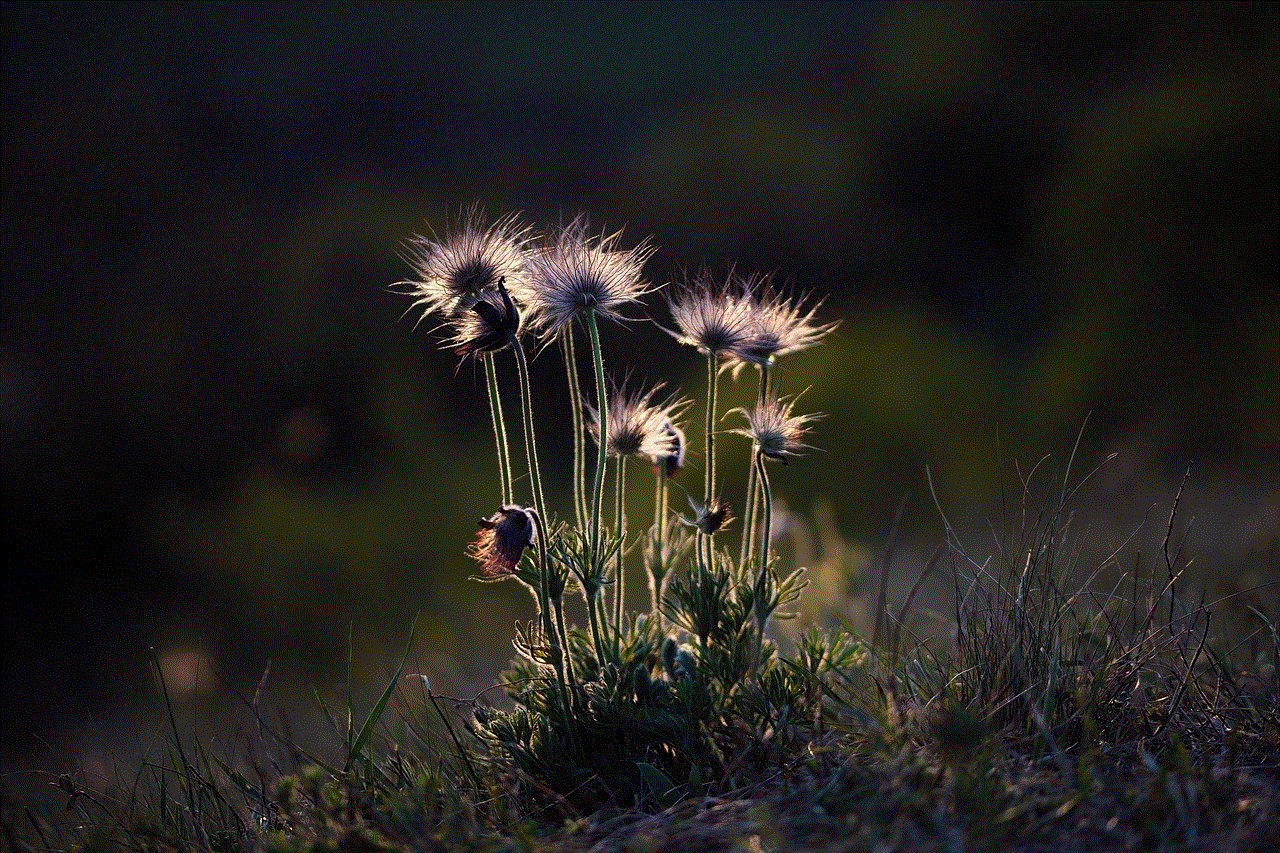
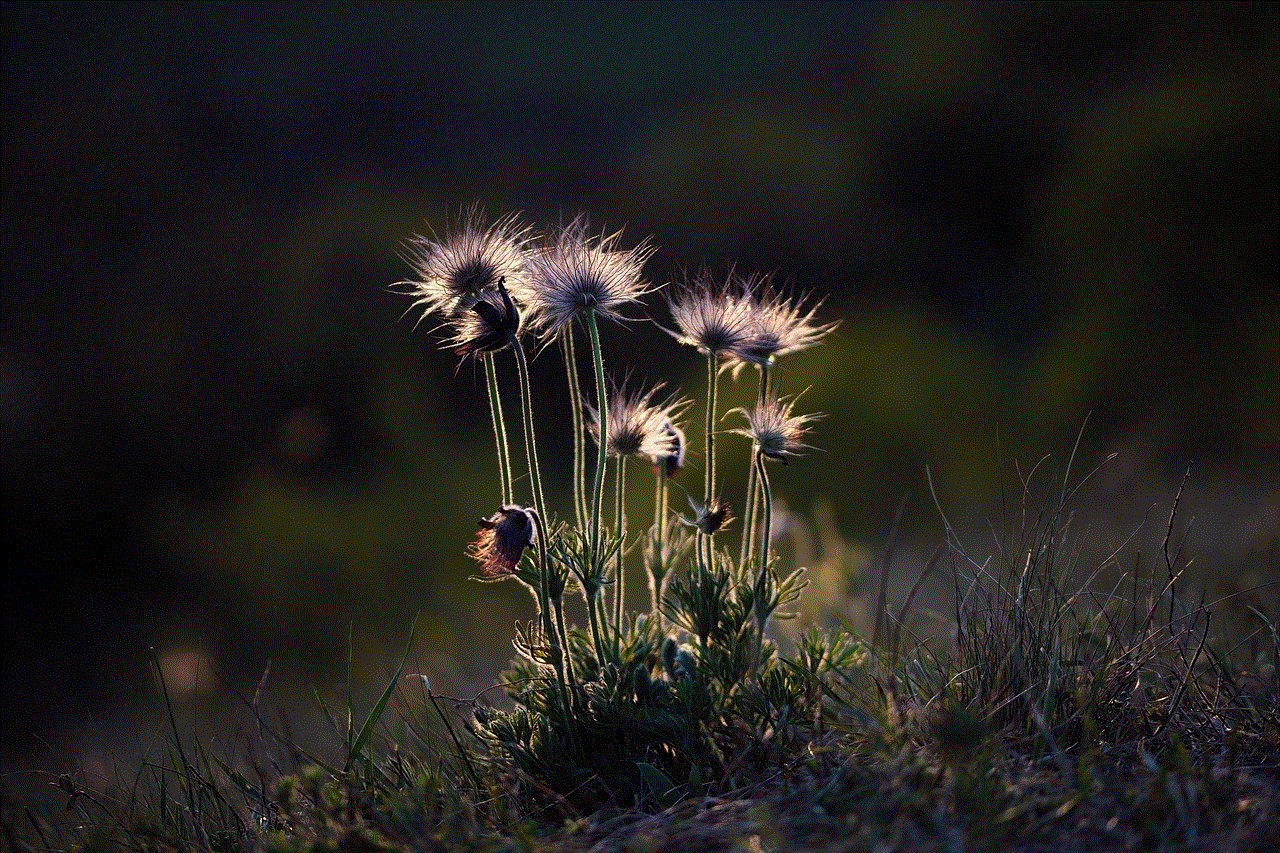
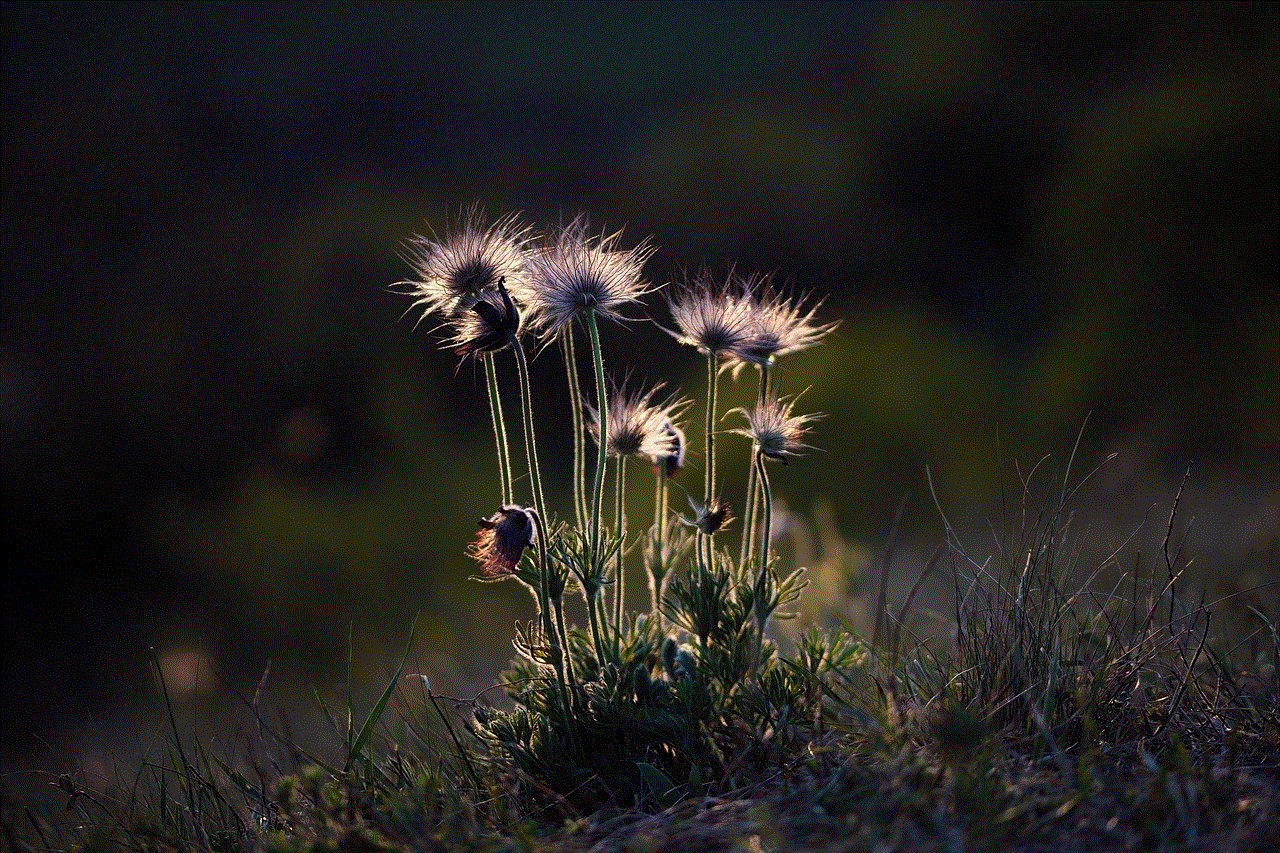
In conclusion, while Vanish Mode may seem like a fun and convenient feature, it comes with its own set of risks and concerns. It is always better to think twice before using this feature and consider turning it off for important or sensitive conversations. If you have already used Vanish Mode, you can follow the steps mentioned in this article to turn it off. Remember, your privacy and security should always come first.
0 Comments