how do you keep your phone from turning off
In today’s fast-paced world, mobile phones have become an essential part of our daily lives. From keeping in touch with friends and family to managing work and staying updated with the latest news, our phones are constantly by our side. However, one of the biggest frustrations for many smartphone users is their phone turning off unexpectedly, especially when they need it the most. Whether it’s an important call, a crucial text message, or an urgent email, a sudden phone shutdown can disrupt our lives and cause unnecessary stress. So, how do you keep your phone from turning off? In this article, we will explore various reasons why your phone may be turning off and provide practical solutions to prevent it from happening.
Reasons for Phone Turning Off
Before diving into the solutions, it’s important to understand why your phone might be turning off. Here are some of the common reasons:
1. Low Battery: The most common reason for a phone turning off is low battery. When your phone’s battery drops below a certain level, it automatically shuts down to preserve power.
2. Overheating: If your phone gets too hot, it can also cause it to shut down. This usually happens when your phone is exposed to high temperatures or when you’re using it for extended periods.
3. Software Issues: Like any electronic device, mobile phones can also experience software issues that can cause them to turn off unexpectedly. These issues can range from minor glitches to more serious software malfunctions.
4. Hardware Problems: Physical damage to your phone, such as a cracked screen or water damage, can also cause it to turn off. Faulty hardware components, such as a damaged battery or power button, can also lead to sudden shutdowns.
5. Operating System Updates: Sometimes, when you update your phone’s operating system, it can cause compatibility issues with certain apps, which can result in your phone turning off.
Solutions to Prevent Your Phone from Turning Off
Now that we have a better understanding of why your phone might be turning off, let’s explore some practical solutions to prevent it from happening.
1. Keep Your Phone Charged: The most effective way to prevent your phone from turning off due to low battery is to keep it charged. Make it a habit to charge your phone every night, and carry a portable charger with you when you’re out and about.
2. Use Battery-Saving Mode: Most smartphones come with a battery-saving mode that can help extend your phone’s battery life. This mode reduces your phone’s performance and limits background app activity to conserve power.
3. Turn off Unused Features: Many modern smartphones come with a variety of features that can drain your battery, such as GPS, Bluetooth, and Wi-Fi. If you’re not using these features, make sure to turn them off to save battery.
4. Avoid Overcharging: While it’s important to keep your phone charged, overcharging it can also lead to battery damage and unexpected shutdowns. Make sure to unplug your phone once it’s fully charged.
5. Keep Your Phone Cool: To prevent your phone from overheating, try to keep it out of direct sunlight and avoid using it for extended periods. You can also invest in a phone case that helps dissipate heat.
6. Clear Cache and Data: As you use your phone, it stores temporary data and cache files, which can build up over time and affect its performance. Regularly clearing these files can help prevent software issues that can cause your phone to turn off.
7. Update Your Apps: Developers often release updates for their apps to fix bugs and improve performance. Make sure to keep your apps up to date to prevent any compatibility issues that can cause your phone to turn off.
8. Perform a Factory Reset: If your phone is experiencing frequent shutdowns due to software issues, a factory reset can help. This resets your phone to its original factory settings, erasing all data and apps. Make sure to back up your data before performing a factory reset.
9. Check for Hardware Damage: If your phone has been physically damaged, such as a cracked screen or water damage, it’s essential to get it fixed as soon as possible. These issues can lead to unexpected shutdowns and further damage if not addressed.
10. Get Professional Help: If your phone continues to turn off despite trying these solutions, it’s best to seek professional help. A technician can diagnose the issue and provide appropriate solutions to prevent your phone from turning off.
Conclusion
In conclusion, a phone turning off unexpectedly can be a major inconvenience, but there are various solutions to prevent it from happening. By keeping your phone charged, avoiding overheating, regularly updating your apps, and performing a factory reset if needed, you can ensure that your phone stays on when you need it the most. If these solutions don’t work, make sure to get professional help to address any underlying issues. With these tips, you can keep your phone from turning off and enjoy a more seamless and stress-free mobile experience.
how do i turn off vanish mode on instagram
Instagram is a popular social media platform that allows users to share photos and videos with their followers. One of the features on Instagram is the “vanish mode,” which allows users to send disappearing messages to each other. This feature was introduced in 2020 to compete with other messaging apps like Snapchat and WhatsApp. While vanish mode can be fun and convenient, some users may want to turn it off for various reasons. In this article, we will discuss everything you need to know about vanish mode on Instagram and how to turn it off.
What is Vanish Mode on Instagram?
Vanish mode is a new feature on Instagram that lets users send disappearing messages to their friends. When this mode is turned on, messages sent in a chat will disappear after they are seen. This feature is similar to the disappearing messages feature on other messaging apps like Snapchat and WhatsApp, where messages disappear after a certain period. However, on Instagram, messages disappear as soon as they are seen.
How to Turn Off Vanish Mode on Instagram?
If you have used vanish mode on Instagram and no longer want to receive disappearing messages, you can easily turn it off. Here’s how:
Step 1: Open the Instagram app on your phone and go to your Direct Messages.
Step 2: Open any chat where you have used vanish mode.
Step 3: At the top of the chat, you will see a “Vanish Mode” button. Tap on it.
Step 4: A pop-up message will appear, asking if you want to turn off vanish mode. Tap on “Turn Off.”
Once you turn off vanish mode, all the messages in that chat will no longer disappear after they are seen. You can turn off vanish mode in individual chats, or you can turn it off for all your chats. If you want to turn off vanish mode for all your chats, you can follow the same steps mentioned above, but instead of opening an individual chat, tap on the “Vanish Mode” button in the main direct messages screen. Then tap on “Turn Off” in the pop-up message.
Reasons to Turn Off Vanish Mode on Instagram
There could be various reasons why you may want to turn off vanish mode on Instagram. Here are some of the common reasons why users may want to disable this feature:
1. Privacy Concerns
The main reason users may want to turn off vanish mode on Instagram is privacy concerns. When this mode is turned on, messages disappear as soon as they are seen. While this may seem convenient, it also means that the messages cannot be saved or accessed later. This can be a problem if you need to refer to a conversation or if you accidentally delete important messages.
2. Avoid Misunderstandings
Another reason to turn off vanish mode is to avoid misunderstandings. Sometimes, messages can be misinterpreted or misunderstood, and it is essential to have a record of the conversation to clear any confusion. With vanish mode, messages disappear, and it becomes challenging to refer to them later.
3. Prevent Bullying
Vanish mode can also be used as a tool for bullying. When messages disappear, it becomes easier for bullies to send hateful messages without any evidence. By turning off vanish mode, you can have a record of any inappropriate messages and take necessary actions.
4. Avoid Spam Messages
Many users have reported receiving spam messages on Instagram through vanish mode. These messages often contain links to malicious websites or scams. By turning off vanish mode, you can avoid receiving such messages.
5. Save Storage Space
Each message on Instagram takes up storage space on your phone. When you use vanish mode, messages disappear after they are seen, which means the messages are not saved on your device. By turning off vanish mode, you can save storage space on your phone.
6. Keep Important Messages



Sometimes, you may receive important information or messages on Instagram that you may want to refer to later. By turning off vanish mode, you can ensure that all your messages are saved, and you can access them whenever you want.
7. Avoid Accidentally Sending Disappearing Messages
With vanish mode, it is easy to accidentally send disappearing messages. By turning off this feature, you can avoid any mishaps and ensure that all your messages are saved.
8. Control Your Online Presence
If you are someone who likes to maintain a record of all your conversations, turning off vanish mode can help you control your online presence. By keeping a record of your messages, you can have control over what you share and what you want to keep private.
9. Avoid Losing Important Information
There have been instances where users have lost important information because of vanish mode. By turning off this feature, you can avoid losing any crucial information.
10. Customize Your Instagram Experience
Lastly, turning off vanish mode on Instagram allows you to customize your Instagram experience based on your preferences. If you don’t like the idea of disappearing messages, you can turn off this feature and enjoy a more traditional messaging experience.
In conclusion, vanish mode on Instagram can be a fun and convenient feature, but it may not be suitable for everyone. If you want to turn off vanish mode, you can easily do so by following the simple steps mentioned above. Keep in mind that turning off vanish mode will affect all your chats, and you will no longer be able to send or receive disappearing messages. However, you can always turn it back on if you change your mind. It is essential to have control over your online presence and choose what you want to share and what you want to keep private. We hope this article has helped you understand how to turn off vanish mode on Instagram and the reasons why you may want to do so.
how to know if someone blocked you on iphone
Being blocked by someone on your iPhone can be a frustrating and confusing experience. Whether it’s a friend, family member, or romantic interest, being blocked can leave you wondering what went wrong and how to fix it. In this article, we will explore the different ways to know if someone has blocked you on your iPhone and what steps you can take to deal with the situation.
1. Check for the “Delivered” or “Read” message
The first indication that someone has blocked you on your iPhone is by checking the status of your messages. When you send a message to someone, you will see a “Delivered” or “Read” status under the message. If you see “Delivered” but never “Read,” it could mean that the person has blocked you. However, this is not a foolproof method as the person could have simply turned off their read receipts or may not have had a chance to read your message yet.
2. Call the person
Another way to know if someone has blocked you is by calling them. If the call goes through and rings, it means that you have not been blocked. But if the call goes straight to voicemail, it could be a sign that you have been blocked. You can also try calling the person from a different number to confirm if you have been blocked.
3. Look for the “Last Seen” status on WhatsApp
If you use WhatsApp to communicate with the person, you can check their “Last Seen” status to see if they have blocked you. If you can see their “Last Seen” status, it means that you have not been blocked. But if their status is not visible, it could be a sign that you have been blocked.
4. Try adding the person to a group chat
Group chats on WhatsApp allow you to add people even if you are not friends with them. If you can add the person who you suspect has blocked you to a group chat, it means that you have not been blocked. But if you are unable to add them, it could be a sign that you have been blocked.
5. Check if you can see the person’s profile picture and status updates
On WhatsApp, if you are blocked by someone, you will not be able to see their profile picture or status updates. So, if you notice that you are unable to see these, it could mean that you have been blocked.
6. Look for a blank profile picture on iMessage
If you use iMessage to communicate with the person, you can check their profile picture. If you see a blank profile picture, it could be a sign that you have been blocked. However, this is not a reliable method as the person could have just changed their profile picture.
7. Check if you can still see the person’s social media posts
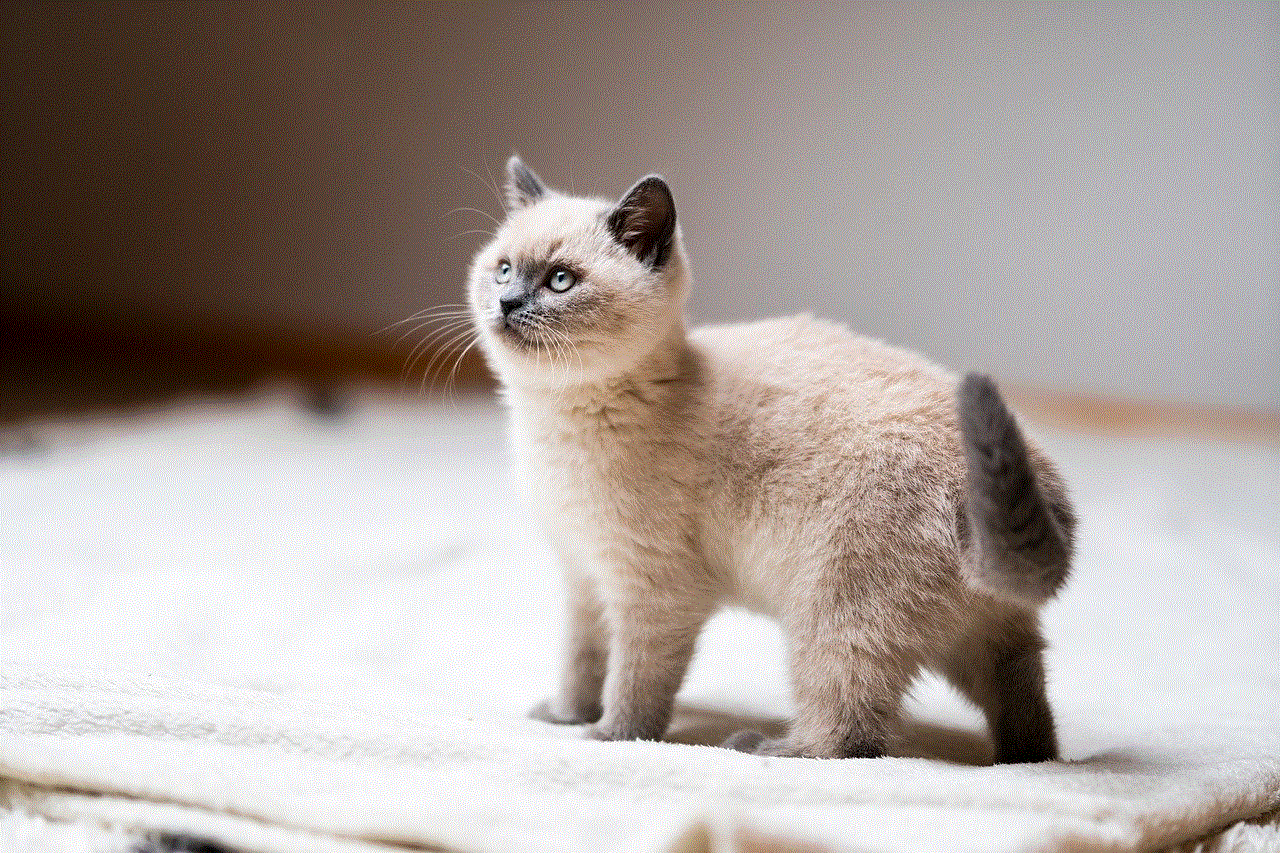
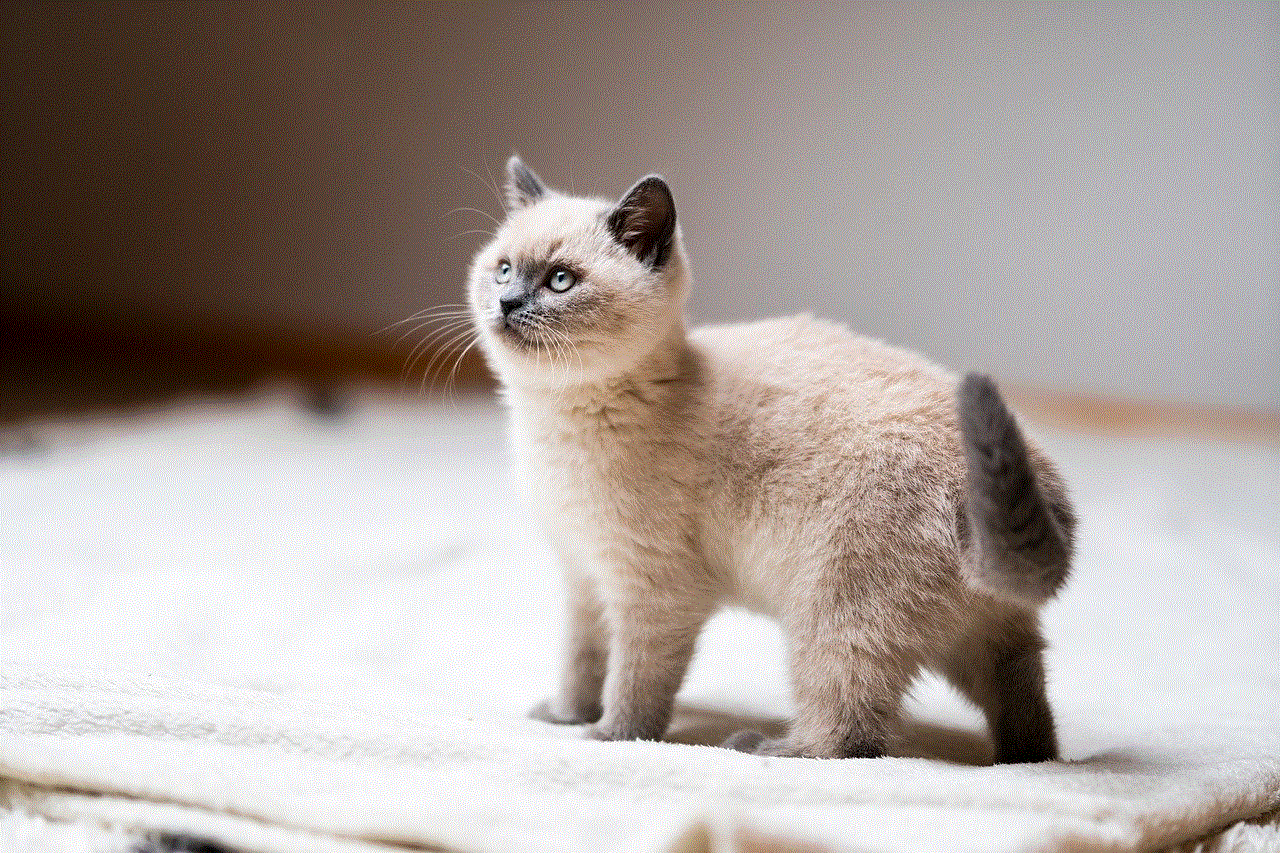
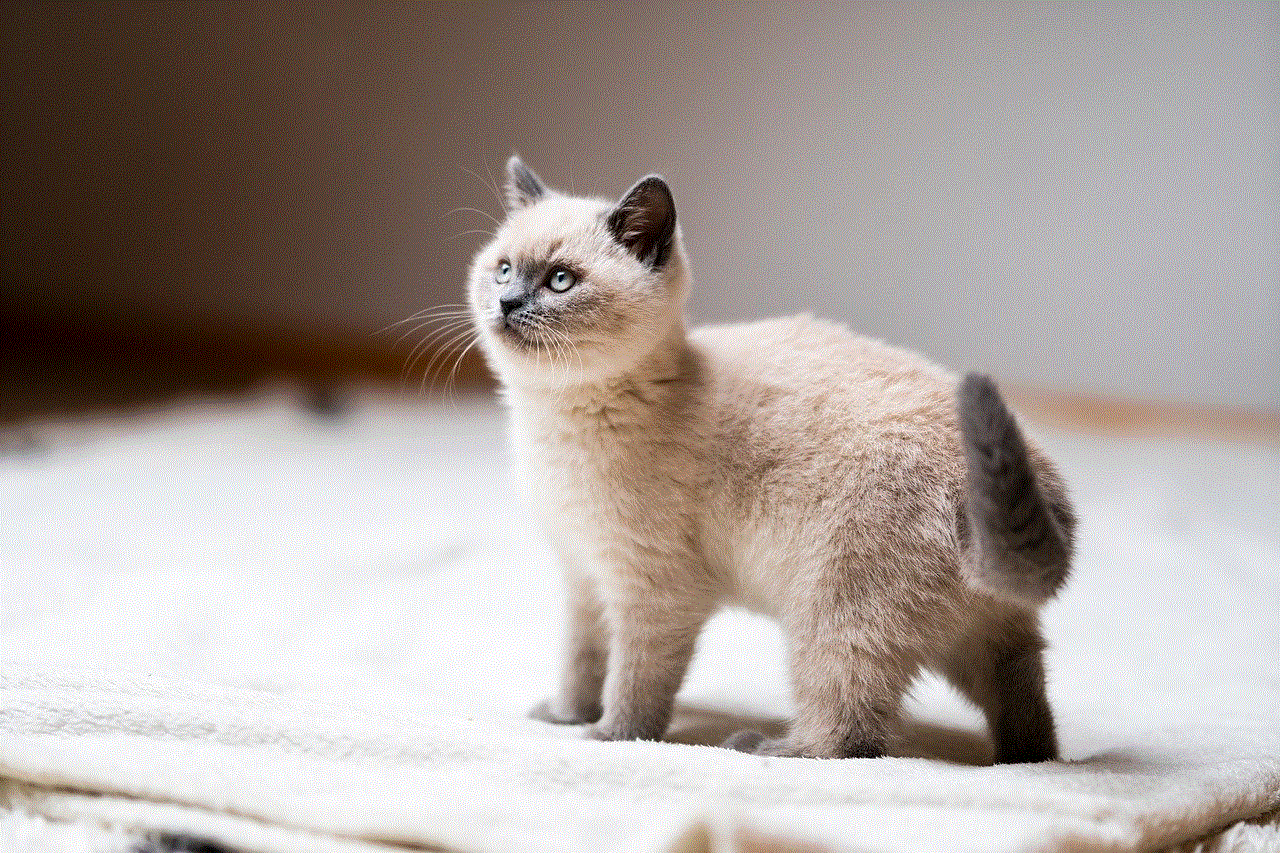
If the person has blocked you on social media platforms like Instagram or Facebook, you will not be able to see their posts or activity. So, if you notice that you can no longer see their posts, it could mean that you have been blocked.
8. Look for a “No Posts Yet” message on Instagram
On Instagram, if you have been blocked by someone, you will see a “No Posts Yet” message when you try to visit their profile. If you see this message, it could be a sign that you have been blocked.
9. Try to follow the person on Instagram or Twitter
Another way to know if you have been blocked on Instagram or Twitter is by trying to follow the person. If you are unable to follow them, it could be a sign that you have been blocked.
10. Look for a “User Not Found” message on Twitter
On Twitter, if you have been blocked by someone, you will see a “User Not Found” message when you try to visit their profile. If you see this message, it could mean that you have been blocked.
Now that you have confirmed that you have been blocked, it’s important to know how to handle the situation. Here are a few steps you can take:
1. Don’t panic or overreact
Being blocked by someone can be hurtful and can trigger a range of emotions. But it’s important not to overreact or panic. Take a deep breath and try to stay calm. Remember that being blocked does not define your worth as a person.
2. Respect the person’s decision
It’s important to respect the person’s decision to block you. If they have chosen to block you, it means that they do not want to communicate with you at the moment. Trying to contact them through other means or constantly trying to figure out why they blocked you will only make the situation worse.
3. Don’t retaliate or spread rumors
It can be tempting to retaliate or spread rumors about the person who blocked you, especially if you are feeling hurt or angry. But this will only escalate the situation and can lead to more problems. It’s important to handle the situation maturely and not engage in any negative behavior.
4. Take a break from social media
If being blocked by someone on social media is affecting you negatively, it’s best to take a break from social media for a while. This will give you time to process your emotions and move on from the situation.
5. Reach out to a trusted friend or family member
Dealing with being blocked by someone can be emotionally taxing. It’s important to have a support system during this time. Reach out to a trusted friend or family member and talk to them about how you are feeling. They can offer you advice and support during this difficult time.
6. Focus on yourself
Instead of dwelling on the situation, focus on yourself. Take this time to do things that make you happy and bring you peace. This could be anything from exercising, spending time with loved ones, or pursuing a new hobby.
7. Move on
While it’s natural to want to know why someone has blocked you, it’s important to accept that you may never get an explanation. Instead of fixating on the reasons, focus on moving on from the situation. Holding onto negative emotions will only harm you in the long run.
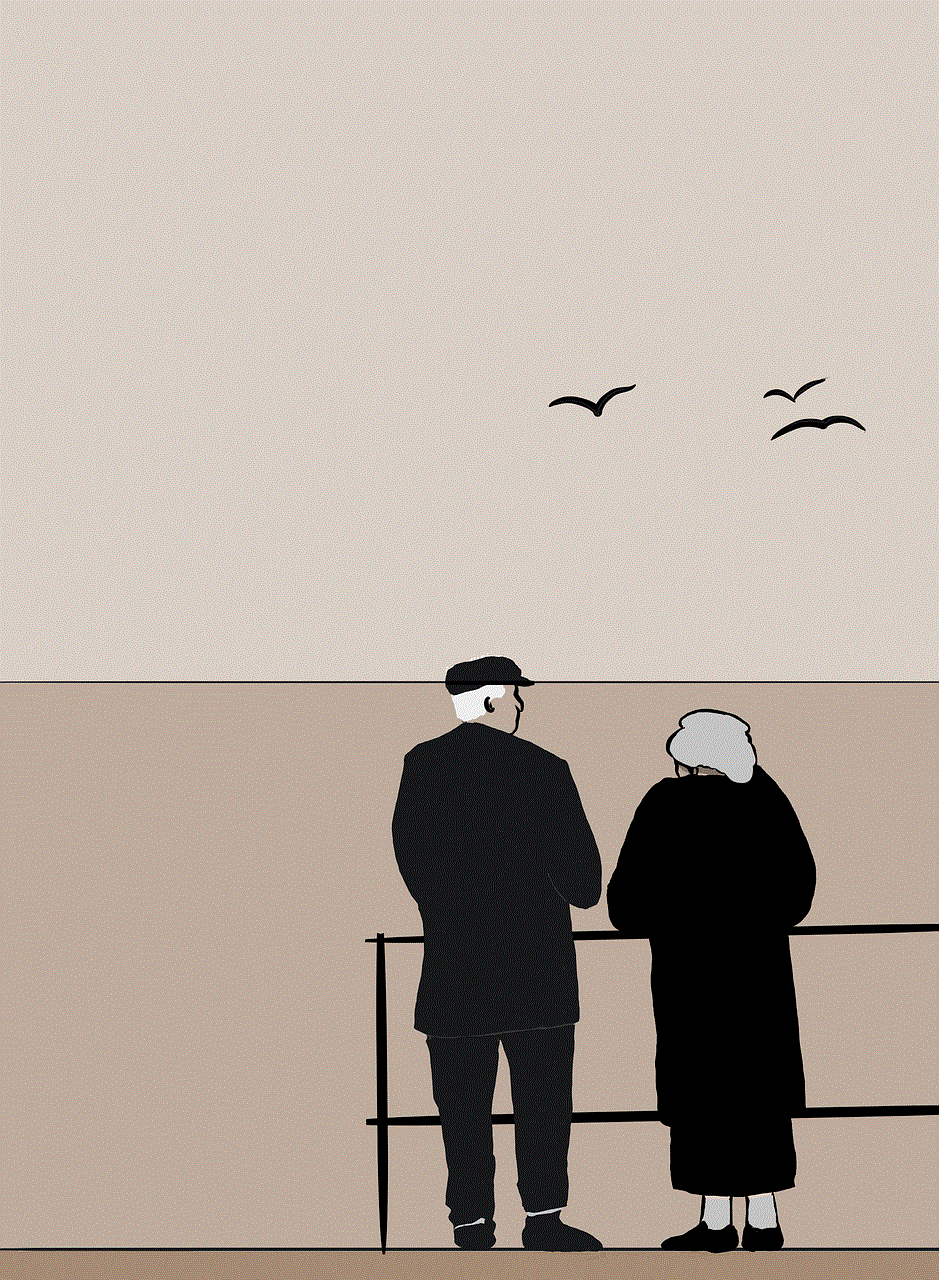
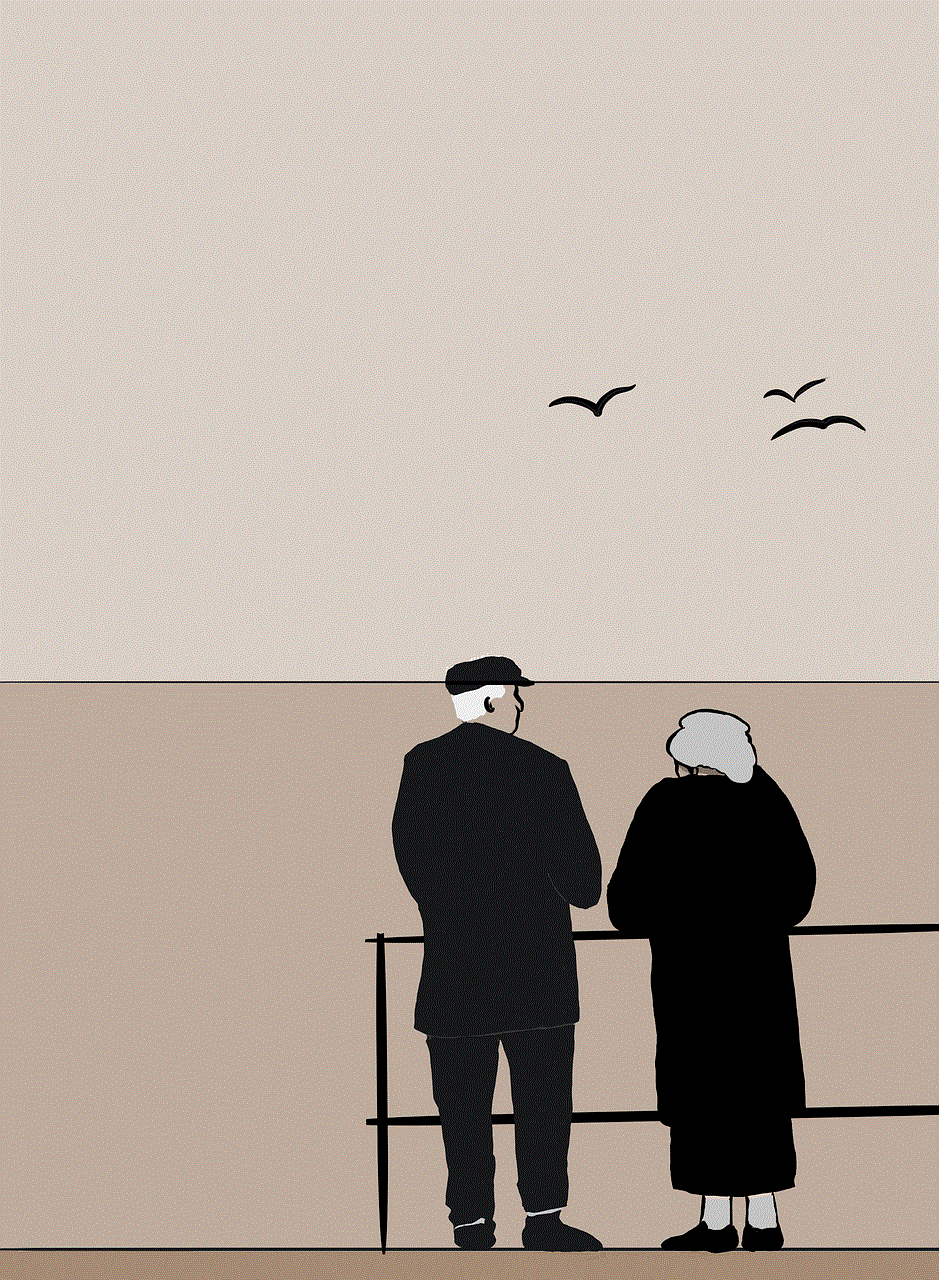
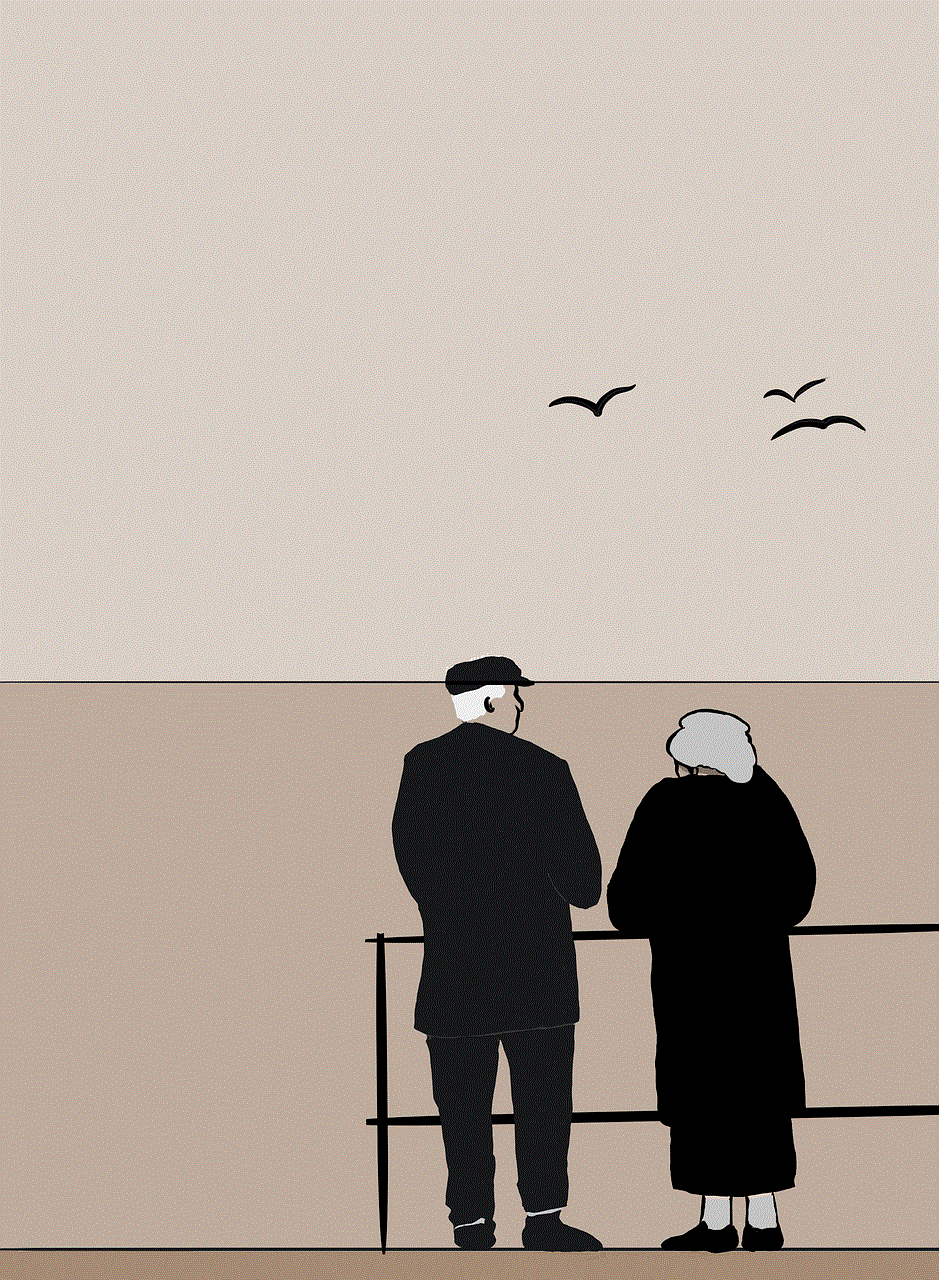
In conclusion, being blocked by someone on your iPhone can be a painful experience. But it’s important to remember that getting blocked does not define your worth as a person. If you have been blocked, try to respect the person’s decision and focus on moving on from the situation. Remember to take care of yourself and surround yourself with positive influences.
0 Comments