icloud family plan
iCloud is a cloud storage and computing service provided by Apple Inc. It was launched in October 2011 and has since become a popular choice for users around the world. One of the most attractive features of iCloud is the Family Sharing plan, which allows multiple family members to share a single iCloud account and access all the features and benefits it offers. In this article, we will explore the iCloud Family Plan in detail, its features, benefits, and how to set it up for your own family.
What is the iCloud Family Plan?
The iCloud Family Plan is a subscription-based service that allows up to six family members to share a single iCloud account. It is an extension of the standard iCloud service and offers all the features and benefits of the individual plan, with the added advantage of being able to share it with your family. It is a cost-effective and convenient option for families who want to share their digital content and stay connected through their Apple devices.
Features of iCloud Family Plan
The iCloud Family Plan offers a wide range of features that make it an attractive option for families. Here are some of the key features:
1. Shared Storage: With the Family Plan, all family members can access and share the same storage space. This means that you don’t have to worry about running out of storage on your devices, and you can easily share files, photos, and videos with your family members.
2. Family Calendar: The Family Plan also includes a shared family calendar that allows you to keep track of everyone’s schedules and appointments. This is especially useful for families with young children or busy parents who need to coordinate their schedules.
3. Shared Purchases: The Family Plan allows you to share purchases made on the App Store, iTunes, and iBooks Store with your family members. This means that you can buy an app, movie, or book once and share it with your entire family.
4. Find My iPhone: This feature allows you to track and locate all the devices linked to your iCloud account. This is especially useful for parents who want to keep an eye on their children’s devices and ensure their safety.
5. Family Photo Album: The Family Plan also includes a shared photo album where all family members can upload and access photos and videos. This is a great way to keep all your family memories in one place and easily share them with each other.
6. Family Music Plan: The Family Plan also offers a shared Apple Music subscription for up to six family members. This means that everyone in the family can enjoy millions of songs, playlists, and radio stations without having to pay separately for each account.
Benefits of iCloud Family Plan
There are many benefits to using the iCloud Family Plan. Here are some of the key advantages:
1. Cost-Effective: The Family Plan is a cost-effective option for families as it allows you to share the same iCloud account and storage space with up to six family members. This means that you don’t have to pay for individual accounts and storage for each family member.
2. Easy Setup: Setting up the Family Plan is a simple and straightforward process. You can easily invite family members to join your iCloud account and share all the features and benefits it offers.
3. Family-Friendly: The Family Plan is designed to cater to the needs and preferences of families. With features like shared calendars, photo albums, and music subscriptions, it is a great way to stay connected and organized as a family.
4. Increased Storage: With the Family Plan, you can get up to 200GB of shared storage space, which is significantly more than the 5GB offered in the individual plan. This means that you can store more files, photos, and videos without worrying about running out of space.
5. Enhanced Security: The Family Plan also offers enhanced security features, such as the ability to set up a family sharing organizer who can approve all purchases made by family members. This ensures that your children do not make any unauthorized purchases without your knowledge.
How to Set Up iCloud Family Plan
Setting up the iCloud Family Plan is a simple process that can be completed in a few easy steps. Here’s how to do it:
Step 1: Ensure that all family members have an Apple ID. If they don’t have one, they can easily create one for free.
Step 2: On your device, go to Settings > [Your Name] > Set Up Family Sharing.
Step 3: Follow the on-screen instructions to set up the family sharing organizer, who will be responsible for managing the family account.
Step 4: Invite family members to join your iCloud account by entering their Apple IDs. You can invite up to six family members to join the account.
Step 5: Once family members accept the invitation, they will be able to access all the features and benefits of the iCloud Family Plan.
Conclusion
The iCloud Family Plan is a great option for families who want to share their digital content and stay connected through their Apple devices. With its cost-effective pricing, easy setup, and family-friendly features, it has become a popular choice for families around the world. So, if you want to streamline your family’s digital life and enjoy the benefits of shared storage, calendars, photos, and music, the iCloud Family Plan is definitely worth considering.
imessage on browser
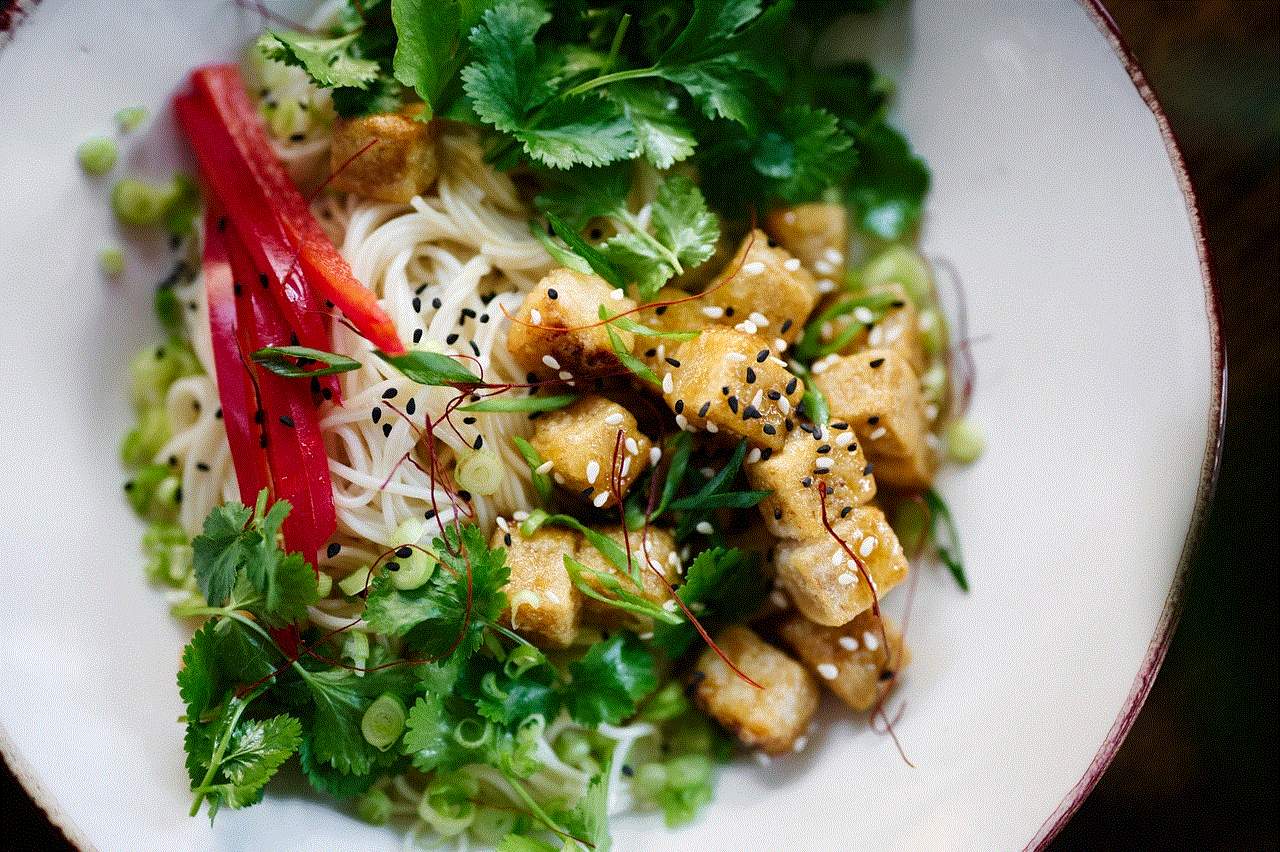
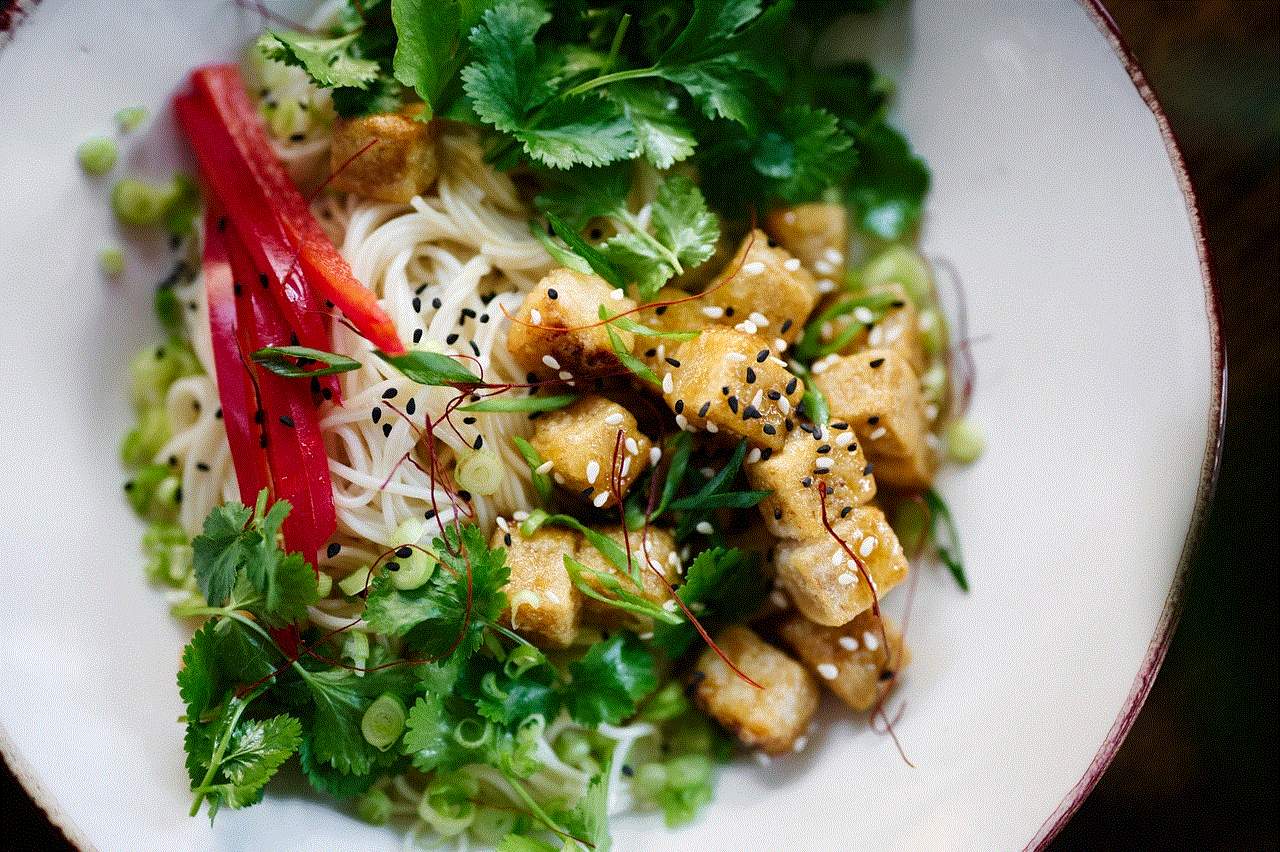
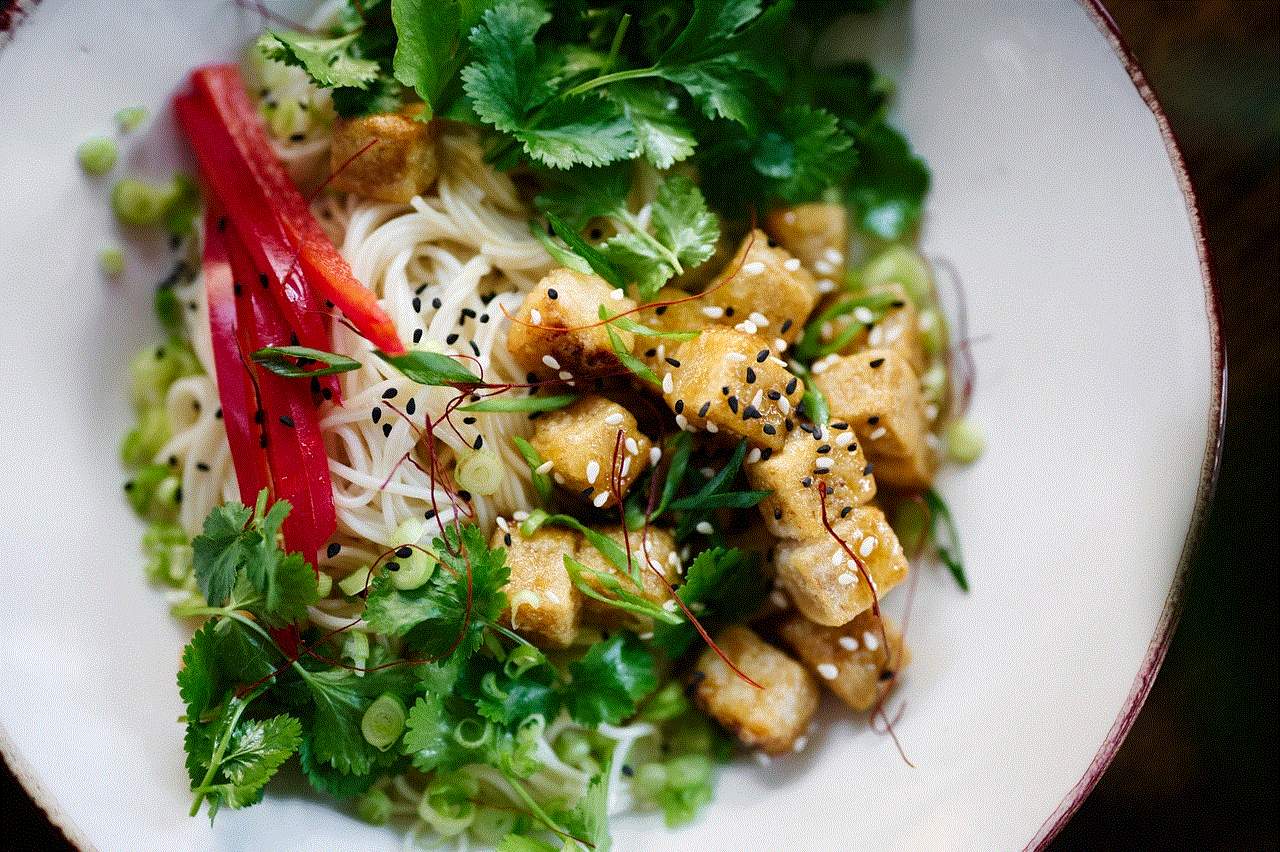
In today’s digital age, staying connected with loved ones has become easier than ever. One of the most popular methods of communication is through messaging apps, and one of the most beloved ones is iMessage. Developed by Apple Inc., iMessage is an instant messaging service that allows users to send text messages, photos, videos, and other media to other Apple users. It is known for its seamless integration with Apple devices and its end-to-end encryption, ensuring the security and privacy of its users. While iMessage is primarily used on Apple devices, many users have been wondering if it is possible to use iMessage on a browser. In this article, we will explore the possibility of using iMessage on a browser and its potential benefits.
What is iMessage?
Before we dive into the topic of using iMessage on a browser, let’s first understand what iMessage is. As mentioned earlier, iMessage is an instant messaging service developed by Apple Inc. It was first introduced in 2011 and has since then become a popular mode of communication for Apple users. It works on all Apple devices, including iPhones, iPads, and Macs, and uses an internet connection to send and receive messages. Unlike traditional text messaging, iMessage does not use the SMS protocol, which means that users can send messages to other Apple users without incurring any additional charges.
How Does iMessage Work?
iMessage works by using a combination of Wi-Fi, cellular data, and Apple’s servers. When a user sends a message, it is first encrypted and then sent to Apple’s servers. The server then checks if the recipient is an Apple user and if they are connected to the internet. If both conditions are met, the message is delivered to the recipient’s device. If the recipient is not an Apple user or is not connected to the internet, the message is sent as a traditional text message. This seamless integration with Apple’s servers and devices is what makes iMessage such a popular messaging service.
Can You Use iMessage on a Browser?
The short answer is no, you cannot use iMessage on a browser. iMessage is designed to work exclusively on Apple devices, and there is no web version of the service. This means that you can only use iMessage on an iPhone, iPad, or Mac. However, there are some workarounds that you can use to access iMessage on a browser. Let’s take a look at them.
Using iMessage on a Mac
If you own a Mac, you can easily access iMessage on your browser. All you need to do is open the Messages app on your Mac and sign in with your Apple ID. This will sync all your iMessage conversations from your iPhone or iPad to your Mac, allowing you to access them on your browser. You can then open the Messages app on your Mac and continue your conversations from there.
Using iMessage on Windows
While there is no official way to use iMessage on a Windows PC, there are some third-party apps that claim to offer this functionality. One such app is called “Remote Messages” and is available on Cydia, a third-party app store for jailbroken devices. This app allows you to access iMessage from a web browser on any device, including Windows PCs. However, keep in mind that using third-party apps like this can compromise the security and privacy of your messages.
Using iMessage on Android
Unfortunately, there is no way to use iMessage on an Android device or browser. iMessage is exclusive to Apple devices, and there is no official or unofficial way to use it on Android. This means that if you want to use iMessage, you will have to switch to an Apple device.
Why Would Anyone Want to Use iMessage on a Browser?
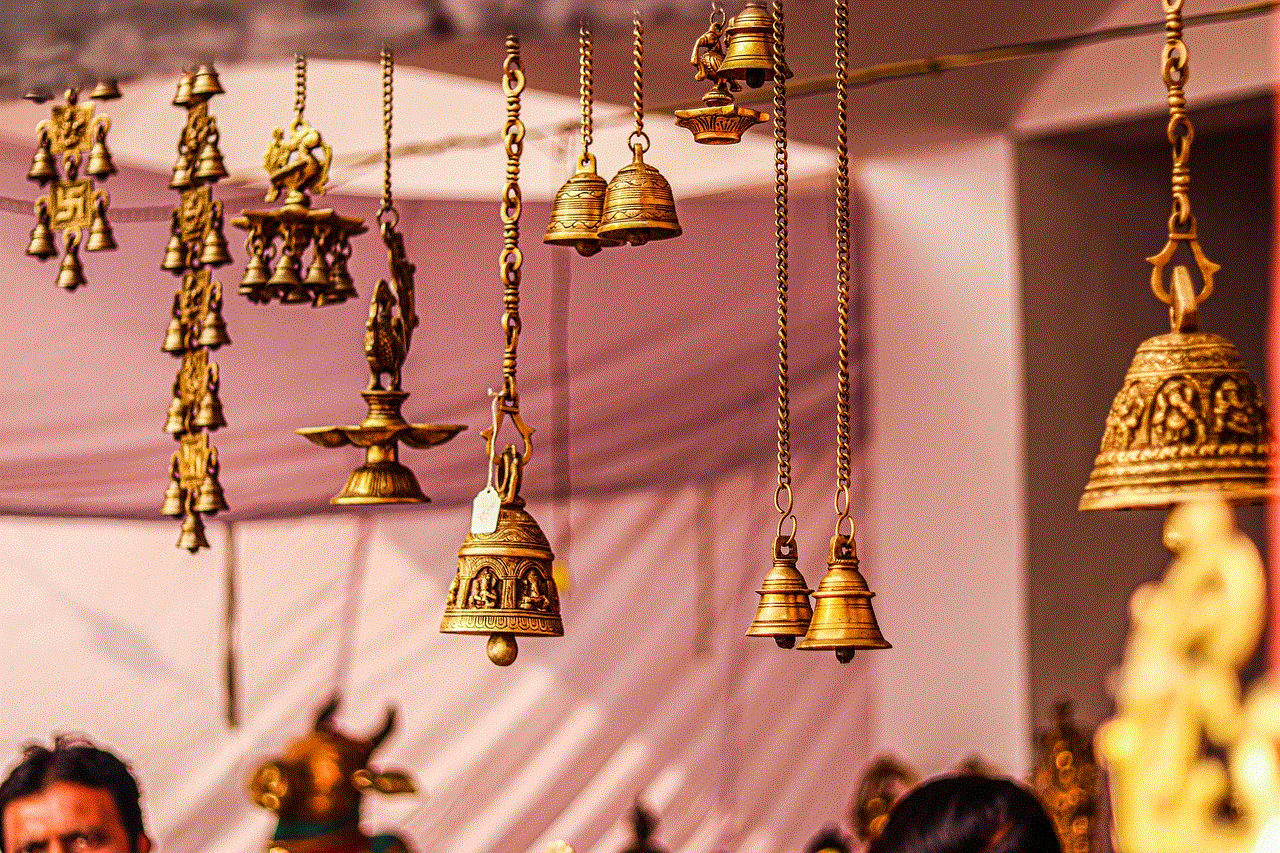
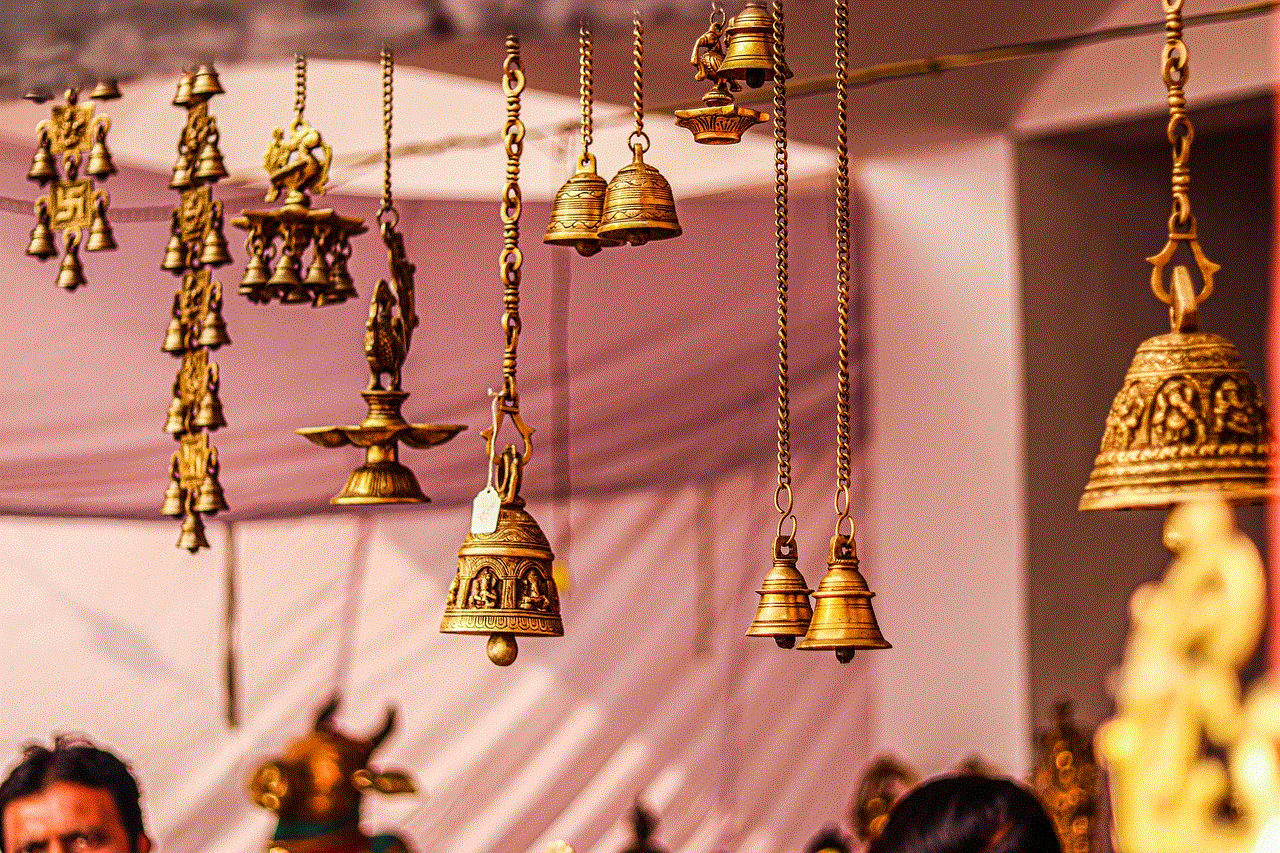
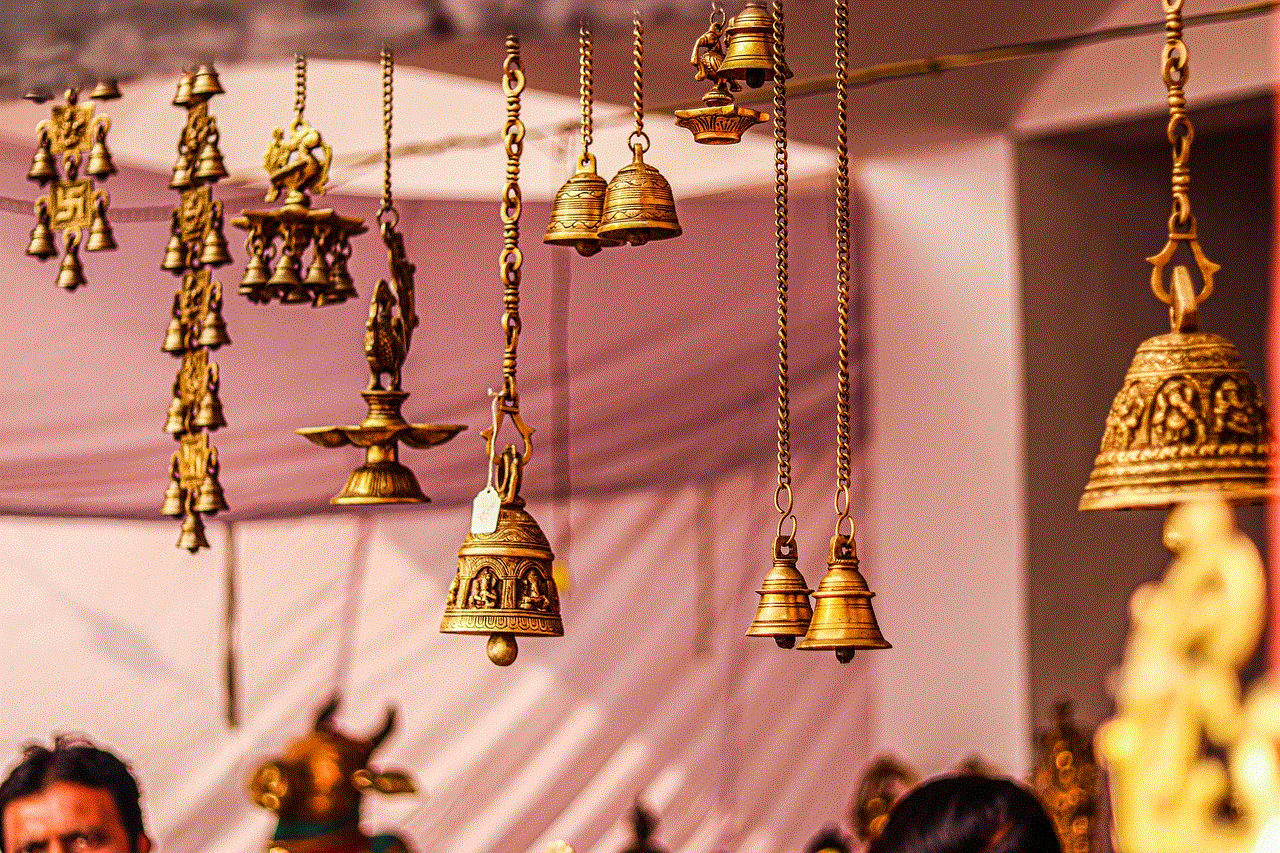
Now that we have established that it is not possible to use iMessage on a browser, you might be wondering why anyone would want to do so in the first place. Well, there are a few potential benefits of using iMessage on a browser that might make it appealing to some users.
Firstly, using iMessage on a browser can be useful if you do not have your Apple device with you, but still need to send a quick message. For example, if you are at work and your iPhone is charging in another room, you can quickly access iMessage on your work computer and send a message without having to leave your desk.
Secondly, using iMessage on a browser can be helpful for those who prefer typing on a keyboard rather than a touchscreen. While iMessage is designed to work seamlessly with Apple’s devices, some users may find it more convenient to type on a keyboard, especially if they are sending longer messages.
Lastly, using iMessage on a browser can be beneficial for those who do not have an Apple device but still want to communicate with their friends or family who use iMessage. As mentioned earlier, there are some third-party apps that claim to offer this functionality, allowing non-Apple users to access iMessage on a browser.
In conclusion, while it is not possible to use iMessage on a browser, there are some workarounds that you can use if you own a Mac or are willing to use third-party apps on your non-Apple device. However, keep in mind that using these workarounds can compromise the security and privacy of your messages, so it is always advisable to use iMessage on an Apple device for the best and safest experience.
pokemon go how to get sylveon
Pokemon Go has taken the world by storm since its release in 2016. With millions of players worldwide, this augmented reality game has brought the beloved creatures from the Pokemon franchise into the real world. As players explore their neighborhoods and cities, they can catch, train, and battle with their Pokemon. One of the most sought after creatures in the game is Sylveon, a fairy-type Eevee evolution. In this article, we will discuss how to get Sylveon in Pokemon Go, its strengths and weaknesses, and some tips on how to use it effectively in battle.
First, let’s take a look at the basics of Sylveon. This adorable Pokemon was first introduced in the sixth generation of the main Pokemon games, X and Y. It is one of the eight possible evolutions of Eevee, and it evolves when it levels up with high friendship and knows a fairy-type move. In Pokemon Go, Sylveon was introduced in the sixth generation of the game, along with other Eevee evolutions such as Espeon and Umbreon. Its main strengths lie in its high defense and special defense stats, making it a tank in battles. It also has access to a variety of fairy-type moves, making it a great addition to any team.
Now, let’s get into the nitty-gritty of how to get Sylveon in Pokemon Go. The first step is to catch an Eevee, which can be found in the wild or hatched from 5km eggs. Eevee is a common Pokemon, so it shouldn’t be too difficult to find. Once you have an Eevee, you need to level it up with high friendship. Friendship can be increased by walking with your Eevee as your buddy, giving it treats, and battling with it in gyms or raids. It’s important to note that Eevee must be your buddy when it levels up to evolve into Sylveon.
The next step is to make sure your Eevee knows a fairy-type move. In Pokemon Go, Eevee can learn two fairy-type moves: Charm and Last Resort. Charm is a fast move that does decent damage, while Last Resort is a charge move that is only available if Eevee knows it as a legacy move. If your Eevee doesn’t know either of these moves, you can use a TM to change its move set. However, TMs are a rare item, so use them wisely.
Once your Eevee has high friendship and knows a fairy-type move, it will evolve into Sylveon when it levels up. Congratulations, you now have a Sylveon in your Pokemon collection! However, if you’re still having trouble evolving your Eevee into Sylveon, there is another method you can try. In the main Pokemon games, Sylveon evolves when Eevee levels up with a fairy-type move while having a fairy-type Pokemon in the party. In Pokemon Go, this translates to having a fairy-type Pokemon as your buddy while evolving Eevee.
Now that you have your Sylveon, let’s take a closer look at its strengths and weaknesses. As mentioned before, Sylveon has high defense and special defense stats, making it a great tank in battles. It also has access to a variety of fairy-type moves, which are super effective against dragon, fighting, and dark-type Pokemon. This makes Sylveon a great counter to popular Pokemon such as Dragonite, Machamp, and Tyranitar. However, Sylveon is weak against poison and steel-type moves, so it’s important to keep this in mind when choosing your battles.
In terms of moves, Sylveon can learn a variety of fairy-type moves such as Moonblast, Dazzling Gleam, and Disarming Voice. It also has access to the powerful fairy-type move, Giga Impact, which can deal massive damage. As for its fast moves, Charm and Last Resort are the best options. Charm has high damage output, while Last Resort is a powerful legacy move that can only be used if Sylveon knows it. When choosing your moveset for Sylveon, it’s important to consider the type coverage and power of each move.
Now that you have a Sylveon in your arsenal, here are some tips on how to use it effectively in battle. Sylveon’s high defense and special defense stats make it a great choice for gym defense. Its fairy-type moves also make it a great counter to popular gym defenders such as Blissey and Snorlax. In raids, Sylveon can be a valuable addition to your team against dragon, fighting, and dark-type raid bosses. However, it’s important to note that Sylveon’s low attack stat means it may not be the best choice for taking down raid bosses quickly.
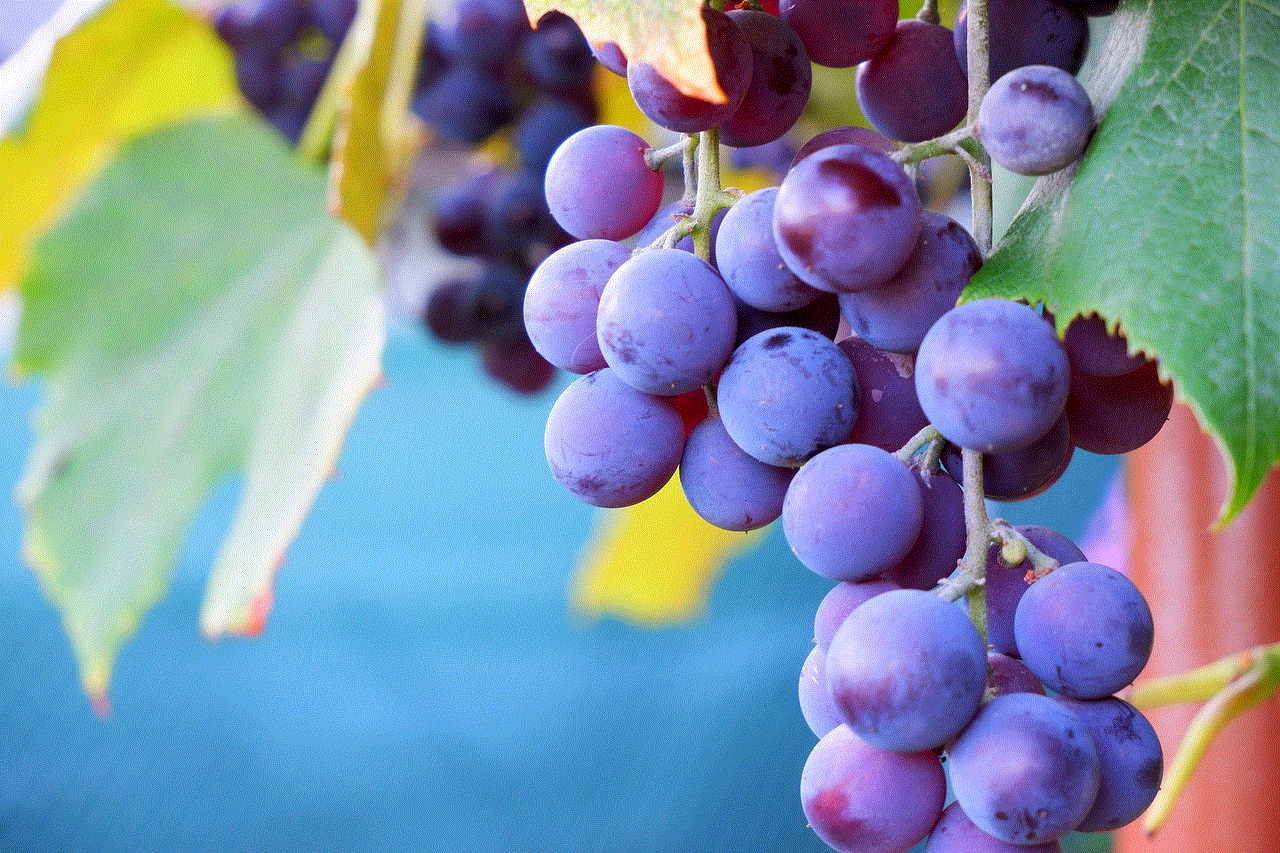
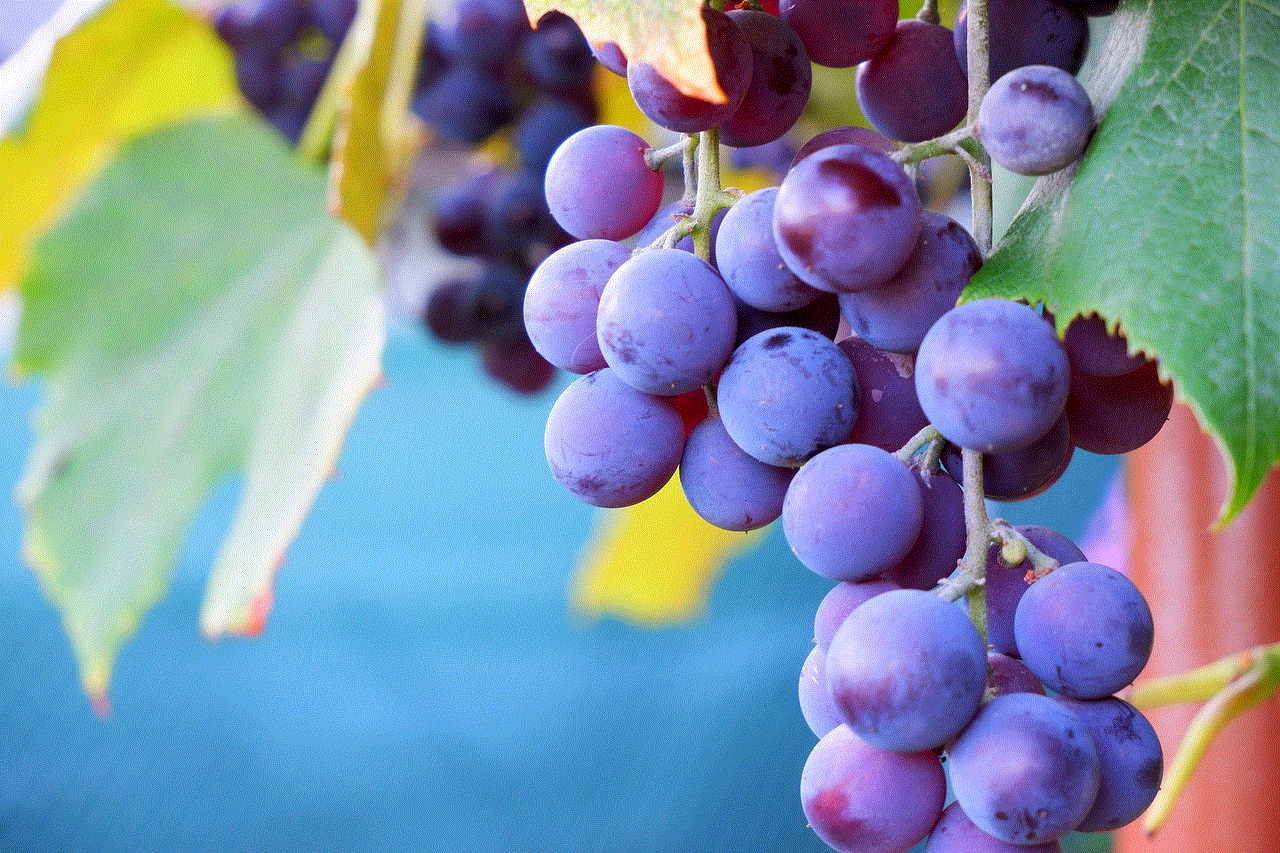
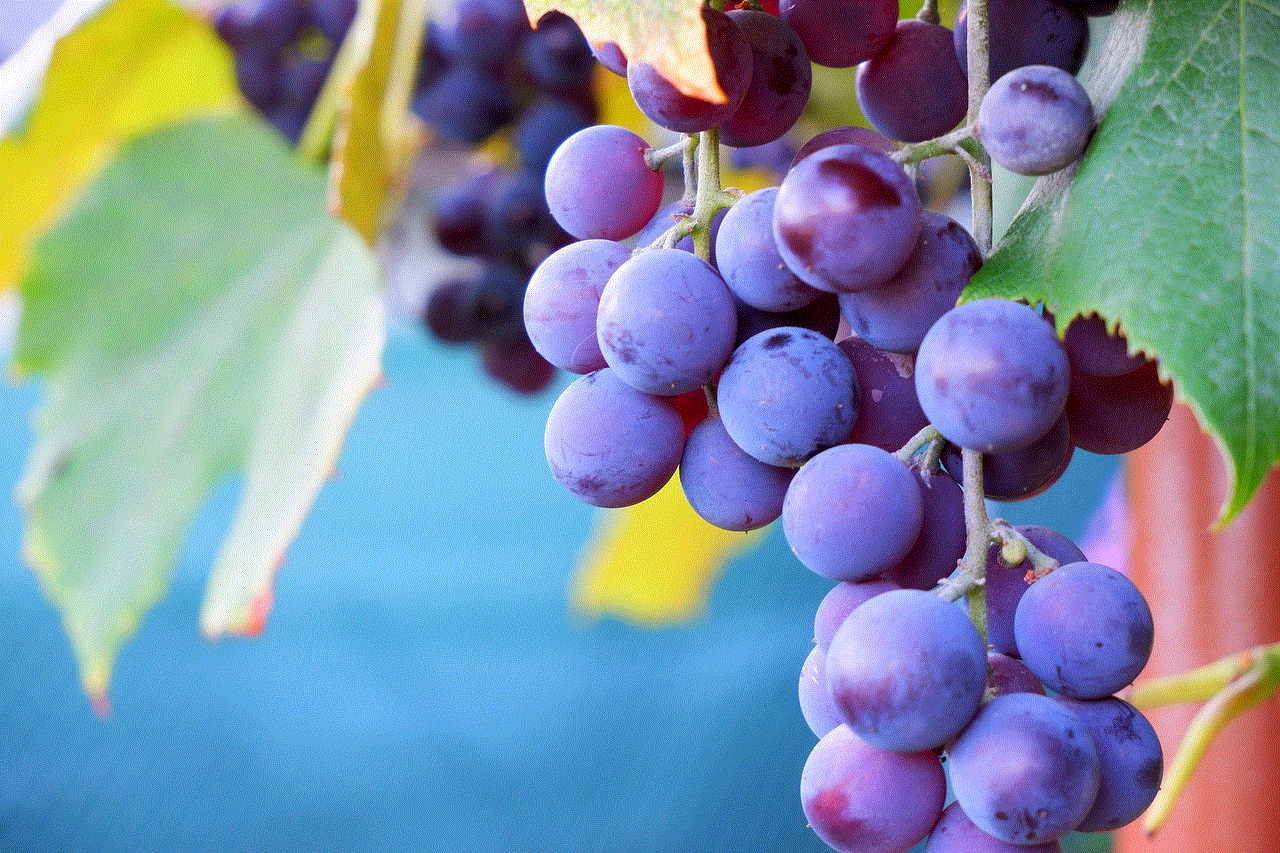
In PvP battles, Sylveon can be a valuable addition to your team as well. Its high defense stats make it a great tank, and its fairy-type moves can be used to counter popular Pokemon such as Machamp and Metagross. However, it’s important to keep in mind Sylveon’s weaknesses against poison and steel-type moves. It’s also important to consider Sylveon’s low attack stat and choose your battles wisely.
In conclusion, Sylveon is a valuable addition to any Pokemon Go team. Its high defense and special defense stats, along with its access to powerful fairy-type moves, make it a great choice for battles. While it may take some time and effort to evolve Eevee into Sylveon, it’s well worth it for this adorable and powerful creature. So get out there, catch some Eevees, and start working towards your very own Sylveon in Pokemon Go.
0 Comments