roblox games to play online
Roblox is an online gaming platform that has taken the world by storm. It was created in 2004 by David Baszucki and Erik Cassel and has since gained a huge following. The platform allows users to design their own games and play games created by other users. With a wide range of games to choose from, there is something for everyone on Roblox. In this article, we will explore some of the best Roblox games to play online.
1. Adopt Me
Adopt Me is one of the most popular games on Roblox with over 20 billion visits. It is a role-playing game where players can adopt and raise virtual pets. The game allows players to customize their homes and explore different areas of the game. Players can also trade their pets with other players, adding a social aspect to the game. With constant updates and events, Adopt Me is a game that players can keep coming back to.
2. Jailbreak
Jailbreak is another popular game on Roblox with over 5 billion visits. It is a police and criminal role-playing game where players can choose to be either a police officer or a criminal. The game is set in a city where players can rob banks, escape from prison, and engage in high-speed car chases. With its open-world format and exciting gameplay, Jailbreak is a must-try for all Roblox players.
3. MeepCity
MeepCity is a game that has been on Roblox since 2016 and has gained a massive following. It is a social hangout game where players can customize their avatars, build their own houses, and hang out with friends. The game also has mini-games that players can participate in to earn coins and customize their houses even further. MeepCity is a great game for players who enjoy a relaxed and social gaming experience.
4. Tower of Hell
Tower of Hell is a fast-paced obby (obstacle course) game with over 1 billion visits. The game consists of different levels, each with a unique and challenging obstacle course to complete. Players can race against the clock or compete against other players to be the first to reach the top of the tower. With constantly changing levels and a leaderboard to track progress, Tower of Hell is a game that will keep players on their toes.
5. Work at a Pizza Place
Work at a Pizza Place is a popular simulation game with over 4 billion visits. As the name suggests, players can work at a pizza place and take on different roles such as cashier, cook, or delivery person. The game has a wide range of customization options, allowing players to design their own pizza place and avatar. With its realistic gameplay and social aspect, Work at a Pizza Place is a game that can be enjoyed by players of all ages.
6. Arsenal
Arsenal is a fast-paced first-person shooter game with over 2 billion visits. The game features a variety of weapons and maps, making each round unique and exciting. Players can also unlock new skins and characters as they progress in the game. With its competitive nature and constant updates, Arsenal is a game that will keep players engaged for hours.
7. Piggy
Piggy is a survival horror game with over 5 billion visits. The game is set in a house where players must find a way to escape while being hunted by a piggy character. Players can also take on the role of the piggy and try to catch the other players. With its suspenseful gameplay and multiple endings, Piggy is a game that will keep players on the edge of their seats.
8. Natural Disaster Survival
Natural Disaster Survival is a game where players must survive various natural disasters such as earthquakes, floods, and tornadoes. Players can also customize their avatars and purchase items to help them survive the disasters. With a wide range of disasters and constantly changing maps, Natural Disaster Survival is a game that will test players’ survival skills.
9. Royale High
Royale High is a popular role-playing game with over 6 billion visits. The game is set in a high school for fairies and mermaids, where players can attend classes, customize their characters, and participate in various activities. Players can also earn diamonds to purchase exclusive items and attend special events. With its magical setting and endless possibilities, Royale High is a game that will capture the imagination of players.
10. Murder Mystery 2
Murder Mystery 2 is a mystery game where players must figure out who the murderer is while trying to stay alive. Players can also take on the role of the murderer or the sheriff, adding a twist to the gameplay. With its constantly changing maps and challenging gameplay, Murder Mystery 2 is a game that will keep players coming back for more.
In conclusion, Roblox offers a vast array of games for players to choose from. Whether you enjoy role-playing, simulation, or action games, there is something for everyone on this platform. With its constantly growing community and regular updates, Roblox is a game that will continue to entertain players for years to come. So why not give some of these games a try and see for yourself why Roblox is the go-to platform for online gaming.
how to track verizon phone
Tracking a Verizon phone can be a daunting task, especially if you are not familiar with the process. However, with the advancements in technology, tracking a Verizon phone has become easier and more accessible. Whether you are trying to locate your lost or stolen phone, keep an eye on your child’s whereabouts, or monitor your employees’ activities, there are various methods and tools available to help you track your Verizon phone. In this article, we will discuss the different ways to track a Verizon phone and the steps involved in each method.
1. Using Verizon’s Family Locator
Verizon’s Family Locator is a service offered by the company that allows you to track the location of your family members’ phones. This service is available for both Android and iOS devices and can be accessed through the Verizon Smart Family app. To use this service, you need to subscribe to the Verizon Smart Family plan, which costs $9.99 per month for up to 10 lines. Once you have subscribed, follow these steps to track a Verizon phone using the Family Locator:
– Download and install the Verizon Smart Family app on your phone.
– Log in to the app using your Verizon account credentials.
– Choose the family member’s phone you want to track from the list of devices.
– Click on the “Location” option to view the current location of the phone on a map.
– You can also set up alerts to receive notifications when the phone reaches or leaves a specific location.
2. Using Google’s Find My Device
If you have an Android phone, you can use Google’s Find My Device feature to track your Verizon phone. This feature is available on all Android devices and can be accessed by signing in to your Google account. Here’s how you can use Find My Device to track your Verizon phone:
– Log in to your Google account on any device.
– In the search bar, type “Find My Device” and click on the first result.
– This will open a map with the locations of all the devices connected to your Google account.
– Select your Verizon phone from the list of devices.
– You can now see the current location of your phone on the map.
– You can also use the “Play Sound” feature to make your phone ring at maximum volume, even if it’s on silent mode.
– If your phone is lost or stolen, you can also use the “Lock” and “Erase” options to secure your device and erase all the data on it.
3. Using Verizon’s Call & Message Blocking
Verizon’s Call & Message Blocking feature allows you to block unwanted calls and messages from specific numbers. However, this feature can also be used to track the location of the phone associated with the blocked number. Here’s how you can use Verizon’s Call & Message Blocking feature to track your Verizon phone:
– Log in to your Verizon account and go to the Call & Message Blocking page.
– Enter the number of the phone you want to track in the “Block Number” field.
– Click on the “Block Calls & Messages” button.
– Now, each time the blocked number calls or sends a message to your Verizon phone, you will receive a notification with the location of the phone.
– This method is useful if you want to track a lost or stolen phone that is currently being used by someone else.
4. Using Third-Party Tracking Apps
There are various third-party tracking apps available in the market that claim to track Verizon phones. These apps offer additional features such as remote access to the phone’s camera and microphone, call and text monitoring, and GPS tracking. However, most of these apps require you to install them on the phone you want to track, which may not be possible if the phone is lost or stolen.
5. Using IMEI Number
Every mobile device has a unique IMEI (International Mobile Equipment Identity) number that can be used to track its location. If you have the IMEI number of your Verizon phone, you can contact Verizon’s customer support and report your lost or stolen phone. The company will then track the location of your phone using its IMEI number and inform you of its whereabouts.
6. Using Third-Party Tracking Websites
There are several third-party tracking websites that allow you to track the location of any phone using its phone number. These websites use GPS technology to pinpoint the location of the phone on a map. However, these websites may not be able to track Verizon phones accurately, as the company may have security measures in place to prevent such tracking.
7. Using Spy Apps
Spy apps are specially designed to track and monitor the activities of a phone without the user’s knowledge. These apps can be installed on the target device and provide remote access to its location, call logs, messages, and other data. However, the use of spy apps to track a Verizon phone without the owner’s consent is considered illegal and can lead to serious consequences.
8. Using Social Media
If you have access to the social media accounts of the person using the Verizon phone, you can use social media platforms such as Facebook and Snapchat to track their location. These platforms have location-sharing features that allow you to see the real-time location of the person on a map. However, this method is only useful if the person has enabled location sharing on their social media accounts.
9. Using GPS Trackers
GPS trackers are small, portable devices that can be attached to a phone or any other valuable item to track its location. These devices use GPS technology to provide real-time location updates and can be accessed through a mobile app or a web portal. However, GPS trackers can be expensive and may require a monthly subscription fee.
10. Using Verizon’s Phone Tracking Service
Verizon offers a phone tracking service called “Chaperone” that allows you to track the location of a Verizon phone using its GPS technology. This service is available for a monthly fee of $9.99 and can be accessed through the Chaperone app. However, this service is only available for specific Verizon phones and may not work on all devices.
In conclusion, tracking a Verizon phone can be done using various methods and tools, each with its own advantages and limitations. Some methods may require you to have access to the target device, while others can be used remotely. It is important to note that tracking someone’s phone without their consent may be considered an invasion of privacy and can have legal consequences. Therefore, it is essential to use these methods responsibly and only for legitimate reasons.
when you block someone on snapchat
In today’s digital age, social media has become an integral part of our daily lives. From connecting with friends and family to sharing our daily activities, it has become a prominent tool for communication and self-expression. One such platform that has gained immense popularity in recent years is Snapchat. This photo and video-sharing app has taken the world by storm, with over 293 million daily active users as of the second quarter of 2021. However, like any other social media platform, Snapchat also has its fair share of drawbacks, one of which is the ability to block someone . In this article, we will delve deeper into what happens when you block someone on Snapchat.
What Does It Mean to Block Someone on Snapchat?
Blocking someone on Snapchat means that you have restricted that person’s access to your account. This means that they will no longer be able to see your Snaps, stories, or even your profile. In simple terms, it is like deleting that person from your Snapchat world. However, it is important to note that blocking someone on Snapchat does not remove them from your friend’s list. It only prevents them from interacting with you on the platform.
How to Block Someone on Snapchat?



Blocking someone on Snapchat is a simple process. All you have to do is follow these steps:
1. Open the Snapchat app on your device.
2. Go to the “Friends” tab by swiping right on the camera screen.
3. Search for the person you want to block by typing their name in the search bar.
4. Once you have found their profile, tap on it to open it.
5. On their profile, tap on the three dots icon in the top right corner.
6. A menu will appear, select “Block” from the options.
7. A confirmation pop-up will appear, tap on “Block” to confirm.
8. The person will now be blocked on Snapchat.
What Happens When You Block Someone on Snapchat?
When you block someone on Snapchat, the following things happen:
1. The person will no longer be able to see your profile, Snaps, or stories.
2. They will not be able to contact you through the app, be it through chat or video calls.
3. Any messages or Snaps they have sent to you will be deleted automatically.
4. They will not be able to add you as a friend again.
5. They will not be notified that you have blocked them.
6. Your name will not appear on their friend’s list, and they will not be able to search for you on the app.
7. If the person has saved any of your messages or Snaps, they will still be able to view them.
8. Any mutual friends you may have on Snapchat will still be able to interact with both of you separately.
Why Do People Block Others on Snapchat?
The reasons for blocking someone on Snapchat may vary from person to person. Some common reasons include:
1. Harassment: If someone is continuously sending you unwanted messages or Snaps, blocking them can be a way to stop the harassment.
2. Stalking: If someone is constantly checking your profile or sending you messages, blocking them can help in preventing them from stalking you.
3. Unwanted Attention: Sometimes, people may block others because they do not want to receive any attention from them.
4. Personal Space: Snapchat is a personal space, and people may block others if they feel like their privacy is being invaded.
5. Toxic Relationships: In some cases, people may block their ex-partners or toxic friends to move on from the relationship.



6. Safety Concerns: If you feel unsafe or threatened by someone on Snapchat, blocking them can be a way to protect yourself.
What Happens When You Unblock Someone on Snapchat?
If you have blocked someone on Snapchat and want to unblock them, the process is simple. Follow these steps:
1. Open the Snapchat app on your device.
2. Go to the “Friends” tab by swiping right on the camera screen.
3. Tap on the “Settings” icon in the top left corner.
4. Scroll down and select “Blocked.”
5. A list of all the people you have blocked will appear.
6. Find the person you want to unblock and tap on their name.
7. On their profile, tap on the “Unblock” option.
8. A confirmation pop-up will appear, tap on “Yes” to confirm.
9. The person will now be unblocked on Snapchat, and you can interact with them again.
What Can the Person You Blocked See?
When you block someone on Snapchat, they will not be able to see any of your content or interact with you on the app. However, there are a few things that they can still see:
1. Your Public Stories: If you have not set your stories to private, the person you have blocked can still view your public stories.
2. Your Bitmoji: The person can still see your Bitmoji on the Snap Map if you have not hidden it.
3. Your Messages: If you have not deleted the conversation, the person can still see your messages.
4. Your Username: If the person has saved your username, they can still search for you on the app.
5. Your Snapscore: Your Snapscore will still appear on the person’s friend list, but they will not be able to see the breakdown of it.
Can Someone Know If You Blocked Them on Snapchat?
Unlike other social media platforms, Snapchat does not notify the person when they are blocked. The only way they can find out is by trying to interact with you on the app. If they are unable to view your profile or send you messages, they may assume that they have been blocked. However, there is no way for them to be sure unless they ask you directly.
Can You Block Someone Without Them Knowing?
Yes, you can block someone on Snapchat without them knowing. The person will not be notified when you block them, and they will only find out if they try to interact with you on the app. This can be helpful if you want to avoid any confrontation or if you want to keep the block discreet.
Can You Unblock Someone Without Them Knowing?
No, you cannot unblock someone on Snapchat without them knowing. When you unblock someone, they will receive a notification that they have been unblocked. However, if the person had deleted your conversation or removed you from their friend’s list before you unblocked them, they will not receive a notification, and they will not know that you have unblocked them.
Can You Block and Unblock Someone Multiple Times?
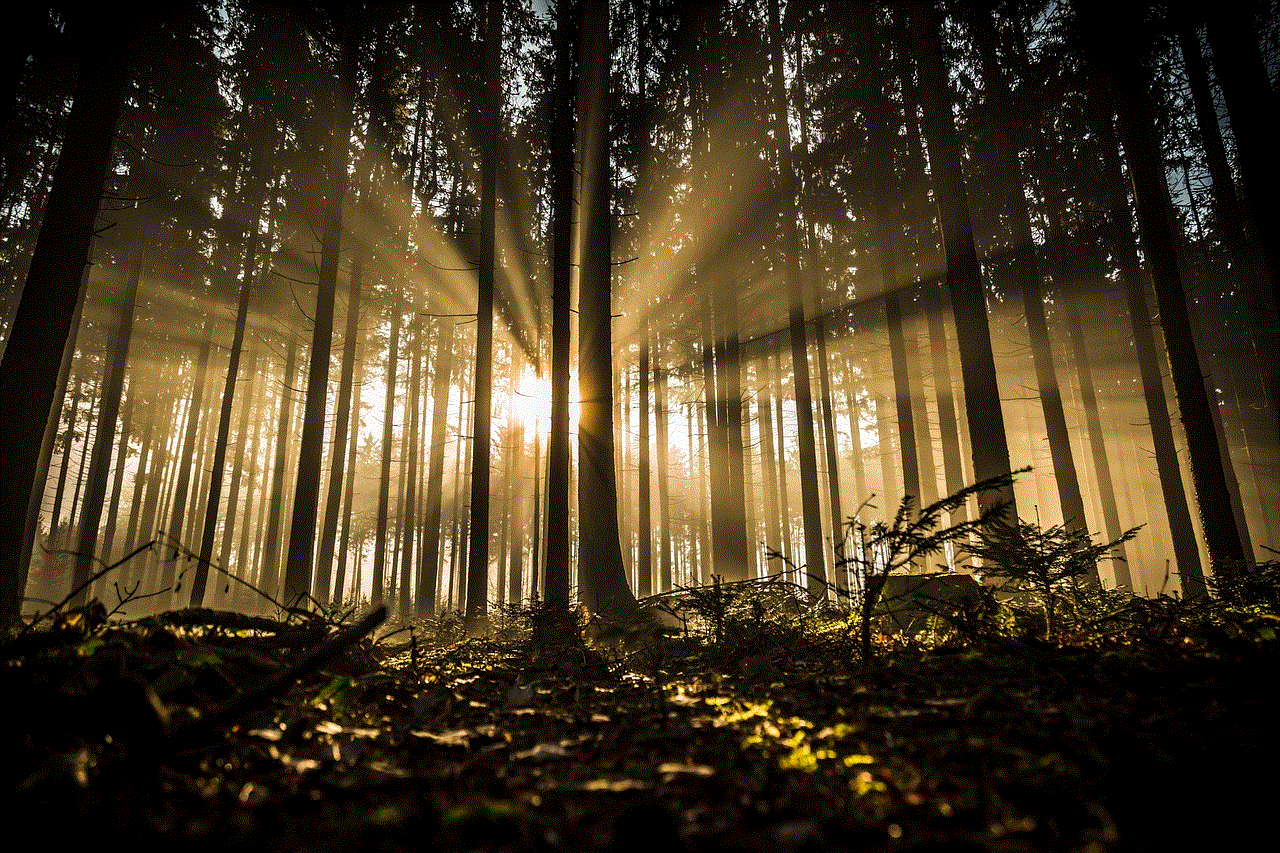
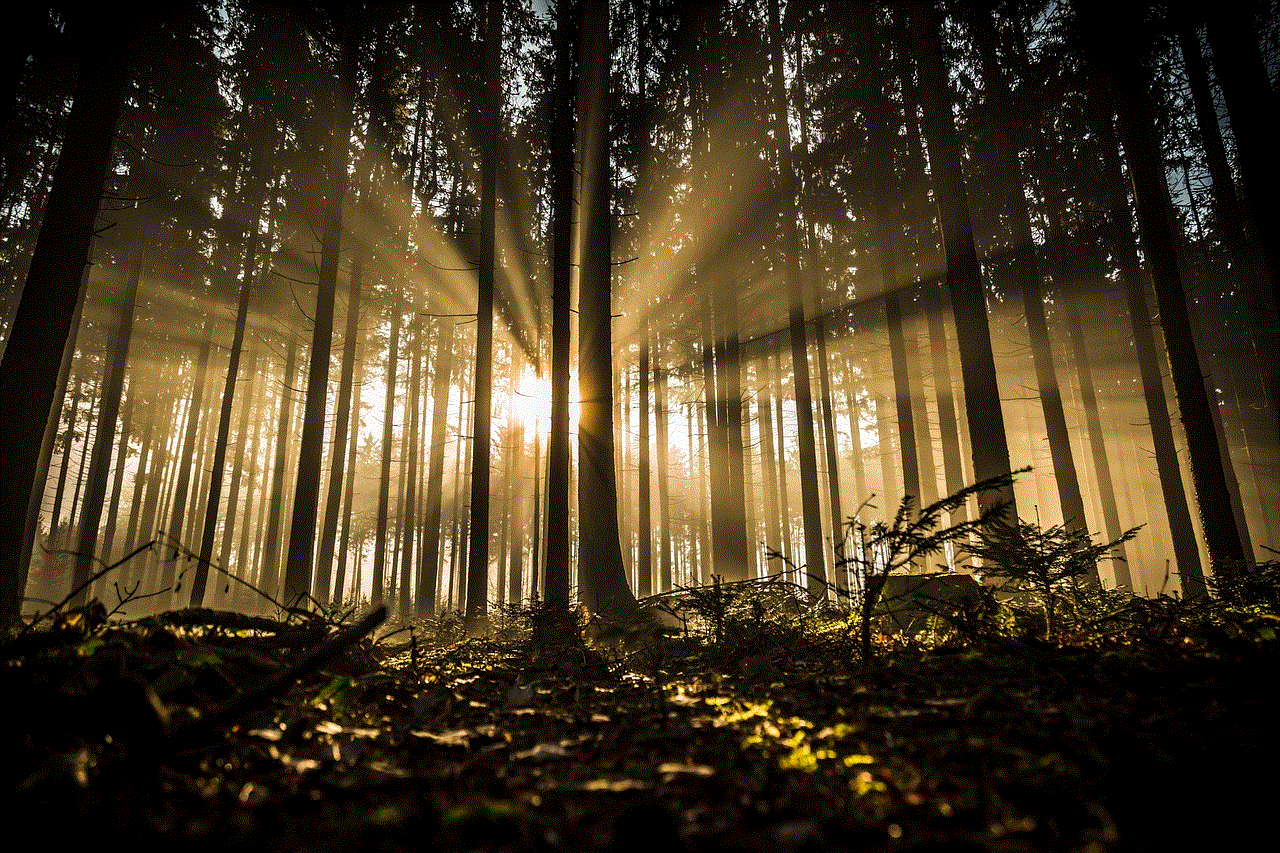
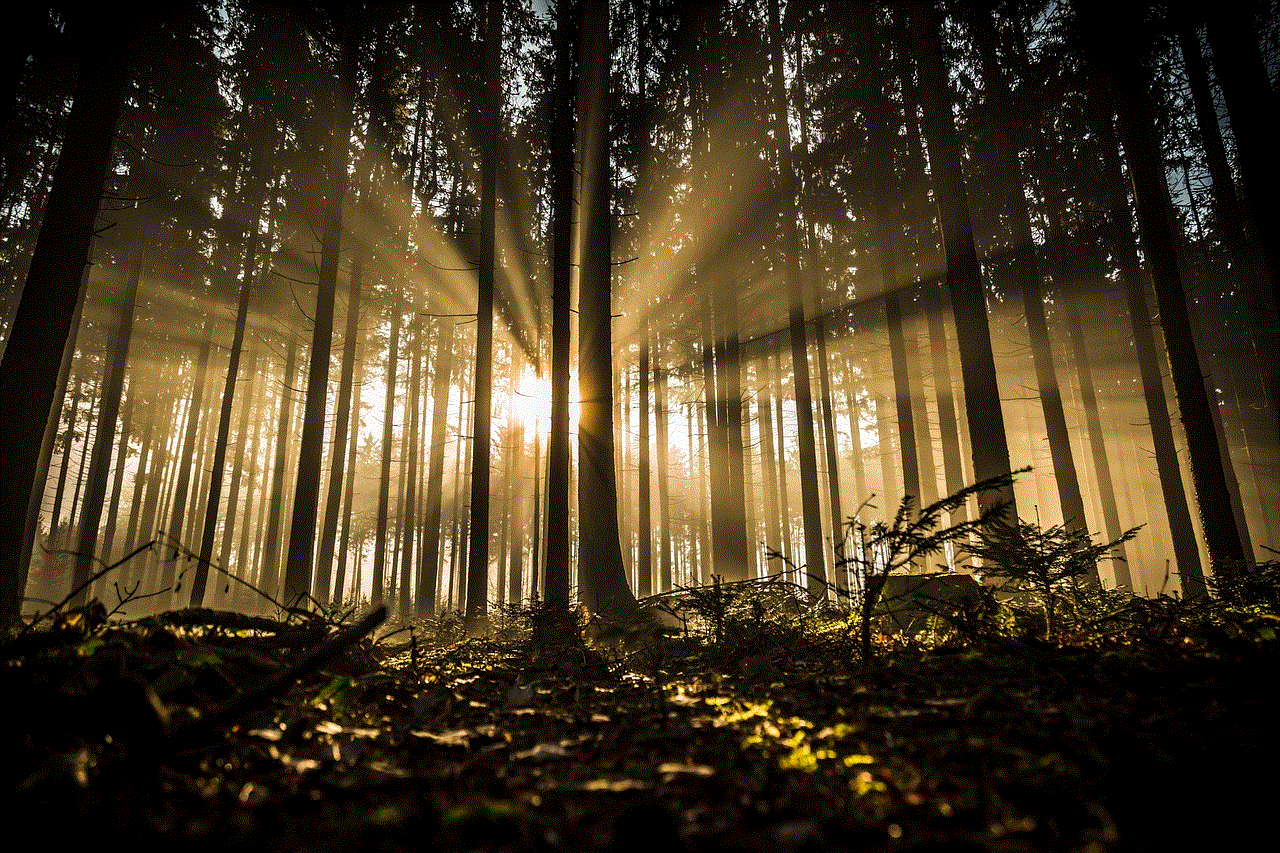
Yes, you can block and unblock someone multiple times on Snapchat. There is no limit to how many times you can block and unblock a person. However, it is important to note that if you block someone too many times, Snapchat may flag your account, and it may lead to a temporary ban.
In conclusion, blocking someone on Snapchat is a way to limit their access to your account and protect your privacy. It is a useful feature that can help in dealing with unwanted attention or harassment on the app. However, it is important to use this feature responsibly and only block someone if it is necessary. Communication is key, and sometimes, having a conversation with the person may be a better solution than blocking them. Remember, you have the power to control who you interact with on Snapchat, so use it wisely.
0 Comments