the flash parents guide
The Flash, also known as the Scarlet Speedster, is a popular superhero character from DC Comics. He has been a fan favorite since his introduction in 1940 and has since then appeared in various forms of media, including television, film, and video games. The Flash has gained a massive following, especially with the success of the CW television series, which has been on air since 2014. With its fast-paced action, engaging storylines, and lovable characters, The Flash has captured the hearts of both young and old viewers alike.
However, as a parent, you may be wondering if The Flash is suitable for your child to watch. With its superhero themes and intense fight scenes, it is important to know what to expect and if it is appropriate for your family. In this article, we will provide a comprehensive guide for parents on The Flash, including its content and age appropriateness, so you can make an informed decision about whether to watch it with your child.
Content Overview
The Flash follows the story of Barry Allen, a forensic scientist who gains superhuman speed after being struck by lightning. He uses his powers to protect his city, Central City, from various villains and threats. Along with his team at S.T.A.R. Labs, The Flash fights against metahumans, other speedsters, and even alternate versions of himself from different Earths.
The show has a mix of action, drama, and comedy, making it a well-rounded series for all ages. However, there are some elements that may not be suitable for younger viewers. Let’s take a closer look at the different aspects of The Flash and its potential impact on children.
Violence
As with most superhero shows, The Flash has its fair share of fight scenes and action sequences. The Flash’s powers allow him to move at incredible speeds, and he often uses this to his advantage in battles. There are also other characters who possess superpowers, resulting in intense and sometimes violent fight scenes.
While the violence is not overly graphic, it can be fast-paced and may include the use of weapons such as guns and swords. There is also some blood shown during fight scenes, but it is not excessive. Overall, the violence in The Flash is not gratuitous, but it may be too intense for younger viewers.
Language
The Flash is a relatively clean show when it comes to language. There is occasional mild profanity such as “damn” and “hell,” but it is infrequent and not used excessively. The show also has some humor, and while there may be some playful insults and banter among characters, it is not offensive or derogatory.
Sexual Content
The Flash does not have any explicit sexual content, but there are some romantic relationships depicted throughout the series. The main character, Barry Allen, is in a long-term relationship with his love interest, Iris West. There are also other romantic relationships between supporting characters, but they are not overly explicit, and most of the focus is on the action and plot.
There are a few instances of kissing and some suggestive dialogue, but it is not overly sexualized. The show also has some LGBTQ+ representation, with characters who identify as gay or bisexual. However, these relationships are not the main focus of the show and are not heavily explored.
Drug and Alcohol Use
The Flash does not have any drug or alcohol use. However, there are scenes that may show characters drinking in social settings, but it is not glorified, and there are no consequences shown for their actions.
Age Appropriateness
The Flash is rated TV-PG, which means that it may contain material that parents may find unsuitable for younger children. The show is generally suitable for children aged 10 and above, but parents should use their discretion and consider their child’s maturity before allowing them to watch the show.
The fast-paced action and intense fight scenes may be too much for younger viewers, and they may not fully understand the consequences of violence. However, older children may be able to handle the violence better, especially if they are familiar with superhero stories.
It is also worth noting that The Flash has some complex storylines and plot twists that may be difficult for younger viewers to follow. The show has a large cast of characters, and some episodes may require prior knowledge from previous episodes to fully understand the plot.
Positive Messages
Despite its intense action and drama, The Flash also has a strong message of hope and the power of teamwork. The main character, Barry Allen, is a selfless hero who uses his powers for the greater good and is always willing to put himself in danger to protect others. The show also promotes the idea of using one’s abilities to help others and shows the importance of family and friendship.
The Flash also touches on themes of morality and the consequences of one’s actions. As The Flash battles various villains, he often questions if he is doing the right thing and the consequences of his choices. This can be a valuable lesson for children to learn, as it teaches them to think critically about their actions and their impact on others.
Parental Guidance
If you are a parent and your child is interested in watching The Flash, it is always best to watch it with them. This way, you can monitor the content and discuss any questions or concerns they may have. You can also use the show as an opportunity to teach your child about the difference between fantasy and reality, and the importance of distinguishing between the two.
It is also essential to set boundaries for your child when watching The Flash, such as limiting screen time and discussing the appropriate age to watch certain episodes. Every child is different, and you know your child best, so it is up to you to decide what is appropriate for them to watch.
Conclusion



In conclusion, The Flash is an exciting and action-packed show that has captured the hearts of many viewers. While it may be suitable for older children, parents should use their discretion and consider their child’s maturity before allowing them to watch the show. The Flash has positive messages, but it also has some intense violence and themes that may not be suitable for younger viewers.
As a parent, it is always best to watch the show with your child and use it as an opportunity to teach them valuable lessons. With proper guidance and discussion, The Flash can be a fun and entertaining show for the whole family to enjoy.
how to call on whatsapp
In today’s digital age, communication has become easier and more convenient than ever before. With the rise of social media and messaging apps, people can now connect and stay in touch with their loved ones and acquaintances from anywhere in the world. One such popular messaging app that has taken the world by storm is WhatsApp .
WhatsApp is a freeware, cross-platform messaging and Voice over IP (VoIP) service owned by facebook -parental-controls-guide”>Facebook . It was founded in 2009 by Brian Acton and Jan Koum, two former employees of Yahoo. Since its inception, WhatsApp has gained an immense user base, with over 2 billion active users worldwide as of February 2020. With its user-friendly interface and various features, WhatsApp has become the go-to communication app for people of all ages.
One of the most popular features of WhatsApp is its ability to make voice and video calls. With just a few taps, users can now make free calls to their contacts using the internet. This has made it a cost-effective and convenient option for people to stay connected with their friends and family, especially those living in different countries. So, if you’re wondering how to call on WhatsApp, read on as we discuss everything you need to know about making calls on this popular messaging app.
Getting started with WhatsApp calls is a simple process. First, you need to download the app from the Google Play Store or the Apple App Store, depending on your device. Once you have installed the app, you will need to create an account by providing your phone number. WhatsApp will then send you a verification code via SMS, which you will need to enter to complete the registration process. Once your account is set up, you can start making calls to your contacts.
To make a call on WhatsApp, open the app and go to the Chats tab. Here, you will see a list of your recent chats and contacts. If you want to call someone from your contact list, tap on the person’s name to open the chat window. Now, tap on the phone icon at the top right corner of the screen. This will initiate a voice call to the selected contact. If you want to make a video call, tap on the video camera icon next to the phone icon. The call will be connected once the other person answers.
Another way to make a call on WhatsApp is by using the Calls tab. This tab is located next to the Chats tab and displays all your recent calls, including missed, received, and dialed calls. To make a call from this tab, tap on the phone or video camera icon next to the contact’s name. You can also use the search bar at the top to find a specific contact to call.
One of the most significant advantages of using WhatsApp calls is that it uses an internet connection instead of your phone’s network. This means that you can make calls to anyone, anywhere in the world, as long as you have a stable internet connection. WhatsApp also has a feature called “Call Waiting,” which allows you to receive incoming calls while you’re already on a call. You can choose to either decline the incoming call or switch to it by tapping on the green phone icon.
In addition to making individual calls, WhatsApp also allows users to make group calls. This feature is especially useful for staying in touch with a group of friends or family members. To make a group call, open the chat window of any contact in the group, and then tap on the phone or video camera icon. Once the call is connected, you can then add other participants by tapping on the “Add participant” icon at the top right corner of the screen. You can add up to 8 participants in a group call on WhatsApp.
One of the most frequently asked questions about WhatsApp calls is whether they are free or not. The answer is yes, WhatsApp calls are entirely free. However, you will need to have a stable internet connection to make and receive calls. If you’re using Wi-Fi, the call will not consume your data. However, if you’re using mobile data, the call will use a small amount of data depending on the duration of the call. It’s always best to use Wi-Fi whenever possible to avoid any additional charges from your network provider.
Apart from making calls, WhatsApp also offers various features to enhance your calling experience. One such feature is the ability to record and send voice messages. This feature is handy when you’re unable to make a call but still want to communicate with someone. You can also send pre-recorded voice messages by holding down the microphone icon and then swiping up to lock the recording. Once you’re done, you can release the button to send the message.
Another useful feature on WhatsApp calls is the ability to switch from a voice call to a video call seamlessly. If you’re on a voice call and want to switch to a video call, all you need to do is tap on the video camera icon on the call screen. The other person will receive a notification to switch to a video call, and once they accept, the call will be switched to video mode. This feature is especially helpful when you want to show something to the other person or just want to see their face while talking.
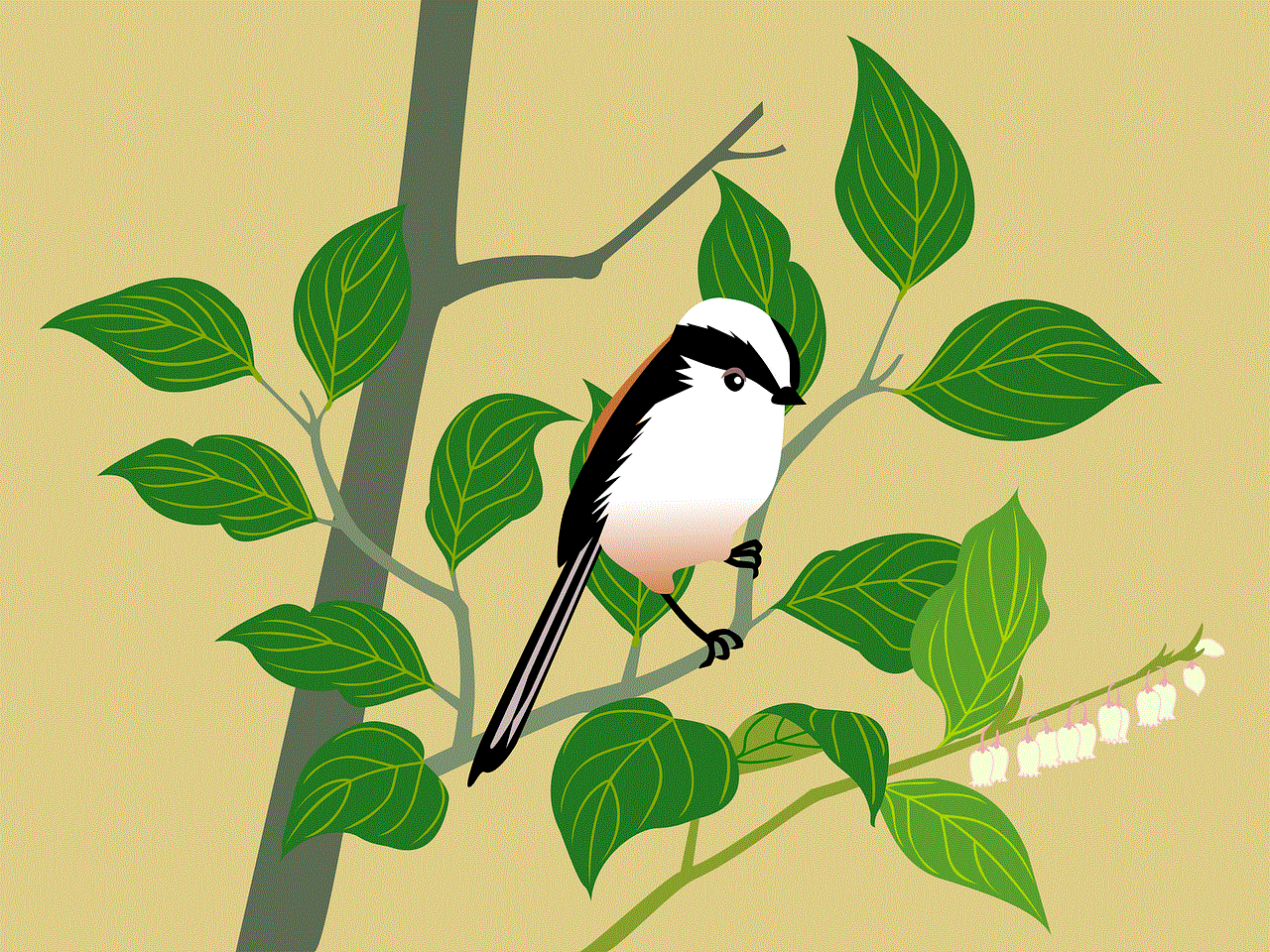
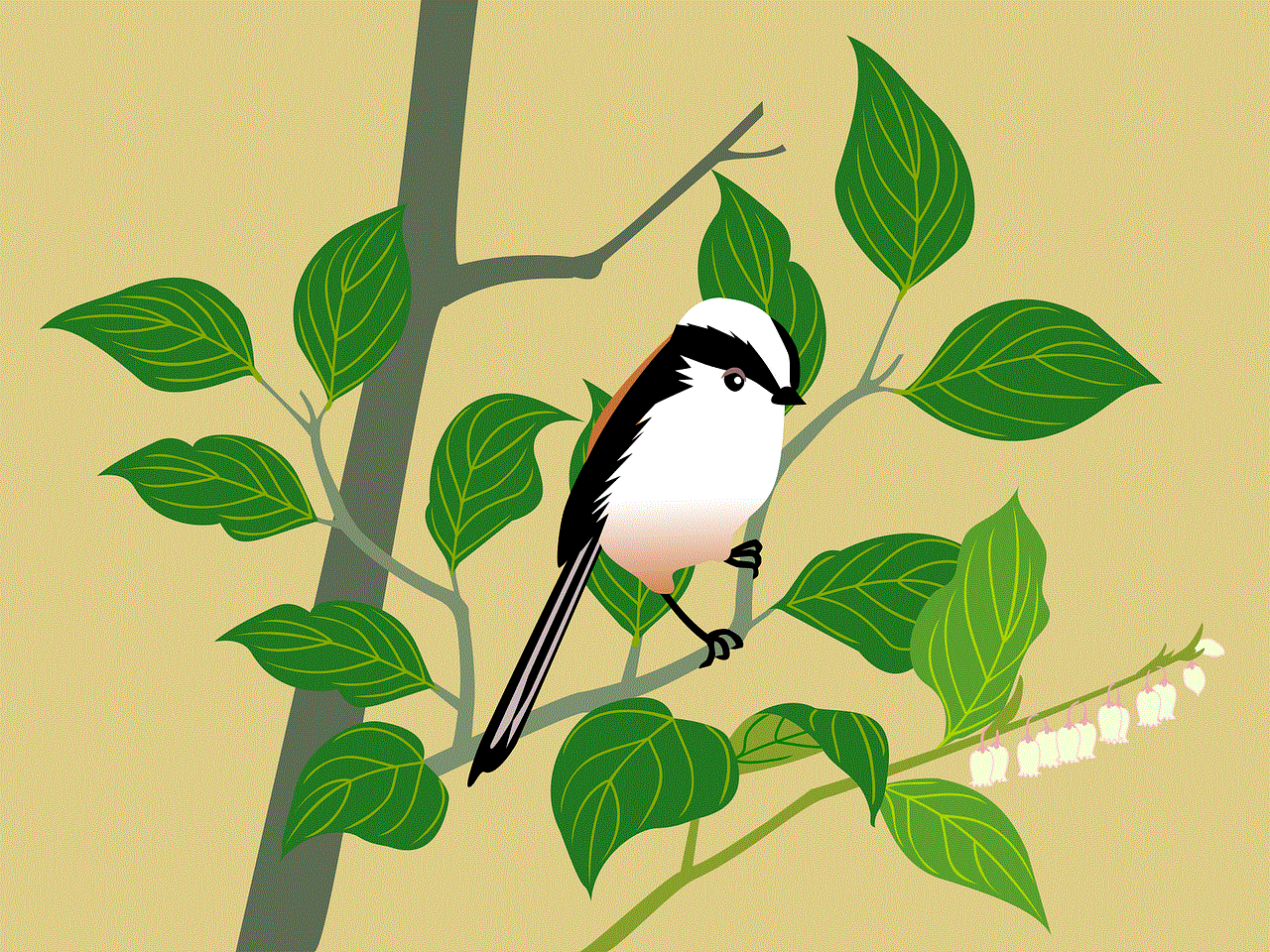
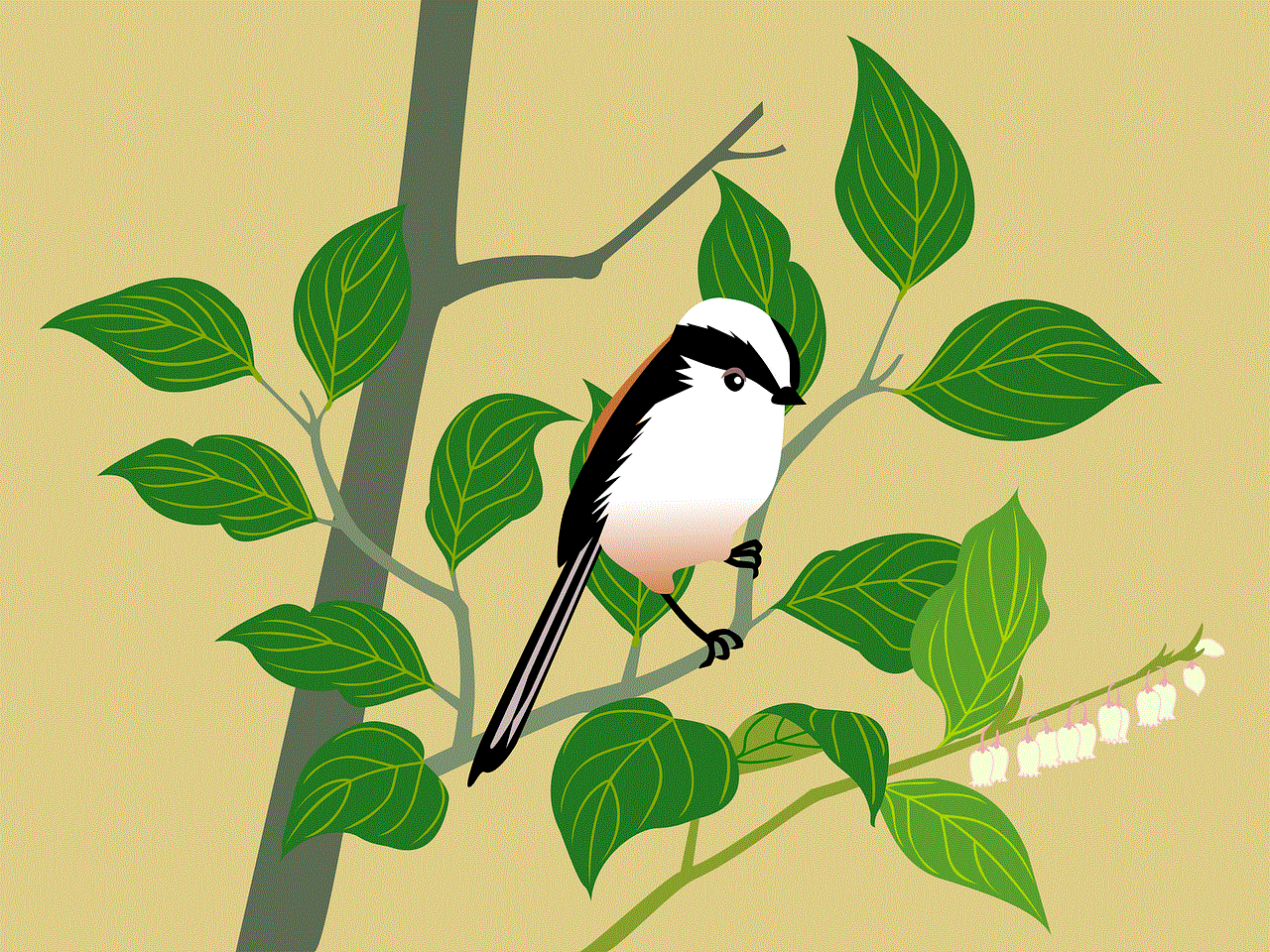
In addition to these features, WhatsApp also allows users to make international calls at a very low cost. You can purchase credits on WhatsApp to make calls to non-WhatsApp users or landline numbers. This feature is particularly useful for people who have friends or family living abroad and want to stay in touch without incurring high call charges. The rates for international calls on WhatsApp are relatively lower compared to traditional phone calls, making it a cost-effective option for staying connected with your loved ones.
In conclusion, WhatsApp has revolutionized the way we communicate with its various features, including voice and video calls. With its easy-to-use interface and cost-effective calling options, it has become the preferred choice for many people around the world. So, if you’re still wondering how to call on WhatsApp, just follow the simple steps mentioned above, and you’ll be making calls in no time. Stay connected with your friends and family, no matter where they are, with WhatsApp calls.
0 Comments