pc minecraft controls
Minecraft is a popular sandbox video game developed by Mojang Studios. It was released in 2011 and has since become one of the best-selling video games of all time. The game allows players to create and explore their own virtual world, using various blocks and tools to build structures and survive in the open world. Minecraft is available on multiple platforms, including PC, where it offers a unique and customizable gaming experience. In this article, we will be focusing on the PC version of Minecraft and its controls.
The PC version of Minecraft offers a wide range of controls and key bindings that allow players to navigate the game world and perform various actions. These controls are essential for players to master if they want to fully enjoy the game and its many features. In this article, we will be discussing the PC Minecraft controls in detail, including the default key bindings, how to customize them, and some tips and tricks to improve your gameplay.
Default Controls:
When you first start playing Minecraft on PC, you will be presented with the default controls, which are a set of keys that perform specific actions. These controls are essential for players to know, as they are the foundation of all the actions you can perform in the game. Here is a list of the default controls for the PC version of Minecraft:
– W, A, S, D: These keys are used for movement. W is used to move forward, A is used to move left, S is used to move backward, and D is used to move right.
– Spacebar: This key is used for jumping. You can also hold down the spacebar to keep jumping continuously.
– Left Shift: This key is used for sneaking, which allows you to move at a slower speed and avoid falling off edges.
– Left Ctrl: This key is used for crouching, which allows you to fit into small spaces.
– E: This key is used to open the inventory, where you can access all your items and blocks.
– Tab: This key is used to open the player list, where you can see who else is playing on the server.
– Q: This key is used to drop an item from your inventory.
– Right Click: This key is used to place a block or use an item in your hand.
– Left Click: This key is used to destroy or mine a block. It is also used to attack mobs and players.
– Middle Click: This key is used to pick up a block or item without having to switch to it in your inventory.
– Numbers 1-9: These keys are used to select the items in your hotbar.
– Escape: This key is used to open the game menu, where you can access various options.
Customizing Controls:
While the default controls are suitable for most players, some may find them uncomfortable or not ideal for their playstyle. Fortunately, Minecraft allows players to customize their controls to their liking. To access the controls menu, you can press the Escape key and click on the “Options” button. From there, select the “Controls” tab, and you will see a list of all the actions and their corresponding key bindings.
To change a key binding, simply click on the action you want to change, and then press the key you want to assign to it. You can also click on “Reset” to revert to the default key binding. Additionally, you can also use the mouse buttons or scroll wheel for key bindings. Once you have customized your controls, make sure to click on “Done” to save your changes.
Tips and Tricks:
Knowing the controls is one thing, but mastering them is another. Here are some tips and tricks to help you improve your gameplay and make the most out of the PC Minecraft controls:
– Key Bindings: As mentioned earlier, Minecraft allows players to customize their key bindings. This is especially useful for players who have a different keyboard layout or prefer a specific key for a certain action. Experiment with different key bindings to find what works best for you.
– Hotbar Setup: The hotbar is the row of nine slots at the bottom of your screen. These slots represent the items and blocks you have in your inventory. Organizing your hotbar can greatly improve your gameplay, as it allows you to quickly switch between items without having to open your inventory. You can rearrange the items in your hotbar by using the number keys or by dragging and dropping them.
– Crafting Shortcuts: Crafting is an essential aspect of Minecraft, and having quick access to the crafting menu can save you a lot of time. By default, the crafting menu is accessible by pressing “E” to open the inventory, then clicking on the crafting table icon. However, you can also access it by clicking on the crafting table icon in your hotbar. Additionally, you can use the recipe book to quickly craft items without having to memorize the crafting recipes.
– Sprinting: Pressing the “W” key twice will make your character sprint. This allows you to move faster and jump over wider gaps. However, sprinting consumes food, so make sure to have enough food in your inventory if you plan on sprinting for a long time.
– Mouse Sensitivity: The mouse sensitivity in Minecraft can greatly affect your gameplay. If it’s too low, you may have a hard time turning around quickly, and if it’s too high, you may have a hard time aiming. Experiment with different mouse sensitivities to find what works best for you.
– F3 Debug Menu: The F3 key opens the debug menu, which provides useful information about your game, such as your coordinates, frame rate, and chunk updates. This menu can also be used to troubleshoot any performance issues you may be experiencing.
– Mods and Resource Packs: Minecraft has a large community of players who create mods and resource packs that can enhance your gameplay. Some mods can add new controls and key bindings, while resource packs can change the appearance of the game. Make sure to research and try out different mods and resource packs to see what fits your playstyle.
Conclusion:
The PC version of Minecraft offers a vast array of controls and key bindings that are essential for players to know and master. These controls allow players to navigate the game world, build structures, and survive against mobs and other players. Customizing your controls and using some of the tips and tricks mentioned in this article can greatly improve your gameplay and make your Minecraft experience more enjoyable. So, take some time to familiarize yourself with the PC Minecraft controls and start building your dream world in this popular sandbox game.
how to get free pokemon
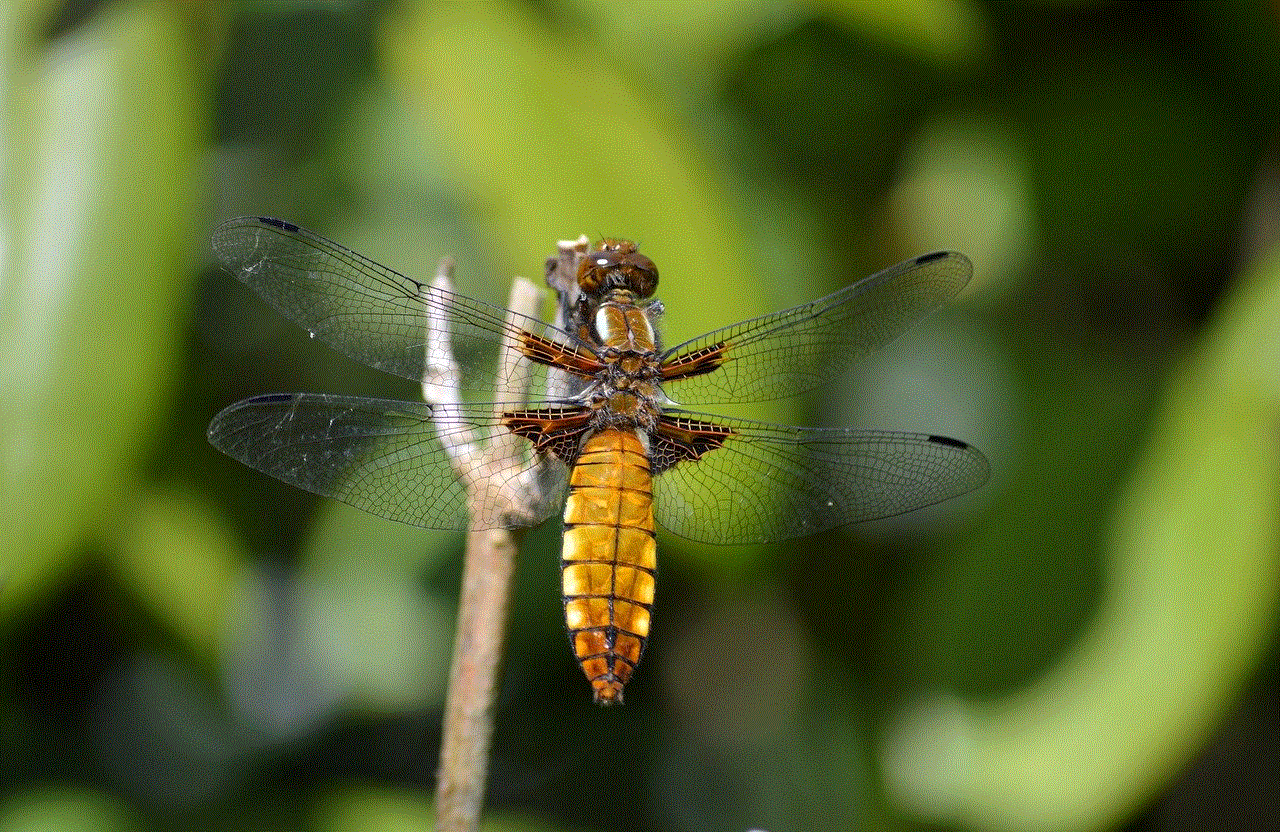
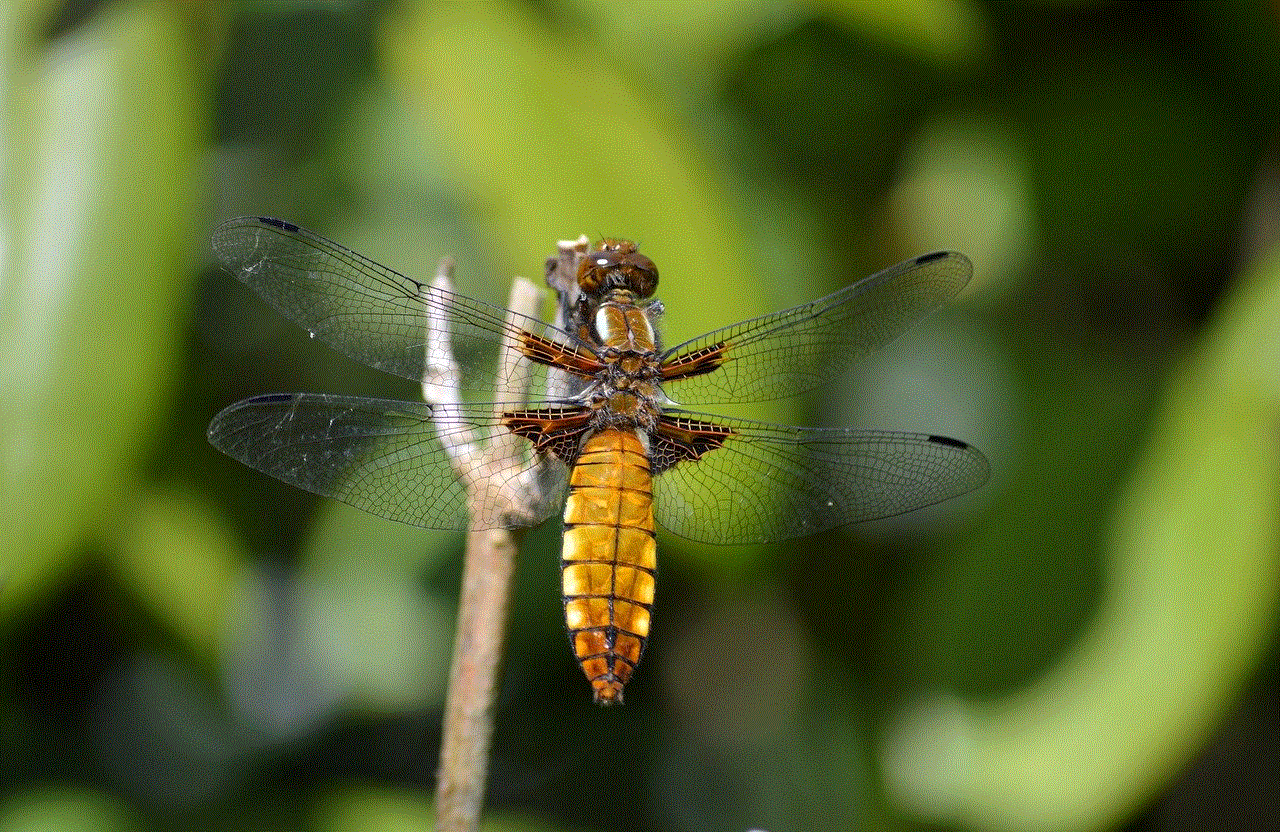
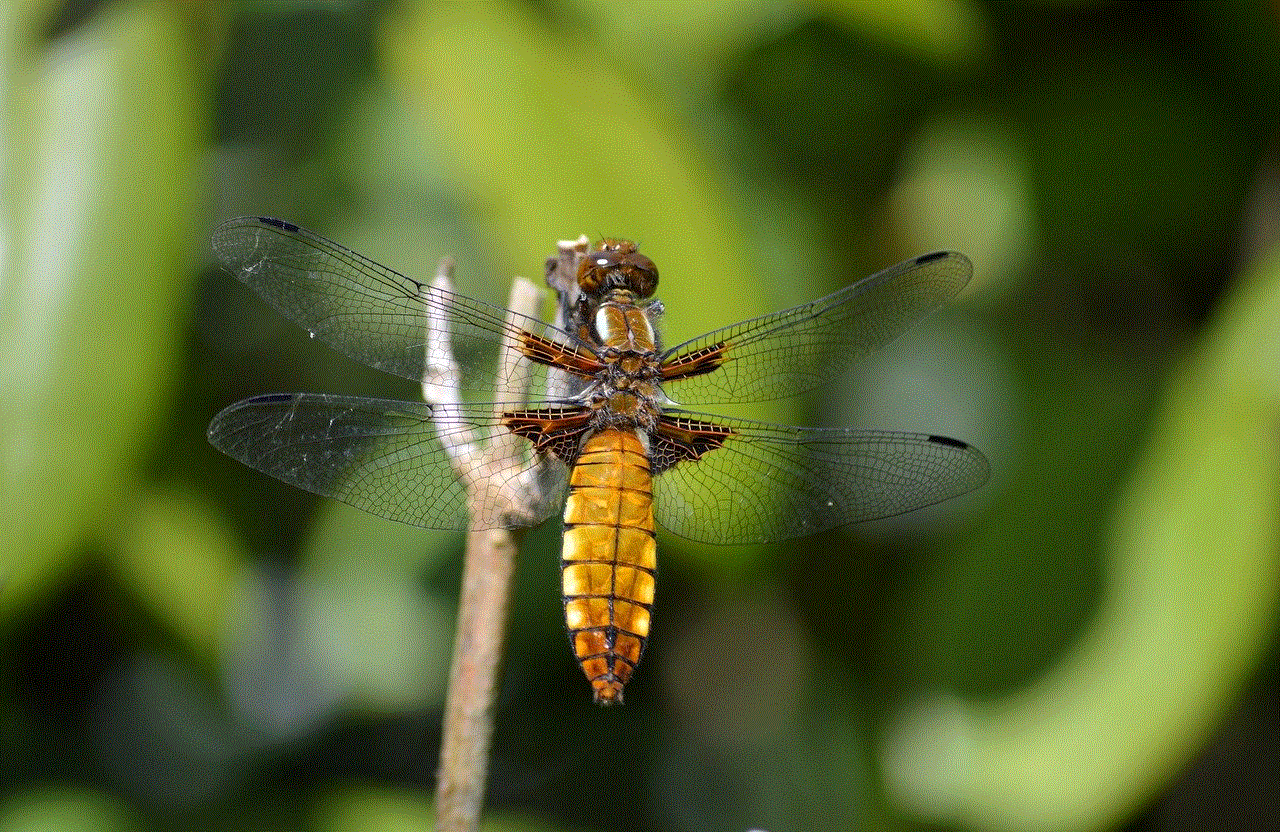
Pokemon has been a worldwide phenomenon since its introduction in the 1990s. From the classic Gameboy games to the popular television series and trading card game, Pokemon has captured the hearts of fans of all ages. With its vast collection of cute and powerful creatures, it’s no wonder that people are constantly on the lookout for free Pokemon.
But the question remains, how can one get free Pokemon? In this article, we will explore the various ways to obtain free Pokemon and how you can become a master trainer without spending a dime.
1. Catching Wild Pokemon
The most common way to get free Pokemon is by catching them in the wild. In the Pokemon world, wild Pokemon can be found in tall grass, caves, and other natural habitats. With a trusty Pokeball and a bit of luck, you can catch these creatures and add them to your team.
Catching wild Pokemon is an essential aspect of the Pokemon games, and it’s also the easiest and most accessible way to obtain free Pokemon. In the games, you can catch different types of Pokemon, including the starter Pokemon, rare Pokemon, and even legendary Pokemon.
2. Trading with Friends
Another way to get free Pokemon is by trading with your friends. In the Pokemon games, players can trade Pokemon with each other using in-game features like the Global Trade System or by connecting their devices through a local wireless connection.
Trading with friends allows you to obtain Pokemon that you may not be able to find in your version of the game. For example, if you have Pokemon Sword, you can trade with a friend who has Pokemon Shield to get exclusive Pokemon from their version of the game.
3. Participating in Online Giveaways
Social media has become a popular platform for Pokemon trainers to connect and share their love for the game. Many Pokemon communities and influencers often hold online giveaways where they give out free Pokemon to their followers.
Keep an eye out on social media for these types of giveaways, and you may just get lucky and win a free Pokemon. Some giveaways may require you to follow certain rules, such as sharing a post or tagging friends, so make sure to read the instructions carefully.
4. Attending Pokemon Events
Throughout the year, The Pokemon Company hosts various events, such as Pokemon GO Fest, Pokemon World Championships, and Pokemon Day celebrations. These events are not only a great opportunity to meet other Pokemon fans but also a chance to get free Pokemon.
At these events, The Pokemon Company often distributes special event Pokemon, such as Pikachu wearing a different hat or rare legendary Pokemon. So if you’re lucky enough to attend one of these events, make sure to take advantage of the free Pokemon being offered.
5. Claiming Mystery Gifts
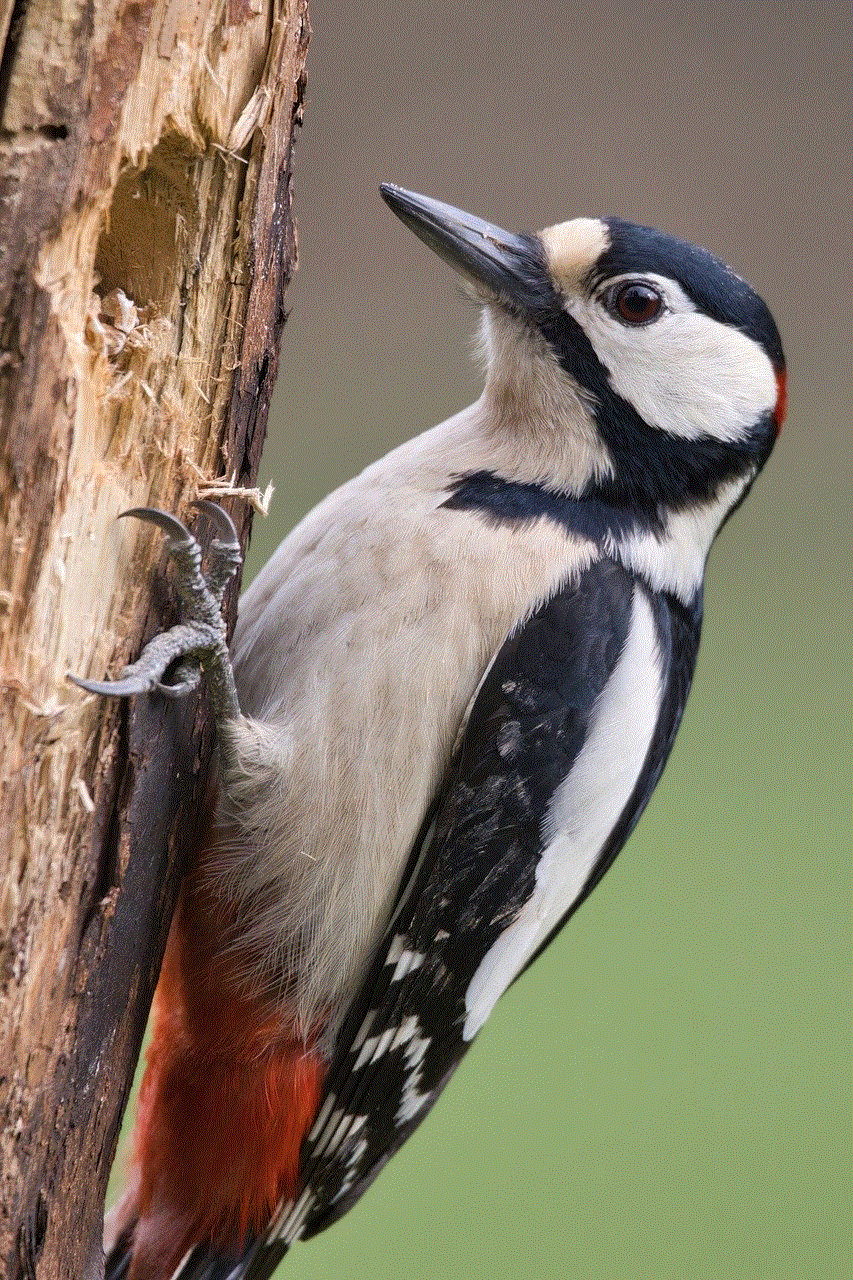
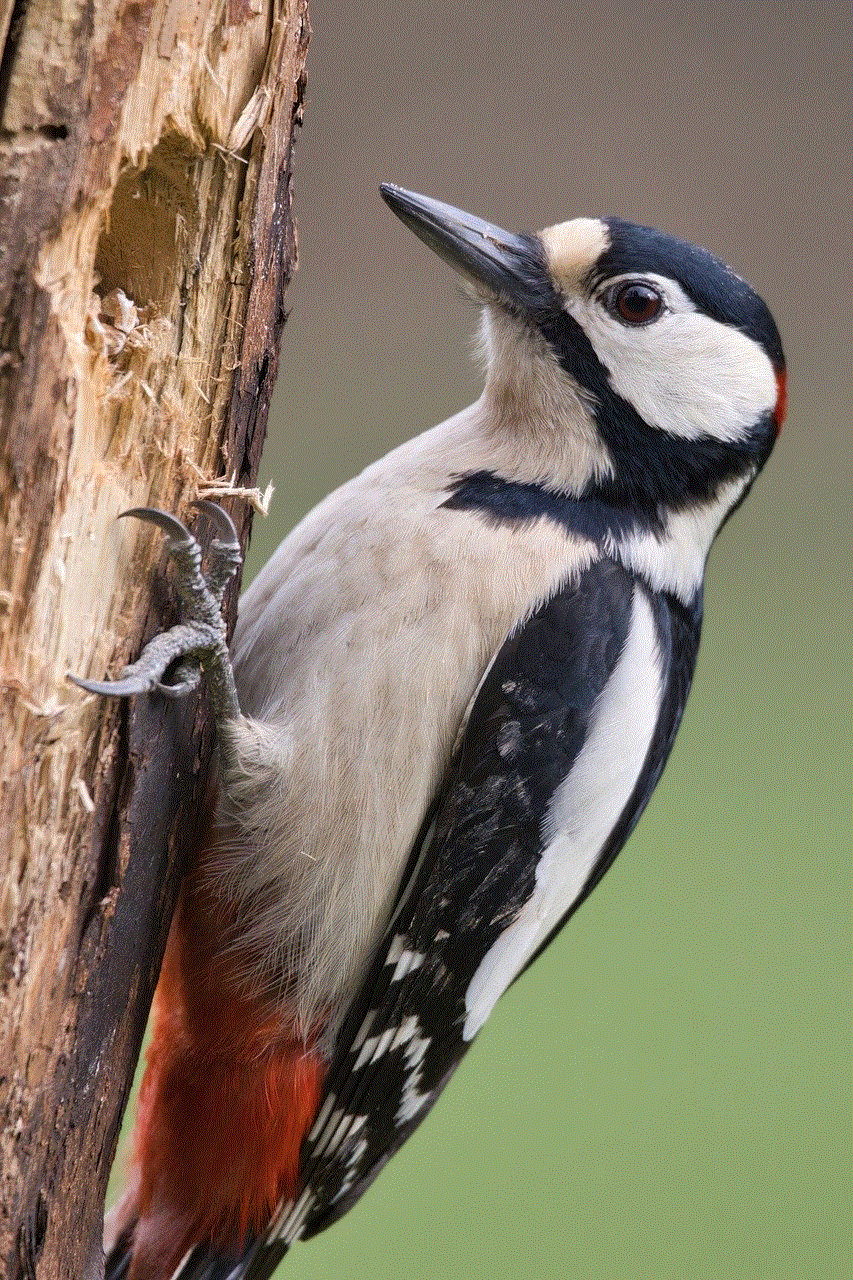
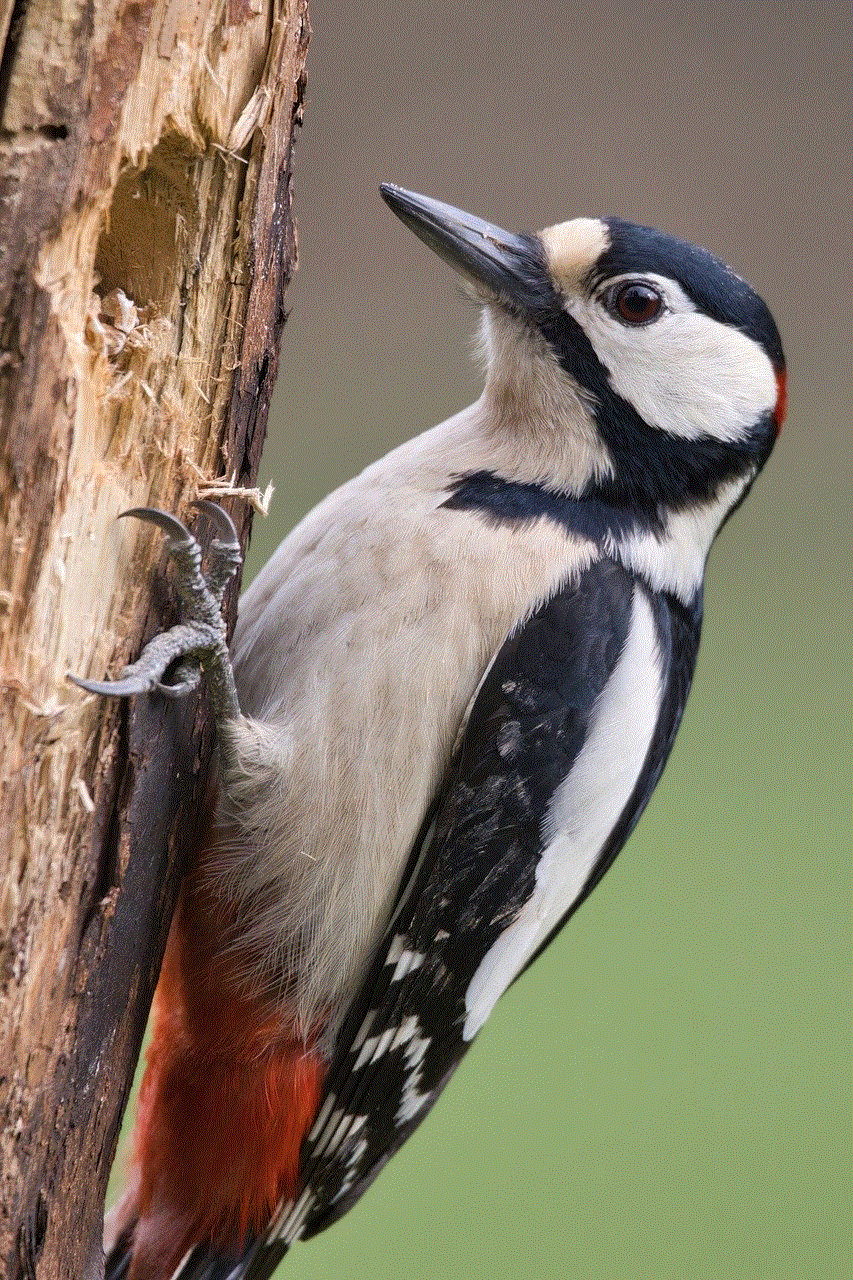
In the Pokemon games, there is a feature called Mystery Gift, where players can receive special items or Pokemon for free. These gifts are usually given out through special codes that are released by The Pokemon Company or through in-game events.
To claim a Mystery Gift, you need to have a stable internet connection and follow the instructions given to you by the game. Mystery Gifts are a fun and easy way to obtain rare or exclusive Pokemon for your collection.
6. Participating in Pokemon Raids
In the popular mobile game, Pokemon GO, players can participate in raids where they battle powerful Pokemon and have a chance to catch them. These raids can be done alone or with a group of friends, making it a fun and social way to obtain free Pokemon.
Each day, there is a new raid boss, and if you successfully defeat it, you can catch it and add it to your collection. Plus, participating in raids also gives you a chance to earn rare items, such as Golden Razz Berries and Rare Candies, which can help you level up your Pokemon.
7. Using Pokemon Bank or Pokemon Home
For players who have multiple Pokemon games or who have been playing for a long time, using Pokemon Bank or Pokemon Home can be a great way to obtain free Pokemon. These are online storage systems that allow players to transfer their Pokemon between games.
By using these services, you can transfer your Pokemon from older games to newer ones, giving you access to Pokemon that may no longer be available in the current games. Plus, Pokemon Bank and Pokemon Home also offer special promotions, such as giving out free Pokemon for using their services.
8. Taking Advantage of In-Game Events
The Pokemon games often have in-game events that offer players a chance to obtain free Pokemon. These events can range from simply talking to an NPC to participating in battles or completing challenges.
For example, in Pokemon Sun and Moon, players could obtain a special Pikachu wearing Ash’s iconic hat by entering a specific code. These events are usually time-limited, so make sure to keep an eye out for them and take advantage of the free Pokemon being offered.
9. Using Cheat Codes
While using cheat codes is not encouraged, it is still a way to obtain free Pokemon in the games. Cheat codes allow players to manipulate the game and obtain rare or exclusive Pokemon that may be difficult to obtain through regular gameplay.
However, it’s essential to note that using cheat codes can lead to consequences, such as getting your account banned or losing progress in the game. So use them at your own risk and only if you’re comfortable with it.
10. Joining Pokemon Communities
Last but not least, joining Pokemon communities, whether online or in person, can be a great way to get free Pokemon. These communities often organize events, contests, and trades where members can obtain free Pokemon or trade with each other.
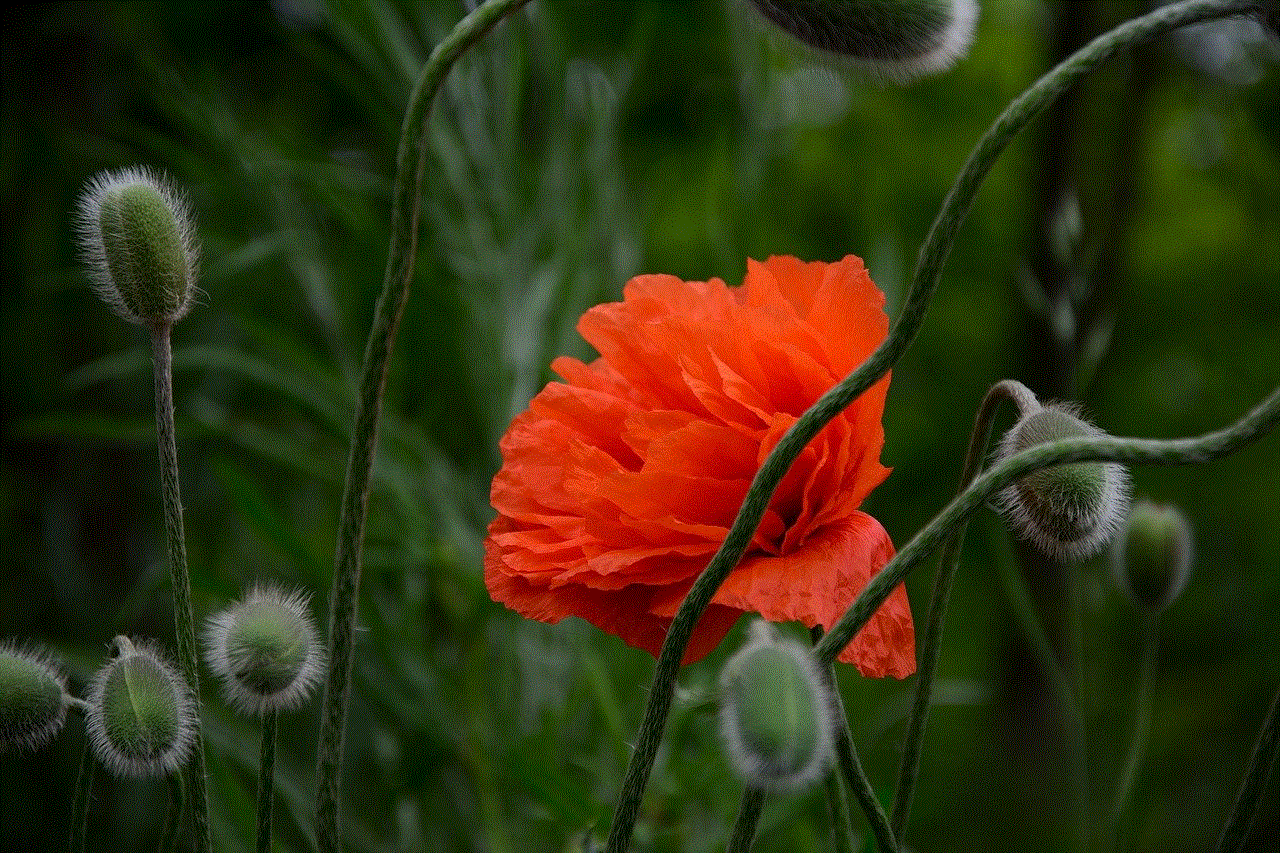
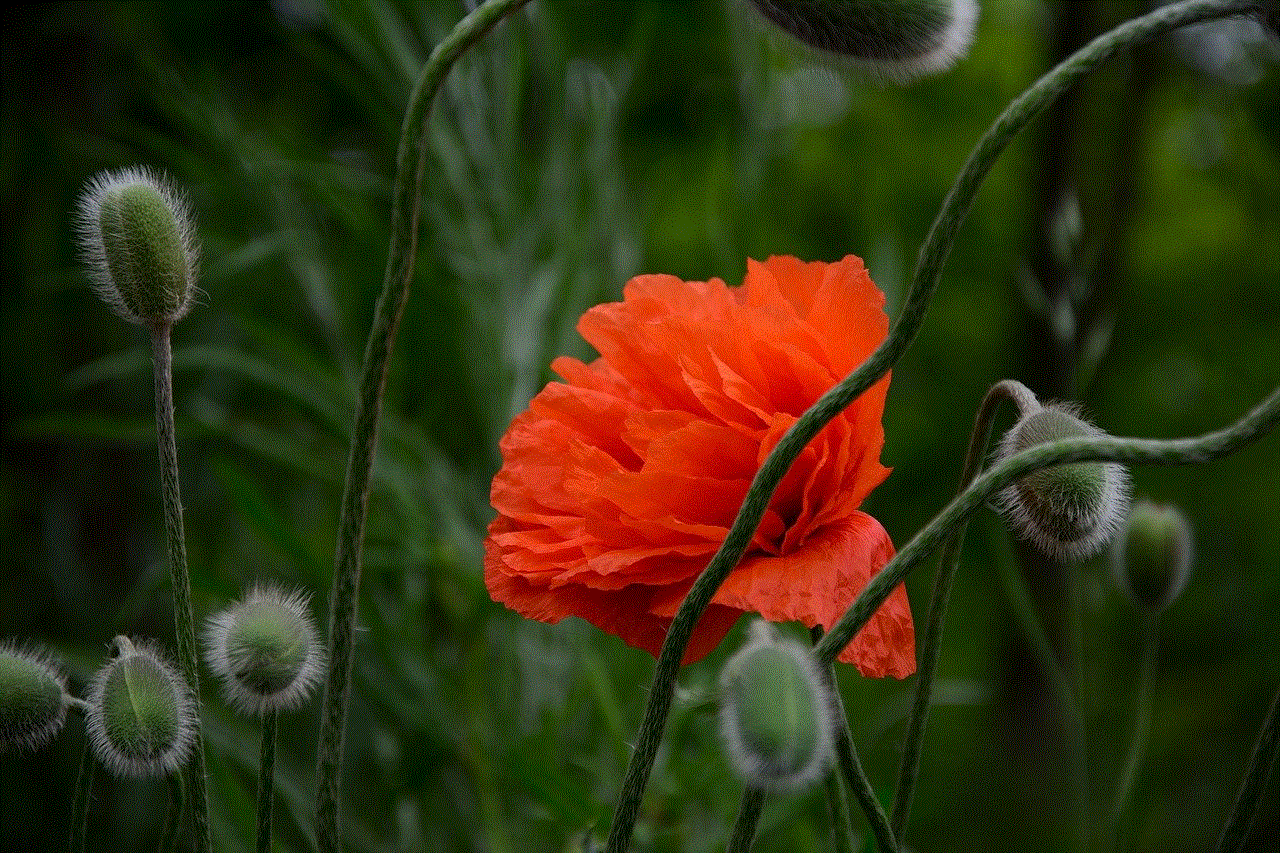
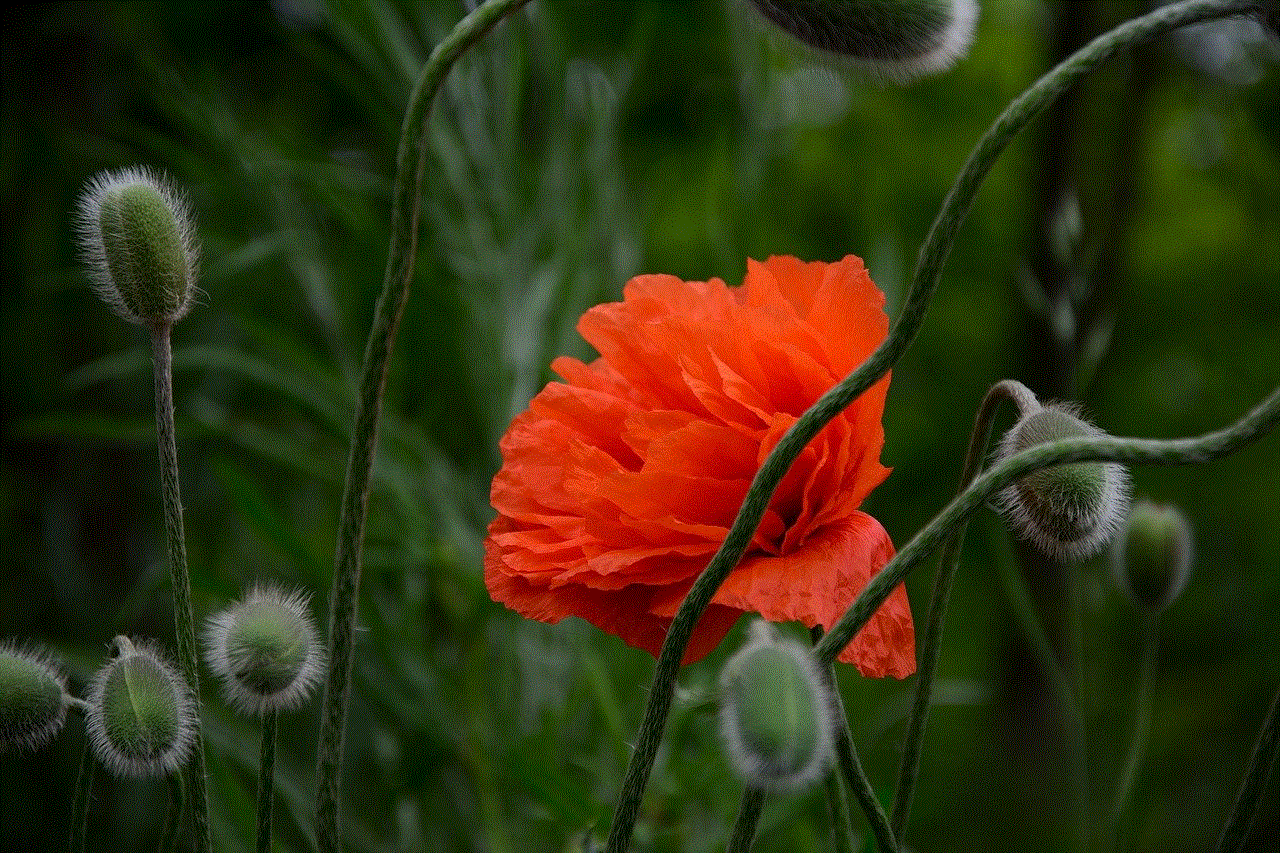
Being a part of these communities also gives you access to valuable information and resources, such as tips and tricks, breeding services, and trading partners. Plus, it’s always fun to connect with fellow Pokemon fans and share your love for the game.
In conclusion, there are various ways to obtain free Pokemon, from catching them in the wild to participating in online giveaways. With a bit of determination and luck, you can build a strong and diverse Pokemon team without having to spend a single penny. So get out there and catch ’em all!
0 Comments