whats a safety in football
# Understanding Safety in Football: A Comprehensive Guide
Football, a sport that has captivated millions around the globe, is not just about scoring touchdowns or making spectacular catches; it also involves a set of rules and strategies that govern the game. One of the most intriguing and sometimes misunderstood aspects of football is the concept of “safety.” In this article, we will explore what a safety is in football, its significance, the rules surrounding it, and the different strategies teams employ in relation to safety.
## What is a Safety?
In American football, a safety is a scoring play that occurs when the offensive team is tackled in their own end zone, resulting in two points for the defensive team. This can happen in various situations, such as when a quarterback is sacked while in the end zone or when a ball carrier is downed in their own end zone after being pushed back. Safeties can also occur if the offensive team commits certain penalties in their own end zone, such as holding or intentional grounding.
The concept of safety is crucial because it not only adds points to the scoreboard but also affects the momentum of the game. A safety can shift the dynamics, providing the defensive team with both points and a sense of psychological advantage.
## Historical Context of Safety
The term “safety” has its origins in the early days of football, when the sport was still evolving from rugby. The concept was introduced in the late 19th century and has been a part of the game ever since. Initially, safeties were relatively rare, but as the sport progressed and strategies became more sophisticated, the frequency of safeties began to increase.
The way safeties are scored has also evolved. In the early days, safeties were not as clearly defined, leading to confusion regarding scoring and penalties. Over time, the rules surrounding safeties were standardized, which helped to clarify the situation for players, coaches, and fans alike.
## The Rules Surrounding Safety
To fully understand safeties, it is essential to comprehend the rules that govern them. The National Football League (NFL) and the NCAA have specific guidelines regarding when a safety can be awarded. Here are the key points:
1. **Tackled in the End Zone**: A safety is awarded if an offensive player with the ball is tackled in their own end zone.
2. **Out of Bounds in the End Zone**: If the offensive player steps out of bounds in the end zone while in possession of the ball, a safety is awarded.
3. **Intentional Grounding**: If a quarterback throws the ball away to avoid being sacked while in the end zone, the defensive team is awarded a safety.
4. **Penalties**: Certain penalties committed in the end zone, such as holding or a face mask, can also result in a safety.
5. **Snap Over the Head**: If a team snaps the ball over the quarterback’s head, and the quarterback cannot recover it before being tackled in the end zone, a safety is awarded.
6. **Team’s Own Mistake**: If a team fumbles the ball in their own end zone, and the defense recovers it, this will also result in a safety.
## The Psychological Impact of a Safety
Scoring a safety can have a profound psychological impact on both teams. For the defensive team, it can serve as a morale booster, instilling confidence and momentum. Conversely, for the offensive team, a safety can be demoralizing. It can lead to a loss of focus and can even shake the confidence of the quarterback and other offensive players.
Teams often use the psychological aspect of safeties to their advantage. After scoring a safety, the defensive team may employ a more aggressive strategy, seeking to capitalize on the momentum shift. Meanwhile, the offensive team may need to regroup quickly, adjusting their game plan to recover from the setback.
## Strategies Involving Safety
Coaches and players must be acutely aware of the potential for safeties during a game. This awareness influences both offensive and defensive strategies. Here are some strategies teams may implement in relation to safeties:
1. **Offensive Formation**: Teams may choose to employ specific formations that minimize the risk of being tackled in their own end zone. For example, a spread formation can provide more room for the quarterback to maneuver.
2. **Quarterback Awareness**: Quarterbacks are trained to be aware of their surroundings, particularly when they are near their own end zone. They must quickly assess the situation and make decisions to avoid being sacked or committing penalties.
3. **Defensive Pressure**: On the defensive side, teams often focus on applying pressure to the quarterback, especially when they are backed up against their own end zone. Defensive coordinators may call for blitzes to force the offense into a mistake.
4. **Field Position Awareness**: Coaches constantly monitor field position and may choose to play more conservatively when their team is near their own end zone to avoid the risk of a safety.
5. **Mind Games**: The psychological aspect of safeties can lead to mind games between teams. Defenses may try to create a sense of urgency, while offenses may attempt to maintain composure under pressure.
## Famous Safeties in Football History
Throughout the history of football, there have been several memorable safeties that have had a significant impact on games. These safeties are often remembered for their dramatic nature and the pivotal moments they created. Here are a few notable examples:
1. **Super Bowl XLVIII**: One of the most famous safeties occurred in Super Bowl XLVIII when the Seattle Seahawks scored a safety just 12 seconds into the game against the Denver Broncos. This unexpected start set the tone for the entire game, leading to a 43-8 victory for the Seahawks.
2. **The “Safety” Play**: In a 1998 playoff game between the New England Patriots and the Miami Dolphins, a safety was scored when Patriots punter Ken Walter mishandled a snap. This moment not only changed the game’s momentum but also showcased the unpredictable nature of football.
3. **The “Safety Dance”**: In a more humorous context, a safety scored by the Cincinnati Bengals against the New York Jets in 2006 led to the birth of the “Safety Dance” meme. This light-hearted moment reminded fans that even in the serious world of football, there is room for levity.
## The Impact of Safety on Game Strategy
The presence of safeties in football has led teams to develop intricate strategies that account for the possibility of scoring. Coaches analyze game footage to identify patterns and tendencies that could lead to safeties. By understanding how opponents might exploit weaknesses in their offensive line or quarterback play, teams can proactively adjust their strategies.
Furthermore, the impact of a safety extends beyond the immediate points scored. It can change the flow of the game, prompting teams to alter their play-calling. For example, if a team is down by just one score, they may become more aggressive in their offensive approach to compensate for the points lost due to a safety.
## Conclusion
Understanding the concept of safety in football goes beyond just the rules and scoring. It encompasses the psychological impact, strategic considerations, and historical context that shape the game. Safeties, while often overlooked, play a critical role in determining the outcome of a match and can be a game-changer in crucial moments.
As fans of the sport, it’s essential to appreciate the nuances of the game, including the importance of safeties. Whether it’s a thrilling moment in a high-stakes game or a strategic maneuver in a lesser-known matchup, safeties are an integral part of the beautiful game we love. As the sport continues to evolve, so too will the strategies surrounding safeties, ensuring that they remain a fascinating aspect of football for years to come.
how to make safari private
Safari , the default web browser for Apple devices, is known for its sleek design and user-friendly interface. However, many users may not be aware of its privacy features, which can help protect their online activities from being tracked by third parties. In this article, we will discuss how to make Safari private and the steps you can take to enhance your online privacy.
What is Private Browsing?
Private Browsing is a feature in Safari that allows users to browse the internet without saving any data such as history, cookies, or passwords. This means that any websites you visit will not be stored in your browsing history, and any login information you enter will not be saved. Private Browsing is an excellent option for those who want to keep their online activities hidden from others who may have access to their device.
How to Enable Private Browsing on Safari?
Enabling Private Browsing on Safari is a straightforward process. Here’s how you can do it:
Step 1: Open Safari on your device and click on the “File” menu in the top-left corner.
Step 2: In the drop-down menu, click on “New Private Window.”
Step 3: A new window will open, indicating that Private Browsing is now enabled. You can also identify a private window by the dark theme and the “Private” label at the top of the window.
Step 4: You can now browse the internet without any data being saved on your device. Once you close the private window, all the data related to your private browsing session will be deleted.
You can also use the keyboard shortcut “Command+Shift+N” on Mac or “Ctrl+Shift+N” on Windows to open a new private window quickly.
Benefits of Using Private Browsing on Safari
1. Protect Your Browsing History: Private Browsing prevents Safari from storing your browsing history. This means that anyone who has access to your device will not be able to see the websites you have visited.
2. Enhanced Security: Private Browsing also disables autofill, which means your login information will not be automatically populated on websites. This can protect you from keyloggers and other malicious software that may be trying to steal your sensitive information.
3. Avoid Targeted Ads: Have you ever noticed that the ads you see online are often related to the websites you have recently visited? This is because companies track your browsing history to serve you targeted ads. With Private Browsing, your browsing history is not saved, and therefore, you will not see targeted ads based on your online activities.
4. Multiple Login Accounts: If you have multiple accounts on a website, you can log in to each account in a separate private window. This allows you to switch between accounts without having to log out and log back in each time.
5. Safe from Tracking: Private Browsing also prevents websites from tracking your online activities and collecting data about you. This can help protect your privacy and prevent companies from using your data for targeted marketing purposes.
How to Make Safari Private?
Apart from using Private Browsing, there are several other steps you can take to make Safari more private. Let’s take a look at some of these options:
1. Clear Your Browsing History:
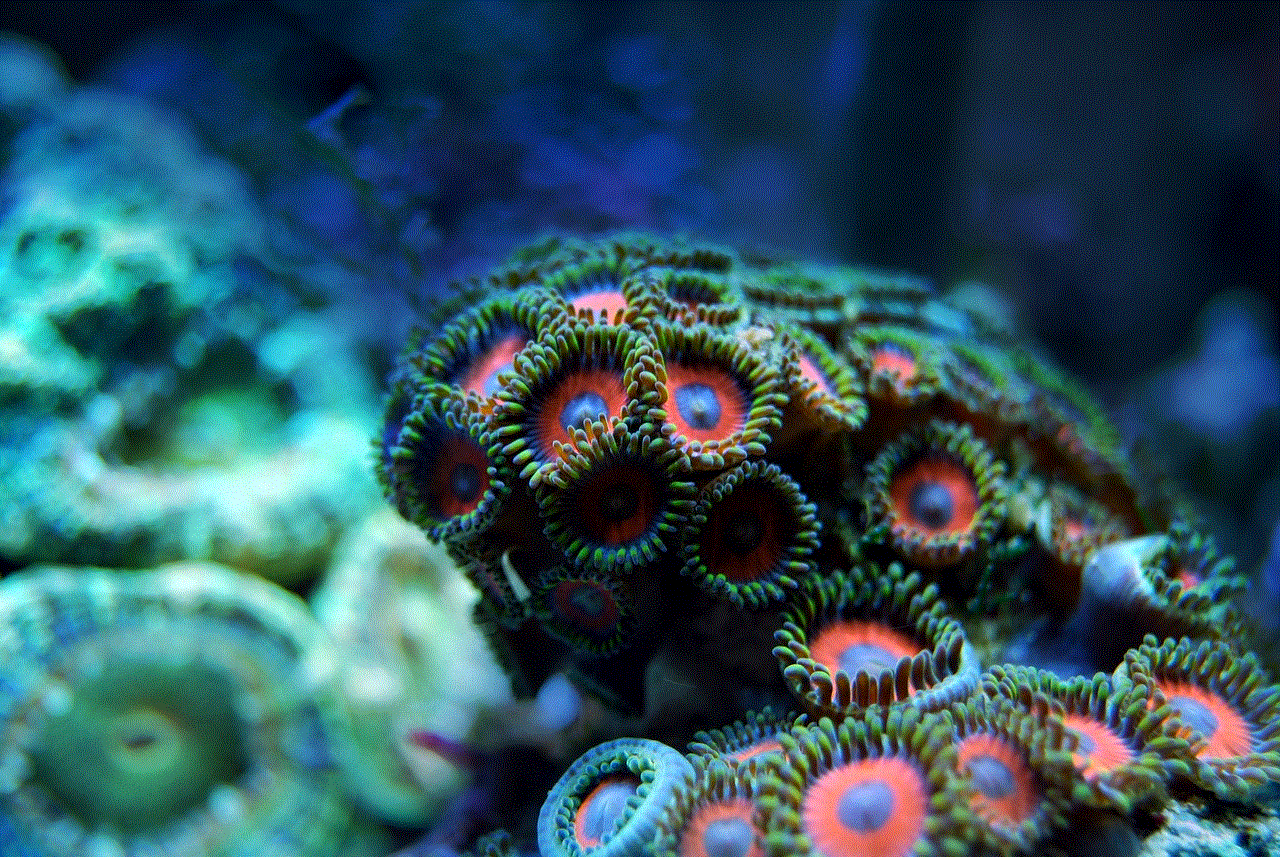
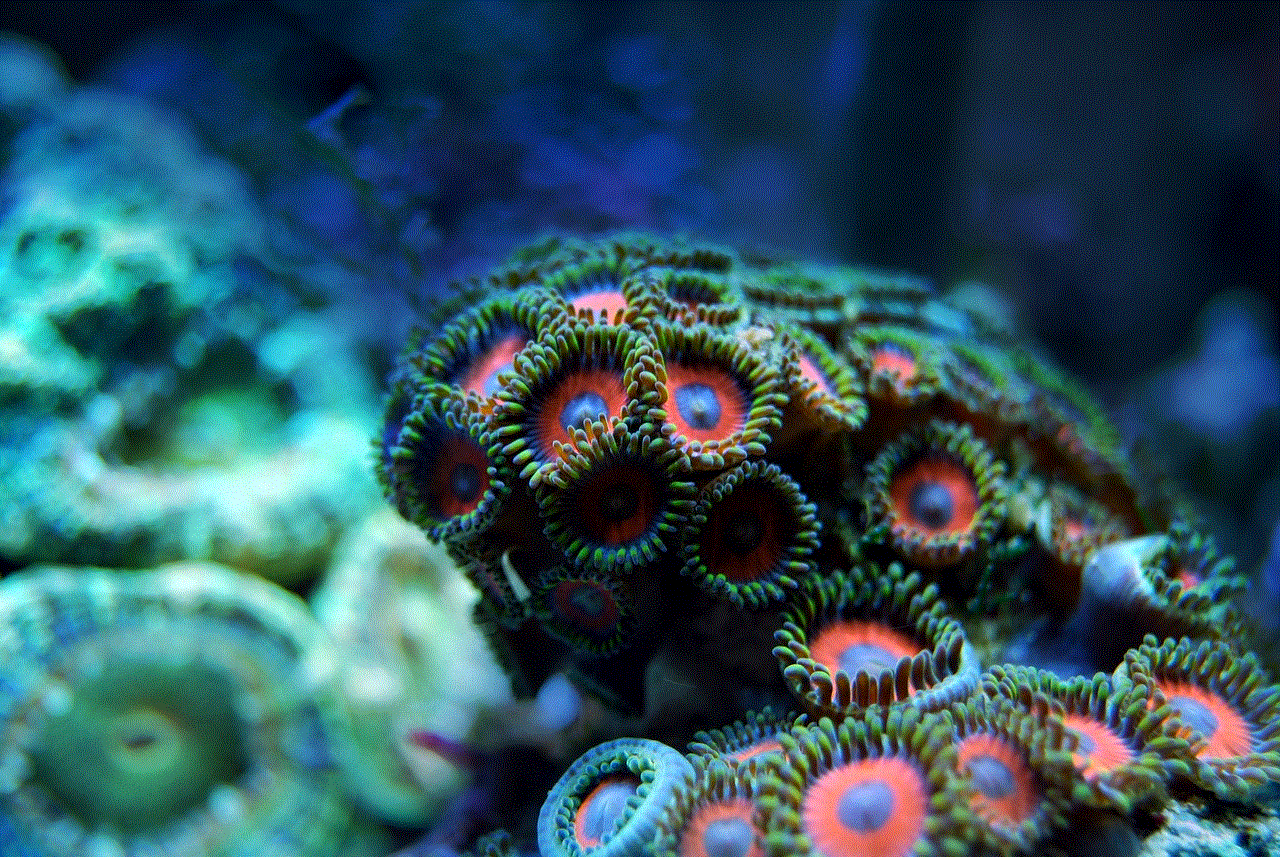
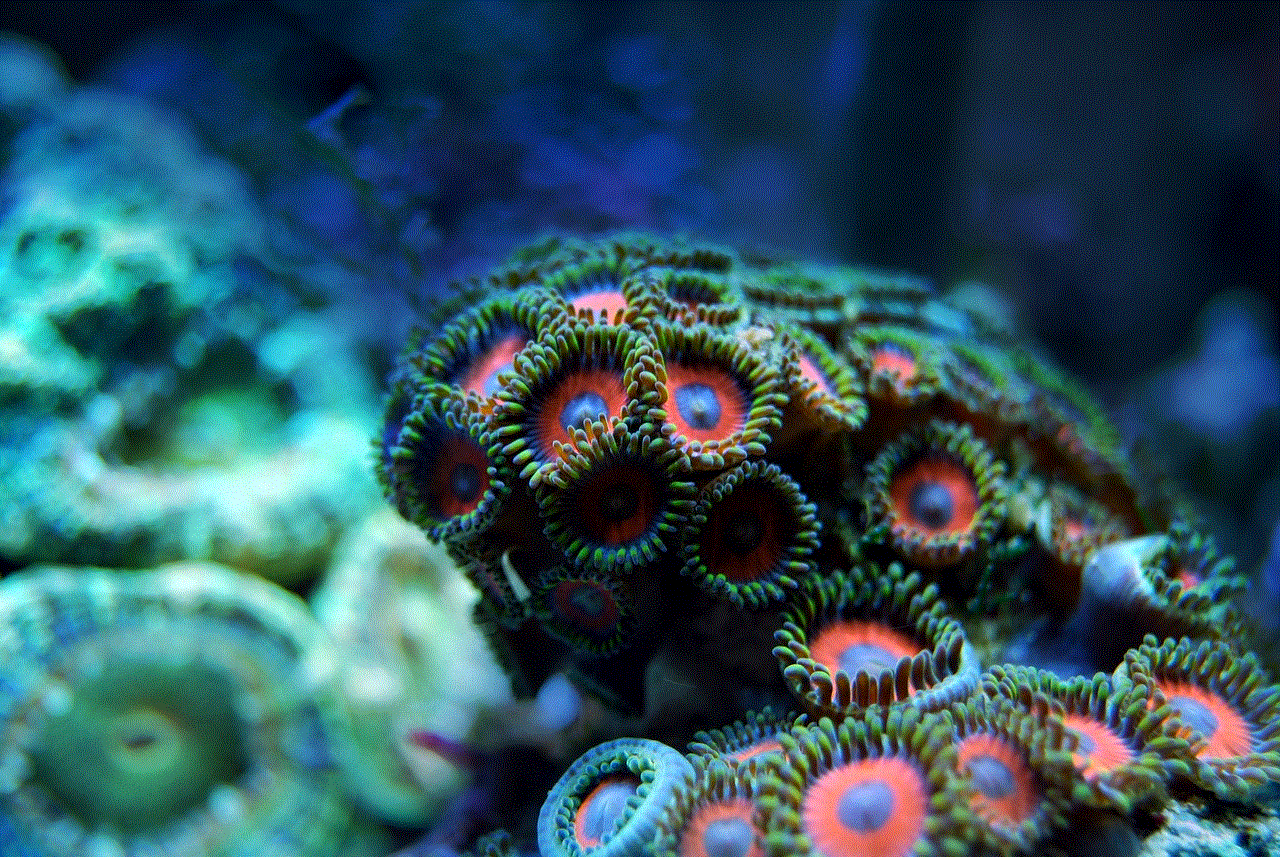
To clear your browsing history on Safari, follow these steps:
Step 1: Open Safari and click on the “History” menu in the top bar.
Step 2: In the drop-down menu, click on “Clear History.”
Step 3: Choose the time range for which you want to clear your history and click on “Clear History.”
This will delete all the data related to your browsing history from Safari.
2. Disable Cookies:
Cookies are small files that websites store on your device to remember your preferences and track your online activities. Disabling cookies can prevent websites from tracking your browsing history. Here’s how you can disable cookies on Safari:
Step 1: Open Safari and click on the “Safari” menu in the top bar.
Step 2: In the drop-down menu, click on “Preferences.”
Step 3: Go to the “Privacy” tab and click on “Block all cookies.”
This will prevent all websites from storing cookies on your device.
3. Use a VPN:
A Virtual Private Network (VPN) encrypts your internet traffic and routes it through a secure server, making it difficult for anyone to track your online activities. You can use a VPN on your device to enhance your online privacy while browsing the internet on Safari.
4. Use a Content Blocker:
Content blockers, also known as ad blockers, can prevent ads and other tracking scripts from running on websites, thereby enhancing your online privacy. You can download and install a content blocker from the App Store and enable it on Safari.
5. Disable Autofill:
Autofill is a feature that automatically fills in your login information when you visit a website. Disabling this feature can prevent your login information from being saved on your device. To disable autofill on Safari, follow these steps:
Step 1: Open Safari and click on the “Safari” menu in the top bar.
Step 2: In the drop-down menu, click on “Preferences.”
Step 3: Go to the “AutoFill” tab and uncheck the options for usernames and passwords.
6. Disable Location Services:
Safari uses your device’s location data to provide relevant search results and location-based services. However, this also means that your location is being tracked by the websites you visit. To disable this feature, follow these steps:
Step 1: Open Safari and click on the “Safari” menu in the top bar.
Step 2: In the drop-down menu, click on “Preferences.”
Step 3: Go to the “Websites” tab and click on “Location” in the left sidebar.
Step 4: In the right pane, uncheck the box next to “Allow websites to ask for permission to track your physical location.”
7. Use Private Search Engines:
Search engines, such as Google, track your search history and use it to serve you personalized results. You can switch to private search engines like DuckDuckGo or StartPage, which do not track your search history or collect your personal information.
Conclusion



In today’s digital age, online privacy is becoming increasingly important. With the steps mentioned in this article, you can make Safari more private and protect your online activities from being tracked by third parties. However, it is also essential to be mindful of the websites you visit and the information you share online. By taking the necessary precautions, you can enhance your online privacy and have a safer browsing experience on Safari.
0 Comments