roblox create game
# Creating a Game on Roblox : A Comprehensive Guide
Roblox, a platform that has taken the gaming world by storm, allows users to create, share, and play games designed by other users. With millions of active players and a vast library of user-generated content, Roblox provides an unparalleled opportunity for aspiring game developers. If you’re looking to dive into the world of game creation on Roblox, this article will guide you through the entire process, from conception to publication.
## Understanding Roblox and Its Community
Before you start creating your game, it’s essential to understand the platform itself and the community surrounding it. Roblox was launched in 2006 and has steadily grown to become one of the most popular platforms for user-generated games. The Roblox community is diverse, with millions of players of all ages and backgrounds. This diversity is reflected in the variety of games available, ranging from simple obstacle courses to complex simulations and role-playing games.
The platform’s user-friendly interface and powerful game development tools make it accessible to beginners and experienced developers alike. Roblox has built a supportive ecosystem that encourages collaboration, creativity, and learning. You’ll find forums, tutorials, and groups dedicated to helping creators refine their skills and improve their games.
## Getting Started: Setting Up Your Roblox Account
To create a game on Roblox, the first step is to set up an account. You can sign up for free on the official Roblox website. Once your account is created, you can access the Roblox Studio, the primary tool for game development. Roblox Studio is a powerful application that provides everything you need to create your game, including a variety of building blocks, scripting capabilities, and asset management.
### Downloading and Installing Roblox Studio
After creating your account, you can download Roblox Studio. This program is available for both Windows and macOS. Follow the on-screen instructions to install it on your device. Once installed, open Roblox Studio and log in with your account credentials. You’ll be greeted with a user-friendly interface that provides access to various templates, tools, and resources to start your game development journey.
## The Basics of Roblox Game Development
Now that you have Roblox Studio installed, it’s time to familiarize yourself with its features. Roblox Studio offers different types of templates to help you get started quickly. You can choose from various genres, such as adventure, racing, or obstacle courses. Each template provides a foundation on which you can build your game.
### Building Your Game Environment
One of the first steps in game development is creating the environment where your game will take place. Roblox Studio provides a range of building tools that allow you to shape the terrain, add structures, and create interactive elements. You can manipulate basic shapes to form complex designs or use pre-made models available in the Roblox library.
When designing your game environment, consider the following factors:
1. **Theme**: What kind of atmosphere do you want to create? Is it a serene forest, a bustling city, or a futuristic space station?
2. **Scale**: How large will your game world be? Make sure to design your environment in a way that feels immersive and engaging.
3. **Interactivity**: Think about how players will interact with the environment. Are there obstacles to overcome, items to collect, or NPCs to engage with?
## Scripting: Bringing Your Game to Life
Once you’ve built your game environment, the next step is to add functionality through scripting. Roblox uses a programming language called Lua, which is relatively easy to learn for beginners. Scripting allows you to create game mechanics, manage player interactions, and control the overall flow of the game.
### Learning Lua Scripting
If you’re new to programming, don’t worry! Numerous resources are available to help you learn Lua scripting. Roblox provides extensive documentation, tutorials, and community forums where you can ask questions and share your progress. Start with basic concepts like variables, functions, and loops before moving on to more advanced topics like event handling and object-oriented programming.
### Implementing Game Mechanics
Using Lua scripting, you can implement various game mechanics, such as:
– **Player Controls**: Define how players navigate your game world. This includes movement, jumping, and any special abilities.
– **Scoring Systems**: Create a point system to reward players for completing tasks, collecting items, or defeating enemies.
– **Win/Loss Conditions**: Establish criteria for winning or losing the game to give players a sense of achievement or challenge.
## Designing Engaging Gameplay
While building your game environment and scripting its mechanics are crucial, designing engaging gameplay is what will keep players coming back. Consider the following elements to make your game more enjoyable:
### Balancing Difficulty
Finding the right level of difficulty is essential for player retention. If your game is too easy, players may lose interest. Conversely, if it’s too difficult, they might become frustrated and leave. Test your game with friends or community members to gather feedback on the difficulty level, and adjust accordingly.
### Adding Rewards and Progression Systems
Incorporating rewards and progression systems can enhance player engagement. Consider adding:
– **Achievements**: Create challenges for players to complete, rewarding them with badges or in-game currency.
– **Leveling Up**: Allow players to gain experience points and unlock new abilities or items as they progress.
– **Cosmetic Customization**: Offer players the chance to customize their characters or in-game items, giving them a sense of ownership and personalization.
### Creating a Narrative
A compelling narrative can add depth to your game and keep players invested in the experience. Consider developing a storyline that unfolds as players progress through the game. This could involve quests, character development, and plot twists that enhance the overall experience.
## Playtesting: Iteration and Improvement
Once you’ve developed your game, it’s essential to conduct playtesting to identify any issues and gather feedback. Invite friends, family, or members of the Roblox community to play your game and provide constructive criticism. Pay attention to their experiences, noting any areas of confusion, frustration, or enjoyment.
### Making Iterative Changes
Use the feedback you receive to make iterative changes to your game. This could involve tweaking the difficulty, fixing bugs, or enhancing the visual design. Remember that game development is an ongoing process, and it’s essential to remain open to feedback and continuously improve your game.
## Publishing Your Game
After refining your game through playtesting, you’re ready to publish it on Roblox. This process is relatively straightforward:
1. **Save Your Game**: Ensure that you save your work in Roblox Studio.
2. **Publish to Roblox**: Click on the “File” menu and select “Publish to Roblox.” You’ll be prompted to enter a name and description for your game.
3. **Set Game Settings**: Determine the privacy settings for your game. You can choose to make it public, private, or accessible only to friends.
4. **Monetization Options**: If you want to earn Robux from your game, consider implementing monetization features such as game passes or in-game purchases.
Once published, your game will be accessible to the entire Roblox community, and players can begin exploring your creation!
## Marketing Your Game
Creating a game is just the first step; you’ll also need to market it to attract players. Here are some strategies to help you promote your game effectively:
### Utilize Social Media
Share your game on social media platforms like Twitter, Instagram , and tiktok -parental-control-effectively-in-2023″>TikTok . Create engaging content, such as gameplay clips, teasers, or behind-the-scenes footage to generate interest. Engage with your audience and encourage them to share your game with their friends.
### Collaborate with Other Creators
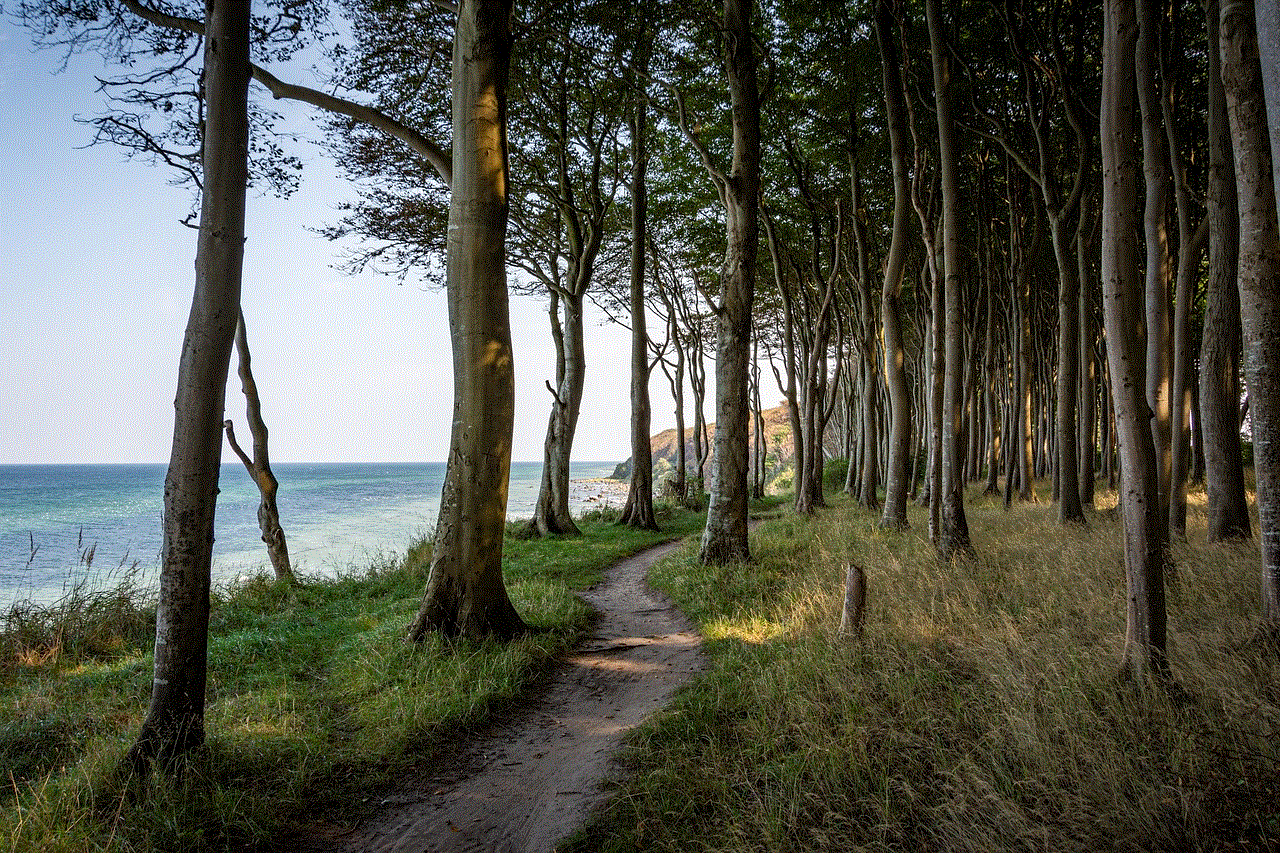
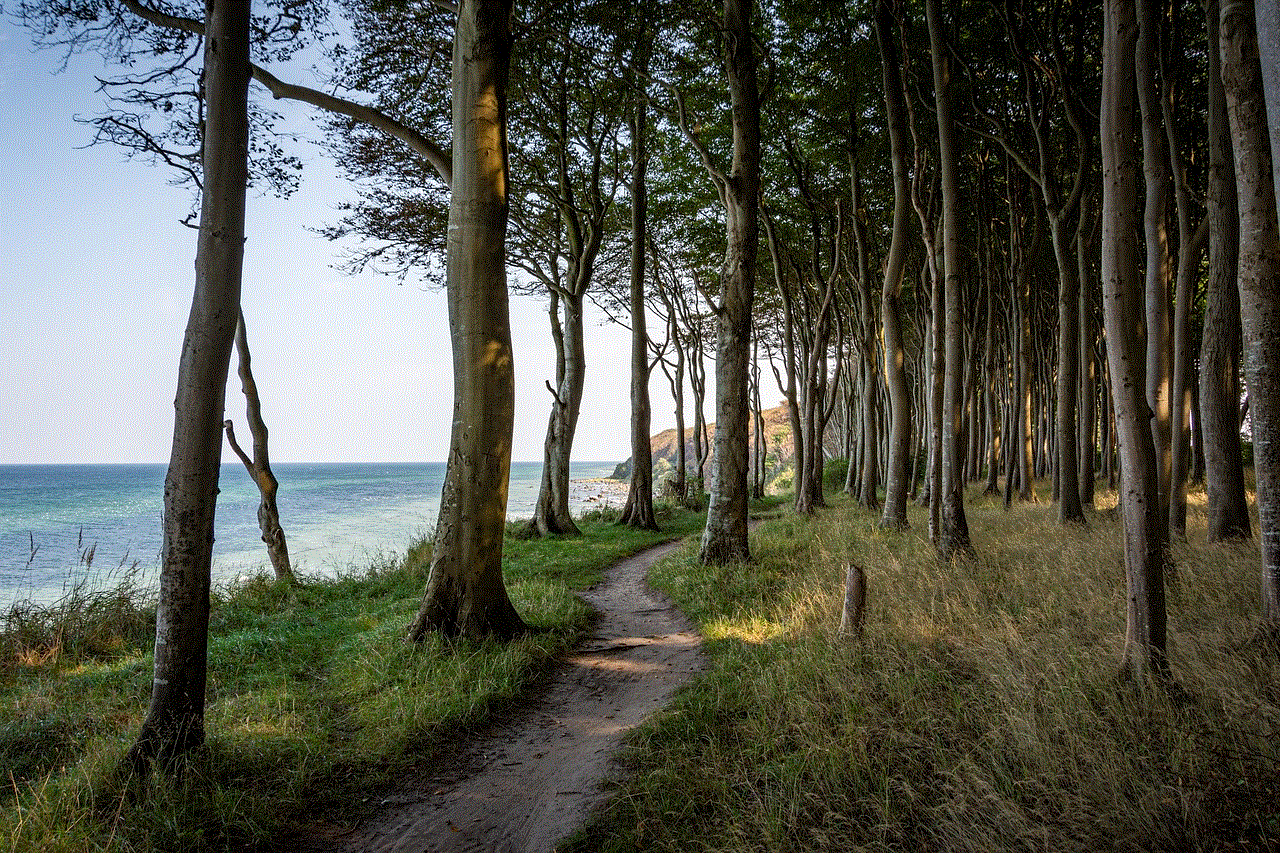
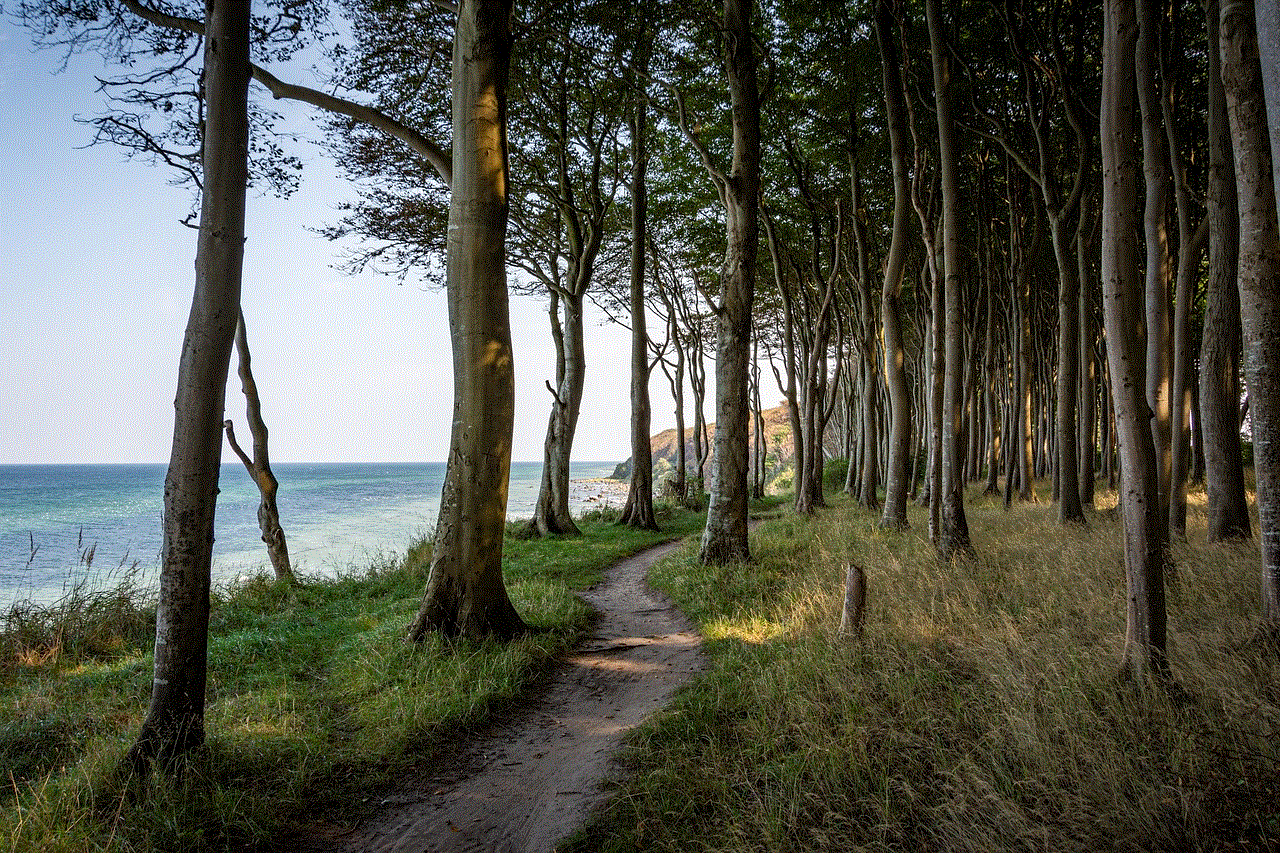
Collaborating with other Roblox developers can help you reach a broader audience. Consider partnering with other creators to cross-promote your games or create joint projects. This can lead to increased visibility and a larger player base.
### Leverage the Roblox Community
Engage with the Roblox community by participating in forums, Discord servers, and social media groups. Share your game, ask for feedback, and connect with other developers and players. Building relationships within the community can lead to valuable support and exposure.
## Monetizing Your Game
Roblox allows developers to monetize their games through various features, enabling you to earn Robux and potentially turn your passion into a source of income. Here are some monetization strategies:
### Game Passes and Microtransactions
Consider creating game passes that offer players special abilities, items, or access to exclusive content. Additionally, you can implement microtransactions, allowing players to purchase in-game currency or items. Ensure that your monetization strategies are fair and enhance the gameplay experience.
### Sponsorships and Ads
Explore opportunities for sponsorships and advertisements within your game. Collaborating with brands or promoting in-game events can generate additional revenue while providing players with exciting content.
## Conclusion: The Journey of Game Development on Roblox
Creating a game on Roblox is an exciting and rewarding journey that allows you to unleash your creativity and share your vision with a global audience. By understanding the platform, mastering the tools, and engaging with the community, you can develop a game that resonates with players and stands out in the vast library of user-generated content.
Remember that game development is an iterative process, and continuous improvement is key to success. Embrace feedback, stay updated on industry trends, and keep honing your skills as a developer. With patience, dedication, and a willingness to learn, you can turn your ideas into a thriving game on Roblox.
Whether you’re creating a simple obstacle course or an elaborate role-playing adventure, the possibilities are endless on Roblox. So, roll up your sleeves and start building your dream game today!
samsung tracker device
In today’s fast-paced world, we rely heavily on technology to make our lives easier and more efficient. From smartphones to smart homes, we are constantly connected and always looking for ways to streamline our daily tasks. One such technology that has gained popularity in recent years is the Samsung tracker device.
A Samsung tracker device is a small, portable device that can be attached to valuable items such as keys, wallets, or even pets. It uses GPS technology to track the location of the item it is attached to, making it easier to locate in case it gets lost or stolen. But the uses of a Samsung tracker device go beyond just finding lost items. In this article, we will dive into the world of Samsung tracker devices and explore their features, benefits, and how they are changing the way we keep track of our belongings.
Samsung is a well-known brand in the world of technology, with a wide range of products including smartphones, TVs, and home appliances. The company’s foray into the world of tracker devices was a natural progression, given their expertise in GPS technology. The first Samsung tracker device was introduced in 2018, and since then, it has become a must-have gadget for many people.
One of the most significant advantages of a Samsung tracker device is its small size, making it easy to attach to any item without adding extra bulk. The device is also lightweight, making it ideal for attaching to items that are carried around daily, such as keys or wallets. The tracker device works by connecting to your smartphone via Bluetooth and using the phone’s GPS technology to track its location. This makes it easy to use and eliminates the need for additional equipment.
One of the most common uses of a Samsung tracker device is to keep track of keys. Many of us have experienced the frustration of misplacing our keys and spending valuable time searching for them. With a tracker device attached to your keys, you can quickly locate them using your phone. The device also has a ringing feature, which allows you to make the tracker beep, making it easier to find in case it is buried under a pile of clutter.
But the uses of a Samsung tracker device go beyond just finding keys. Many people use it to keep track of their wallet or purse, especially when traveling. With the device attached, you can rest assured that your valuable belongings are within your reach at all times. You can also use the tracker device to keep an eye on your luggage while traveling, giving you peace of mind and reducing the risk of losing your bags.
For pet owners, a Samsung tracker device can be a lifesaver. Many pets have a tendency to wander off, and it can be a stressful experience for both the owner and the pet. With a tracker device attached to their collar, you can easily locate your pet’s whereabouts, ensuring their safety and your peace of mind. Some tracker devices also come with a geofencing feature, which sends an alert to your phone if your pet strays beyond a designated area.
Another useful application of a Samsung tracker device is for elderly or special needs individuals. Many people with Alzheimer’s or dementia tend to wander off and get lost, which can be a terrifying experience for both them and their caregivers. With a tracker device attached, you can quickly locate them and bring them back to safety. The device also has a panic button feature, which the individual can press in case of an emergency, sending an alert to their caregivers.
Apart from personal use, Samsung tracker devices are also making a significant impact on businesses. Companies that have a fleet of vehicles or expensive equipment can use tracker devices to keep track of their location. This can help in monitoring the movement of assets, reducing the risk of theft and increasing efficiency. Some tracker devices also come with a tamper-proof feature, ensuring that the device cannot be removed or tampered with.
One of the main concerns people have about tracker devices is privacy. However, Samsung has addressed this concern by implementing strict security measures to protect user data. The device does not store any personal information and only uses the phone’s GPS to track its location. Additionally, Samsung has a dedicated app for their tracker devices, ensuring that all data is encrypted and secure. Users can also choose to share their tracker device’s location with trusted individuals, such as family members or friends, for added safety.
With the rise in popularity of Samsung tracker devices, many other brands have also entered the market, offering similar products. However, what sets Samsung apart is its reputation for quality and reliability. Samsung tracker devices undergo rigorous testing and are built to last, ensuring that your valuable belongings are always within your reach.
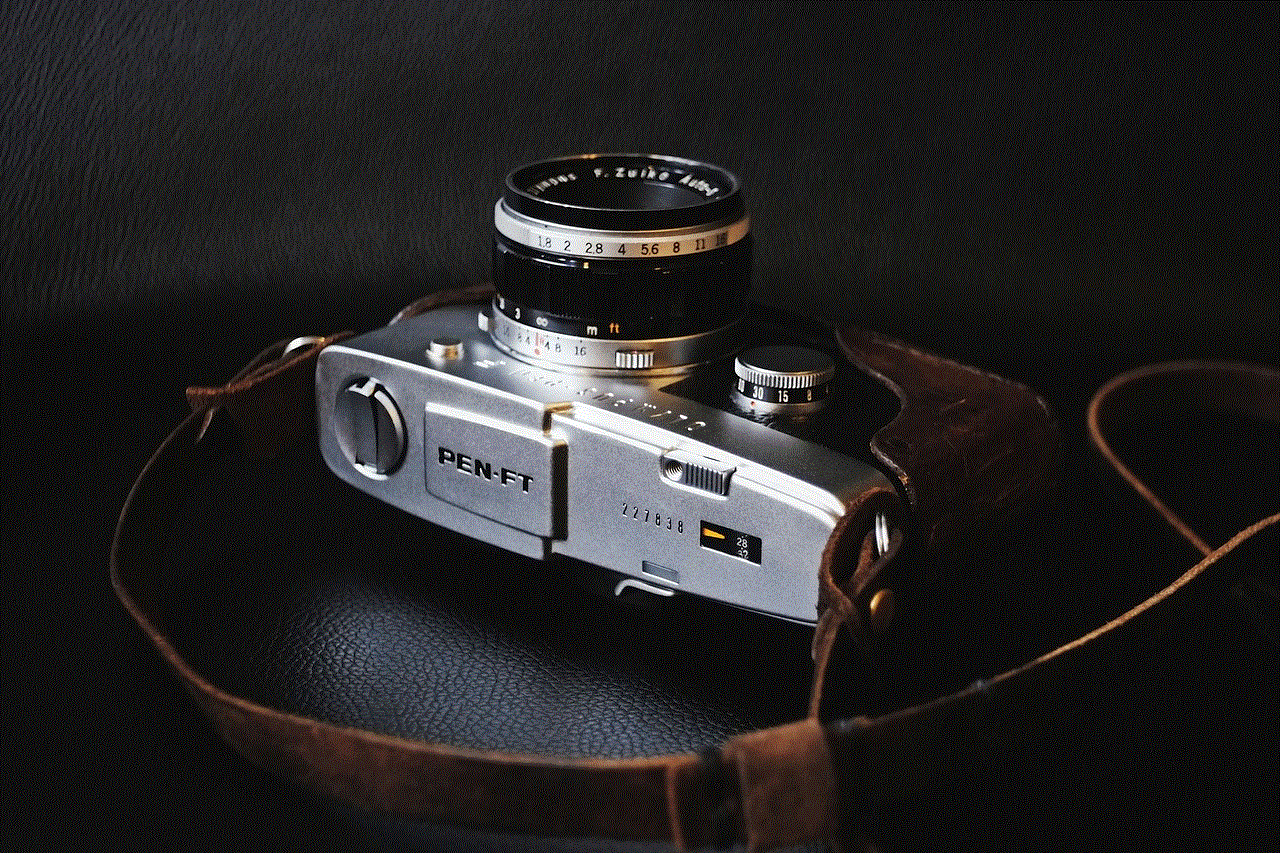
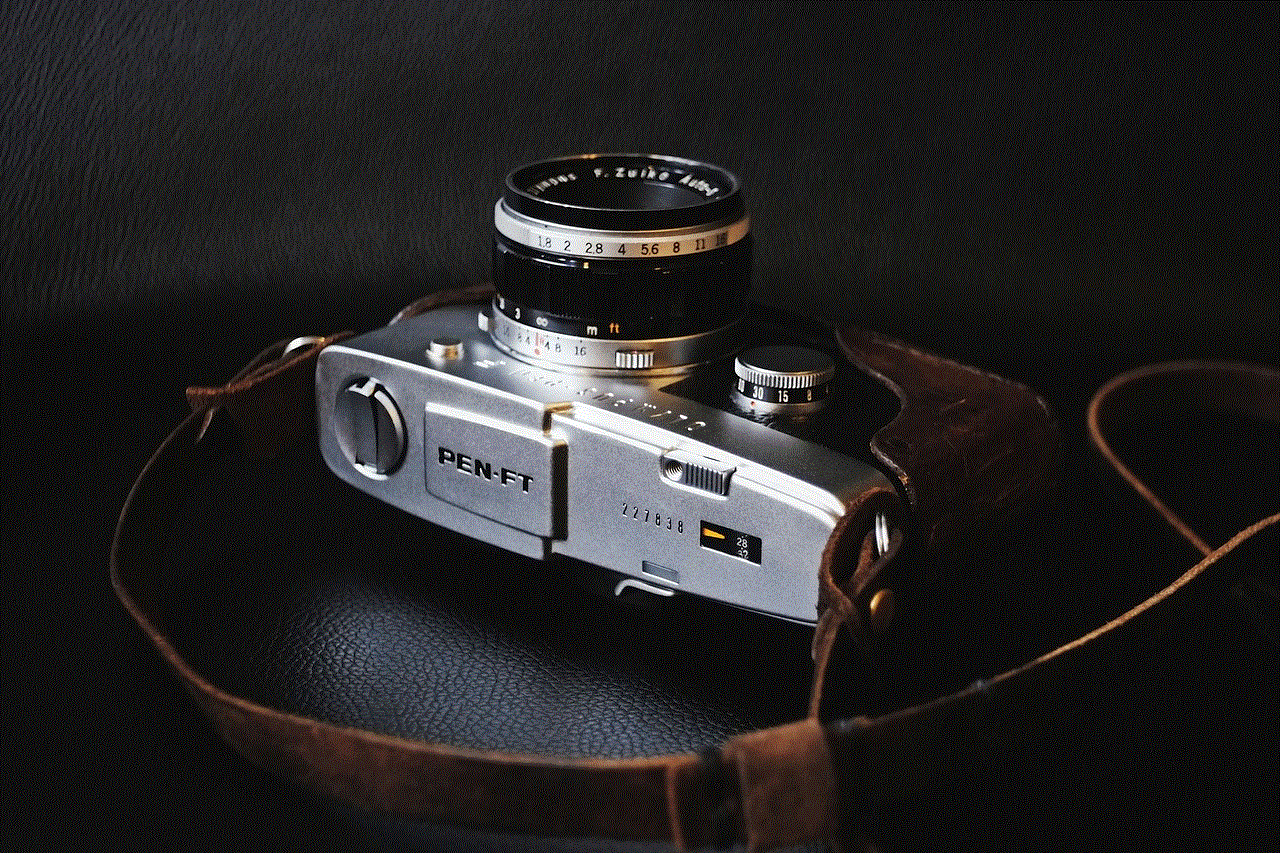
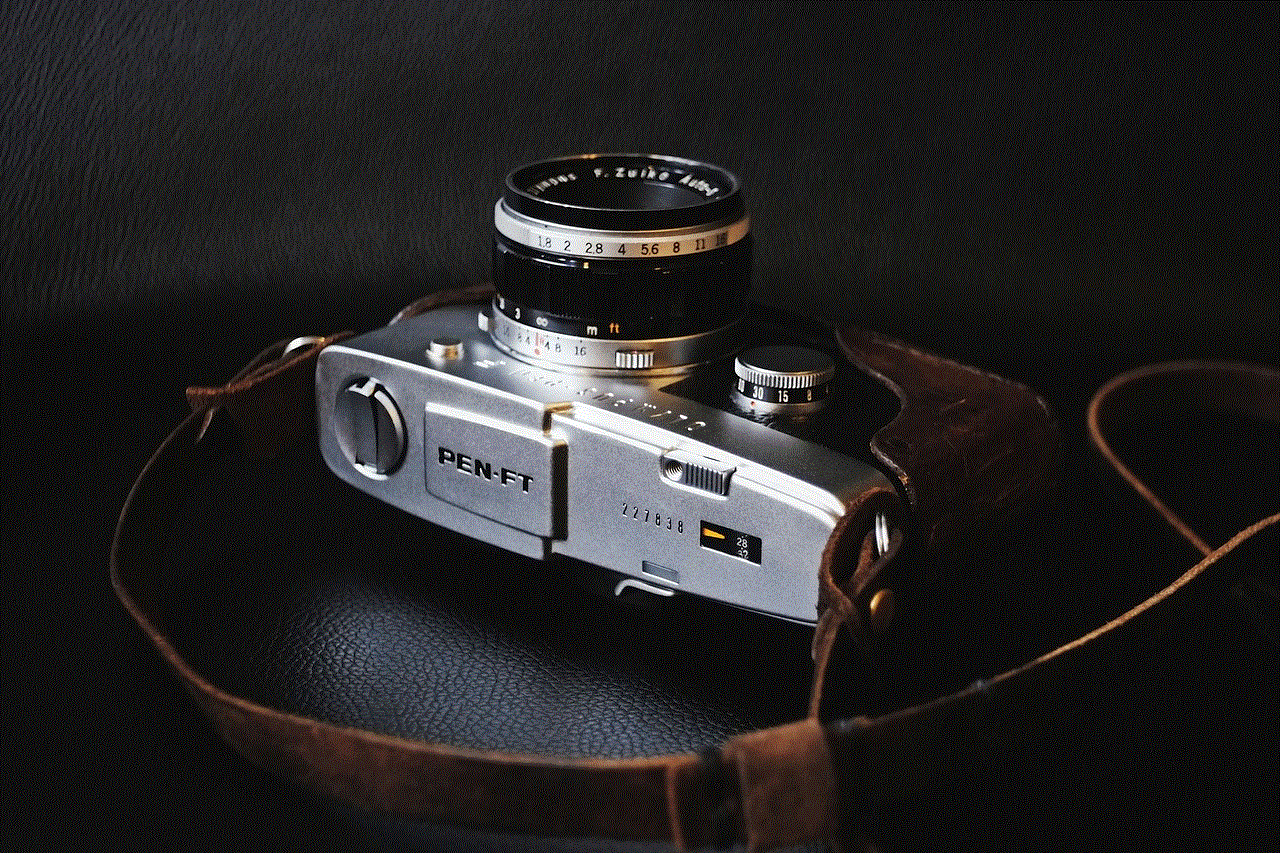
In conclusion, a Samsung tracker device is a revolutionary gadget that has changed the way we keep track of our belongings. Its small size, lightweight design, and easy-to-use features make it a must-have for anyone who wants to save time and reduce the stress of constantly searching for lost items. From keys to pets, a Samsung tracker device has a wide range of uses, making it an essential tool in our daily lives. With its advanced technology and strict security measures, Samsung has once again proven its commitment to innovation and providing solutions to everyday problems.
0 Comments