what to do on minecraft
# What to Do in Minecraft : A Comprehensive Guide to Endless Possibilities
Minecraft is a sandbox game that has captured the hearts of millions since its release in 2011. The game’s simplistic graphics and open-world nature allow players to unleash their creativity in ways that few other games can match. While the basic premise of Minecraft revolves around mining resources and building structures, the possibilities are virtually endless. Whether you are a newcomer or a seasoned veteran, this article will explore a plethora of activities you can engage in to maximize your Minecraft experience.
## Understanding the Basics: Survival vs. Creative Mode
Before diving into the myriad activities available in Minecraft, it’s essential to understand the two primary game modes: Survival and Creative. In Survival mode, players must gather resources, manage their health and hunger, and fend off hostile mobs. This mode adds an element of challenge, as you must strategize to survive.
On the other hand, Creative mode allows players unlimited resources and the ability to fly. This mode is ideal for those who want to focus solely on building and exploring without the constraints of survival mechanics. Understanding these modes can help you choose the best way to engage with the game based on your interests.
## Building Your Dream Home
One of the most enjoyable aspects of Minecraft is the ability to construct anything from simple homes to elaborate castles. Building your dream home can be a rewarding activity that allows you to express your creativity. Start by selecting a location that appeals to you—perhaps a mountain, a forest, or by the sea.
Once you’ve chosen your site, gather materials such as wood, stone, and glass. Use these resources to create the layout of your home. You can build a cozy cottage, a modern mansion, or even a replica of your real-life house. The possibilities are endless! Don’t forget to add personal touches, like furniture made from various blocks, paintings, and decorative items to make your home feel inviting.
## Exploring Different Biomes
Minecraft features a vast array of biomes, each with its unique characteristics, flora, and fauna. Exploring these biomes is not only a great way to gather resources but also a wonderful way to appreciate the game’s diversity. From lush forests and arid deserts to snowy tundras and expansive oceans, each biome presents new challenges and opportunities.
While wandering through these environments, be sure to collect various resources such as wood, ores, and plants. You may also encounter unique mobs, from adorable animals to fearsome enemies. Exploring biomes can lead to discovering villages, temples, and other points of interest, enriching your gameplay experience.
## Farming and Animal Husbandry
Sustaining yourself in Minecraft is crucial, especially in Survival mode. Farming and animal husbandry are excellent ways to ensure you have a steady supply of food and resources. Start by planting crops such as wheat, carrots, and potatoes. You’ll need to prepare farmland by tilling soil with a hoe and ensuring it has access to water.
Once your crops are growing, consider breeding animals like cows, pigs, and chickens. Animal husbandry can provide you with meat, eggs, and other valuable resources like leather and wool. Building a barn or an enclosure to house your animals adds another layer of creativity to your gameplay.
## Crafting and Enchanting
Crafting is at the heart of Minecraft. The game features an extensive crafting system that allows players to create tools, weapons, armor, and various other items. As you gather resources, experiment with different crafting recipes to discover new items.
Enchanting is another exciting aspect of crafting. By using an enchantment table and experience points, you can enhance your tools and weapons, making them more effective in combat or resource gathering. The enchanting process adds depth to gameplay, encouraging players to explore and gather resources to improve their gear.
## Engaging in Combat and Defeating Bosses
Minecraft isn’t just about building and crafting; it also includes combat mechanics that can be thrilling and challenging. As you explore the world, you will encounter hostile mobs such as zombies, skeletons, and creepers. Engaging in combat can be a fun way to test your skills and gather valuable resources like bones and gunpowder.
For those seeking a more significant challenge, Minecraft offers boss battles, such as the Ender Dragon and the Wither. Defeating these formidable foes requires preparation, strategy, and teamwork if you choose to play with friends. Conquering a boss not only gives you a sense of accomplishment but also rewards you with unique items that can enhance your gameplay.
## Redstone Engineering
For players who enjoy complex engineering and mechanics, Redstone is a game-changer. This unique resource allows you to create intricate contraptions and machines. From simple doors that open automatically to complex calculators and farms, the possibilities are endless.
Learning how to use Redstone can be a rewarding experience, as it combines creativity with logic and engineering. Many online tutorials can help you get started, and once you grasp the basics, you can experiment with your designs. Redstone can add a whole new dimension to your Minecraft world, making it more interactive and fun.
## Joining Multiplayer Servers
One of the most exciting aspects of Minecraft is its multiplayer functionality. Joining a server allows you to connect with players from around the world, offering a different experience compared to single-player mode. Multiplayer servers often host various activities, including mini-games, role-playing, and cooperative building projects.
Finding a server that matches your interests can enhance your gameplay significantly. You can collaborate with others on massive builds, participate in community events, or engage in friendly competition. The social aspect of Minecraft can lead to lasting friendships and a sense of community.
## Creating Custom Adventures and Maps
If you enjoy storytelling and designing challenges, consider creating custom adventures or maps. The Minecraft community is filled with creative individuals who design intricate worlds with quests, puzzles, and challenges. You can use command blocks and various game mechanics to curate an experience for other players.
Sharing your custom maps online can also allow others to enjoy your creations. This aspect of Minecraft encourages creativity and collaboration, as players work together to build and explore unique worlds.
## Modding and Customization
Modding is another way to enhance your Minecraft experience. The game has a thriving modding community that creates modifications to add new features, blocks, and even entirely new gameplay mechanics. Installing mods can introduce exciting elements like new mobs, biomes, and crafting recipes.
However, it’s essential to choose mods from reputable sources and ensure they are compatible with your version of Minecraft. Modding offers a way to personalize your gameplay experience, making it more enjoyable and tailored to your interests.
## Hosting Your Own Server
If you want to take your multiplayer experience to the next level, consider hosting your own Minecraft server. This allows you to create a personalized environment for you and your friends, where you can set the rules, customize gameplay, and manage the community.
Hosting a server requires some technical knowledge, but many hosting services simplify the process. Whether you want a survival server, a creative space, or a mini-game hub, running your server can be a fulfilling endeavor that brings your friends together for endless fun.
## Conclusion: The Limitless World of Minecraft
Minecraft is more than just a game; it’s a platform for creativity, exploration, and social interaction. The activities you can engage in are virtually limitless, from building and farming to combat and engineering. Whether you prefer to play solo or with friends, Minecraft offers something for everyone.
As you continue your journey in this blocky world, remember that the most important part of Minecraft is to have fun and explore your creativity. Try new activities, experiment with different play styles, and immerse yourself in the endless possibilities that Minecraft provides. The only limit is your imagination!
block my ai snapchat
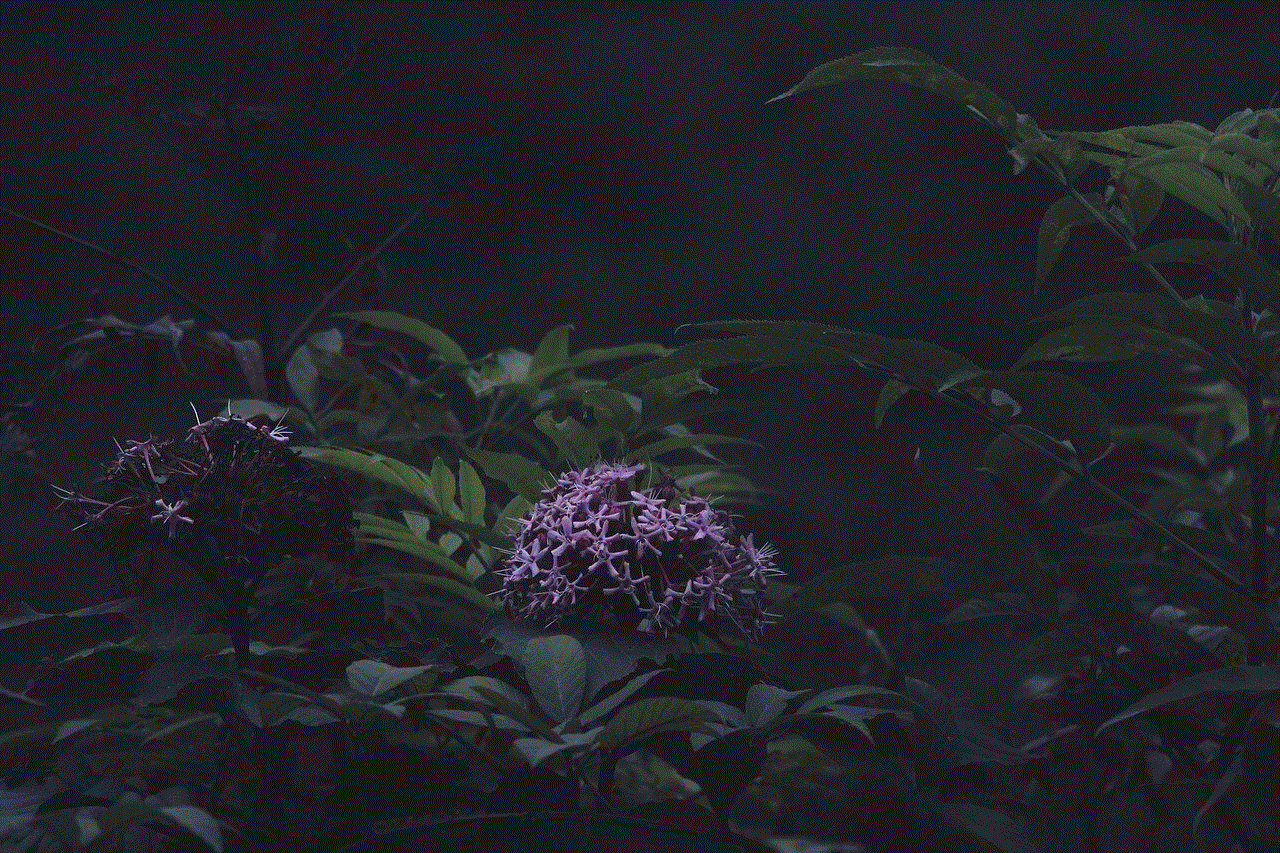
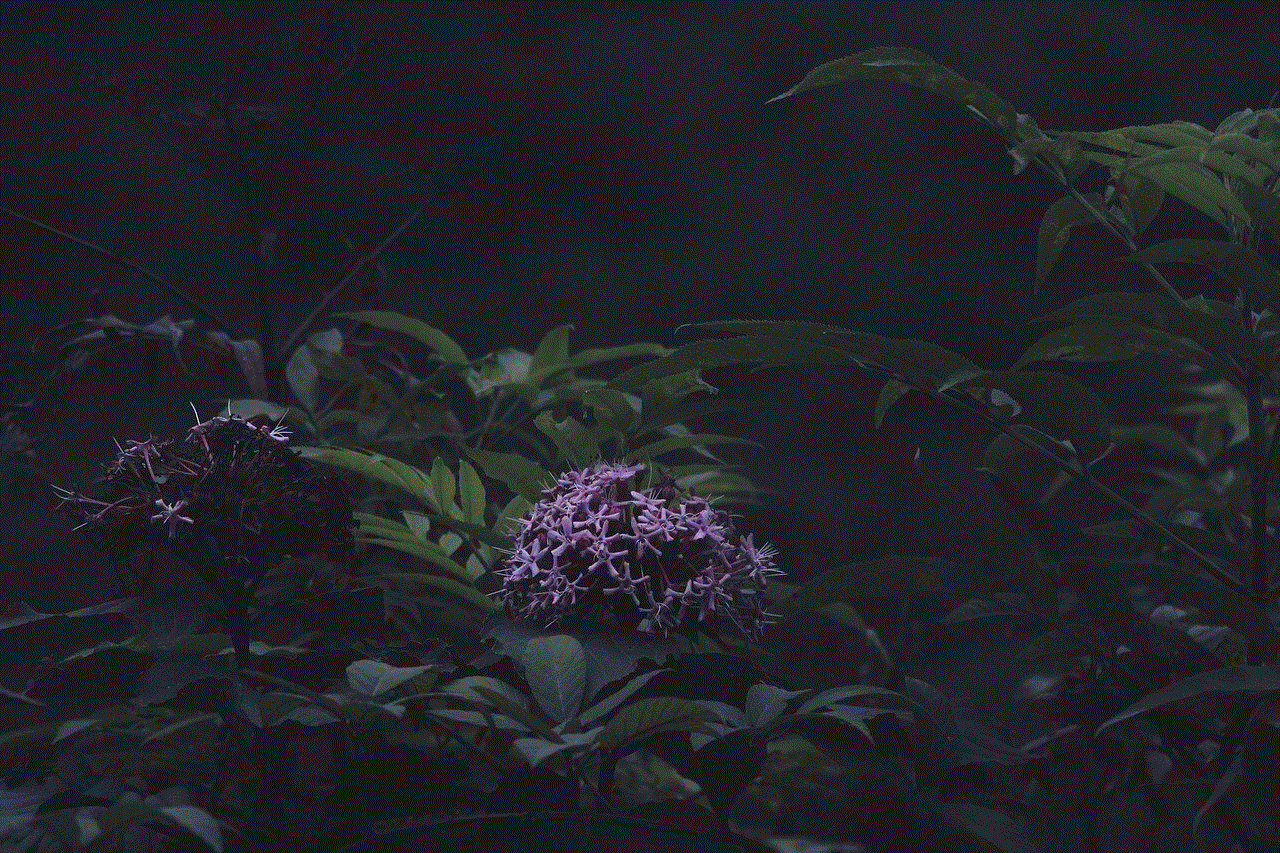
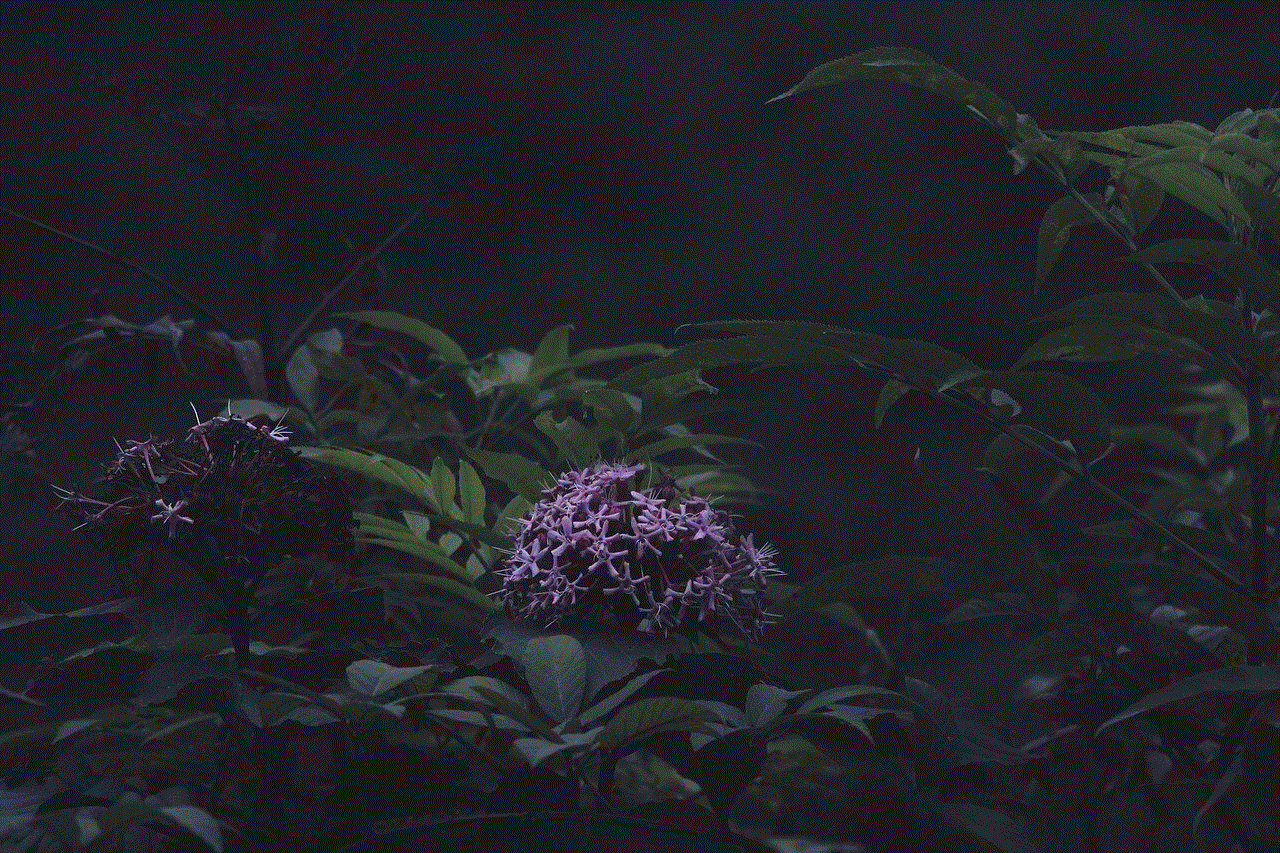
# Blocking My AI on Snapchat : Understanding the Implications and Steps to Take
In recent years, social media platforms have increasingly integrated artificial intelligence (AI) features to enhance user experience. Snapchat , a platform known for its ephemeral content and innovative filters, has also harnessed AI technology in various forms, including chatbots, personalized filters, and even AI-driven content recommendations. However, users may find themselves wanting to manage or limit their interactions with these AI components. This article will explore the reasons one might consider blocking AI features on Snapchat, the implications of such actions, and a step-by-step guide on how to do it effectively.
## Understanding AI Features on Snapchat
Snapchat’s integration of AI has brought about numerous enhancements. From the “My AI” feature, which serves as a personal assistant and chat companion, to advanced facial recognition filters, AI plays a significant role in shaping the user experience. These features aim to make interactions more engaging and tailored to individual preferences. However, not all users may feel comfortable with AI’s presence, leading to a desire to block or limit these functionalities.
### The Appeal of AI in Social Media
AI in social media platforms appeals to users for several reasons. It can provide quick responses, personalized recommendations, and even assist in content creation. For Snapchat users, AI can suggest filters that best suit their selfies or offer conversation prompts during chats. The convenience and tailored experience can make interactions feel more engaging and less monotonous.
### Reasons to Block AI Features
While AI can enhance the user experience, there are several reasons why someone might want to block these features. Privacy concerns are at the forefront; many users are wary of how their data is collected and used by AI systems. The perception that AI can intrusively monitor behavior or collect personal information can lead to discomfort and distrust.
Additionally, some users may find AI interactions to be less genuine compared to human interactions. The scripted nature of AI responses can lead to feelings of isolation, particularly for those who seek authentic connections on social media. Moreover, individuals who are not tech-savvy may struggle with AI features, finding them confusing or unhelpful.
### Psychological Impacts of AI Interaction
The psychological effects of interacting with AI on platforms like Snapchat can be profound. For some, the presence of AI can create a false sense of companionship, leading to a reliance on digital interactions over real-life relationships. This can be particularly concerning for younger users, who may be more susceptible to developing emotional attachments to AI entities.
Conversely, the realization that they are conversing with a machine rather than a human can lead to feelings of disillusionment or dissatisfaction. Users might crave deeper, more meaningful connections that AI simply cannot provide. Blocking AI features can be a way to reclaim control over one’s social media experience, fostering more genuine interactions.
## The Implications of Blocking AI
When users choose to block AI features on Snapchat, they may encounter a range of implications. First, one must consider how this action will affect their overall experience on the platform. Blocking AI may limit access to tailored content and personalized recommendations, which could lead to a less engaging experience. Users may also miss out on creative filters or other fun features that rely on AI technology.
Furthermore, blocking AI could impact how users interact with their friends. For instance, if a user frequently utilizes AI-generated prompts in conversations, they may need to adjust their communication style when these features are disabled. While some may embrace this challenge, others might find it daunting.
### Privacy Considerations
One of the most significant implications of blocking AI features is the potential enhancement of privacy. By limiting AI’s role in their social media experience, users can reduce the amount of personal data being collected and analyzed. This is particularly relevant for individuals who are conscious about their digital footprint and the implications of data privacy.
However, it is essential to note that blocking AI does not eliminate all data collection. Snapchat and other platforms still track user behavior for various purposes, including advertising. Therefore, while blocking AI can mitigate some privacy concerns, it is not a comprehensive solution for users seeking to protect their personal information.
### Social Dynamics and AI
Blocking AI features can also alter the social dynamics within the Snapchat community. Users who disable AI may find themselves less engaged in conversations or activities that heavily rely on AI functionalities. This decision can lead to a feeling of disconnection from peers who embrace these features, potentially creating a divide between those who prefer human interaction and those who enjoy the novelty of AI.
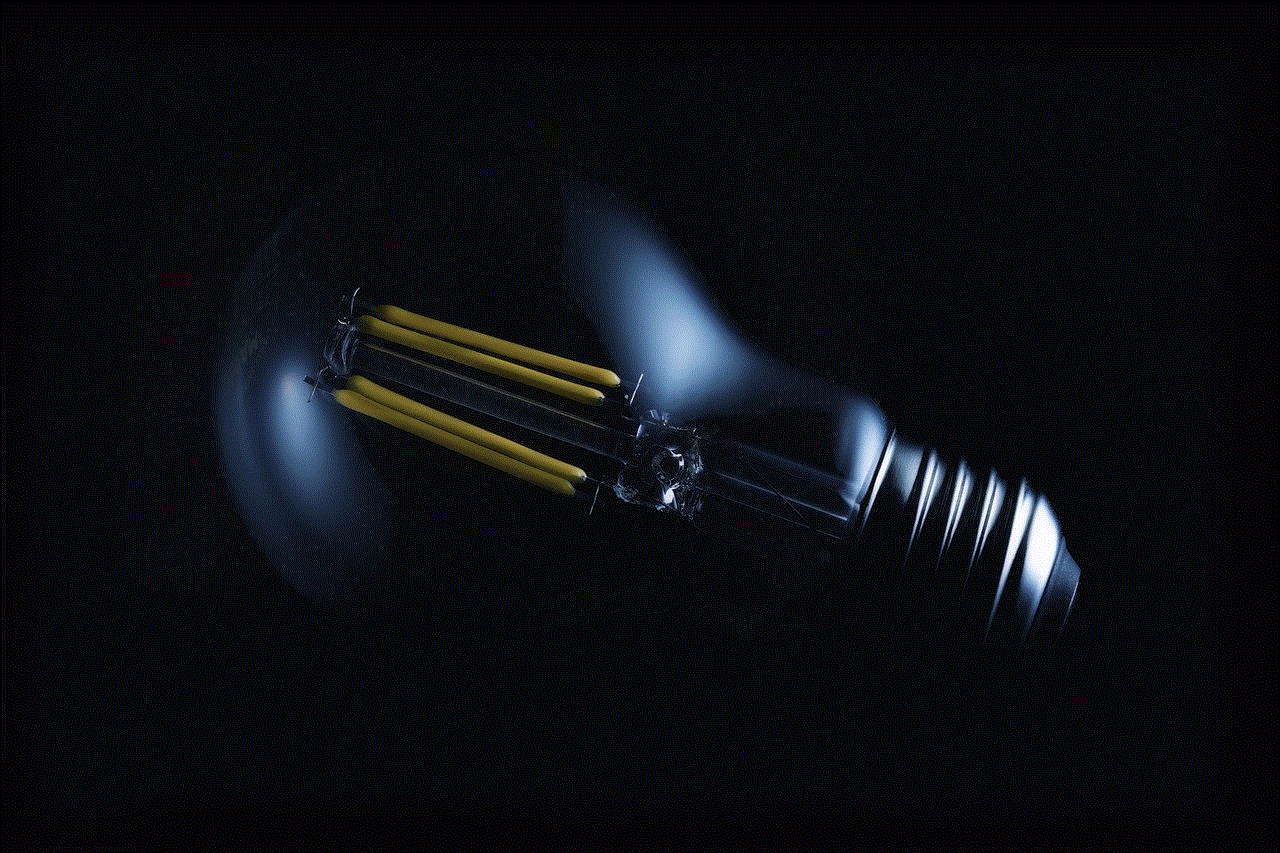
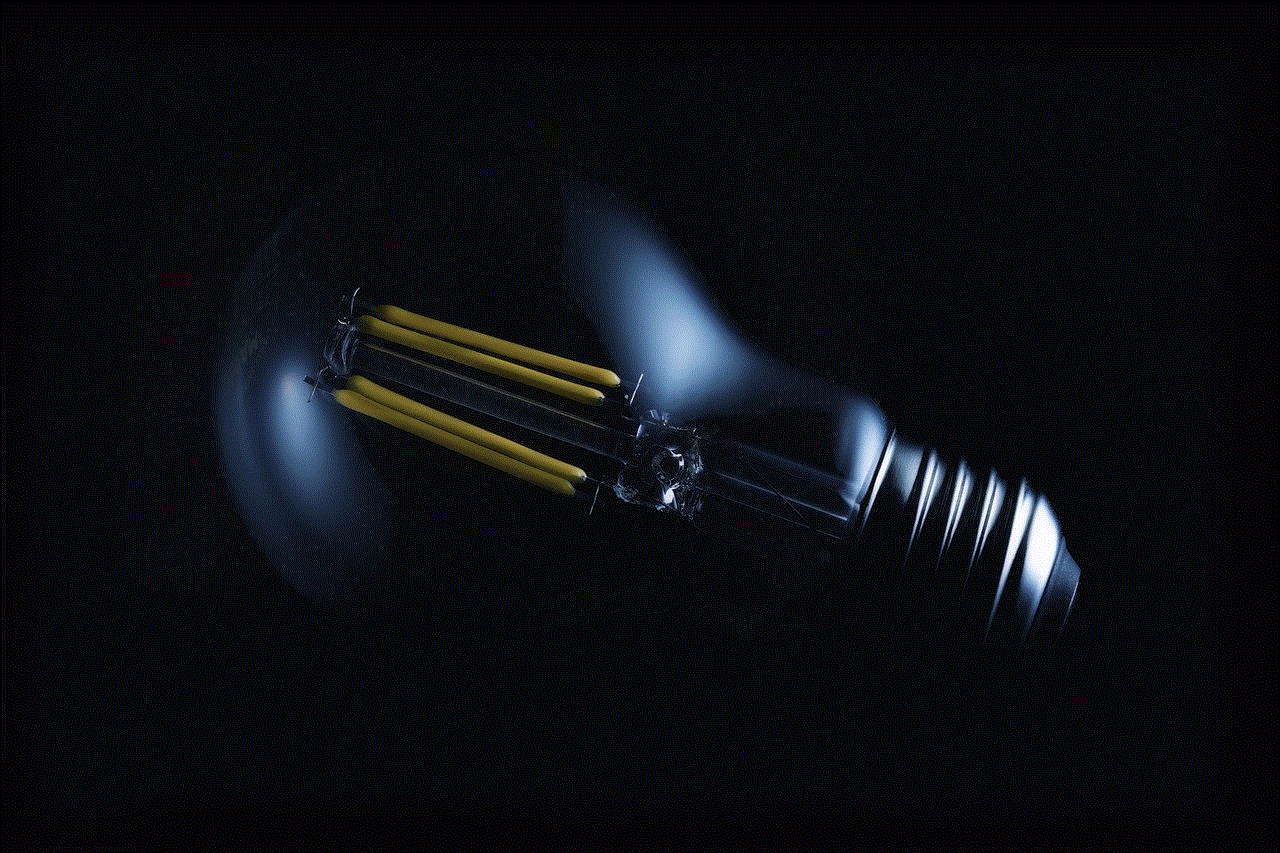
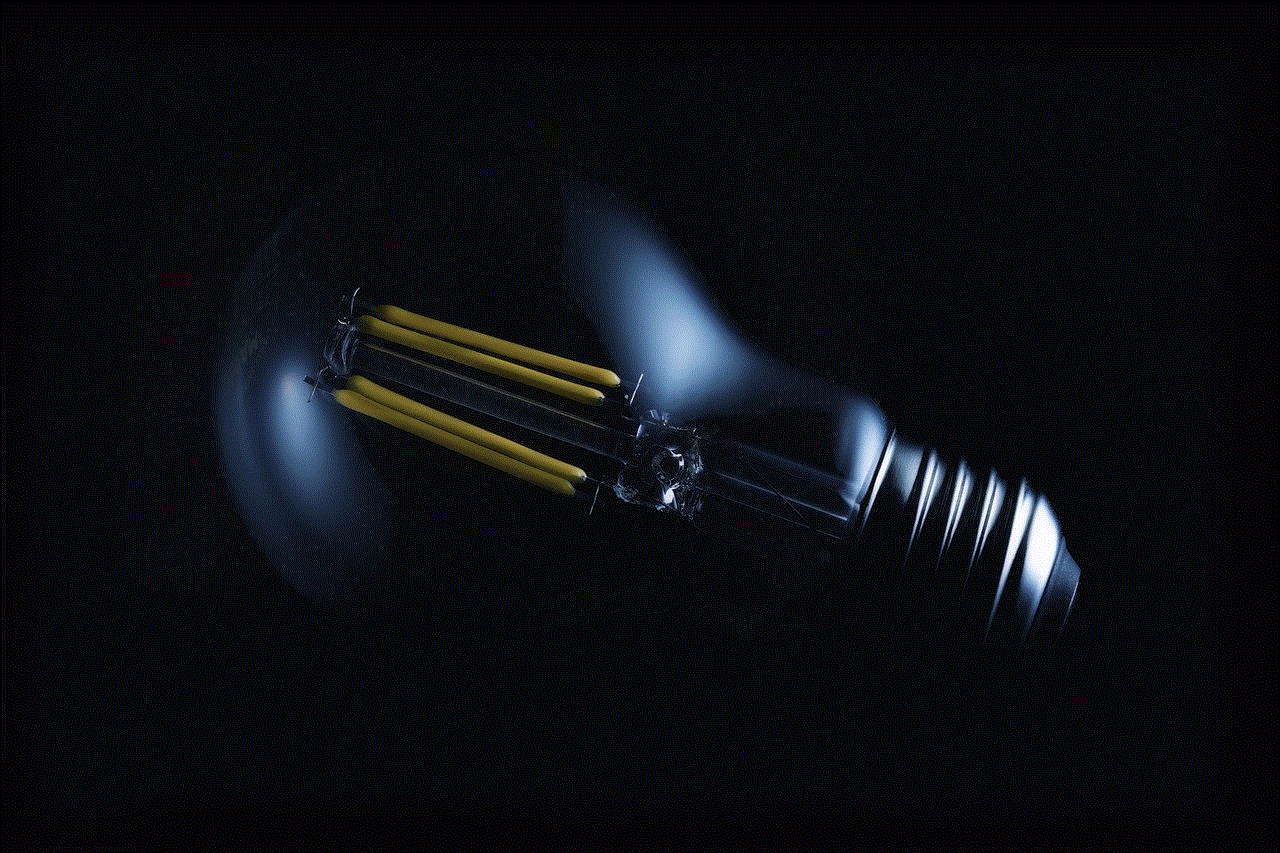
## How to Block AI Features on Snapchat
For users determined to block AI features on Snapchat, the process is relatively straightforward. Below is a step-by-step guide to help navigate this decision effectively.
### Step 1: Accessing Settings
To begin, open the Snapchat app on your device. Tap on your profile icon in the top left corner of the screen to access your profile. From there, look for the gear icon in the top right corner to enter the settings menu.
### Step 2: Navigating to Privacy Controls
Within the settings menu, scroll down to find the “Privacy” section. Here, users can manage various aspects of their account, including who can contact them and how their data is shared.
### Step 3: Adjusting AI Settings
In the privacy controls, look for options related to “My AI” or other AI-driven features. Depending on updates to the app, this section may vary, but it typically includes toggles to enable or disable AI functionalities. Users can switch these settings to block AI interactions as desired.
### Step 4: Reviewing Other Privacy Settings
In addition to blocking AI, users should take this opportunity to review other privacy settings. This includes adjusting who can see their stories, who can contact them, and whether their location is shared. By fine-tuning these settings, users can enhance their overall privacy on the platform.
### Step 5: Monitoring Your Experience
After blocking AI features, it’s essential to monitor your experience on Snapchat. Take note of how interactions change and whether the absence of AI impacts your enjoyment of the platform. If you find that blocking AI has a negative effect on your experience, you can always revisit the settings to enable certain features again.
## The Future of AI on Social Media
As technology continues to evolve, so will the role of AI on social media platforms. Snapchat and other platforms are likely to enhance their AI features, making them even more integrated into daily interactions. This raises important questions about user agency and the balance between innovation and privacy.
### The Need for User Control
As AI becomes more prevalent, the need for user control will become increasingly vital. Platforms must ensure that users have the ability to manage their interactions with AI, allowing for customization based on individual preferences. This includes offering straightforward options to block or enable AI features without convoluted processes.
### Balancing Innovation with Ethics
The ethical implications of AI in social media cannot be overlooked. As users grapple with privacy concerns and the psychological impacts of AI interactions, companies must prioritize ethical considerations in their development processes. This includes transparent data practices and a commitment to user well-being.
## Conclusion



Blocking AI features on Snapchat is a personal decision that can stem from various motivations, including privacy concerns and a desire for authentic interactions. While this choice may limit access to certain functionalities, it can also enhance user control over their social media experience. As AI continues to evolve, it is crucial for platforms to prioritize user agency and ethical considerations, ensuring that technology serves to enrich, rather than detract from, human connection.
In this evolving digital landscape, users must remain informed and proactive in managing their interactions with AI. By understanding the implications of blocking AI and taking the necessary steps, individuals can shape their social media experiences to align with their values and preferences.
0 Comments