whats a good snap score
# Understanding Snap Scores: What Constitutes a Good Score?
Snapchat has evolved from a simple photo-sharing app to a multifaceted social media platform with millions of active users worldwide. One of the intriguing features of Snapchat is the Snap Score – a numerical representation of a user’s activity within the app. The score is influenced by various factors, including the number of snaps sent and received, stories posted, and other interactions. But what exactly constitutes a “good” Snap Score? In this article, we will delve into the nuances of Snap Scores, how they are calculated, and what users can do to enhance their scores.
## What is a Snap Score?
A Snap Score is a unique number assigned to each Snapchat user, reflecting their overall engagement on the platform. It is a gamified element that encourages users to interact more with the app. While Snapchat has not publicly disclosed the exact algorithm used to calculate Snap Scores, it is widely believed that several factors contribute to the score, including the number of snaps sent, received, stories shared, and possibly even the frequency of app usage.
The Snap Score is visible on a user’s profile and can serve as a conversation starter among friends. Many users take pride in their Snap Scores, often comparing them with friends to showcase their activity level on the platform. But as with many social media metrics, the importance of a Snap Score is subjective, leading to the question: What is considered a “good” Snap Score?
## The Components of a Snap Score
To understand what a good Snap Score is, it is essential to first grasp the components that make up the score. While the specifics remain somewhat of a mystery, we can outline the primary factors believed to influence the score:
1. **Snaps Sent**: The number of snaps you send to your friends contributes significantly to your Snap Score. The more snaps you share, the higher your score will be.
2. **Snaps Received**: Similarly, receiving snaps from friends also adds to your score. Engaging in mutual snapping can have a positive impact.
3. **Stories Posted**: Posting stories is another way to boost your Snap Score. Each story you share can add to your overall engagement metrics.
4. **App Usage**: Regularly using the app, engaging with various features, and interacting with friends can also play a role in determining your Snap Score.
5. **Streaks**: Maintaining streaks with friends—where you send snaps back and forth for consecutive days—can help improve your score. Streaks are a popular feature that many users aim to maintain, further enhancing their engagement.
6. **Engagement**: Interacting with friends through chats, group snaps, and other features may also factor into your overall score.
While these components provide a general overview, the exact weight each factor carries in the calculation process remains unclear, leading to speculation and curiosity among Snapchat users.
## What is Considered a Good Snap Score?
Determining what constitutes a “good” Snap Score can be highly subjective. Different users might have varying perspectives based on their engagement levels and the norms within their social circles. However, we can analyze some benchmarks to provide context:
1. **Average Snap Score**: For many users, a score in the range of 1,000 to 10,000 is common. This range typically indicates regular usage of the app and moderate engagement through sending and receiving snaps.
2. **Active Users**: A Snap Score of 10,000 to 50,000 is often seen among more active users who engage consistently with the platform. These users frequently send and receive snaps and actively participate in creating and sharing stories.
3. **Highly Engaged Users**: Scores exceeding 50,000 are typically associated with highly engaged users who utilize Snapchat as a primary form of social interaction. They often maintain streaks, share multiple stories daily, and actively engage with a broad network of friends.
4. **Influencers and Power Users**: Scores above 100,000 are often found among influencers, celebrities, or dedicated Snapchat users who leverage the platform for brand engagement, marketing, or simply enjoy sharing their lives with a large audience.
Ultimately, a “good” Snap Score varies based on individual goals and the user’s engagement level. What is essential is to enjoy the platform and connect with friends rather than obsessing over the numbers.
## How to Improve Your Snap Score
If you’re interested in boosting your Snap Score, there are several strategies you can implement to increase your engagement on the platform. Here are some tips to help you improve your score:
1. **Send More Snaps**: The most straightforward way to improve your score is to increase the number of snaps you send. Make it a habit to share moments from your day, even if they are mundane. Engaging with friends through snaps can lead to reciprocal interactions.
2. **Receive Snaps**: Encourage your friends to send you snaps by actively engaging with them. Share fun and interesting content, prompting them to respond and keep the conversation going.
3. **Post Stories**: Regularly post stories to your profile. Sharing highlights from your day, events, or experiences can increase your visibility and encourage friends to interact with your content.
4. **Maintain Streaks**: If you have friends with whom you frequently communicate, aim to maintain snap streaks. This requires sending snaps back and forth for consecutive days, resulting in mutual benefit for both users’ Snap Scores.
5. **Explore Snapchat Features**: Utilize various features within Snapchat, such as filters, lenses, and Bitmoji, to make your snaps more engaging and fun. Creative content is more likely to elicit responses from friends.
6. **Engage in Group Snaps**: Participate in group chats and group snaps. This allows for shared experiences and encourages more interaction, which can positively impact your Snap Score.
7. **Utilize Chats**: Don’t underestimate the power of chatting with friends. Engaging in conversations and sending messages can contribute to your overall activity level on the app.
8. **Interact with Discover**: Explore the Discover section of Snapchat to engage with content from influencers, brands, and creators. Sharing interesting content from this section can foster conversations with your friends.
9. **Be Consistent**: Consistency is key when it comes to improving your Snap Score. Make it a part of your daily routine to engage with the app, whether through snaps, stories, or chats.
10. **Have Fun**: Ultimately, the goal of using Snapchat is to connect with friends and share experiences. Focus on having fun and building relationships rather than solely chasing numbers.
## The Social Aspect of Snap Scores
While Snap Scores may seem like a simple numerical representation of a user’s activity, they carry social significance within the Snapchat community. Users often compare scores, leading to friendly competition among peers. A higher Snap Score can be seen as a badge of honor, signaling to friends that a user is active and engaged on the platform.
However, this social aspect can also lead to unhealthy comparisons and pressure to maintain high scores. Users may feel compelled to send snaps even when they don’t genuinely want to, simply to boost their numbers. Therefore, it’s crucial to approach Snap Scores with a balanced perspective, understanding that they are just one aspect of social media engagement.
## The Psychological Impact of Snap Scores
The gamification of social media platforms, including Snapchat, has psychological implications for users. Snap Scores can trigger feelings of validation and achievement when users see their scores rise. Conversely, a stagnant or low score can lead to feelings of inadequacy or anxiety, especially when compared to the scores of friends or influencers.
This phenomenon reflects the broader impact of social media metrics on mental health. Users should be mindful of how their engagement with Snap Scores affects their self-esteem and overall well-being. Fostering a healthy relationship with social media requires recognizing the distinction between online metrics and real-life value.
## Conclusion
In conclusion, a “good” Snap Score is subjective and varies depending on individual engagement levels and social norms. While there are general benchmarks to consider, what truly matters is enjoying the platform and connecting with friends.
Improving your Snap Score can be achieved through consistent engagement, creativity, and active participation in the Snapchat community. However, it is essential to maintain a healthy perspective on the significance of Snap Scores, recognizing that they are just one aspect of a broader social experience.
As Snapchat continues to evolve, users will likely find new ways to engage with the platform, further influencing the dynamics of Snap Scores. Embracing the fun and social aspects of Snapchat while understanding the implications of its metrics will lead to a more fulfilling experience on this popular social media platform.
how to see what post you liked on instagram
# How to See What Posts You Liked on Instagram



Instagram is one of the most popular social media platforms, with millions of users sharing their lives through photos and videos. One of the unique features of Instagram is the ability to ‘like’ posts, which not only provides a way to show appreciation for content but also helps users keep track of what they enjoy. However, as you scroll through your feed and engage with countless posts, it can become challenging to remember what you’ve liked. If you’re wondering how to see what posts you liked on Instagram, this comprehensive guide will walk you through the process and discuss some related features that can enhance your Instagram experience.
## Understanding the ‘Like’ Feature on Instagram
Before diving into how to find your liked posts, it’s essential to understand the ‘like’ feature itself. When you ‘like’ a post on Instagram, you are essentially giving that post a virtual thumbs up. This action not only indicates that you appreciate the content but also helps Instagram curate your feed based on your interests. Likes contribute to the overall engagement of a post and can help content creators gain more visibility on the platform.
Each time you like a post, it is recorded in Instagram’s database, which allows you to revisit these posts later. However, Instagram does not present this information in a prominent way, leading to confusion among users who wish to see their liked content.
## How to View Your Liked Posts on Instagram
### Step 1: Open Your Instagram Profile
To begin, you need to access your Instagram profile. Open the Instagram app on your mobile device and tap on your profile picture at the bottom right corner. This action will take you to your profile page, where you can view your posts, followers, and other related information.
### Step 2: Access the Menu
Once you’re on your profile page, look for the three horizontal lines (the hamburger icon) in the top right corner. Tapping this icon will open a menu that provides access to various settings and features within the Instagram app.
### Step 3: Navigate to ‘Your Activity’
In the menu that appears, look for an option labeled ‘Your Activity.’ This section serves as a hub for various actions you’ve taken on the platform, including posts you’ve liked, comments you’ve made, and other interactions. Tap on ‘Your Activity’ to proceed.
### Step 4: Find the ‘Interactions’ Section
Within ‘Your Activity,’ you’ll see a list of categories that contain your actions on Instagram. Look for the ‘Interactions’ section, which will provide you with a summary of your engagement on the platform. Tapping on this option will further break down your interactions into categories such as likes, comments, and story replies.
### Step 5: View Your Liked Posts
In the ‘Interactions’ section, tap on ‘Likes.’ This action will display a list of all the posts you have liked on Instagram. You can scroll through this list to revisit the content that piqued your interest. If you find a post you want to revisit, simply tap on it to view it in full detail.
## Additional Features for Managing Your Likes
While viewing your liked posts is straightforward, Instagram offers additional features that can help you manage your likes and enhance your overall experience on the platform.
### The ‘Save’ Feature
One of the best ways to keep track of content you enjoy on Instagram is by using the ‘Save’ feature. When you come across a post that you want to revisit later, you can save it to your collections. To do this, tap the three dots in the upper right corner of the post and select ‘Save.’ You can create specific collections to categorize your saved content, making it easier to find later.
### Unliking Posts
Over time, you may change your mind about certain posts you’ve liked. If you want to remove a like from a post, simply tap the heart icon again, and it will turn from red back to gray. If you’re going through your liked posts and wish to unlike several of them, you can do so directly from the list of liked posts, making it a quick process.
### The ‘Activity Status’ Feature
Instagram also provides an ‘Activity Status’ feature that shows your friends when you were last active on the app. While this feature doesn’t directly relate to your likes, it can enhance your social interactions. If you’re looking to connect with friends who have similar tastes, seeing what they like can be an excellent way to discover new content.
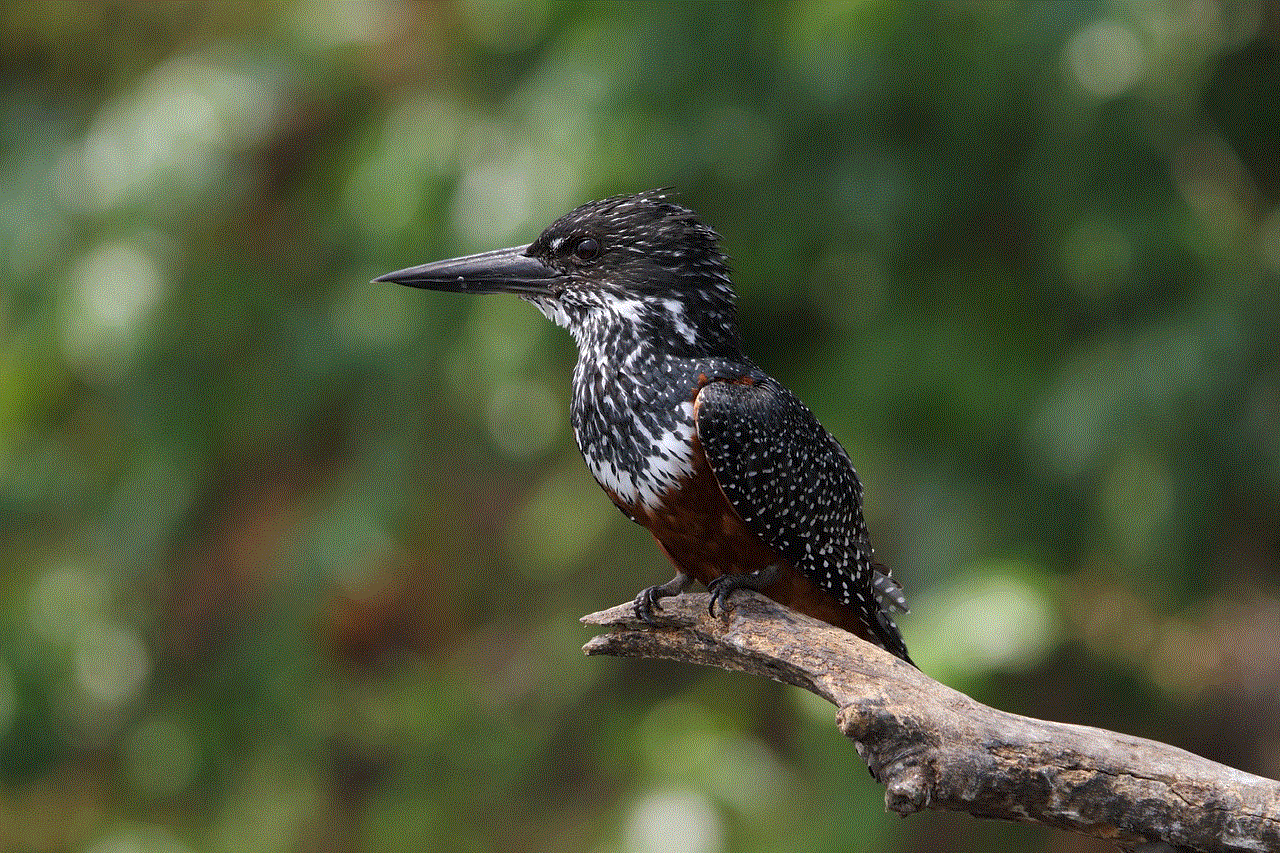
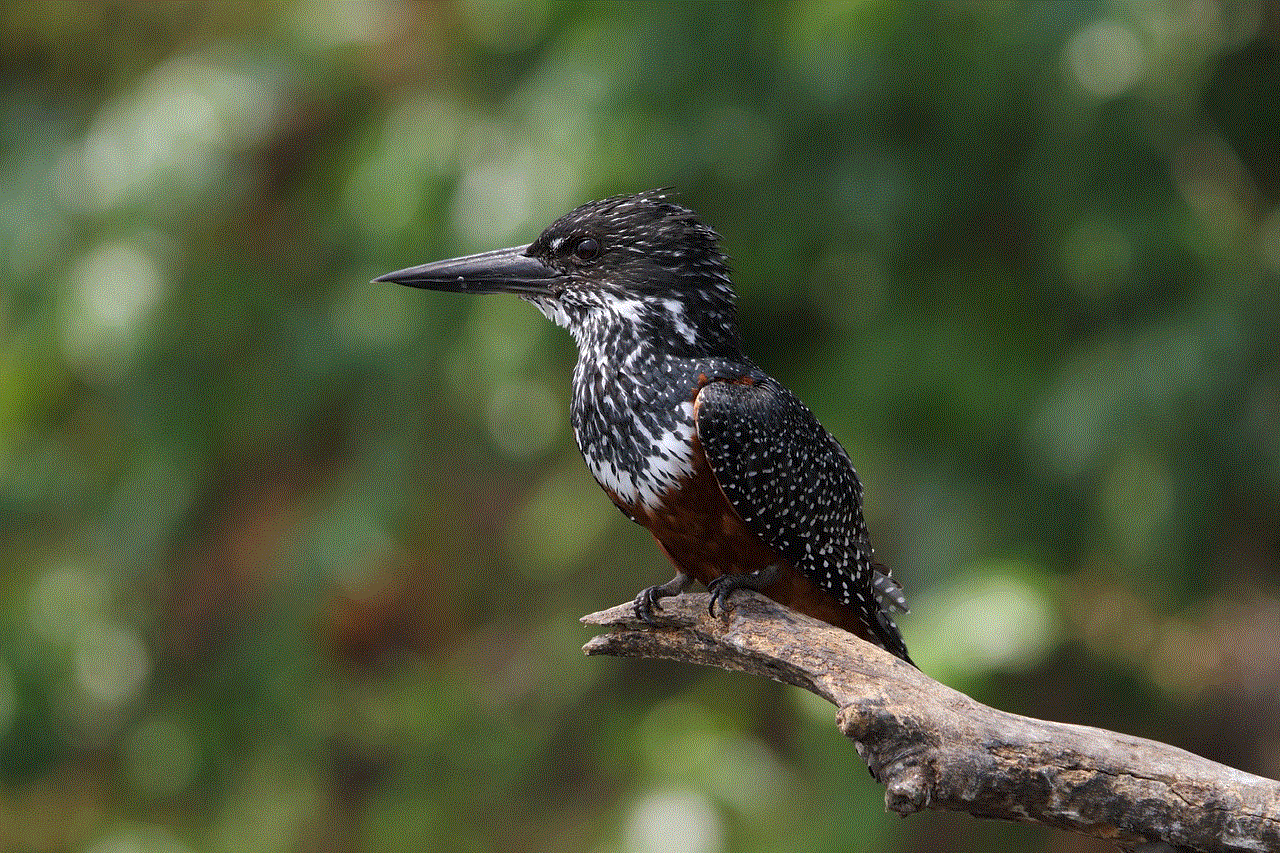
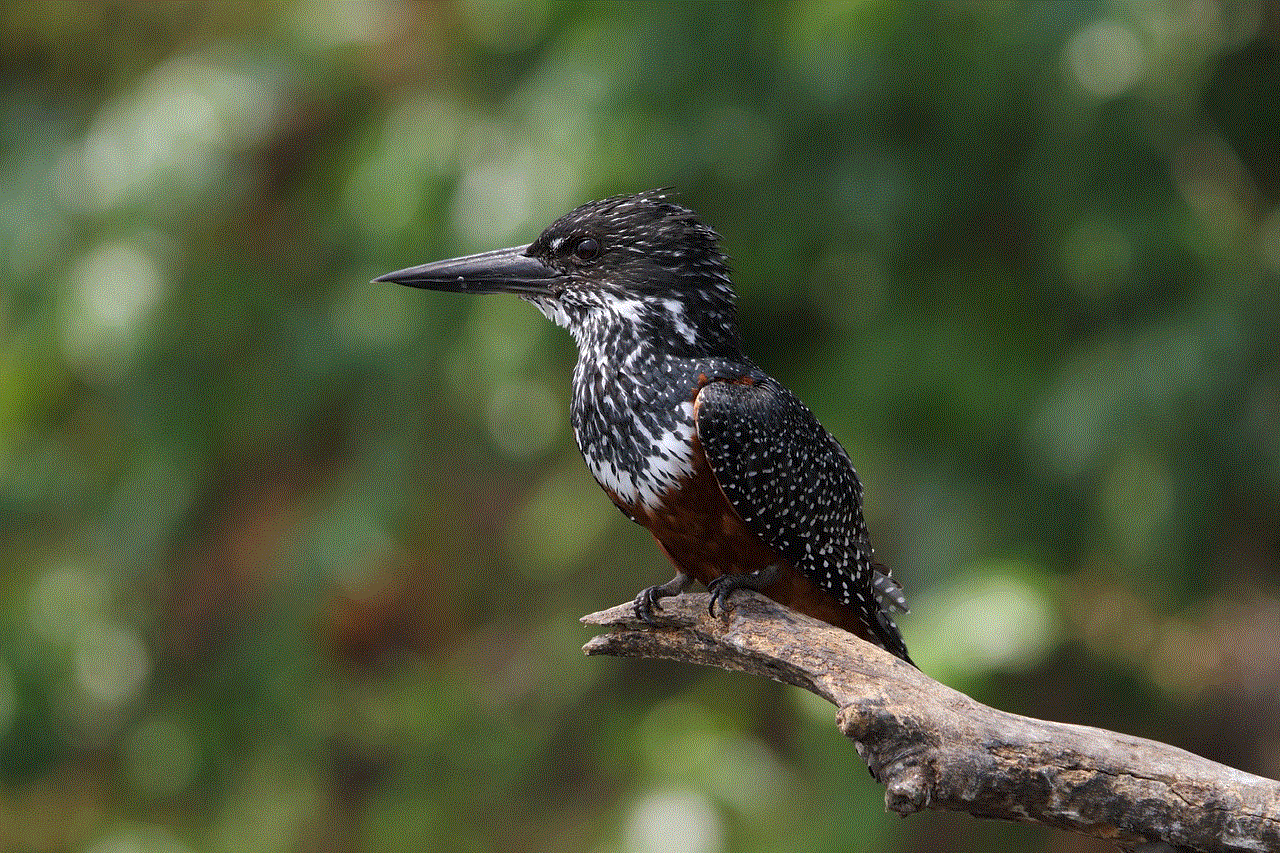
### Instagram Explore Page
The Instagram Explore page is another powerful tool for discovering content aligned with your interests. Instagram curates this page based on your likes and interactions, showcasing posts and accounts you may not have encountered otherwise. Spending time on the Explore page can lead to finding new accounts to follow, which can further enrich your feed.
## Why You Might Lose Track of Your Liked Posts
As you engage with numerous posts daily, it’s easy to lose track of what you’ve liked. The fast-paced nature of social media can make it challenging to remember specific posts, especially if you are following many accounts or if your feed is filled with content from various interests. Here are some reasons why you might lose track:
### High Volume of Posts
With the sheer volume of content being shared on Instagram, it can be difficult to remember every post you’ve liked. Users often scroll through their feeds rapidly, liking posts impulsively without taking the time to reflect on them. This behavior can lead to a long list of liked posts that may not hold the same value to you later.
### Changing Interests
Your interests may evolve over time, leading you to like content that no longer resonates with you. This change can make your liked posts list feel outdated and cluttered. Regularly reviewing and managing your liked posts can help you maintain a feed that reflects your current preferences.
### Temporary Engagement
Sometimes, users may like posts out of temporary engagement or trends. For example, a viral challenge may prompt you to like several related posts, only for your interest to wane soon after. This temporary engagement can lead to a collection of liked posts that don’t necessarily represent your long-term interests.
## Tips for Managing Your Liked Posts
To make the most of your liked posts on Instagram, consider implementing some of the following tips:
### Regularly Review Your Liked Posts
Make it a habit to periodically review the posts you’ve liked. This practice can help you identify content that no longer resonates with you and allows you to unlike posts that you no longer find valuable. A clean liked posts list can enhance your user experience and make it easier to discover new content that aligns with your current interests.
### Use Collections for Organization
As mentioned earlier, the ‘Save’ feature is a great way to organize your liked content. Consider creating collections based on themes, such as travel, recipes, or fitness inspiration. By categorizing saved posts, you can quickly find content relevant to your interests without having to sift through your liked posts.
### Engage with Your Interests
If you find yourself liking a lot of posts in a particular niche, consider following accounts that consistently produce content in that area. This action can lead to a more curated feed, reducing the need to rely solely on your liked posts to revisit content.
### Share Your Likes
If you’re comfortable with it, consider sharing your likes with friends or followers. You can create a story or a post highlighting your favorite liked content. This way, you not only revisit your liked posts but also engage with your community, sparking conversations around shared interests.
## Conclusion
Instagram’s ability to like posts adds a layer of interaction that enriches the user experience. However, as your engagement increases, it’s vital to know how to navigate your liked content to maximize its usefulness. By following the steps outlined in this guide, you can easily see what posts you liked on Instagram and take advantage of additional features to enhance your overall experience. Remember to manage your likes regularly, explore new interests, and engage with the community to make the most of your Instagram journey.
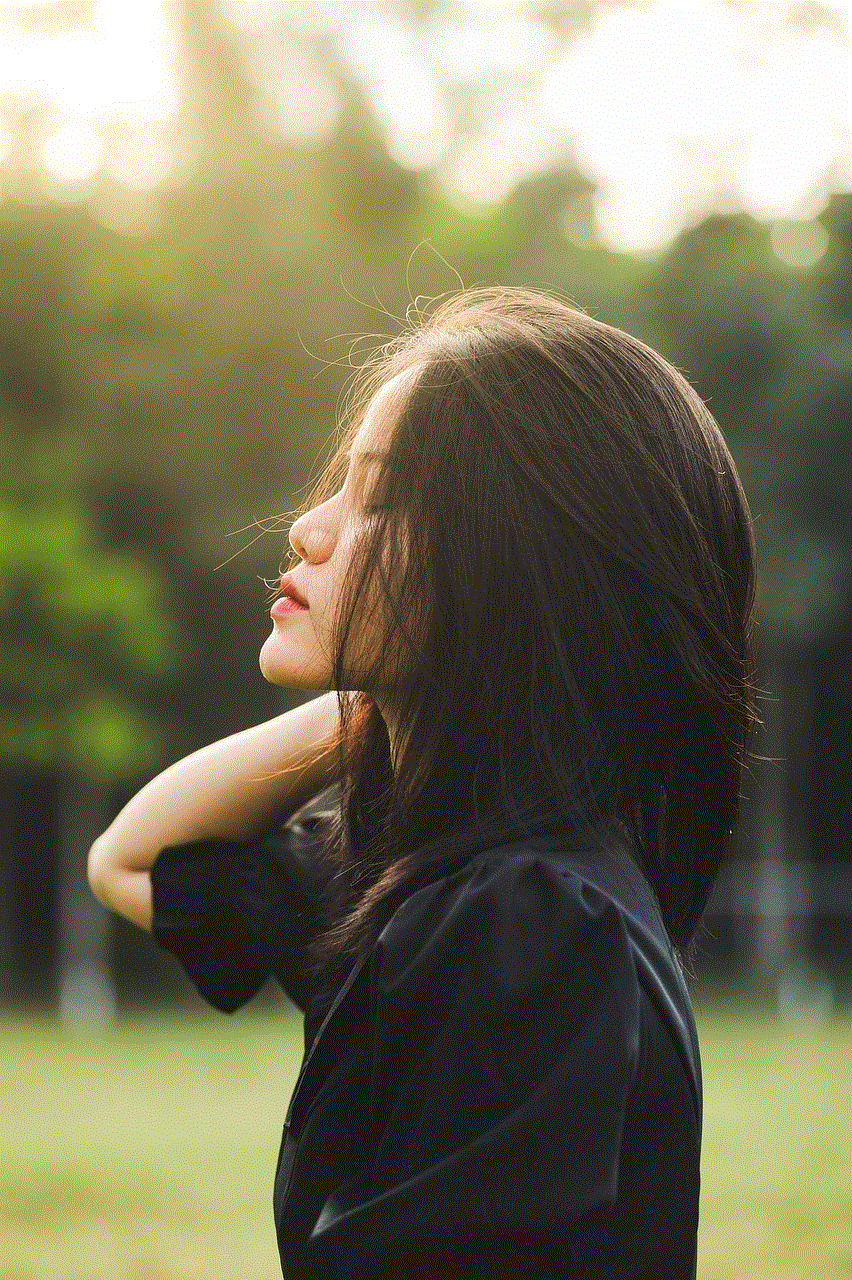
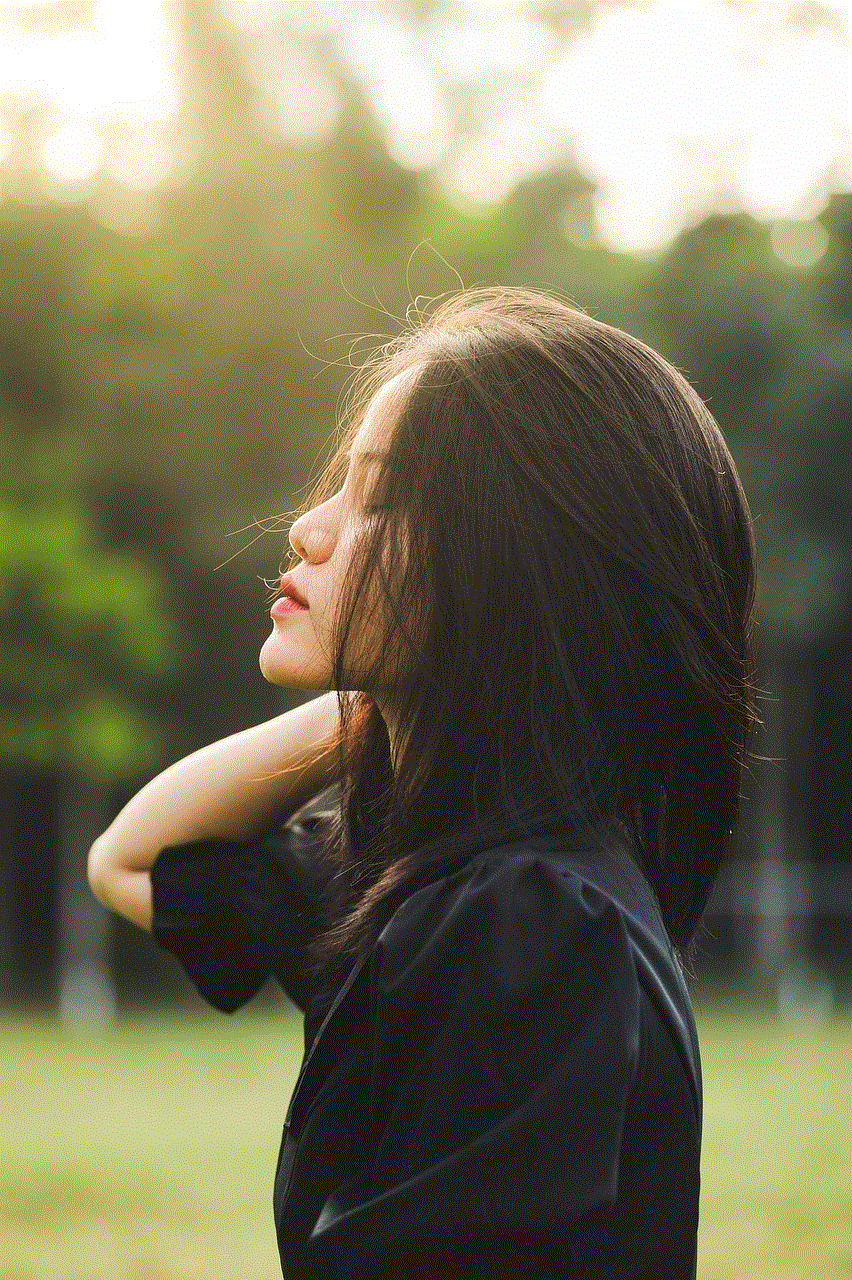
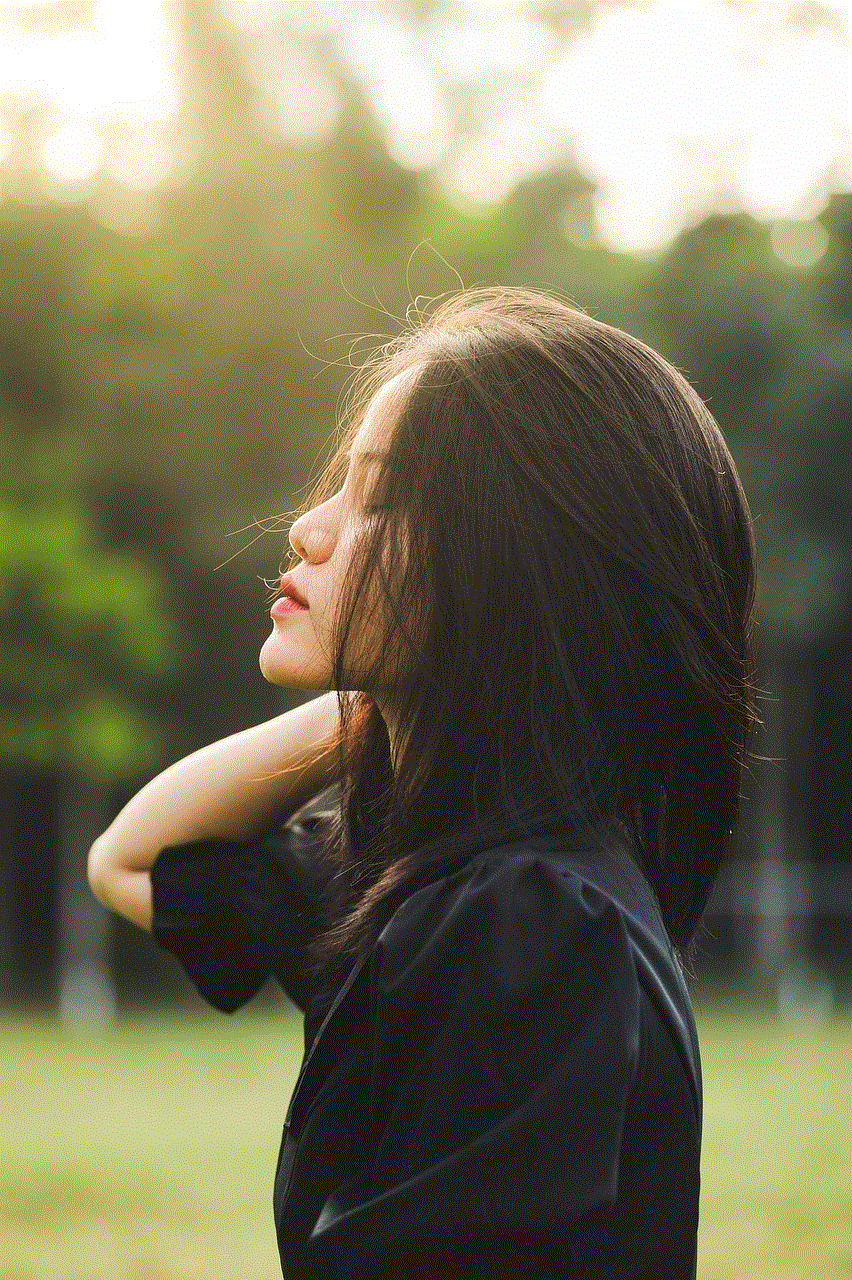
With these tools and tips at your fingertips, you can transform your Instagram activity into a more organized and enjoyable experience. Happy Instagramming!
0 Comments