monitoring text messages
Monitoring Text Messages: The Pros and Cons of Surveillance
Introduction:
In today’s digital age, text messaging has become one of the most popular modes of communication. As a result, monitoring text messages has gained significant attention, both from concerned parents and employers. The ability to monitor these messages raises questions about privacy, trust, and ethical considerations. In this article, we will explore the pros and cons of monitoring text messages, discussing the potential benefits and drawbacks associated with this practice.
1. Improved Parental Control:
One of the primary reasons why parents opt for monitoring text messages is to ensure the safety and well-being of their children. By monitoring their kids’ text messages, parents can have better control over their activities and prevent them from falling into risky situations. For instance, if a parent notices any signs of cyberbullying or inappropriate conversations, they can intervene timely and address the issue.
2. Protection from Online Predators:
With the increasing prevalence of online predators, monitoring text messages can provide an added layer of protection for children. By keeping an eye on their text conversations, parents can identify any suspicious or predatory behavior and take immediate action. This surveillance can help prevent potential dangers and safeguard their children from becoming victims of online exploitation.
3. Early Detection of Mental Health Issues:
Text messages often provide valuable insights into an individual’s mental state. By monitoring text messages, parents can identify any signs of depression, anxiety, or other mental health issues in their children. This early detection can prompt parents to seek professional help and support their children through challenging times.
4. Enhancing Employee Productivity:
In the workplace, employers may choose to monitor text messages sent and received on company-owned devices. This practice is often employed to enhance employee productivity and prevent the misuse of company resources. By monitoring text messages, employers can identify any potential distractions or violations of workplace policies, allowing them to take appropriate actions and maintain a productive work environment.
5. Mitigating Insider Threats and Data Leaks:
Monitoring text messages can play a crucial role in mitigating insider threats and preventing data leaks within an organization. By keeping a close eye on employees’ text conversations, employers can identify any suspicious activities, such as sharing confidential information or engaging in unauthorized communication. This surveillance helps protect sensitive data and intellectual property from falling into the wrong hands.
6. Legal Compliance:
Certain industries, such as finance and healthcare, have strict regulatory requirements regarding text message monitoring. For instance, financial institutions may be required to monitor text conversations to ensure compliance with anti-money laundering regulations. Similarly, healthcare organizations may need to monitor text messages to uphold patient privacy and protect sensitive medical information. In such cases, monitoring text messages becomes a legal obligation rather than an optional practice.
7. Invasion of Privacy:
While there are valid reasons for monitoring text messages, it is essential to consider the potential drawbacks and ethical concerns. Monitoring text messages can be seen as an invasion of privacy, especially when it is done without the knowledge and consent of the individuals involved. This practice can erode trust and strain relationships, whether it be between employers and employees or parents and children.
8. False Sense of Security:
Monitoring text messages may provide a false sense of security, as it does not guarantee complete protection. Determined individuals can find alternative means of communication or use encryption to bypass surveillance. Therefore, solely relying on text message monitoring may create a blind spot that could be exploited by those seeking to engage in inappropriate behavior or illegal activities.
9. Ethical Considerations:
The ethical implications of monitoring text messages should not be overlooked. Respecting an individual’s right to privacy is crucial, and surveillance should only be employed when there are legitimate reasons and appropriate consent has been obtained. It is essential to strike a balance between protecting individuals and respecting their privacy, ensuring that monitoring practices are transparent, fair, and conducted within legal boundaries.
10. The Importance of Open Communication:
Instead of relying solely on monitoring text messages, fostering open communication is vital in both parental and workplace contexts. Building trust and maintaining healthy relationships require open dialogue, where concerns, boundaries, and expectations can be discussed openly. Encouraging individuals to communicate and express themselves freely can lead to a more trusting environment and reduce the need for extensive surveillance.
Conclusion:
Monitoring text messages can have both positive and negative implications, depending on the context and reasons behind it. While it can help parents protect their children and employers maintain a productive work environment, it must be done with caution, respect for privacy, and within legal boundaries. Striking a balance between surveillance and open communication is crucial to fostering trust and maintaining healthy relationships in the digital age.
dish internet usage meter
Dish Internet Usage Meter: Tracking and Managing Your Data Usage
In today’s digital age, internet usage has become an integral part of our daily lives. Whether it’s for work, entertainment, or staying connected with friends and family, we rely heavily on a stable and fast internet connection. With the increasing demand for data, it is crucial to keep track of our internet usage to avoid unexpected overage charges or slow speeds. This is where Dish Internet Usage Meter comes into play – a tool that allows Dish Network customers to monitor and manage their data consumption effectively. In this article, we will explore the Dish Internet Usage Meter in detail, discussing its features, benefits, and how it can help you stay in control of your data usage.
What is Dish Internet Usage Meter?
Dish Internet Usage Meter is a web-based tool provided by Dish Network, one of the leading satellite television and internet service providers in the United States. It enables Dish Network customers to monitor and manage their data usage, offering real-time information on how much data they have consumed during a specific time period. This tool is especially useful for those who have limited data plans or those who want to keep track of their internet usage to ensure they are getting the most out of their plan.
How Does Dish Internet Usage Meter Work?
To access the Dish Internet Usage Meter, customers need to log in to their Dish Network account through the official website. Once logged in, they can navigate to the usage meter section, where they will be able to view their current data usage, as well as historical data usage over the past billing cycles. The usage meter displays the data consumption in terms of gigabytes (GB), making it easy for customers to understand and track their usage.
The data displayed on the meter is updated in real-time, providing accurate and up-to-date information on how much data has been used. It also shows the remaining data allowance for the current billing cycle, allowing customers to gauge their usage and plan accordingly.
Key Features of Dish Internet Usage Meter
1. Real-time Data Usage Tracking: The usage meter provides real-time information on data consumption, giving customers a clear picture of their usage at any given time. This feature allows customers to make informed decisions about their internet usage and adjust their activities accordingly.
2. Historical Data Usage: The meter also offers a historical view of data usage over the past billing cycles. This data can help customers identify trends or patterns in their usage, allowing them to make adjustments if necessary.
3. Data Allowance Monitoring: Dish Internet Usage Meter displays the remaining data allowance for the current billing cycle. This feature helps customers stay within their allocated data limit and avoid unexpected overage charges.
4. Customizable Alerts: Customers can set up customizable alerts to receive notifications when they approach or exceed their data allowance. These alerts can be sent via email or text message, ensuring that customers are always aware of their usage.
5. Multiple Device Tracking: The usage meter allows customers to track the data consumption of individual devices connected to their network. This feature is particularly useful for households with multiple users, as it enables them to identify which devices are consuming the most data.
6. Data Usage Breakdown: Dish Internet Usage Meter provides a detailed breakdown of data usage by application or website. This breakdown helps customers identify data-intensive activities and make informed decisions about which applications or websites to prioritize or limit.
7. Recommendations and Tips: The usage meter offers recommendations and tips on how to optimize data usage, helping customers make the most out of their plan. These recommendations may include suggestions on adjusting video streaming quality, disabling automatic updates, or using Wi-Fi whenever possible.
Benefits of Dish Internet Usage Meter
1. Avoid Unexpected Overage Charges: By keeping track of your data usage in real-time, Dish Internet Usage Meter helps you avoid going over your data allowance and incurring additional charges. This ensures that you stay within your budget and have control over your monthly bill.
2. Optimize Data Usage: The usage meter provides insights into your data consumption patterns, enabling you to identify areas where you can optimize and reduce unnecessary usage. This can help you make your data plan last longer and save money in the long run.
3. Manage Multiple Devices: With the ability to track data usage on individual devices, the usage meter allows you to manage and allocate data effectively. This is particularly beneficial for households with multiple users, ensuring fair distribution of data and preventing one device from consuming an excessive amount.
4. Better Understand Your Usage: By offering a breakdown of data usage by application or website, the usage meter helps you understand which activities are data-intensive. This knowledge allows you to prioritize or limit certain applications or websites based on their data consumption, ensuring that you are using your data for the activities that matter most to you.
5. Stay Informed and in Control: With customizable alerts and real-time data updates, Dish Internet Usage Meter keeps you informed about your data consumption. This empowers you to make informed decisions about your internet usage and take necessary steps to manage your data effectively.
Conclusion
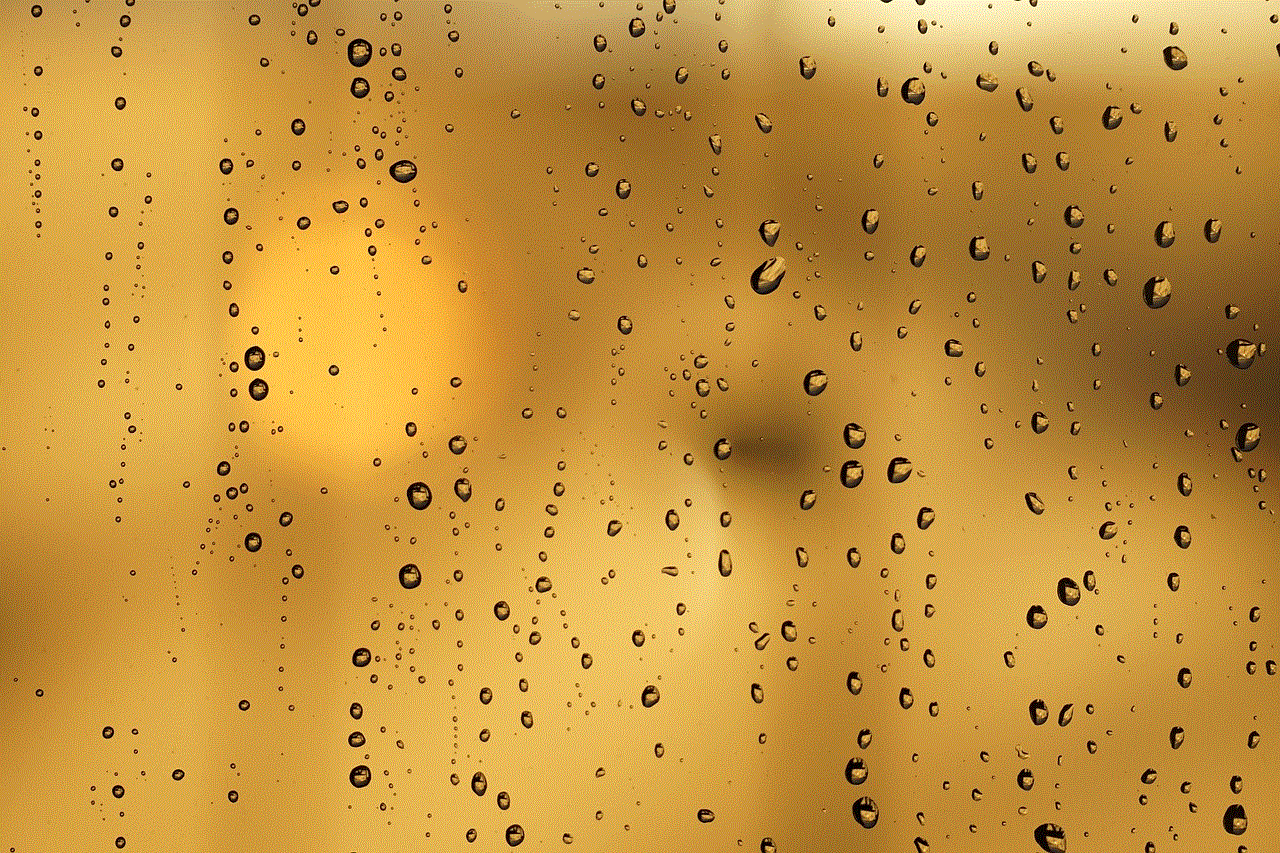
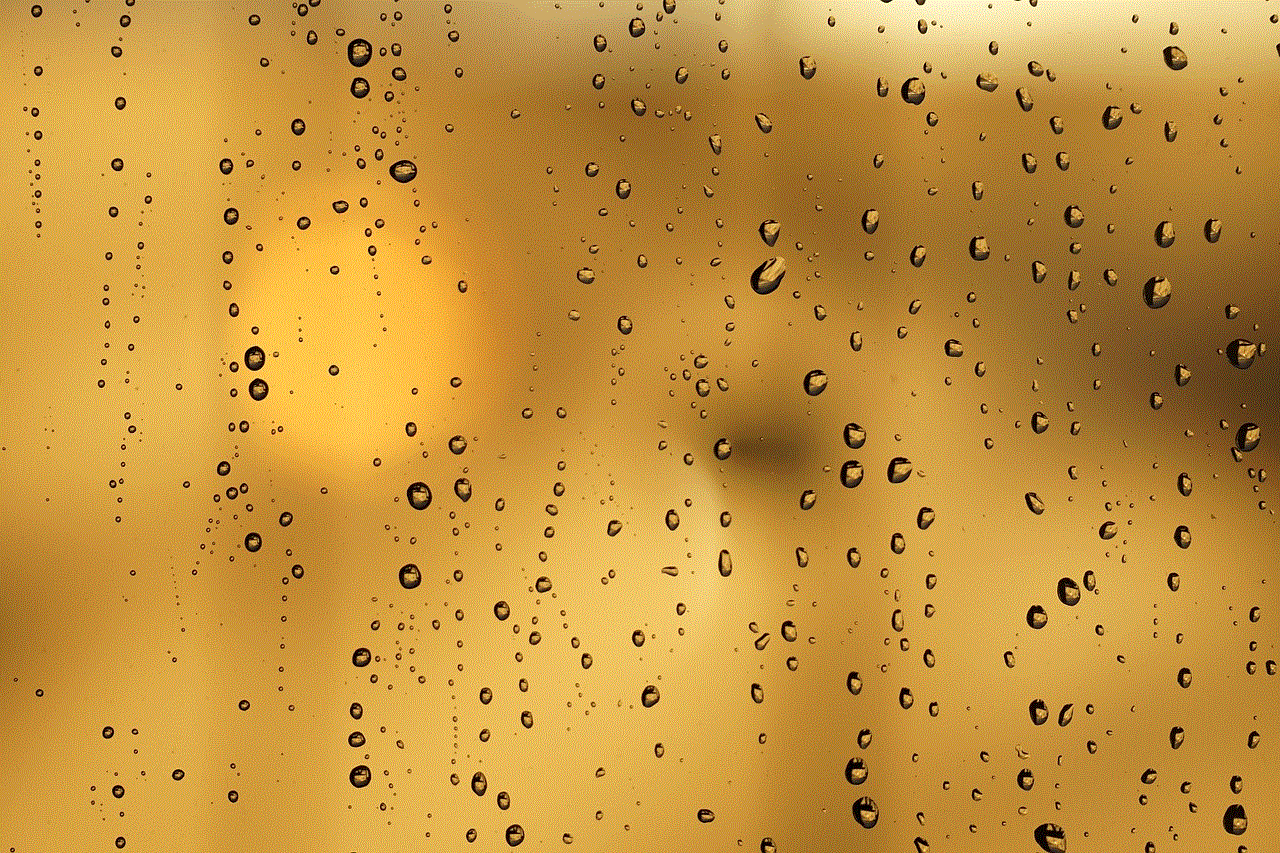
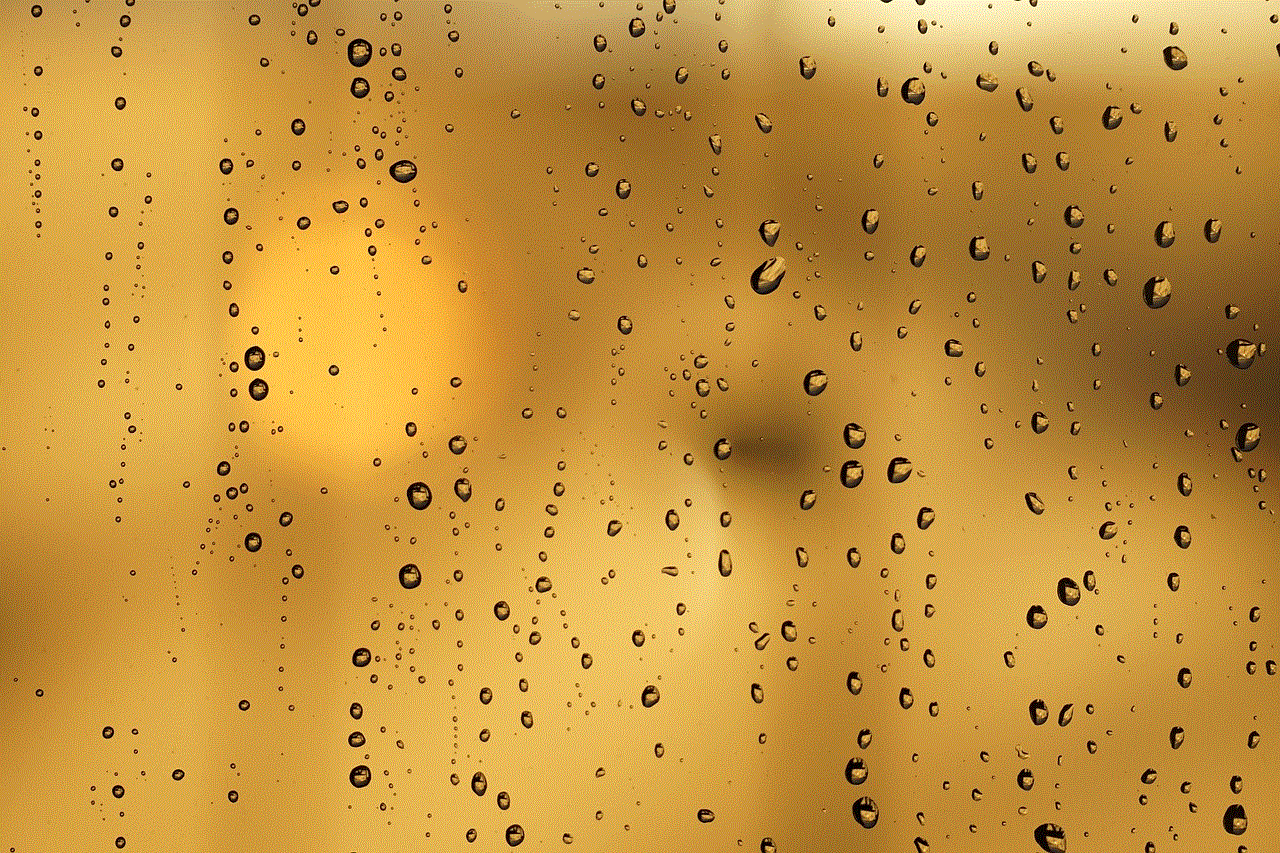
In a world where internet usage has become an essential part of our daily lives, it is crucial to stay in control of our data consumption. The Dish Internet Usage Meter provides Dish Network customers with a powerful tool to monitor and manage their data usage effectively. With real-time data updates, historical usage information, and customizable alerts, this tool empowers customers to make informed decisions about their internet usage, avoid unexpected overage charges, and optimize their data consumption. By taking advantage of the features and benefits offered by Dish Internet Usage Meter, customers can ensure that they are getting the most out of their data plan while staying within their budget.
how to view internet history on router
Title: How to View Internet History on a Router: A Comprehensive Guide
Introduction
In today’s digital age, the ability to view internet history on a router can be a valuable tool for various reasons. Whether you want to monitor your children’s online activities, troubleshoot network issues, or ensure compliance with company policies, understanding how to access and analyze internet history on your router is essential. In this article, we will provide you with a step-by-step guide on how to view internet history on a router, along with useful tips and considerations. So, let’s dive in!
1. Understanding Router Logging
Before we explore how to view internet history on a router, it’s crucial to understand the concept of router logging. Routers typically maintain logs that record the network traffic passing through them. These logs contain valuable information about the websites visited, URLs accessed, and other network activities that occurred on the connected devices.
2. Router Types and Logging Capabilities
The process of viewing internet history on a router may vary depending on the type of router you have. There are various router brands available in the market, each with its own user interface and logging capabilities. Common brands include Cisco, Netgear, TP-Link, and D-Link. It’s important to identify the router model and consult the manufacturer’s documentation for guidance specific to your device.
3. Accessing Router Settings
To view internet history on a router, you need to access its settings. Start by connecting to your router through a web browser. Open your preferred browser and enter the router’s IP address in the address bar. The IP address is typically mentioned on the router itself or in the manufacturer’s documentation. Once entered, you will be prompted to enter the router’s username and password.
4. Enabling Logging and History Features
Not all routers have built-in logging and internet history features enabled by default. Therefore, it may be necessary to enable these features manually. Look for settings related to logging or internet history under the router’s administrative interface. Enable these features and customize the settings according to your requirements. Some routers allow you to specify the duration for which logs are stored, the level of detail captured, and the option to receive log reports via email.
5. Navigating the Logging Interface
After enabling logging, navigate to the logging interface within the router’s settings. This interface may be labeled as “Logs,” “Traffic Logs,” or something similar. Once accessed, you should see a list of logs or log entries. These entries typically include the source IP address (device), destination IP address (website), timestamp, and other pertinent information.
6. Analyzing Router Logs
Analyzing router logs can be a daunting task, as they often contain extensive information. To make the process easier, consider using log analysis tools or software. These tools can help filter and sort the logs based on specific criteria, such as IP addresses, keywords, or timeframes. By doing so, you can quickly identify the internet history of a particular device or track specific website visits.
7. Monitoring Online Activities in Real-Time
If you need to monitor internet history in real-time, certain routers offer live monitoring features. These features allow you to see the current network activities, such as the websites being accessed, the amount of data transferred, and the devices involved. Check if your router supports this functionality and explore the available options within the administrative interface.
8. Logging Considerations and Privacy Concerns
While viewing internet history on a router can be useful, it’s crucial to be aware of privacy concerns that may arise. Ensure that you comply with local laws and regulations before monitoring others’ online activities. Additionally, inform the users connected to your network about the monitoring practices to maintain transparency and trust.
9. Alternative Methods for Monitoring Internet History
If your router lacks logging capabilities or you encounter technical difficulties, there are alternative methods to monitor internet history. One such option is using third-party software or applications designed specifically for internet monitoring. These applications can be installed on individual devices to track their internet activity. However, note that this method may not provide a comprehensive overview of network-wide internet history.
10. Troubleshooting Router Logging Issues
If you encounter issues with router logging, such as logs not being generated or incomplete records, there are a few troubleshooting steps to consider. Start by ensuring that logging is enabled and configured correctly. If the issue persists, try restarting your router or updating its firmware. If none of these steps resolve the problem, reach out to the router manufacturer’s support team for further assistance.



Conclusion
Monitoring internet history on a router can be a valuable tool for various purposes. By following the steps outlined in this comprehensive guide, you can gain insights into the online activities taking place within your network. However, it’s essential to approach this task responsibly, respecting privacy concerns and legal requirements. Remember to consult the manufacturer’s documentation specific to your router model and explore alternative methods if your router lacks logging capabilities. With these considerations in mind, you can effectively view and analyze internet history on your router.
0 Comments