2017 smartwatch reviews
2017 Smartwatch Reviews: A Comprehensive Guide to the Top Smartwatches on the Market
Smartwatches have become an essential accessory for tech-savvy individuals who want to stay connected and track their fitness activities on the go. With each passing year, these wearable devices are becoming more advanced and feature-packed. The year 2017 has seen the release of several new and improved smartwatches, each offering unique features and functionalities. In this article, we will review some of the top smartwatches of 2017, helping you make an informed decision when it comes to choosing the perfect smartwatch for your needs.
1. Apple Watch Series 3
The Apple Watch Series 3 tops our list of the best smartwatches of 2017. With its built-in GPS and cellular capabilities, this smartwatch allows you to make calls, send messages, stream music, and track your workouts without the need for your iPhone. The Series 3 also features a faster processor and an improved heart rate monitor, making it a great choice for fitness enthusiasts.
2. Samsung Gear S3
The Samsung Gear S3 is another top contender in the smartwatch market. This stylish and durable smartwatch boasts a rotating bezel for easy navigation and a vibrant display that is always-on. It offers a range of fitness tracking features, including a built-in GPS and heart rate monitor, as well as the ability to download and listen to music directly from the watch.
3. Garmin Fenix 5
For outdoor enthusiasts and athletes, the Garmin Fenix 5 is the ideal smartwatch. With its rugged design and advanced GPS tracking capabilities, this smartwatch can accurately measure distance, pace, and elevation during various activities. It also offers advanced training features and a long battery life, making it perfect for those who spend a lot of time in the great outdoors.
4. Fitbit Ionic
Fitbit, known for its fitness trackers, has also entered the smartwatch market with the Fitbit Ionic. This smartwatch combines fitness tracking features with smart notifications and apps. It has a built-in GPS, heart rate monitor, and personalized coaching, making it a great choice for those looking to improve their fitness levels.
5. Huawei Watch 2
The Huawei Watch 2 is a stylish and feature-packed smartwatch that runs on the Android Wear 2.0 platform. It offers built-in GPS, heart rate monitoring, and the ability to make and receive calls directly from the watch. With its sleek design and vibrant display, the Huawei Watch 2 is a great choice for those looking for a versatile and fashionable smartwatch.
6. LG Watch Sport
The LG Watch Sport is a high-end smartwatch that offers a wide range of features. It has a built-in GPS, heart rate monitor, and NFC for mobile payments. It also boasts a bright and sharp display, making it easy to read notifications and track your activities. With its durable design and water resistance, the LG Watch Sport is perfect for those leading an active lifestyle.
7. Motorola Moto 360 Sport
The Motorola Moto 360 Sport is a smartwatch specifically designed for fitness enthusiasts. It offers a built-in GPS, heart rate monitor, and a display that is easily readable in bright sunlight. The Moto 360 Sport also features a lightweight and comfortable design, making it a great choice for those who want a smartwatch that can keep up with their active lifestyle.
8. ASUS ZenWatch 3
The ASUS ZenWatch 3 is a stylish smartwatch with a round display and a stainless steel case. It runs on the Android Wear 2.0 platform and offers features like built-in GPS, heart rate monitoring, and customizable watch faces. With its elegant design and long battery life, the ASUS ZenWatch 3 is perfect for those who want a smartwatch that combines style and functionality.
9. Fossil Q Explorist
The Fossil Q Explorist is a sleek and stylish smartwatch that runs on the Android Wear 2.0 platform. It offers a range of features, including built-in GPS, heart rate monitoring, and customizable watch faces. With its classic design and interchangeable straps, the Fossil Q Explorist is a versatile smartwatch that can be easily customized to suit your style.
10. Pebble Time Steel
The Pebble Time Steel is a smartwatch that stands out for its long battery life and compatibility with both iOS and Android devices. It offers a simple and intuitive user interface, making it easy to read notifications and track your activities. With its durable design and water resistance, the Pebble Time Steel is a great choice for those who want a reliable and long-lasting smartwatch.
In conclusion, the year 2017 has seen the release of several impressive smartwatches, each offering unique features and functionalities. Whether you are a fitness enthusiast, an outdoor adventurer, or someone who values style and fashion, there is a smartwatch out there for you. By considering the features and specifications of each smartwatch, you can find the perfect one to suit your needs and lifestyle. So, go ahead and invest in a smartwatch that will not only keep you connected but also help you stay on top of your fitness goals.
iphone find my friends not working
Title: Troubleshooting Guide: iPhone Find My Friends Not Working
Introduction:
The Find My Friends app on iPhone has become an essential tool for many users, allowing them to easily locate and keep track of their friends and family members. However, like any other app, it can sometimes encounter issues that prevent it from working correctly. If you’re currently facing the frustrating problem of “iPhone Find My Friends not working,” this comprehensive troubleshooting guide is here to help you resolve the issue.
1. Check Internet Connectivity:
First and foremost, ensure that your iPhone has a stable internet connection. The Find My Friends app heavily relies on internet connectivity to track and update locations. Check your Wi-Fi or cellular data connection to ensure it is functioning properly.
2. Enable Location Services:
Open your iPhone’s Settings app and navigate to “Privacy.” Ensure that “Location Services” is enabled, as Find My Friends requires access to your location for accurate tracking.



3. Check Find My Friends Settings:
Open the Find My Friends app and tap on the “Me” tab at the bottom. Check if your location sharing is enabled and that you haven’t accidentally disabled it for specific friends or groups. Also, ensure that you have set the desired location sharing preferences (e.g., “Share My Location” or “Ask to Follow”).
4. Update iOS and Find My Friends App:
Outdated software can often lead to compatibility issues. Check for any pending iOS updates by going to Settings -> General -> Software Update. Additionally, ensure that you have the latest version of the Find My Friends app installed from the App Store.
5. Restart Find My Friends App:
Sometimes, the app may encounter a temporary glitch that can be resolved by force quitting and relaunching it. Double-press the home button (or swipe up from the bottom on newer iPhone models) to access the app switcher, then swipe up on the Find My Friends app to close it. Relaunch the app and check if it is working correctly.
6. Restart iPhone:
A simple yet effective troubleshooting step is to restart your iPhone. Press and hold the power button until the “slide to power off” option appears, then slide to turn off your device. After a few seconds, press and hold the power button again until the Apple logo appears. Check if Find My Friends starts working normally after the restart.
7. Check Apple System Status:
At times, the issue may not be specific to your device but might be due to a problem with Apple’s servers. Visit the Apple System Status page (https://www.apple.com/support/systemstatus/) and ensure that “Find My” services are not experiencing any disruptions. If there is a reported issue, you may need to wait until it is resolved.
8. Reset Network Settings:
Resetting network settings can help resolve connectivity issues that might be affecting Find My Friends. To do this, go to Settings -> General -> Reset -> Reset Network Settings. Keep in mind that this action will remove all saved Wi-Fi networks and passwords, so be prepared to re-enter them.
9. Sign Out and Sign Back in:
Sometimes, signing out and signing back into your Apple ID can fix any authentication issues that might be causing Find My Friends to malfunction. Open the Settings app, tap on your Apple ID at the top, scroll down, and select “Sign Out.” Once signed out, sign back in with your Apple ID and check if the app is working properly.
10. Contact Apple Support:
If none of the above solutions have resolved the issue, it’s time to reach out to Apple Support for further assistance. They can provide personalized troubleshooting steps or escalate the issue if it requires further investigation.
Conclusion:
The Find My Friends app is a convenient tool for keeping track of loved ones, but it can occasionally encounter problems that prevent it from functioning correctly. By following the troubleshooting steps outlined in this guide, you can resolve the “iPhone Find My Friends not working” issue and regain the app’s full functionality. Remember to check your internet connection, enable location services, update your software, and try basic troubleshooting steps like restarting the app or your device. If all else fails, don’t hesitate to contact Apple Support for further assistance.
apps all teens should have
In today’s digital age, the use of smartphones has become an integral part of our lives, especially for teenagers. With a plethora of apps available in the market catering to various needs and interests, it can be overwhelming for teens to decide which apps they should have on their devices. To make this task easier, we have curated a list of apps that all teens should consider having. These apps encompass a wide range of categories, including education, productivity, social media, health, and entertainment, to ensure a well-rounded digital experience. Let’s dive into the world of apps that can enhance the lives of teens in more than one way.
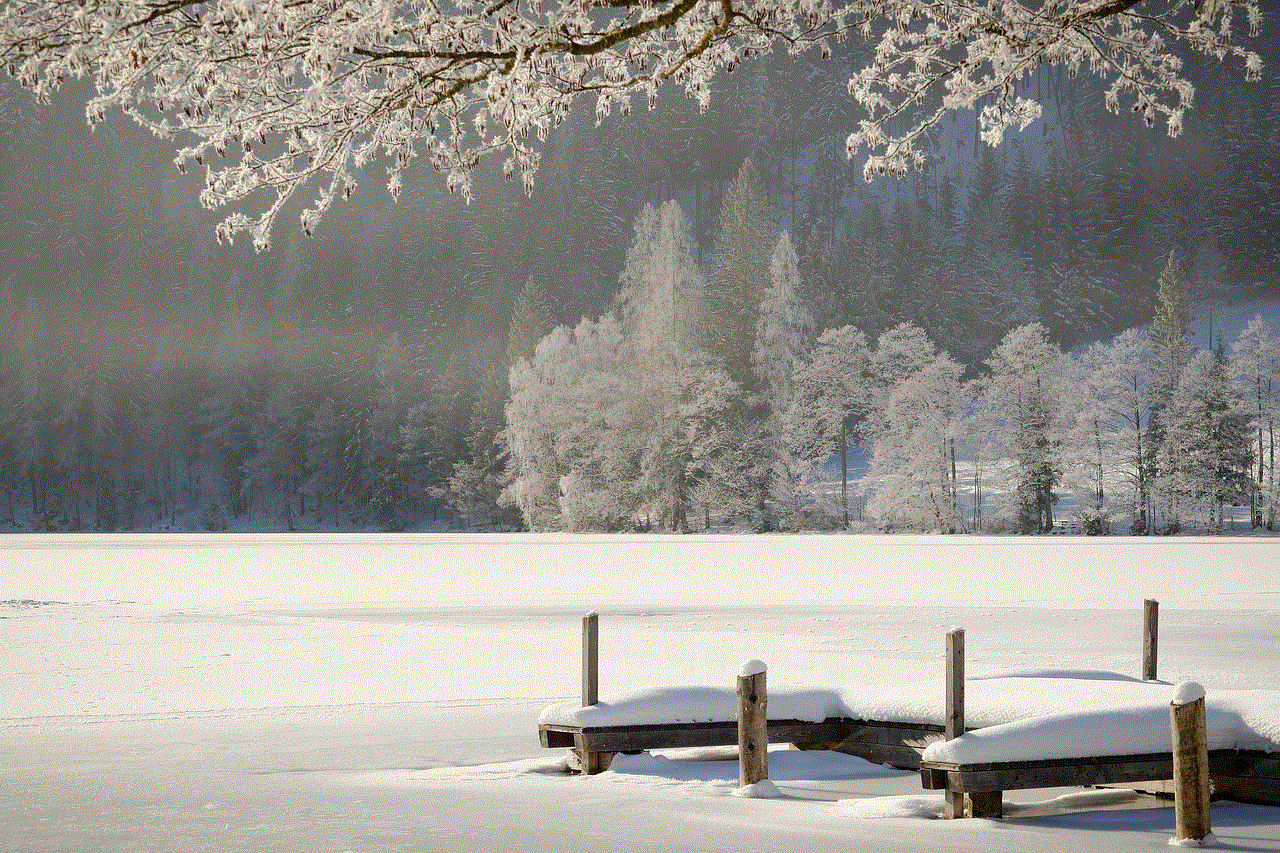
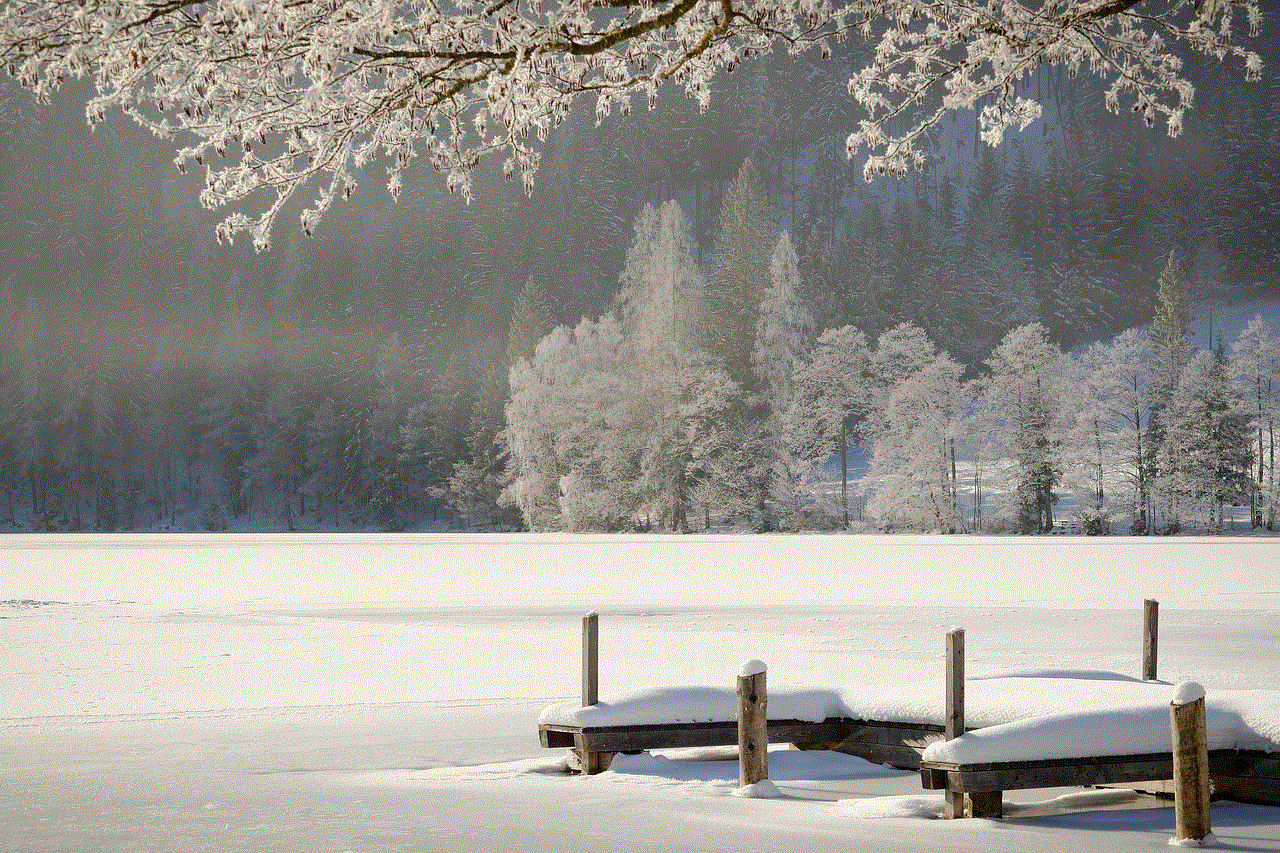
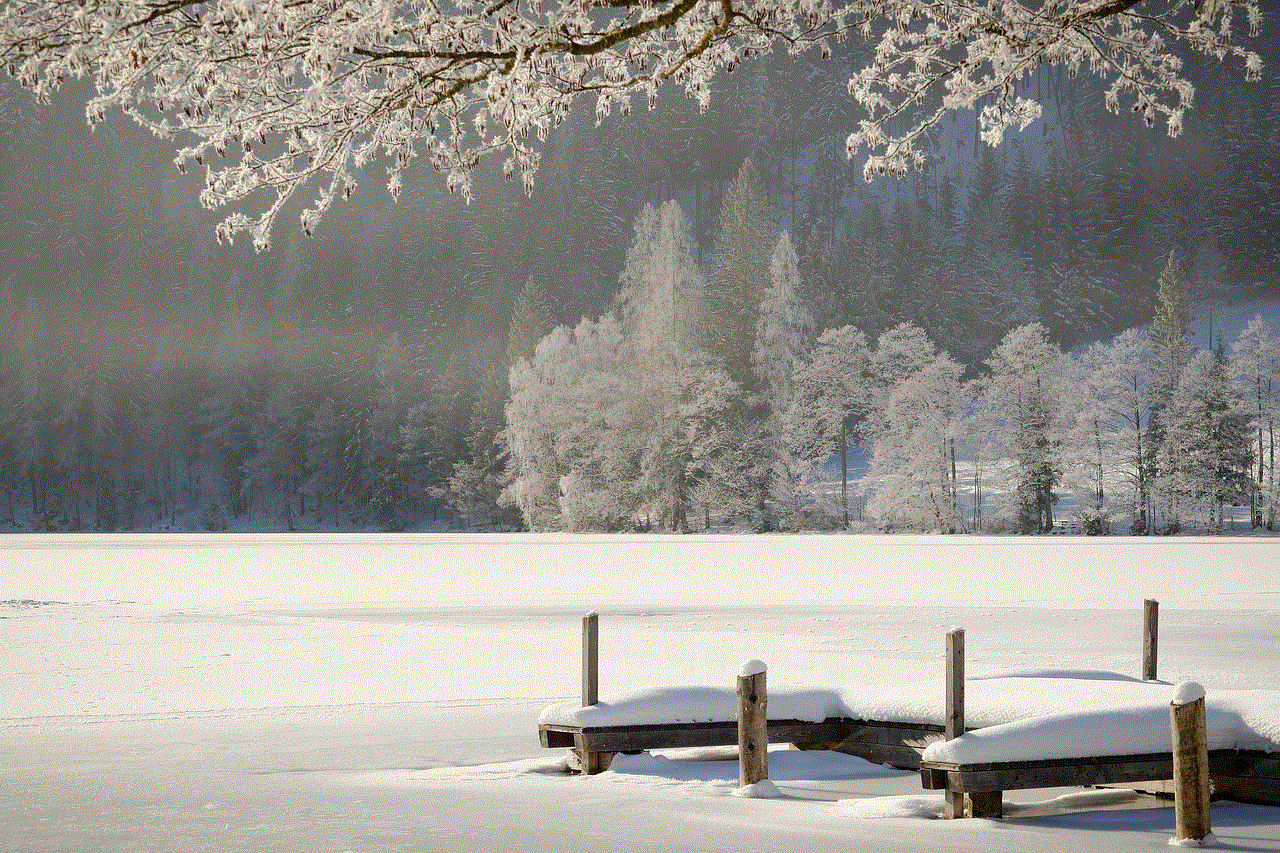
1. Education Apps:
In the digital era, education has become more accessible than ever. Teens can make the most of their smartphones by downloading educational apps that cater to their specific needs. Apps like Khan Academy provide a vast library of video lessons on various subjects, from math and science to humanities and test preparation. Duolingo is another fantastic app that makes learning a new language fun and engaging. With interactive exercises and game-like features, it can help teens develop their language skills at their own pace.
2. Productivity Apps:
Teens often struggle to manage their time effectively and stay organized. Productivity apps can help them streamline their tasks and maximize their efficiency. Apps like Trello or Any.do offer features such as to-do lists, reminders, and task tracking. These apps can help teens stay on top of their assignments, extracurricular activities, and personal goals. Forest is another popular productivity app that encourages focus and time management by rewarding users with a virtual tree for every period of uninterrupted work.
3. Social Media Apps:
Social media has become an integral part of teenagers’ lives, allowing them to connect with friends, share their experiences, and stay updated on current trends. While there are numerous social media apps available, it’s important for teens to choose platforms that prioritize privacy and safety. Popular apps like Instagram , Snapchat , and TikTok provide a creative outlet for self-expression, but parents should ensure that their teens are using these apps responsibly and are aware of the potential risks associated with them.
4. Health Apps:
Teenagers’ physical and mental well-being should always be a priority. Health apps can help them maintain a healthy lifestyle and track their progress. Apps like MyFitnessPal or Nike Training Club offer workout routines, meal plans, and progress tracking to encourage teens to stay active and make healthier choices. Headspace and Calm are meditation apps that can help teenagers manage stress and improve their mental well-being through guided meditation and mindfulness exercises.
5. Entertainment Apps:
Entertainment apps can provide a much-needed break from the demands of school and daily life. Streaming platforms like Netflix , Amazon Prime Video, or Disney+ offer a vast selection of movies and TV shows that teens can enjoy during their leisure time. Music streaming apps like Spotify or Apple Music allow teens to discover new music, create playlists, and listen to their favorite artists. Gaming apps like Fortnite or Among Us can provide a fun and social gaming experience for teenagers.
6. News Apps:
In an era of fake news and information overload, it is crucial for teenagers to stay informed about current events and develop critical thinking skills. News apps like BBC News, The New York Times, or Flipboard provide reliable news from trusted sources. These apps can help teens broaden their perspectives, understand global issues, and engage in informed discussions with their peers.
7. Financial Apps:
As teenagers begin to navigate the world of personal finance, having financial apps can empower them to make responsible money decisions. Apps like Mint or PocketGuard allow teens to track their expenses, set budgets, and manage their finances effectively. These apps can teach valuable lessons about budgeting, saving, and investing from a young age.
8. Creative Apps:
For teens with a creative side, there are numerous apps available that can nurture their artistic talents. Apps like Adobe Creative Cloud or Procreate provide tools for digital art, graphic design, and photo editing. VSCO and Snapseed offer advanced editing features to enhance photos and create stunning visuals. These apps can unlock the creative potential of teenagers and provide a platform for self-expression.
9. Safety Apps:
Safety is a paramount concern for teenagers, and having safety apps installed on their devices can provide peace of mind to both teens and their parents. Apps like Life360 or Family Locator allow families to track each other’s locations in real-time, ensuring that everyone stays connected and safe. Additionally, apps like bSafe or Noonlight offer features like emergency contacts, virtual escorts, and panic buttons to ensure personal safety.
10. Study Apps:



With the increasing demands of academics, study apps can be a lifesaver for teens looking to improve their learning efficiency. Apps like Quizlet or Anki provide flashcards and study materials for various subjects, helping teens memorize and retain information effectively. Forest is a study app that combines productivity and focus by rewarding users for staying away from their phones during study sessions.
In conclusion, the world of smartphone apps is vast and ever-evolving. However, by considering the aforementioned categories of apps, teenagers can make informed choices about the apps they should have on their devices. From education and productivity to social media and entertainment, these apps can enhance teens’ lives in multiple aspects. It is essential for parents and guardians to guide teenagers in using these apps responsibly, ensuring a balanced and positive digital experience.
0 Comments