can i have two wifi routers in my house
In today’s digital age, having a reliable and fast internet connection is essential for most households. With the increasing number of devices that require an internet connection, such as smartphones, tablets, laptops, and smart home devices, having a single Wi-Fi router may not be sufficient to provide seamless connectivity throughout your home. This is where the concept of having two Wi-Fi routers in your house comes into play.
Having two Wi-Fi routers can significantly improve the wireless coverage and performance in your home. It allows you to extend the range of your Wi-Fi network, ensuring that every corner of your house is covered by a strong and stable signal. In this article, we will explore the benefits of having two Wi-Fi routers in your house, how to set them up, and some considerations to keep in mind.
1. Improved Wi-Fi Coverage: One of the main advantages of having two Wi-Fi routers in your house is the improved coverage. A single router may not be able to reach all areas of your home, especially if you have a large house or multiple floors. By strategically placing the second router in a different location, you can extend the range of your Wi-Fi network and eliminate dead spots.
2. Increased Bandwidth: Another benefit of having two Wi-Fi routers is the increased bandwidth. When multiple devices are connected to a single router, the bandwidth is shared among them, which can result in slower speeds. With two routers, you can distribute the devices across both networks, ensuring that each device gets its fair share of bandwidth and providing a faster and more stable connection.
3. Reduced Network Congestion: By spreading the devices across two Wi-Fi networks, you can also reduce network congestion. When too many devices are connected to a single router, it can become overwhelmed and cause slowdowns or drops in connection. With two routers, you can distribute the devices evenly, reducing the load on each network and improving overall performance.
4. Separate Networks for Guests: Having two Wi-Fi routers also allows you to create a separate network for guests. This is especially useful if you frequently have visitors or if you run a home office. By setting up a separate guest network, you can provide internet access to your guests without compromising the security of your main network.
5. Dedicated Network for Smart Home Devices: If you have a smart home with various devices such as smart speakers, thermostats, security cameras, and more, having a dedicated network for these devices can enhance their performance and security. By connecting these devices to a separate router, you can isolate them from your main network, reducing the risk of potential security breaches.
6. Seamless Roaming: With two Wi-Fi routers, you can also enable seamless roaming. This means that your devices can automatically switch between the two networks without any interruption in connectivity. For example, if you are streaming a movie on your tablet in the living room and then move to the bedroom, your tablet will seamlessly switch to the closer Wi-Fi network without any buffering or disconnection.
7. Load Balancing: Load balancing is another advantage of having two Wi-Fi routers. It allows you to evenly distribute the network traffic between the two routers, preventing one router from becoming overloaded. This can result in improved performance and stability, especially during peak usage hours when multiple devices are accessing the internet simultaneously.
8. Redundancy and Backup: Having two Wi-Fi routers can also provide redundancy and backup. If one router fails or experiences issues, the other router can seamlessly take over, ensuring that your internet connection remains uninterrupted. This can be particularly useful if you rely heavily on the internet for work or if you have security systems that require constant connectivity.
9. How to Set Up Two Wi-Fi Routers: Setting up two Wi-Fi routers in your house may sound complex, but it can be relatively straightforward. The first step is to choose the right routers. Ideally, you should have two identical routers to simplify the setup process. Once you have the routers, you can connect the first router to your modem as you would normally do. Then, connect the second router to the first router using an Ethernet cable. Make sure to disable the DHCP (Dynamic Host Configuration Protocol) on the second router to avoid conflicts. Finally, configure the second router to have a different SSID (Service Set Identifier) and password, and choose a different channel to minimize interference.
10. Considerations: While having two Wi-Fi routers can offer numerous benefits, there are a few considerations to keep in mind. Firstly, make sure that both routers support the same Wi-Fi standards (e.g., 802.11ac) to ensure compatibility. Additionally, placing the routers too close to each other can cause interference, so it’s important to position them in different areas of your house. Lastly, be aware that setting up and managing two routers may require some technical knowledge, so if you’re not comfortable with technology, it may be worth seeking assistance from a professional.
In conclusion, having two Wi-Fi routers in your house can greatly enhance your internet connectivity and overall network performance. It provides improved coverage, increased bandwidth, reduced network congestion, and the ability to create separate networks for guests and smart home devices. Setting up two routers may require some technical know-how, but the benefits outweigh the initial setup complexities. With the increasing reliance on the internet in our daily lives, having a robust and reliable Wi-Fi network is becoming more important than ever.
how to spy on whatsapp messages
WhatsApp has become one of the most popular messaging platforms in the world, with over 2 billion active users. It allows people to send messages, make voice and video calls, and share media files all for free, making it a convenient and cost-effective way to stay connected with friends and family. However, with the rise of cyberbullying, online scams, and other malicious activities, many people are concerned about the safety and security of their loved ones on WhatsApp. This has led to a growing demand for ways to spy on WhatsApp messages, to ensure the well-being of their loved ones. In this article, we will explore different methods of spying on WhatsApp messages and the legality and ethics surrounding this practice.
What is WhatsApp spying?
WhatsApp spying is the act of monitoring someone’s WhatsApp messages without their knowledge or consent. This can be done using various techniques, such as hacking into the person’s account, using spy apps, or simply physically accessing their phone. The goal of WhatsApp spying is to gather information about the person’s conversations, media files, and other data shared on the platform. This information can then be used to track their activities, monitor their interactions with others, and even blackmail or manipulate them.
Is WhatsApp spying legal?
The legality of WhatsApp spying varies depending on the country and the method used. In some countries, it is illegal to access someone’s private communications without their consent, while in others it is considered a violation of privacy laws. It is important to research and understand the laws in your country before attempting to spy on someone’s WhatsApp messages.
Hacking into someone’s WhatsApp account without their permission is illegal in most countries, as it violates the computer Fraud and Abuse Act. This includes guessing or using brute force to obtain the person’s login credentials, as well as using spyware or malware to gain access to their account. Not only is this a violation of privacy, but it also puts the person’s personal information at risk.
Using spy apps to monitor someone’s WhatsApp messages is also a controversial practice, as it involves tracking someone’s private conversations without their knowledge. While some spy apps claim to be legal and ethical, they often require physical access to the target device and may also require the person’s consent. It is important to carefully research and understand the terms and conditions of these apps before using them.
Physical access to someone’s phone to read their WhatsApp messages is also not a recommended method, as it violates the person’s privacy and can lead to legal consequences if caught. It is important to respect the boundaries and privacy of others, and only use these methods in extreme cases where the person’s safety is at risk.
How to spy on WhatsApp messages?
Now that we have established the legal and ethical concerns surrounding WhatsApp spying, let’s explore some methods that people use to monitor someone’s WhatsApp messages.
1. Using spy apps
As mentioned earlier, there are many spy apps available in the market that claim to help monitor someone’s WhatsApp messages. These apps usually require physical access to the target device and may also need to be installed on the device. Once installed, they can track the person’s conversations, media files, and even their location.
However, as mentioned earlier, the legality and ethics of using these apps are questionable. They also come with a monthly or yearly subscription fee, which can be expensive in the long run. Moreover, most spy apps require the person’s consent, making it difficult to use them without the person’s knowledge.
2. Hacking into the WhatsApp account



Hacking into someone’s WhatsApp account is a more complicated and risky method, as it involves violating privacy laws. It can also lead to legal consequences if caught. However, some people still resort to this method to spy on someone’s WhatsApp messages. It involves using various techniques like phishing, social engineering, and brute force attacks to obtain the person’s login credentials.
3. Using WhatsApp Web
WhatsApp Web is a feature that allows users to access their WhatsApp account on a computer. However, it can also be used to spy on someone’s WhatsApp messages if the person has left their account logged in on a shared computer. All you need to do is open WhatsApp Web on the computer, scan the QR code using the target device, and you can access their messages, media files, and contacts.
4. Using a phone monitoring app
Phone monitoring apps, also known as parental control apps , are designed for parents to monitor their children’s online activities. These apps can also be used to track someone ‘s WhatsApp messages, as they can provide access to all the messages and media files shared on the platform. However, like spy apps, these apps also require physical access to the target device and may not be suitable for monitoring someone without their knowledge.
5. Social engineering
Social engineering is a method that involves manipulating people to obtain information from them. It can be used to spy on WhatsApp messages by tricking the person into giving their login credentials or installing malware on their device. This method is highly unethical and illegal, and it is not recommended to use it to spy on someone’s private conversations.
In conclusion, spying on someone’s WhatsApp messages is a controversial topic that raises legal and ethical concerns. While there are various methods to do so, it is important to always consider the privacy and consent of the person you intend to spy on. It is also crucial to understand the laws in your country regarding online privacy and refrain from using illegal methods to monitor someone’s WhatsApp messages. Instead, have an open and honest conversation with the person and address any concerns you may have. Remember, respect and trust are the foundations of any healthy relationship.
how to know if someone logged into your snapchat
Snapchat has become one of the most popular social media platforms in recent years, with over 238 million daily active users worldwide. With its unique features such as disappearing messages and filters, it has gained a huge following among the younger generation. However, with the increasing use of social media, the concern for privacy and security has also risen. One of the most frequently asked questions by Snapchat users is, “How to know if someone logged into your Snapchat?” In this article, we will explore the various ways to determine if someone has accessed your Snapchat account without your knowledge.
1. Enable Two-Factor Authentication
The first and most crucial step to secure your Snapchat account is by enabling two-factor authentication (2FA). This feature adds an extra layer of security to your account, making it more challenging for anyone to access it without your permission. Once enabled, every time you log in to your account from a new device, you will receive a code on your registered phone number or email. This code is required to complete the login process, making it difficult for anyone to log in to your account without your knowledge.
2. Check Your Login Activity
Snapchat allows its users to view their login activity, which shows the devices and locations where their account has been accessed from. To check your login activity, open the app and go to “Settings” by tapping on the gear icon on the top right corner. Scroll down and click on “Login Verification” under the “My Account” section. Here you will find a list of devices that have accessed your account, along with the date and time. If you see any unknown devices or locations, it could be an indication that someone has logged into your account.
3. Keep an Eye on Your Snap Score



Your snap score is the total number of snaps you have sent and received on Snapchat. It is a way to measure your activity on the app, and it increases every time you send or receive a snap. If you notice a sudden increase in your snap score, it could be a sign that someone has been using your account. However, this is not a foolproof method as your snap score can also increase if you have been actively using the app.
4. Check Your Friends List
Snapchat has a feature that allows users to see who their friends are. If you notice any unfamiliar names on your friends list, it could indicate that someone has logged into your account and added themselves as your friend. You can also check your friend’s list by going to “My Friends” under the “My Account” section in settings. If you see any unknown names, it is advisable to remove them immediately.
5. Check Your Chat History
If someone has logged into your account, they might have sent or received messages on your behalf. To check your chat history, open the app and swipe right to access the chat screen. If you see any unread messages or conversations that you do not remember having, it could be a sign that someone has been using your account.
6. Look for Suspicious Activity
If someone has accessed your account, they might have changed your settings or posted content without your knowledge. Look for any unusual changes in your account, such as changes in your display name, profile picture, or privacy settings. Also, check your recent activity to see if there are any snaps or stories that you do not remember posting.
7. Use Third-Party Apps
There are several third-party apps available that claim to help you track who has logged into your Snapchat account. These apps require you to log in to your account, and they will show you a list of devices that have accessed your account. However, it is essential to be cautious while using such apps as they may compromise your account’s security.
8. Change Your Password
If you suspect that someone has logged into your account, it is advisable to change your password immediately. To change your password, go to “Settings” and click on “Password” under the “My Account” section. Enter your current password, followed by a new one. Make sure to choose a strong and unique password to keep your account secure.
9. Contact Snapchat Support
If you are still unsure about someone logging into your account, you can reach out to Snapchat support for assistance. They have a dedicated support team that can help you with any security concerns or account-related issues. You can contact them by going to the “Support” section in the app or by visiting their website.
10. Educate Yourself about Scams
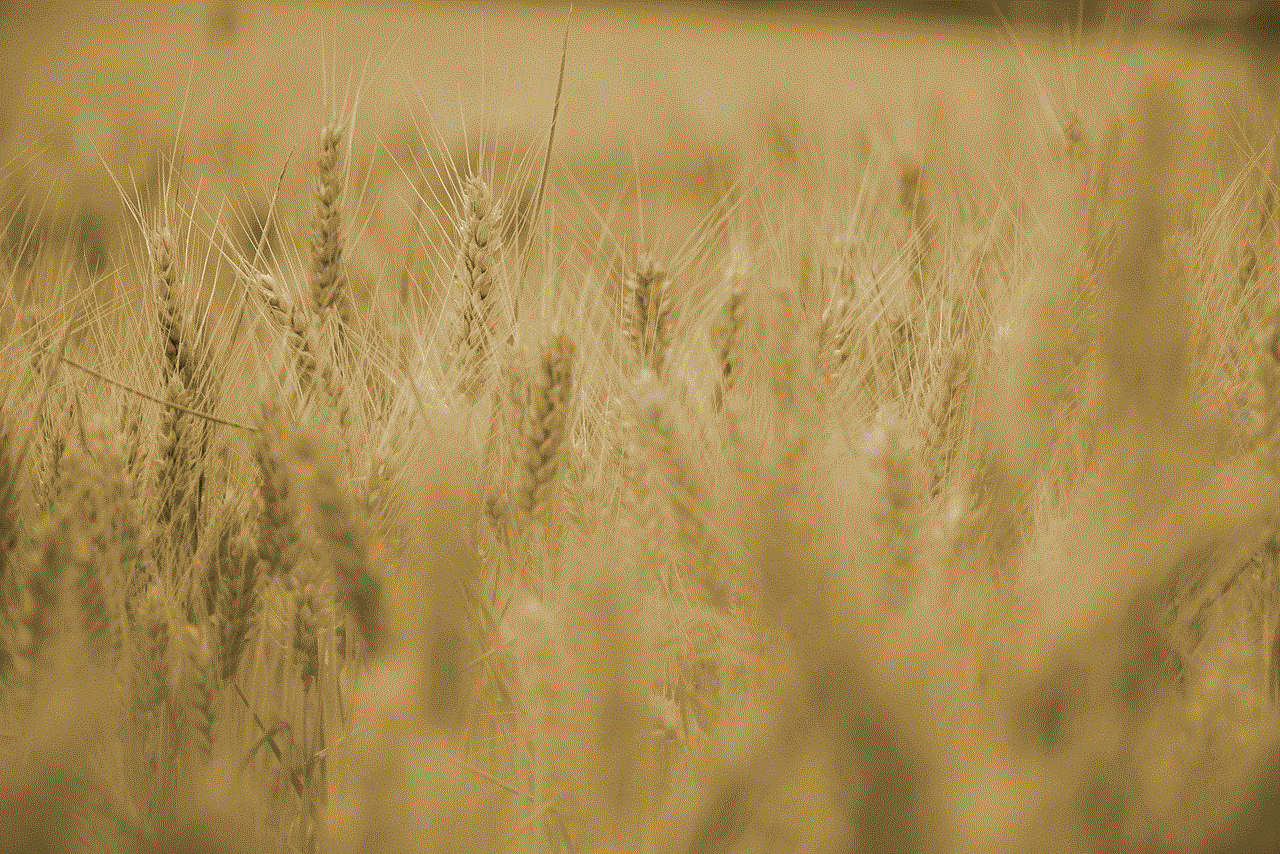
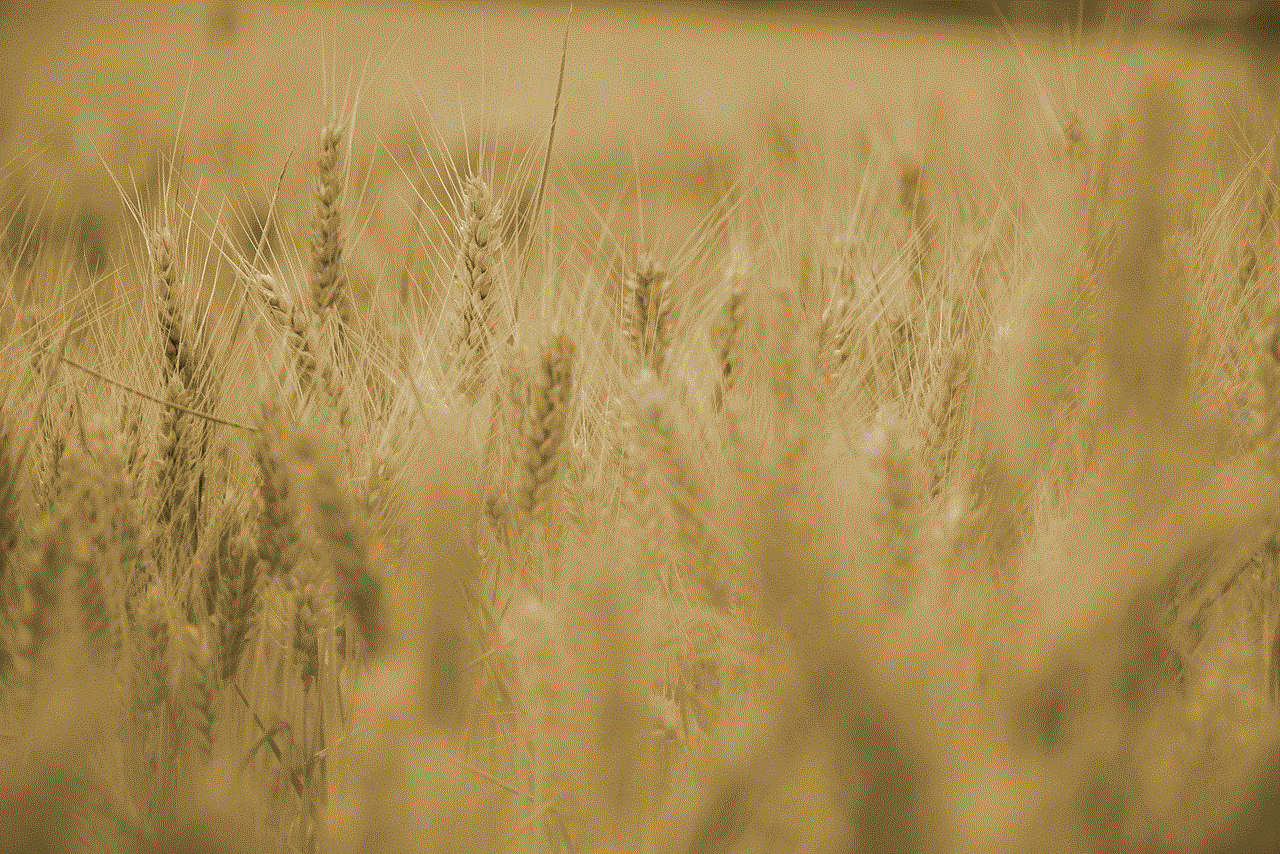
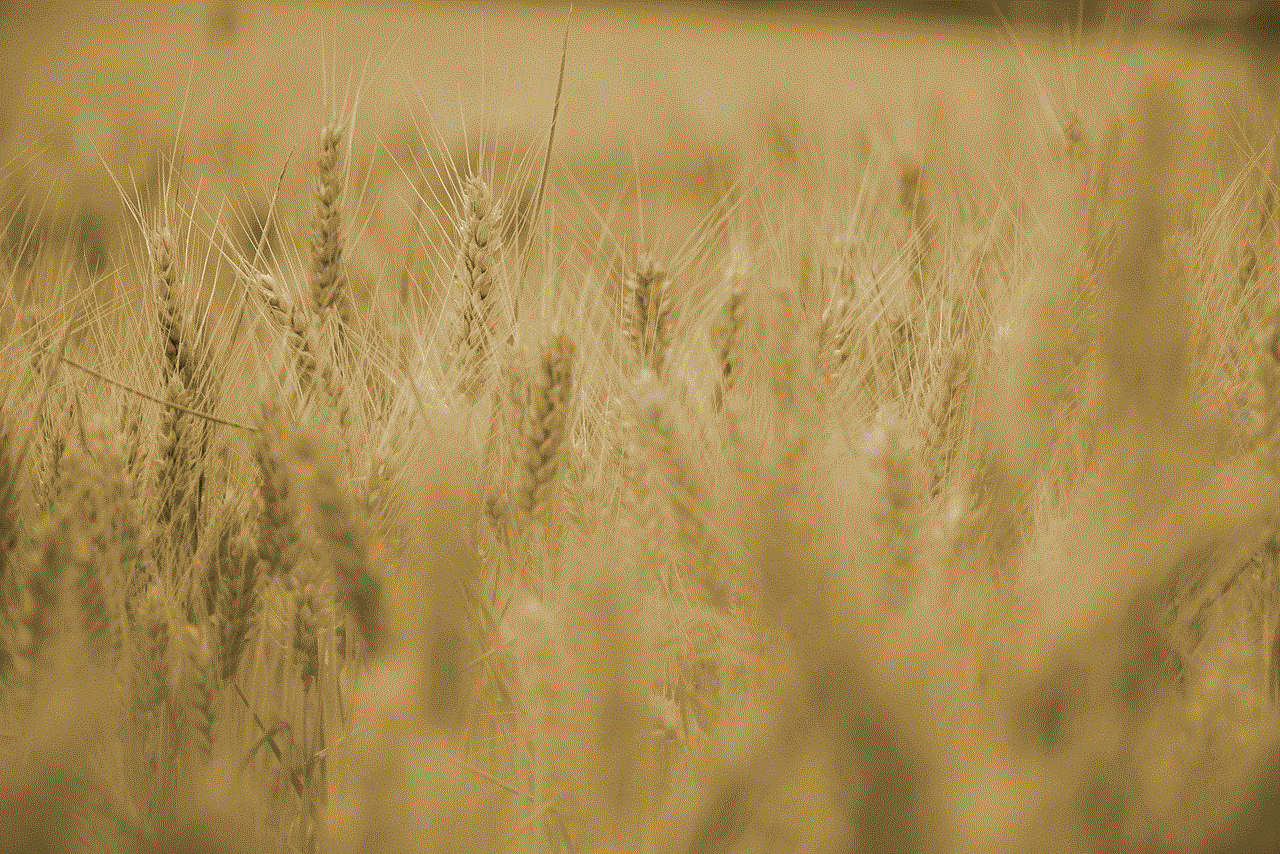
Lastly, it is essential to educate yourself about different scams and phishing attempts that are prevalent on social media. Scammers may try to trick you into giving them access to your account by sending you fake login links or asking for your login credentials. Be cautious while clicking on any links or sharing your account information with anyone.
In conclusion, Snapchat has taken several measures to ensure the security of its users, but it is always advisable to be vigilant and take necessary precautions to protect your account. Enabling two-factor authentication, checking your login activity, and being aware of scams are some of the best ways to keep your account secure. If you suspect that someone has logged into your account, follow the steps mentioned above to determine and prevent any unauthorized access.
0 Comments