how to find a mac address on iphone
How to Find a MAC Address on iPhone
The Media Access Control (MAC) address is a unique identifier assigned to network interfaces for communications on a network. Every device, including iPhones, has its own MAC address. Knowing how to find the MAC address on your iPhone can be helpful in various situations, such as troubleshooting network connectivity issues or setting up a MAC address filter on your router. In this article, we will guide you through the process of finding the MAC address on your iPhone.
What is a MAC Address?
Before we delve into how to find the MAC address on an iPhone, let’s first understand what a MAC address actually is. As mentioned earlier, a MAC address is a unique identifier assigned to network interfaces, including Ethernet, Wi-Fi, and Bluetooth. It consists of six pairs of hexadecimal numbers separated by colons or hyphens, such as “00:1A:2B:3C:4D:5E”.
Each manufacturer has a unique prefix called the Organizationally Unique Identifier (OUI), which is the first three pairs of the MAC address. The remaining three pairs are assigned by the manufacturer and represent the specific device. MAC addresses are used for various purposes, including device identification, network management, and security.
Finding the MAC Address on an iPhone
Now that we have a basic understanding of what a MAC address is, let’s move on to the steps involved in finding the MAC address on an iPhone. Please note that the process may vary slightly depending on the version of iOS you are using. However, the general steps remain the same.
Step 1: Unlock your iPhone and go to the home screen.
Step 2: Tap on the “Settings” app to open the settings menu.
Step 3: In the settings menu, scroll down and tap on “General”.
Step 4: In the “General” menu, scroll down and tap on “About”.
Step 5: In the “About” menu, scroll down and look for the “Wi-Fi Address” or “Bluetooth” section.
Step 6: If you want to find the MAC address for Wi-Fi, tap on “Wi-Fi Address”. If you want to find the MAC address for Bluetooth, tap on “Bluetooth”.
Step 7: The MAC address will be displayed on the right side of the screen. It will be a series of six pairs of alphanumeric characters separated by colons or hyphens.
Step 8: You can either take a screenshot of the MAC address or write it down for future reference.
Congratulations! You have successfully found the MAC address on your iPhone. Now let’s explore some additional information related to MAC addresses and their significance.
Why is the MAC Address Important?
The MAC address is an essential component of network communication. It plays a significant role in ensuring seamless connectivity and security. Here are some reasons why the MAC address is important:
1. Device Identification: Every device has a unique MAC address, which allows network administrators to identify and differentiate between different devices on a network. This is especially useful in large networks with numerous connected devices.
2. Network Management: MAC addresses are used by network administrators to manage network traffic, allocate IP addresses, and troubleshoot connectivity issues. They provide a way to track and monitor devices on a network.
3. MAC Address Filtering: Many routers and access points support MAC address filtering, which allows you to specify which devices are allowed to connect to your network based on their MAC address. This can be an effective way to enhance network security and prevent unauthorized access.
4. Device Tracking: MAC addresses can be used to track the movement and location of devices. This can be useful for businesses or organizations that need to monitor device usage or track assets.
5. Security and Privacy: MAC addresses themselves are not encrypted and can be easily sniffed or spoofed. However, they can be used in conjunction with other security measures, such as encryption protocols, to enhance network security and privacy.
Additional Tips and Tricks
Now that you know how to find the MAC address on your iPhone and understand its importance, let’s explore some additional tips and tricks related to MAC addresses:
1. Changing MAC Address: On some devices, it is possible to change the MAC address manually. However, this is not recommended for regular users, as it can cause compatibility issues and disrupt network connectivity.
2. MAC Address Cloning: Some routers and network devices allow you to clone the MAC address of your iPhone. This can be useful if you are experiencing connectivity issues or need to replace a device on your network without updating the MAC address on your router.
3. MAC Address Lookup: If you want to find out the manufacturer of a device based on its MAC address, you can use online MAC address lookup tools. These tools can provide information about the manufacturer and the device’s OUI.
4. MAC Address Spoofing: MAC address spoofing is a technique used to change the MAC address of a device temporarily. This can be useful in certain situations, such as bypassing MAC address filters or anonymity purposes. However, it is important to note that MAC address spoofing may be illegal in some jurisdictions, and it can potentially disrupt network operations.
Conclusion
In conclusion, knowing how to find the MAC address on your iPhone can be beneficial in various scenarios, such as troubleshooting network issues, implementing MAC address filters, or enhancing network security. By following the simple steps outlined in this article, you can easily find the MAC address on your iPhone. Remember that the MAC address is a unique identifier assigned to your device’s network interfaces, and it plays a crucial role in network communication and security.
keylogger removal android
Keyloggers are a type of malicious software that secretly records every keystroke made by a user on their computer or mobile device. This includes sensitive information such as passwords, credit card numbers, and personal messages. While keyloggers can be used for legitimate purposes, they are often used by hackers to steal personal information and commit identity theft. In this article, we will discuss the dangers of keyloggers on Android devices and how to remove them.
What is a keylogger?
As the name suggests, a keylogger is a type of software that logs every key pressed on a keyboard. It can be installed on a computer or mobile device without the user’s knowledge and can record all keystrokes, including passwords, credit card numbers, and other sensitive information. The data collected by a keylogger is then sent to the hacker who installed it, giving them access to the victim’s personal information.
Keyloggers are often bundled with other malware or disguised as legitimate software, making them difficult to detect. They can also be installed through email attachments, infected websites, or by physical access to the device. Once installed, a keylogger can run in the background, making it virtually undetectable.
The dangers of keyloggers on Android devices
Android devices are particularly vulnerable to keyloggers due to their open-source nature and the large number of apps available on the Google Play Store. While Google has strict guidelines for apps, some malicious apps can still bypass the security measures and make their way onto the Play Store. These apps may appear harmless, but they can contain hidden keyloggers that can steal sensitive information from the user.
Keyloggers on Android devices can also be installed through third-party app stores or by downloading apps from unknown sources. This is a common practice among users who want to access paid apps for free, but it puts their devices at risk of malware infections.
Another danger of keyloggers on Android devices is the increasing use of mobile banking and online shopping. These activities require users to enter their personal and financial information, making them prime targets for hackers using keyloggers. Once a hacker has access to this information, they can make unauthorized purchases, steal money from bank accounts, and even steal the victim’s identity.
How to remove keyloggers from your Android device
If you suspect that your Android device has been infected with a keylogger, there are several steps you can take to remove it and protect your personal information.
1. Install a reputable antivirus app
The first step in removing a keylogger from your Android device is to install a reputable antivirus app. These apps can scan your device for any malware and remove it. It is important to choose a well-known and trusted antivirus app, as some fake antivirus apps may actually contain malware themselves.
2. Uninstall suspicious apps
If you have recently downloaded any apps from third-party app stores or unknown sources, it is important to uninstall them. These apps may contain keyloggers or other malware that can compromise your device’s security. To uninstall an app, go to Settings > Apps > [name of the app] > Uninstall.
3. Update your operating system
Keeping your Android device’s operating system up to date is crucial in preventing malware infections. Updates often include security patches that can protect your device from known vulnerabilities. To check for updates, go to Settings > System > System updates.
4. Use two-factor authentication
Two-factor authentication adds an extra layer of security to your online accounts by requiring a code or password in addition to your login credentials. This can prevent hackers from accessing your accounts even if they have your login information from a keylogger.
5. Change your passwords
If you suspect that your device has been infected with a keylogger, it is important to change all of your passwords. This includes passwords for your email, social media, and online banking accounts. Choose strong and unique passwords for each account, and consider using a password manager to keep track of them.
6. Factory reset your device
If all else fails, you may need to perform a factory reset on your device. This will erase all data and apps from your device, including any keyloggers that may be present. To perform a factory reset, go to Settings > System > Advanced > Reset options > Erase all data (factory reset).
Preventing future keylogger infections
Prevention is always better than cure, and there are several steps you can take to prevent your Android device from being infected with a keylogger in the future.



1. Stick to the Google Play Store
Avoid downloading apps from third-party app stores or unknown sources. Stick to the Google Play Store, as it has strict security measures in place to prevent malicious apps from being published.
2. Read app reviews and check permissions
Before downloading an app, read the reviews from other users to see if there are any complaints about malware. You should also check the app’s permissions and make sure they are necessary for the app to function. If an app requests access to sensitive information, such as your contacts or location, and it does not seem relevant to the app’s purpose, it may be a red flag.
3. Keep your device locked
Always lock your Android device with a strong password or pattern. This will prevent physical access to your device, which is one way keyloggers can be installed.
4. Avoid using public Wi-Fi
Public Wi-Fi networks are often unsecured, making them a prime target for hackers. Avoid using public Wi-Fi for sensitive activities such as online banking or shopping, as a hacker on the same network could intercept your data.
Conclusion
Keyloggers are a serious threat to the security of your personal information. If you suspect that your Android device has been infected with a keylogger, it is important to take immediate action to remove it. By following the steps outlined in this article, you can protect your device from keyloggers and prevent future infections. Remember to always be cautious when downloading apps and keep your device’s operating system up to date to stay one step ahead of hackers.
life simulator 2 guide
Life Simulator 2: A Comprehensive Guide
In the digital age, simulation games have become increasingly popular as they offer players a chance to experience different aspects of life in a virtual world. One such game that has gained a lot of attention is Life Simulator 2. Developed by Protopia Games, this game allows players to create and control their own virtual character and make decisions that will impact their life. With its realistic gameplay and endless possibilities, Life Simulator 2 has become a fan favorite among gamers. If you’re new to the game and looking for a comprehensive guide, this article is for you. In this guide, we will cover everything you need to know to get started and succeed in Life Simulator 2.
Getting Started
First things first, before you jump into the game, you need to download it from the App Store or Google Play Store. Once the game is installed on your device, you can open it and start creating your character. The game offers a wide range of customization options, from choosing your character’s gender, appearance, and name to selecting their starting stats and background. Take your time to create a character that you feel connected to as you will be playing as them for the rest of the game.
Gameplay
The gameplay of Life Simulator 2 is fairly simple. You start off with a limited amount of money and need to make decisions to improve your character’s life. You can choose to work different jobs, invest in stocks, buy and sell real estate, or even start your own business. Each decision you make will have consequences, so think carefully before making any big moves. The game also has a time system, with each day in the game representing one year. This adds a sense of realism and urgency to the gameplay.
Stats and Skills
As you progress in the game, you will notice that your character has different stats and skills that affect their performance in various activities. These include physical, mental, social, and financial stats, as well as skills such as cooking, writing, and coding. To improve your skills, you can attend classes or workshops, read books, or practice on your own. Keep in mind that some skills require specific stats to be at a certain level before you can learn them, so make sure to focus on improving your character’s overall stats.
Jobs and Education
One of the key aspects of the game is choosing the right career path for your character. There are various jobs available, from entry-level positions to high-paying executive roles. Each job has its own requirements, such as specific stats or skills, and offers different salaries and opportunities for career advancement. You can also choose to further your education by attending college or university, which will open up more job opportunities and potentially increase your character’s earning potential.
Relationships and Social Life
In addition to managing your character’s career and finances, you also have the option to build relationships and maintain a social life. You can interact with other characters in the game, make friends, start romantic relationships, and even get married and have children. These relationships can have a positive or negative impact on your character’s life, so choose your friends and partners wisely. You can also attend social events, such as parties and gatherings, to improve your character’s social standing and make new connections.
Managing Finances
As in real life, managing your finances in Life Simulator 2 is crucial to your character’s success. You need to balance your income and expenses, save money for emergencies, and invest in profitable ventures. The game offers various options for investing your money, such as stocks, real estate, and businesses. Keep an eye on the market and make informed decisions to grow your wealth. However, be careful not to overspend or take on too much debt as it can lead to financial troubles and negatively impact your character’s life.
Random Events
Life Simulator 2 also includes random events that can have a significant impact on your character’s life. These events can be positive, such as winning a lottery or getting a promotion, or negative, such as getting into a car accident or losing your job. These events add an element of unpredictability to the game and keep things interesting. Make sure to always have some savings and insurance to prepare for any unexpected events that may occur.
Achievements and Challenges
As you progress in the game, you will unlock achievements for completing certain tasks or reaching milestones. These achievements not only give you a sense of accomplishment but also offer rewards such as money, skills, or items. There are also challenges that you can complete to earn rewards and improve your character’s stats. These challenges range from simple tasks like going for a run to more difficult ones like starting a successful business. Completing achievements and challenges can also increase your character’s happiness and satisfaction with their life.
Expansion Packs
Protopia Games regularly releases expansion packs for Life Simulator 2 that add new features and content to the game. These packs can be purchased within the game and offer new opportunities for players to explore. Some expansion packs also offer special events and challenges that are only available for a limited time. If you’re a fan of the game, investing in these expansion packs can enhance your gaming experience and keep things fresh and exciting.
In-Game Purchases
While Life Simulator 2 is a free-to-play game, it does offer in-game purchases for players who want to progress faster or unlock certain features. These purchases include in-game currency, items, and even special events. While these purchases are not necessary to enjoy the game, they can be helpful for players who want to speed up their progress or access exclusive content.
Conclusion
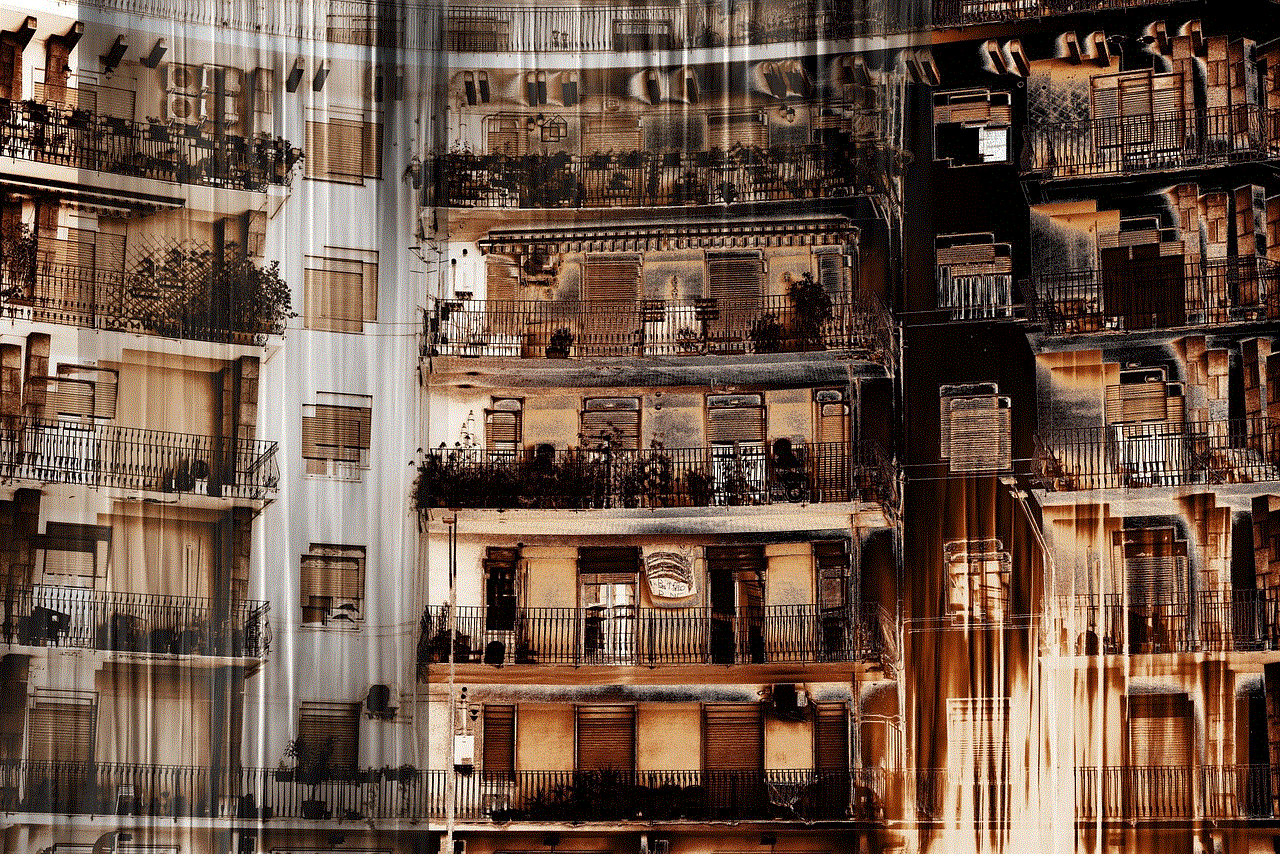
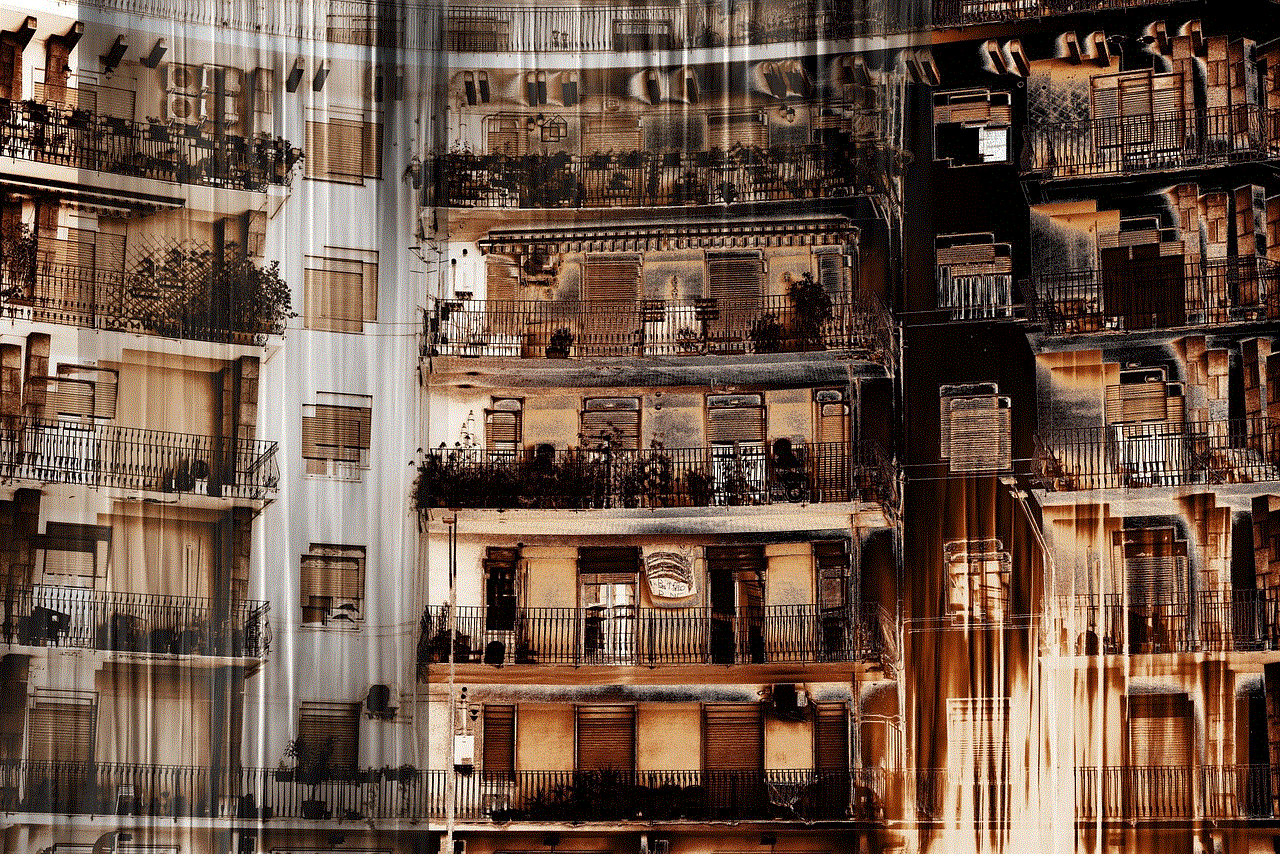
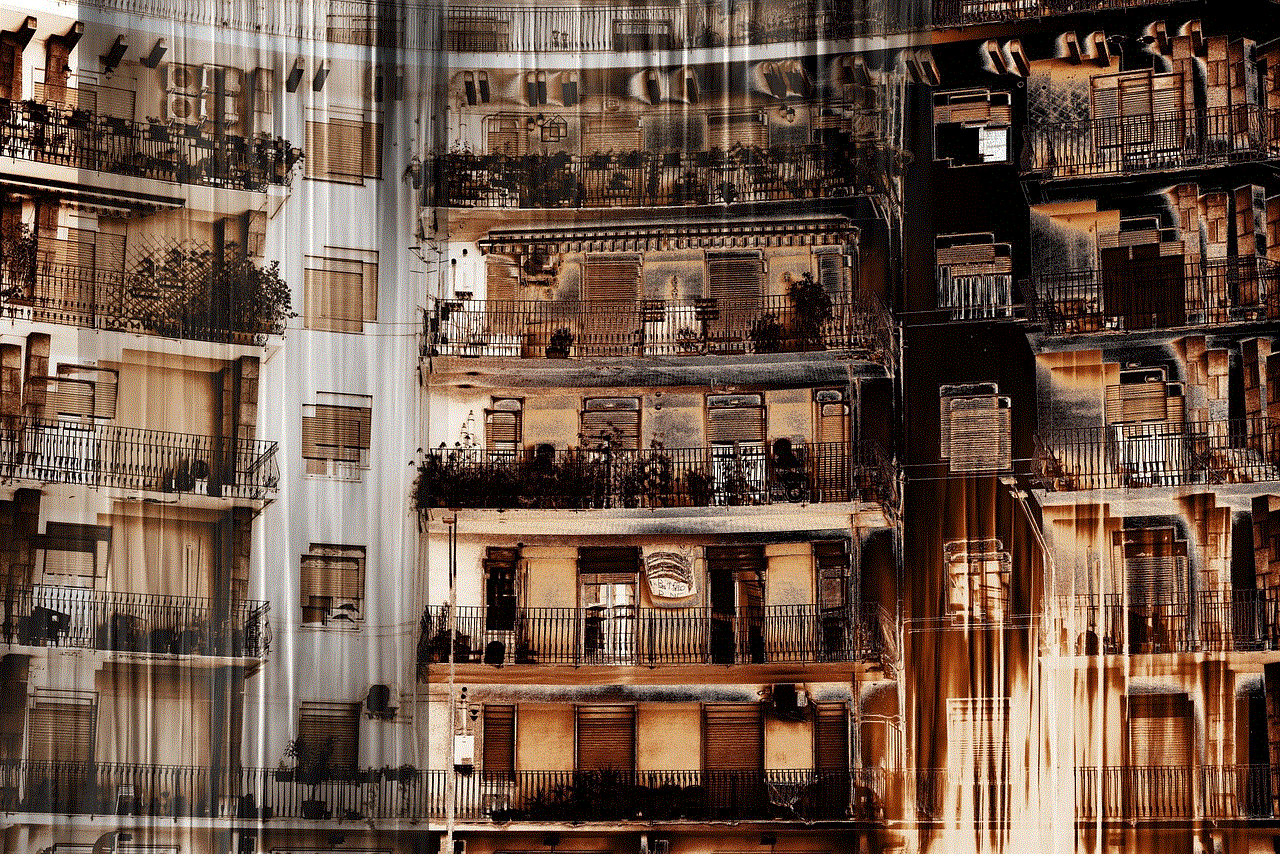
Life Simulator 2 offers a realistic and immersive experience that allows players to live out their virtual life. With its wide range of features and endless possibilities, the game offers something for everyone. Whether you want to focus on building a successful career, maintaining relationships, or managing finances, Life Simulator 2 has it all. We hope this guide has provided you with all the information you need to get started and succeed in this popular simulation game. Remember, the key to success in Life Simulator 2 is making smart decisions and managing your character’s life effectively. Good luck and have fun!
0 Comments