amazon tablets for kids
# Amazon Tablets for Kids: A Comprehensive Guide
In today’s digital world, technology has become an integral part of children’s lives. From educational apps to interactive games, tablets have emerged as powerful tools for learning and entertainment. Among the various options available in the market, Amazon Tablets for Kids stand out due to their affordability, durability, and extensive parental controls. In this article, we will explore the various features, benefits, and considerations of Amazon tablets specifically designed for children, helping you make an informed decision for your family.
## Understanding the Need for Tablets for Kids
As parents, we often seek ways to enhance our children’s learning experiences while keeping them entertained. Tablets have proven to be invaluable in this regard. With the right applications, they can foster creativity, improve cognitive skills, and teach essential concepts in a fun and engaging manner. Amazon has recognized this need and developed a range of tablets aimed specifically at children, combining educational content with entertainment.
## The Amazon Fire Tablet Lineup
Amazon’s Fire Tablet line includes several models tailored for kids, notably the Fire HD 8 Kids Edition and Fire 7 Kids Edition. Each tablet is designed with a focus on durability, ease of use, and safety. The Kids Edition tablets come with a kid-proof case, ensuring they can withstand the inevitable drops and spills that come with youthful exuberance. Additionally, they feature a two-year worry-free guarantee, which allows for replacements if the tablet gets damaged.
### Fire HD 8 Kids Edition
The Fire HD 8 Kids Edition is a robust device that boasts an 8-inch HD display, offering vibrant visuals for videos, games, and educational apps. With 32 GB of internal storage, it provides ample space for downloading content. The tablet operates on a powerful quad-core processor, ensuring smooth performance even when running multiple applications simultaneously.
One of the standout features of the Fire HD 8 Kids Edition is its extensive library of child-friendly content. With access to Amazon Kids+, families can unlock thousands of books, movies, TV shows, and educational apps designed for children aged 3 to 12. This subscription service allows kids to explore a wide range of genres and subjects, promoting a love for reading and learning.
### Fire 7 Kids Edition
The Fire 7 Kids Edition is a more budget-friendly option that still delivers impressive performance. With a 7-inch display and 16 GB of storage, it is lightweight and portable, making it an excellent choice for travel. While it may not have all the features of the Fire HD 8, it still offers access to Amazon Kids+, ensuring children have a wealth of content at their fingertips.
Both tablets come equipped with parental controls, which allow parents to set screen time limits, filter content, and monitor their children’s activity. This level of control offers peace of mind for parents while enabling kids to explore freely within safe boundaries.
## Educational Benefits of Amazon Tablets for Kids
Amazon tablets for kids offer a plethora of educational advantages. Here are some of the key benefits:
### 1. Access to Educational Content
With a subscription to Amazon Kids+, children can access a diverse array of educational apps, eBooks, and videos. This rich library includes popular titles from renowned publishers and educational platforms, providing engaging content that aligns with various learning objectives.
### 2. Enhances Reading Skills
Reading is a foundational skill that sets the stage for future academic success. Amazon tablets encourage reading through interactive eBooks and audiobooks. The text-to-speech feature allows children to listen along as they read, helping to improve comprehension and vocabulary.
### 3. Develops Critical Thinking
Many educational apps available on Amazon tablets promote problem-solving, critical thinking, and creativity. Games that involve puzzles, logic, and strategy can help children sharpen their cognitive skills while having fun.
### 4. Supports STEM Learning
Science, Technology, Engineering, and Mathematics (STEM) education is crucial in today’s world. Amazon tablets offer numerous apps that introduce children to STEM concepts through interactive experiments, coding games, and educational videos, nurturing their interest in these fields from a young age.
### 5. Encourages Creativity
Tablets can also serve as a canvas for creativity. Children can engage in drawing, digital storytelling, and music-making apps, allowing them to express themselves artistically. This creative outlet not only fosters imagination but also enhances fine motor skills.
## Safety Features and Parental Controls
One of the primary concerns parents have about giving their children access to technology is safety. Amazon has addressed this issue by incorporating robust parental controls into their Kids Edition tablets.
### Customizable Profiles
Parents can create individual profiles for each child, tailoring content based on age and interests. This feature ensures that children are exposed to age-appropriate material, promoting a positive and safe online experience.
### Screen Time Management
With screen time becoming a hot topic for parents, Amazon tablets allow for customizable screen time limits. Parents can set daily limits for device usage, helping to strike a balance between screen time and other activities.
### Content Filtering
Parents can also filter content to restrict access to specific types of material. This feature is particularly valuable in ensuring that children do not stumble upon inappropriate content while browsing the internet or using apps.
### Activity Reports
Amazon tablets provide activity reports that offer insights into how children are using their devices. Parents can monitor the types of content accessed and the amount of time spent on various apps, allowing for informed discussions about media consumption.
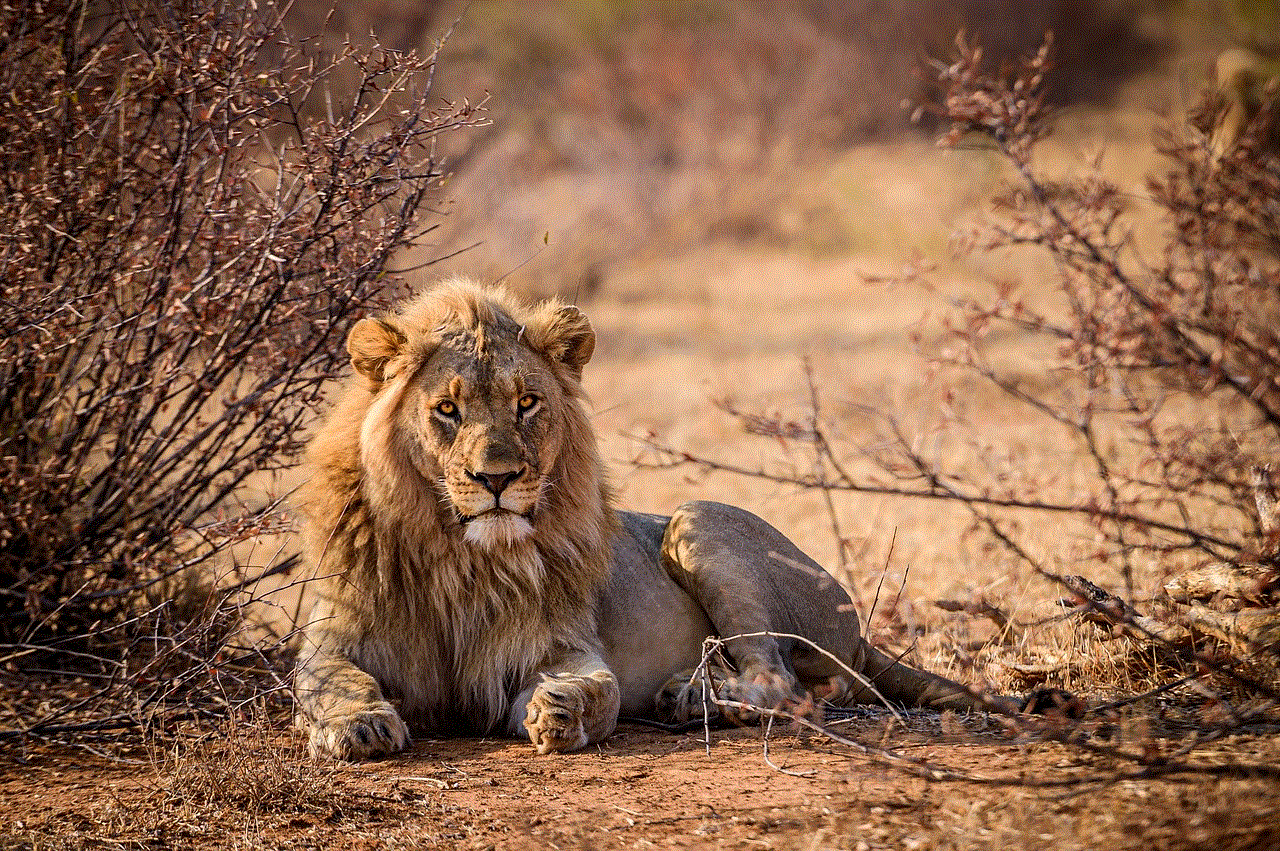
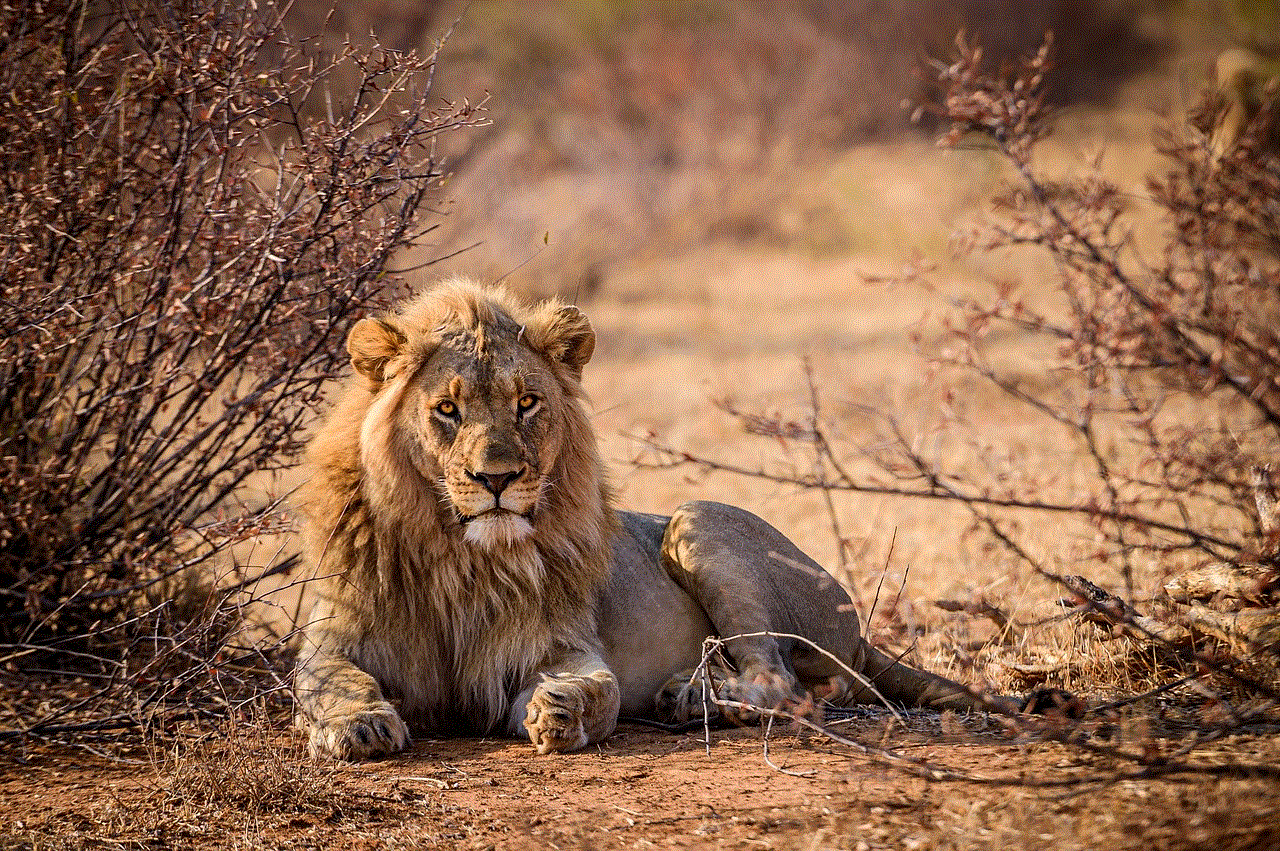
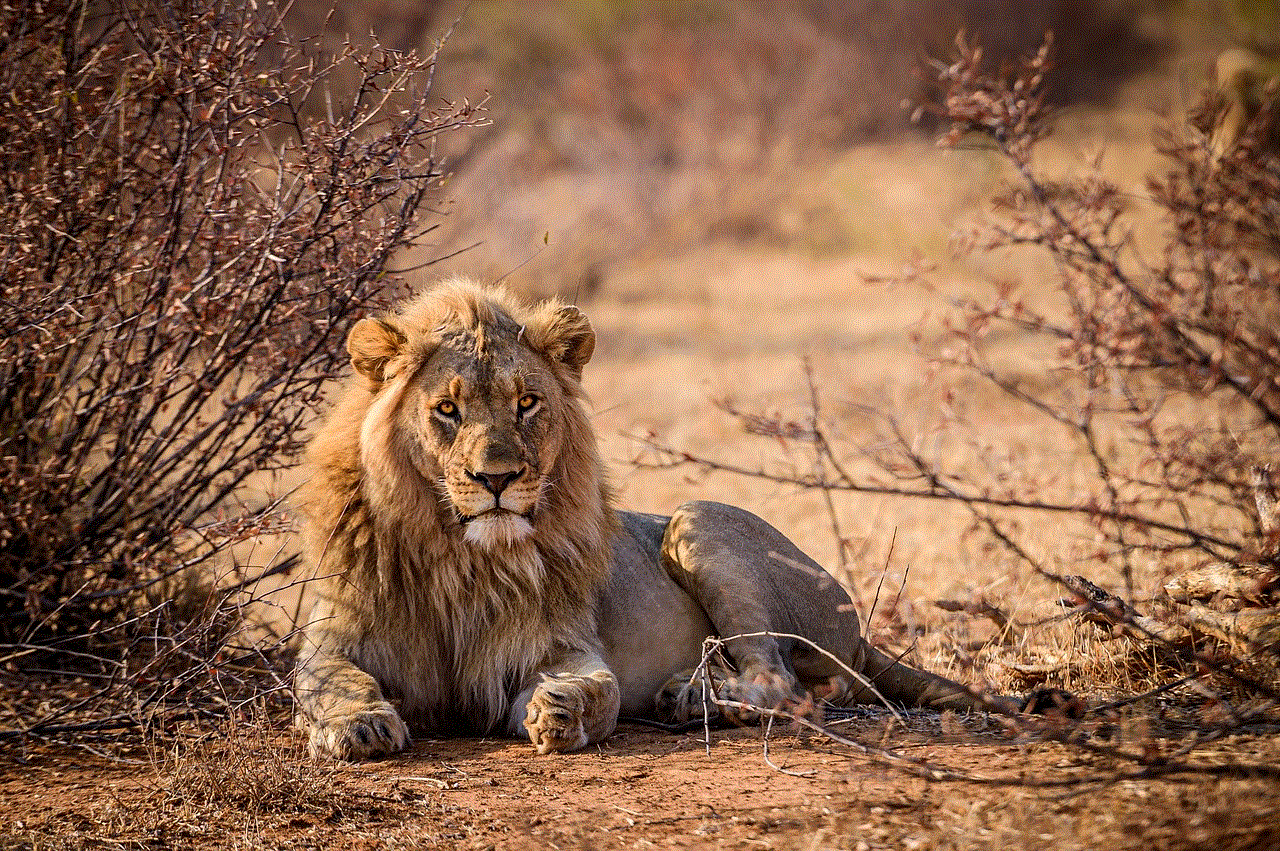
## The Importance of Screen Time Balance
While Amazon tablets for kids provide numerous benefits, it’s crucial to maintain a healthy balance between screen time and other activities. Experts suggest that children should have limited screen time, especially for younger age groups. Here are some tips for balancing tablet usage:
### 1. Set Clear Boundaries
Establishing clear rules about when and how long children can use their tablets is essential. This helps create a routine that includes both screen time and other activities, such as outdoor play, family time, and reading.
### 2. Encourage Alternative Activities
Promote a variety of activities outside of screen time, such as arts and crafts, sports, and reading. This helps children develop a range of skills and interests while reducing reliance on devices for entertainment.
### 3. Be a Role Model
Children often mimic their parents’ behavior. By modeling healthy screen time habits and engaging in offline activities, parents can encourage children to do the same.
### 4. Engage in Co-Viewing
When children use their tablets, parents can participate by co-viewing content. This not only enhances the learning experience but also provides an opportunity for meaningful discussions about what they are watching or playing.
## Choosing the Right Tablet for Your Child
Selecting the right tablet for your child involves considering several factors. Here are some key points to keep in mind:
### Age Appropriateness
Consider your child’s age and developmental stage when selecting a tablet. Younger children may benefit from simpler, more intuitive interfaces, while older children may require more advanced features and capabilities.
### Content Availability
The availability of age-appropriate content is crucial. Amazon’s Kids+ subscription offers a wealth of options, making it a strong contender for families seeking educational and entertaining material.
### Durability
Given the potential for drops and spills, choosing a tablet with a durable design is essential. Amazon’s kid-proof cases and warranty policies provide added reassurance for parents.



### Budget
While tablets can be a worthwhile investment in your child’s education, it’s essential to consider your budget. Amazon offers affordable options, ensuring that families can find a device that meets their needs without breaking the bank.
## Conclusion: Empowering Children Through Technology
Amazon tablets for kids represent a valuable resource in today’s technology-driven world. By providing access to educational content, fostering creativity, and promoting safe usage through parental controls, these devices empower children to learn, explore, and grow. However, it is essential for parents to maintain a balanced approach to screen time, ensuring that technology complements, rather than replaces, other enriching experiences.
As you consider investing in an Amazon tablet for your child, keep the various features, benefits, and safety measures in mind. By doing so, you can create a positive digital experience that supports your child’s learning journey while nurturing a love for exploration and discovery. In this way, you can harness the power of technology to enhance your child’s education and development, preparing them for success in the digital age.
iphone 7 factory reset without password
In today’s fast-paced and ever-changing world, our smartphones have become an essential part of our daily lives. From staying connected with loved ones to managing our work and personal tasks, our smartphones play a crucial role in keeping us organized and efficient. However, there may be instances where we need to reset our phones, either to troubleshoot an issue or to sell it or give it away. In such situations, the most common method is to perform a factory reset. But what if you forget your password? In this article, we will discuss how to perform an iPhone 7 factory reset without a password and the precautions you need to take before doing so.
First, let’s understand what a factory reset is and why it may be necessary. A factory reset, also known as a hard reset, is a process that erases all data and settings on your phone, restoring it to its original state when it was first purchased. This means that all your personal data, including photos, videos, contacts, and apps, will be erased, and your phone will be as good as new. A factory reset is usually performed when a phone is facing performance issues, freezing, or crashing frequently. It can also be done to clear out all data before selling or giving away the phone.
Now, let’s move on to the main question – how to perform an iPhone 7 factory reset without a password? The answer is quite simple – using iTunes. To do so, connect your iPhone 7 to a computer that has the latest version of iTunes installed. Once connected, follow these steps:
1. Open iTunes on your computer and make sure your phone is connected to it.
2. Press and hold the Sleep/Wake button and the Volume Down button simultaneously for 10 seconds. Release the buttons when you see the Apple logo appear on your phone’s screen.
3. iTunes will detect that your phone is in recovery mode and prompt you to restore it. Click on the “Restore” button.
4. A pop-up window will appear, asking you to confirm the action. Click on “Restore and Update.”
5. iTunes will now download the latest version of iOS and install it on your phone. This may take some time, so be patient.
6. Once the installation is complete, your phone will restart, and you will see the “Hello” screen, indicating that your phone has been reset to its factory settings.
Congratulations, you have successfully performed an iPhone 7 factory reset without a password. However, before you proceed with this method, there are a few things you should keep in mind.
1. Make sure you have a recent backup of your data: As mentioned earlier, a factory reset will erase all data on your phone. Therefore, it is crucial to have a backup of your data before you proceed. You can backup your data using iCloud or iTunes. If you have a backup, you can easily restore your data after the reset is complete.
2. You will need a computer and a USB cable: To perform a factory reset using iTunes, you will need a computer with the latest version of iTunes installed. You will also need a USB cable to connect your phone to the computer. Make sure the USB cable is in good condition to avoid any connectivity issues.
3. Your phone must have enough battery: It is recommended to perform a factory reset when your phone has at least a 50% charge. If your phone dies during the reset process, it may cause complications and result in data loss or damage to your phone.
4. The process may take some time: The time taken to perform a factory reset may vary depending on your phone’s storage capacity and internet speed. It may take anywhere from 15 minutes to an hour to complete the reset process. Make sure you have enough time to spare before starting the process.
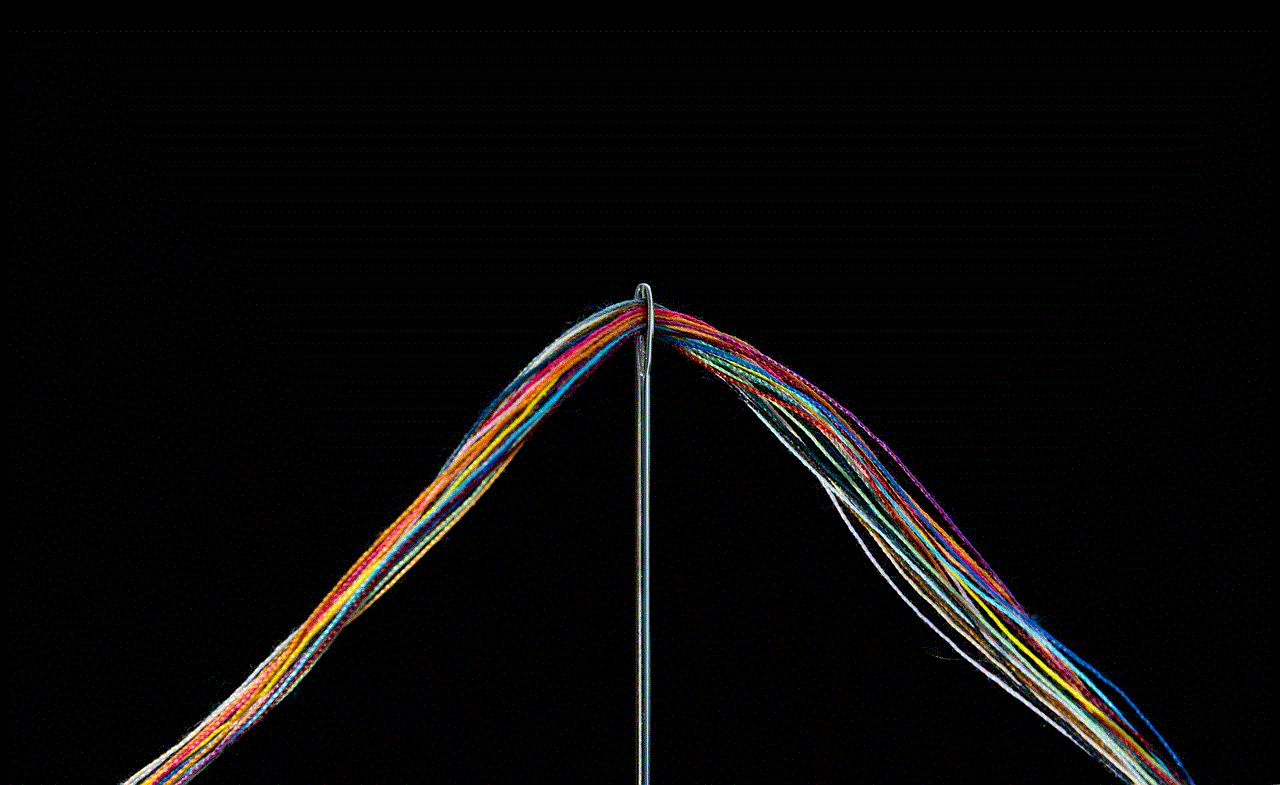
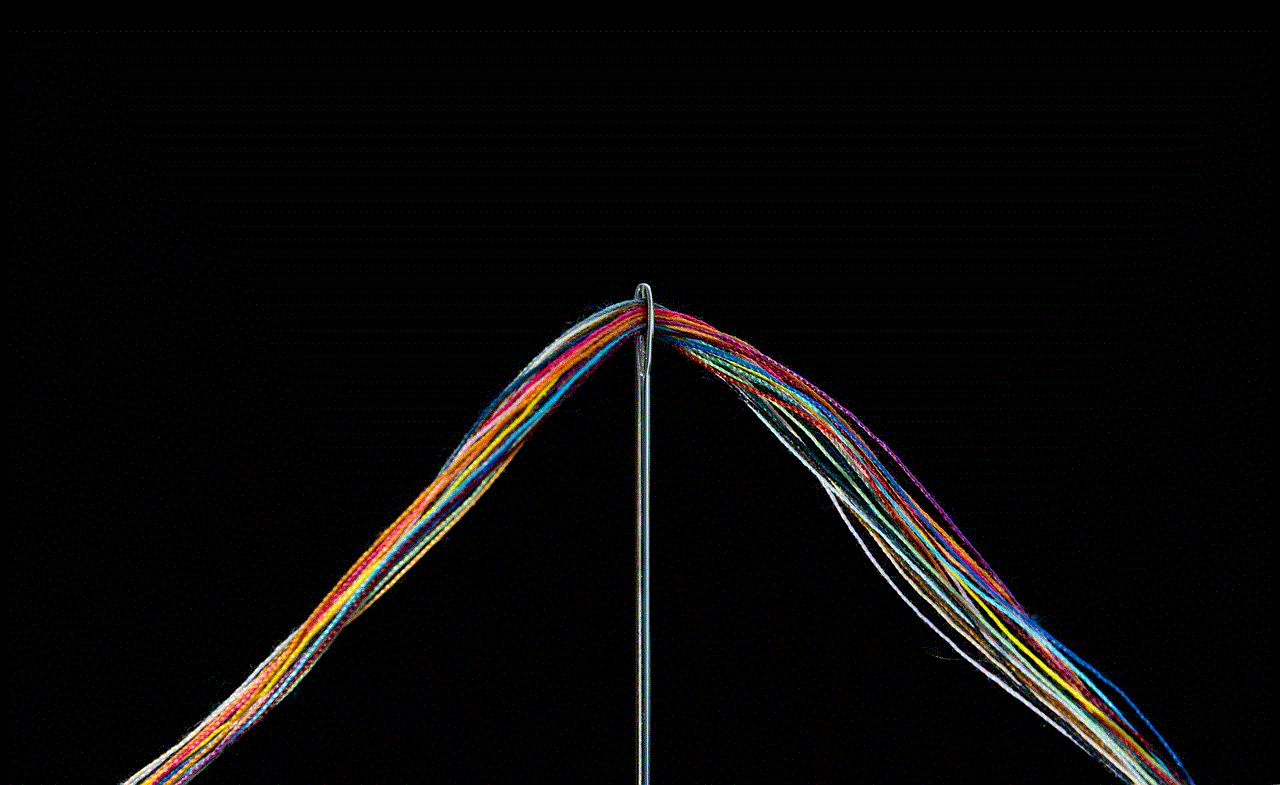
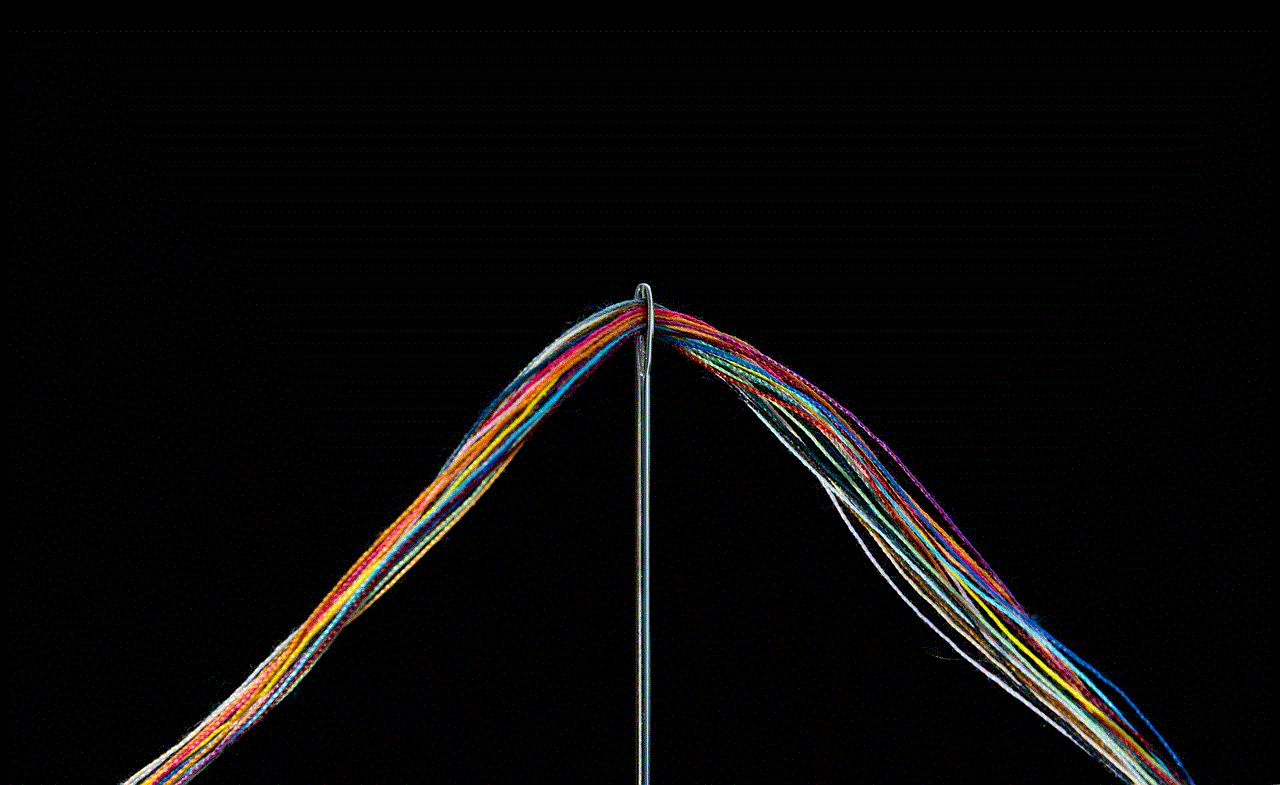
5. You may need to disable Find My iPhone: If you have enabled the Find My iPhone feature on your phone, you will need to disable it before performing a factory reset. To do so, go to Settings > [Your Name] > Find My and toggle off the Find My iPhone option. You will need to enter your Apple ID password to confirm the action.
In conclusion, an iPhone 7 factory reset without a password is possible, but it is essential to take the necessary precautions before proceeding. It is recommended to perform a reset only when necessary and to have a backup of your data to avoid any data loss. If you are unable to reset your phone using iTunes, you can also try to reset it using the recovery mode method. However, it is always advisable to contact Apple support for assistance if you face any difficulties during the reset process. We hope this article has helped you understand how to perform an iPhone 7 factory reset without a password and the precautions you need to take before doing so.
0 Comments