best iphone passwords
In today’s digital age, our phones are like a personal assistant, containing our personal information, contacts, photos, and more. With so much sensitive data stored on our iPhones, it’s essential to have strong and secure passwords to protect our privacy. However, with the increasing number of cyber threats, it’s crucial to have the best iPhone passwords that can’t be easily hacked. In this article, we will discuss everything you need to know about creating and managing the best iPhone passwords, from why they are necessary to tips and tricks for making them strong and secure.
Why Are Strong Passwords Important?
Before we dive into the best iPhone passwords, let’s understand why having strong passwords is crucial. With the rise of cybercrime, data breaches, and identity theft, it’s more important than ever to protect your personal information. According to a report by Verizon, 81% of data breaches are due to weak or stolen passwords. That’s why having a strong password for your iPhone is vital. It not only protects your device from unauthorized access but also ensures the security of your personal information.
How to Create a Strong iPhone Password?
The first step in creating the best iPhone password is to understand what makes a password strong. It should be complex, unique, and something that you can remember easily. Here are some tips for creating a strong iPhone password:
1. Avoid Using Personal Information
Your iPhone password should not contain any personal information such as your name, date of birth, or any other personal details. These can be easily guessed or obtained by hackers, making your password vulnerable.
2. Use a Combination of Letters, Numbers, and Special Characters
A strong password should contain a combination of uppercase and lowercase letters, numbers, and special characters. This makes it harder to guess or crack using brute force attacks.
3. Make it Long
The longer your password, the harder it is to crack. Aim for a minimum of 12 characters, and the more, the better.
4. Avoid Common Words or Phrases
Avoid using common words or phrases in your password, such as “password” or “123456.” These are the first things hackers will try when attempting to crack your password.
5. Use Password Generators
If you have trouble coming up with a strong password, you can use password generators available online. These generate random combinations of characters, making it difficult to guess.
6. Consider Using Passphrases
Instead of a password, you can also use a passphrase, which is a combination of words or phrases. For example, “I love to hike in the mountains” can become “IL2H@TM!”.
7. Change Your Password Regularly
It’s important to change your password regularly, at least every three months. This reduces the chances of someone guessing or cracking your password.
Best Practices for Managing iPhone Passwords
Now that you know how to create a strong iPhone password, let’s look at some best practices for managing them:
1. Use Biometric Authentication
For added security, you can use biometric authentication methods such as Touch ID or Face ID instead of a traditional password. These methods use your fingerprint or facial recognition to unlock your device.
2. Enable Two-Factor Authentication
Two-factor authentication adds an extra layer of security to your iPhone. It requires you to enter a code sent to your registered email or phone number, in addition to your password, when logging in to your device.
3. Don’t Share Your Password
Never share your iPhone password with anyone, not even your family or close friends. This includes writing it down or saving it on your computer .
4. Use a Password Manager
If you have trouble remembering multiple strong passwords, you can use a password manager. These are apps that securely store your passwords and automatically fill them in when needed.
5. Don’t Use the Same Password for Multiple Accounts
Using the same password for multiple accounts is a big security risk. If one account gets hacked, all your other accounts are also at risk.
6. Use Apple’s Keychain
Apple’s Keychain feature stores your passwords, credit card information, and other sensitive data securely. It can also generate strong passwords for you and autofill them when needed.
7. Be Wary of Phishing Scams
Be cautious of emails or messages asking for your password, even if they appear to be from a legitimate source. These could be phishing scams attempting to obtain your password.
8. Update Your Software Regularly



Make sure to keep your iPhone’s software up to date to ensure it has the latest security patches and features. This reduces the risk of vulnerabilities that could be exploited by hackers.
Conclusion
In conclusion, having strong and secure passwords for your iPhone is crucial in protecting your personal information from cyber threats. By following the tips and best practices mentioned in this article, you can create and manage the best iPhone passwords that are difficult to guess or crack. Remember to always prioritize your online security and take necessary measures to keep your personal information safe. Stay vigilant, and always be mindful of the potential risks associated with weak passwords.
when does a child start kindergarten
Kindergarten is a milestone in every child’s life. It is their first step into the world of formal education. It is a time when they leave behind the comfort of their homes and enter into a new environment, filled with new faces, new rules, and new experiences. As parents, we want to ensure that our children are ready to take on this new journey. However, one question that lingers in the mind of every parent is, “When does a child start kindergarten?” In this article, we will delve into this question and explore the various factors that determine the start of kindergarten for a child.
Kindergarten is a German term that means “children’s garden.” It was introduced by Friedrich Froebel in the early 19th century as a form of early childhood education. Froebel believed that children learn best through play and hands-on activities rather than traditional teaching methods. Kindergarten is a place where children learn to socialize, develop their motor skills, and get introduced to basic academic concepts.
In most parts of the world, children start school at the age of five or six. However, the exact age at which a child starts kindergarten varies from country to country. In the United States, the age at which a child starts kindergarten is determined by the state’s laws. Most states have a cut-off date, usually between August and December, which indicates the age by which a child must turn five to enroll in kindergarten. For example, in California, a child must turn five on or before September 1st to be eligible for kindergarten. However, some states, like New York, have a different cut-off date (December 1st) for children born after a specific year.
The age at which a child starts kindergarten also depends on the school district’s policies. Most school districts in the United States have an age requirement, but some allow early enrollment for children who display exceptional academic or social skills. These policies are in place to ensure that children are developmentally ready to handle the demands of kindergarten.
Apart from state laws and school district policies, parents also play a crucial role in determining when their child starts kindergarten. Some parents prefer to enroll their child in kindergarten as soon as they turn five, while others may choose to wait an extra year. The decision to delay kindergarten enrollment is known as “redshirting.” Redshirting has been a popular practice in the United States, with an estimated 20% of kindergarten-age children being delayed by a year.
The reasons for redshirting vary from parent to parent, but the most common one is to give their child an academic advantage. Some parents believe that by delaying kindergarten, their child will be more mature and ready to handle the academic challenges. They also hope that their child will be one of the oldest in the class, which may give them an edge in sports and other extracurricular activities.
Another reason for redshirting is to give children more time to develop socially and emotionally. By delaying kindergarten, children get an extra year to develop their social skills, which can be beneficial in the long run. This extra year also gives children more time to adjust to the idea of being away from their parents and being in a structured environment.
However, there are also arguments against redshirting. Some experts believe that redshirting can have negative effects on a child’s academic performance in the long run. When children start school a year later, they may struggle to catch up with their peers, who have a year of formal education under their belt. This can lead to feelings of inadequacy and low self-esteem, which can affect their academic performance.
Moreover, children who are redshirted may find it difficult to fit in with their peers, who are a year younger than them. They may also struggle to make friends, as they may be at a different level of social and emotional development than their classmates. This can lead to feelings of isolation and can have a detrimental effect on their overall well-being.
Apart from redshirting, another factor that determines when a child starts kindergarten is their readiness. Kindergarten readiness refers to a child’s physical, social, emotional, and cognitive development. Children who are developmentally ready are more likely to succeed in kindergarten than those who are not. Therefore, it is essential for parents to assess their child’s readiness before enrolling them in kindergarten.
Some of the signs of kindergarten readiness include being able to follow simple instructions, being able to communicate their needs, having basic self-care skills, and being able to work independently. Children should also have a good attention span and be able to sit still for a short period. However, every child develops at their own pace, and readiness should not be solely based on age. Parents should observe their child and talk to their preschool teachers to determine if their child is ready for kindergarten.
Another factor that plays a significant role in determining when a child starts kindergarten is their birthdate. Children born in the last quarter of the year may be younger than their peers and may not be developmentally ready to handle the demands of kindergarten. Therefore, parents may choose to enroll them in pre-kindergarten or wait an extra year before sending them to kindergarten.
However, there is a growing trend of “kindergarten readiness programs” for younger children. These programs are designed to prepare children for kindergarten by providing them with a structured learning environment. These programs focus on developing the necessary social, emotional, and academic skills needed for kindergarten. They also provide children with an opportunity to learn in a group setting, which can help them adjust to the school environment.
In conclusion, the age at which a child starts kindergarten is determined by various factors, including state laws, school district policies, parental decisions, and the child’s readiness. As parents, it is essential to make an informed decision based on our child’s individual needs and not succumb to societal pressure or the fear of our child being left behind. Kindergarten is a crucial stage in a child’s education, and it is up to us to ensure that our children are ready to embark on this exciting journey.
how to lock ipad from iphone



In today’s world, technology has become an integral part of our daily lives. From smartphones to laptops, we are constantly surrounded by devices that make our lives easier. One such device that has gained immense popularity is the iPad. This sleek and versatile tablet has become a favorite among people of all ages, due to its user-friendly interface and range of features. However, with the increasing use of iPads, the concern for security has also risen. People want to ensure that their iPads are safe from unauthorized access, especially when they are not in their possession. This is where the option to lock an iPad from an iPhone comes into play. In this article, we will delve deeper into how to lock an iPad from an iPhone and explore the various methods to do so.
Before we dive into the details of locking an iPad from an iPhone, let’s first understand the need for it. An iPad is not just a device used for leisure, but also for work and storing important data. With the growing number of cyber threats and security breaches, it has become crucial to safeguard our devices and the information stored in them. Moreover, in today’s fast-paced world, we are always on the go, and it is not uncommon to misplace or lose our devices. In such situations, the ability to remotely lock our iPads from our iPhones can provide a sense of relief and security.
Now, let’s move on to the methods of locking an iPad from an iPhone. There are different ways to do so, and we will discuss each of them in detail.
1. Using the Find My app:
The Find My app is a built-in feature in Apple devices that allows users to locate their lost or stolen devices. It also has the option to remotely lock the device. To use this feature, the user needs to ensure that the Find My app is enabled on both the iPad and the iPhone. Once enabled, the user can log in to the Find My app on their iPhone and select the iPad they want to lock. They can then choose the “Lost Mode” option, which will lock the iPad and display a custom message on the screen, along with a contact number. This will make it easier for anyone who finds the iPad to return it to its rightful owner.
2. Using iCloud:
Another way to lock an iPad from an iPhone is by using iCloud. Similar to the Find My app, the user needs to have iCloud enabled on both devices. Once done, the user can log in to iCloud on their iPhone and select the “Find iPhone” option. This will bring up a map with the location of all the Apple devices linked to the iCloud account. The user can then select the iPad and click on the “Lost Mode” option. This will lock the iPad and display a custom message, just like in the Find My app method.
3. Using a passcode:
One of the simplest ways to lock an iPad from an iPhone is by setting a passcode on the iPad. This can be done by going to the “Settings” app on the iPad and selecting the “Passcode” or “Touch ID & Passcode” option. This will prompt the user to set a passcode or use Touch ID (if available) to unlock the iPad. Once a passcode is set, the user can then use the same passcode to lock the iPad remotely from their iPhone. To do this, the user needs to go to the “Find My” app or iCloud, select the iPad and click on the option to “Erase iPad” or “Lock iPad”. This will lock the iPad and require the passcode to unlock it.
4. Using a third-party app:
Apart from the built-in features, there are also third-party apps available that allow users to remotely lock their iPads from their iPhones. These apps offer additional features such as the ability to take a photo of the person trying to access the iPad, or even wipe all the data from the device remotely. Some popular third-party apps for this purpose include Prey, Lookout, and Find My Device, among others.
5. Using a mobile device management (MDM) solution:
For those who use iPads for work or in an organization, using an MDM solution is the best option to lock an iPad from an iPhone. MDM solutions allow IT administrators to remotely manage and secure all the devices in the organization, including iPads. They can lock, wipe, and even restrict certain features on the iPad remotely, ensuring the security of sensitive data.
Apart from the aforementioned methods, there are also a few tips that users can follow to enhance the security of their iPads.
1. Keep the software updated:
Apple regularly releases software updates that not only introduce new features but also fix any security vulnerabilities. It is important to keep the iPad’s software updated to the latest version to ensure its security.
2. Enable two-factor authentication:
Enabling two-factor authentication adds an extra layer of security to the user’s Apple ID. This means that even if someone knows the user’s password, they won’t be able to access their account without a verification code sent to their trusted device, which can be their iPhone.
3. Use a strong passcode:
It is recommended to use a passcode that is not easy to guess, such as a combination of numbers and letters. Avoid using common passcodes like 1234 or 0000, as they can be easily guessed.
4. Enable automatic lock:
Enabling the automatic lock feature on the iPad means that the device will lock itself after a certain period of inactivity. This is a great way to ensure that the iPad is not left unlocked and vulnerable to unauthorized access.
5. Be cautious with public Wi-Fi:
Public Wi-Fi networks are notorious for being a hotspot for cybercriminals to steal sensitive information. It is best to avoid using public Wi-Fi networks, especially when accessing personal or confidential data.
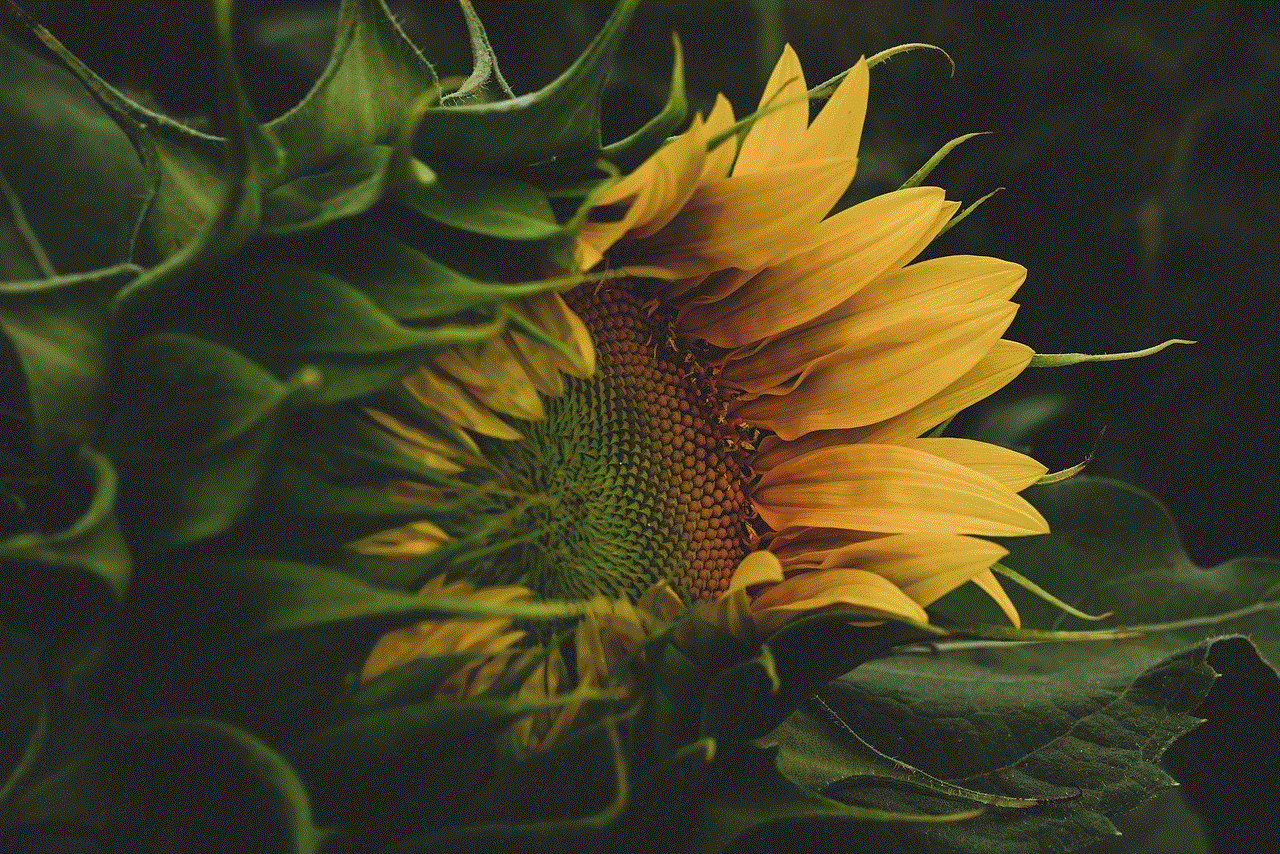
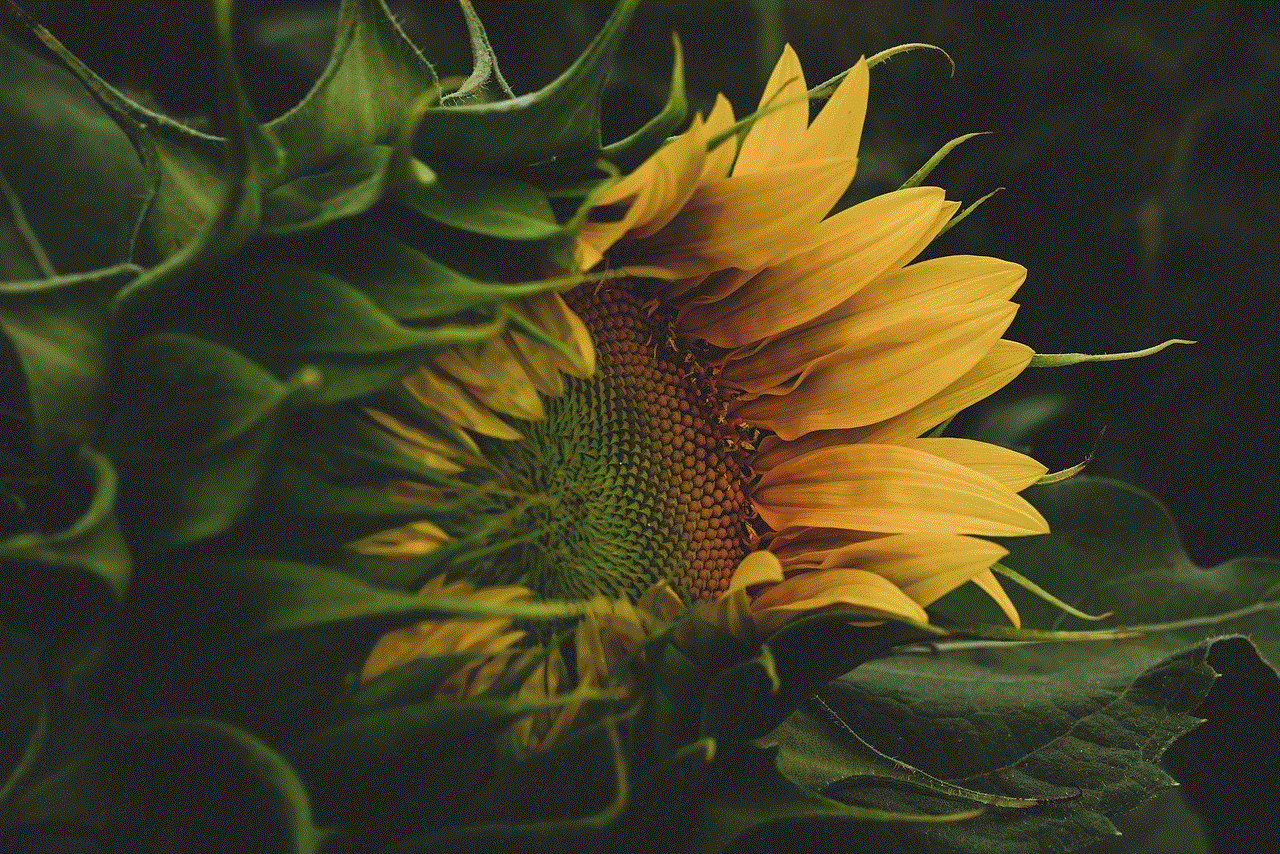
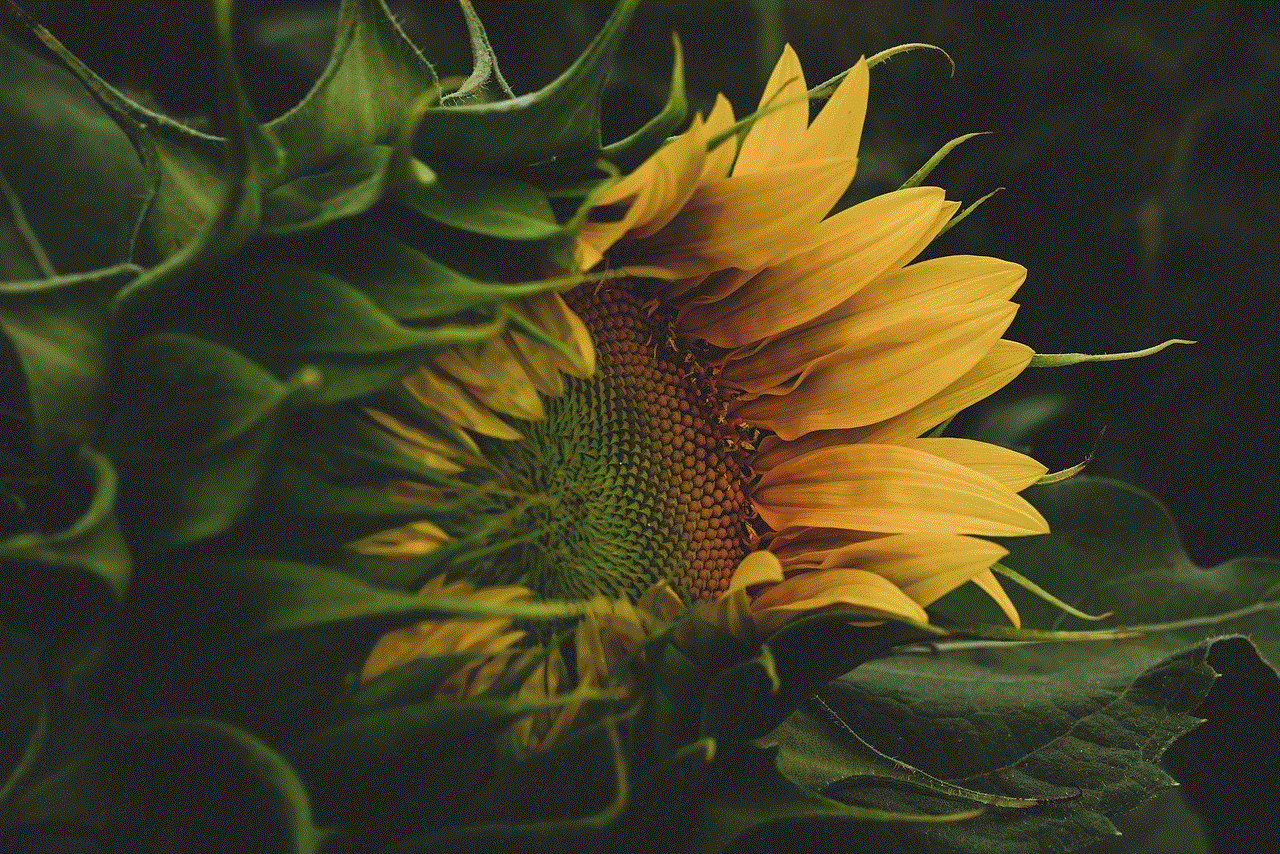
In conclusion, the ability to lock an iPad from an iPhone provides a sense of security and peace of mind to users. With the various methods and features available, it is easy to remotely lock an iPad and protect it from unauthorized access. It is important to keep in mind that along with these methods, following basic security practices can go a long way in ensuring the safety of our devices and personal information.
0 Comments