clean my phone from virus
In today’s digital age, smartphones have become an essential part of our daily lives. From communication to entertainment, we heavily rely on our phones for various tasks. However, with the increasing use of smartphones, the risk of viruses and malware has also risen. These malicious programs can not only slow down the performance of our phones but also compromise our personal data and security. Therefore, it is crucial to regularly clean our phones from viruses to ensure their smooth functioning and protect our sensitive information. In this article, we will discuss various methods to clean our phones from viruses and prevent future infections.
Before we delve into the cleaning process, let’s understand what viruses and malware are. Viruses are computer programs designed to replicate and spread from one device to another, causing harm to the system. On the other hand, malware is a broader term that includes all types of malicious software, including viruses, spyware, adware, and trojans. These programs can enter our phones through various means, such as downloading infected apps, clicking on suspicious links, or connecting to unsecured Wi-Fi networks. Once inside, they can wreak havoc on our devices, causing them to crash, steal our personal information, or display unwanted ads.
The first step in cleaning our phones from viruses is to identify the signs of an infected device. Some common symptoms include increased data usage, slow performance, unusual pop-ups, and unfamiliar apps appearing on our screens. If you notice any of these signs, it’s best to take immediate action to prevent further damage. The first method to clean our phones is to use an anti-virus app. These apps are specifically designed to detect and remove viruses and other malicious programs from our devices. Some popular anti-virus apps include Avast, Norton, and Bitdefender. These apps offer a range of features such as real-time protection, regular scans, and automatic virus removal. They also provide additional security measures such as app lock, anti-theft, and VPN services.
Another effective way to clean our phones from viruses is to manually delete any suspicious apps. Sometimes, we unknowingly download infected apps from third-party app stores or click on malicious links, which can lead to a virus infection. To manually remove these apps, go to your phone’s settings, and select the “Applications” or “Apps” option. Here, you will find a list of all the apps installed on your phone. Look for any unfamiliar or suspicious apps and click on them. You will then see an option to “Uninstall” the app. Click on it, and the app will be removed from your device. However, be cautious while deleting apps as it may also delete important system files.
Apart from using anti-virus apps and manually removing suspicious apps, there are other steps we can take to clean our phones from viruses. One such method is to clear the cache and data of our browsers. Browsers save temporary data, such as images and web pages, to improve our browsing experience. However, this data can also contain viruses and malware. To clear the cache and data, go to your phone’s settings, select “Apps,” and choose your preferred browser. Here, you will find the options to “Clear cache” and “Clear data.” Click on both of these options to remove any potentially harmful data from your browser.
Next, we can also clean our phones by wiping the cache partition. The cache partition is a temporary storage area that holds system files and other data. Over time, this data can get corrupted and lead to performance issues. To wipe the cache partition, turn off your phone and hold the power button, volume up button, and home button simultaneously. Once your phone turns on, release the power button, but continue holding the other two buttons. This will bring you to the recovery mode. Here, use the volume buttons to navigate and select the “Wipe cache partition” option. Finally, select “Reboot system now” to restart your phone.
In addition to these methods, we can also clean our phones by using safe mode. Safe mode is a diagnostic mode that allows us to run our phone with only the essential apps and services. This mode can help us identify any suspicious apps that may be causing the virus infection. To enter safe mode, turn off your phone and press and hold the power button. When the phone logo appears, release the power button and immediately press and hold the volume down button. This will bring you to safe mode. If your phone runs smoothly in safe mode, it means that one of your installed apps is causing the issue. You can then uninstall the app to resolve the problem.
Apart from these methods, we can also clean our phones by performing a factory reset. This method should only be used as a last resort as it will erase all the data and settings on our phone. To perform a factory reset, go to your phone’s settings, select “System,” and choose “Reset options.” Here, you will find the option to “Erase all data (factory reset).” Click on it, and your phone will restart with all the data and settings erased. Once the reset is complete, you can restore your data from a backup or start fresh.
Prevention is always better than cure, and the same applies to virus infections on our phones. To prevent future infections, we can take some precautionary measures. First and foremost, we should only download apps from the official app store, such as Google Play Store or Apple App Store. These stores have strict security measures in place to prevent the distribution of infected apps. We should also avoid clicking on suspicious links or ads and refrain from connecting to unsecured Wi-Fi networks. Additionally, it is advisable to regularly back up our data to the cloud or an external storage device. This will ensure that we can restore our data in case of a virus infection or a factory reset.
In conclusion, keeping our phones clean from viruses is essential for their smooth functioning and our privacy and security. By regularly using anti-virus apps, manually removing suspicious apps, clearing browser data, wiping the cache partition, and using safe mode, we can effectively clean our phones from viruses. However, the best way to deal with viruses is to prevent them from entering our devices in the first place. By following precautionary measures, such as downloading apps from official sources and avoiding suspicious links, we can keep our phones safe from future infections. So, take some time out of your busy schedule and clean your phone from viruses to ensure its optimal performance.
how to hack into someones phone
In today’s digital age, our smartphones have become an integral part of our lives. We use them for communication, entertainment, and even for banking and online shopping. With all the sensitive information stored on our phones, it is no wonder that hackers are constantly trying to find ways to gain unauthorized access to them. One of the most common ways that hackers try to breach our phones is by using various hacking techniques. In this article, we will explore the concept of phone hacking and how to protect yourself from it.
What is Phone Hacking?
Phone hacking refers to the act of gaining unauthorized access to someone’s phone without their knowledge or consent. It can be done for various reasons, such as stealing personal information, tracking someone’s location, or even controlling their phone remotely. Phone hacking is a serious invasion of privacy and can have severe consequences for the victim.
There are many ways that hackers can gain access to someone’s phone. Some of the most popular methods include social engineering, phishing, malware, and exploiting vulnerabilities in the phone’s operating system. Let’s take a closer look at each of these techniques.
Social Engineering
Social engineering is a tactic used by hackers to manipulate people into revealing sensitive information. It involves tricking individuals into giving out their passwords, personal information, or even downloading malicious software. Hackers can use various methods to social engineer their victims, such as posing as a legitimate organization or creating a sense of urgency.
For example, a hacker may call a victim pretending to be a bank representative and ask for their login credentials to resolve a supposed issue with their account. Another common social engineering tactic is sending an email or text message that appears to be from a reputable company, asking the recipient to click on a link and enter their personal information. Once the victim falls for the scam, the hacker gains access to their phone and can extract sensitive data.
Phishing
Phishing is a type of social engineering that involves sending fraudulent emails or messages to trick people into giving out their personal information. The messages often appear to be from a legitimate source, such as a bank or online service provider, and ask the recipient to click on a link or provide sensitive information. Once the victim clicks on the link, they are directed to a fake website that looks identical to the legitimate one. The victim is then prompted to enter their login credentials, which the hacker can use to gain access to their phone.
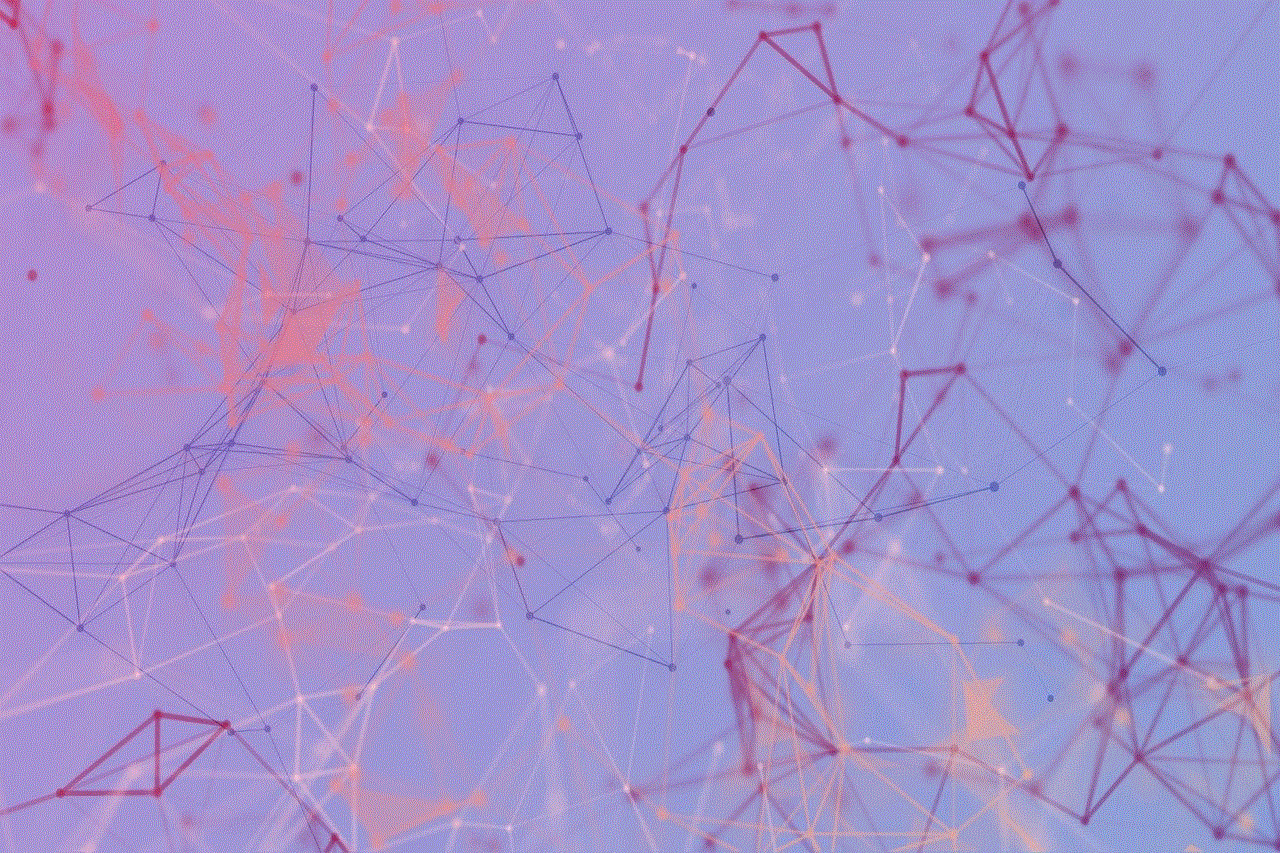
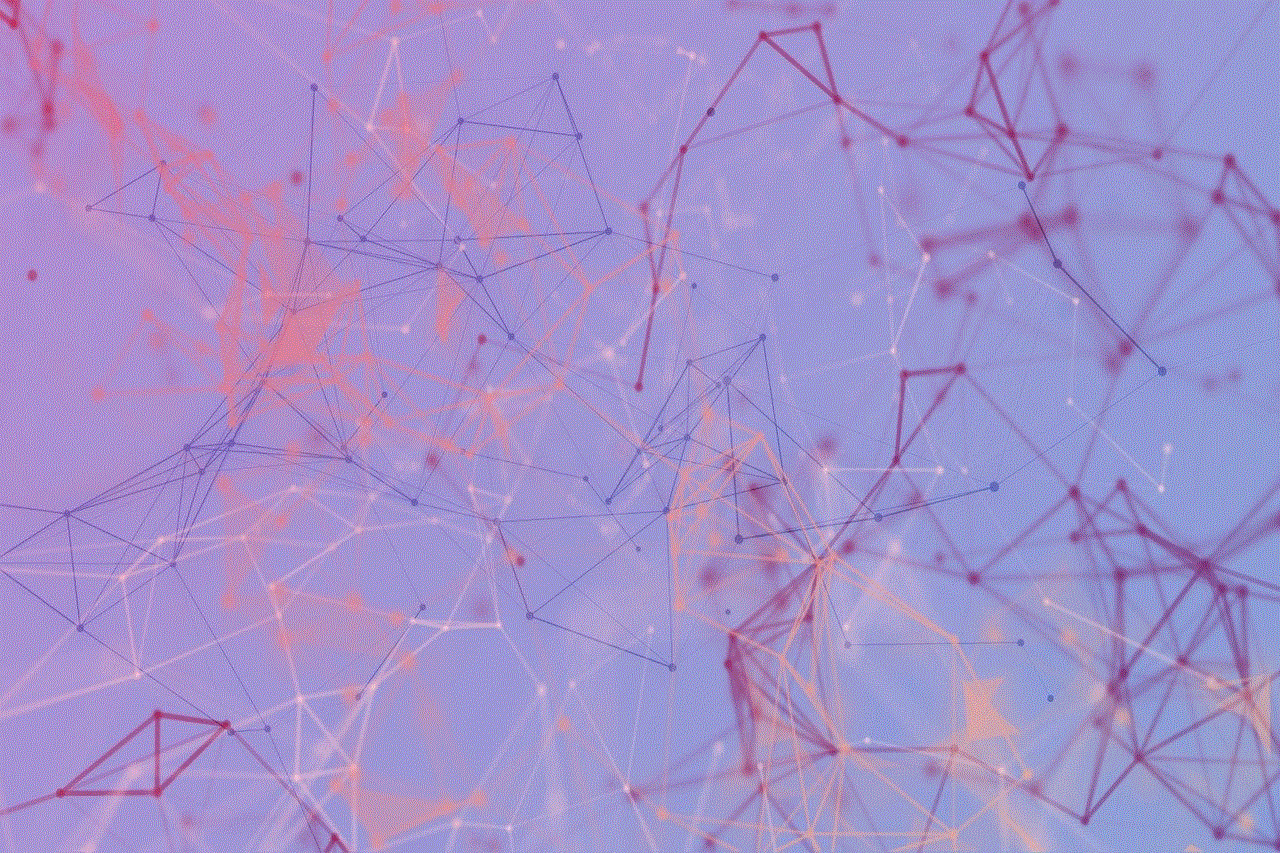
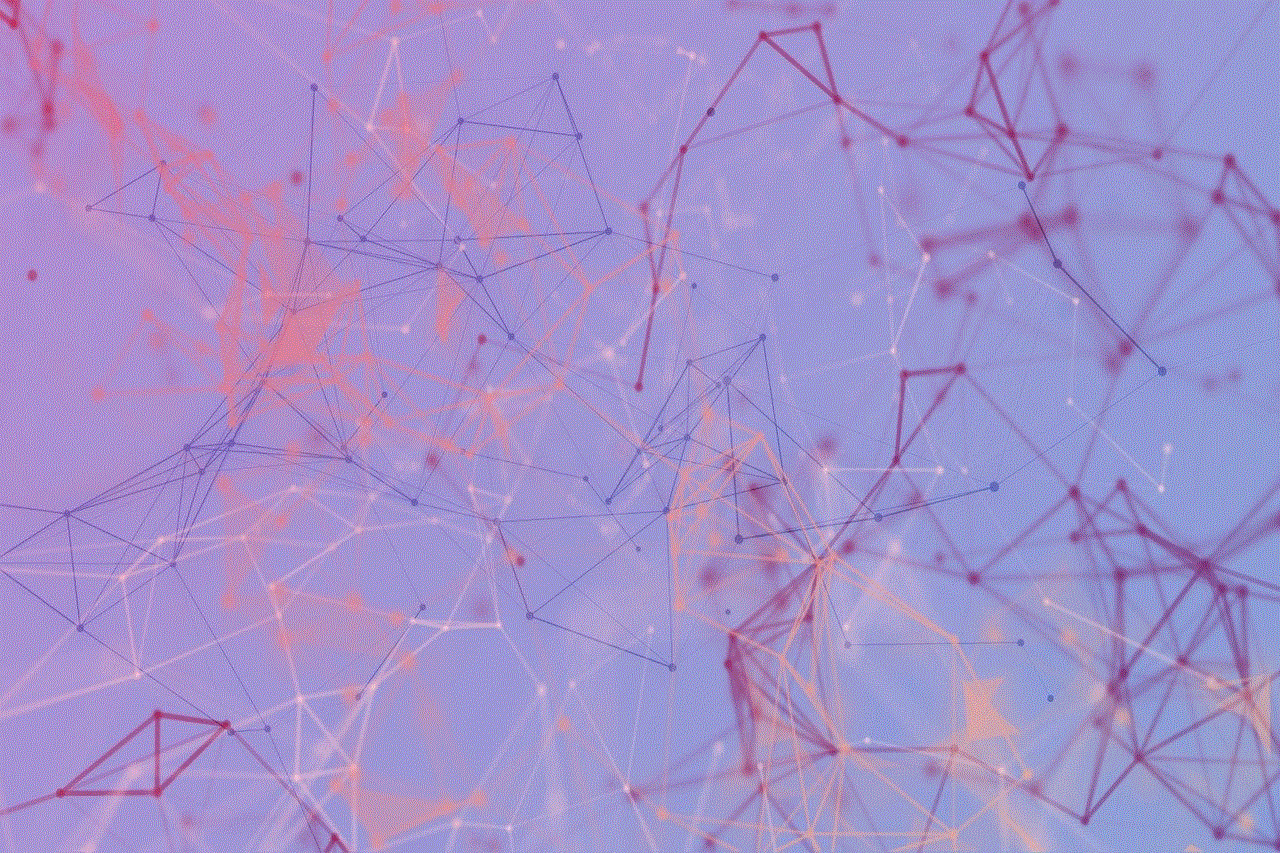
Malware
Malware is a term used to describe malicious software that is designed to harm or gain unauthorized access to a device. This can include viruses, spyware, and Trojan horses. Malware can be downloaded onto a phone through various means, such as clicking on a malicious link, downloading a fake app, or connecting to an infected Wi-Fi network.
Once malware is installed on a phone, it can give the hacker access to the device’s data, such as contacts, messages, and photos. They can also use the malware to monitor the victim’s activities, track their location, and even remotely control their phone.
Exploiting Vulnerabilities
Another way that hackers can gain access to someone’s phone is by exploiting vulnerabilities in the phone’s operating system. Every phone has its own operating system, such as iOS for iPhones and Android for most other smartphones. These operating systems have millions of lines of code, making it nearly impossible to ensure that there are no vulnerabilities.
Hackers are constantly looking for these vulnerabilities and developing ways to exploit them. Once they find a vulnerability, they can use it to gain access to the phone and its data. This is why it is crucial to keep your phone’s operating system up to date with the latest security patches.
How to Protect Yourself from Phone Hacking
Now that we have a better understanding of how hackers can gain access to our phones, let’s explore some ways to protect ourselves from phone hacking.
1. Be Aware of Social Engineering Tactics
One of the best ways to protect yourself from social engineering is to be aware of the tactics that hackers use. If you receive a call or message asking for sensitive information, always verify the identity of the person or organization before providing any information. Never click on links or download attachments from unknown sources, as they could contain malware. If you suspect that you have been a victim of social engineering, change your passwords immediately and monitor your accounts for any suspicious activity.
2. Use Strong Passwords and Enable Two-Factor Authentication
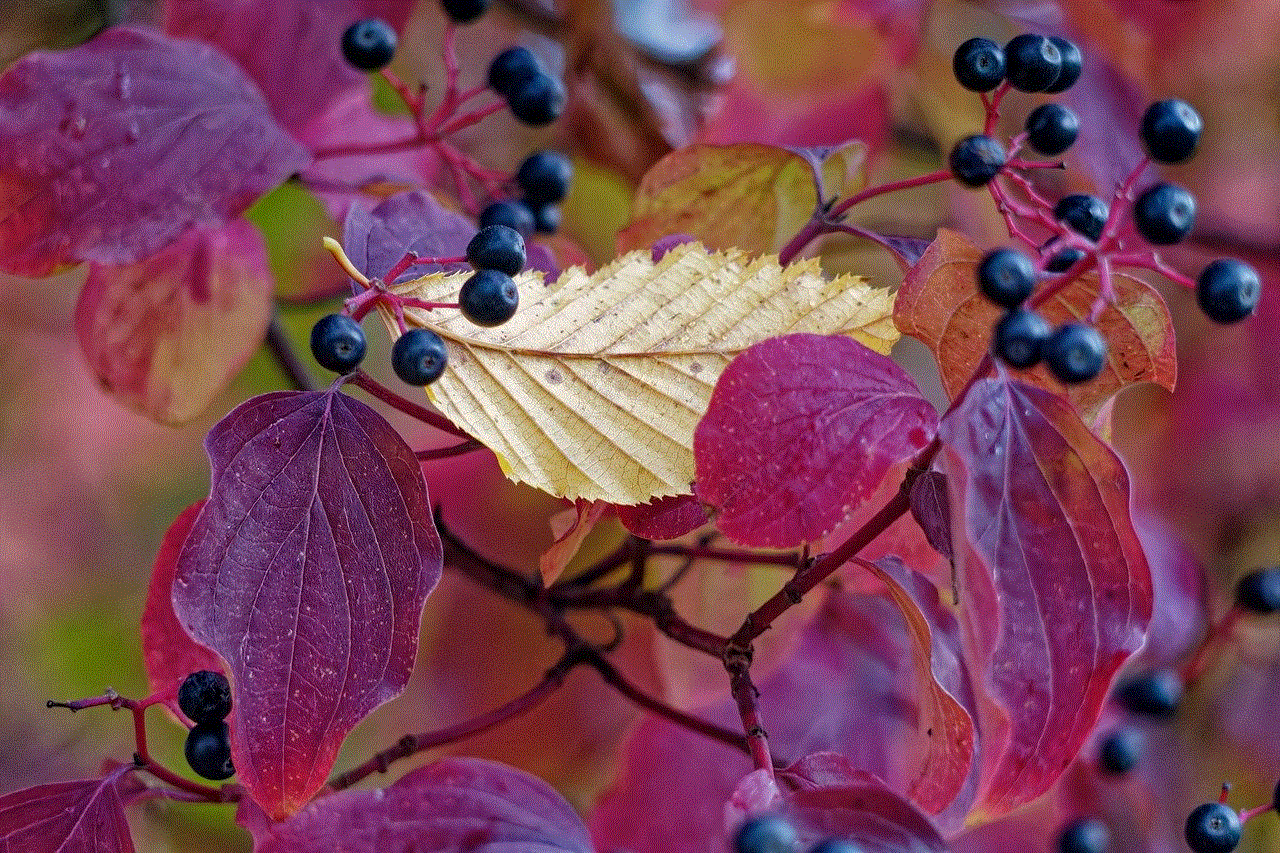
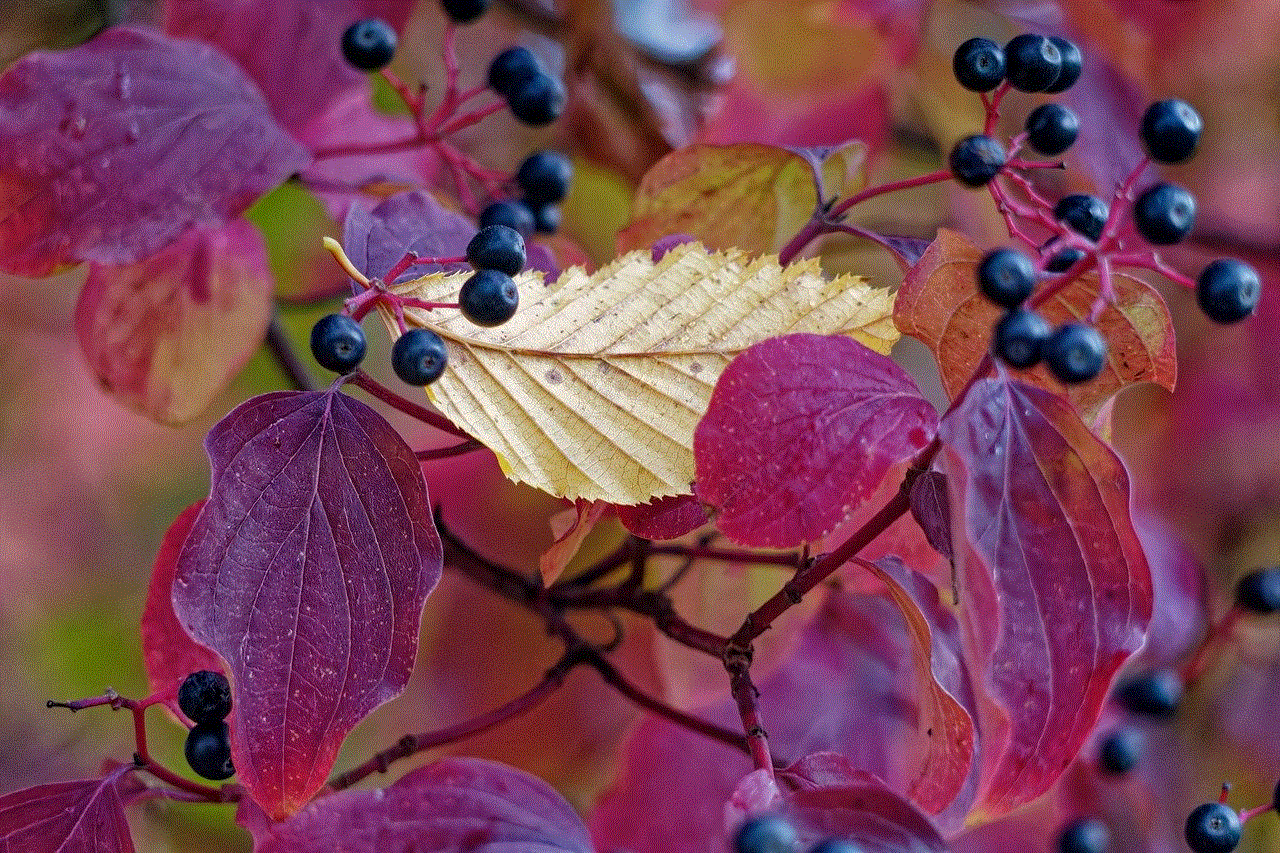
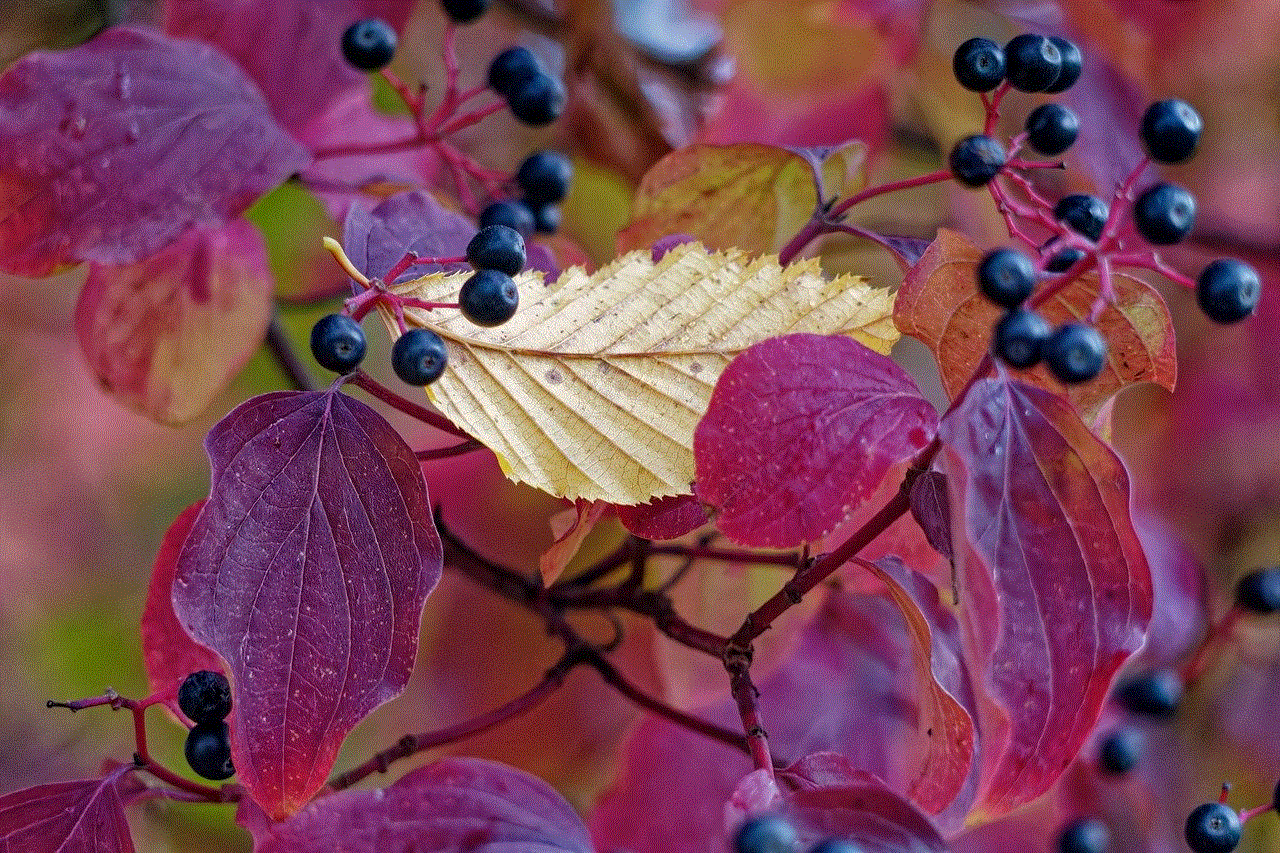
Using strong and unique passwords for your online accounts is crucial to protect them from hacking. Make sure to use a combination of letters, numbers, and symbols, and avoid using easily guessable information, such as your birthdate or pet’s name. Additionally, enable two-factor authentication for your accounts whenever possible. This adds an extra layer of security by requiring a code or fingerprint in addition to your password to access your account.
3. Don’t Click on Suspicious Links or Download Unknown Apps
As mentioned earlier, clicking on suspicious links or downloading unknown apps can lead to malware being installed on your phone. Always be cautious when clicking on links, and only download apps from reputable sources, such as the App Store or Google Play Store.
4. Update Your Phone’s Operating System Regularly
As we mentioned earlier, keeping your phone’s operating system up to date is crucial to protect it from vulnerabilities. Make sure to regularly check for updates and install them as soon as they are available.
5. Use Antivirus Software
Using antivirus software on your phone can help detect and remove any malicious software that may have been installed. Many reputable antivirus companies offer mobile versions of their software, so make sure to do your research and choose one that best suits your needs.
6. Avoid Using Public Wi-Fi Networks
Public Wi-Fi networks are often unsecured, making it easier for hackers to intercept your data. Avoid connecting to them, especially when accessing sensitive information, such as online banking or shopping.
7. Enable Remote Wiping
In case your phone is lost or stolen, it is essential to have a way to remotely wipe all the data on it. This can prevent a hacker from accessing your personal information. Most smartphones have this feature built-in, so make sure to enable it.
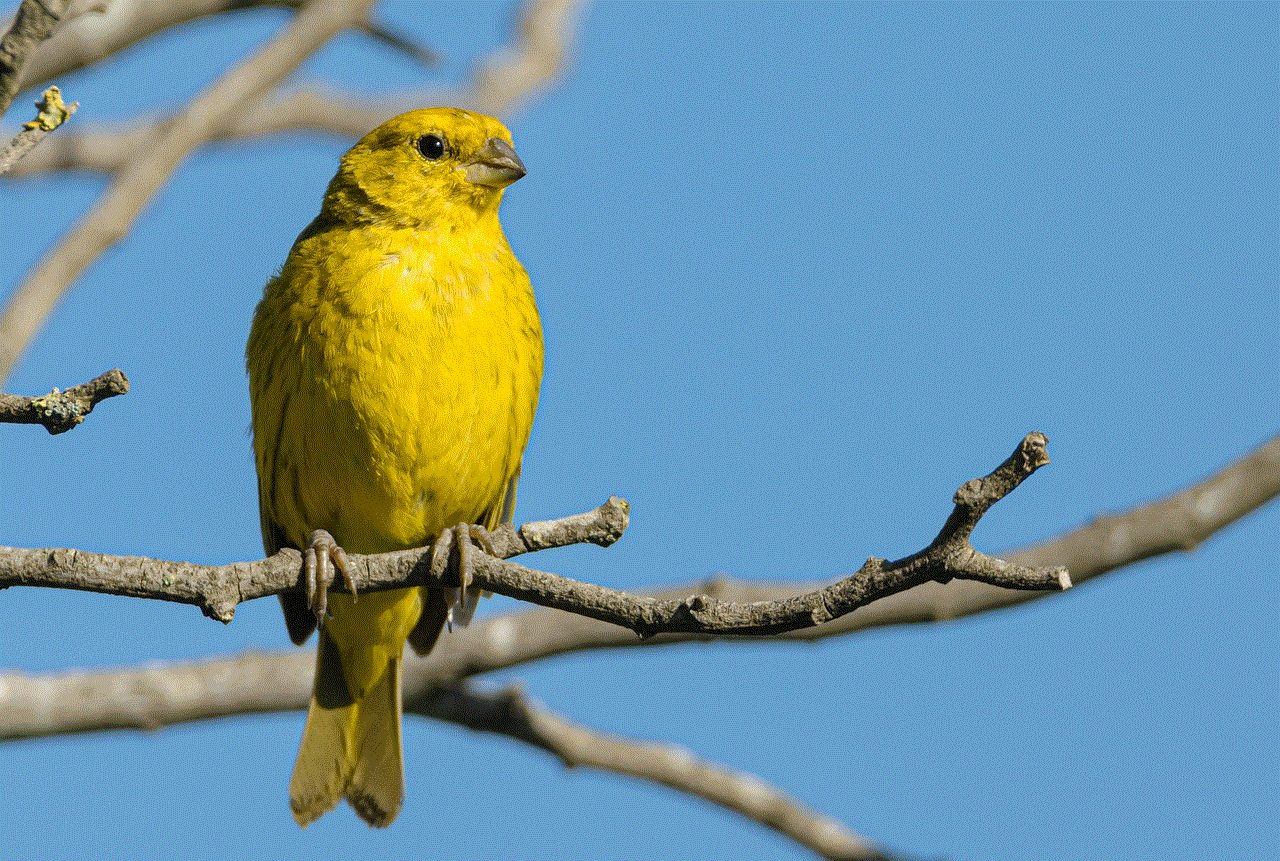
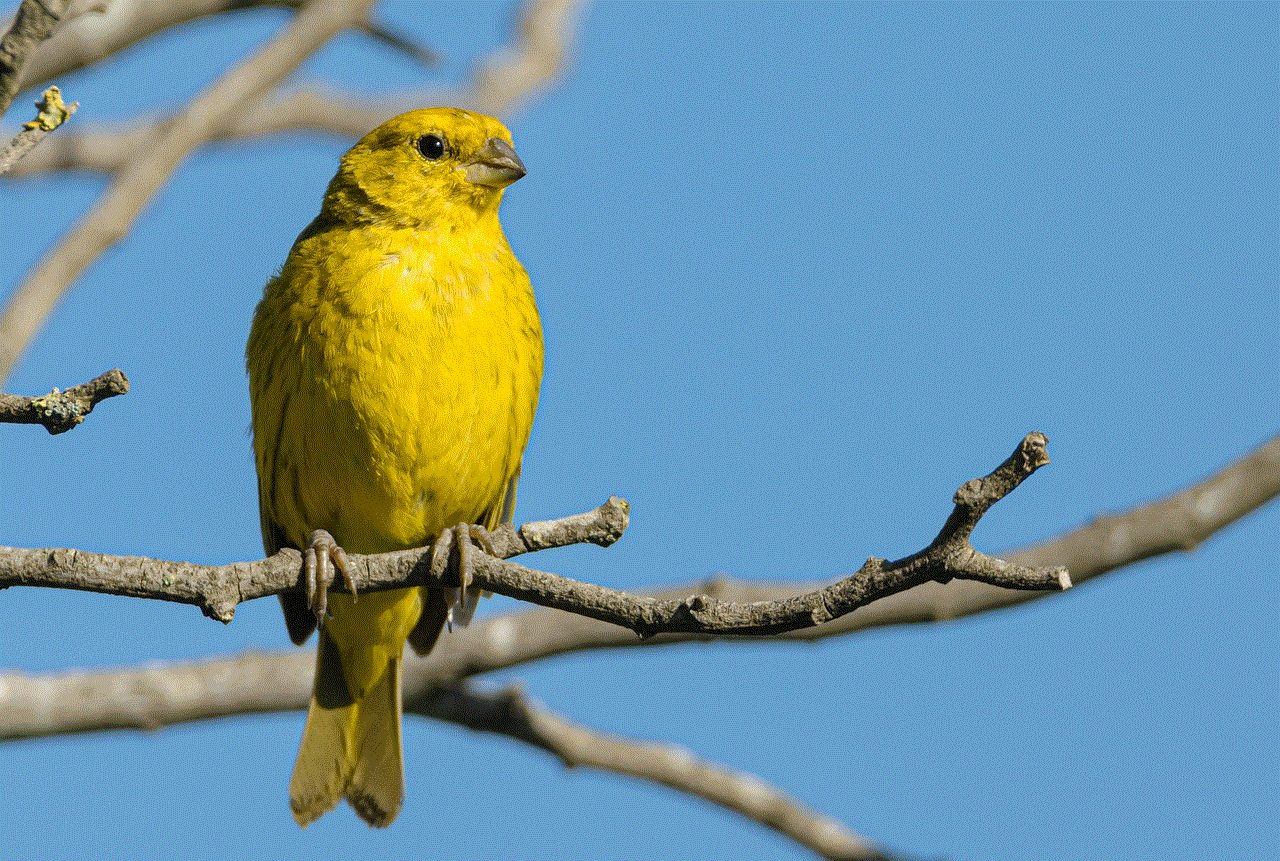
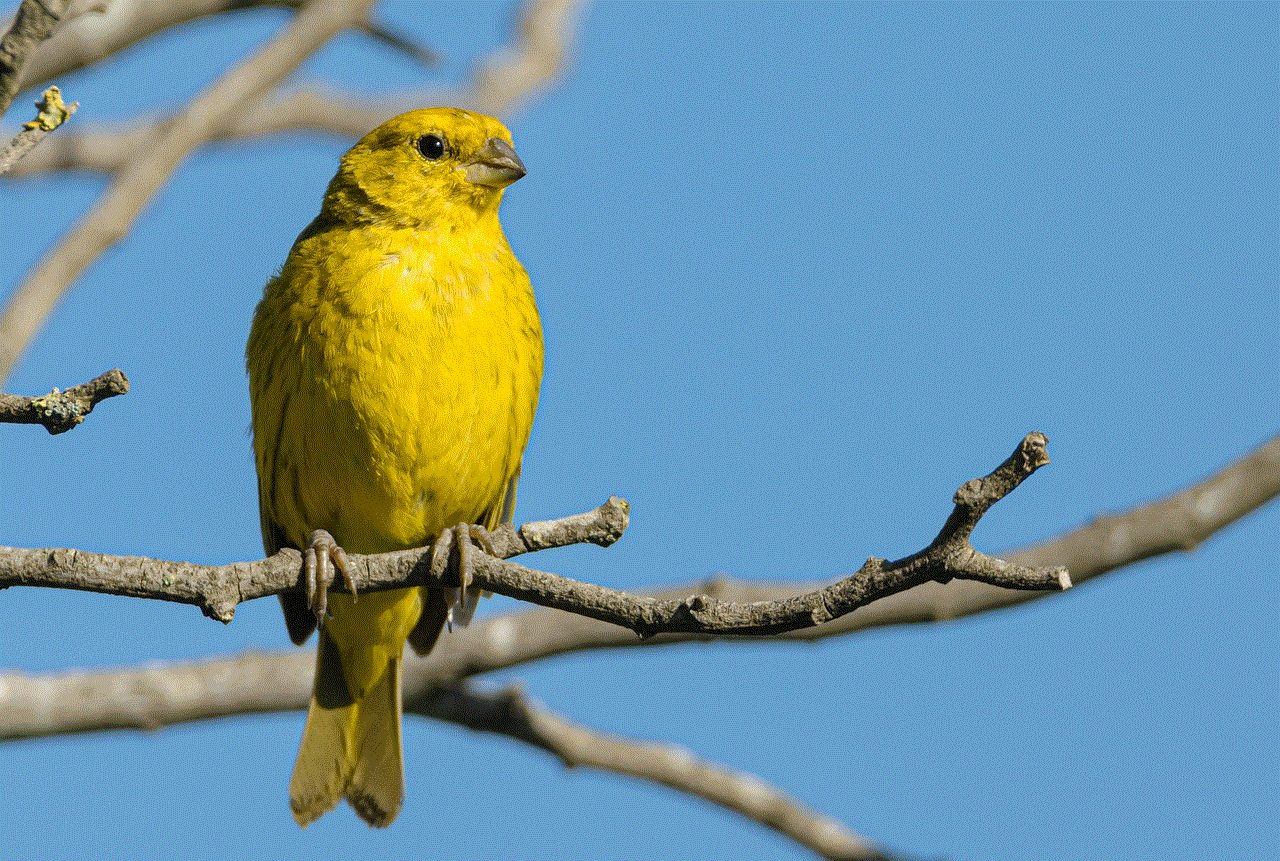
Conclusion
In conclusion, phone hacking is a serious threat that can compromise your privacy and security. It is essential to be aware of the various methods that hackers use and take necessary precautions to protect yourself. By following the tips mentioned in this article, you can reduce the chances of falling victim to phone hacking. Remember to always be cautious and stay informed about the latest hacking techniques to keep your phone and personal information safe.
0 Comments