delete wattpad account
Wattpad is a popular online platform that allows users to read and share stories, poems, and articles. It has gained a massive following over the years, with millions of writers and readers from all over the world. However, there may come a time when you no longer want to be a part of this community and wish to delete your Wattpad account. Whether it’s due to privacy concerns, lack of interest, or simply wanting a fresh start, deleting your Wattpad account is a relatively simple process. In this article, we will guide you through the steps on how to delete your Wattpad account and provide you with some important information to consider before doing so.
Before we dive into the steps of deleting a Wattpad account, let’s first understand what it means to have a Wattpad account. When you create a Wattpad account, you are essentially creating a profile that allows you to interact with the platform’s features. This includes reading and writing stories, commenting and voting on other people’s stories, and messaging other users. Your account also stores your personal information, such as your username, email address, and profile picture. By deleting your account, you will lose access to all of these features and your personal information will be removed from the platform.
Now, let’s move on to the steps on how to delete your Wattpad account. The first thing you need to do is log into your account. Once you are logged in, click on the profile icon at the top right corner of the screen. This will open a drop-down menu, from which you should select “Settings”. On the settings page, scroll down until you see the “Delete Account” option. Click on it, and a new page will open asking you to confirm your decision. You will also be given the option to download your data before deleting your account. This includes your stories, comments, and reading lists. If you wish to keep this information, make sure to download it before proceeding with the deletion process.
After confirming your decision, your account will be deactivated for 30 days. During this period, your account will be hidden from other users, and you will not be able to access it. If you change your mind during this period, you can simply log in to your account, and it will be reactivated. However, if you do not log in within the 30-day period, your account will be permanently deleted, and you will lose all of your data and access to the platform.
Now that you know how to delete your Wattpad account let’s discuss some important things to consider before taking this step. Firstly, deleting your account means losing access to all of your stories, comments, and reading lists. If you have spent a significant amount of time building your profile and have a large following, it may not be easy to let go of all of your hard work. Therefore, it is important to carefully consider if deleting your account is the best option for you.
Secondly, deleting your Wattpad account also means losing access to the community and connections you have made on the platform. Many users form friendships and support systems on Wattpad, and deleting your account means severing those ties. If you are an active member of the community and enjoy interacting with other writers and readers, you may want to think twice before deleting your account.
Another important thing to consider is the impact deleting your account may have on your writing career. Many writers use Wattpad as a platform to showcase their work and gain recognition. By deleting your account, you will lose all of your followers and readers, which may affect your online presence and visibility. If you are a serious writer, it may be worth considering if deleting your Wattpad account aligns with your career goals and plans.
Privacy is also a major concern for many users when it comes to online platforms. If you are deleting your Wattpad account due to privacy concerns, it is important to know that deleting your account does not necessarily mean your information will be completely erased. According to Wattpad’s Privacy Policy, they may retain certain information about your account, even after it has been deleted. This includes your username, email address, and IP address. Therefore, it is important to carefully read the Privacy Policy and understand what information will be retained before deleting your account.
In addition to these factors, it is also worth mentioning that Wattpad offers the option to deactivate your account instead of deleting it. Deactivating your account means your profile will be hidden from other users, and you will not be able to access it. However, your data will not be deleted, and you can reactivate your account at any time. This may be a better option for those who are unsure about permanently deleting their account.
In conclusion, deleting your Wattpad account is a decision that should not be taken lightly. It is important to consider the impact it may have on your writing career, connections, and personal data. If you are certain that deleting your account is the best option for you, make sure to carefully follow the steps outlined in this article. Remember, once your account is deleted, there is no way to recover it, so make sure it is the right decision for you.
can u see when someone screenshots instagram story
In today’s digital world, social media has become an integral part of our daily lives. Platforms like Instagram , with over 1 billion active users, have completely revolutionized the way we share and consume content. One of the most popular features of Instagram is its “Stories” feature, which allows users to post photos and videos that disappear after 24 hours. With this feature, users can share their daily moments, behind-the-scenes glimpses, and promotional content with their followers in a more casual and authentic way.
However, with the rise of social media, privacy concerns have also increased. Users often wonder if others can see when they take a screenshot of their Instagram story. This question has sparked debates and conversations among users, with some claiming that the platform does notify users when someone takes a screenshot of their story, while others argue that it does not. In this article, we will dive deeper into this topic and provide you with all the information you need to know about whether Instagram notifies users when someone screenshots their story.
Firstly, it is essential to understand the basics of Instagram stories and how they work. When a user posts an Instagram story, it appears at the top of their followers’ feeds for 24 hours, after which it disappears. However, the user can also choose to save their story to their profile as a highlight, which will remain visible even after 24 hours. Additionally, users can customize their story settings to choose who can view their stories by selecting either “public,” “followers only,” or “close friends.” This feature gives users control over who can see their content, making it a popular choice for many users.
Now, coming back to the main topic, can you see when someone takes a screenshot of your Instagram story? The answer is not a straightforward yes or no. Instagram does not have a built-in feature that notifies users when someone takes a screenshot of their story. However, there are some exceptions to this rule, which we will discuss later in the article. But first, let’s understand how screenshots work on Instagram.
When a user takes a screenshot of an Instagram story, the platform does not send a notification to the user. However, the app does send a notification to the user whose story has been screenshotted. This notification appears in the same way as when someone views your story – as a small circle around their profile picture. This notification is meant to inform users of who has viewed their story and not who has taken a screenshot of it.
Now, you might be wondering, why doesn’t Instagram notify users when someone takes a screenshot of their story? The main reason behind this is to protect users’ privacy and promote a safe and secure platform. If users were notified every time someone took a screenshot of their story, it could potentially lead to conflicts and misunderstandings among users. For example, if someone takes a screenshot of a user’s story for personal reasons, the user may feel uncomfortable or violated if they receive a notification about it.
While Instagram does not have a built-in feature to notify users of screenshots, there are some exceptions to this rule. One exception is when a user takes a screenshot of a disappearing photo or video sent to them via direct message. In this case, the app does send a notification to the user who sent the photo or video, informing them that the recipient has taken a screenshot. This feature is similar to how Snapchat notifies users when someone takes a screenshot of their snap.
Another exception is when a user takes a screenshot of a story posted by a public account. In this case, the platform sends a notification to the user whose story has been screenshotted, even if the user taking the screenshot is not following them. This feature is meant to protect public accounts from potential misuse of their content.
Now that we have established that Instagram does not notify users when someone screenshots their story let’s discuss some ways that users can find out if someone has taken a screenshot of their story.
One way to find out if someone has taken a screenshot of your story is by using third-party apps. These apps claim to notify users when someone takes a screenshot of their story. However, it is essential to note that these apps are not officially affiliated with Instagram and may not always be accurate. Additionally, using third-party apps can also compromise your account’s security and privacy, as they often require you to provide your login information.
Another way to find out if someone has taken a screenshot of your story is by asking them directly. Since Instagram does not notify users when someone takes a screenshot of their story, the only way to know for sure is by asking the person who you suspect has taken a screenshot. However, this can be uncomfortable and potentially lead to conflicts, so it is not recommended.
In conclusion, Instagram does not currently notify users when someone takes a screenshot of their story. The platform has implemented this feature to protect users’ privacy and promote a safe and secure environment. While there are some exceptions to this rule, they are mostly limited to disappearing messages and public accounts. If you are concerned about someone taking a screenshot of your story, you can use third-party apps or ask the person directly, but these methods may not always be accurate or appropriate. Ultimately, it is essential to remember that whatever you post on social media is not entirely private, and it is always better to think twice before sharing something that you wouldn’t want others to see.
Additionally, Instagram has recently introduced a new feature called “Restrict,” which allows users to limit interactions with specific accounts without them knowing. This feature can be helpful if you suspect that someone is taking screenshots of your story without your permission. By restricting their account, they will not be able to view your story or send you direct messages, reducing the chances of them taking screenshots.
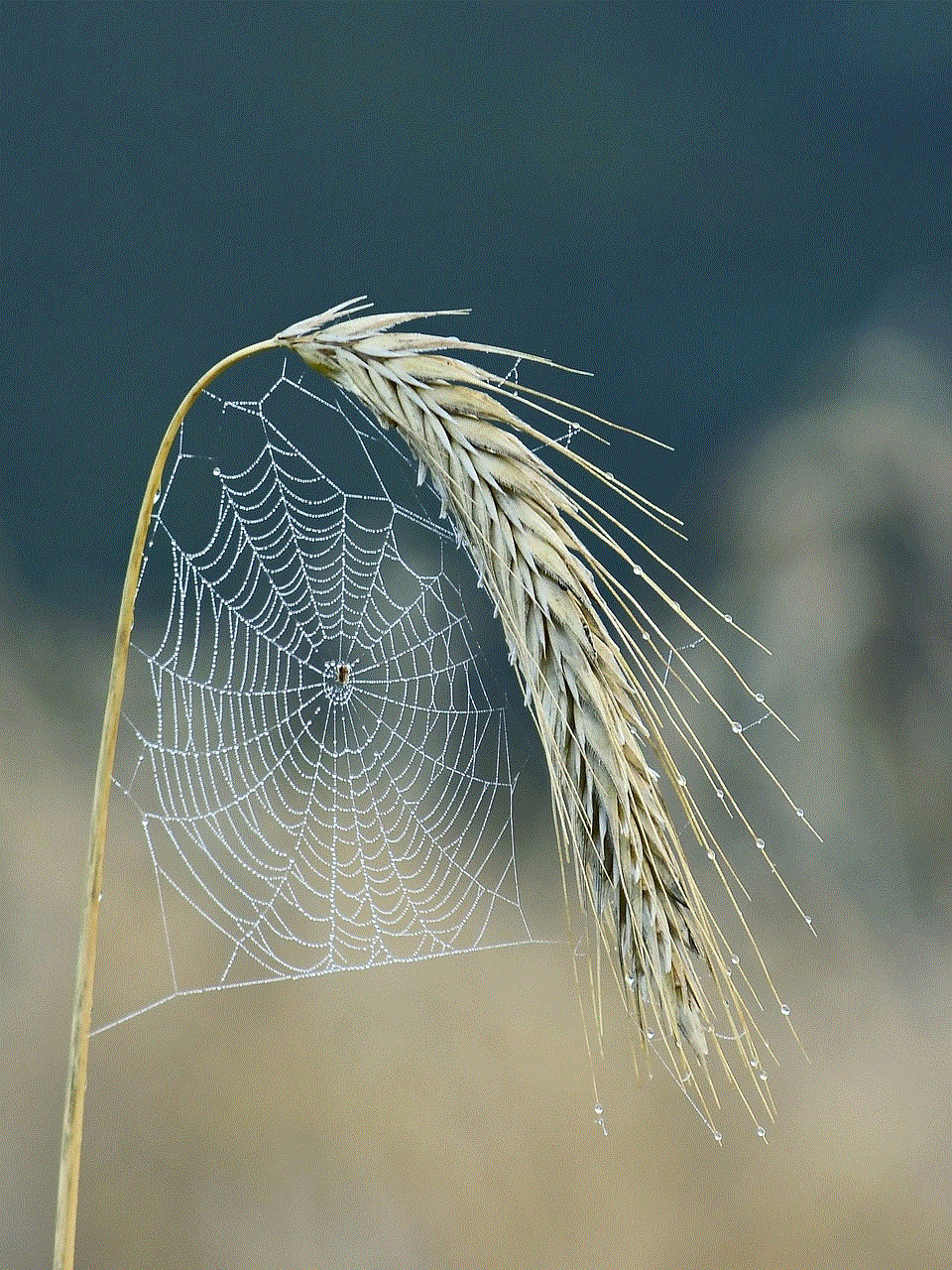
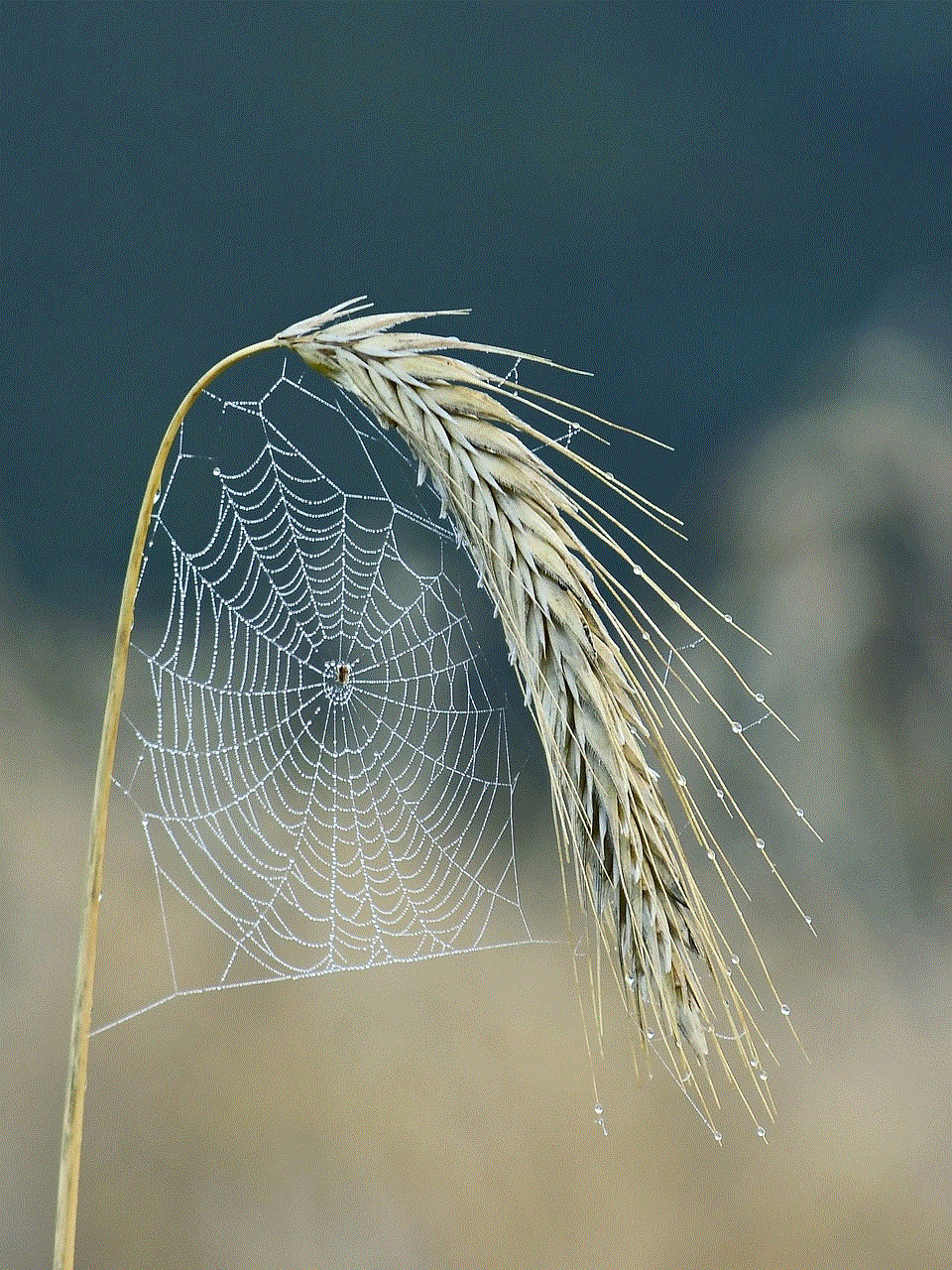
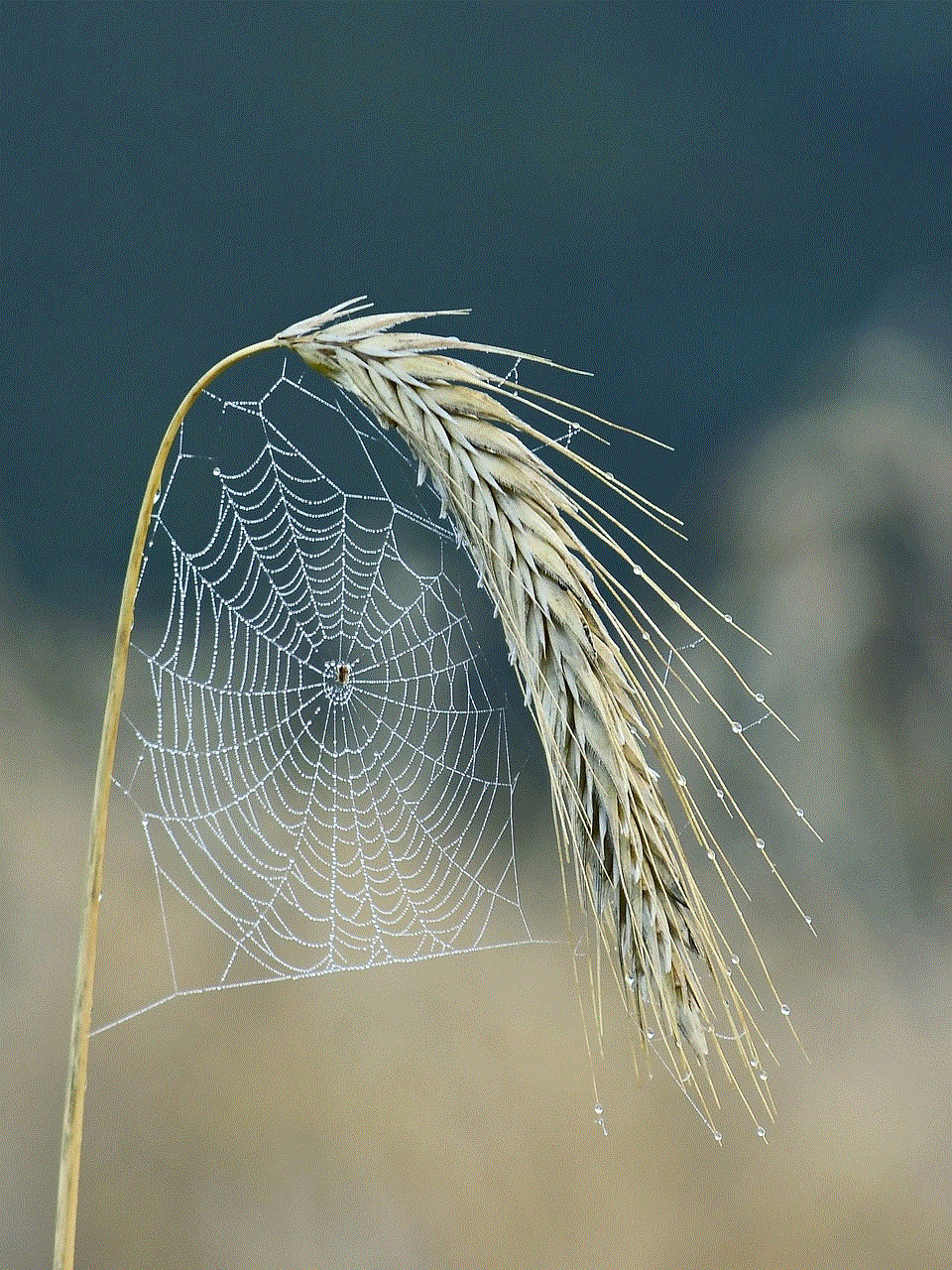
In conclusion, while Instagram does not notify users when someone takes a screenshot of their story, it is still essential to be mindful of what you post on social media. It is always better to err on the side of caution and think twice before sharing something that you wouldn’t want others to see. As social media continues to evolve, it is crucial to prioritize our privacy and security, and by being aware of the platform’s features and settings, we can do just that.
does instagram show when you screenshot stories
In today’s digital age, social media has become an integral part of our daily lives. One of the most popular social media platforms is Instagram, with over 1 billion active monthly users. Instagram allows users to share photos and videos with their followers, and one of its most popular features is Instagram Stories. These temporary posts disappear after 24 hours, making them a great way for users to share quick updates and behind-the-scenes glimpses into their lives. However, with the rise of screenshotting, many users have wondered: does Instagram show when someone takes a screenshot of their stories? In this article, we will explore the answer to this question and delve into the implications of screenshotting on Instagram Stories.
Firstly, let’s address the burning question: does Instagram show when someone takes a screenshot of your stories? The answer is both yes and no. In the past, Instagram used to notify users when someone took a screenshot of their disappearing messages, including Stories. However, this feature was removed in 2018, much to the relief of many users. So, if you take a screenshot of someone’s story now, they will not receive a notification from Instagram. This change was made to protect users’ privacy and give them the freedom to take screenshots without worrying about being caught.
However, there is a catch. If you take a screenshot of someone’s story and then send it to a friend via direct message on Instagram, that person will receive a notification that you have taken a screenshot. This is because the screenshot is now considered a direct message, and Instagram has always notified users when someone takes a screenshot of their direct messages. So, if you want to keep your screenshotting habits a secret, make sure not to send the screenshot to anyone else.
But why did Instagram decide to remove the screenshot notification feature in the first place? One reason could be that it was becoming increasingly difficult for users to keep up with all the notifications. Imagine having hundreds of followers, and every time someone took a screenshot of your story, you would receive a notification. It could get overwhelming and distracting. Therefore, by removing this feature, Instagram has made the platform more user-friendly and less intrusive.
Another reason for removing the notification feature could be to encourage more engagement and sharing on the platform. Many users were hesitant to take screenshots of others’ stories because they didn’t want to be caught and potentially offend the person. By removing the notification, Instagram has given users the freedom to take screenshots without any repercussions, which could lead to more sharing and engagement on the platform.
However, the lack of notification can also have its downsides. Some users may take advantage of this and use screenshots for malicious purposes, such as spreading false information or cyberbullying. This is why it is essential to use social media responsibly and think twice before taking a screenshot of someone’s story.
On the bright side, Instagram has introduced a new feature that allows users to share other users’ stories in their own stories. This feature is called “Add Post to Your Story” and can be accessed by tapping on the paper airplane icon underneath a post. This allows users to share posts, including stories, to their own followers without the need for taking a screenshot. When using this feature, the original poster will receive a notification that their post has been shared, giving them more control over their content. This feature also eliminates the need for screenshotting, making the platform more user-friendly and efficient.
Despite the lack of notification, there are ways for users to find out if someone has taken a screenshot of their story. One way is by checking the “Seen by” list. When you post a story, you can see who has viewed it by swiping up on the screen. If you notice a particular user’s name on the list, and then later, their name disappears, it could mean that they have taken a screenshot of your story. However, this is not a foolproof method, as the user could have simply swiped away from your story without taking a screenshot.
Another way to find out if someone has taken a screenshot of your story is by using third-party apps. These apps claim to notify users when someone takes a screenshot of their story, but they are not always reliable. Some of these apps require you to give them access to your account, which could compromise your privacy. Therefore, it is best to avoid using these apps and instead trust Instagram’s privacy measures.
Now that we have established that Instagram does not show when someone takes a screenshot of your story, let’s discuss the implications of screenshotting on Instagram Stories. As mentioned earlier, the lack of notification has given users more freedom to take screenshots without worrying about being caught. This could lead to an increase in sharing and engagement on the platform, as users are more likely to share something if they don’t have to worry about being caught.
Additionally, the ability to take screenshots without being notified has also given users more control over their content. They can now post more personal and candid moments without the fear of someone taking a screenshot and sharing it without their consent. This could lead to a more authentic and genuine experience on Instagram, as users are not constantly worried about being judged or having their content stolen.



On the other hand, screenshotting can also have its negative effects. Some users may feel violated if they find out that someone has taken a screenshot of their story without their knowledge or consent. It could also lead to privacy concerns, especially if the screenshot is shared with others without permission. This is why it is crucial to always ask for someone’s consent before taking a screenshot of their story and sharing it with others.
In conclusion, Instagram does not show when someone takes a screenshot of your stories, but there are ways to find out if someone has done so. The removal of the notification feature has given users more freedom, control, and privacy on the platform. However, it is essential to use this freedom responsibly and always ask for consent before sharing someone’s content. Instagram continues to evolve and introduce new features to enhance the user experience, and it is up to us to use these features responsibly and make social media a safe and enjoyable space for everyone.
0 Comments