does ps5 have a browser
# Does the PS5 Have a Browser? An In-Depth Exploration
The PlayStation 5 (PS5), released by Sony in November 2020, has taken the gaming world by storm with its powerful hardware, extensive game library, and innovative features. As gamers dive into the immersive worlds of titles like “Demon’s Souls,” “Spider-Man: Miles Morales,” and “Ratchet & Clank: Rift Apart,” one question arises: Does the PS5 have a browser? While this may seem like a straightforward question, the answer is nuanced, reflecting the evolution of gaming consoles and their role in our increasingly digital lives.
## The Evolution of Browsers on Gaming Consoles
To understand the current state of web browsing on the PS5, it’s essential to look back at the history of web browsers on gaming consoles. The first significant attempt at integrating a web browser into a gaming system came with the Sega Dreamcast in 1999, which included a built-in Internet browser called SegaNet. Although it was innovative for its time, the idea of browsing the web on a console was met with skepticism, as many users preferred to use personal computers for this purpose.
The trend continued with the PlayStation 3, which featured the PlayStation Browser powered by the WebKit engine. This allowed users to browse the internet, check social media, and even watch videos on platforms like YouTube . However, the browser was often criticized for its performance issues and lack of compatibility with various web standards.
With the advent of the PlayStation 4, Sony took a step back from integrating a fully functional web browser. While the PS4 did have a basic browser, it was not prominently advertised and often went underutilized due to its limited capabilities compared to dedicated devices like PCs and smartphones.
## The PS5’s Approach to Browsing
When the PS5 was launched, many gamers were curious about its capabilities, including the presence of a web browser. Unlike its predecessors, the PS5 does not come with a dedicated web browser that you can easily access from the main menu. Instead, users can access the web through certain applications and features, primarily through the console’s integrated social media and streaming services.
For instance, the PS5 allows users to open links directly from the PlayStation app or from notifications. This means that while there is no traditional web browser, users can still navigate to websites through specific applications. This approach reflects a broader trend in the gaming industry, where the focus is shifting from traditional web browsing to more integrated, app-based experiences.
## The User Experience: Navigating Without a Browser
Although the PS5 lacks a traditional web browser, navigating the internet through the console is not entirely impossible. Users can open links from social media or other applications, providing a limited browsing experience. However, this method has its drawbacks. The lack of a dedicated browser means that users cannot easily enter URLs, bookmark pages, or browse the internet at their leisure.
Moreover, the PS5’s user interface is primarily designed for gaming and media consumption. While the console offers a sleek and modern interface, it may not be as intuitive for web browsing as a traditional browser on a computer or smartphone. Users looking for a seamless browsing experience may find this limitation frustrating, especially when attempting to access content that is not readily available through apps.
## The Security and Privacy Considerations
One of the reasons behind the PS5’s lack of a dedicated web browser could be related to security and privacy concerns. Gaming consoles are becoming increasingly connected devices, and with that connectivity comes the risk of vulnerabilities. By not offering a full-fledged browser, Sony may be attempting to mitigate potential security risks associated with browsing the web on a console.
Additionally, gaming consoles often store sensitive information, such as payment details and personal data linked to user accounts. A dedicated browser could expose users to phishing attacks, malware, and other security threats that are prevalent in the online world. By limiting web access, Sony may be prioritizing user safety and privacy over convenience.
## Alternatives for Browsing on the PS5
For users who are keen on accessing the web, there are alternatives to consider. One option is to use the PlayStation App on a smartphone or tablet. This app allows users to connect with friends, view game updates, and browse the PlayStation Store. Although it does not provide a full browsing experience, it offers a way to stay connected and access content on the go.
Another alternative is to use remote play features that allow users to stream their PS5 games to other devices. While this does not directly facilitate web browsing, it enables users to engage with their console in different ways. Some may even find it more convenient to use a laptop or smartphone for web browsing while engaging with their PS5 for gaming.
## The Role of Streaming Services
As gaming evolves, so does the way players consume content. The PS5 is equipped with various streaming services, including Netflix , Hulu, and Disney+. These platforms have become increasingly popular, providing users with an alternative form of entertainment that does not rely on traditional web browsing.
By focusing on streaming services, Sony is aligning with the preferences of modern users who are more inclined to consume content through dedicated apps rather than traditional web browsing. This shift reflects a broader trend in the entertainment industry, where streaming is becoming the preferred method for accessing movies, TV shows, and even gaming content.
## The Future of Browsing on the PS5
Looking ahead, it is unclear whether Sony will introduce a dedicated web browser for the PS5 in future updates. Given the current trends in gaming and content consumption, it seems that the focus will remain on integrating features that enhance the gaming experience rather than developing a full-fledged web browsing capability.
However, user feedback and demands may play a significant role in shaping the future of the PS5. If a substantial number of users express a desire for a dedicated browser, Sony may reconsider its approach and introduce a more robust browsing experience. The gaming industry is known for its adaptability, and companies often adjust their strategies based on consumer preferences and technological advancements.
## Conclusion: A Browser-less Future?
In conclusion, while the PS5 does not have a traditional web browser, users can still access the internet through specific applications and features. The absence of a dedicated browser reflects a shift in focus towards integrated experiences that prioritize gaming and media consumption over traditional web browsing.
As technology continues to evolve and user preferences shift, it remains to be seen whether Sony will introduce a browser in future updates. For now, those who seek a seamless browsing experience may need to turn to alternative devices or applications. The gaming landscape is ever-changing, and the PS5 is a testament to the ongoing evolution of how we interact with technology and content in our digital age.
premium snap meaning
In today’s digital age, it seems like there is a subscription service for everything – music, TV shows, even groceries. But one subscription service that has been gaining popularity in recent years is the “premium snap.”
So what exactly is a premium snap? A premium snap is a private, paid-for Snapchat account where users can access exclusive, uncensored content from the creator. This content can range from risqué photos and videos to personalized chats and interactions.
The concept of premium snaps grew out of the rise of Snapchat as a popular social media platform. With its disappearing messages and filters, Snapchat quickly became a favorite among young adults and teenagers. But as the platform grew, so did the demand for more personal and intimate content.
Enter the premium snap. Unlike a regular Snapchat account, a premium snap is not open to the public. Instead, it is only accessible to those who have paid for a subscription. This creates a sense of exclusivity and privacy, which is a major draw for many users.
But who are these premium snap creators? They can be anyone from models and influencers to everyday individuals looking to make some extra cash. The allure of making money from the privacy of their own home has led many people to create premium snaps.



One of the main appeals of premium snaps is the “girl/guy next door” fantasy. With regular Snapchat accounts, users may follow their friends or celebrities, but with a premium snap, they can follow someone they feel like they could actually know in real life. It creates a more personal and intimate connection between the creator and the subscriber.
But it’s not just about creating a fantasy for subscribers. For many premium snap creators, it’s a way to express their sexuality and make money while doing so. In a society where sex is often stigmatized, premium snaps provide a safe space for individuals to explore and embrace their sexuality without judgment.
However, the rise of premium snaps has also sparked controversy and criticism. Some argue that it promotes the objectification and commodification of women’s bodies. Others argue that it perpetuates the idea that women should use their bodies to make money.
In response to these criticisms, many premium snap creators argue that they are in control of their content and are using their bodies as a means of empowerment. They also point out that sex work is a legitimate form of work and should not be stigmatized.
Despite the criticism, the demand for premium snaps continues to grow. Some creators are even making six-figure salaries from their accounts. This has led to the creation of third-party subscription services like FanCentro and OnlyFans, which make it easier for creators to manage their premium snap subscriptions and content.
While premium snaps are most commonly associated with sexual content, there are also creators who use their accounts for other purposes. Some offer cooking tutorials or daily vlogs, while others use it to promote their businesses or share their travels. This diversification of content highlights the versatility of premium snaps and its potential for various industries.
However, the rise of premium snaps has also brought about concerns regarding privacy and security. With personal and intimate content being shared, there is always a risk of it being leaked or hacked. This has led some creators to take extra precautions, such as watermarking their content and using secure payment methods.
In addition, the age of subscribers is also a concern. While most premium snap creators require subscribers to be of legal age, there is no foolproof way to verify this. This has raised questions about the legal implications of these accounts and whether they should be regulated.
In conclusion, the rise of premium snaps has brought about a new form of social media and content creation. It has provided a platform for individuals to express their sexuality, make money, and connect with their audience in a more personal way. While it may face criticism and concerns, it is clear that premium snaps are here to stay and will continue to evolve in the ever-changing digital landscape.
games to play when bored not blocked
Boredom can strike at any time, and it can be especially frustrating when you’re stuck with nothing to do because your favorite websites or games are blocked. But fear not, for there are plenty of games that you can play when you’re bored, even if they are blocked. In this article, we’ll explore some of the best games to play when you’re bored and unable to access your usual online activities.
1. Paper Games
Sometimes, the simplest games can bring the most joy. Paper games like tic-tac-toe, hangman, and dots and boxes are not only fun, but they also require minimal materials. All you need is a pen and paper, making them perfect for when you’re bored at school or work and can’t access any online games.
2. Card Games
Another classic option for when you’re bored and blocked from online games is card games. Whether it’s solitaire, blackjack, or poker, there are endless possibilities when it comes to card games. You can even get creative and invent your own games using a deck of cards.
3. Board Games
If you have access to a board game, then you’re in luck. Board games are a great way to pass the time and have some fun when you’re bored. Monopoly, Scrabble, and Clue are just a few examples of popular board games that you can play with friends or family. And if you’re alone, there are plenty of solo board games that can keep you entertained for hours.
4. Puzzle Games
Puzzle games are a great way to challenge your mind and pass the time when you’re bored. From jigsaw puzzles to crossword puzzles, there are endless options to choose from. You can also find puzzle games online that are not blocked, such as Sudoku or word search puzzles.



5. Charades
Charades is a classic game that requires no materials and can be played with a group of friends. It’s a great way to get creative and have some laughs, making it the perfect game to play when you’re bored. You can even make it more challenging by choosing a specific theme or category for each round.
6. Guessing Games
Another game that requires no materials and can be played with a group is a guessing game. This can include games like 20 Questions, where one person thinks of an object and the others have to guess what it is by asking yes or no questions. You can also play games like “I Spy” or “Who Am I?” for some extra fun.
7. Memory Games
Memory games are not only fun, but they also help improve your cognitive skills. Games like Simon Says, Memory, and Concentration are perfect for when you’re bored and need some mental stimulation. Plus, they can easily be played with just a few people or even alone.
8. Outdoor Games
If you have access to a yard or park, then outdoor games are a great option to beat boredom. Games like tag, hide-and-seek, and capture the flag are not only fun, but they also get you moving and can be a great way to spend time with friends or family.
9. Drawing Games
For those who are artistically inclined, drawing games can be a great way to pass the time. Games like Pictionary, where one person draws and the others have to guess what it is, can be played with just a pen and paper. You can also play “telephone pictionary”, where each person draws a picture and passes it on for the next person to guess what it is.
10. Trivia Games
Trivia games are a great way to test your knowledge and have some fun when you’re bored. You can find endless trivia questions online or even create your own. You can also play “pub trivia” with friends, where each person comes up with a category and questions for the others to answer.
11. Karaoke
If you’re feeling bored and blocked from your usual online activities, why not have a karaoke session? You can find karaoke versions of songs on YouTube or even use a karaoke app on your phone. It’s a great way to let loose and have some fun, even if you’re alone.
12. DIY Games
Get creative and make your own games to play when you’re bored. You can create your own scavenger hunt, make a DIY board game, or even design your own card game. The possibilities are endless, and it’s a great way to challenge your creativity and have some fun.
13. Virtual Games
If you have access to a computer or gaming console, there are plenty of virtual games that you can play when you’re bored and blocked from your usual online activities. Some popular options include Minecraft, Sims, and Stardew Valley. These games can keep you entertained for hours and can be a great way to escape boredom.
14. Mobile Games
If you’re unable to access your favorite online games, try downloading some fun mobile games to play. There are endless options available on app stores, from puzzle games to strategy games to role-playing games. And the best part is, you can play them anytime and anywhere.
15. Collaborative Games
Lastly, if you’re feeling bored and blocked online, why not play some collaborative games with friends or family? You can play games like “Two Truths and a Lie” or “Never Have I Ever” to get to know each other better. You can also play games like “Would You Rather?” or “Guess the Celebrity” for some laughs and entertainment.
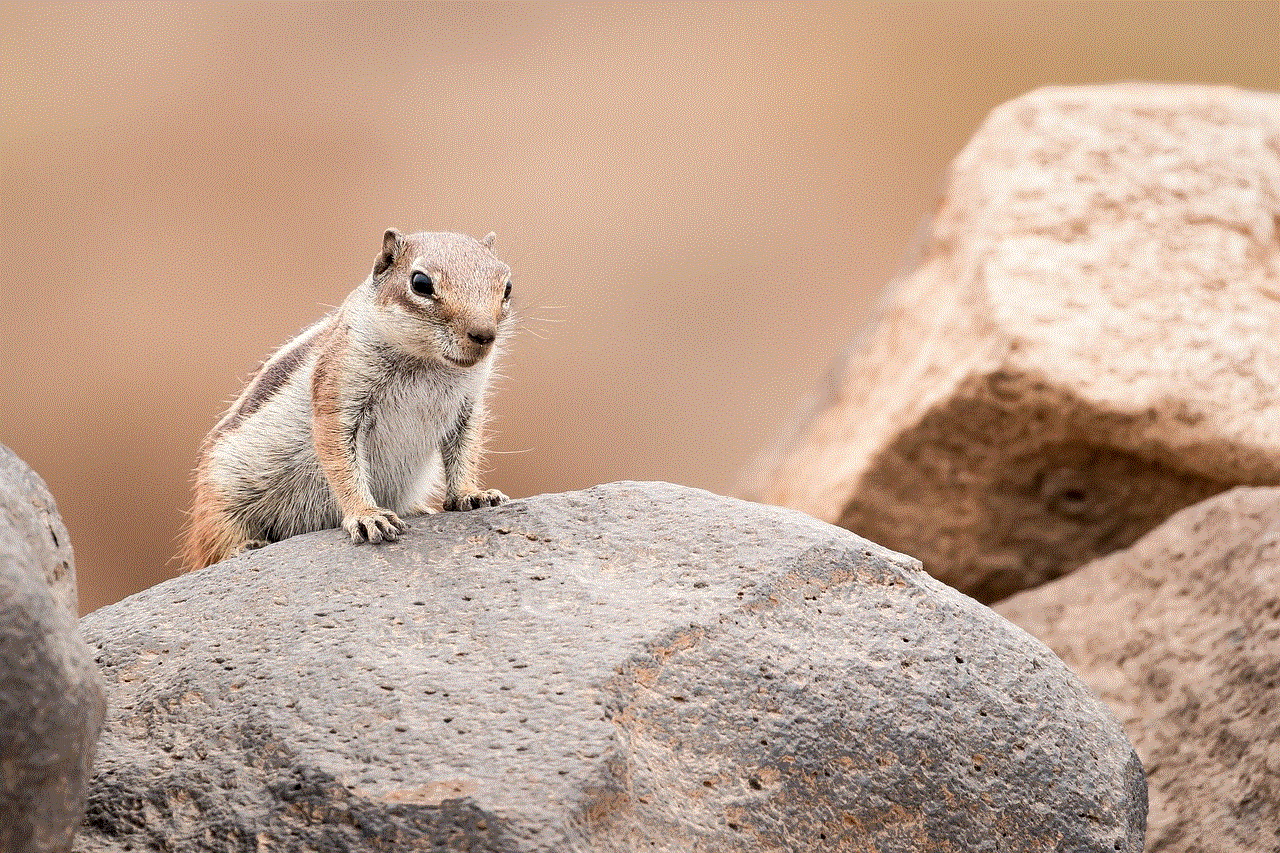
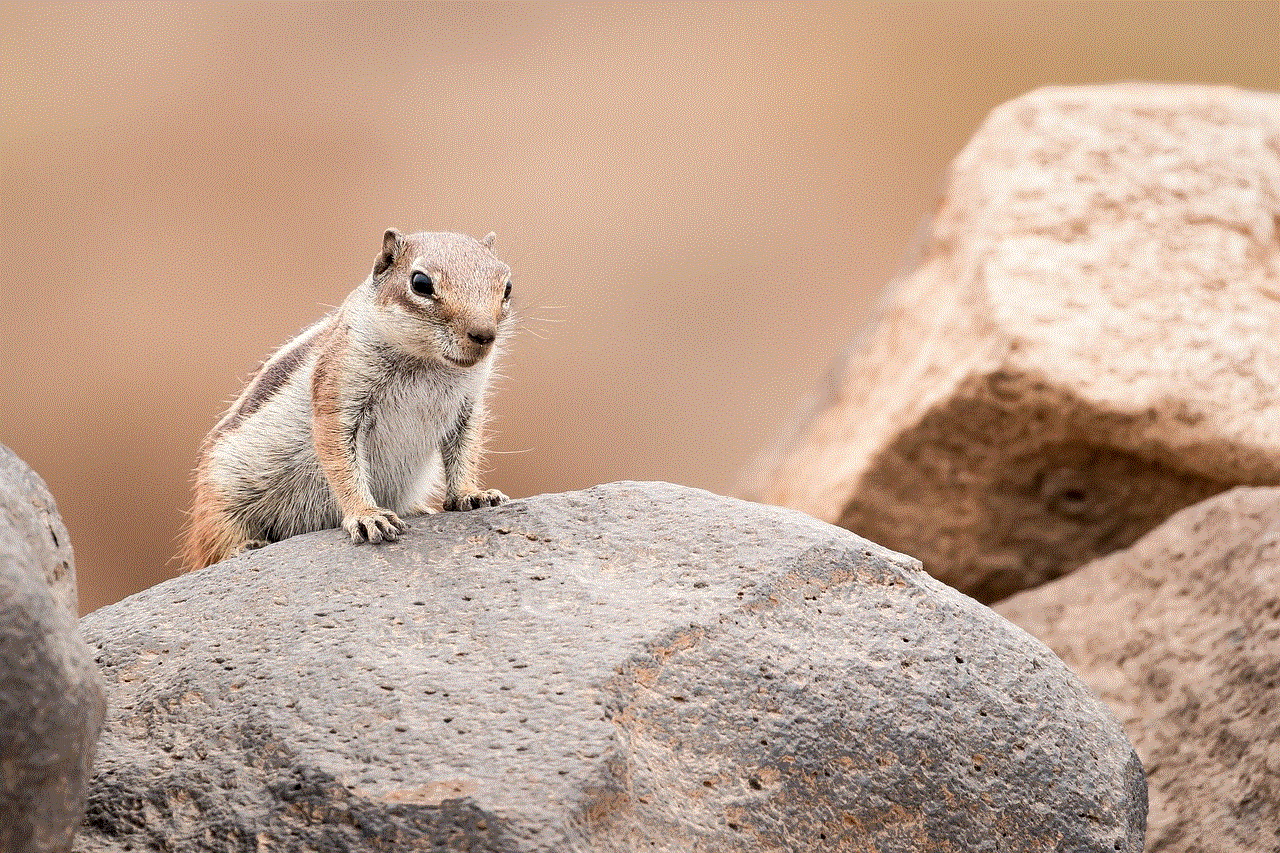
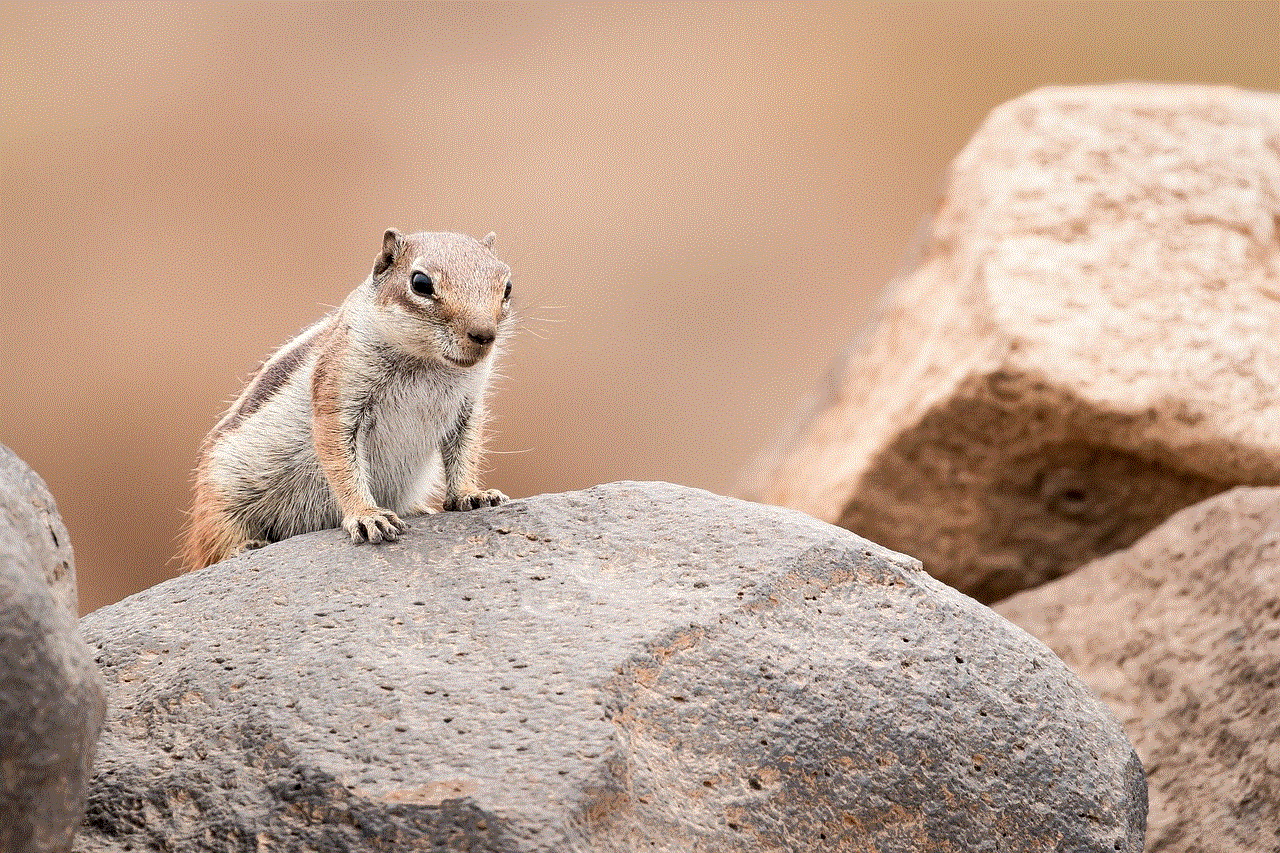
In conclusion, being bored and blocked from your usual online activities can be frustrating, but there are plenty of games that you can play to pass the time and have fun. From simple paper games to virtual games to collaborative games, there are options for everyone. So next time you’re feeling bored and blocked, try out some of these games and see how they can brighten up your day.
0 Comments