fake gpu overclocking to push malware
Over the years, computer technology has advanced at an unprecedented rate, and with it, the demand for high-performance hardware has also increased. This has led to the rise of overclocking, a process of increasing the clock speed of a computer’s components to achieve better performance. While overclocking has been a popular practice among tech enthusiasts, it has also opened up a new avenue for cybercriminals to exploit unsuspecting users. In recent years, there have been reports of fake GPU overclocking tools being used to push malware onto unsuspecting users’ systems. In this article, we will delve into the world of fake GPU overclocking and how it is being used as a tool for malware distribution.
Before we dive into the details, let us first understand what overclocking is and why it is so popular. Overclocking refers to the process of increasing the clock speed of a computer’s central processing unit (CPU) or graphics processing unit (GPU). This is usually done by manipulating the voltage or clock frequency settings of the component, thus making it run at a faster speed than it was designed to. The result is increased performance, which is highly sought after by gamers, video editors, and other power users.
As the demand for faster hardware grew, so did the popularity of overclocking. However, overclocking is not without its risks. The increased voltage and heat generated by the components can lead to instability and even damage if not done correctly. This has led to the development of various overclocking tools and software, which are designed to make the process safer and more accessible to users.
Unfortunately, cybercriminals have also taken notice of the popularity of overclocking and have found ways to exploit it for their nefarious activities. One of the most prevalent methods is through fake GPU overclocking tools. These tools claim to offer users the ability to overclock their graphics cards to achieve better performance. However, in reality, they are nothing but a front for malware distribution.
The modus operandi of these fake GPU overclocking tools is quite simple. They are usually distributed through various channels, such as fake websites, social media, or even bundled with legitimate software. Once a user downloads and installs the tool, it will appear to work as advertised, showing the user all the settings and options to overclock their GPU. However, in the background, the tool will also install malware onto the user’s system.
The type of malware installed can vary, but the most common ones are spyware, adware, and Trojans. These malicious programs can steal personal information, display unwanted ads, or even take control of the user’s system. What makes these fake GPU overclocking tools even more dangerous is that they often come with a valid digital signature, making them appear legitimate to security software.
So, why are cybercriminals using fake GPU overclocking tools to distribute malware? The answer lies in the fact that overclocking tools are often seen as trustworthy by users. People who are interested in overclocking are usually tech-savvy and are willing to take risks to achieve better performance. This makes them more likely to download and install such tools without questioning their legitimacy.
Moreover, fake GPU overclocking tools often promise to unlock hidden performance features in a graphics card, which can be quite tempting for users. This makes them more likely to overlook any potential red flags or warnings from their security software. By exploiting the trust of users in overclocking tools, cybercriminals can easily distribute malware onto a large number of systems.
Furthermore, the use of fake GPU overclocking tools also allows cybercriminals to target specific groups of users. For example, they can create a fake overclocking tool that is marketed towards gamers, thus increasing the chances of targeting a specific group of users who are more likely to download and install such tools. This targeted approach can be very effective in spreading malware, as different user groups have different interests and preferences.
The dangers of fake GPU overclocking tools do not stop at malware distribution. In some cases, these tools can also cause damage to the user’s system. As mentioned earlier, overclocking can lead to instability and damage if not done correctly. Fake overclocking tools can manipulate the voltage and clock frequency settings of the GPU, causing it to overheat and potentially damage the hardware. This can result in expensive repairs or even the need to replace the entire graphics card.
To protect yourself from falling victim to these fake GPU overclocking tools, it is essential to be cautious when downloading and installing software from the internet. Always ensure that you are downloading from a reputable source and do not fall for enticing claims or promises of hidden performance features. It is also crucial to have a reliable antivirus or anti-malware software installed on your system that can detect and block such threats.
In conclusion, fake GPU overclocking tools are a growing threat that can cause significant damage to unsuspecting users. These tools take advantage of the popularity and trust in overclocking to distribute malware onto users’ systems. To stay safe, it is essential to be cautious when downloading and installing software and to have reliable security measures in place. As technology continues to advance, it is crucial to stay vigilant and aware of potential threats to keep our systems and personal information safe.
get refund on iphone app
Introduction
Smartphones have become an essential part of our daily lives, and with the advancement of technology, we have seen a rise in the usage of mobile applications. Mobile apps have made our lives easier and convenient in many ways. However, there are times when we purchase an app and realize that it does not meet our expectations or has technical issues. In such cases, we seek a refund. This is no different when it comes to iPhone apps. In this article, we will discuss how to get a refund on an iPhone app and all the important details you need to know.
What is an iPhone App?
Before we dive into the process of getting a refund on an iPhone app, let’s first understand what an iPhone app is. iPhone apps, also known as iOS apps, are mobile applications that are designed and developed specifically for Apple’s iOS operating system. These apps can be downloaded from the App Store on any iPhone, iPad, or iPod Touch. There are millions of apps available on the App Store, ranging from games, productivity tools, educational apps, and much more.
Reasons for Seeking a Refund on an iPhone App
There can be various reasons why an iPhone user would want to seek a refund on an app. Some of the common reasons include:
1. The app does not function as advertised – This is a common issue faced by users who purchase an app and find that it does not work as promised. It could be due to technical issues or false claims made by the app developer.
2. The app is not compatible with your device – Not all apps are compatible with every iPhone model. If you purchase an app that is not compatible with your device, you have the right to seek a refund.
3. You were charged for an app that you did not purchase – This can happen due to accidental purchases or unauthorized transactions. In such cases, you can request a refund from Apple.
4. The app was purchased by mistake – It is common to accidentally purchase an app while browsing the App Store. In such cases, you can request a refund within a specific time frame.
5. The app was advertised as free, but charges were applied – Some apps may be advertised as free, but there could be hidden charges applied during the download process. In such cases, you can seek a refund.
How to Get a Refund on an iPhone App
Now that we know the reasons for seeking a refund on an iPhone app, let’s look at the process of getting a refund. There are two ways to request a refund for an iPhone app – through the App Store or through Apple’s website. Here’s a step-by-step guide for both methods.
Through the App Store:
1. Open the App Store on your iPhone and tap on your profile picture in the top right corner.
2. Tap on “Purchased” and select the app you want a refund for.
3. Scroll down and tap on “Report a Problem.”
4. Select the reason for the refund from the list of options and provide a brief explanation in the comment box.
5. Tap on “Submit.”
Through Apple’s website:
1. Visit https://reportaproblem.apple.com/ and log in with your Apple ID.
2. You will see a list of all the apps you have purchased. Find the app you want a refund for and click on “Report a Problem” next to it.
3. Select the reason for the refund from the list of options and provide a brief explanation in the comment box.
4. Click on “Submit.”
After submitting the request, Apple will review it and notify you of the status of your refund via email. It may take a few days for the refund to be processed.
Apple’s Refund Policy for iPhone Apps
Apple has a strict refund policy for iPhone apps, and not all requests for refunds are granted. According to Apple’s policy, you can request a refund for an app within 14 days of purchase or download, whichever is later. However, there are certain conditions that need to be met for a successful refund:
1. The app should have a technical issue or bug that cannot be resolved by the app developer.
2. The app should not function as promised by the developer.
3. The app should not be compatible with your device.
4. You should not have downloaded the app more than once.
5. The app should not have been used for a significant amount of time.
6. The app should not have been purchased through a third-party retailer.
If your request meets these conditions, there is a higher chance of your refund being approved. However, if your request does not meet these conditions, Apple may reject your refund request.
Additional Tips for Getting a Refund on an iPhone App
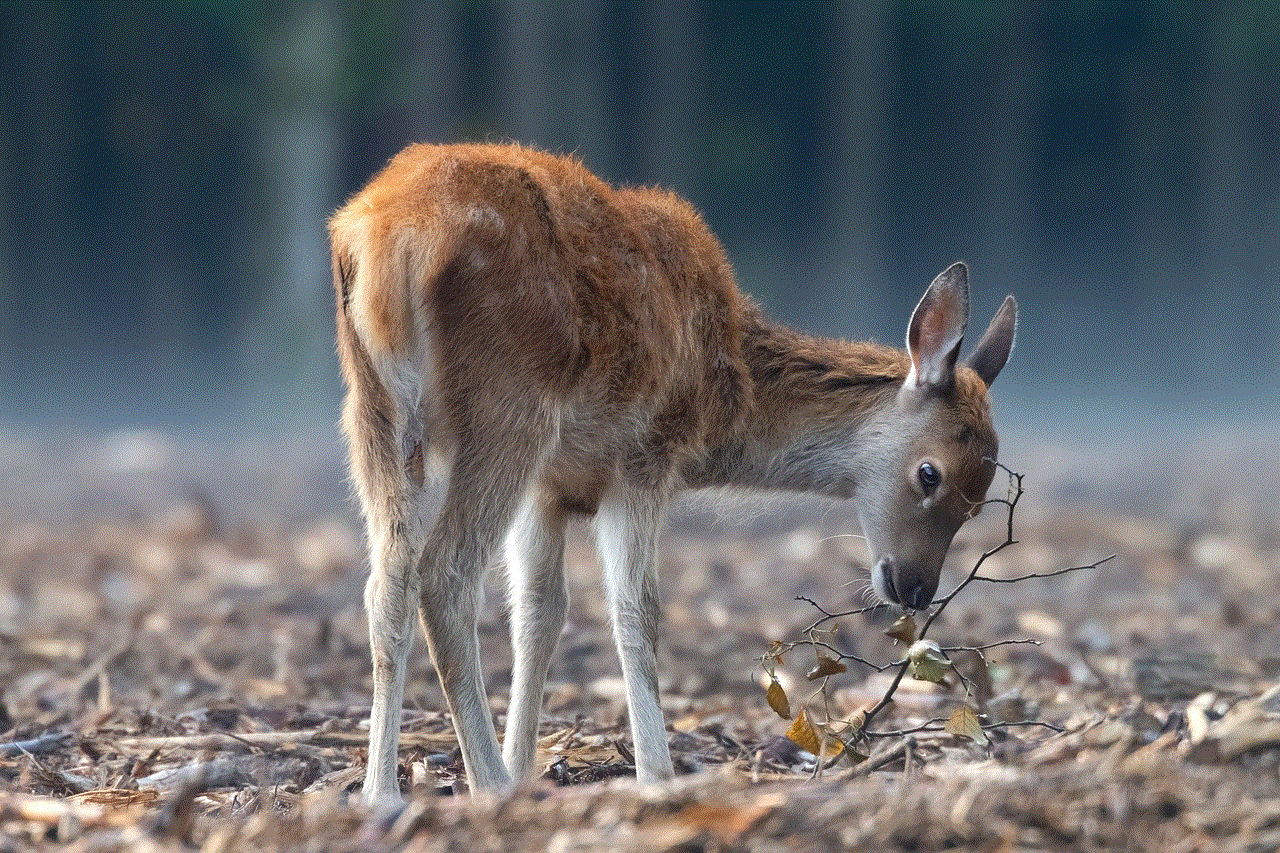
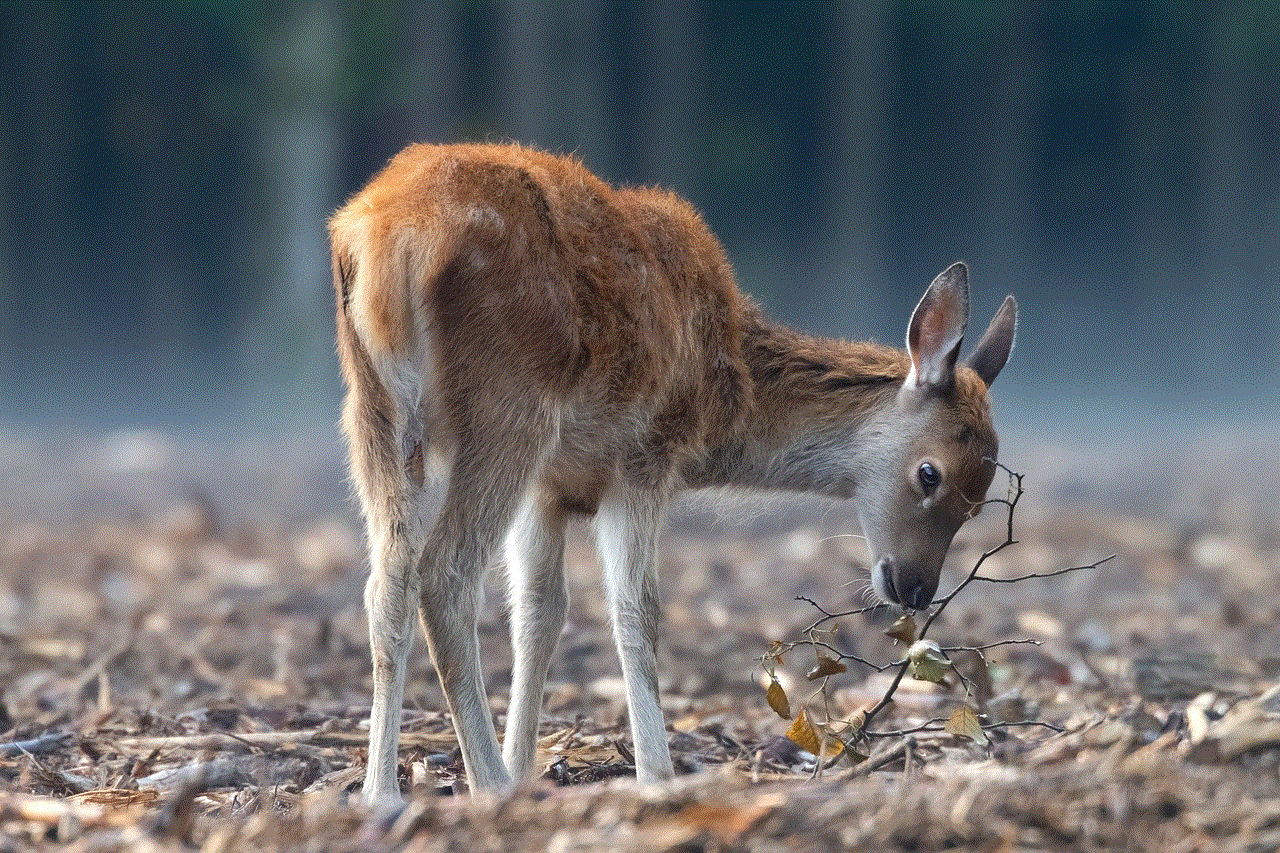
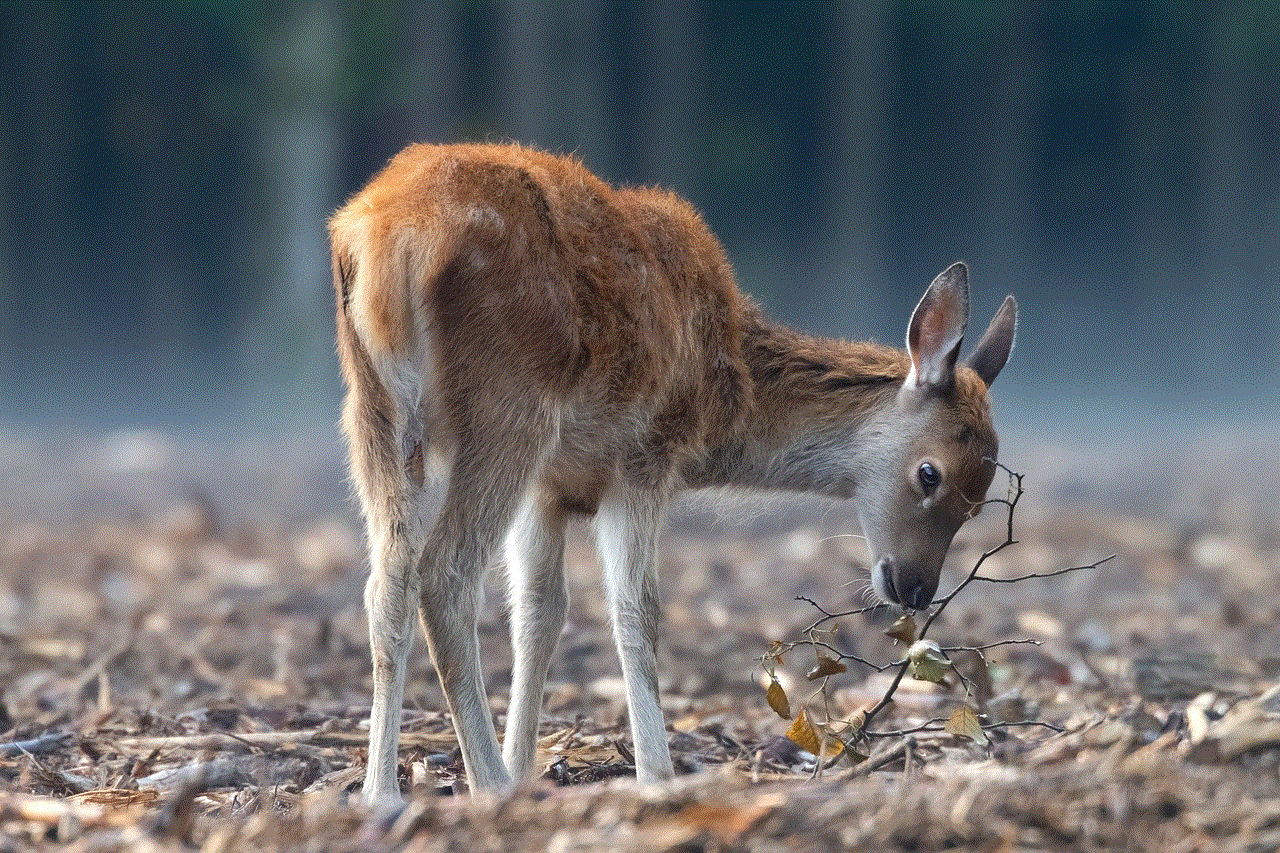
Here are some additional tips that can help you in getting a refund on an iPhone app:
1. Be specific in your reason for requesting a refund – When submitting a refund request, make sure to be specific in your reason. It will help Apple understand your issue better and increase your chances of getting a refund.
2. Contact the app developer – If the app is not functioning as promised, it is always a good idea to contact the app developer first. They may be able to resolve the issue, and you won’t have to go through the process of seeking a refund.
3. Keep your emails – When requesting a refund, Apple may ask for proof of purchase or other details. It is important to keep your emails related to the purchase as it can help in your refund request.
4. Be patient – It may take a few days for your refund request to be processed. Be patient and wait for Apple’s response.
Conclusion
Getting a refund on an iPhone app may seem like a daunting process, but with the right knowledge and steps, it can be a smooth and hassle-free experience. Always make sure to read the app’s description and reviews before purchasing to avoid any issues. In case you do encounter any issues with an app, follow the steps mentioned in this article to request a refund. Apple’s strict refund policy ensures that users get a fair and transparent process for seeking refunds on iPhone apps.
how to check other peoples snapchat friends
Snapchat is a popular social media platform that allows users to share photos, videos, and messages with their friends. One of the unique features of Snapchat is the ability to see who your friends are on the app. However, have you ever wondered if there was a way to check other people’s Snapchat friends? In this article, we will explore various methods that can help you discover who your friends are interacting with on Snapchat.
Before we dive into the different ways to check other people’s Snapchat friends, let’s understand some basics. When you add someone as a friend on Snapchat, you have the option to view their public stories and see who they are friends with. However, this only applies to people who have added you back as a friend. So, what if you want to know who your friend’s friends are, but they haven’t added you back on Snapchat? Let’s find out.
1. Ask your friend directly
The simplest and most direct way to check someone’s Snapchat friends is by asking them directly. If you are curious about who your friend is interacting with on Snapchat, you can simply ask them. However, this method may not work if you are not close to the person or if they are not comfortable sharing their friend list with you.
2. Use a third-party app
There are several third-party apps and websites that claim to help you check other people’s Snapchat friends. These apps require you to log in with your Snapchat credentials and then show you a list of your friends and their friends. However, it is important to note that using such apps goes against Snapchat’s terms of service, and your account could get banned. Moreover, these apps may not always be accurate, so it is better to avoid them.
3. Create a fake account
Another way to check other people’s Snapchat friends is by creating a fake account. You can add the person you want to check as a friend on the fake account, and then you will be able to see their friends. However, this method is not recommended as it violates Snapchat’s terms of service and can lead to your account being banned.
4. Use a mutual friend’s account
If you have a mutual friend with the person whose Snapchat friends you want to check, you can ask them to add the person on their Snapchat. Once they have added the person, you can see their mutual friends and get the information you are looking for. However, this method is not foolproof as your mutual friend may not be comfortable sharing their account information with you.
5. Look at their public stories
As mentioned earlier, when you add someone as a friend on Snapchat, you can view their public stories. If your friend is interacting with someone frequently, they may appear in their public stories. By looking at your friend’s public stories, you can get an idea of who they are friends with on Snapchat.
6. Check their Snapchat score
Every user on Snapchat has a score that represents the total number of snaps they have sent and received. If you are friends with someone on Snapchat, you can see their score. You can compare your score with your friend’s score to get an idea of how many people they are interacting with on the app. However, this method is not accurate as the score can also increase by sending snaps to multiple people.
7. Look at their best friends list
Snapchat has a feature called “best friends,” where it shows the top three people that a user interacts with the most on the app. You can check your friend’s best friends list to see if the person you are curious about is on the list. However, this method only works if the person is actively interacting with your friend on Snapchat.
8. Use a Snapchat tracker
There are several Snapchat tracker apps and websites that claim to help you see other people’s friend lists. These apps require you to enter the username of the person you want to track, and then they show you their friend list. However, like third-party apps, using a Snapchat tracker goes against the app’s terms of service, and your account could get banned.
9. Ask a mutual friend
If you have a mutual friend with the person you want to check, you can ask them to tell you who their friends are on Snapchat. This method is not very reliable as your mutual friend may not remember all their Snapchat friends. Moreover, they may not be comfortable sharing this information with you.
10. Use social media
Lastly, you can also check other people’s Snapchat friends by using other social media platforms. Many people link their Snapchat accounts to their Instagram or Twitter profiles. You can check their bio or posts for any mention of their Snapchat username. If you find their username, you can add them on Snapchat and see their friends.
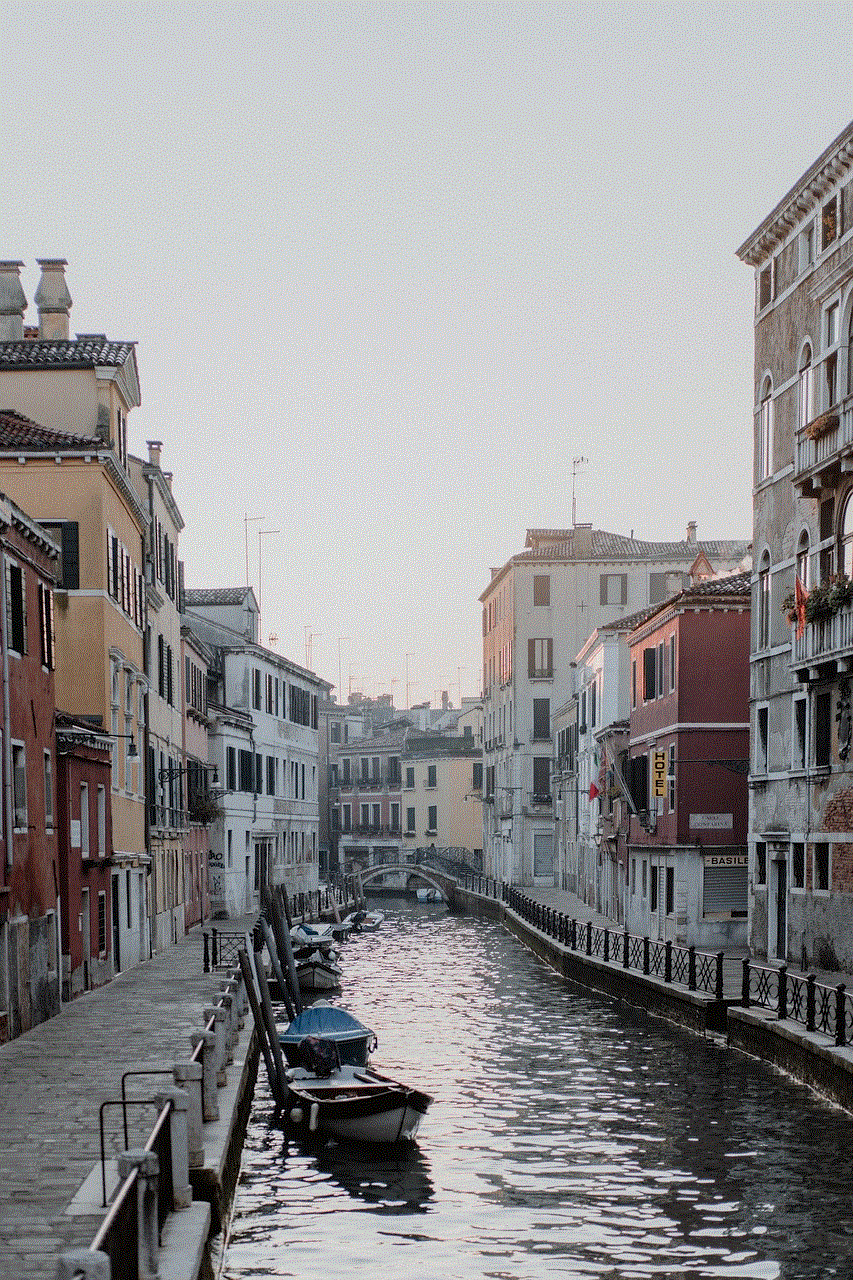
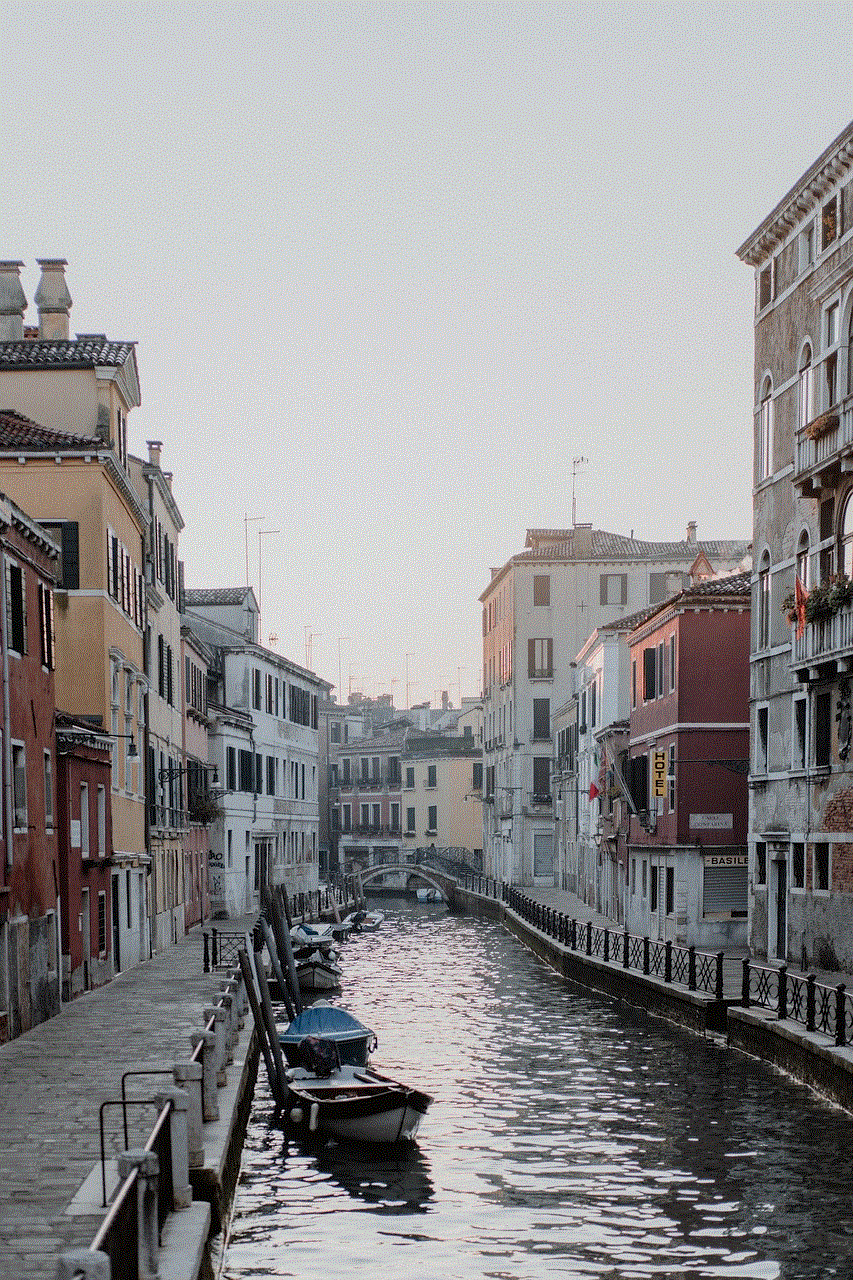
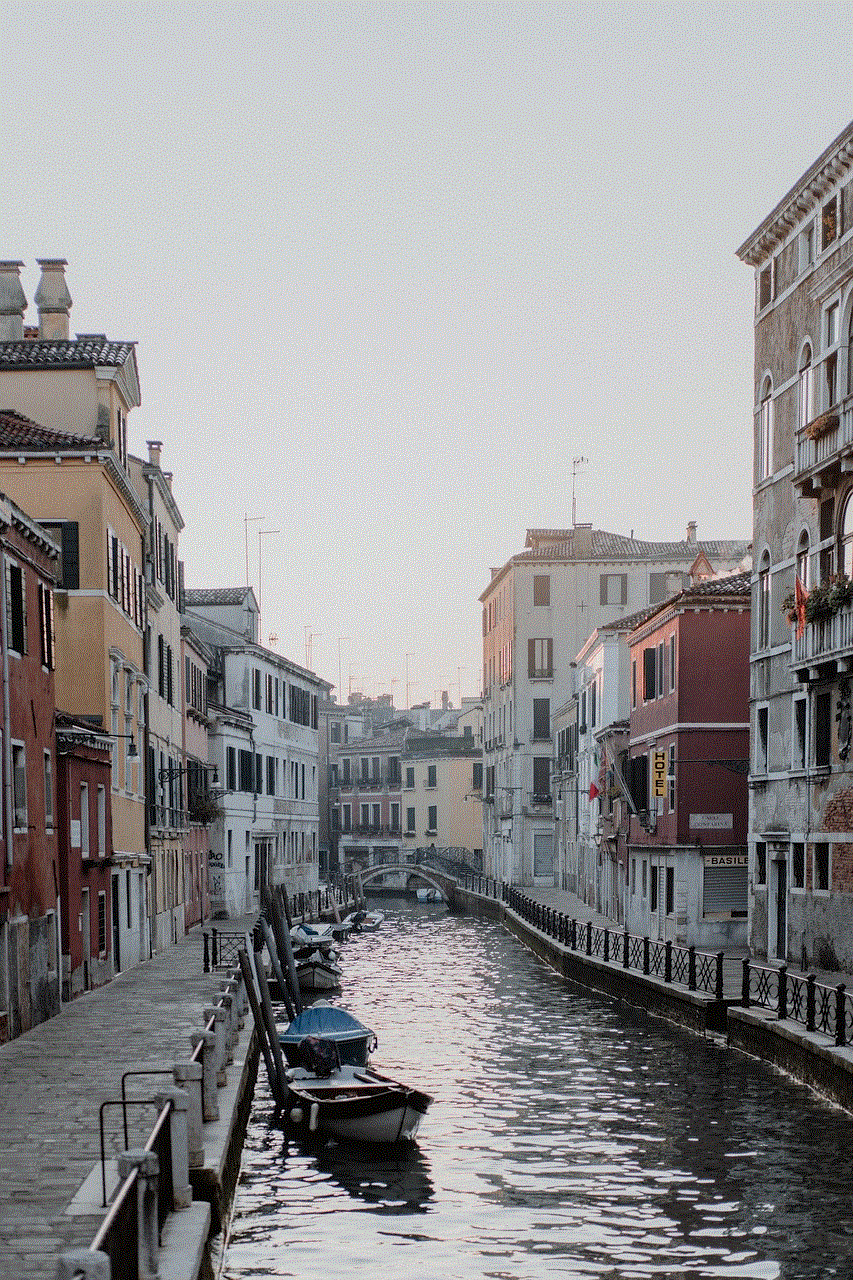
In conclusion, there are various ways to check other people’s Snapchat friends, but not all of them are reliable or ethical. The best and most accurate way is to ask the person directly or check their public stories. It is important to respect people’s privacy and not try to invade their personal space by using unethical methods to check their Snapchat friends.
0 Comments