find my samsung phone when its off
Losing a phone can be a nightmare, but what’s even worse is when the phone is turned off. It’s a common scenario for smartphone users, especially for those who are always on-the-go. Whether it’s through carelessness or theft, losing a phone can be a stressful experience. Fortunately, for Samsung users, there is a feature that can help locate a phone even when it’s turned off. In this article, we will delve deeper into how to find a Samsung phone when it’s off.
First and foremost, let’s understand why phones are turned off when they’re lost. When a phone is turned off, it means that it cannot transmit any signals or receive any incoming calls or messages. This makes it difficult for anyone to locate it using traditional methods such as calling or messaging the lost phone. Moreover, turning off the phone can also be a tactic used by thieves to avoid being tracked. This leaves phone owners with no choice but to find alternative ways to locate their lost or stolen phones.
Fortunately, Samsung has a feature called “Find My Mobile” that can help locate a phone even when it’s turned off. This feature is available on most Samsung devices and can be accessed through the Samsung website or through the “Find My Mobile” app. It’s a free service that can be a lifesaver for those who have lost their phones. Let’s take a closer look at how this feature works and how to use it to find a Samsung phone when it’s off.
To start with, the “Find My Mobile” feature must be enabled on the lost phone before it goes missing. This can be done by going to the phone’s Settings, tapping on “Biometrics and security,” then selecting “Find My Mobile.” Once enabled, the phone can be tracked using the Samsung website or app. It’s important to note that this feature must be enabled beforehand as it cannot be activated remotely.
Now, let’s say the phone is lost or stolen, and it’s turned off. The first thing to do is to access the Samsung website using a computer or another mobile device. Log in using the Samsung account linked to the lost phone. Once logged in, click on the “Find My Mobile” option. The website will then try to locate the phone using its last known location. If the phone is turned off, the website will display the last known location of the phone before it was turned off.
In case the phone is in the hands of a thief, the website also has an option to remotely lock the phone. This will prevent anyone from accessing the phone and its data. The website also has an option to remotely wipe the phone’s data, ensuring that no sensitive information falls into the wrong hands. These features are especially useful for those who have sensitive information on their phones and want to protect it in case of theft.
If the phone is simply misplaced and not stolen, the website has an option to make the phone ring. This can be helpful for finding the phone when it’s misplaced in a room or a bag. The ringing will continue even if the phone is on silent mode, making it easier to locate. However, this feature will only work if the phone is connected to the internet.
If the phone is turned off and the website is unable to locate it, there is still hope. Samsung has recently added a new feature called “Offline finding” that allows users to locate their lost phones even when they’re turned off. However, this feature is only available on newer Samsung devices, so it’s important to check if the phone has this feature before relying on it. To use this feature, the phone must be connected to a Samsung account, and the “Find My Mobile” feature must be enabled beforehand.
When this feature is enabled, the phone will periodically send its location to the Samsung servers even when it’s turned off. This will continue until the battery runs out, allowing the phone to be located even when it’s turned off. This can be a lifesaver for those who have lost their phones in remote areas or when the phone’s battery is low. However, it’s important to note that this feature will only work if the phone has at least 5% battery left.
Another way to locate a Samsung phone when it’s off is through the “Find My Mobile” app. This app can be downloaded from the Google Play Store and is available for free. Similar to the website, the app allows users to remotely track the lost phone’s location, lock it, or wipe its data. It also has the “Offline finding” feature, making it a convenient option for those who prefer using their phones to locate their lost devices.
In addition to these features, the “Find My Mobile” app also has a “Smart View” option that can help locate the phone using its camera. This feature allows users to remotely take a photo using the lost phone’s camera and send it to the Samsung servers. This can be helpful in identifying the phone’s surroundings, which can lead to its recovery. However, this feature will only work if the phone’s camera is not obstructed or if it’s not turned off completely.
In conclusion, losing a phone can be a stressful experience, but luckily, Samsung has provided a feature that can help locate a phone even when it’s turned off. Whether it’s through the Samsung website or the “Find My Mobile” app, users can remotely track their lost phones, lock them, or wipe their data. Additionally, the “Offline finding” feature has made it possible to locate a phone even when it’s turned off, giving users peace of mind in case of lost or stolen phones. With these features in place, Samsung users can rest assured that their phones can still be found, even when they’re turned off.
android app to hide apps
In today’s digital age, smartphones have become an integral part of our daily lives. With the increasing use of smartphones, the number of apps available in the market has also risen significantly. From social media to productivity, there is an app for almost everything. However, with the abundance of apps, it can get overwhelming and cluttered, making it challenging to find the apps we need quickly. This is where the need for an android app to hide apps arises. In this article, we will discuss in detail about the concept of hiding apps and how it can benefit smartphone users.
1. What is an Android App to Hide Apps?
An android app to hide apps is a third-party application that allows users to hide certain apps on their smartphones. These apps work by creating a secure folder or vault where users can store the apps they want to keep hidden. These hidden apps can only be accessed by entering a password or using a fingerprint scanner, ensuring that they remain hidden from prying eyes.
2. Why do we need an App to Hide Apps?
There can be various reasons why someone would want to hide apps on their smartphones. One of the most common reasons is to maintain privacy. With the increasing use of smartphones for personal and professional purposes, there is a need to keep certain apps, such as banking or messaging apps, hidden from others. It also helps to keep sensitive information and data safe from unauthorized access.
Moreover, hiding apps can also help in decluttering the home screen and app drawer. With hundreds of apps installed on our phones, it can get challenging to find the ones we need quickly. By hiding certain apps, we can organize our home screen and app drawer, making it easier to access apps that are frequently used.
3. How does an Android App to Hide Apps work?
An android app to hide apps works by creating a secure folder within the phone’s system. The apps that are hidden are moved to this folder, and their icons are removed from the home screen and app drawer. These apps can only be accessed by entering a password or using a fingerprint scanner. Some apps also offer the option to hide the app’s name, making it even more challenging for someone to find them.
4. What are the benefits of using an App to Hide Apps?
a) Enhanced Privacy: As mentioned earlier, the primary reason for using an app to hide apps is to maintain privacy. By keeping certain apps hidden, users can prevent others from accessing their personal information and data, ensuring their privacy is not compromised.
b) Better Organization: In today’s fast-paced world, time is of the essence. By hiding apps, users can declutter their home screen and app drawer, making it easier to find the apps they need quickly. It also helps in keeping the phone’s interface clean and organized.
c) Parental Control: For parents, an app to hide apps can be a useful tool to monitor and control their children’s app usage. By hiding certain apps, parents can ensure that their children do not access inappropriate content or spend excessive time on gaming or social media apps.
d) Protection from Malware: In recent years, there has been an increase in the number of malware attacks on smartphones. By hiding apps, users can protect themselves from such attacks as the hidden apps are not visible to hackers, making it difficult for them to target these apps.
5. What are the different types of Android Apps to Hide Apps?
There are various types of android apps available in the market that allow users to hide apps on their smartphones. Some of the popular ones include:
a) Launchers: Launchers are third-party apps that allow users to customize their home screen and app drawer. Some launchers come with the option to hide apps, making them a popular choice for users who want to customize their phone’s interface.
b) Dedicated App Hiding Apps: These are apps specifically designed for hiding apps. These apps offer various features such as the ability to hide apps, hide app names, and set a password to access the hidden apps.
c) File Managers: Some file manager apps also offer the option to hide apps. These apps work by moving the app’s APK file to a hidden folder, making it inaccessible to others.
d) Built-in Features: Some smartphone manufacturers, such as Samsung, offer a built-in feature to hide apps on their devices. These features work similarly to dedicated app hiding apps and offer the option to hide apps, set a password, and hide app names.
6. What are the precautions to take while using an App to Hide Apps?
While using an app to hide apps can be beneficial, there are certain precautions that users must take to ensure their safety and privacy.
a) Download from Trusted Sources: It is crucial to download the app from a trusted source to avoid any malware or security threats. Always check the app’s reviews and ratings before downloading it.
b) Set a Strong Password: When setting a password for the hidden apps, make sure to use a strong and unique password that cannot be easily guessed or hacked.



c) Keep a Backup: In case of any technical issues or accidental deletion of the app, it is advisable to keep a backup of the hidden apps to avoid losing any important data or information.
d) Use a Reliable App: With the increasing demand for app hiding apps, there has been a rise in fake apps that claim to hide apps but are actually malware. Always use a reliable and well-known app to hide apps.
7. What are the limitations of using an App to Hide Apps?
While using an app to hide apps can be beneficial, there are certain limitations that users must be aware of.
a) Limited App Hiding: Most app hiding apps have a limit on the number of apps that can be hidden. This can be a problem for users who have a large number of apps they want to keep hidden.
b) Compatibility Issues: Some app hiding apps may not be compatible with all smartphones. It is essential to check the app’s compatibility with the device before downloading it.
c) Battery Drain: Some app hiding apps may lead to battery drain as they run in the background to keep the hidden apps secured.
d) Vulnerable to Uninstallation: If someone gains access to the phone and uninstalls the app hiding app, all the hidden apps will become visible, compromising the user’s privacy.
8. What are the popular Android Apps to Hide Apps?
Some of the popular android apps to hide apps include:
a) AppLock: AppLock is a popular app hiding app that offers various features such as hiding apps, setting a password, and hiding app names. It also comes with a built-in photo and video vault.
b) Nova Launcher: Nova Launcher is a popular launcher that offers the option to hide apps. It is known for its customization options and ability to declutter the home screen.
c) Calculator+: Calculator+ is a unique app hiding app that disguises itself as a calculator. Users can hide apps by entering a password into the calculator, making it difficult for others to find the hidden apps.
d) Secure Folder: Secure Folder is a built-in feature offered by Samsung on its devices. It allows users to create a secure folder where they can store and hide apps, files, and photos.
9. Are there any free App to Hide Apps?
Yes, there are many free app hiding apps available in the market. However, most of these apps come with limited features and may contain ads. Some of the popular free apps to hide apps include:
a) Apex Launcher: Apex Launcher is a popular free launcher that offers the option to hide apps. It also comes with various customization options.
b) Hide App-Hide Application Icon: This is a free app hiding app that allows users to hide apps and set a password to access them.
c) Private Zone-AppLock & Vault: Private Zone is a free app hiding app that offers the option to hide apps, photos, videos, and files. It also comes with a built-in photo and video vault.
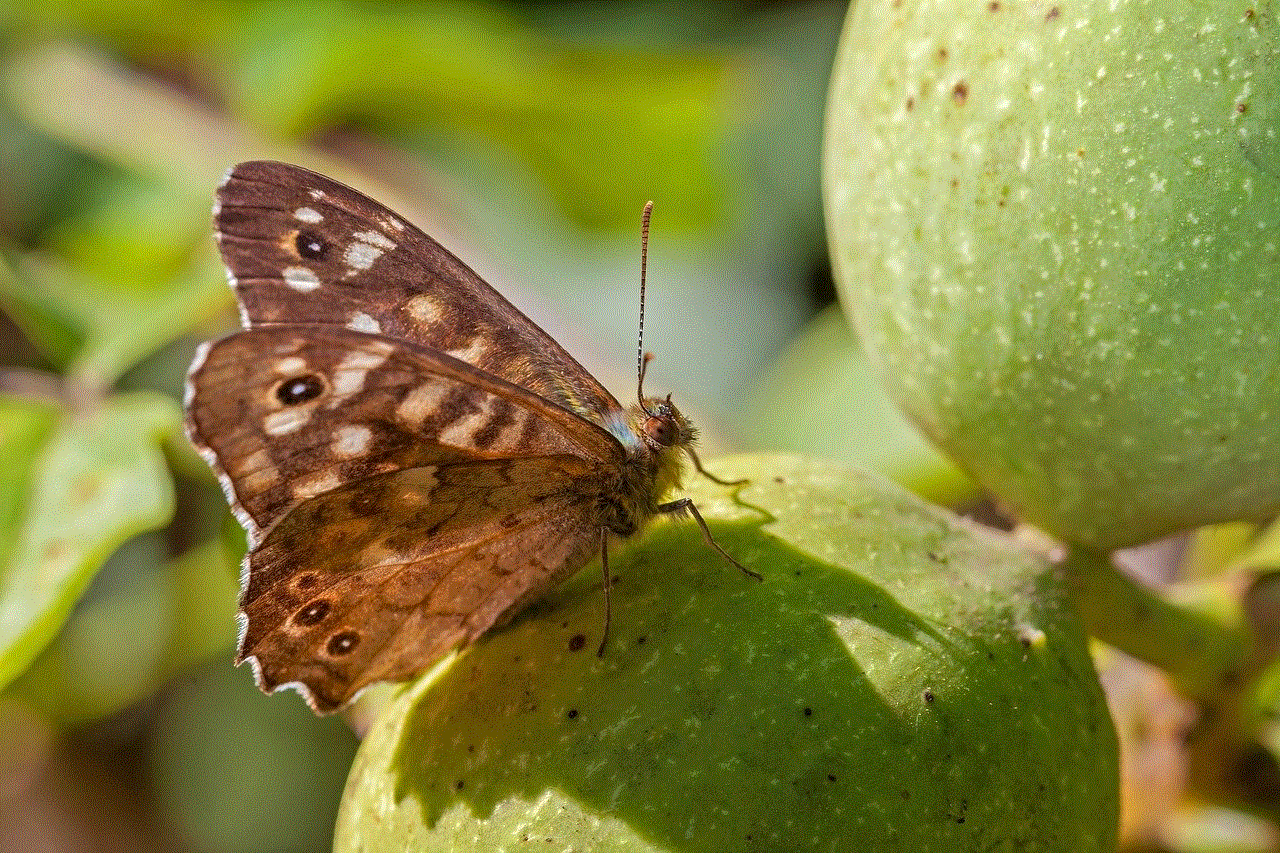
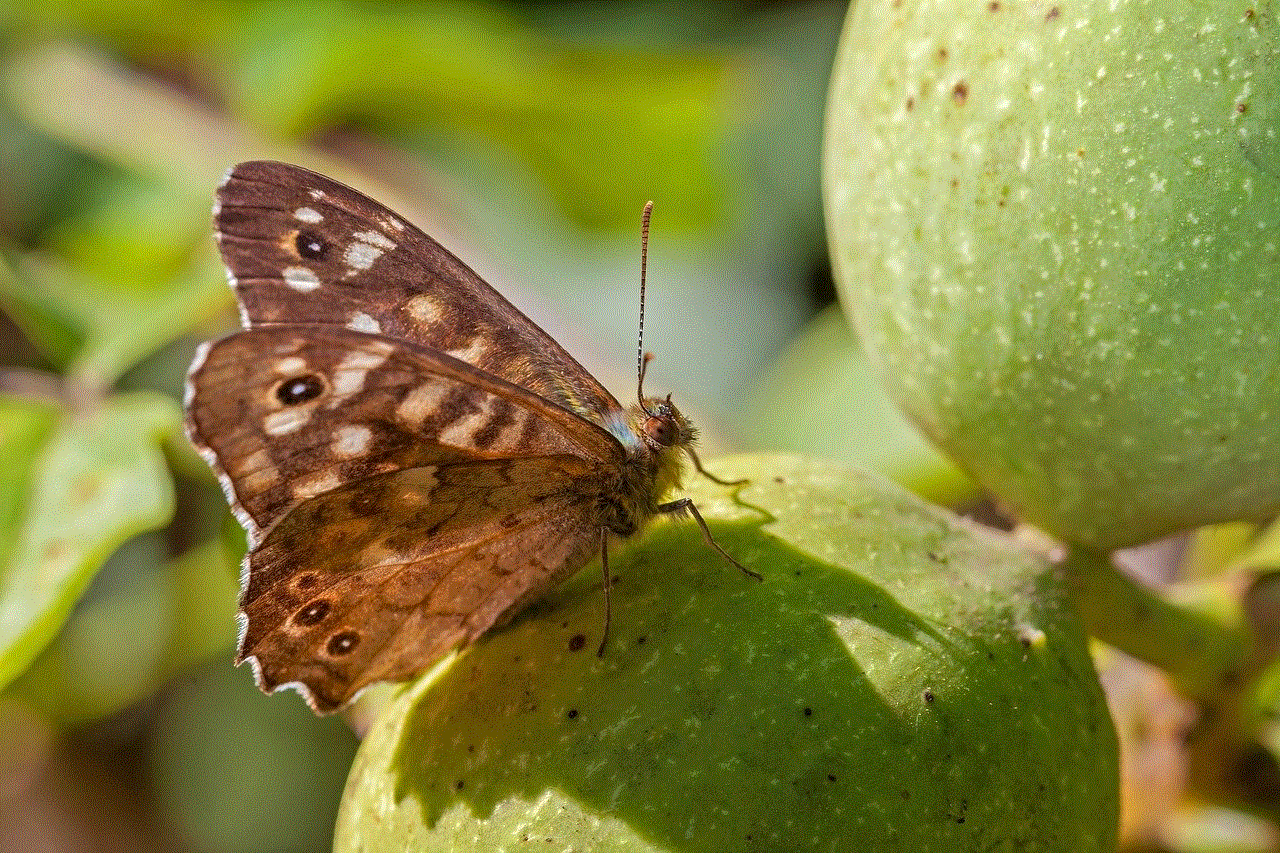
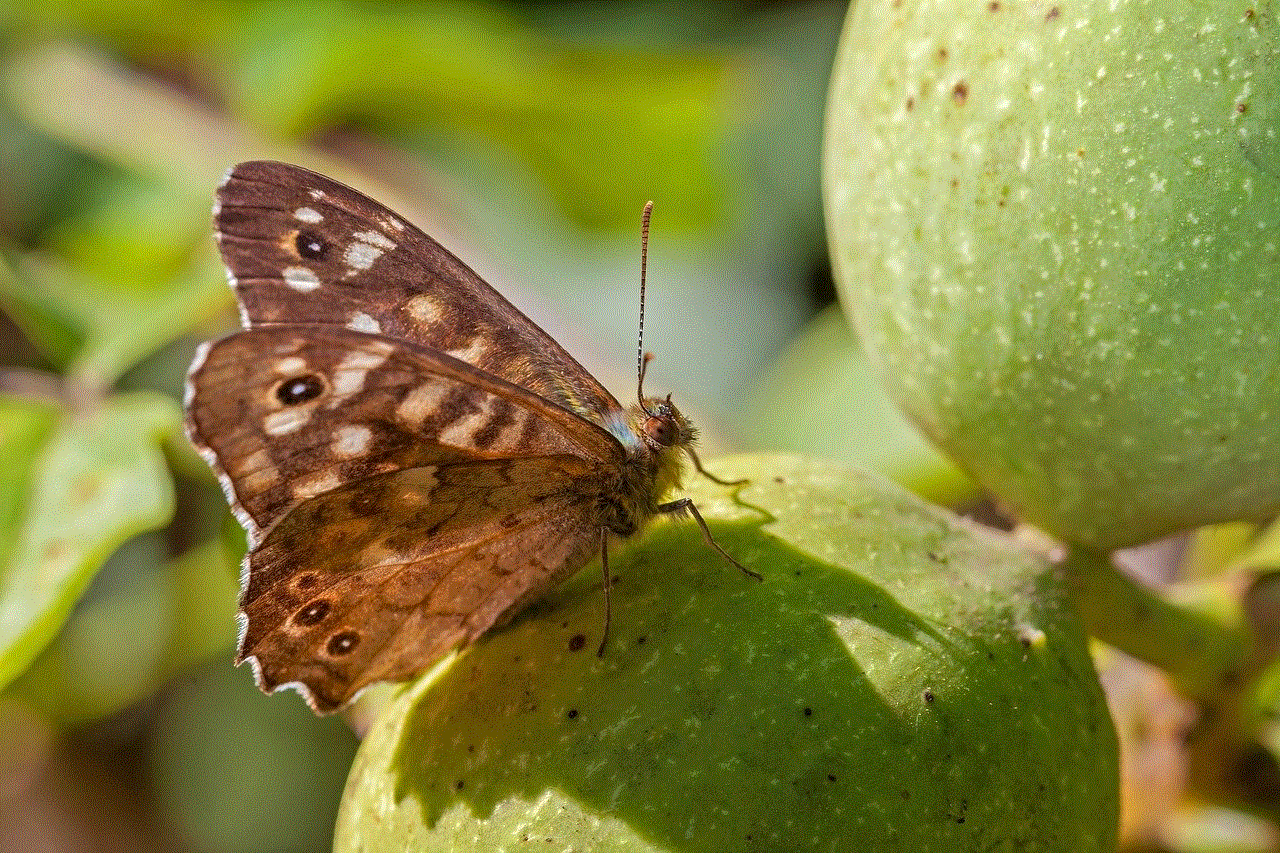
10. Conclusion
In conclusion, an android app to hide apps can be a useful tool for maintaining privacy and organizing our smartphones. It offers various benefits such as enhanced privacy, better organization, and parental control. However, there are certain precautions that users must take while using these apps to ensure their safety and privacy. With the increasing use of smartphones, the demand for app hiding apps is also expected to rise. It is crucial to choose a reliable and well-known app to hide apps to avoid any security threats.
0 Comments