gacha life vs gacha club
Gacha games have become increasingly popular in recent years, especially among younger audiences. The concept of collecting virtual characters and dressing them up in different outfits has captured the imagination of many gamers. Two of the most well-known gacha games are Gacha Life and Gacha Club, both created by Lunime. While both games have similarities, there are also notable differences between them. In this article, we will be comparing Gacha Life and Gacha Club, and exploring the reasons why one may be preferred over the other.
Firstly, let’s take a look at Gacha Life. This game was released in 2018 and has amassed a huge following since then. The gameplay of Gacha Life revolves around creating and customizing characters, designing scenes and creating stories with them. Players can choose from a variety of hairstyles, clothes, and accessories to dress up their characters. The game also features a studio mode where players can create their own mini-movies using their characters. Gacha Life also has a gacha system where players can use in-game currency to obtain new characters, pets, and items.
On the other hand, Gacha Club was released in 2020 as a sequel to Gacha Life. The gameplay of Gacha Club is quite similar to its predecessor, but with some significant improvements. The game introduces new features such as battle mode, customizable pets, and the ability to create and play as multiple characters in a single scene. Gacha Club also has an expanded gacha system, with more options for players to obtain new characters and items.
One of the major differences between Gacha Life and Gacha Club is the graphics. Gacha Life has a more simplistic and cartoonish style, while Gacha Club features more detailed and refined graphics. This is evident in the character designs, as the characters in Gacha Club have more shading and texture compared to those in Gacha Life. The background scenes in Gacha Club are also more elaborate, with more vibrant colors and intricate details. This is not to say that the graphics in Gacha Life are bad, but they are definitely not as advanced as those in Gacha Club.
Another significant difference between the two games is the number of character slots available. In Gacha Life, players are limited to only 20 character slots, while Gacha Club offers a whopping 150 character slots. This means that players can have a much larger variety of characters in Gacha Club compared to Gacha Life. The increased number of character slots in Gacha Club also allows players to have more diverse and complex scenes in their mini-movies.
Gacha Club also has a more extensive selection of customization options compared to Gacha Life. In Gacha Club, players can change not only the appearance of their characters but also their battle and idle poses, as well as their expressions. This adds more depth and personality to the characters, making them more unique and interesting. In Gacha Life, there are limited customization options for poses and expressions, making the characters feel more generic.
One of the most significant additions to Gacha Club is the battle mode. This feature allows players to create and customize their own battle scenes, complete with different backgrounds, effects, and weapons. Players can also choose from a variety of battle modes, including story mode, training mode, and arena mode. This adds a new level of gameplay to Gacha Club, making it more engaging and challenging compared to Gacha Life.
In terms of music and sound effects, Gacha Club has a more extensive selection compared to Gacha Life. Gacha Club features a variety of background music tracks that players can choose from, while Gacha Life only has a few options. Gacha Club also has more sound effects, which can be used in the studio mode to add more depth to the scenes. This may seem like a minor difference, but it can make a significant impact on the overall experience of the game.
One aspect that both Gacha Life and Gacha Club excel in is the community aspect. Both games have a large and active community of players who share their creations with each other. This is made possible by the option to export and import characters and scenes between the two games. Players can also join groups and participate in challenges and contests, which adds to the social aspect of the games. This community aspect is what makes the gacha games so popular, as players can connect and share their love for the games with others.
While both Gacha Life and Gacha Club have their strengths and weaknesses, the preference between the two ultimately comes down to personal preference. Some players may prefer the simplicity and charm of Gacha Life, while others may enjoy the more advanced features and gameplay of Gacha Club. Both games have their own unique qualities and offer hours of entertainment for players of all ages. It is safe to say that Lunime has successfully created two fantastic and addicting gacha games that have captured the hearts of many.
In conclusion, Gacha Life and Gacha Club are two popular gacha games with similarities and differences. Gacha Life has a more simplistic style and limited customization options, but it still offers an enjoyable gameplay experience. On the other hand, Gacha Club has more advanced graphics, customization options, and features such as battle mode. Both games have a strong community aspect and are loved by players all over the world. Whether you prefer the original Gacha Life or the newer Gacha Club, one thing is for sure – these gacha games are here to stay.
block list on snapchat
With over 300 million monthly active users, Snapchat has become one of the most popular social media platforms today. Its unique concept of disappearing photos and videos has attracted a huge audience, especially among the younger generation. However, with the increasing use of this app, there is also a growing concern about privacy and security. This is where the option of blocking comes into play. In this article, we will discuss everything you need to know about the block list on Snapchat.
What is a Block List on Snapchat?
A block list on Snapchat is a feature that allows users to prevent certain people from seeing their content or contacting them on the app. When you block someone on Snapchat, they will not be able to view your Story, send you Snaps or Chats, or find your profile in the search bar. This feature is similar to the block feature on other social media platforms like Facebook and Instagram .
Why Would You Want to Block Someone on Snapchat?
There could be various reasons why someone would want to block another person on Snapchat. One of the main reasons is privacy concerns. With the increasing use of social media, it has become easier for people to find and connect with others. This may not always be a good thing, especially when it comes to strangers or people you do not want to communicate with. By blocking them, you can ensure that they do not have access to your personal information or content.
Another reason for blocking someone on Snapchat could be to avoid harassment or cyberbullying. Unfortunately, social media platforms have become a breeding ground for such activities, and Snapchat is no exception. If someone is sending you unwanted or inappropriate messages, it is best to block them immediately to prevent any further communication.
Moreover, blocking someone on Snapchat can also be a way to cut off ties with someone, whether it is an ex-partner or a former friend. If you do not want to see their posts or receive messages from them, blocking them is the best option.
How to Block Someone on Snapchat?
Blocking someone on Snapchat is a simple and straightforward process. Here is a step-by-step guide on how to do it:
1. Open the Snapchat app on your device and log in to your account.
2. Go to the ‘Friends’ tab by swiping right on the camera screen.
3. Find the person you want to block and tap on their username to open their profile.
4. Tap on the three dots on the top right corner of their profile.
5. A menu will appear with different options. Select ‘Block’ from the list.
6. A confirmation pop-up will appear. Tap on ‘Block’ again to confirm your action.
Once you have blocked someone, they will be removed from your Friends list, and they will no longer be able to contact you or view your content.



How to Know if Someone Has blocked you on Snapchat?
If you suspect that someone has blocked you on Snapchat, there are a few ways to confirm it:
1. Check your Friends list: If you cannot find the person’s username on your Friends list, it is likely that they have blocked you.
2. Search for their username: If you are unable to find the person’s username when searching for it, it could mean that they have blocked you.
3. Send them a Snap or Chat: If the person has blocked you, your message will not be delivered to them. This is a clear indication that they have blocked you.
4. Look for their Story: If you are still unsure, try looking for their Story. If you are unable to view their Story, it could be because they have blocked you.
What Happens When You Block Someone on Snapchat?
Blocking someone on Snapchat has a few consequences for both the blocker and the blocked person. Here’s what happens when you block someone on Snapchat:
1. The blocked person cannot send you Snaps or Chats, and they cannot view your Story.
2. Your username will no longer appear on their Friends list, and they will not be able to search for it.
3. Any previous messages or Snaps sent between the two of you will be deleted.
4. The blocked person will not receive a notification that you have blocked them, but they may figure it out if they cannot see your content or contact you.
5. You can still see the blocked person’s username on your Friends list, but their name will be replaced with ‘Blocked’ in grey text.
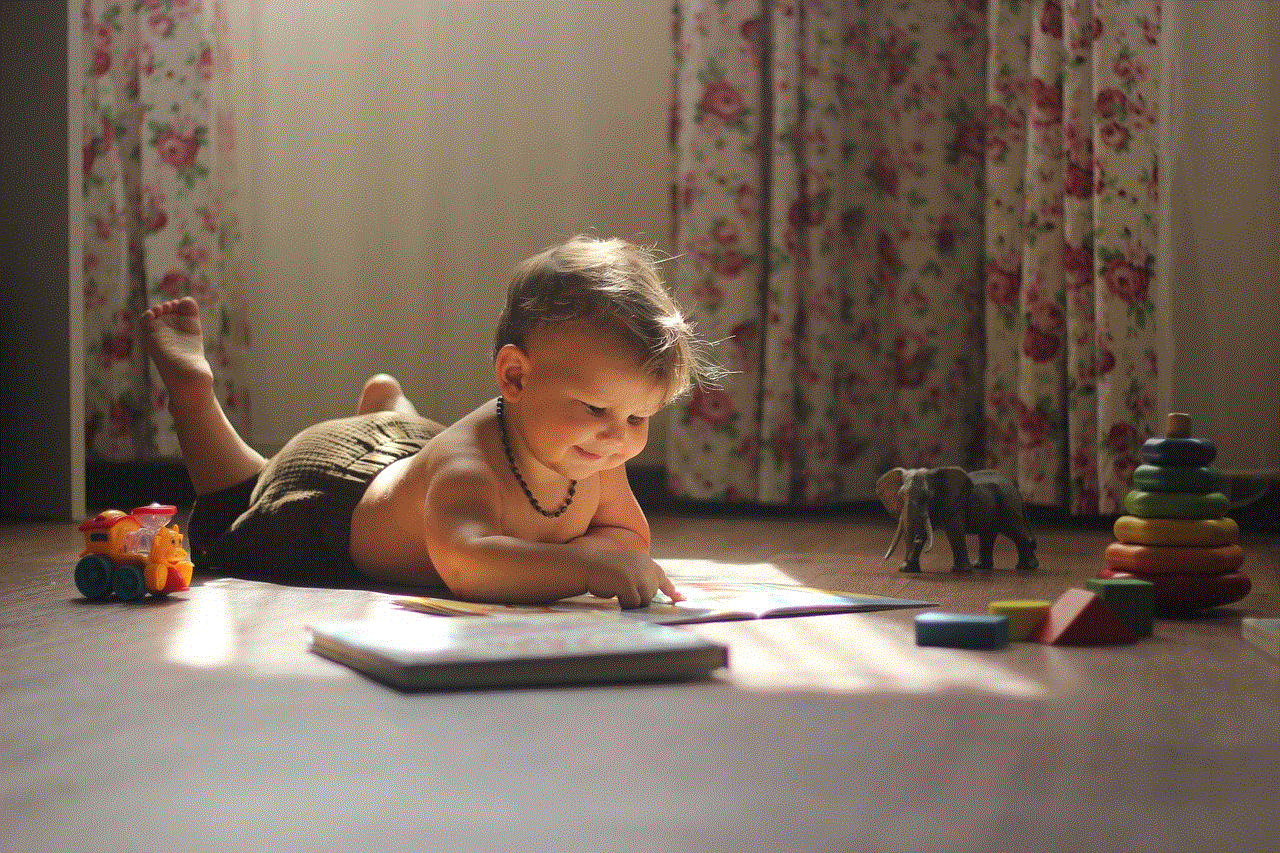
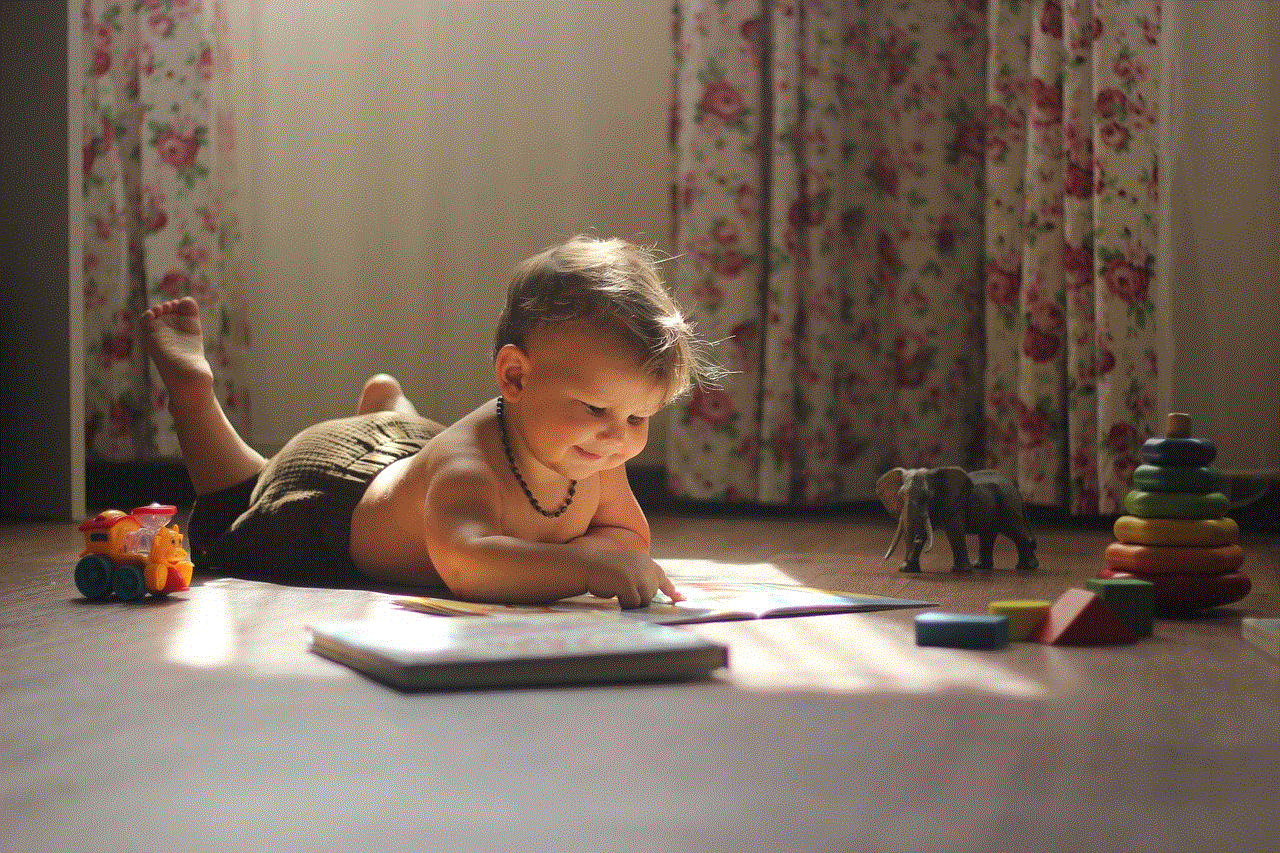
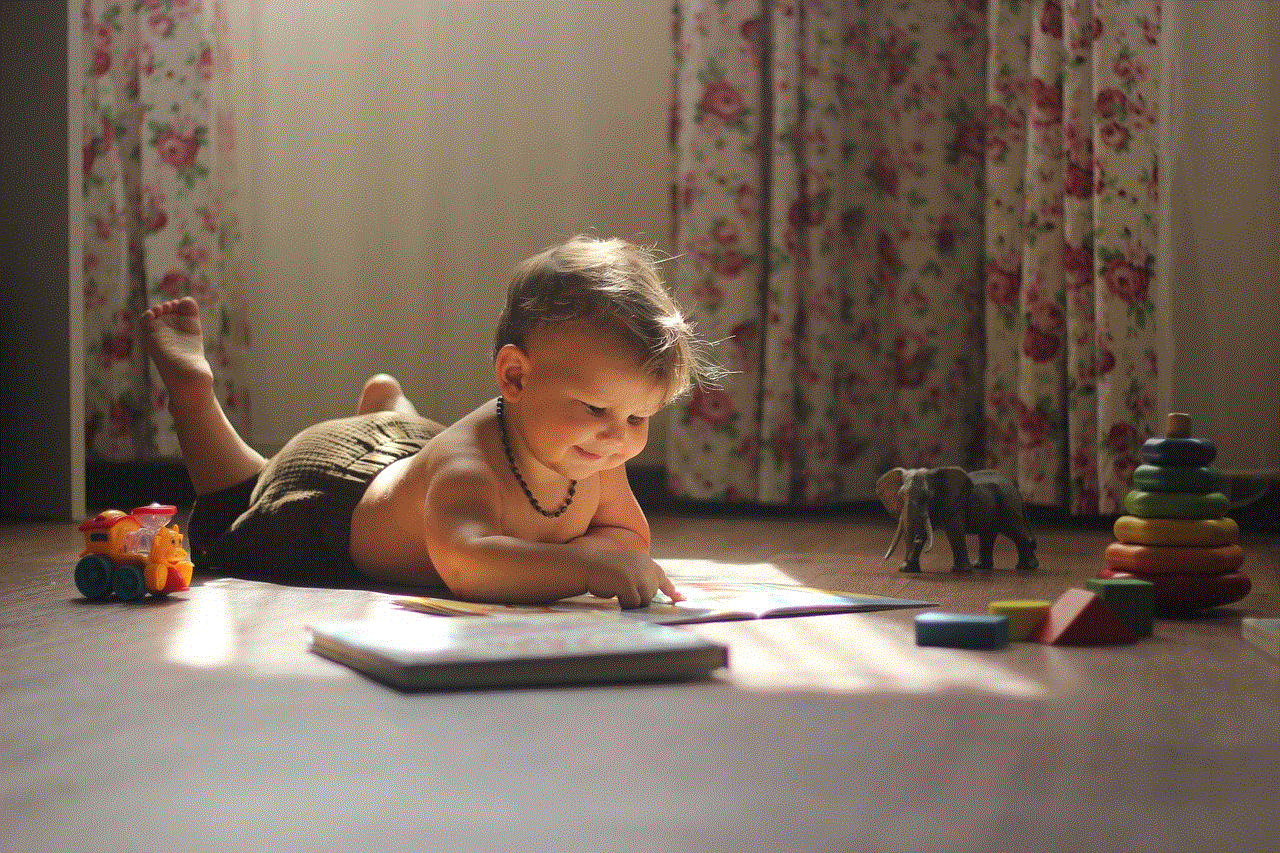
6. The blocked person will not be able to add you as a friend again unless you unblock them.
How to unblock someone on Snapchat?
There may come a time when you want to give someone a second chance or you have accidentally blocked someone on Snapchat. In such cases, you can easily unblock them by following these steps:
1. Go to your Friends list and find the person you want to unblock.
2. Tap on the ‘X’ next to their username.
3. A pop-up will appear asking if you want to unblock the person. Tap on ‘Yes’ to confirm.
4. The person will be added back to your Friends list, and they will be able to contact you and view your content again.
It is important to note that when you unblock someone, you will not be able to see any messages or Snaps that were sent to you while they were blocked. These messages will be permanently deleted.
What is the Difference Between Blocking and Removing Someone on Snapchat?
Many people confuse blocking someone with removing them from their Friends list on Snapchat. However, there is a significant difference between the two. When you remove someone from your Friends list, they will still be able to contact you and view your content. They can also add you as a friend again if they want. On the other hand, when you block someone, they will not be able to do any of these things. It is a more extreme measure and should only be taken if you do not want any form of communication with the person.
Can Someone Tell if You Have Blocked Them on Snapchat?
As mentioned before, when you block someone on Snapchat, they will not receive a notification about it. However, there are a few signs that may indicate to them that they have been blocked. These include:
1. They cannot view your Story or send you Snaps or Chats.
2. They cannot find your username in the search bar.
3. If they try to add you as a friend again, they will receive an error message.
4. They may notice that your username has been replaced with ‘Blocked’ on their Friends list.
Conclusion
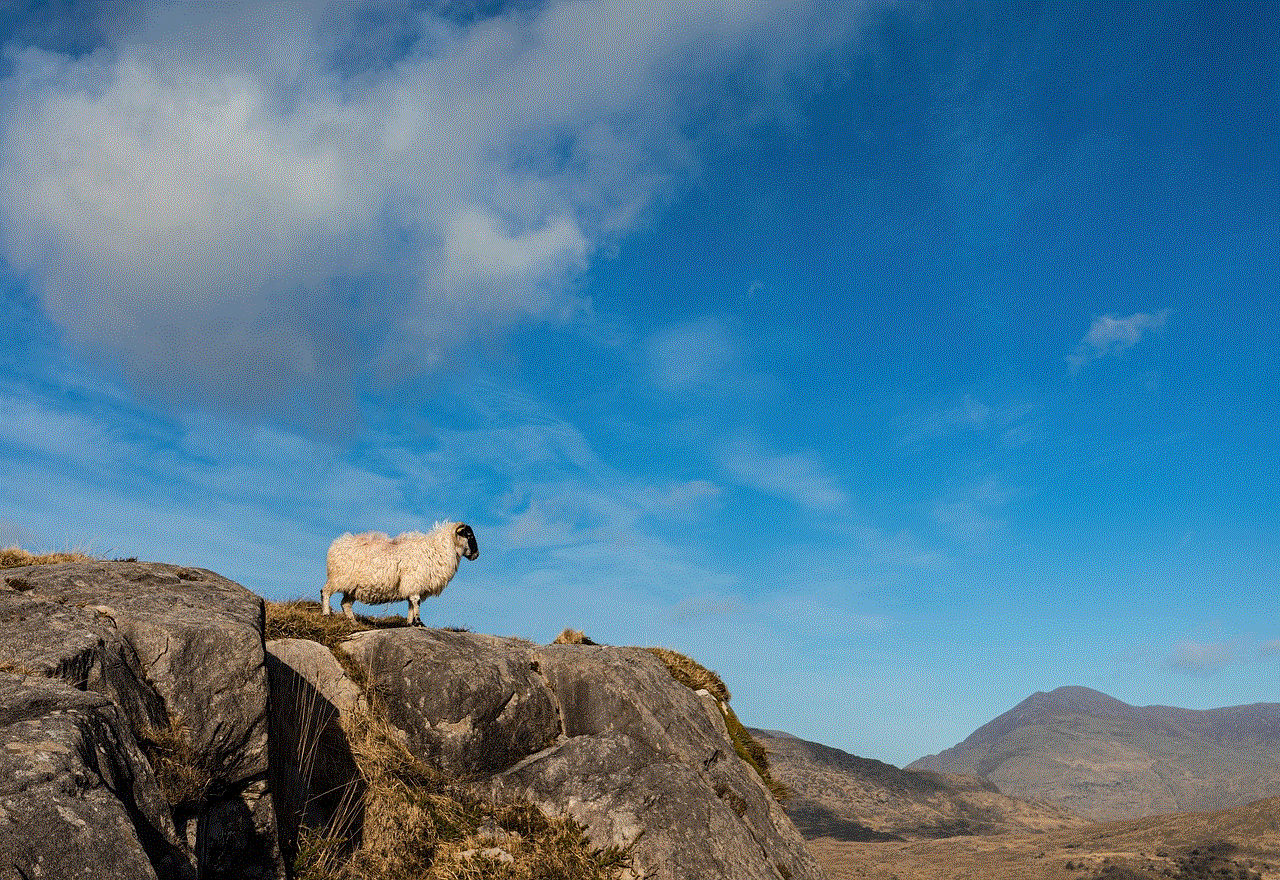
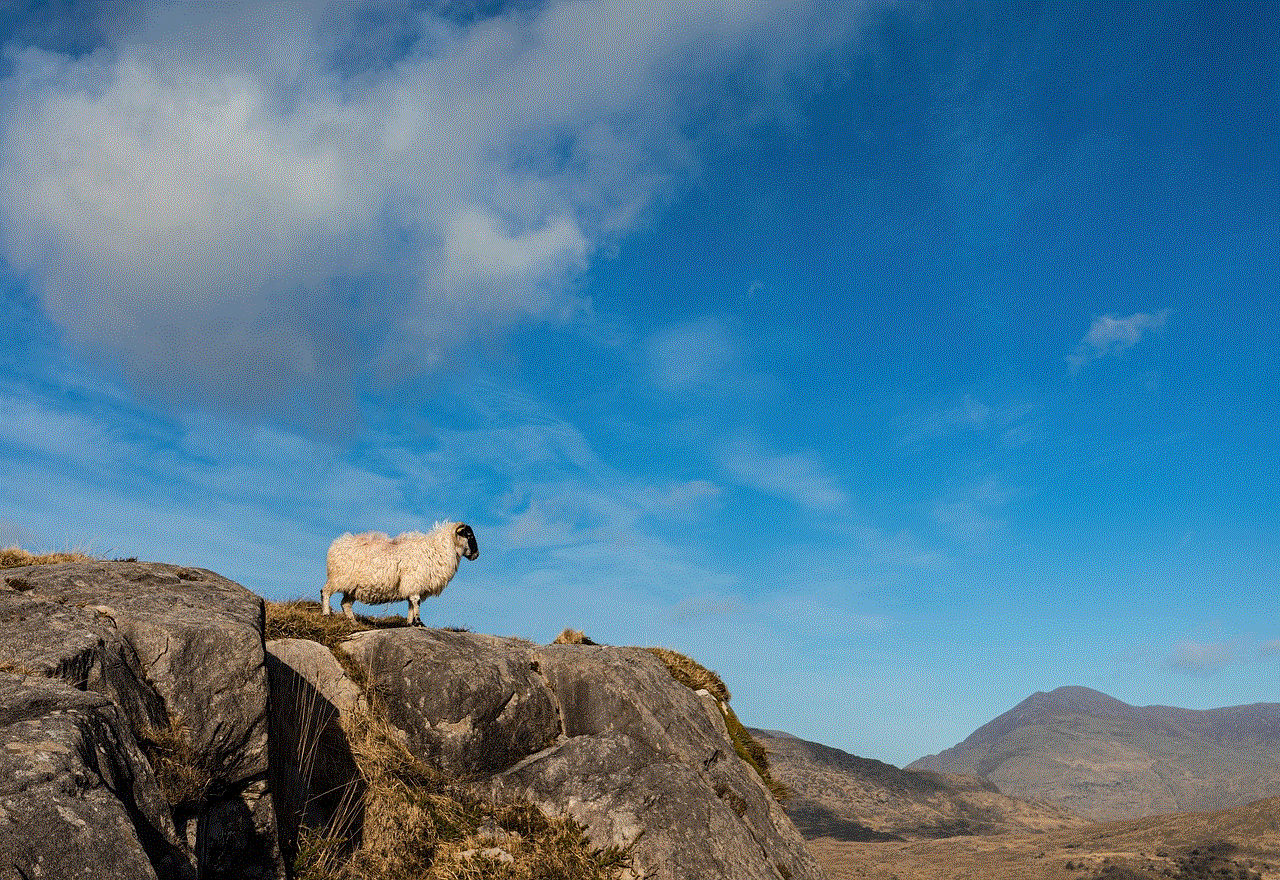
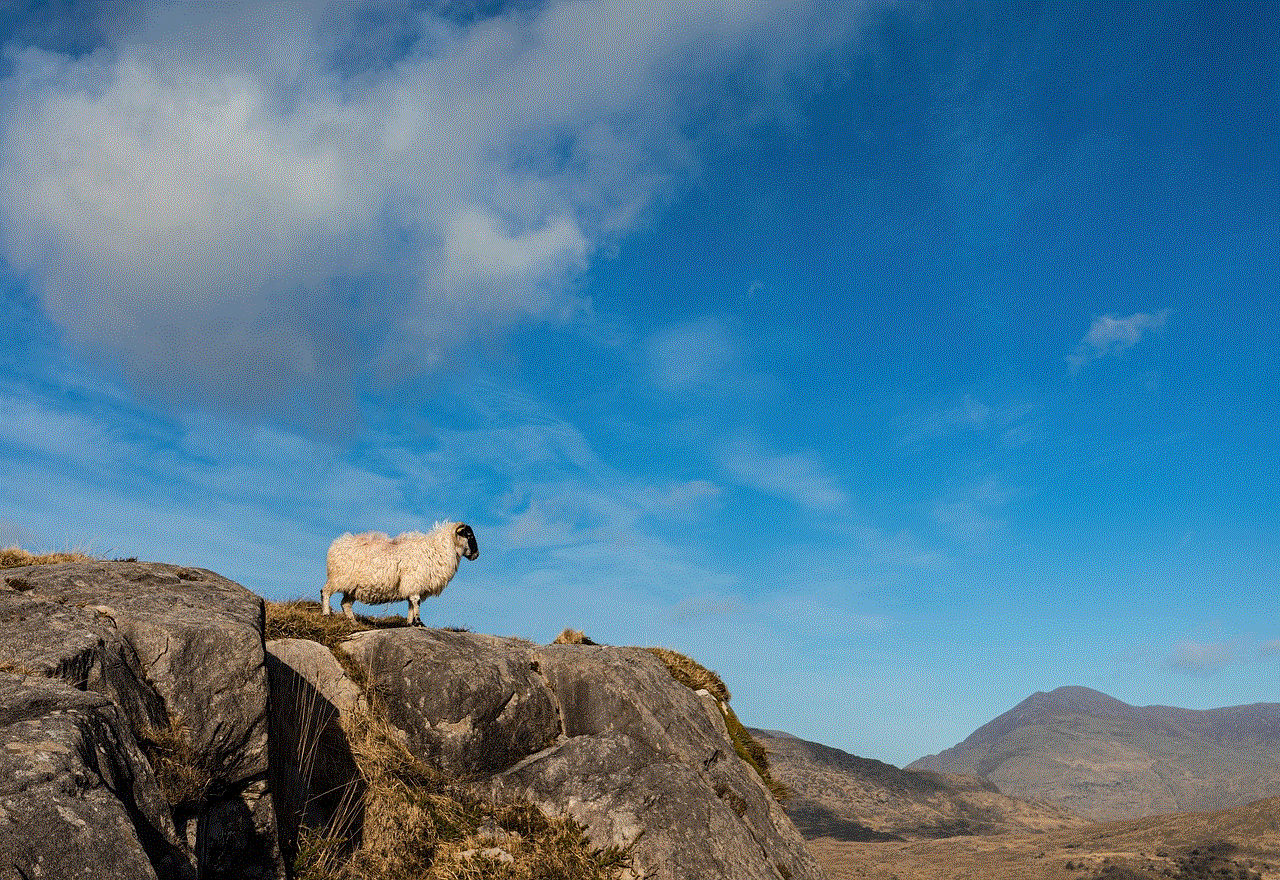
The block list on Snapchat is a useful feature that allows users to control who can view their content and contact them on the app. It is an important tool to ensure privacy and security on social media. Whether you want to avoid unwanted messages, cut off ties with someone, or simply want to have more control over your content, blocking someone on Snapchat can help you achieve that. However, it is important to use this feature responsibly and only block someone if it is absolutely necessary.
0 Comments