go game app
# The Evolution and Impact of Go Game Apps: A Comprehensive Overview
## Introduction to Go: The Ancient Game
Go, also known as Weiqi in China, Baduk in Korea, and Igo in Japan, is one of the oldest board games still played today. With its origins tracing back over 2,500 years, Go has captivated players with its simplicity and profound depth. The game is played on a grid board, typically 19×19 lines, where two players take turns placing black and white stones. The objective is to capture territory by surrounding the opponent’s stones while building one’s own. The allure of Go lies in its strategic complexity; despite its simple rules, the game offers countless variations and outcomes, making it a favorite among intellectuals and enthusiasts alike.
## The Rise of Go in the Digital Age
The advent of the internet and digital technology has transformed how people engage with traditional games, and Go is no exception. While physical boards and stones have their charm, Go game apps have opened new avenues for players to connect, learn, and compete globally. The convenience of playing on mobile devices allows enthusiasts to indulge in their passion anytime, anywhere. This shift has led to a resurgence of interest in Go, particularly among younger generations who may find it challenging to engage with the game in its traditional form.
## Features of Go Game Apps
Go game apps come equipped with various features designed to enhance the user experience. Here are some of the key attributes that make these applications appealing to players of all levels:
1. **Tutorial Modes**: Many apps provide comprehensive tutorials that introduce new players to the rules and strategies of Go. These interactive lessons often include visual aids and practice games to help users grasp the fundamentals.
2. **AI Opponents**: Advanced algorithms and artificial intelligence (AI) have enabled Go apps to offer challenging opponents. These AI systems can simulate various playing styles and levels of difficulty, catering to beginners while providing seasoned players with a tough challenge.
3. **Online Multiplayer**: One of the most significant advantages of Go game apps is the ability to connect with players worldwide. Online multiplayer modes allow users to compete against friends or join ranked matches against strangers, fostering a global Go community.
4. **Analysis Tools**: Many apps include analysis features that allow players to review their games, identify mistakes, and learn from them. This feedback is crucial for improvement, as Go is a game where learning from defeats is essential for growth.
5. **Customizable Boards and Stones**: To enhance the visual experience, Go apps often allow users to customize their boards and stones. Players can choose different themes and designs, adding a personal touch to their gameplay.
6. **Tournaments and Events**: Some apps host regular tournaments and events, providing players with opportunities to showcase their skills and win prizes. These competitions help to foster community spirit and engagement among players.
## Popular Go Game Apps
Several Go game apps have gained popularity among players, each offering unique features and experiences. Here are a few notable ones:
1. **GoQuest**: A great platform for both beginners and advanced players, GoQuest offers quick online matches and an easy-to-use interface. The app emphasizes fast-paced games, making it a favorite for those looking to play short matches on the go.
2. **Pandanet (IGS)**: One of the oldest online Go servers, Pandanet allows players to compete against others around the world. The app features a robust community and offers both casual and ranked games, along with various tournaments.
3. **KGS Go Server**: Known for its strong community and active user base, KGS offers a web-based platform that is accessible via mobile devices. Players can participate in games, tournaments, and discussions, making it a hub for Go enthusiasts.
4. **SmartGo Kifu**: This app is particularly well-regarded for its extensive library of professional games and tutorials. It’s an excellent resource for players looking to improve their skills through analysis of high-level play.
5. **Go Free**: For those seeking a straightforward and ad-free experience, Go Free is an excellent choice. It provides a clean interface and basic features for players who appreciate simplicity.
## The Impact of Go Game Apps on Learning and Skill Development
The proliferation of Go game apps has significantly impacted how players learn and develop their skills. Traditional methods of studying Go often involved books, clubs, and face-to-face matches, which could be limiting for many. Now, players can:
1. **Learn at Their Own Pace**: Go apps allow players to learn at their own speed. Whether through tutorials, practice matches, or AI opponents, individuals can take the time necessary to grasp the game’s intricacies without the pressure of a live opponent.
2. **Access Resources Anytime**: With Go apps, players have access to a wealth of resources, including video tutorials, game analysis, and professional matches. This constant availability fosters a deeper understanding of strategies and patterns.
3. **Engage with the Community**: Online platforms provide forums and chat features, allowing players to discuss strategies, share experiences, and seek advice from more experienced players. This community engagement is invaluable for learning and motivation.
4. **Track Progress**: Many apps feature statistics and progress tracking, enabling players to see their improvement over time. This data can serve as a motivator and help players identify areas for improvement.
## Challenges Faced by Go Game Apps
Despite their popularity, Go game apps face several challenges. One notable issue is the balance between accessibility and the depth of content. While the ease of use attracts new players, it can sometimes lead to a shallow understanding of the game. To combat this, developers must focus on creating content that is engaging yet educational.
Additionally, the competition among Go apps is fierce. With numerous options available, developers must continuously innovate and improve their offerings to retain users. This pressure can lead to a focus on features over quality gameplay, which can detract from the overall experience.
## The Role of AI in Go Game Apps
Artificial intelligence has played a transformative role in the world of Go, particularly with the development of powerful AI systems like AlphaGo. These AI programs have not only provided players with formidable opponents but have also changed how players approach the game.
1. **Challenging Opponents**: AI opponents can simulate various styles of play, allowing players to experience a range of challenges. This variety is crucial for skill development, as players learn to adapt to different strategies.
2. **Learning from AI**: The insights provided by AI analysis can be invaluable. Players can study the moves made by AI opponents and learn why certain strategies are effective, helping them refine their own gameplay.
3. **Influencing Game Strategy**: The success of AI in Go has led to new strategies and approaches in human play. Players now have access to insights that were previously unknown, pushing the boundaries of what is considered traditional play.
## The Future of Go Game Apps
As technology continues to evolve, the future of Go game apps looks promising. Here are a few anticipated trends:
1. **Enhanced AI Capabilities**: As AI technology advances, we can expect even more sophisticated opponents. Future apps may incorporate machine learning techniques to tailor gameplay to individual players’ styles and skill levels.
2. **Virtual and Augmented Reality**: The integration of virtual and augmented reality could revolutionize how Go is played. Imagine engaging in a 3D Go environment where players can interact with the board in a more immersive manner.
3. **Increased Community Features**: Future apps may place a greater emphasis on community engagement, incorporating social features that foster collaboration and competition among players. This could include team-based play, community challenges, and more.



4. **Personalized Learning Paths**: With advancements in data analytics, apps may offer tailored learning experiences based on a player’s performance and preferences. This personalization could lead to more effective skill development.
5. **Cross-Platform Play**: As mobile devices and computers become increasingly interconnected, we may see more apps that allow cross-platform play, enabling users to compete with friends regardless of their device.
## Conclusion: The Enduring Legacy of Go
Go is more than just a game; it is a cultural phenomenon that has stood the test of time. The rise of Go game apps has made this ancient game more accessible than ever, allowing players to connect, learn, and compete in ways that were previously unimaginable. As technology continues to advance, the future of Go holds exciting possibilities, ensuring that this timeless game will continue to inspire and challenge players for generations to come. Whether you are a novice or a seasoned player, the world of Go game apps offers a vibrant community and endless opportunities for growth and enjoyment.
how to turn on location sharing on iphone
In today’s digital age, our smartphones have become an essential part of our lives. From communication to navigation, our phones provide us with a wide range of features and services. One of the most useful features of our smartphones is the ability to share our location with others. This feature comes in handy in various situations, such as meeting up with friends, finding directions, or even in emergency situations. If you have an iPhone, you might be wondering how to turn on location sharing on your device. In this article, we will guide you through the steps to enable location sharing on your iPhone.
Before we dive into the steps, let’s understand what location sharing is and how it works. Location sharing is a feature that allows you to share your real-time location with others. This feature uses GPS technology to track your device’s location and share it with others who have access to it. It is a useful feature, especially for parents who want to keep track of their children’s whereabouts or for friends who want to meet up at a specific location. Now, let’s take a look at how you can turn on location sharing on your iPhone.
Step 1: Open Settings
The first step is to open the Settings app on your iPhone. You can find the Settings app on your home screen or by swiping down and using the search feature to find it.
Step 2: Select Privacy
In the Settings app, scroll down and tap on the “Privacy” option. This will open a list of privacy settings for various features on your iPhone.
Step 3: Choose Location Services
Under the Privacy settings, tap on “Location Services.” This will open a list of apps that have access to your location.
Step 4: Enable Location Services
Make sure that the toggle next to “Location Services” is turned on. If it is already on, you can skip this step. If it is off, tap on the toggle to enable it.
Step 5: Select Share My Location
Scroll down and tap on “Share My Location.” This will open a new screen with various options for location sharing.
Step 6: Turn On Share My Location
On the “Share My Location” screen, make sure that the toggle next to “Share My Location” is turned on. If it is already on, you can skip this step. If it is off, tap on the toggle to enable it.
Step 7: Choose from the Options
You will see three options under “Share My Location”: “From,” “To,” and “Indefinitely.” “From” allows you to share your location for a specific period, “To” allows you to share your location with specific contacts, and “Indefinitely” shares your location until you turn off the feature. Choose the option that suits your needs.
Step 8: Select a Time
If you choose the “From” option, you will have to select the time duration for which you want to share your location. You can choose from one hour, until the end of the day, or indefinitely.
Step 9: Choose Contacts
If you select the “To” option, you will be able to choose specific contacts with whom you want to share your location. You can select multiple contacts by tapping on their names.
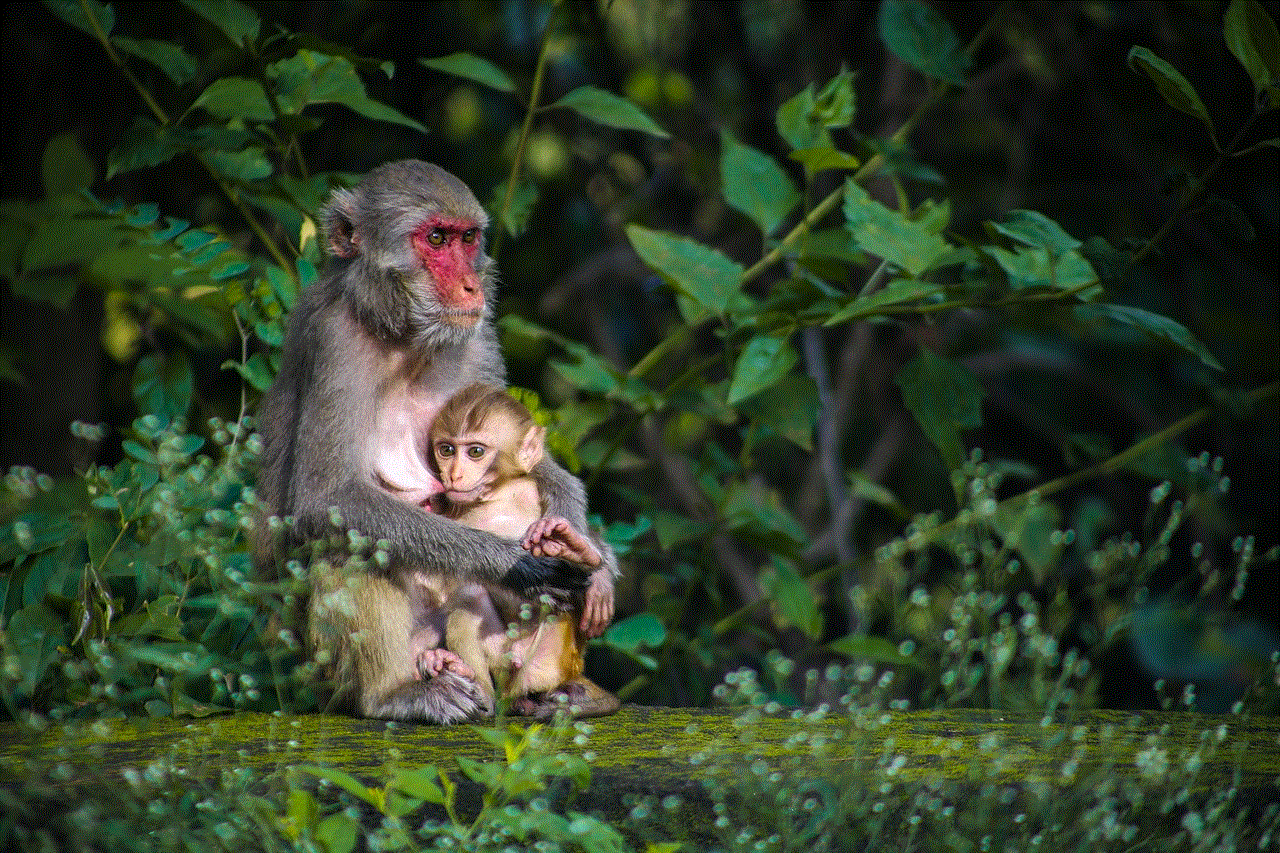
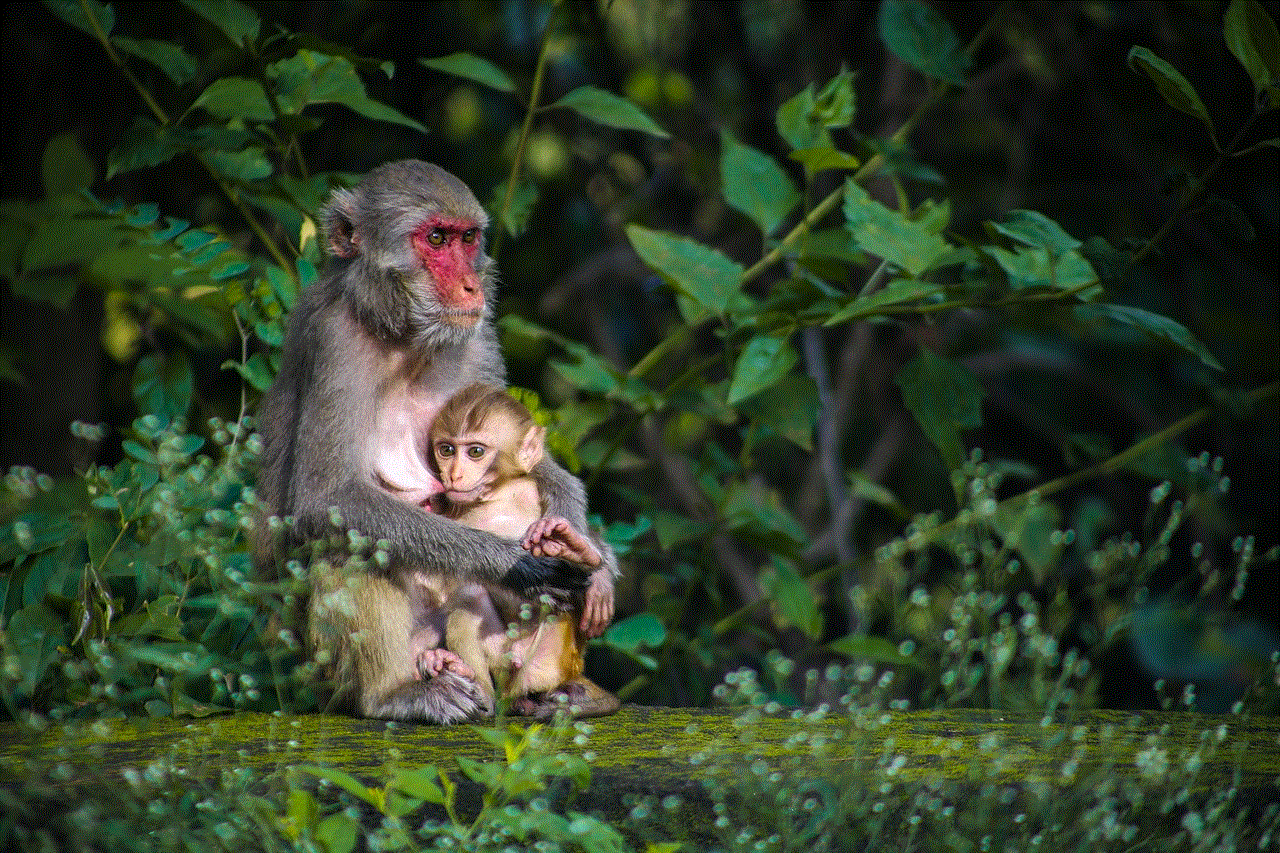
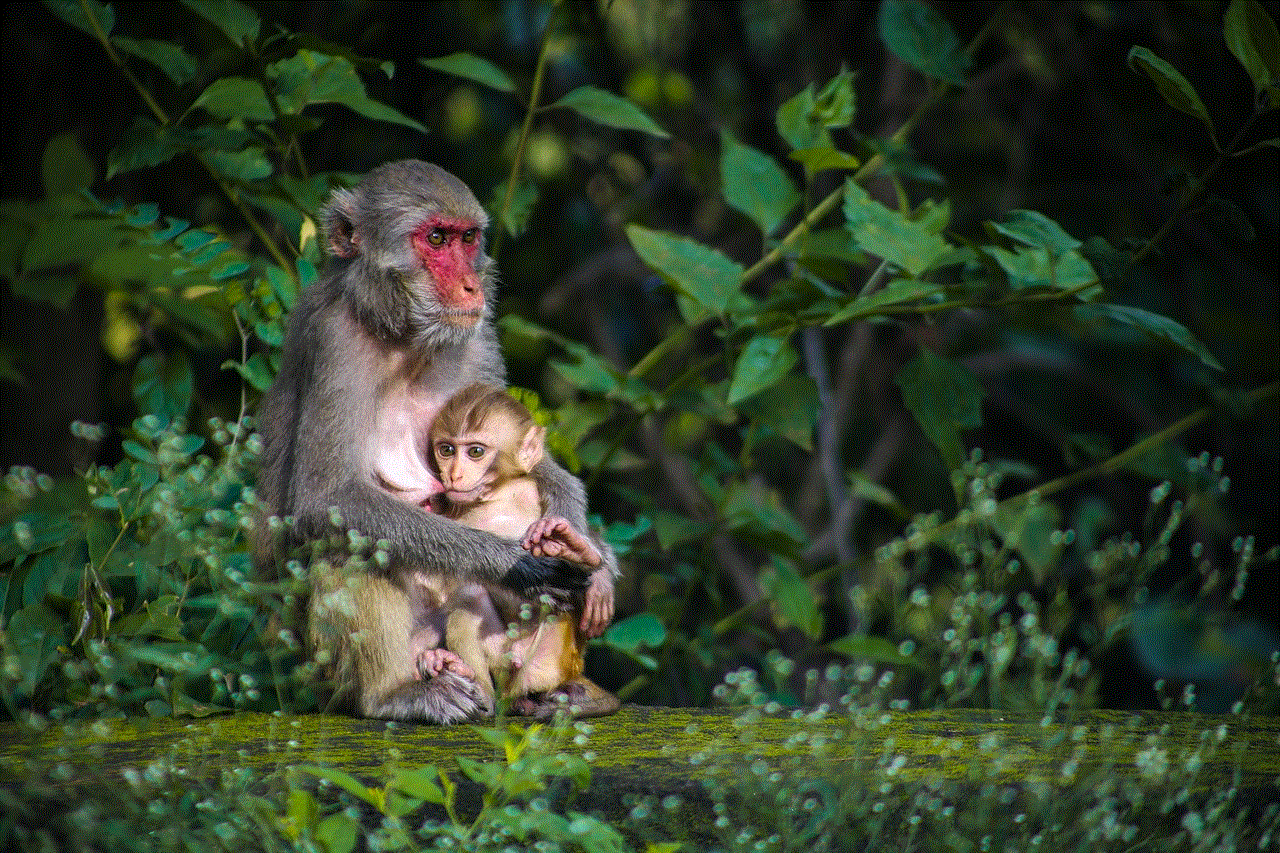
Step 10: Confirm and Share
Once you have selected the options, tap on “Share.” This will share your location with the selected contacts or for the selected time period.
Congratulations! You have successfully turned on location sharing on your iPhone. Your chosen contacts will now be able to see your real-time location.
But what if you want to stop sharing your location? Don’t worry; we’ve got you covered. Here’s how you can turn off location sharing on your iPhone.
Step 1: Open Settings
Open the Settings app on your iPhone.
Step 2: Select Privacy
Tap on “Privacy” in the Settings app.
Step 3: Choose Location Services
Under Privacy, tap on “Location Services.”
Step 4: Select Share My Location
Scroll down and tap on “Share My Location.”
Step 5: Turn Off Share My Location
On the “Share My Location” screen, turn off the toggle next to “Share My Location.” This will stop sharing your location with others.
Step 6: Confirm
A pop-up message will appear, asking you to confirm if you want to stop sharing your location. Tap on “Stop Sharing” to confirm.
That’s it; you have now turned off location sharing on your iPhone. Your contacts will no longer be able to see your location.
Now, let’s take a look at some additional tips and tricks for location sharing on your iPhone.
Customize Your Location Sharing
In the “Share My Location” screen, you can also customize how your location is shared. You can choose to share your location using iMessage, AirDrop, or through a third-party app.
Share Your Location in Maps
You can also share your location directly from the Maps app. Open the Maps app, tap on the “blue dot” that represents your location, and select “Share My Location.” You can then choose how you want to share your location and for how long.
Use Emergency SOS Feature
In case of an emergency, you can also use the Emergency SOS feature on your iPhone to share your location with emergency services. To enable this feature, go to Settings > Emergency SOS and turn on “Share My Location.” You can then quickly call for help by pressing the side button five times.
Turn Off Location Services for Specific Apps



If you want to limit location access for certain apps, you can do so by going to Settings > Privacy > Location Services and selecting the app you want to change the location access for. You can then choose from the options to allow location access “Never,” “While Using the App,” or “Always.”
In conclusion, location sharing is a useful feature that can come in handy in various situations. Whether you want to meet up with friends or keep track of your loved ones, turning on location sharing on your iPhone is a simple process. With just a few taps, you can share your location with others and stay connected. However, always remember to use this feature responsibly and only share your location with people you trust.
0 Comments