how do i take my phone off of safe mode
Have you ever encountered a situation where your phone suddenly switches to safe mode? It can be quite frustrating and confusing, especially if you’re not sure how it happened or how to fix it. Safe mode is a feature found in most smartphones that allow you to troubleshoot and fix any issues that may be causing your phone to malfunction. However, it can also be a hindrance when you want to use your phone normally. In this article, we will discuss everything you need to know about safe mode and how to take your phone off it.
What is Safe Mode?
Safe mode is a diagnostic mode that helps you identify and fix any problems on your phone. When you boot your phone into safe mode, it disables all third-party apps and only loads essential system apps and services. This allows you to determine if the issue is caused by a third-party app or a system app. Safe mode is usually a temporary state and will automatically turn off once you restart your phone.
What Triggers Safe Mode?
There are several reasons why your phone may switch to safe mode. The most common one is when your phone encounters a software issue or a conflict between apps. This can be caused by a recent app installation or update. Additionally, if your phone’s battery is low, it may automatically switch to safe mode to conserve power. Other possible triggers include a faulty SD card, a damaged charging port, or a hardware issue.
How to Identify if Your Phone is on Safe Mode
When your phone is in safe mode, you will notice a few changes in its appearance and functionality. The most obvious one is that all your third-party apps will be disabled, and you will only see essential system apps on your home screen. Additionally, you may see a “Safe mode” label at the bottom of your screen or in the notification bar. Some phones also have a safe mode icon that appears when the phone is in this mode.
How to Take Your Phone Off Safe Mode
Now that you know what safe mode is and why your phone may switch to it, let’s discuss how to take your phone off safe mode. There are several methods you can try, and we will discuss them in detail below.
Method 1: Restart Your Phone
The simplest way to exit safe mode is to restart your phone. This will end the safe mode session and boot your phone as usual. To restart your phone, press and hold the power button until the power options appear. Tap on “Restart” and wait for your phone to boot up. If your phone still boots into safe mode after the restart, try the next method.
Method 2: Remove the Battery
If you have a removable battery on your phone, you can try removing it and putting it back in. Sometimes, this can help fix any minor software issues that may be causing your phone to stay in safe mode. Make sure your phone is turned off before removing the battery. Once you put it back in and turn on your phone, it should boot up normally.
Method 3: Check for Faulty Apps
As mentioned earlier, a third-party app can trigger safe mode. To identify the app causing the issue, you can try uninstalling recently installed apps one by one until your phone exits safe mode. If you’re not sure which app is causing the problem, you can boot your phone into safe mode and then uninstall the apps from there. To do this, follow these steps:
1. Press and hold the power button to bring up the power options.
2. Tap and hold the “Power off” option until a pop-up appears.
3. Tap “OK” to reboot your phone into safe mode.
4. Once in safe mode, go to your phone’s settings and navigate to “Apps” or “Applications”.
5. Here, you will see a list of all the apps installed on your phone.
6. Uninstall the apps one by one until your phone exits safe mode.
7. Once you’ve identified the app causing the issue, you can either keep it uninstalled or try reinstalling it to see if the issue persists.
Method 4: Clear Cache Partition
Sometimes, clearing the cache partition on your phone can help fix issues that may be causing your phone to stay in safe mode. To do this, follow these steps:
1. Turn off your phone.
2. Press and hold the power button, home button, and volume up button at the same time until your phone boots up.
3. Release the power button when the phone vibrates, but continue to hold the other buttons.
4. Once the Android logo appears, release all the buttons.
5. Use the volume down button to navigate to “Wipe cache partition” and press the power button to select it.
6. Once the process is completed, select “Reboot system now” to restart your phone.
Method 5: Factory Reset
If none of the above methods work, you may have to perform a factory reset on your phone. This will erase all the data on your phone and restore it to its original state. To perform a factory reset, follow these steps:
1. Go to your phone’s settings and navigate to “System” or “General Management”.
2. Tap on “Reset” or “Backup and reset”.
3. Select “Factory data reset” or “Reset phone”.
4. Follow the on-screen instructions to confirm the reset.
5. Once the process is completed, your phone will restart, and you can set it up as a new device.
Note: Performing a factory reset will erase all the data on your phone, including photos, videos, and apps. Make sure to back up any important data before proceeding with this method.
Conclusion
Safe mode is a useful feature that can help you troubleshoot and fix issues on your phone. However, it can also be a hindrance if your phone gets stuck in this mode. By following the methods discussed in this article, you can easily take your phone off safe mode and use it normally again. If the issue persists even after trying all the methods, it’s best to contact your phone manufacturer or take your phone to a professional for further assistance.
the mimic roblox age rating
Roblox is a popular online gaming platform that has been captivating the hearts of millions of users, especially children and young adults, since its launch in 2006. With a wide variety of games and activities to choose from, it provides an immersive and entertaining experience for its players. One such game that has been gaining a lot of attention on Roblox is “The Mimic”, a survival horror game that has been making waves with its unique gameplay and creepy atmosphere. But with its eerie theme and intense gameplay, many parents are left wondering about the age appropriateness of this game. In this article, we’ll take a closer look at “The Mimic” on Roblox and determine its age rating.
First and foremost, it is important to understand that Roblox has an age rating system in place to ensure that its content is appropriate for its target audience. The platform has a “10+” rating, which means that it is suitable for players aged 10 years and above. However, this does not mean that all the games on Roblox are suitable for this age group. It is the responsibility of parents to monitor their children’s activities on the platform and make sure they are playing games that are age-appropriate.
“The Mimic” on Roblox has a “Teen” rating, which means it is suitable for players aged 13 years and above. This rating is given by the game developers based on the content and themes of the game. It is important to note that this rating is just a recommendation and it is up to the parents to decide if their child is mature enough to handle the game. Let’s delve deeper into the game and understand why it has been given a “Teen” rating.
The basic premise of “The Mimic” is that the player is stranded on an island filled with terrifying creatures known as “Mimics”. These creatures have the ability to mimic humans and blend in with their surroundings, making it difficult for the player to identify them. The player’s objective is to survive on the island and find a way to escape, all while avoiding or defeating the Mimics.
One of the main reasons why “The Mimic” has been given a “Teen” rating is because of its intense and scary atmosphere. The game is set in a dark and eerie environment, with eerie sound effects and jump scares that can be quite frightening for younger players. The Mimics themselves are designed to be creepy and can give players a sense of dread and anxiety while playing. This is why the game is not suitable for younger players who may get easily scared or have trouble differentiating between fantasy and reality.
Another aspect that contributes to the game’s “Teen” rating is its violence and gore. While the game does not have any blood or graphic violence, there are instances where players have to engage in combat with the Mimics. Players can use weapons such as guns, swords, and explosives to defeat the Mimics, and the creatures can also attack the player, resulting in their character’s death. While this may not be a major concern for older players, it can be disturbing for younger ones.
The game also has some mature themes and references that may not be suitable for younger players. For example, there are references to death and sacrifice, as well as images of skulls and bones scattered around the island. There are also some puzzles and tasks that require players to use their critical thinking skills and may be too challenging for younger players.
One of the biggest concerns for parents when it comes to online games is the potential for interaction with strangers. While “The Mimic” does not have a chat feature, players can still communicate with each other through the game’s emotes and expressions. This can be a cause for concern for parents as there is a possibility of their child interacting with strangers. However, the game does have a report and block feature, which allows players to report any inappropriate behavior or block other players.



It is also worth mentioning that “The Mimic” has a survival aspect to it, where players have to manage their hunger and thirst levels to stay alive on the island. While this may not be a major concern, it is something that parents should be aware of, especially if their child is sensitive to these types of themes.
So, what is the verdict on the age appropriateness of “The Mimic” on Roblox? While the game has been given a “Teen” rating, it is ultimately up to the parents to decide if their child is mature enough to handle the game. It is important for parents to talk to their child about the game’s content and themes and monitor their gameplay to ensure they are not getting too scared or disturbed. It is also recommended for parents to play the game themselves to get a better understanding of its content.
In conclusion, “The Mimic” on Roblox is a well-crafted and engaging game that can provide a thrilling experience for its players. However, it is important to keep in mind that it is not suitable for all age groups due to its intense atmosphere, violence, and mature themes. It is the responsibility of parents to make sure their child is playing games that are appropriate for their age and maturity level. With proper supervision and guidance, “The Mimic” can be a fun and enjoyable game for players aged 13 years and above on the Roblox platform.
how to get someone elses text messages for free
Title: The Ethical and Legal Implications of Accessing Someone Else’s Text Messages
Introduction:
In an era where communication predominantly occurs through digital platforms, text messaging has become an integral part of our daily lives. However, the desire to gain unauthorized access to someone else’s text messages raises ethical and legal concerns. This article aims to shed light on the potential risks and consequences associated with such actions, emphasizing the importance of respecting privacy rights and advocating for legal means of accessing text messages.
1. Understanding Privacy Rights:
Privacy is a fundamental human right that encompasses personal autonomy and the ability to control one’s information. Accessing someone else’s text messages without their consent infringes upon their right to privacy. It is essential to recognize and respect the boundaries of privacy, allowing individuals to maintain a sense of security and trust in their personal communications.
2. The Legal Implications:
Unauthorized access to someone else’s text messages is considered a violation of privacy laws in many jurisdictions. Laws differ from country to country, but in general, it is illegal to intercept, access, or disclose someone else’s electronic communications without their consent. Violators may face severe legal consequences, including fines, imprisonment, and civil lawsuits.
3. Consent and Legal Alternatives:
To access someone else’s text messages legally, obtaining consent is crucial. Consent can be granted through written agreements or by utilizing legal methods such as obtaining a court order, warrant, or subpoena. These legal processes ensure that privacy rights are protected and that evidence is obtained lawfully.
4. The Importance of Trust in Relationships:
Attempting to access someone else’s text messages without their knowledge can severely damage trust in a relationship. Trust is the foundation of healthy relationships, and any breach of privacy can lead to feelings of betrayal, suspicion, and emotional distress. It is imperative to prioritize open and honest communication rather than resorting to invasive methods.
5. Personal and Emotional Boundaries:
Respecting personal boundaries is essential in any relationship. Accessing someone else’s text messages without their consent is an invasion of their personal space, undermining their sense of autonomy and personal freedom. It is crucial to foster an environment where individuals feel safe and comfortable sharing their thoughts and emotions freely.
6. The Impact on Cybersecurity:
Engaging in unauthorized access to text messages can compromise the cybersecurity of both parties involved. Hackers and malicious actors often exploit vulnerabilities in communication systems to gain unauthorized access to personal information. By attempting to access someone else’s text messages, individuals inadvertently expose themselves to the risk of cyberattacks, identity theft, and other privacy breaches.
7. Legal Methods for Obtaining Text Messages:
In certain circumstances, legal options may be available to access someone else’s text messages. Law enforcement agencies, for instance, can obtain text message records through appropriate legal channels in criminal investigations. However, these methods are subject to strict legal scrutiny and require proper justification.
8. The Role of Technology Companies:
Technology companies play a crucial role in protecting user privacy and maintaining the integrity of their messaging platforms. Companies such as Apple and Google have implemented robust security measures, including end-to-end encryption, to safeguard user data. Accessing text messages without proper authorization undermines these efforts and compromises user trust in these platforms.
9. Ethical Considerations:
Ethics play a vital role in our digital interactions. It is essential to consider the consequences of our actions on others and respect their rights to privacy. Instead of seeking ways to access someone else’s text messages, individuals should focus on open communication, trust-building, and resolving conflicts through healthy dialogue.
10. Promoting Cybersecurity Awareness:
Rather than trying to access someone else’s text messages, individuals should prioritize their own cybersecurity. Implementing strong passwords, using two-factor authentication, and keeping software up to date are some of the ways to protect personal information from unauthorized access. Promoting cybersecurity awareness can help individuals understand the importance of privacy and develop responsible digital behavior.
Conclusion:
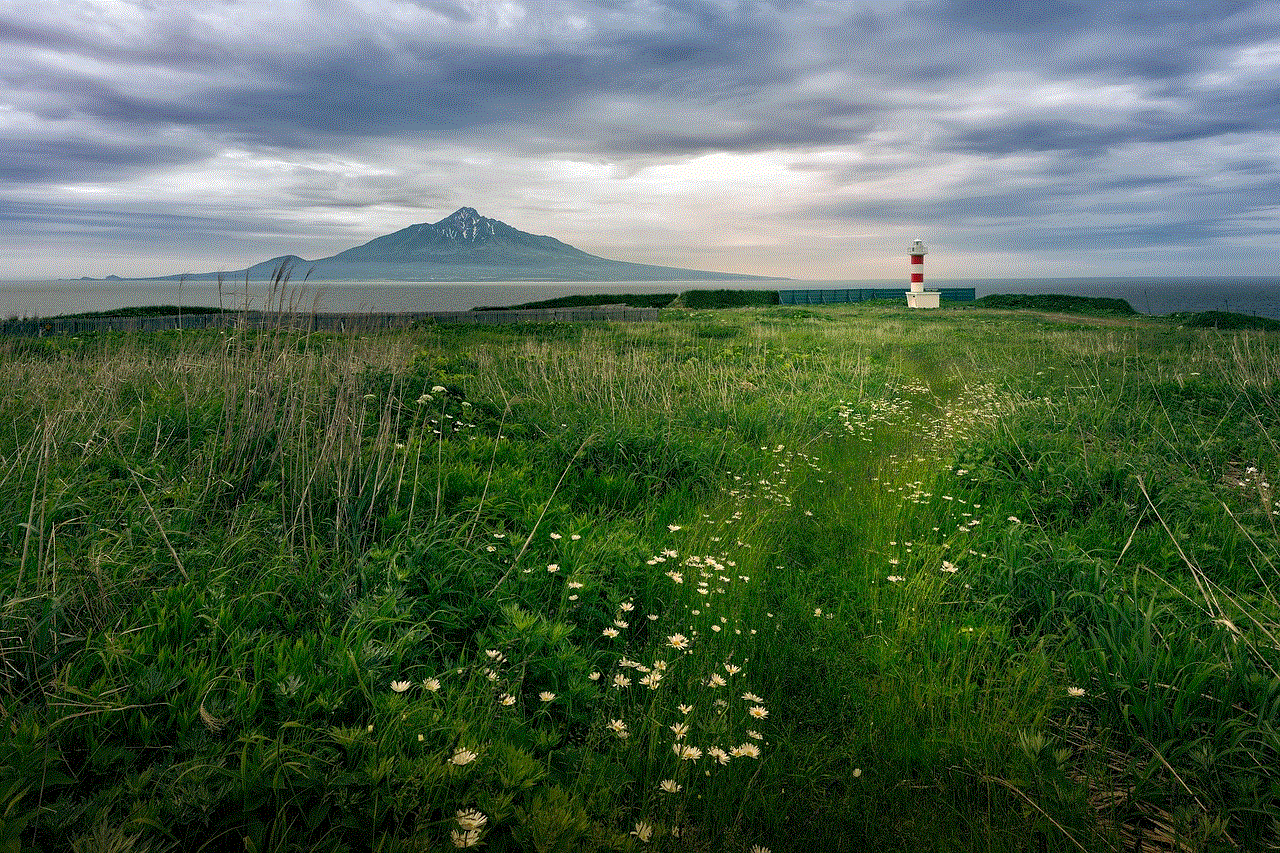
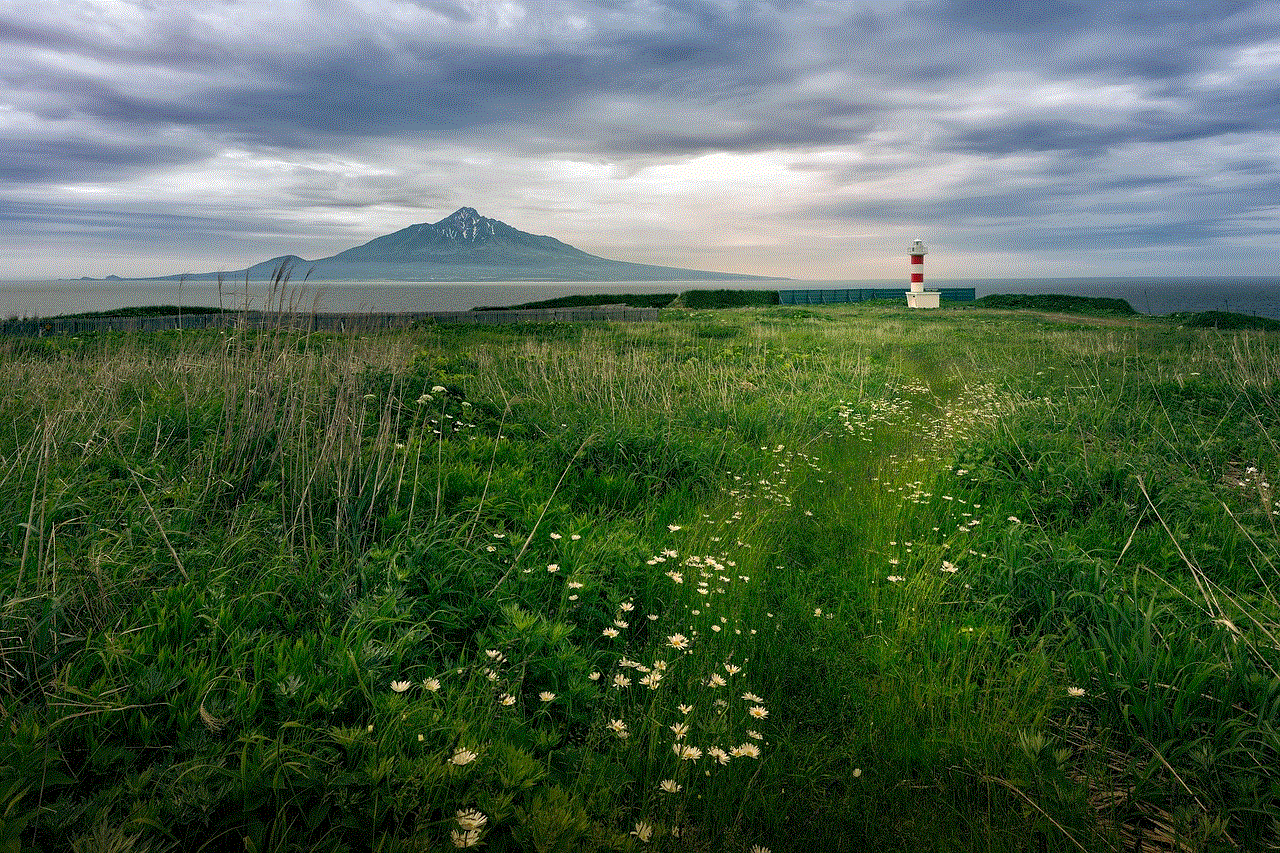
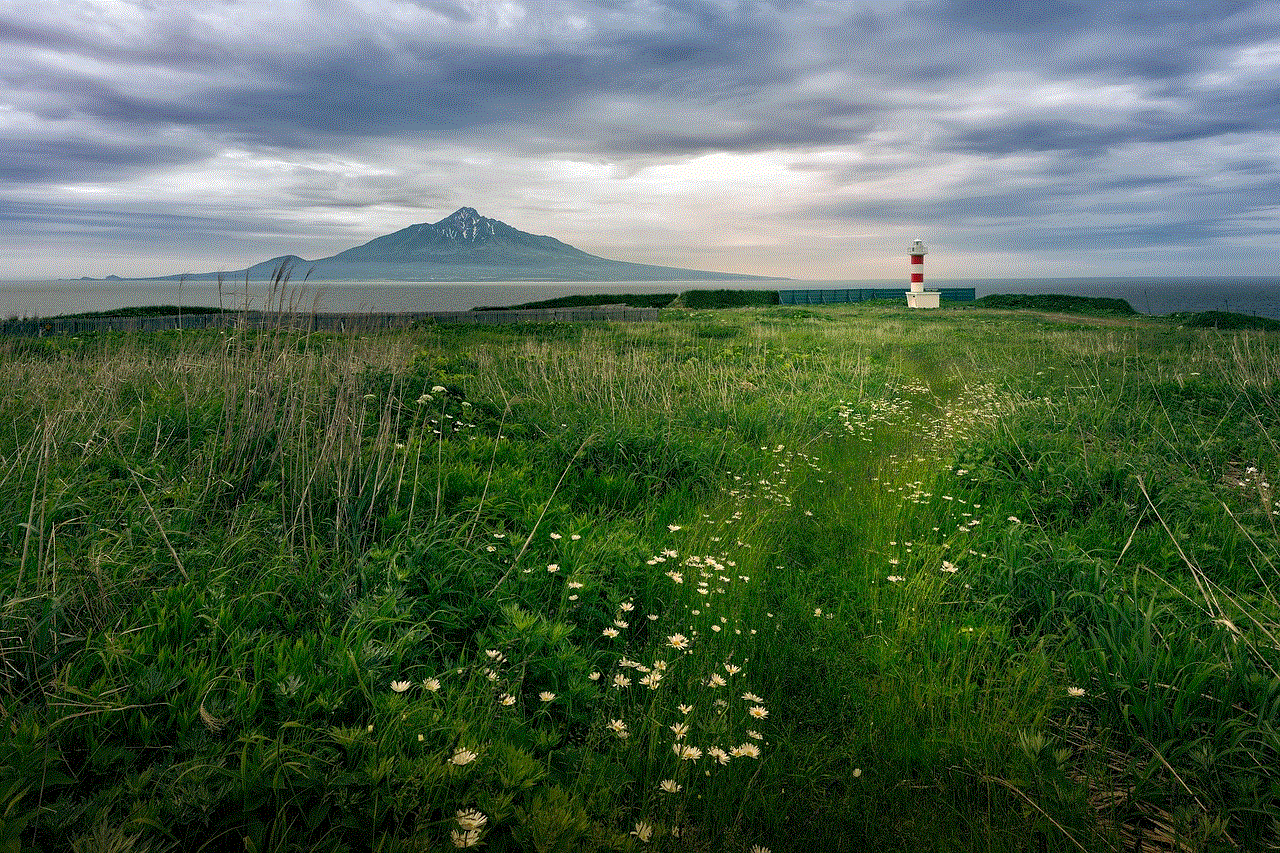
Accessing someone else’s text messages without their consent is illegal, unethical, and a breach of privacy. Respecting privacy rights, fostering trust, and promoting open communication are essential for healthy relationships and maintaining a secure digital environment. By prioritizing ethical and legal means of accessing information, we can protect privacy rights and create a safer online space for everyone.
0 Comments