how to access control center on iphone 13
# How to Access Control Center on iPhone 13: A Comprehensive Guide
The iPhone 13, like its predecessors, comes with a sleek design, powerful hardware, and an intuitive operating system, iOS. One of the most convenient features of iOS is the Control Center, which gives users quick access to essential settings and controls. Whether you want to adjust brightness, connect to Wi-Fi, or toggle on Do Not Disturb, the Control Center is your go-to hub for quick adjustments. In this article, we’ll explore how to access the Control Center on the iPhone 13, its various features, and some tips to enhance your user experience.
## Understanding the Control Center
Before diving into how to access the Control Center, it’s crucial to understand what it is. The Control Center is a feature on iOS devices that allows users to quickly access settings and controls without having to navigate through multiple menus. It’s designed for ease of use, allowing you to manage common tasks with just a few taps. This feature is particularly handy when you need to make quick adjustments while on the go.
The Control Center includes shortcuts for various functions, including:
– **Wi-Fi and Bluetooth toggles**
– **Airplane Mode**
– **Do Not Disturb**
– **Screen brightness and volume controls**
– **Media playback controls**
– **Screen recording**
– **Camera and flashlight access**
– **HomeKit controls** (for smart home devices)
By learning how to access the Control Center efficiently, you can enhance your productivity and make the most of your iPhone 13.
## How to Access the Control Center
### 1. Swiping Down from the Top Right Corner
The most common method of accessing the Control Center on the iPhone 13 is by swiping down from the top right corner of the screen. This area is where the battery and signal indicators are located. Here’s a step-by-step guide:
1. **Hold Your Device Steady**: Ensure that your iPhone is in a comfortable position for you to reach the top right corner.
2. **Swipe Down**: Place your finger just below the notch in the top right corner, and swipe downwards. This action will reveal the Control Center.
3. **Adjust Settings**: Once the Control Center appears, you can tap on any of the icons to toggle settings or access additional options.
### 2. Using AssistiveTouch
For users who may have difficulty swiping down from the top right corner due to mobility issues, the AssistiveTouch feature provides an alternative way to access the Control Center. Here’s how to enable and use AssistiveTouch:
1. **Open Settings**: Go to the Settings app on your iPhone.
2. **Accessibility**: Scroll down and tap on “Accessibility”.
3. **Touch**: Under the “Physical and Motor” section, tap on “Touch”.
4. **AssistiveTouch**: Toggle on “AssistiveTouch”. A floating button will appear on your screen.
5. **Access Control Center**: Tap the floating button, and a menu will appear. Tap on “Control Center” to access it.
Using AssistiveTouch not only allows you to access the Control Center but also provides other useful shortcuts for various functions.
### 3. Accessing Control Center on the Lock Screen
Another convenient feature of the iPhone 13 is the ability to access the Control Center from the lock screen. This is particularly useful for quickly adjusting settings without unlocking your device. Here’s how to do it:
1. **Wake Your iPhone**: Press the side button or tap the screen to wake your device.
2. **Swipe Down**: Without unlocking your iPhone, swipe down from the top right corner of the screen to reveal the Control Center.
3. **Adjust Settings**: You can toggle Wi-Fi, Bluetooth, and other settings as needed, even when your iPhone is locked.
Note that some features may be restricted based on your device settings, such as the ability to control certain apps or access sensitive information.
## Customizing Your Control Center
One of the great aspects of the iPhone 13’s Control Center is that you can customize it to fit your needs. This allows you to add or remove shortcuts for various features, making it more efficient for your daily use. Here’s how to customize your Control Center:
### 1. Open Settings
Start by opening the Settings app on your iPhone.
### 2. Control Center
Scroll down and tap on “Control Center”.
### 3. Customize Controls
Here, you’ll see a list of controls that are currently included in your Control Center. To add a new control:
– **Add Control**: Tap the green plus icon next to the control you want to add. Common options include “Screen Recording,” “Alarm,” and “Notes.”
To remove a control:
– **Remove Control**: Tap the red minus icon next to the control you wish to remove. It will disappear from your Control Center.
### 4. Reordering Controls
You can also reorder the controls to place your most-used features at the top. Simply tap and hold the three horizontal lines next to the control and drag it to your desired position.
## Features of the Control Center
The Control Center on your iPhone 13 is not just a place to toggle settings; it also includes a variety of features that enhance your user experience. Here are some of the notable features:
### 1. Brightness and Volume Control
The Control Center provides sliders for both brightness and volume control. You can adjust the screen brightness by dragging the slider left or right. Similarly, you can control the media volume for music or videos.
### 2. Music and Media Playback
If you’re listening to music or watching a video, the Control Center displays playback controls, allowing you to play, pause, skip, or rewind tracks without leaving your current app.
### 3. Quick Access to Smart Home Controls
If you have HomeKit-enabled devices, you can control them directly from the Control Center. This includes turning lights on or off, adjusting thermostats, and more, all with a simple tap.
### 4. Screen Recording and Screenshot
The Control Center includes a screen recording feature that allows you to capture your screen activity. This is particularly useful for creating tutorials or sharing gameplay. Additionally, you can quickly take a screenshot from the Control Center.
### 5. AirPlay and screen mirroring
If you want to share your screen with an Apple TV or another compatible device, the Control Center provides AirPlay and screen mirroring options. This is ideal for streaming videos or presentations on a larger screen.
## Tips for Using Control Center Effectively
To get the most out of your Control Center experience, consider the following tips:
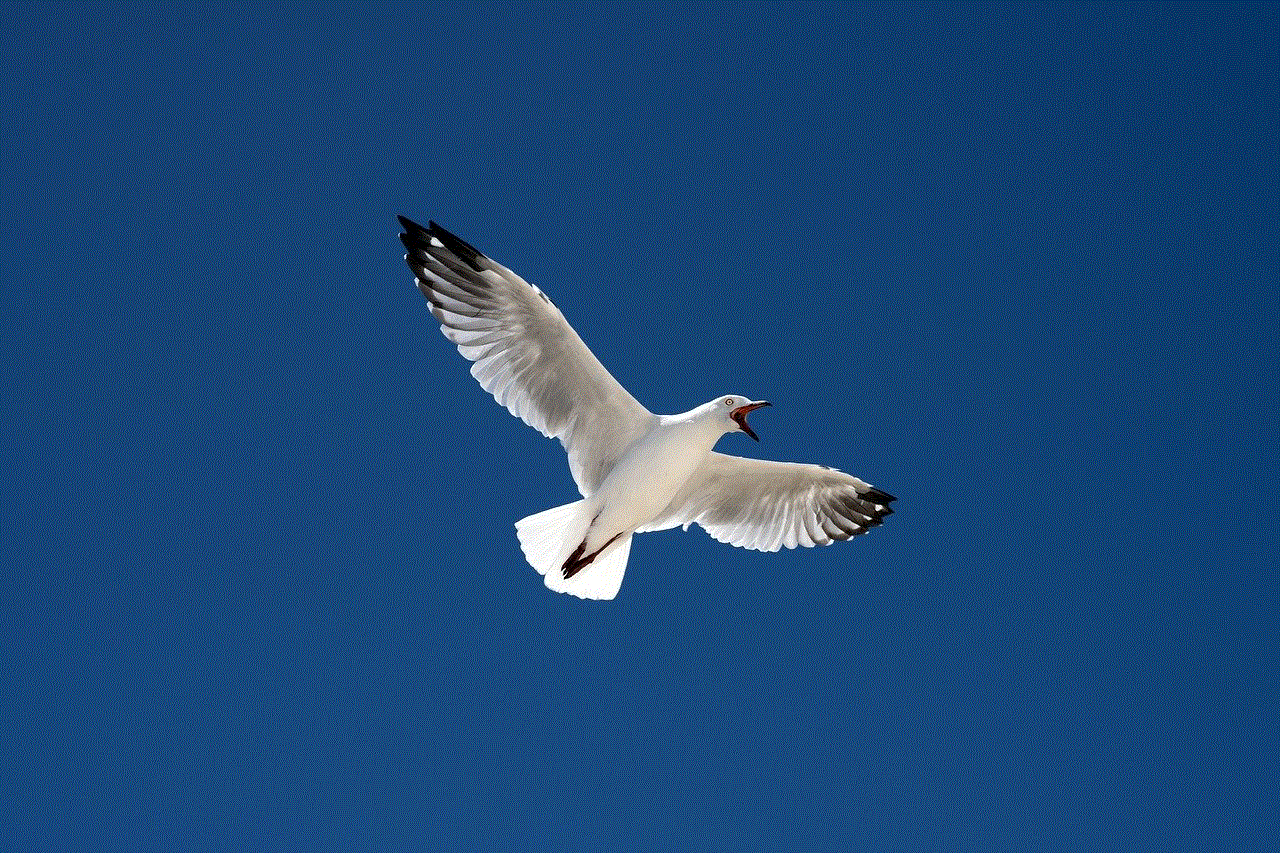
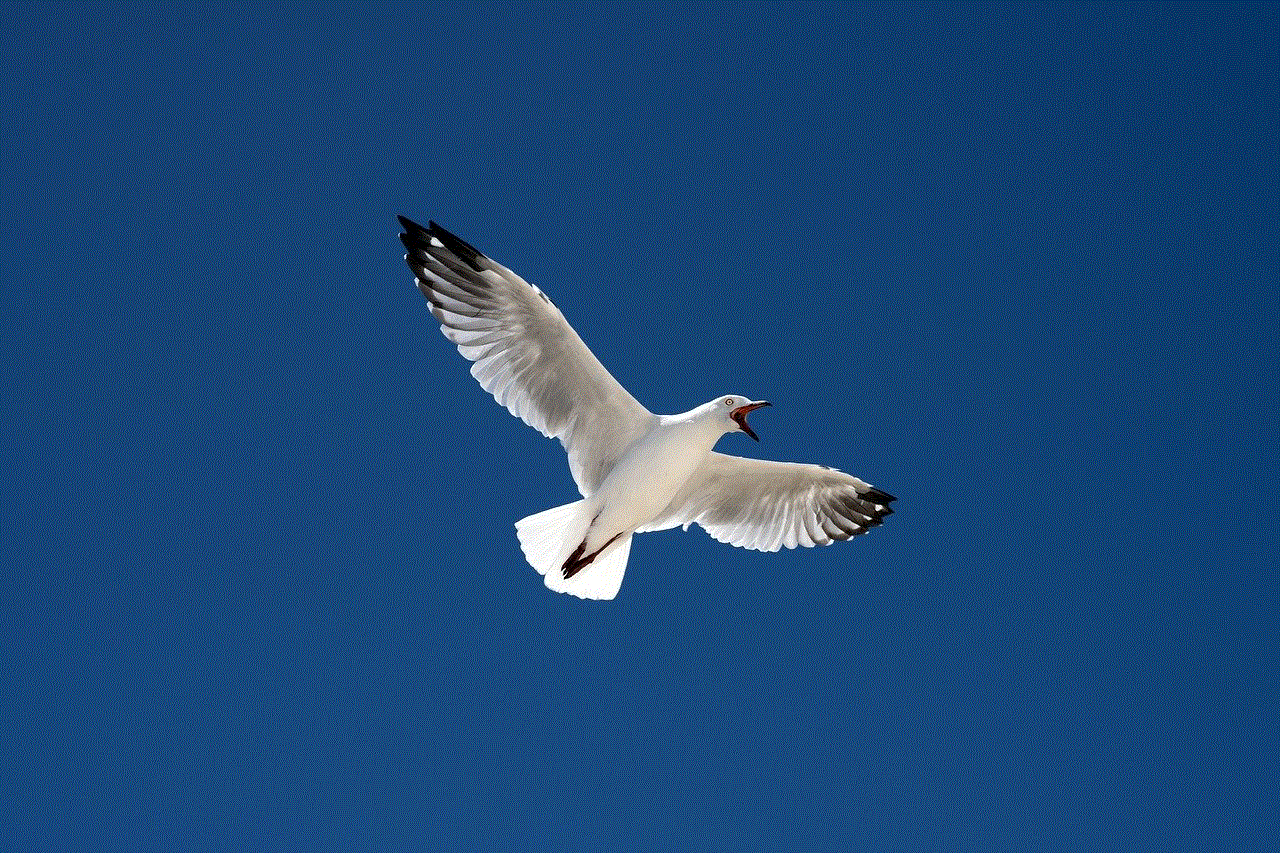
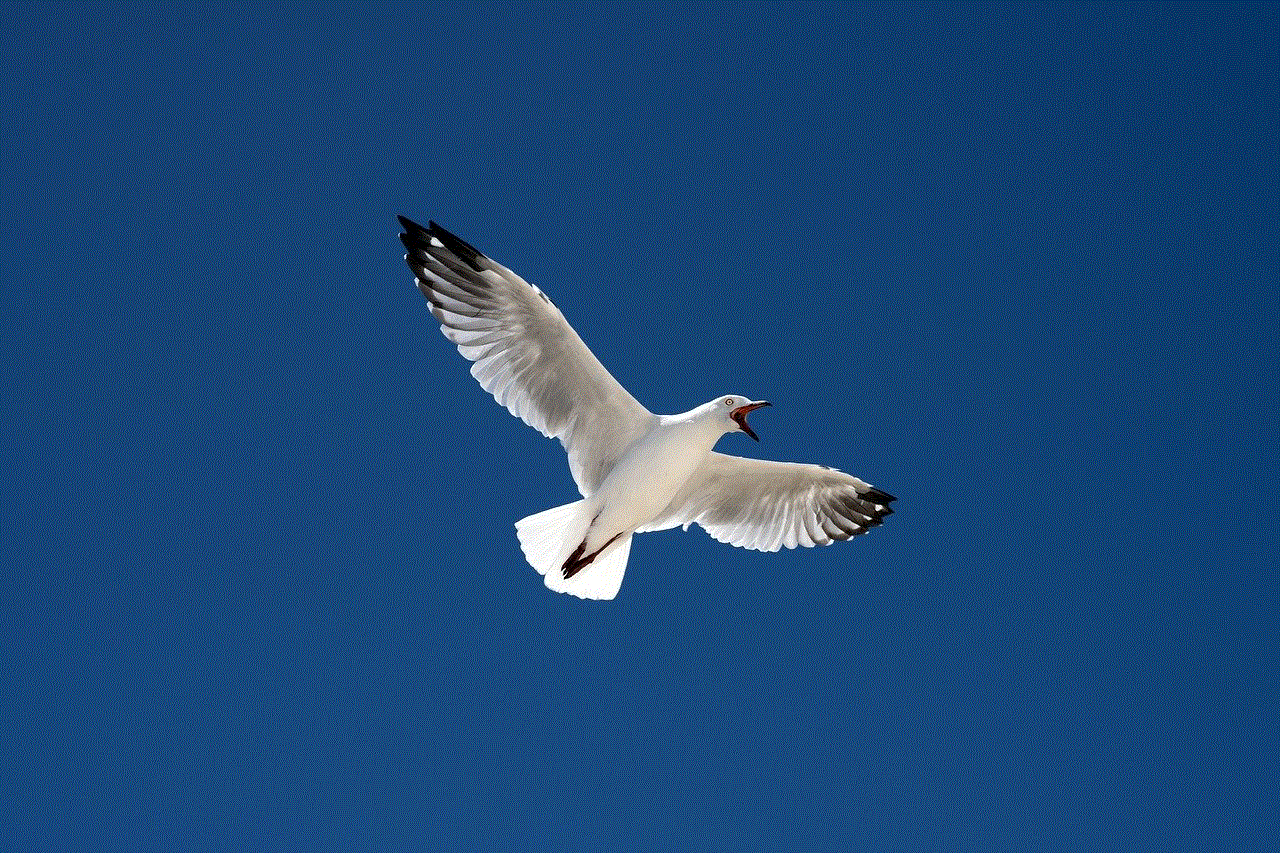
### 1. Use 3D Touch or Haptic Touch
If your iPhone 13 supports 3D Touch or Haptic Touch, you can press and hold certain icons in the Control Center for additional options. For example, pressing the brightness slider may reveal options to toggle Night Shift or True Tone.
### 2. Group Your Controls
You can group related functions within the Control Center. For instance, you can group the Wi-Fi and Bluetooth toggles together, making it easier to manage your connections.
### 3. Explore More Settings
Don’t forget that each control in the Control Center may have additional settings. For example, tapping and holding the volume control will allow you to choose the audio output device quickly.
### 4. Keep It Clean
Regularly review your Control Center settings to ensure you have only the controls you use most frequently. Removing seldom-used controls will make navigation faster and more intuitive.
### 5. Practice Accessibility Features
If you have accessibility needs, familiarize yourself with the AssistiveTouch feature and how it can be used in conjunction with the Control Center for a more tailored experience.
## Conclusion
The Control Center on the iPhone 13 is an invaluable feature that enhances your overall user experience by providing quick access to essential settings and controls. By learning how to access it, customize it, and utilize its features effectively, you can streamline your daily tasks and make your iPhone experience more efficient.
Whether you’re adjusting brightness, managing media playback, or connecting to Wi-Fi, the Control Center is designed to make these tasks simple and straightforward. With the tips and tricks outlined in this guide, you’ll be well-equipped to navigate the Control Center like a pro.
As technology continues to evolve, features like the Control Center will likely become even more integrated into our daily lives. Staying informed about these features and knowing how to use them can significantly enhance your productivity and enjoyment of your iPhone 13. So, take the time to explore the Control Center and tailor it to fit your lifestyle, and you’ll find that it becomes an indispensable part of your iPhone experience.
how to sell nudes
# How to Sell Nudes: A Comprehensive Guide
In recent years, the digital landscape has transformed many aspects of personal expression and commerce. Among these changes is the rise of selling nudes, a practice that has gained popularity and acceptance in various online communities. Whether for financial freedom, self-expression, or empowerment, selling nudes can be a viable option for many. This article aims to provide a comprehensive guide on how to successfully navigate this space while ensuring safety, legality, and personal comfort.
## Understanding the Landscape
### The Shift in Perception
The stigma surrounding the sale of nudes has significantly diminished, largely due to the rise of platforms that cater to adult content creators. Social media, subscription services, and dedicated adult websites have provided a space where individuals can share their bodies on their own terms. This shift reflects broader societal changes regarding sexuality, body positivity, and individual autonomy.
### Legal Considerations
Before diving into the world of selling nudes, it is crucial to understand the legal implications. Laws vary significantly by region, and it is essential to educate yourself about regulations concerning adult content in your country or state. Issues such as age verification, consent, and potential copyright concerns should be at the forefront of your research. Engaging in illegal activities, even unknowingly, can lead to severe consequences.
## Preparing for Success
### Establishing Your Comfort Zone
Before you start selling nudes, it is vital to establish your comfort level. Consider what types of content you are willing to create and share. This could range from fully nude photographs to more subtle artistic representations. Understanding your boundaries will help guide your content creation and ensure you feel empowered in your choices.
### Creating a Brand
Like any business, selling nudes requires a brand identity. This includes a unique name, aesthetic, and overall theme that reflects your personality. A strong brand can help attract potential customers and create a loyal following. Think about how you want to present yourself and what sets you apart from others in the market.
## Content Creation
### Quality Over Quantity
When it comes to selling nudes, the quality of your content is paramount. Invest in a good camera or smartphone with a high-resolution camera. Lighting is also crucial; natural light can enhance your images significantly. Consider experimenting with different angles, settings, and outfits to create a diverse portfolio that showcases your creativity and personality.



### Artistic Expression
Many successful content creators approach nude photography as an art form. Incorporating elements such as props, interesting backgrounds, and creative poses can elevate your work. Artistic expression not only makes your content more appealing but also allows you to explore your identity and body in a positive light.
## Platforms for Selling Nudes
### Choosing the Right Platform
There are numerous platforms available for selling nudes, each with its unique features and audience. Popular options include:
– **OnlyFans**: A subscription-based platform that allows creators to charge a monthly fee for access to their content.
– **Patreon**: Similar to OnlyFans, but more focused on various types of content, including art and writing.
– **Gumroad**: A platform that allows creators to sell digital products directly to consumers.
– **Social Media**: Platforms like Instagram and Twitter can be used to promote your content and direct traffic to your sales pages.
Research each platform’s terms of service, fees, and audience to determine which is the best fit for you.
## Marketing Your Content
### Building a Following
To sell nudes successfully, you need to build a loyal following. Start by promoting your content on social media platforms where adult content is permitted. Engage with your audience by responding to comments, sharing behind-the-scenes content, and being authentic. Building a community around your brand can lead to higher sales and customer retention.
### Collaborating with Other Creators
Networking with other content creators can be beneficial for both parties. Collaborations can introduce you to new audiences and allow for creative brainstorming. Consider partnering with other models, photographers, or artists to create unique content that appeals to both of your audiences.
## Ensuring Safety
### Protecting Your Identity
Many individuals selling nudes prioritize their anonymity and privacy. If this is a concern for you, consider using a pseudonym and avoid sharing personal information that could reveal your identity. Additionally, be mindful of how you present yourself in your content; avoid displaying identifiable tattoos or locations.
### Managing Customer Interactions
Establish boundaries in your interactions with customers. Consider using a separate email or social media account specifically for your business. Be clear about what type of communication you are comfortable with and stick to it. Trust your instincts; if something feels off, do not hesitate to block or report individuals.
## Financial Considerations
### Pricing Your Content
Determining the right price for your nudes can be challenging. Research what similar creators are charging for comparable content. Consider factors such as the quality of your images, the time spent creating them, and your target audience’s willingness to pay. You may want to start with lower prices to attract initial customers and gradually increase them as your following grows.
### Managing Your Earnings
As you begin to sell nudes and earn money, it is essential to manage your finances responsibly. Keep track of your income and expenses, and consider consulting with a financial advisor if you are unsure about handling your earnings. Remember to set aside money for taxes, as income from selling nudes is often considered taxable.
## Handling Challenges
### Dealing with Negative Feedback
Selling nudes can expose you to criticism and negativity, both online and offline. It is crucial to develop a thick skin and not let negative comments deter you from your goals. Focus on the positive feedback and support from your loyal customers. Remember that everyone’s journey is unique, and you are not alone in facing challenges.
### Navigating Emotional Impact
Engaging in the sale of nudes can have emotional implications. It is essential to check in with yourself regularly and assess how this venture affects your mental health. If you find that selling nudes becomes overwhelming or detrimental to your well-being, consider taking a break or seeking support from friends or professionals.



## Conclusion
Selling nudes can be an empowering and lucrative venture when approached with care and consideration. By understanding the landscape, preparing effectively, creating quality content, and prioritizing safety, you can navigate this space successfully. Remember to establish your comfort level, build your brand, and engage with your audience authentically. As you embark on this journey, keep in mind that your body and your choices are your own, and selling nudes can be a form of self-expression and financial independence. Embrace the process, learn from your experiences, and enjoy the freedom that comes with sharing your art on your own terms.
0 Comments