how to add friends on rec room
### How to Add Friends on Rec Room: A Comprehensive Guide
Rec Room is a vibrant social gaming platform that allows players to create, share, and experience games and activities in a virtual reality environment. One of the key features of Rec Room is its emphasis on social interaction. Players can meet new people, collaborate on projects, and participate in various social activities. Adding friends is a fundamental aspect of enhancing your experience in Rec Room. In this article, we will explore the different methods of adding friends, the benefits of building a friend network in the game, and tips on how to make the most of your social interactions.
#### Understanding Rec Room’s Social Features
Before diving into the specifics of adding friends, it’s important to understand the social features that Rec Room offers. The platform is designed around community engagement, allowing users to create and join rooms, participate in games, and communicate with one another through voice and text chat. When you add friends, you unlock a myriad of opportunities to collaborate and engage more deeply within the game.
The social aspect of Rec Room is not limited to just making friends. Players can join clubs, participate in events, and share creations, all of which can be more enjoyable with friends by your side. By building a network of friends, you enhance your overall gaming experience and create lasting memories.
#### Creating Your Rec Room Account
To start making friends in Rec Room, you first need to create an account if you haven’t already. The process is straightforward:
1. **Download Rec Room**: Available on various platforms, including VR headsets, consoles, and PC, download the game from the appropriate store.
2. **Sign Up**: Launch the game and choose the option to create a new account. You will need to provide a username and set up your avatar.
3. **Customize Your Profile**: After signing up, take some time to customize your profile. Choose an avatar that represents you, and add a bio if you wish. This will help potential friends learn a bit about you.
Once your account is set up, you are ready to start exploring the world of Rec Room and meet new friends.
#### Finding Friends in Rec Room
Rec Room provides several avenues to find and connect with friends. Here are some effective methods:
1. **Explore User-Generated Rooms**: One of the best ways to meet new people is to explore the various rooms created by users. Whether it’s a game room, a creative space, or a social hangout, you can find players who share your interests. Engage in conversations and invite them to be friends.
2. **Join Events**: Rec Room frequently hosts events that are open to all players. Participating in these events is a great way to meet like-minded individuals. After the event, feel free to send friend requests to those you interacted with.
3. **Use the ‘Looking for Group’ Feature**: The ‘Looking for Group’ (LFG) feature allows players to find others interested in playing specific games or activities. This is a great way to connect with players who have similar gaming interests.
4. **Engage in Multiplayer Games**: Join multiplayer games where you can interact with other players. Good teamwork often leads to friendships. If you have a great experience with someone, don’t hesitate to send them a friend request!
#### Sending a Friend Request
Once you’ve met someone you’d like to add, sending a friend request is a simple process:
1. **Open the Menu**: While in the game, press the menu button on your controller or device to open the in-game menu.
2. **Navigate to the Social Tab**: In the menu, find the social tab. This is where you can manage your friends list and view players you’ve recently interacted with.
3. **Search for the Player**: If you know the player’s username, you can use the search function to find them quickly. If you recently played with them, they might appear in your recent players list.
4. **Send a Friend Request**: Once you’ve located the player, select their profile and choose the option to send a friend request. They will receive a notification and can accept or decline your request.
#### Managing Your Friends List
As you add friends, it’s essential to manage your friends list effectively. Here are some tips:
1. **Keep Track of Active Friends**: Regularly check in with your friends to see who is active. You can send messages or join them in rooms, which helps maintain connections.
2. **Remove Inactive Friends**: If you find that some friends are inactive or you no longer engage with them, it might be a good idea to remove them from your friends list. This keeps your list uncluttered and makes it easier to see who you can interact with.
3. **Organize Your List**: If you have a large group of friends, consider organizing them based on common interests or groups. This can help streamline your interactions and make it easier to plan activities.
#### Benefits of Having Friends in Rec Room
Building a network of friends in Rec Room offers numerous benefits:
1. **Enhanced Gameplay**: Many activities in Rec Room are more fun with friends. Whether it’s playing games, completing challenges, or creating content, having friends by your side enhances the overall experience.
2. **Collaborative Projects**: If you enjoy creating in Rec Room, having friends can lead to collaborative projects. You can work together to build rooms, design games, or host events, combining your skills and creativity.
3. **Supportive Community**: Friends can provide emotional support, encouragement, and constructive feedback. This is especially valuable in a creative environment where sharing your work is essential.
4. **Access to Exclusive Content**: Some rooms and activities may only be available to friends or groups. By building a network, you can access more content and experiences.
5. **Increased Social Interaction**: Rec Room is all about social interaction. By making friends, you increase your opportunities to meet new people, engage in discussions, and build lasting relationships.
#### Tips for Making Friends in Rec Room
Making friends in a virtual environment can be daunting for some. Here are some tips to help you navigate social interactions in Rec Room:
1. **Be Approachable**: When you enter a room, make sure to be friendly and open to conversations. A simple greeting can go a long way in breaking the ice.
2. **Participate Actively**: Engage in conversations and activities. The more you participate, the more likely you are to meet others and make connections.
3. **Be Respectful**: Treat others with respect and kindness. Negative behavior can quickly deter potential friendships.
4. **Share Your Interests**: Don’t hesitate to share your interests and hobbies with others. This can lead to meaningful conversations and connections.
5. **Follow Up**: If you meet someone you click with, follow up with them! Send a friend request and message them to keep the conversation going.
#### Overcoming Challenges in Making Friends
While making friends can be fun, it can also present challenges. Here are some common obstacles and how to overcome them:
1. **Shyness**: If you’re shy, start by engaging in smaller groups before venturing into larger ones. Gradually build your confidence in social interactions.
2. **Miscommunication**: Text and voice chat can sometimes lead to misunderstandings. If you feel a conversation is going awry, don’t hesitate to clarify your intentions.
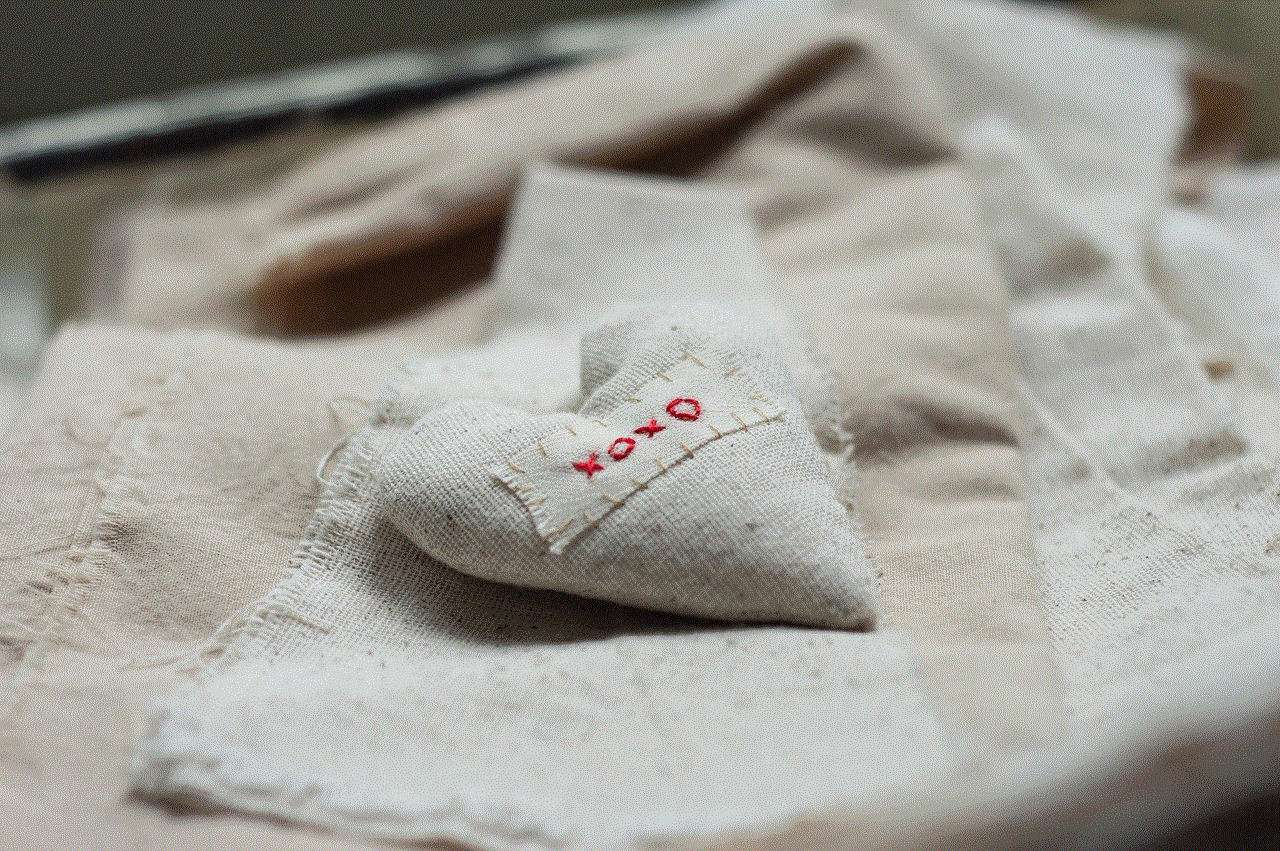
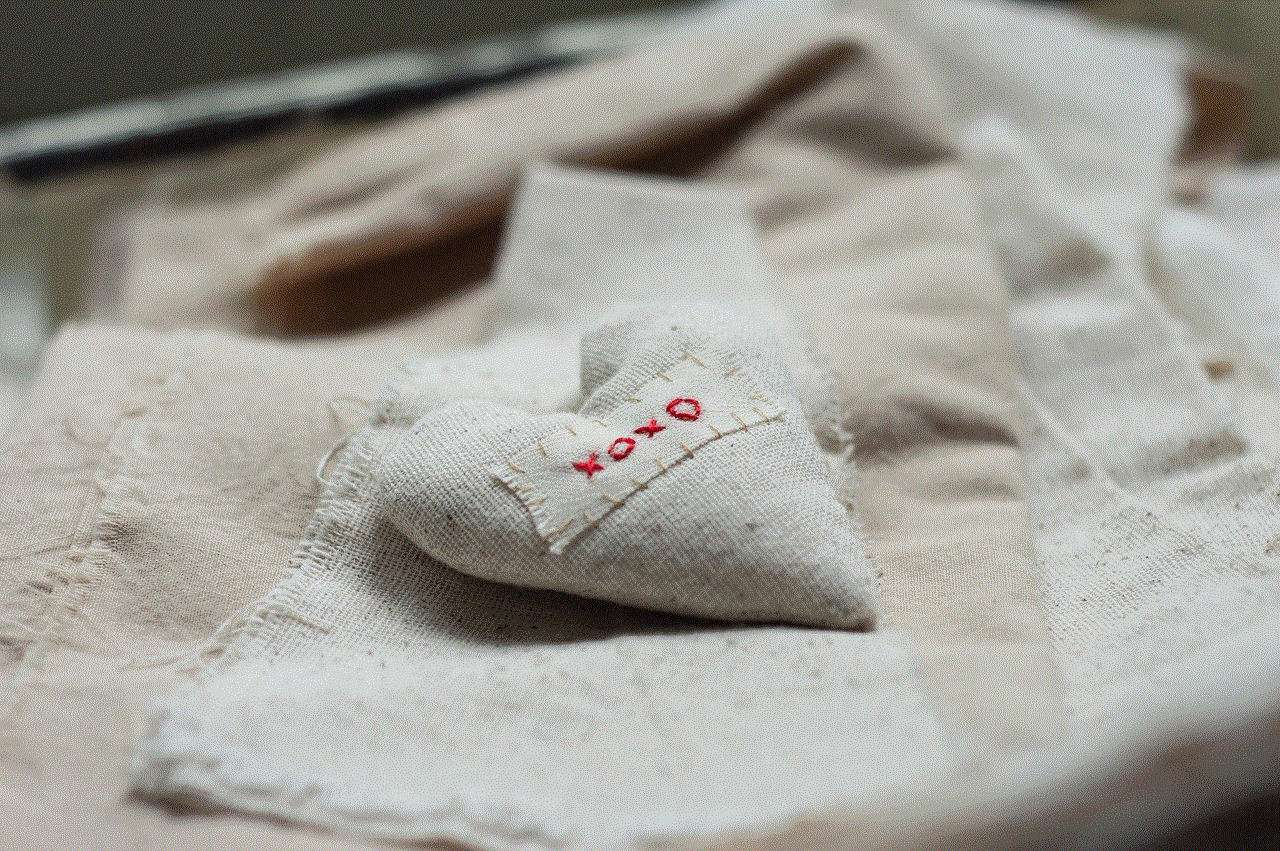
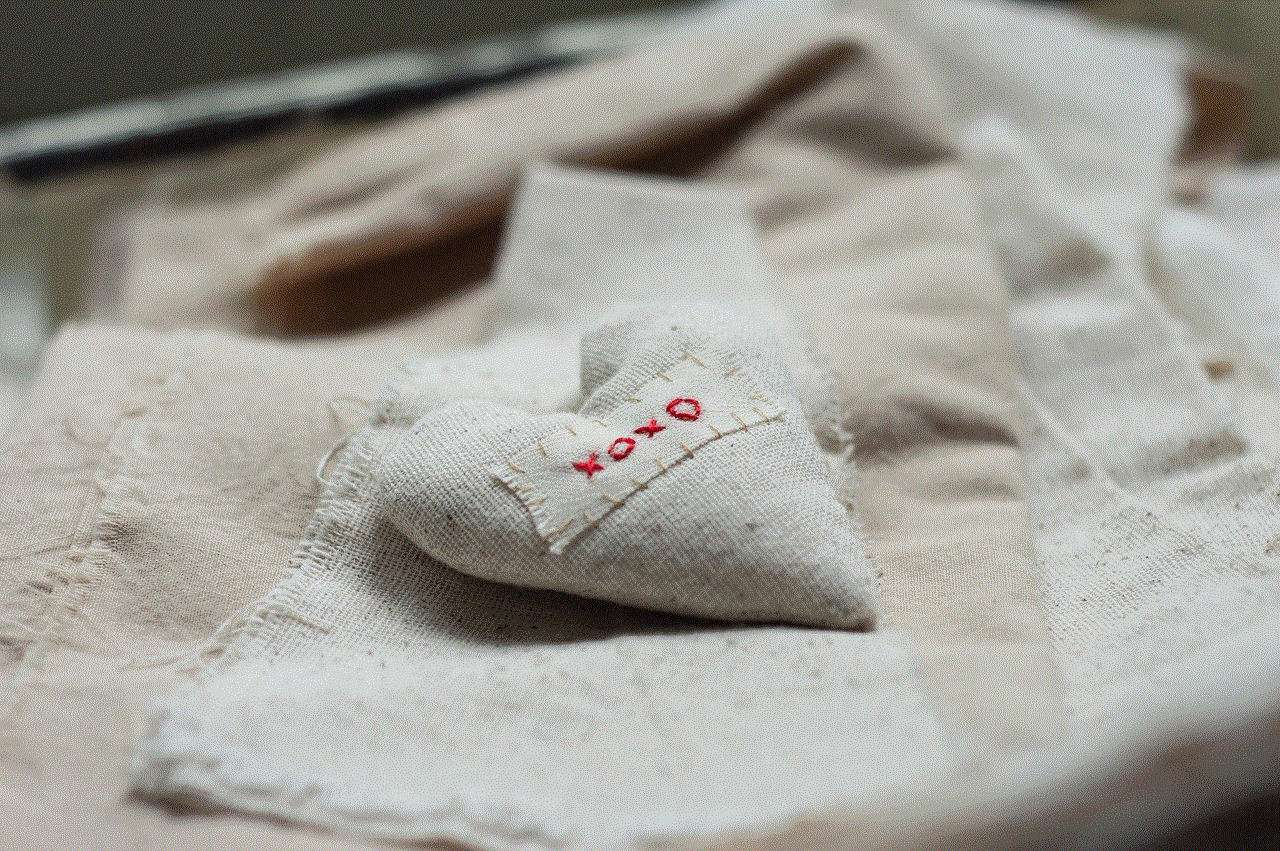
3. **Time Zone Differences**: If your friends are in different time zones, it might be challenging to coordinate playtime. Try to establish a regular schedule that works for everyone.
4. **Incompatibility**: Not everyone will be a perfect match for friendship. If you encounter someone who doesn’t share your interests or values, it’s okay to move on and seek connections elsewhere.
#### The Role of Clubs in Rec Room
In addition to adding friends directly, clubs provide another avenue for social interaction in Rec Room. Clubs are groups of players who share common interests or goals. Here’s how clubs can enhance your social experience:
1. **Find Like-Minded Players**: Joining a club allows you to connect with players who share your interests, whether it’s gaming, art, or specific genres.
2. **Participate in Club Events**: Clubs often host events, competitions, and game nights. These gatherings provide excellent opportunities to meet new friends.
3. **Collaborate on Projects**: Clubs can be a great space for collaboration. If you’re into creating games or rooms, working with club members can foster creativity and innovation.
4. **Build a Sense of Community**: Clubs offer a more structured environment for socialization. Being part of a club can give you a sense of belonging and community.
#### Conclusion: Building Lasting Friendships in Rec Room
Adding friends in Rec Room is not only about increasing your friends list; it’s about enriching your gaming experience and creating a supportive community. By understanding the various methods of finding and adding friends, engaging actively, and participating in clubs, you can cultivate meaningful relationships that enhance your time in this virtual environment.
Remember that building friendships takes time and effort. Be patient, stay positive, and enjoy the journey of making new connections in Rec Room. The friendships you forge today can lead to countless adventures and memories in the vibrant world of Rec Room. So, get out there, meet new people, and start building your friend network!
unknown caller on facebook
In the age of social media, it is not uncommon to receive a notification or message from an unknown caller on facebook -parental-controls-guide”>Facebook . This can be a confusing and sometimes even alarming experience, as it raises questions about privacy and security on the platform. In this article, we will delve deeper into the concept of unknown callers on Facebook, exploring the reasons behind them, the possible implications, and what you can do to protect yourself.
To begin with, let us first define what is meant by an unknown caller on Facebook. This refers to a person who contacts you on the social media platform, either through a message or a call, but you do not have any mutual friends or connections with them. In other words, they are a complete stranger to you. This can happen for a variety of reasons, including but not limited to spamming, phishing, or even genuine attempts at making new connections.
One of the most common reasons for unknown callers on Facebook is spamming. With the rise of social media as a marketing tool, it has become a hotspot for spammers to reach a larger audience. These spammers often create fake profiles and send out mass messages or friend requests to unsuspecting users. They may also use bots to automate their activities, making it difficult for Facebook to detect and prevent their actions. Spamming can be annoying and intrusive, and it is important to be cautious when dealing with unknown callers on the platform.
Another reason for unknown callers on Facebook is phishing. This is a fraudulent attempt to obtain sensitive information such as login credentials or credit card details by posing as a trustworthy entity. Phishing attacks on Facebook can take various forms, including fake messages or friend requests from unknown callers. These attackers often create profiles that look legitimate and use persuasive techniques to trick users into sharing their personal information. As such, it is crucial to be vigilant and not fall for such scams.
Apart from spamming and phishing, there may also be genuine attempts at making new connections behind unknown callers on Facebook. With the platform’s vast reach, it is not uncommon for people to come across profiles of individuals with similar interests or backgrounds and initiate contact with them. This can be a positive experience, as it helps to expand one’s social circle and build new relationships. However, it is essential to exercise caution and not divulge too much personal information to someone you do not know.
The existence of unknown callers on Facebook raises concerns about user privacy and security. With the platform constantly evolving and introducing new features, it can be challenging to keep up with the changing privacy settings. This can leave users vulnerable to potential threats from unknown callers. For instance, if your profile is set to public, anyone can view your posts, photos, and personal information. This makes it easier for spammers and scammers to target you. Therefore, it is essential to regularly review and update your privacy settings to ensure that your information is only visible to people you trust.
Moreover, unknown callers on Facebook can also pose a threat to your online reputation. With the rise of cyberbullying and online harassment, it is not uncommon for people to receive harassing messages or comments from unknown callers. These can be hurtful and damaging, especially if they are visible to your friends and family. Therefore, it is crucial to be careful when accepting friend requests or messages from unknown callers and to report any instances of cyberbullying or harassment to Facebook.
The presence of unknown callers on Facebook also highlights the issue of fake profiles on the platform. As mentioned earlier, spammers and scammers often create fake profiles to target unsuspecting users. However, these fake profiles can also be used for more sinister purposes, such as catfishing. This refers to the act of creating a fake online identity to deceive someone into a romantic relationship. It is a growing concern on social media, and Facebook has taken steps to combat it by introducing new features such as profile verification. Nevertheless, it is crucial to be cautious and do your due diligence before engaging with someone on the platform.
In addition to the potential threats posed by unknown callers on Facebook, there are also implications for the platform itself. With the rise of spamming and phishing attacks, the credibility of the platform can be called into question. This can lead to a decline in user trust and engagement, which can be detrimental to Facebook’s business model. As such, the platform has a responsibility to ensure the safety and security of its users to maintain its reputation and user base.
Now that we have explored the various aspects of unknown callers on Facebook, let us look at some steps you can take to protect yourself from potential threats. Firstly, it is essential to be cautious and not accept friend requests or messages from unknown callers. If you do receive a message or request from someone you do not know, take the time to look at their profile and see if it seems legitimate. If you are suspicious, you can also report the profile to Facebook for further investigation.
Secondly, it is crucial to regularly review and update your privacy settings on Facebook. You can choose to make your profile visible only to your friends or customize your settings to control who can see your posts and personal information. Additionally, you can also limit who can send you friend requests and messages to prevent spamming and phishing attempts.
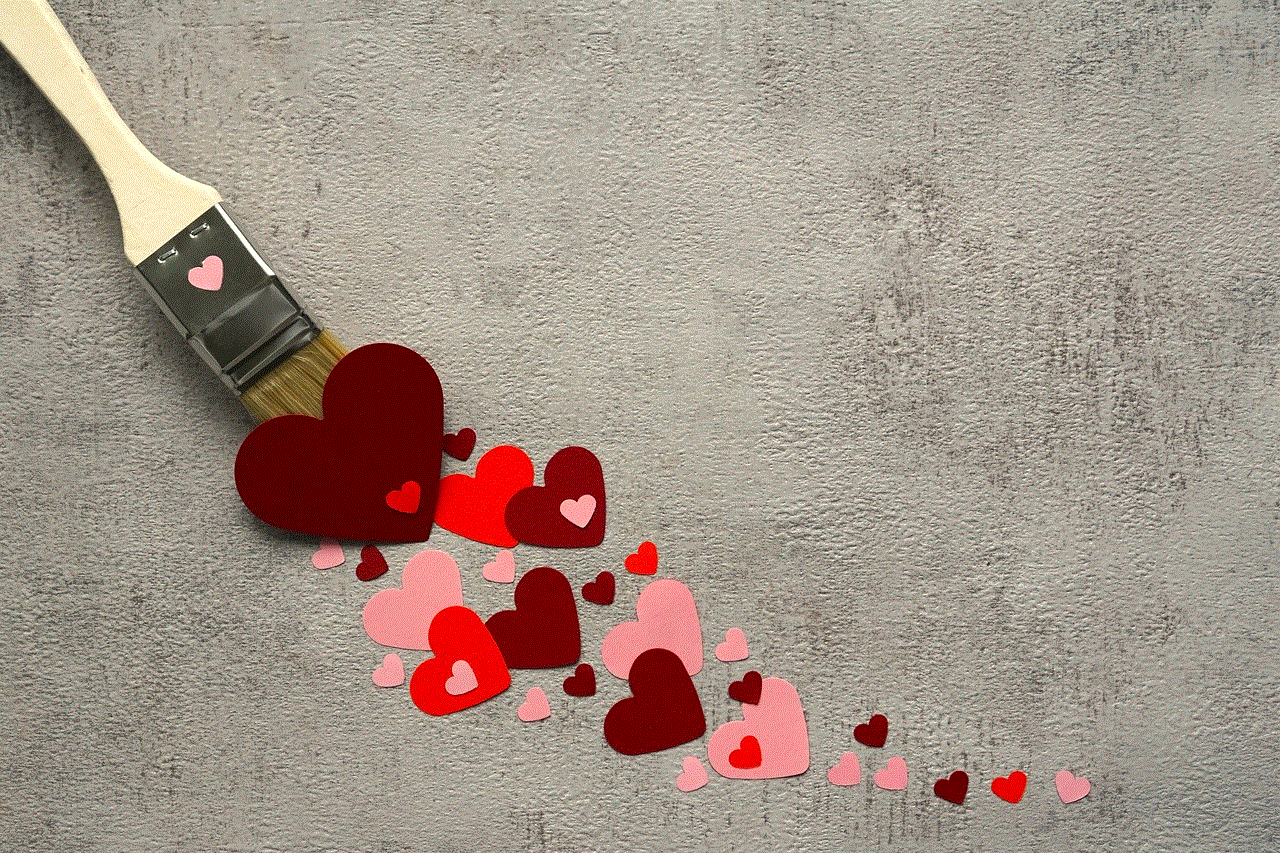
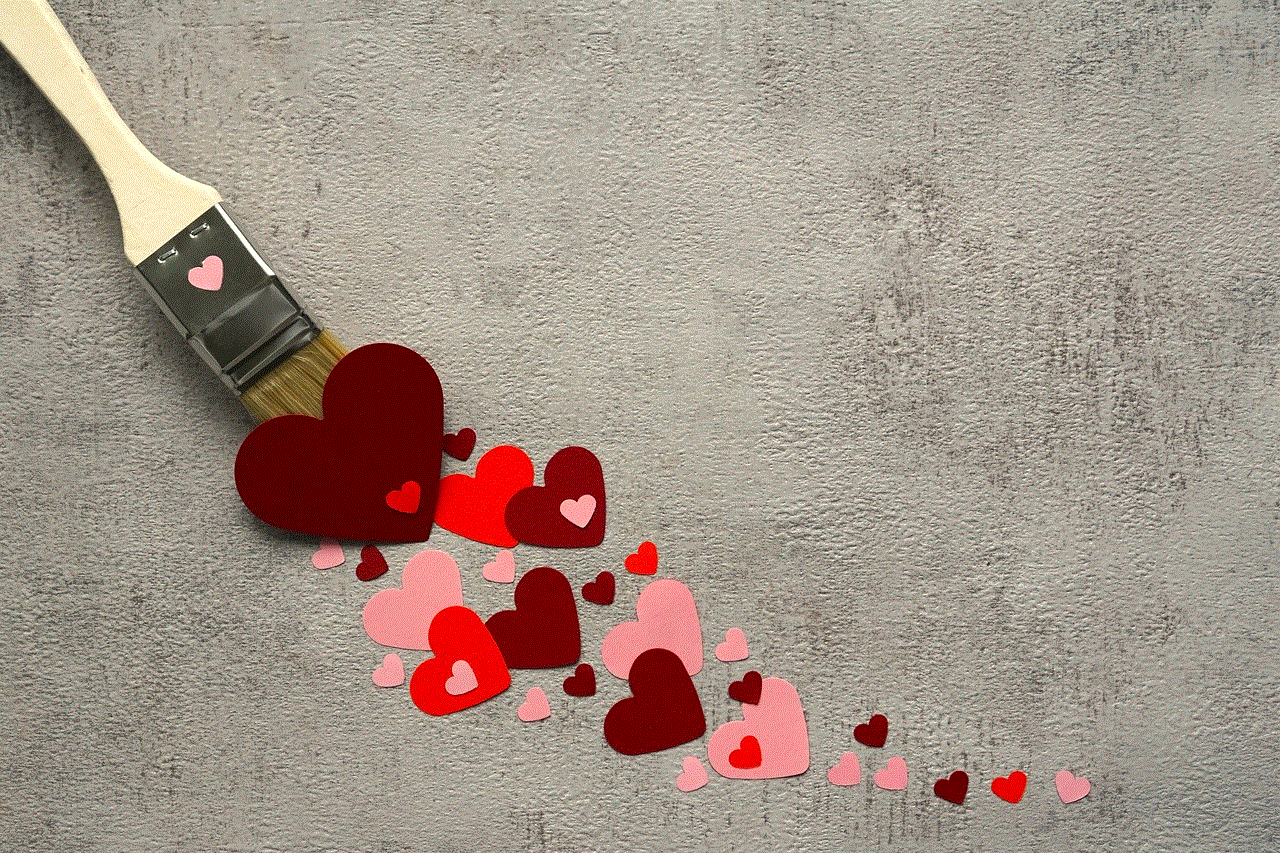
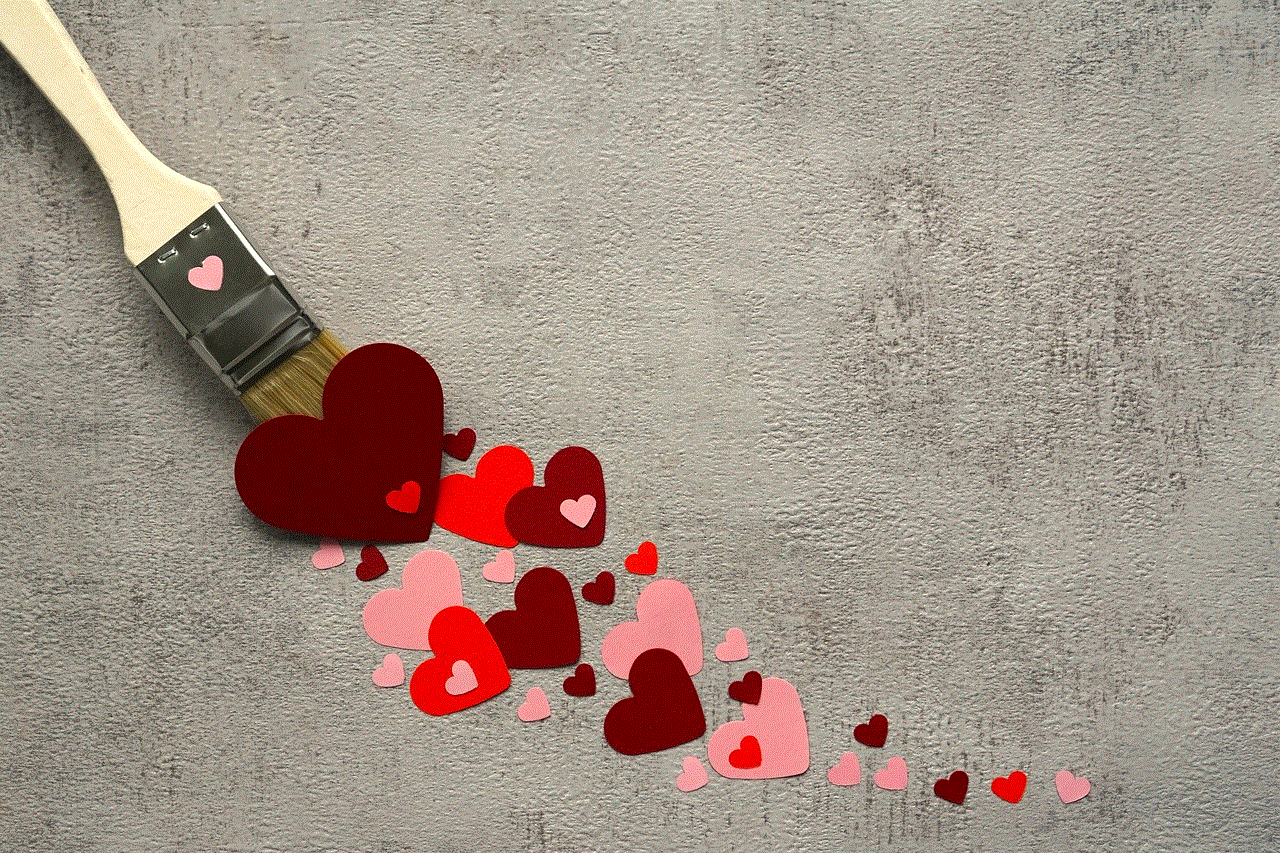
Lastly, if you encounter any instances of cyberbullying or harassment from unknown callers on Facebook, do not hesitate to report it. The platform has strict community standards and takes such matters seriously. By reporting such behavior, you not only protect yourself but also contribute to making Facebook a safer place for all users.
In conclusion, unknown callers on Facebook can be a cause for concern, but they do not have to be. By being cautious, regularly reviewing your privacy settings, and reporting any suspicious activities, you can ensure a safer and more enjoyable experience on the platform. As social media continues to evolve, it is essential to stay informed and be aware of potential threats to protect yourself and your online presence.
0 Comments