how to block roblox on mac
Title: A Comprehensive Guide on How to Block Roblox on Mac
Introduction:
Roblox is an immensely popular online gaming platform that allows users to create and play games created by other players. While it can provide entertainment and educational value, some parents may want to block access to Roblox on their Mac computers to ensure their children’s online safety or limit their screen time. In this article, we will explore various methods to effectively block Roblox on a Mac.
1. Method 1: Using Parental Control Settings
Mac computers offer built-in parental control settings that allow parents to restrict access to certain apps and websites. To block Roblox using this method, follow these steps:
– Open “System Preferences” on your Mac.
– Click on “Parental Controls” and select the user account you want to apply the restrictions to.
– Enable parental controls and click on the “Web” tab.
– Click on “Customize” and add Roblox to the list of blocked websites.
– Save the changes, and Roblox will be blocked on the user account.
2. Method 2: Editing the Hosts File
The hosts file is a system file that maps domain names to IP addresses. By editing this file, you can block access to specific websites, including Roblox. Here’s how:
– Open the “Terminal” application on your Mac.
– Type “sudo nano /etc/hosts” and press Enter.
– Enter your administrator password when prompted.
– Use the arrow keys to navigate to the end of the file and add the following line:
127.0.0.1 www.roblox.com
– Press Control + O to save the changes and Control + X to exit the editor.
– Restart your Mac, and Roblox will be blocked.
3. Method 3: Using Third-Party Software
Several third-party software applications can help you block specific websites, such as Roblox, on your Mac. One popular choice is the “SelfControl” app, which allows you to create a blacklist of websites to block for a specified period. To use this app:
– Download and install the “SelfControl” app from its official website.
– Launch the app and click on “Edit Blacklist.”
– Enter “www.roblox.com” in the blacklist and set the desired blocking duration.
– Click on “Start” to activate the blocking feature.
4. Method 4: Configuring Router Settings
If you want to block Roblox on multiple devices connected to your home network, you can configure your router settings. The exact steps may vary depending on your router model, but here’s a general overview:
– Open a web browser and enter your router’s IP address in the address bar.
– Log in to the router’s admin interface using the provided credentials.
– Look for the “Parental Controls” or “Access Restrictions” section.
– Add Roblox to the blocked websites list and save the changes.
– Restart your router, and Roblox will be blocked on all devices connected to the network.
5. Method 5: Using OpenDNS
OpenDNS is a free DNS (Domain Name System) service that offers additional filtering and content blocking options. To block Roblox using OpenDNS:
– Sign up for a free account on the OpenDNS website.
– Follow the instructions to set up OpenDNS on your network.
– Access your OpenDNS account settings and navigate to the “Web Content Filtering” section.
– Add Roblox to the blocked websites list and save the changes.
– Roblox will now be blocked on all devices using OpenDNS.
Conclusion:
Blocking Roblox on a Mac can be achieved through various methods, including using parental control settings, editing the hosts file, using third-party software, configuring router settings, or utilizing a DNS service like OpenDNS. Parents should assess their specific requirements and choose the method that best suits their needs. By implementing these measures, parents can ensure a safer online experience for their children or limit excessive screen time on Roblox.
marco polo app safety
Title: Marco Polo App Safety: Understanding the Risks and Ensuring User Protection
Introduction:
With the increasing popularity of messaging apps, Marco Polo has emerged as a unique and interactive platform that allows users to communicate through video messages. As with any app, concerns about safety and privacy are essential to consider. In this article, we will delve into the safety aspects of the Marco Polo app, exploring potential risks, privacy settings, and tips for ensuring user protection.
1. Understanding the Marco Polo App:
Marco Polo is a video messaging app that enables users to send short video messages to individuals or groups. It combines the features of text messaging and video chatting, offering a more personal and engaging communication experience. The app has gained immense popularity, particularly during the COVID-19 pandemic, as it allows users to connect in real-time, regardless of geographical boundaries.
2. Risks Associated with the Marco Polo App:
a. Privacy Concerns: One of the primary concerns with any messaging app is the potential breach of user privacy. Users should be cautious about the information they share and with whom they connect. It is crucial to maintain a level of discretion when using the app, especially when interacting with unfamiliar individuals or groups.
b. Cyberbullying and Harassment: Like other social media platforms, Marco Polo can be susceptible to cyberbullying and harassment. Users must be aware of the signs and report any instances of abusive behavior. The app provides reporting features and allows users to block individuals, ensuring a safer environment.
3. Privacy Settings and User Controls:
Marco Polo offers several privacy settings and user controls to enhance safety and protect user information. These settings include:
a. Privacy Mode: Users have the option to enable Privacy Mode, which restricts others from adding them to groups without permission. This prevents unwanted interactions and ensures a more controlled environment.
b. Account Visibility: Users can control their account’s visibility, choosing whether their profile is visible to the public or limited to friends only. This setting helps prevent unauthorized access and potential risks associated with public exposure.
c. Blocking and Reporting: Marco Polo allows users to block and report individuals who engage in inappropriate behavior. This feature empowers users to take action against harassment or any other form of abuse.
4. Tips for Ensuring User Safety on Marco Polo:
a. Be Mindful of Your Connections: Exercise caution when accepting friend requests or connecting with new individuals on Marco Polo. It is advisable to only interact with trusted friends and acquaintances to minimize potential risks.
b. Limit Personal Information Sharing: Avoid sharing personal or sensitive information on the platform. This includes location, address, financial details, or any other data that could compromise your privacy and security.
c. Educate Children and Young Users: If Marco Polo is used by children or young users, it is crucial to educate them about the potential risks and proper usage guidelines. Encourage open communication and ensure they understand the importance of privacy and respectful behavior online.
5. Marco Polo App and Data Protection:
a. Data Collection and Storage: Marco Polo collects user data to enhance its services, improve user experience, and provide personalized recommendations. It is essential to review the app’s privacy policy and understand how your data is collected, stored, and used.
b. Encryption and Security Measures: Marco Polo claims to use encryption to secure user messages and data. However, it is advisable to ensure that the app is updated regularly to benefit from the latest security patches and features.
6. Staying Updated with App Updates and Security Features:
To ensure the highest level of safety, users should regularly update the Marco Polo app to access the latest security features and bug fixes. App updates often include important security enhancements that protect against potential vulnerabilities.
7. Reporting and Seeking Help:
If users encounter any safety concerns, such as cyberbullying, harassment, or privacy breaches, they should report these incidents to the Marco Polo support team. The app provides reporting options within the platform, allowing users to seek assistance and resolve any issues promptly.
8. Comparing Marco Polo with Other Messaging Apps:
While Marco Polo offers unique features, it is essential to compare its safety measures with other popular messaging apps such as WhatsApp , Messenger, and Signal. Understanding the differences and similarities in terms of privacy settings, encryption, and user controls can help users make informed decisions.
9. Conclusion:
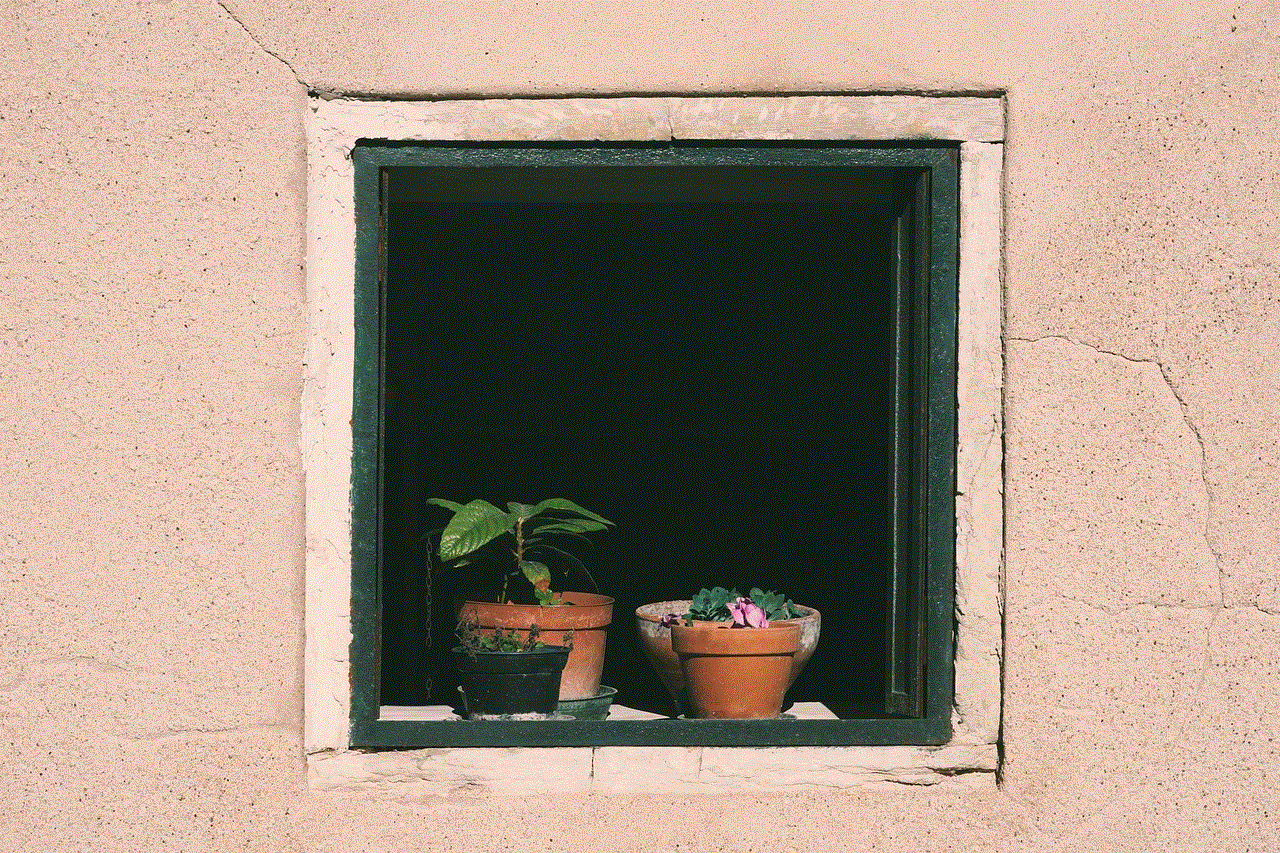
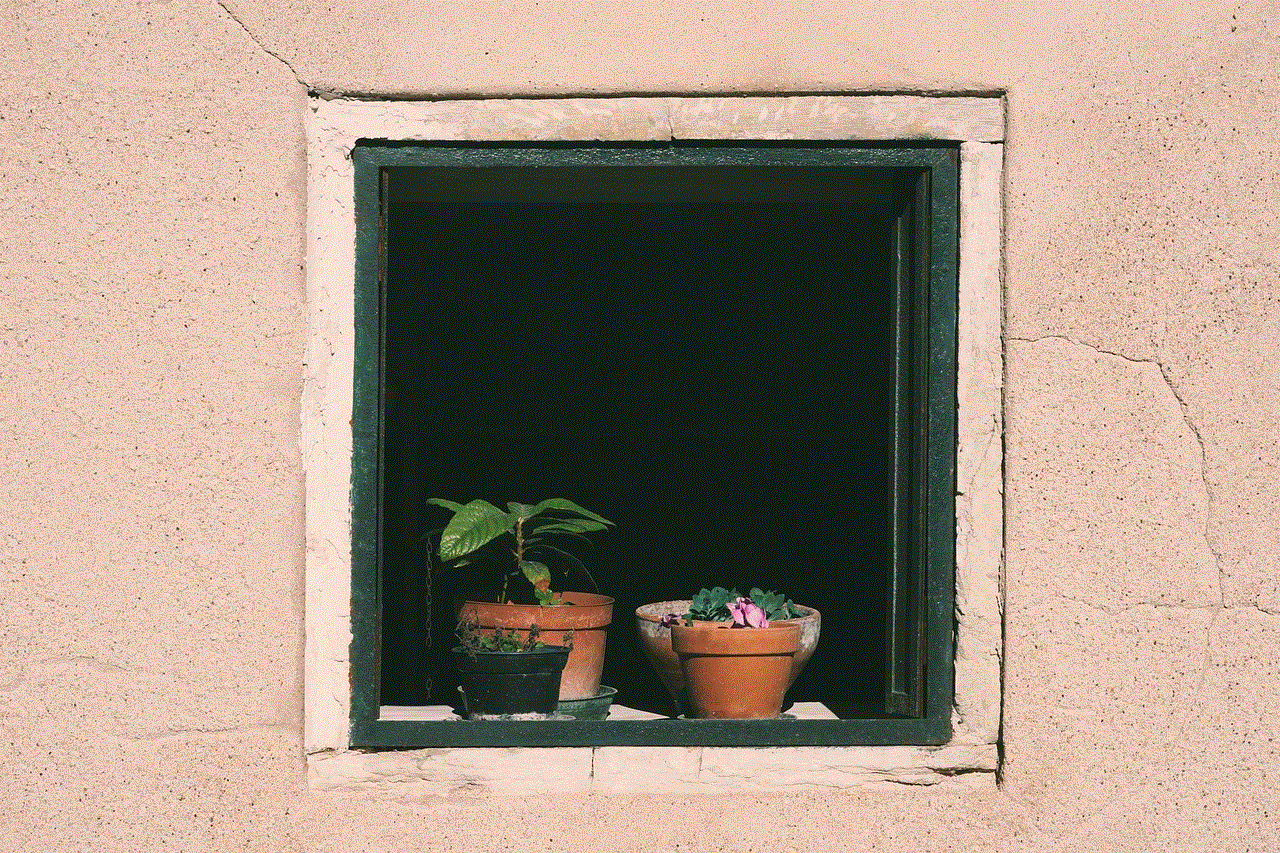
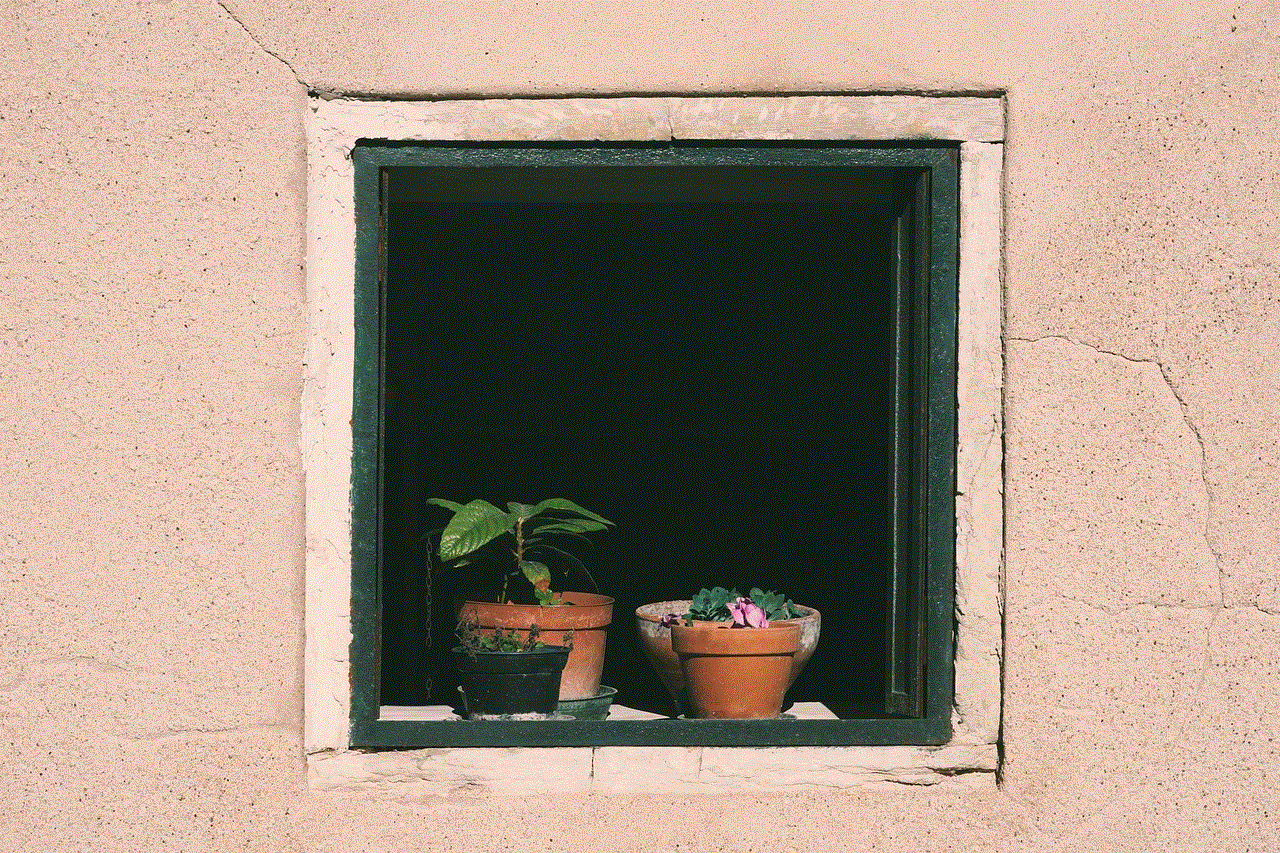
As with any messaging app, safety should be a priority when using Marco Polo. By understanding the risks associated with the platform, implementing privacy settings, and following best practices, users can enjoy a secure and enjoyable experience while connecting with friends, family, and colleagues.
10. Disclaimer:
The information provided in this article is based on the available knowledge and research at the time of writing. Users should verify the latest security measures and guidelines directly from the Marco Polo app and remain vigilant about evolving safety concerns.
rt abbreviation twitter
RT Abbreviation Twitter : The Power of Retweeting
Introduction:
In the realm of social media, Twitter stands out as one of the most influential platforms for sharing news, opinions, and ideas. With its character limit of 280, Twitter has forced users to be concise and creative in their communication. One feature that has gained immense popularity on Twitter is the retweet (RT) function, allowing users to share and amplify others’ tweets with a single click. In this article, we will explore the significance of the RT abbreviation on Twitter, its impact on user engagement, and how it has shaped the platform’s culture.
1. The Birth of the RT Abbreviation:
The RT abbreviation on Twitter was born out of necessity. In the early days of the platform, users manually copied and pasted others’ tweets, adding “RT” before the original tweet to indicate that it was a retweet. However, this practice took up valuable characters, limiting the amount of additional commentary one could add. To overcome this constraint, users began using the abbreviation “RT” instead, allowing them to include more context or personal thoughts.
2. The Functionality of Retweets:
The introduction of the RT function on Twitter revolutionized the way information spreads on the platform. Users can now easily share others’ tweets with their followers, amplifying the original message and increasing its reach. This functionality has become fundamental in building online communities, disseminating breaking news, and sparking discussions on various topics.
3. Amplifying Voices and Building Networks:
Retweeting gives users the power to amplify voices that might otherwise go unheard. It allows users to elevate marginalized perspectives, support social justice causes, and promote awareness about important issues. By retweeting, users help create a network effect, where information rapidly spreads across the platform, reaching users far beyond the original tweet’s intended audience.
4. The Art of Curating Content:
Retweeting is not just about sharing content; it is also a form of content curation. Users can curate their Twitter feed by retweeting content that aligns with their interests, values, or expertise. This curated feed allows users to establish themselves as authorities or thought leaders in specific fields, attracting like-minded individuals and fostering meaningful connections.
5. The Influence on User Engagement:
Retweets play a crucial role in determining the popularity and engagement of a tweet. When a tweet is retweeted, it signals to other users that the content is worth their attention. This social proof encourages more users to engage with the tweet, either by liking, replying, or retweeting it themselves. As a result, retweets can significantly impact the visibility and reach of a tweet, increasing its chances of going viral.
6. The Rise of Retweet Culture:
The RT abbreviation has become deeply ingrained in Twitter culture. Users often gauge the success of their tweets based on the number of retweets they receive. This has led to the emergence of retweet competitions, where users aim to create content that will garner the most retweets. While this can foster healthy competition and creativity, it can also lead to a focus on quantity over quality, with users prioritizing retweets as a measure of validation.
7. The Role of Retweet Etiquette:
With the widespread use of retweets, certain unwritten rules of etiquette have emerged in the Twitter community. For instance, users are expected to give credit to the original tweeter by including their handle in the retweet. Additionally, retweeting without adding any context or personal thoughts is often seen as lazy or lacking engagement. Users are encouraged to add their own commentary to the retweet, furthering the conversation and showcasing their unique perspective.
8. Retweeting and Information Integrity:
While retweeting has its advantages, it also poses challenges in maintaining information integrity. Misinformation and fake news can quickly spread through retweets, leading to the amplification of false narratives. Twitter has taken steps to combat this issue by introducing features like warning labels for potentially misleading content, but the responsibility ultimately lies with users to verify the accuracy of information before retweeting.
9. The Evolution of Retweeting:
Over the years, Twitter has introduced various updates to the retweet functionality to enhance user experience. One notable change was the removal of the ability to edit retweets, ensuring that the original tweet’s content remains intact. Additionally, Twitter added the option to quote retweets, allowing users to add their commentary without sacrificing characters. These updates have further diversified the ways users engage with retweets on the platform.
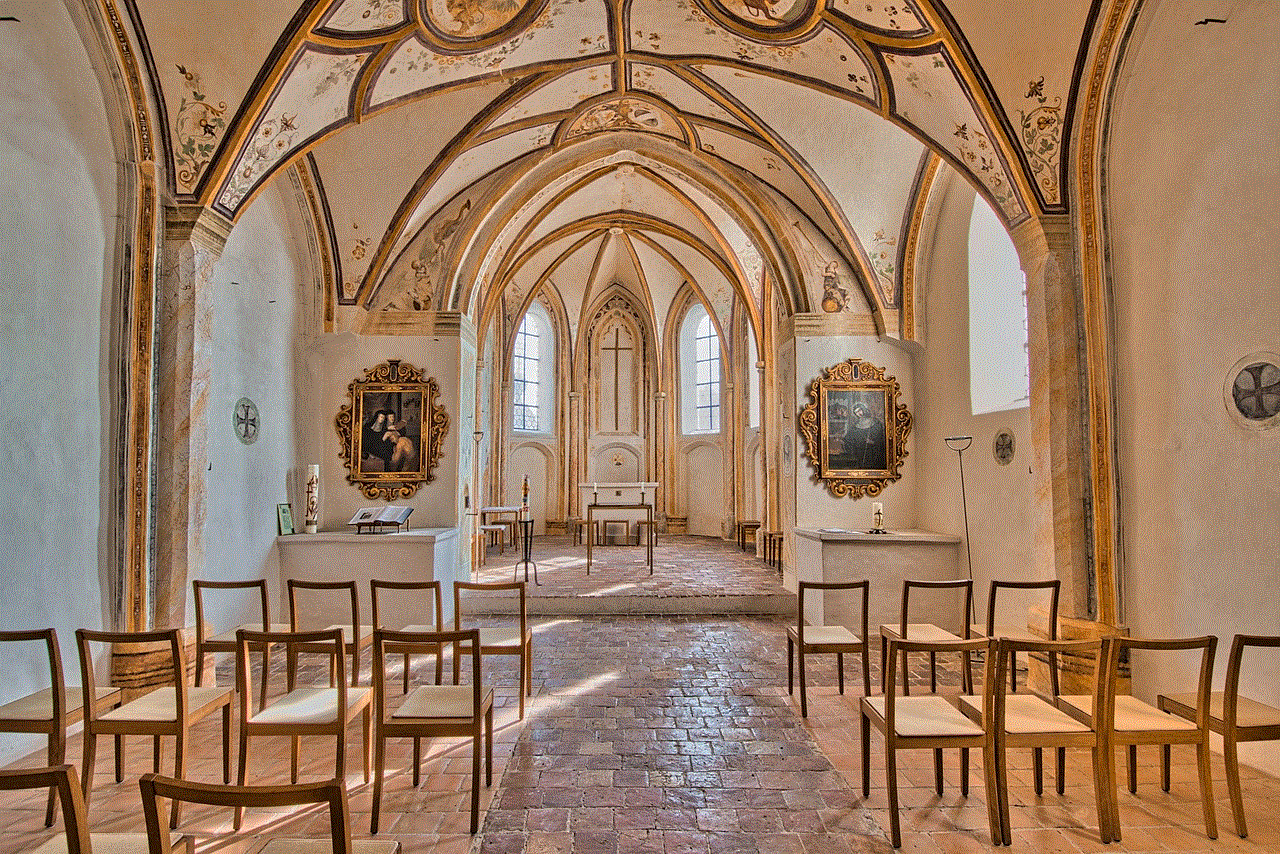
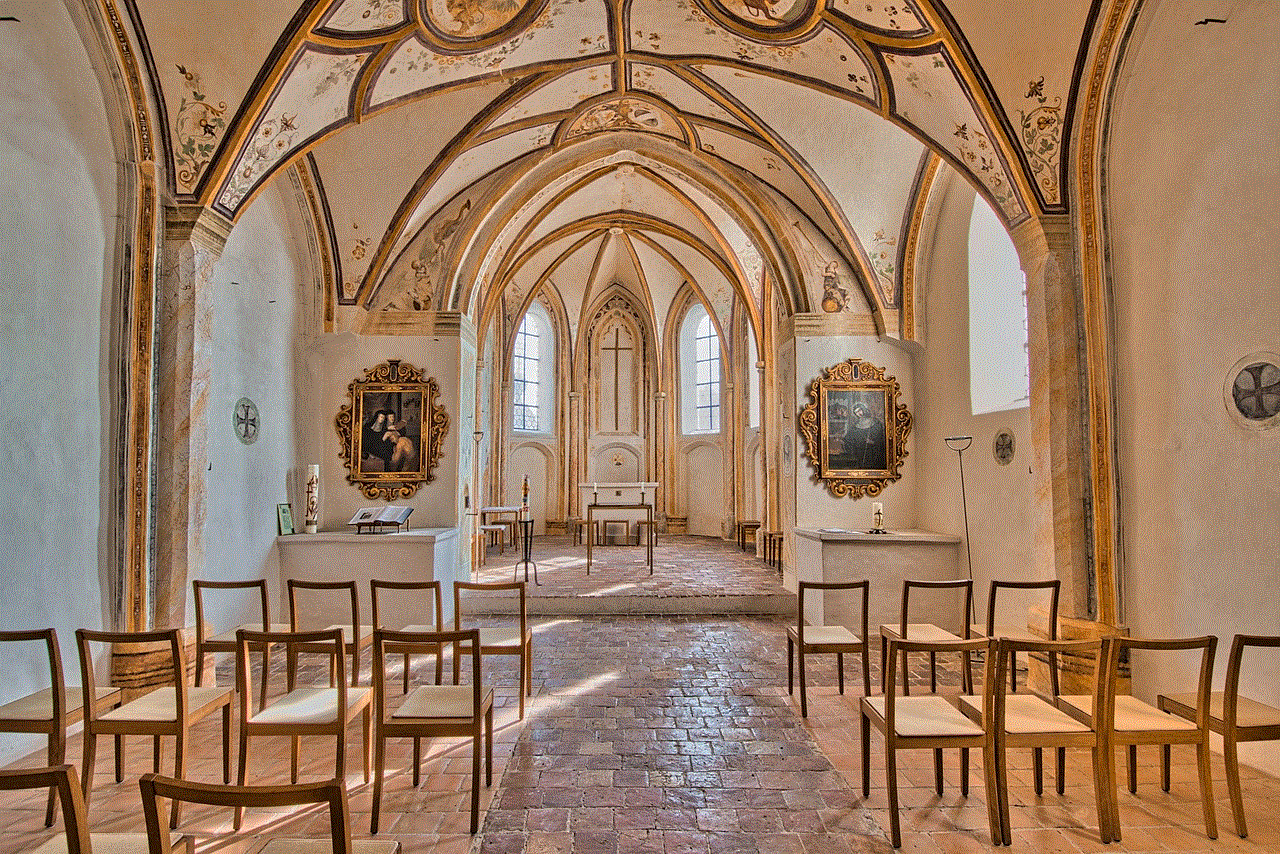
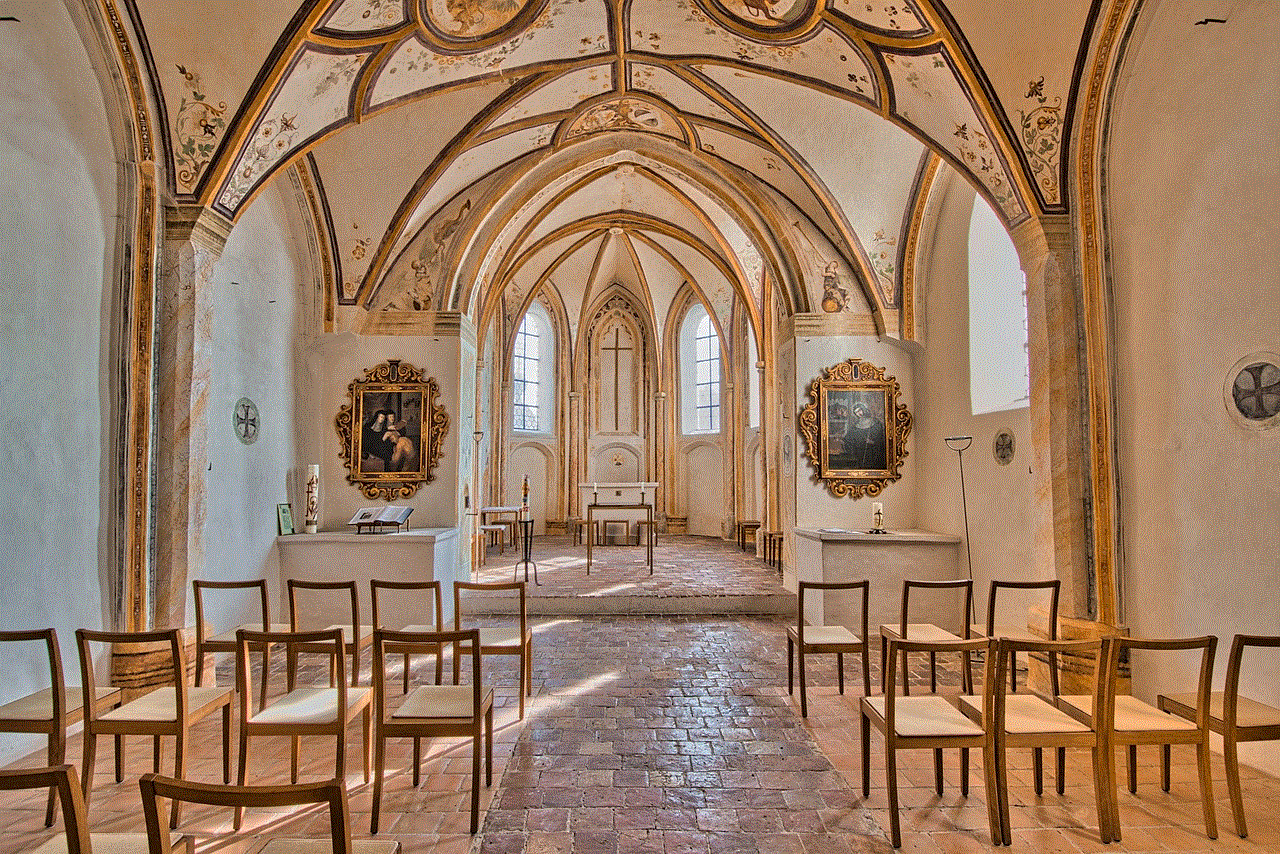
10. Conclusion:
In conclusion, the RT abbreviation on Twitter has transformed the way information spreads, conversations develop, and communities grow on the platform. Retweeting has empowered users to amplify voices, curate content, and build networks, making it an essential tool for communication and engagement. However, it is crucial for users to exercise responsibility when retweeting, ensuring the accuracy of information and maintaining respectful discourse. With the continued evolution of Twitter and its features, the RT abbreviation will undoubtedly remain a powerful force in shaping the platform’s culture and impact.
0 Comments