how to change iphone location with 3utools 30 1
In today’s digital age, our smartphones have become an integral part of our daily lives. We use them for communication, entertainment, and even navigation. However, there are times when we may need to change our iPhone’s location for various reasons, such as playing location-based games or accessing location-specific features on certain apps. This is where 3utools comes in, a handy tool that allows you to change your iPhone’s location with ease. In this article, we will delve deeper into the world of 3utools and how you can use it to change your iPhone’s location.
What is 3utools?
3utools is a software developed by the 3uTeam that provides an all-in-one solution for managing your iOS devices. It allows you to manage your iPhone’s data, install and uninstall apps, and even change your device’s location. 3utools is compatible with both Windows and Mac operating systems and is completely free to download and use. It offers a user-friendly interface and a wide range of features that make it a popular choice among iPhone users.
Why would you need to change your iPhone’s location?
There are several reasons why you may need to change your iPhone’s location. One of the most common reasons is for playing location-based games such as Pokemon Go or Ingress. These games require players to physically move around in the real world to catch virtual creatures or conquer virtual territories. By changing your iPhone’s location, you can access different locations and have an advantage in the game.
Another reason could be to access location-specific features on certain apps. For example, some apps may offer different services or discounts based on your location. By changing your iPhone’s location, you can take advantage of these features and get the best deals available.
How to change your iPhone’s location with 3utools?
Changing your iPhone’s location with 3utools is a simple and straightforward process. Here’s a step-by-step guide to help you out:
Step 1: Download and install 3utools on your computer . Once installed, launch the application.
Step 2: Connect your iPhone to your computer using a USB cable. Make sure to trust the computer on your iPhone when prompted.
Step 3: In the main interface of 3utools, click on the “Toolbox” tab located on the top of the screen.
Step 4: From the list of available tools, select “Virtual Location.”
Step 5: A new window will appear, showing a map with your current location. You can either enter the desired location in the search bar or click on the map to select a specific location.
Step 6: Once you have selected the desired location, click on the “Start to Modify” button at the bottom of the screen.
Step 7: A pop-up message will appear, asking you to confirm the location change. Click on “Yes” to continue.
Step 8: 3utools will now start modifying your iPhone’s location. This process may take a few minutes, so be patient.
Step 9: Once the process is complete, you will receive a notification saying “Modify Successfully.”
Step 10: You can now disconnect your iPhone from your computer and check the location on your device. It should now reflect the changed location.
Important things to note:
While 3utools offers a convenient way to change your iPhone’s location, there are a few things to keep in mind before using this feature. Firstly, changing your location may affect some apps or services that rely on your actual location. For example, your weather app may show the wrong location or your ride-sharing app may not work properly. It is recommended to change your location only when necessary and change it back to your actual location when you’re done.
Moreover, be cautious when using this feature for location-based games. Some games have strict policies against using any kind of location spoofing, and if caught, your account may be suspended or banned. Use this feature at your own risk and make sure to read the game’s terms and conditions before using it.
Alternatives to 3utools:
If for some reason, 3utools is not working for you, there are other alternatives that you can try to change your iPhone’s location. One popular option is iTools, which offers similar features to 3utools and is also free to download and use. Other options include iSpoofer, Tenorshare iAnyGo, and Xcode, which require a bit more technical knowledge to use.
Final thoughts:
In conclusion, 3utools is a useful tool for managing your iOS devices, and its virtual location feature adds another level of convenience for iPhone users. Whether you want to change your location for gaming purposes or to access location-specific features on certain apps, 3utools makes it easy and hassle-free. However, it is important to use this feature responsibly and be aware of any potential consequences. With that said, go ahead and give it a try, and explore the world of virtual locations on your iPhone.
how to turn on messages on tiktok 2021
tiktok -parental-control-effectively-in-2023″>TikTok has taken the social media world by storm, with over 800 million active users worldwide. This short-form video sharing app has become a global sensation, especially among the younger generation. However, one feature that has been the subject of much debate and confusion is the messaging function on TikTok. In this article, we will take a deep dive into how to turn on messages on TikTok in 2021.
Before we dive into the steps to enable messages on TikTok, let’s first understand what messaging on TikTok means. TikTok has a built-in messaging system that allows users to send direct messages to each other. This feature was added in 2019, and since then, it has been a topic of controversy. Some users love it, while others find it intrusive and unnecessary. However, with the increasing popularity of TikTok, it has become a vital tool for creators and businesses to connect with their audience.
Enabling messages on TikTok is a simple process, but it may vary depending on the device you are using. To turn on messages on TikTok, follow the steps below:
Step 1: Open the TikTok app on your device. If you don’t have the app, you can download it from the App Store or Google Play Store.
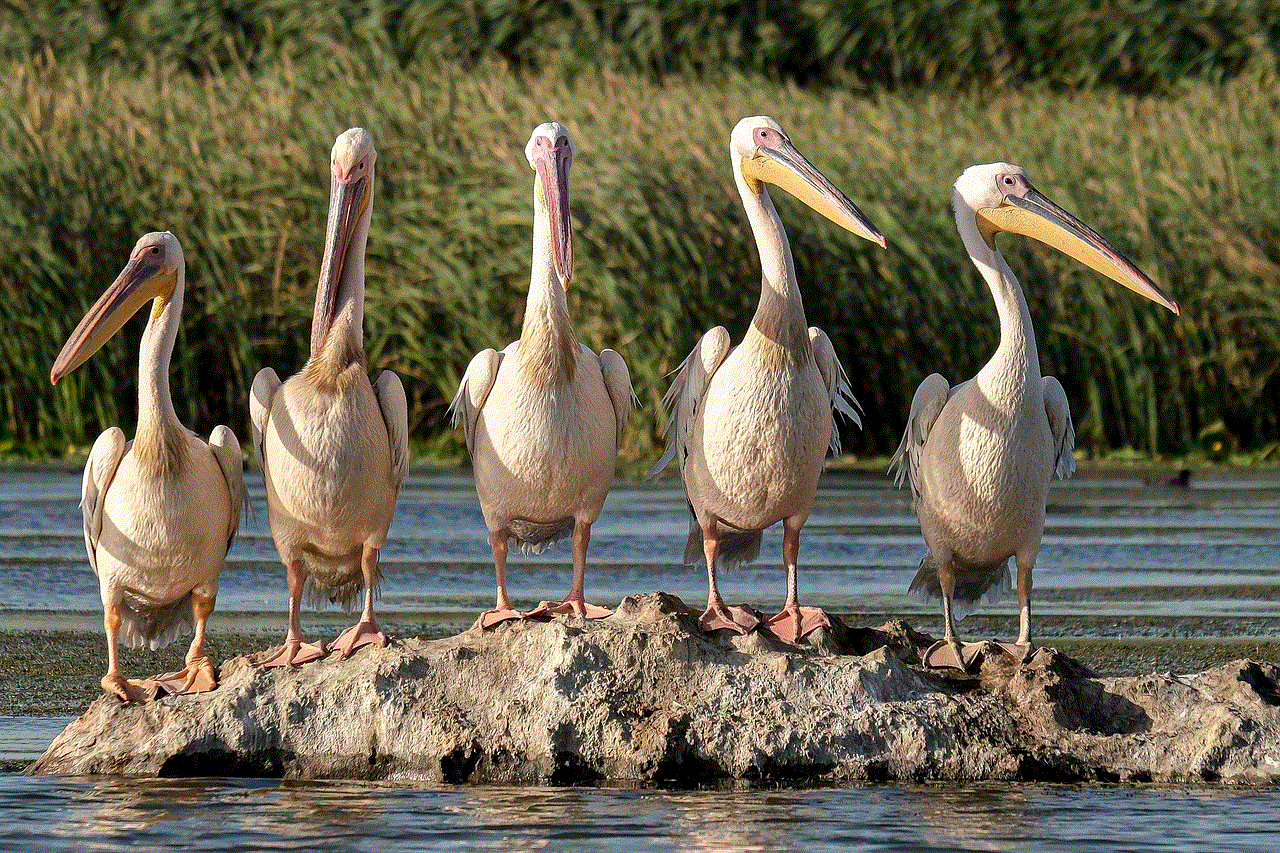
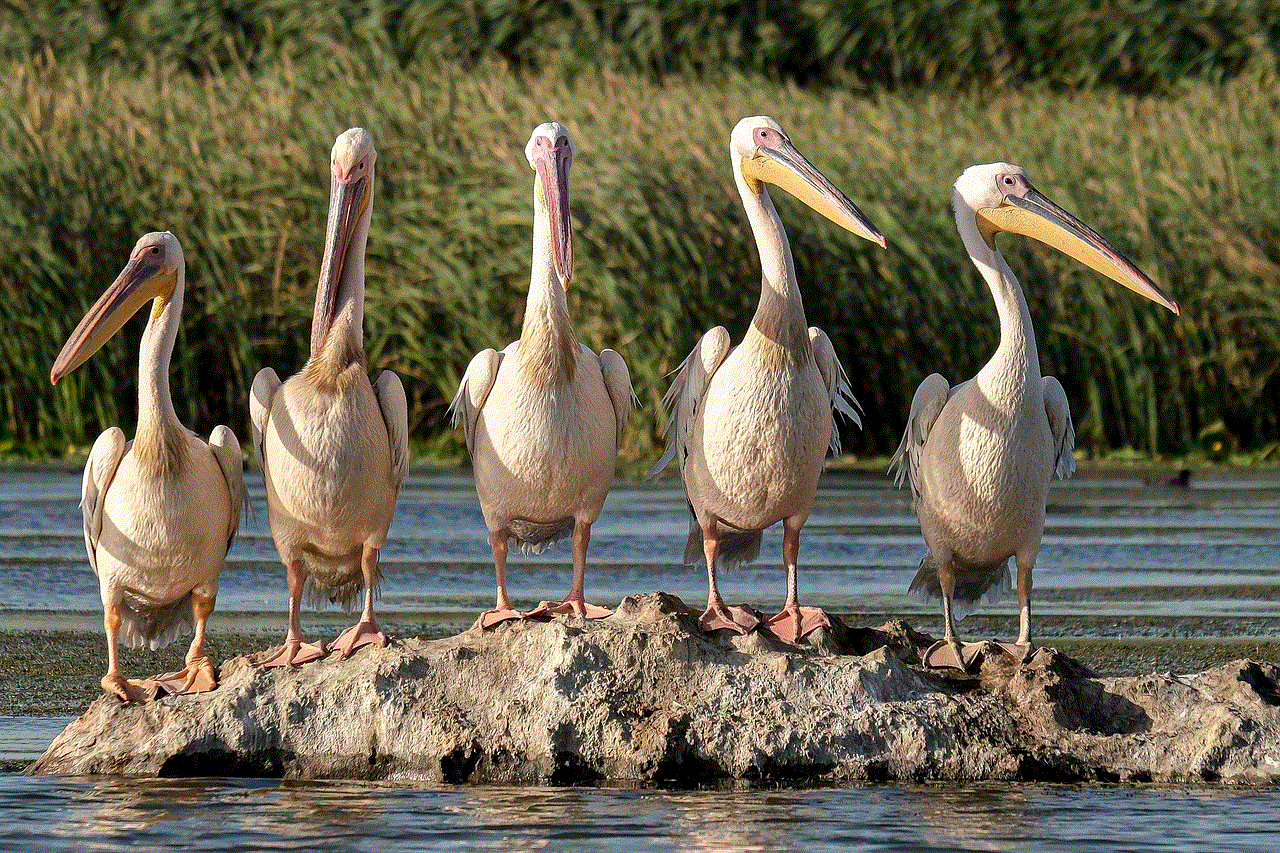
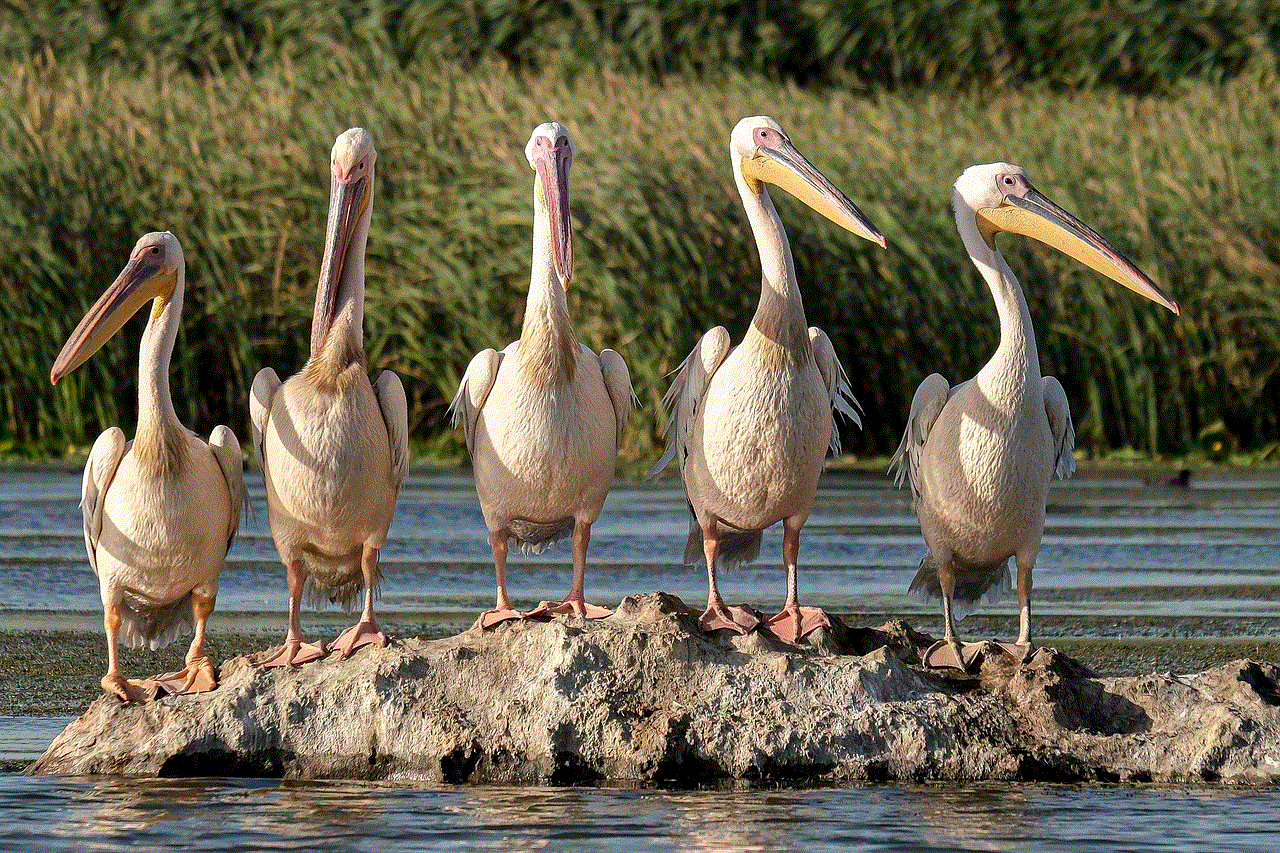
Step 2: Once the app is open, go to your profile by tapping the “Me” icon at the bottom right corner of the screen.
Step 3: In your profile, tap on the three horizontal lines at the top right corner of the screen. This will open the settings menu.
Step 4: In the settings menu, tap on “Privacy” to access your privacy settings.
Step 5: Under the “Privacy” settings, you will find an option called “Who can send you messages.” Tap on it to open the messaging settings.
Step 6: Here, you will see three options: “Everyone,” “Friends,” and “Off.” By default, the messaging function is set to “Off.” To turn on messages on TikTok, select “Friends” or “Everyone” depending on your preference.
Step 7: If you choose “Friends,” only your TikTok friends will be able to send you messages. If you select “Everyone,” anyone on TikTok can send you a message.
Step 8: Once you have made your selection, exit the settings menu, and you are all set to receive messages on TikTok.
Now that you have turned on messages on TikTok, you may be wondering how to use this feature effectively. Here are some tips to help you make the most out of the messaging function on TikTok.
1. Connect with your followers: One of the main reasons for turning on messages on TikTok is to communicate with your followers. Use this feature to engage with your audience, answer their questions, and respond to their comments.
2. Collaborate with other creators: The messaging function on TikTok is a great way to connect with other creators and collaborate on videos. You can use this feature to discuss ideas, plan collaborations, and even share video clips.
3. Stay updated with trends: The messaging function on TikTok allows you to receive messages from anyone on the app. This means you can stay updated with the latest trends and challenges by receiving messages from other users.
4. Filter unwanted messages: If you are concerned about receiving spam or inappropriate messages, you can use the “Friends” option to filter out messages from unknown users. This way, you can still receive messages from your followers and people you know while avoiding unwanted messages.
5. Personalize your messaging experience: TikTok allows you to customize your messaging experience by setting up quick replies and turning on or off message notifications. These features can help you manage your messages more efficiently.
6. Use messages to promote your content: You can also use the messaging function on TikTok to promote your content. For example, if you have a new video that you want your followers to see, you can send them a message with a link to your video.
7. Use messaging as a customer service tool: If you are a business using TikTok, you can use the messaging function to provide customer service to your customers. This can help you build a stronger relationship with your audience and address any concerns they may have.



8. Use messaging to get feedback: As a creator, it is essential to get feedback from your audience. The messaging function on TikTok can be a great tool to get feedback on your content, ideas, and even products or services.
9. Keep your messages positive: TikTok is a platform that promotes positivity and creativity. As a user, it is essential to keep your messages positive, respectful, and kind. Remember, your messages represent you and your brand, so make sure to use them wisely.
10. Be mindful of your privacy: While the messaging function on TikTok can be a great tool, it is essential to be mindful of your privacy. Do not share personal information with people you don’t know, and if you receive any inappropriate messages, make sure to report and block the user.
In conclusion, the messaging function on TikTok can be a valuable tool for creators and businesses to connect with their audience. By following the simple steps mentioned above, you can easily turn on messages on TikTok and use this feature to enhance your TikTok experience. Just remember to use this feature responsibly and always keep your privacy in mind. Happy messaging on TikTok!
iphone 12 pro max glitches
The iPhone 12 Pro Max has been one of the most highly anticipated smartphone releases of the year. With its sleek design, advanced features, and powerful performance, it’s no wonder that tech enthusiasts and Apple fans alike were eagerly awaiting its launch. However, as with any new technology, there have been reports of glitches and issues with the iPhone 12 Pro Max. In this article, we will delve into some of the most commonly reported glitches and explore possible solutions.
Before we dive into the glitches, it’s important to note that the iPhone 12 Pro Max is a complex device with a multitude of features and capabilities. It’s not uncommon for new devices to have some teething problems, and Apple has a track record of quickly addressing these issues through software updates. So, if you’re experiencing any glitches with your iPhone 12 Pro Max, rest assured that there are solutions available.
One of the most commonly reported glitches with the iPhone 12 Pro Max is the screen freezing or becoming unresponsive. Users have reported that their phone becomes completely unresponsive, and they are unable to do anything with it until it restarts itself. This can be frustrating, especially if you’re in the middle of an important call or trying to access an app urgently. There have also been reports of the screen flickering and displaying a green tint. While this may seem like a major issue, it is likely caused by a software bug and can be easily fixed with a software update.
Another glitch that has been reported by iPhone 12 Pro Max users is with the camera. Some users have reported that the camera app crashes or freezes when switching between the different camera modes. This can be particularly problematic if you’re trying to capture a moment quickly and the camera app fails to respond. Others have reported that the camera is producing blurry images or that the photos are not saving properly. While this may seem like a hardware issue, it is more likely to be a software problem that can be resolved with an update.
Many users have also reported issues with the battery life of the iPhone 12 Pro Max. Some have reported that the battery drains quickly, even with minimal usage, while others have reported that the battery percentage jumps around or displays incorrect information. This can be a major inconvenience for users who rely on their phone for work, communication, and entertainment. However, there are some steps you can take to improve your battery life, such as reducing screen brightness, turning off background app refresh, and disabling location services for apps that don’t require it.
One of the most concerning glitches reported by iPhone 12 Pro Max users is overheating. Some users have reported that their phone becomes extremely hot to the touch, especially when using demanding apps or while charging. This can be a safety concern for users, and some have even reported that their phone has shut down due to overheating. While this is not a widespread issue, it is something that Apple is aware of and is working on fixing through software updates.
Apart from these major glitches, there have also been reports of smaller issues with the iPhone 12 Pro Max. These include problems with Face ID not working properly, Wi-Fi and Bluetooth connectivity issues, and slow performance. While these may not be as significant as the other glitches mentioned, they can still be frustrating for users who expect their new device to work flawlessly.
So, what can you do if you’re experiencing these glitches with your iPhone 12 Pro Max? The first step is to ensure that your phone is running the latest software update. Apple regularly releases updates to address any bugs and improve performance, so it’s important to keep your phone up to date. If the issue persists, you can try restarting your phone or performing a factory reset. However, be sure to back up your data before doing so, as a factory reset will erase all your data. If the problem still persists, it’s best to reach out to Apple support for further assistance.
Despite these glitches, the iPhone 12 Pro Max still remains a highly sought-after device, and for good reason. Its A14 Bionic chip, 5G capabilities, and advanced camera system make it a powerhouse in the smartphone market. And with Apple’s commitment to addressing these glitches through software updates, users can be confident in their purchase.
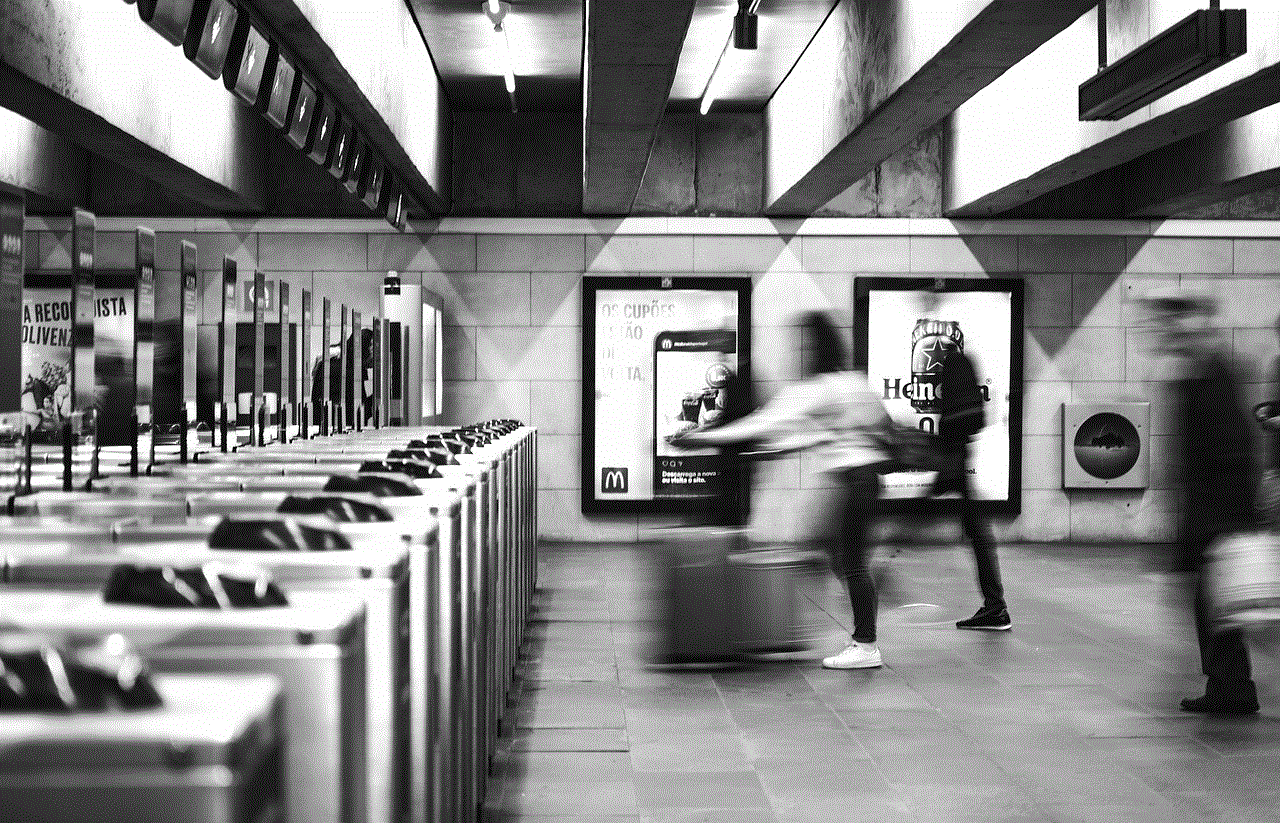
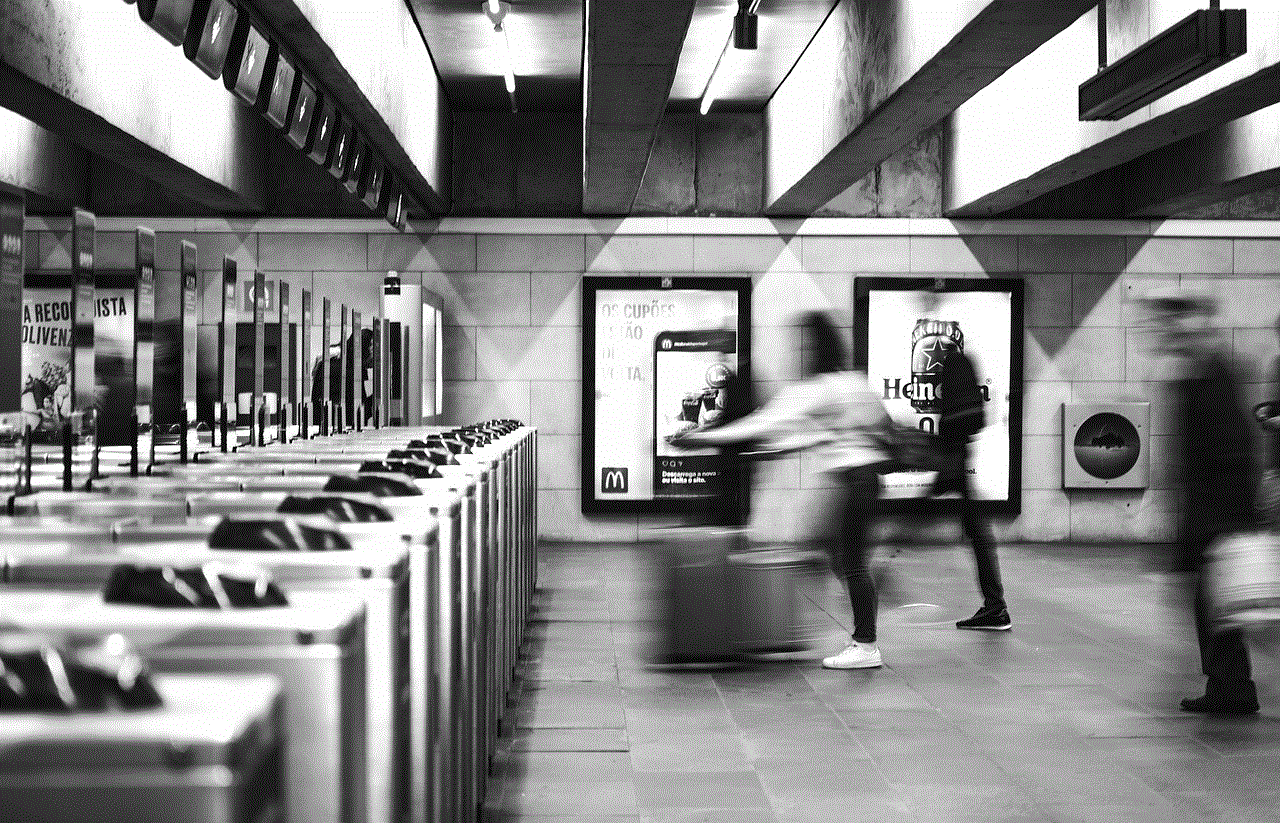
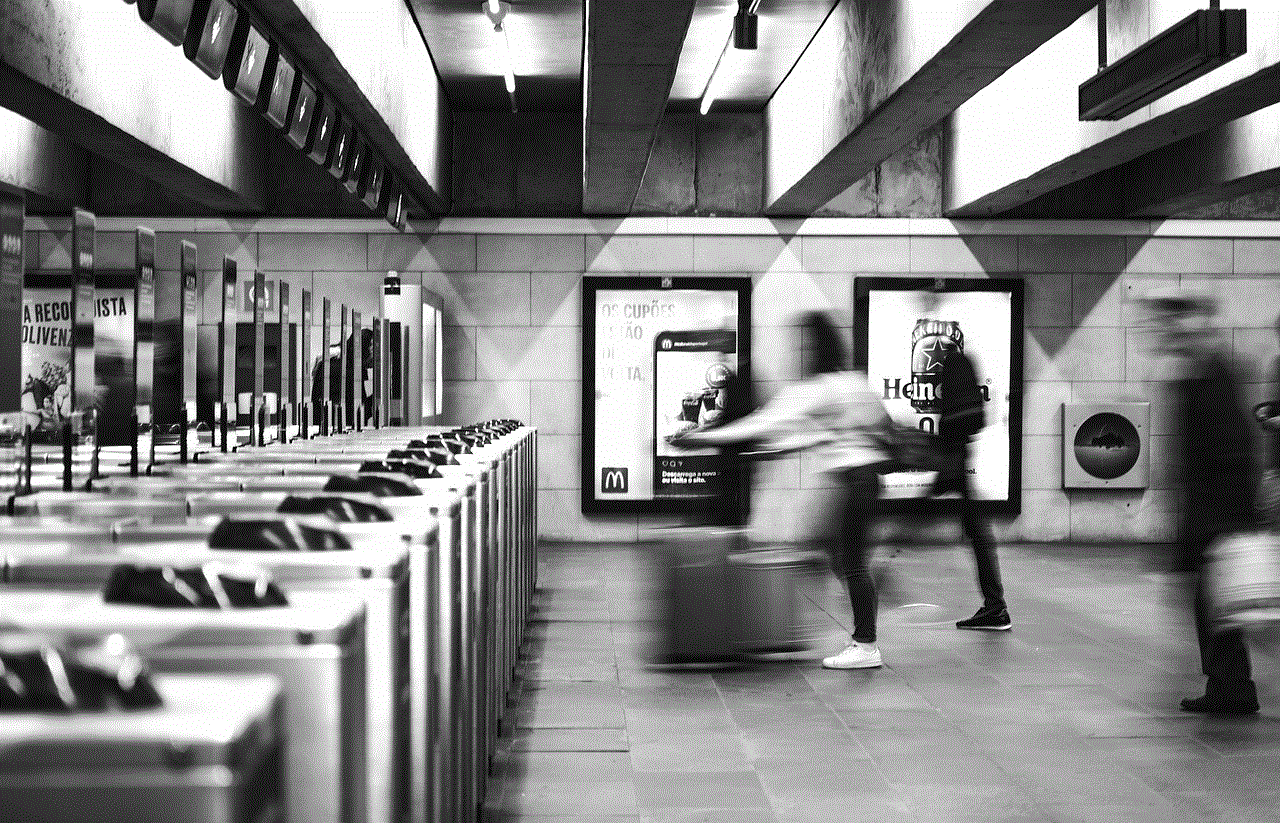
In conclusion, while the iPhone 12 Pro Max may have some glitches, it’s important to remember that these are not uncommon for new devices. As with any technology, there will be some teething problems that will be addressed through software updates. If you’re experiencing any issues with your iPhone 12 Pro Max, be sure to check for updates and contact Apple support for further assistance. With its impressive features and capabilities, the iPhone 12 Pro Max is still a top contender in the smartphone market and is worth considering for your next upgrade.
0 Comments