how to delete messages on messenger from both sides
Messenger is a popular instant messaging platform owned by Facebook, with over 1.3 billion active users worldwide. As with any messaging app, conversations on Messenger can sometimes become cluttered with old or unwanted messages. Whether it’s a typo, an embarrassing photo, or a message sent to the wrong person, we’ve all been in a situation where we wish we could just hit the delete button and make it all go away. Well, the good news is that Messenger now allows you to delete messages from both sides, giving you more control over your conversations. In this article, we’ll discuss how to delete messages on Messenger from both sides and the steps you need to follow to do so.
Before we dive into the steps, let’s first understand what deleting messages from both sides means. When you delete a message from both sides, it means that the message will be deleted not only from your own Messenger app but also from the recipient’s app. This feature was introduced by Messenger in late 2018, giving users the ability to delete messages within 10 minutes of sending them. This feature is particularly useful in situations where you accidentally send a message to the wrong person or a message that you later regret.
Now, let’s get into the steps you need to follow to delete messages on Messenger from both sides. The steps may vary slightly depending on whether you’re using the Messenger app on your phone or the Messenger website on your computer .
To delete messages on Messenger from both sides using the app on your phone, follow these steps:
Step 1: Open the Messenger app and go to the conversation that contains the message you want to delete.
Step 2: Tap and hold on the message you want to delete. This will bring up a menu with various options.
Step 3: Tap on “Remove” from the menu options.
Step 4: A new window will appear with two options: “Remove for You” and “Remove for Everyone.” Tap on “Remove for Everyone.”
Step 5: Confirm your action by tapping on “Remove.”
That’s it! The message will now be deleted from both sides, and the recipient will no longer be able to see it.
If you’re using the Messenger website on your computer , the steps are slightly different. Here’s what you need to do:
Step 1: Go to the Messenger website on your computer and log in to your account.
Step 2: Click on the conversation that contains the message you want to delete.
Step 3: Hover your cursor over the message and click on the three dots that appear on the right side.
Step 4: Click on “Remove” from the options that appear.
Step 5: A new window will appear with two options: “Remove for You” and “Remove for Everyone.” Click on “Remove for Everyone.”
Step 6: Confirm your action by clicking on “Remove.”
And just like that, the message will be deleted from both sides.
Now, you may be wondering what happens when you delete a message from both sides. Well, the answer is that the message is completely removed from the conversation, and it’s like it never existed. The recipient will not be able to see the message, and you will not be able to see it either. However, there are a few things to keep in mind when deleting messages from both sides on Messenger.
Firstly, you can only delete messages within 10 minutes of sending them. After that, the option to delete for everyone will no longer be available, and the message will remain in the conversation. So, make sure to act fast if you want to delete a message.
Secondly, deleting a message from both sides does not guarantee that the recipient will not see it. If the recipient has already seen the message before you deleted it, they will still be able to see it even after you delete it. The only way to avoid this is to delete the message immediately after sending it.
Lastly, deleting a message from both sides does not mean that it will be deleted from Facebook’s servers. Facebook stores all messages on its servers, and even if you delete a message from both sides, it may still be stored on their servers. So, if you’re concerned about your privacy, it’s best to be careful about the messages you send.
Now that we’ve covered the steps to delete messages on Messenger from both sides, let’s discuss a few other things you can do with your messages on Messenger.
Firstly, you can always delete messages from your own side. This means that the message will be deleted only from your Messenger app, and the recipient will still be able to see it. To do this, follow the same steps mentioned above, but instead of clicking on “Remove for Everyone,” click on “Remove for You.” This will only delete the message from your end, and the recipient will still be able to see it.
Secondly, Messenger also has a feature called “Secret Conversations.” This feature allows you to have end-to-end encrypted conversations with your contacts, meaning that only you and the recipient will be able to see the messages. To turn on Secret Conversations, go to your Messenger settings and click on “Secret Conversations.” You can then choose to turn it on for all conversations or only for specific contacts.
Lastly, Messenger also has a feature called “Unsend.” This feature allows you to unsend a message within 10 minutes of sending it. However, unlike deleting a message, this will only remove the message from your end, and the recipient will still be able to see it. To unsend a message, follow the same steps mentioned above, but instead of clicking on “Remove for Everyone,” click on “Unsend.” This feature can come in handy if you want to remove a message that you sent accidentally.
In conclusion, Messenger’s feature to delete messages from both sides is a useful tool for managing your conversations. Whether it’s a mistake or a message you no longer want to be a part of your conversation, you now have the ability to delete it from both sides. Just remember to act fast and keep in mind the limitations of this feature. With that said, happy messaging!
pokemon go spoofing android 2022
Pokemon Go has taken the world by storm since its release in 2016. The augmented reality game allows players to catch, train, and battle virtual creatures known as Pokemon in real-world locations. However, as the game’s popularity grew, so did the desire to “spoof” or trick the game’s GPS system to access different locations without physically being there. This practice has been a hot topic in the Pokemon Go community, with many players wondering if it is ethical or even possible to spoof the game on their Android devices. In this article, we will delve into the world of Pokemon Go spoofing on Android and discuss its implications.
Before we dive into the world of spoofing, let’s first understand what it is. Spoofing is the act of faking your location in a game or app. In the context of Pokemon Go, it involves tricking the game’s GPS system to think you are in a different location than you are. This allows players to access different Pokestops, Gyms, and Pokemon without physically traveling to those locations. While this may seem like a harmless trick, it has raised concerns about cheating and unfair advantages in the game.
The practice of spoofing has been around since the early days of Pokemon Go, but it gained more attention in 2018 when Niantic , the game’s developer, started cracking down on players who used third-party apps to spoof their locations. Niantic’s terms of service clearly state that players must not use any unauthorized software to modify or interfere with the game. Violating these terms can result in a permanent ban from the game. However, this has not stopped players from trying to find ways to spoof the game.
One of the main reasons players resort to spoofing is to access rare or region-exclusive Pokemon. In Pokemon Go, certain Pokemon can only be found in specific regions of the world. For example, Tauros can only be found in North America, while Mr. Mime is exclusive to Europe. This means that players who do not live in these regions have a disadvantage when it comes to completing their Pokedex. Spoofing allows them to access these Pokemon without having to travel.
Another reason for spoofing is to gain an advantage in raids and gym battles. In Pokemon Go, players can team up with others to take down powerful raid bosses or battle for control of gyms. Spoofing allows players to join raids and battles in different locations, giving them an unfair advantage over other players. It also allows them to quickly travel to different gyms and take control of them without physically moving.
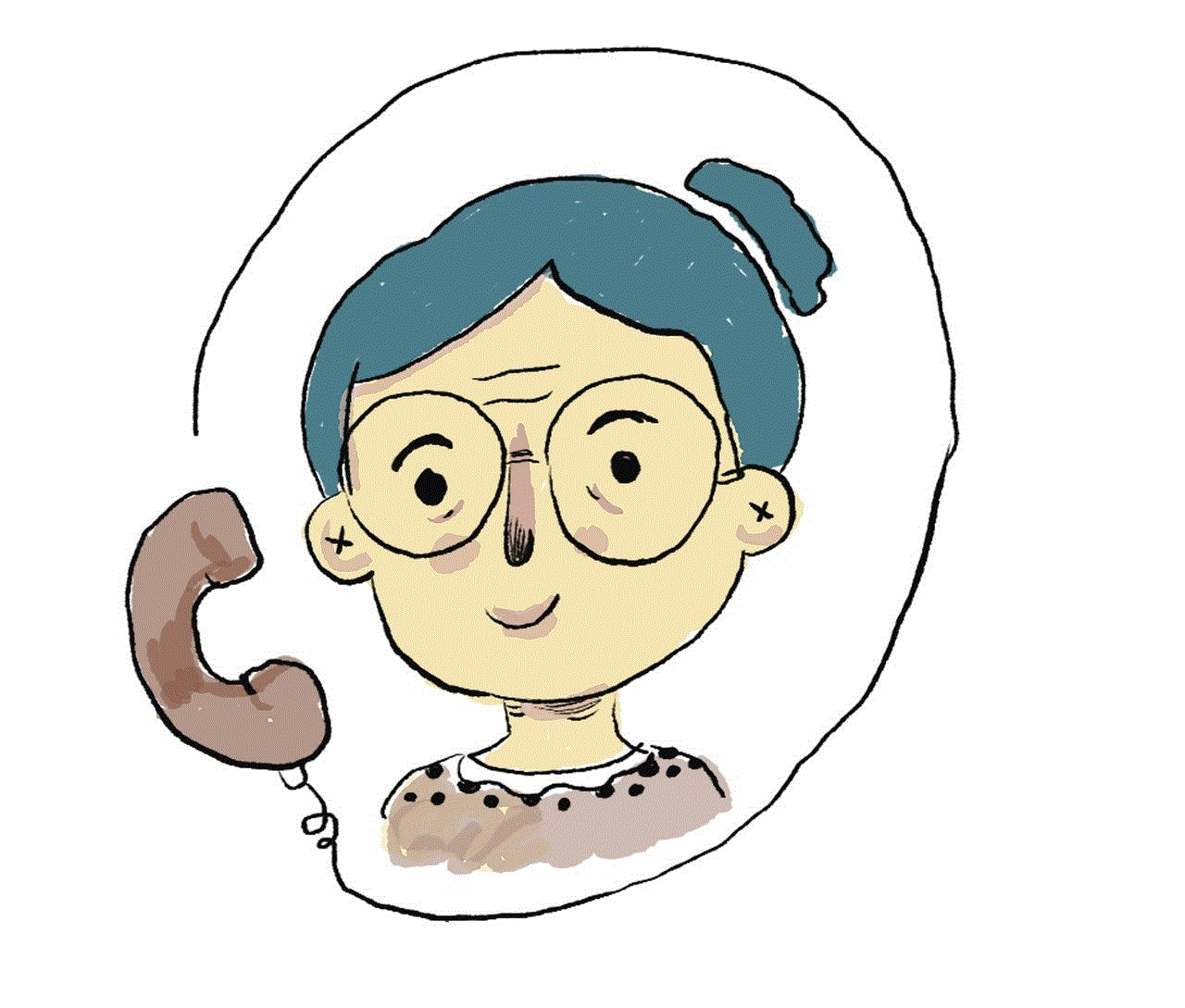
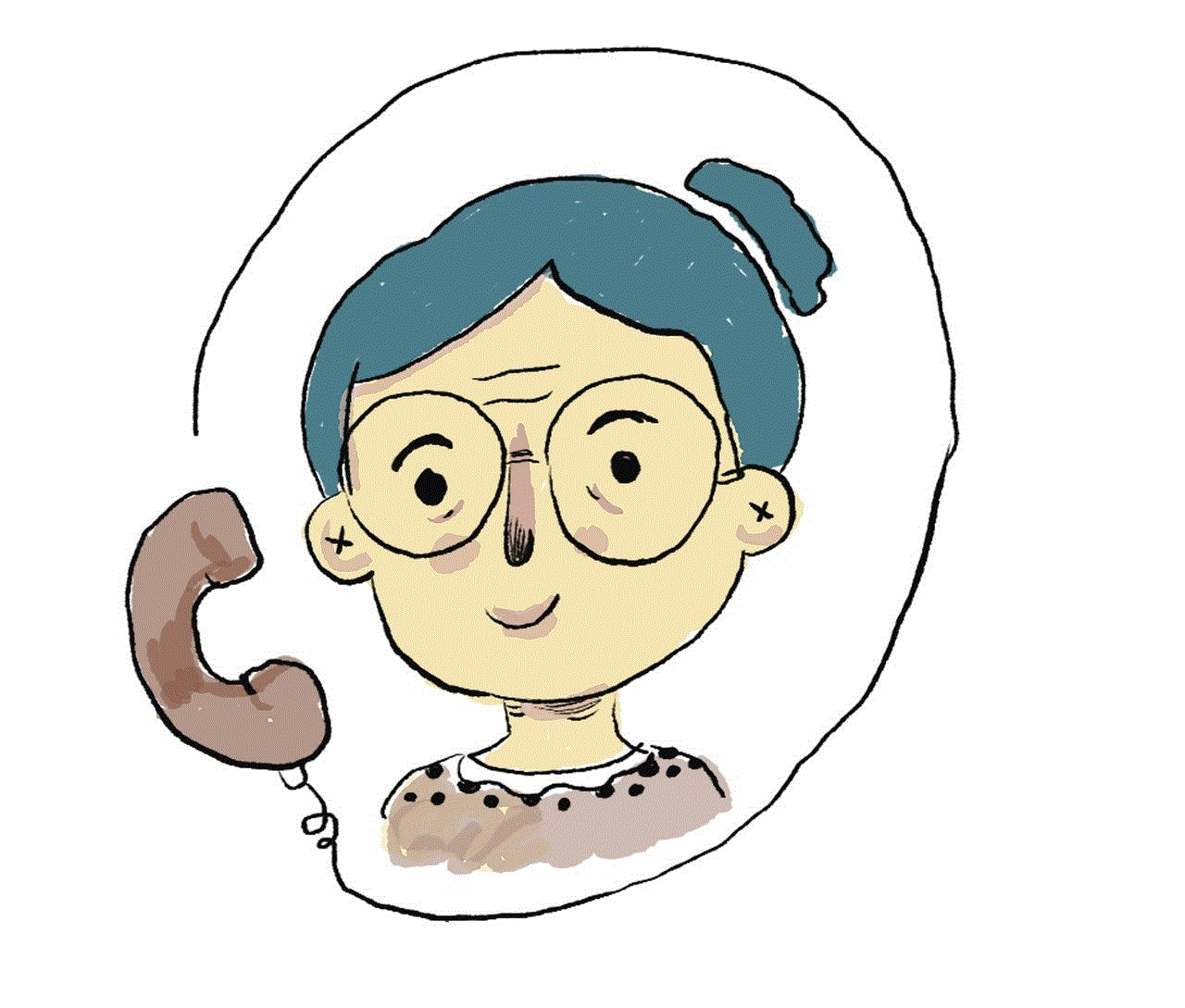
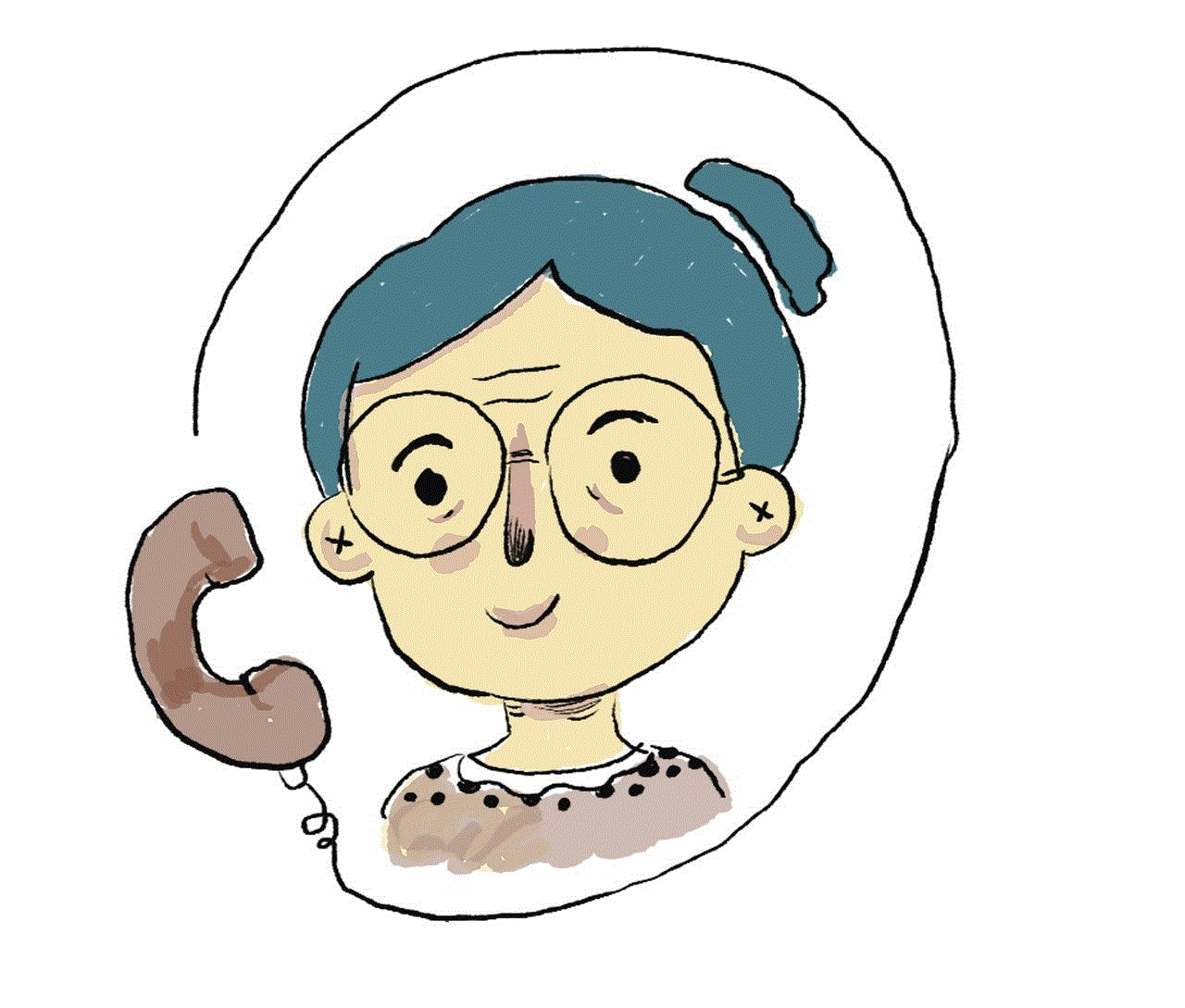
Now, let’s discuss how spoofing works on Android devices. There are various methods and apps that players can use to spoof their location, but they all involve manipulating the device’s GPS settings. One method is through the use of a GPS spoofing app, such as Fake GPS Location or GPS JoyStick. These apps allow players to set a fake location and then use it in Pokemon Go. However, these apps come with a risk as they require players to root their Android devices, which can void the device’s warranty and leave it vulnerable to security threats.
Another method is through the use of a mock location app, such as Mock GPS with Joystick. This app allows players to set a mock location without rooting their device. However, this method requires players to enable Developer Options on their device and grant the app permission to mock locations. This can also be a risk as it opens the device to potential security threats.
Players can also use a modified version of Pokemon Go, known as a “spoofing app,” which has built-in GPS spoofing capabilities. These apps are not available on the Google Play Store and must be downloaded from third-party sources. However, using these apps also comes with a risk as they can contain malware or be detected by Niantic, resulting in a ban from the game.
So, what are the implications of spoofing on Pokemon Go? As mentioned earlier, spoofing can give players an unfair advantage in the game, which goes against the spirit of fair play. It also goes against Niantic’s terms of service and can result in a permanent ban from the game. Spoofing also takes away the real-world aspect of Pokemon Go, which was one of its main selling points. The game was designed to encourage players to explore their surroundings and interact with others, and spoofing goes against this concept.
Moreover, the use of third-party apps to spoof locations can pose a threat to the player’s device. Rooting or enabling Developer Options can leave the device vulnerable to security threats, such as viruses or hackers. It is also important to note that Niantic has been actively cracking down on spoofers, and the use of these apps can result in a permanent ban from the game.
In conclusion, while the idea of spoofing may seem tempting to some Pokemon Go players, it comes with various risks and goes against the spirit of the game. Niantic has made it clear that they do not tolerate cheating, and players who choose to spoof their locations are at risk of being banned. It is also essential to consider the implications of spoofing on the game and the community. Pokemon Go was designed to be a real-world exploration game, and spoofing takes away that aspect of the game. As players, we should strive to play the game as it was intended and enjoy the experience of catching Pokemon in our real-world surroundings.
how to tell if my phone is tapped
In today’s modern world, privacy has become a major concern for many individuals. With the advancement of technology, it has become easier for authorities and individuals to tap into someone’s phone without their knowledge. This not only invades the privacy of an individual but also poses a threat to their security. If you have a feeling that your phone is being tapped, it is essential to take action immediately to protect your privacy. In this article, we will discuss how to tell if your phone is tapped and what steps you can take to prevent it.
First and foremost, we need to understand what phone tapping is. Phone tapping, also known as wiretapping, is the act of intercepting phone calls or messages without the knowledge or consent of the individual being monitored. It can be done by anyone, including government agencies, law enforcement, or even individuals with malicious intent. Tapping a phone can provide access to sensitive information like personal conversations, location, and even financial transactions. It is a violation of privacy and can have serious consequences if not detected and prevented.
One of the most common signs of a tapped phone is unusual battery drainage. If you notice that your phone’s battery is draining faster than usual, it could be a sign that your phone is being tapped. This is because the spyware or monitoring app installed on your phone continuously runs in the background, causing your battery to drain quickly. If you have ruled out other factors like a faulty battery or excessive usage, it is worth considering that your phone may be tapped.
Another sign to look out for is strange background noises during phone calls. If you hear static, clicking, or echoes during your calls, it could indicate that your phone is being tapped. This is because the interception of phone calls can cause interference and result in these noises. However, it is essential to rule out other factors like a poor network connection before jumping to conclusions.
If you notice an increase in data usage on your phone, it could also be a sign of tapping. Spyware and monitoring apps require a stable internet connection to send the intercepted data to the person monitoring your phone. As a result, your data usage may increase significantly even if you haven’t been using your phone more than usual. Keep an eye on your data usage and check for any unusual spikes that could indicate a tapped phone.
Apart from these common signs, there are some other indicators that your phone may be tapped. If you receive strange text messages with a series of numbers, it could be a code used by the interceptor to access your phone. Similarly, if your phone suddenly starts behaving erratically, such as turning off or restarting on its own, it could be a sign of spyware or malware installed on your phone. Additionally, if you notice that your phone’s settings have been changed without your knowledge, it could be a result of someone remotely accessing your phone.
Now that we have discussed some signs of a tapped phone let’s move on to how you can confirm your suspicions. The first step is to check your phone for any unusual apps. Spyware and monitoring apps are designed to work in stealth mode, so they may not appear in your list of installed apps. However, you can look for any unknown or suspicious apps that you don’t remember downloading. These apps may have generic names like “system update” or “phone cleaner,” but they can have access to your phone’s data and microphone.
If you suspect that your phone is being tapped, you can also check your phone’s call log. Look for any calls or messages to unknown numbers, especially if they have a series of numbers or symbols. This could indicate that your calls or messages are being redirected to someone else’s phone. You can also check your phone’s data usage to see if there have been any unusual spikes, as mentioned earlier.
Another way to confirm if your phone is tapped is to use a bug detector app. These apps use your phone’s sensors to detect any unusual activity that could indicate a tapped phone. They scan for any electromagnetic signals that may be sent out by a wiretap device or spyware. However, these apps are not foolproof, and the results may vary, so it is essential to use them with caution.
If you have confirmed that your phone is being tapped, the next step is to take action to protect your privacy. The first step is to uninstall any suspicious apps from your phone. If you are unable to remove them, you can reset your phone to its factory settings. This will erase all data from your phone, including any spyware or monitoring apps. However, make sure to back up important data before resetting your phone.
It is also crucial to secure your phone to prevent future tapping. This includes setting a strong password, enabling two-factor authentication, and keeping your phone’s software and apps up to date. You can also consider using a virtual private network (VPN) to encrypt your internet traffic and protect your phone from potential hackers.



In conclusion, phone tapping is a serious invasion of privacy and can have severe consequences. If you have a feeling that your phone is being tapped, it is essential to take action immediately. Look out for signs like unusual battery drainage, background noises during calls, and increased data usage. You can also use bug detector apps to confirm your suspicions. If you find that your phone is being tapped, take steps to remove any suspicious apps and secure your phone to prevent further tapping. Remember to always stay vigilant and protect your privacy in this digital age.
0 Comments