how to find hidden posts on facebook
facebook -parental-controls-guide”>Facebook is one of the most popular social media platforms in the world, with over 2.80 billion monthly active users as of the second quarter of 2021. Users can connect with friends and family, share photos and videos, and engage with various communities and pages. However, with the vast amount of content being shared on the platform, it is not uncommon for posts to get lost or hidden from view. This can be frustrating for users who are looking for specific posts or trying to keep up with their favorite pages. In this article, we will explore the various ways to find hidden posts on Facebook and make sure you never miss out on any important updates.
What are hidden posts on Facebook?
Before we dive into how to find hidden posts, let’s first understand what hidden posts are. A hidden post on Facebook is a post that is not visible to everyone on the platform. This can happen due to various reasons, such as the post being restricted to a specific audience or being marked as spam by Facebook’s algorithm. These posts can also be hidden by the user who shared them, either intentionally or by accident. Hidden posts can be found on personal profiles, pages, and groups on Facebook.
Why are posts hidden on Facebook?
There are several reasons why posts may be hidden on Facebook. One of the main reasons is privacy settings. Facebook allows users to control who can see their posts, and they can choose to limit the visibility to specific people or groups. This means that if you are not part of the intended audience, you will not be able to see the post. Another reason is the Facebook algorithm, which uses various factors to determine which posts are shown to users. Posts that are deemed low-quality or spammy may be hidden from view. Additionally, posts can also be hidden by the user who shared them, either by mistake or to declutter their profile.
How to find hidden posts on Facebook
Now that we understand what hidden posts are and why they occur let’s explore the various methods to find them on Facebook.
1. Use the “Activity Log” feature
The Activity Log feature on Facebook is a useful tool that allows you to see all the posts you have shared, commented on, or liked on the platform. To access this feature, click on the three horizontal lines on the top right corner of your Facebook homepage, then click on “Activity Log.” Here, you can filter your activity by date, type of activity, and post privacy. If you have hidden a post, it will show up here, and you can unhide it by clicking on the circle with a slash through it next to the post.
2. Check your “Hidden Posts” folder
Facebook has a dedicated folder for hidden posts, which can be accessed through the “Activity Log” feature. On the left side of the page, click on “Filters,” then scroll down and click on “Hidden From Timeline.” This will show you all the posts you have hidden from your timeline, and you can unhide them by clicking on the circle with a slash through it next to the post.
3. Use the search bar
If you are looking for a specific post, you can use the search bar on Facebook to find it. Type in the keywords or the name of the page or person who shared the post, and it should show up in the results. However, this method only works if you know what you are looking for, and the post is not restricted to a specific audience.
4. Check your “News Feed Preferences”
Facebook allows users to customize their news feed by choosing which posts they want to see first. This feature can be accessed by clicking on the three horizontal lines on the top right corner of your Facebook homepage, then clicking on “News Feed Preferences.” Here, you can choose to see posts from specific people or pages first. If you have accidentally hidden a post, it may be because it is not set to appear on your news feed, and you can change this by adjusting your preferences.
5. Use the “See First” feature
Similar to the “News Feed Preferences,” the “See First” feature allows you to select specific people or pages whose posts you want to see first on your news feed. To use this feature, go to the page or profile you want to see posts from, click on the “Following” button, then select “See First” from the drop-down menu. This will ensure that you never miss any updates from that particular page or person.
6. Check your “Spam” folder
Facebook has a built-in spam filter that automatically hides posts that it deems to be spammy. These posts can be found in the “Spam” folder, which can be accessed through the “Activity Log” feature. If you find a post that you consider to be important, you can unhide it by clicking on the circle with a slash through it next to the post.



7. Use the “Pages Feed” feature
If you have liked a lot of pages on Facebook, it can be challenging to keep up with all the updates. The “Pages Feed” feature allows you to see all the posts from the pages you have liked in one place. To access this feature, click on the three horizontal lines on the top right corner of your Facebook homepage, then click on “Pages Feed.” Here, you can see all the posts from the pages you have liked, including the hidden ones.
8. Check your “Timeline Review” settings
If you are an admin of a page or group on Facebook, you may have enabled the “Timeline Review” feature, which allows you to approve or decline posts before they are visible to others. To access this feature, go to your page or group, click on “Settings,” then click on “Timeline Review” on the left side of the page. Here, you can see all the posts that are waiting for your approval, including the hidden ones.
9. Use the “More” option
If you are still unable to find a hidden post, you can try using the “More” option, which is available on most posts on Facebook. Click on the three horizontal dots on the top right corner of the post, then select “More” from the drop-down menu. Here, you will find the option to “Unhide from Timeline” or “Show on Timeline,” depending on the post’s current status.
10. Contact Facebook support
If all else fails, you can reach out to Facebook’s support team for assistance. They have a dedicated help center and a community forum where you can ask for help or report any issues you are facing with the platform. They may be able to retrieve a hidden post for you, but this is not guaranteed. It is always best to try the other methods listed above first before contacting Facebook support.
In conclusion, hidden posts on Facebook are not uncommon, and there are various reasons why they occur. However, with the methods listed above, you can easily find and unhide any hidden posts, ensuring that you never miss out on any important updates from your friends, family, or favorite pages. So the next time you are unable to find a post on Facebook, remember to check your Activity Log, Hidden Posts folder, or use the search bar. Happy Facebooking!
archived texts iphone
In today’s digital age, our smartphones have become an integral part of our lives. From keeping us connected to the world to serving as a personal assistant, these devices have truly revolutionized the way we live. One of the most useful features of modern smartphones is the ability to archive texts. This allows users to store important text messages without cluttering their inbox. In this article, we will explore the concept of archived texts on iPhones, how to access them, and the benefits of utilizing this feature.
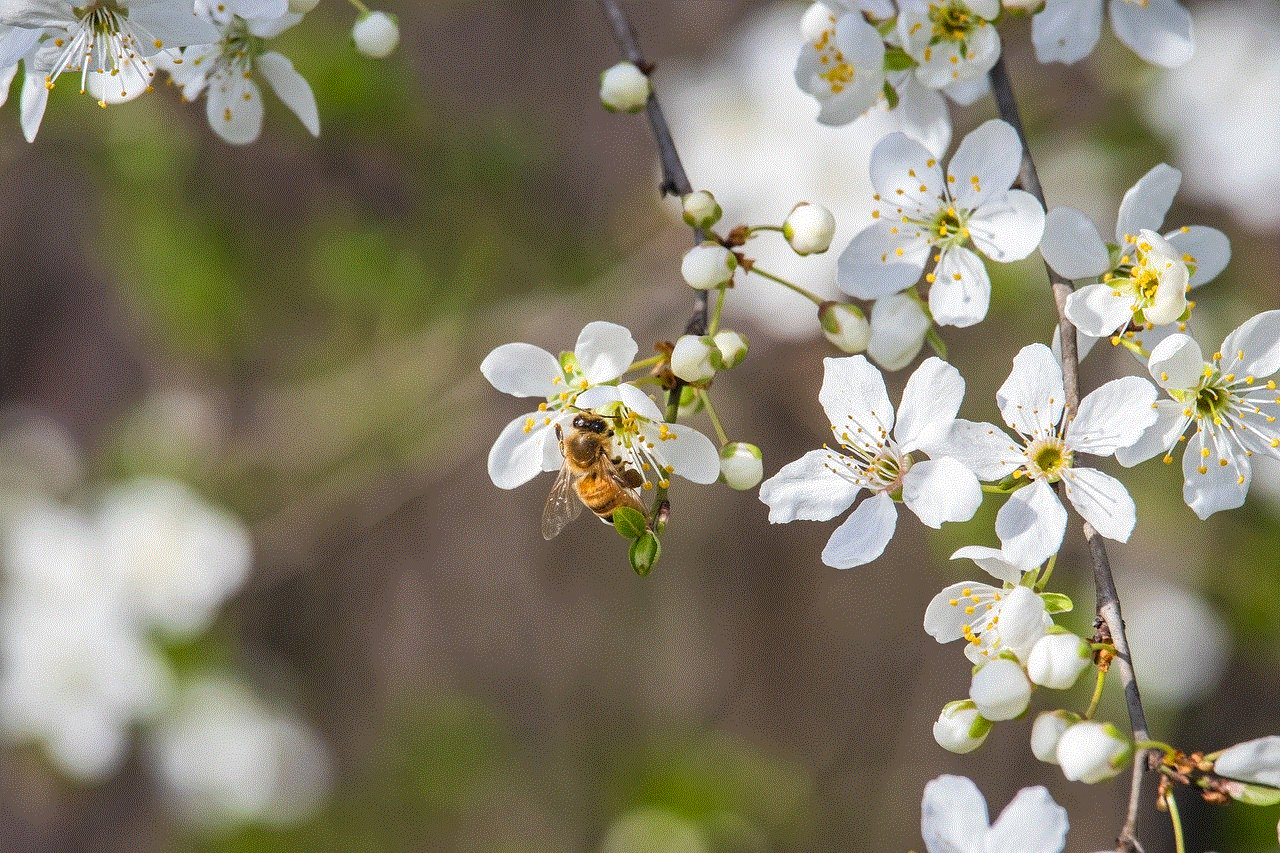
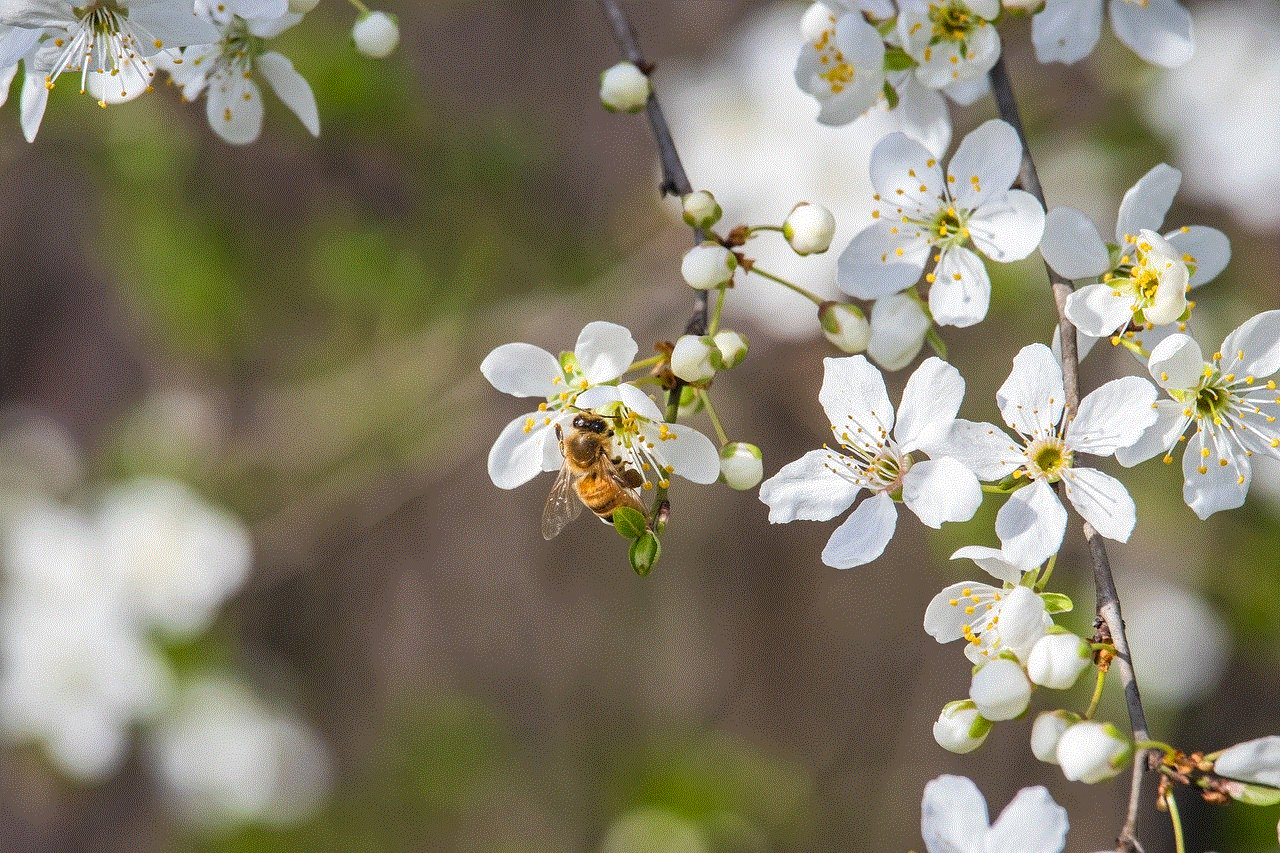
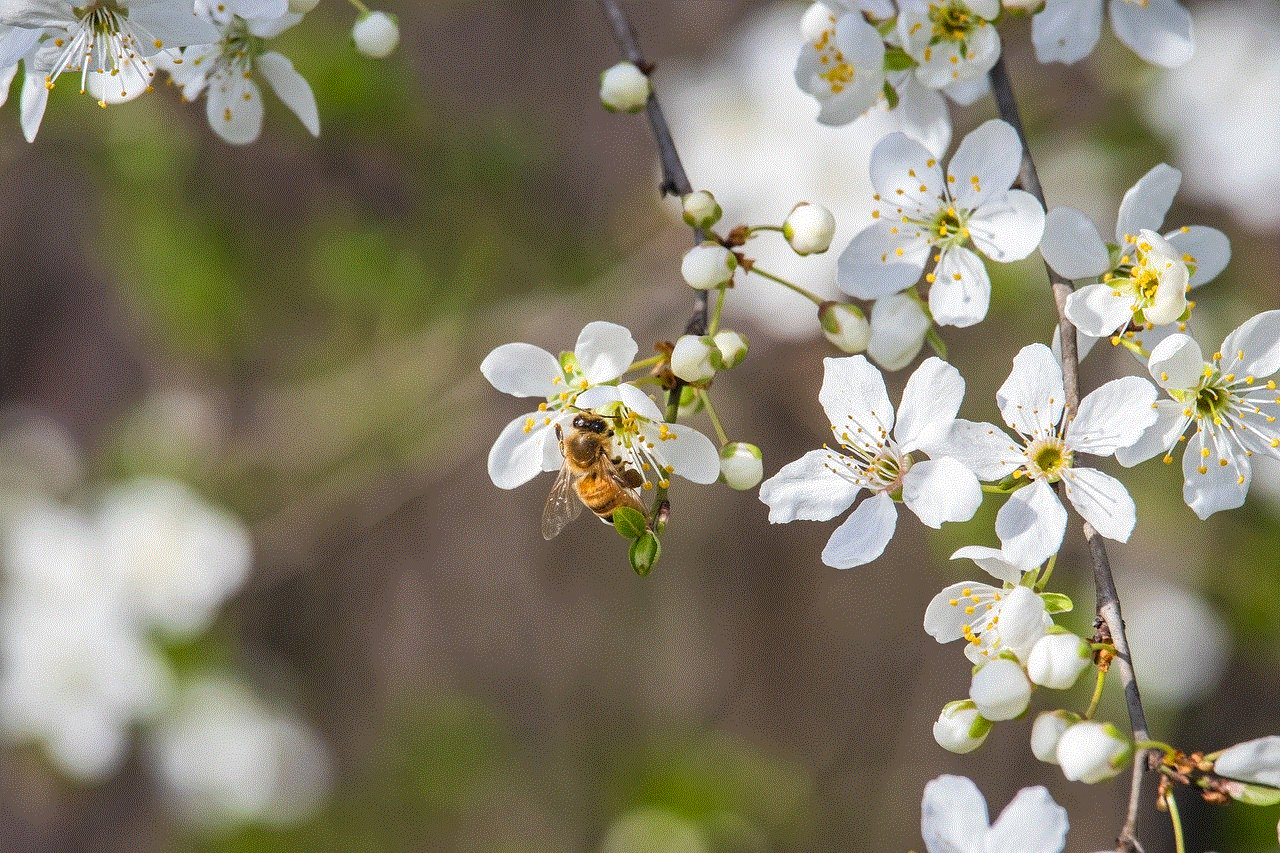
First, let’s understand what archived texts are. When a message is archived, it is essentially removed from the main inbox and stored in a separate folder. This folder is usually labeled as “Archived” or “All Mail”. This feature is particularly useful for those who receive a large number of messages and want to keep their inbox organized. By archiving texts, users can easily find important messages without having to scroll through numerous other conversations.
To archive a text on an iPhone, all you have to do is swipe left on the message and tap on the “Archive” option. The message will then disappear from your inbox and can be accessed later by going to the “Archived” folder. This simple process makes it easy for users to keep their inbox clutter-free while still having access to important messages.
One of the major benefits of archiving texts on an iPhone is the ability to free up space. We all know how quickly our phones can fill up with photos, videos, and messages. By archiving texts, you can save valuable storage space on your device, allowing it to run more smoothly. This is especially useful for those who have lower storage capacity on their iPhones.
Another advantage of archived texts is that they can be easily retrieved. Sometimes, we accidentally delete important messages or conversations, and it can be a hassle to try and recover them. However, with archived texts, users can easily retrieve any messages they may have accidentally archived. This is particularly helpful for those who use their iPhones for work and need to refer back to important conversations.
One of the most significant benefits of archived texts is the added layer of privacy it offers. We all have those nosy friends or family members who can’t help but peek at our phones when we’re not looking. By archiving texts, users can keep their private conversations hidden from prying eyes. This feature is also helpful for those who share their phone with others, such as a spouse or child, and want to keep certain messages private.
For those who frequently communicate with clients or colleagues, archived texts can be a lifesaver. Many professionals receive a large number of messages every day, and it can be challenging to keep track of important information. By archiving texts, users can easily access past conversations and retrieve important details without having to dig through their inbox.
Furthermore, archived texts can also serve as a backup for important information. We all know how easy it is to accidentally delete a message or lose it in a sea of other conversations. By archiving texts, users can ensure that important information, such as addresses, phone numbers, or meeting details, is always easily accessible.
Another useful aspect of archived texts is the ability to organize them. Users can create subfolders within the “Archived” folder to categorize different types of messages. For example, one can create a folder for work-related messages, another for personal conversations, and so on. This makes it easy to find specific messages without having to scroll through the entire archive.
Moreover, archived texts can also be used to declutter the iPhone’s search function. When a message is archived, it no longer appears in the search results, making it easier to find relevant information. This is particularly helpful for those who receive a large number of messages and want to quickly find a specific conversation.
In addition to the above benefits, archived texts also offer users a sense of control over their inbox. We all know how overwhelming it can be to have hundreds or even thousands of messages in our inbox. By archiving texts, users can declutter their inbox and only keep important conversations visible. This not only reduces stress but also makes it easier to stay organized.



It’s worth noting that archived texts are not the same as deleted texts. When a message is deleted, it is permanently removed from the device and cannot be retrieved. On the other hand, archived texts are still stored on the device and can be accessed at any time. This means that users do not have to worry about losing important conversations when they archive them.
In conclusion, archived texts on iPhones offer a range of benefits to users. From decluttering the inbox to freeing up storage space and adding an extra layer of privacy, this feature is a must-have for anyone who wants to stay organized and in control of their messages. So, the next time your inbox is overflowing with messages, consider archiving them to make your life a little easier.
0 Comments