how to find roblox password
# How to Find Your Roblox Password: A Comprehensive Guide
Roblox is an immensely popular online gaming platform that allows users to create, share, and play games created by other users. With millions of users around the world, it’s not surprising that many people find themselves in a situation where they can’t remember their Roblox password. Whether you’ve just forgotten it or it has been lost due to other reasons, regaining access to your account is crucial for continuing your gaming experience. In this article, we will explore the various methods to recover your Roblox password, precautions to take, and tips to manage your password safely.
## Understanding the Importance of Your Roblox Password
Your Roblox password is the key to accessing your account, which may contain valuable virtual items, friends lists, and game progress. Losing access to your account can be frustrating, especially if you’ve invested time and money into it. Therefore, it’s essential to understand the significance of your password and the necessity of keeping it secure. A strong password not only protects your account from unauthorized access but also ensures that your personal information remains safe.
## Common Reasons for Forgotten Passwords
Before we delve into the password recovery process, it is helpful to understand why so many users forget their passwords. Here are some common reasons:
1. **Multiple Accounts**: Many users have multiple gaming accounts across various platforms, making it easy to mix up passwords.
2. **Complex Passwords**: Users often create complex passwords for security, which can be difficult to remember.
3. **Infrequent Use**: If you don’t log in to your Roblox account regularly, you may forget your password.
4. **Lost Access to Email**: If you’ve lost access to the email account associated with your Roblox account, recovering your password becomes trickier.
Understanding these factors can help you develop better strategies for managing your passwords in the future.
## Preparing for Password Recovery
Before attempting to recover your Roblox password, gather the necessary information. This includes:
– Your Roblox username
– The email address associated with your account
– Access to that email account
If you have enabled two-factor authentication (2FA), you may also need access to the device where you receive 2FA codes.
## Method 1: Using the Roblox Password Reset Option
The most straightforward way to recover your Roblox password is through the official password reset feature. Here’s how to do it:
### Step 1: Visit the Roblox Login Page
Go to the Roblox website and click on the “Log In” button. You will see the login fields for your username and password.
### Step 2: Click on “Forgot Password or Username?”
Below the login fields, you will find the option that says “Forgot Password or Username?” Click on this link to proceed to the recovery page.
### Step 3: Enter Your Username or Email
You will be prompted to enter your username or the email address associated with your Roblox account. Input the required information and click on the “Submit” button.
### Step 4: Check Your Email
Roblox will send a password reset email to the address associated with your account. Check your inbox (and the spam/junk folder) for an email titled “Password Reset Request.”
### Step 5: Follow the Instructions
Open the email and follow the link provided to reset your password. You will be prompted to create a new password. Make sure to choose a strong, unique password that you can remember.
### Step 6: Log In with Your New Password
Once you have successfully reset your password, return to the Roblox login page and log in using your new credentials.
## Method 2: Recovering Your Password Without Access to Your Email
If you no longer have access to the email account associated with your Roblox account, you may need to take additional steps. Here’s what you can do:
### Step 1: Use Alternative Recovery Options
If you set up account recovery options during your account creation, such as a phone number, you may be able to receive a recovery code via SMS. Look for any options provided during the password reset process.
### Step 2: Contact Roblox Support
If you do not have access to your email or phone number, your best bet is to contact Roblox support. Here’s how:
1. Visit the Roblox support page.
2. Choose “Account Issues” from the list of categories.
3. Provide as much information as possible about your account, including your username, previous passwords, and the email address you used when creating the account.
4. Submit your request and wait for a response from the support team.
Roblox support may take some time to respond, so be patient. They will help you verify your identity and regain access to your account.
## Important Security Measures to Consider
After successfully recovering your password, it’s essential to implement security measures to prevent future issues. Here are some tips:
### Use a Strong Password



A strong password typically includes a mix of uppercase and lowercase letters, numbers, and special characters. Avoid using easily guessable information, such as your name or birthdate.
### Enable Two-Factor Authentication
Two-factor authentication (2FA) adds an extra layer of security by requiring you to enter a code sent to your phone or email in addition to your password. Enabling 2FA can significantly reduce the chances of unauthorized access.
### Regularly Update Your Password
Updating your password periodically can help protect your account. Consider changing your password every few months, especially if you suspect that your account may have been compromised.
### Use a Password Manager
If you struggle to remember passwords, consider using a password manager. These tools securely store your passwords and can generate strong ones for you. This way, you only need to remember one master password.
## Preventing Future Password Issues
Now that you’ve recovered your password, it’s essential to take proactive steps to avoid future issues. Here are some strategies to consider:
### Maintain a Secure Email Account
Ensure that the email account linked to your Roblox account is secure and accessible. Use strong passwords and enable 2FA for your email as well.
### Keep a Backup of Your Passwords
Consider writing down your passwords in a secure location or using a password manager to keep track of them. This can help if you forget your password in the future.
### Be Cautious with Phishing Attempts
Be vigilant about phishing attempts that may try to trick you into revealing your password. Always verify the URL before entering your credentials, and never click on suspicious links.
## The Role of Community Support
In addition to the official support from Roblox, the community can also be a valuable resource. Forums, social media groups, and online communities often discuss common issues, including password recovery. Engaging with these communities can provide insights and additional tips to enhance your account security.
## Conclusion
Recovering your Roblox password doesn’t have to be a daunting task. By following the steps outlined in this guide, you can regain access to your account quickly and securely. Remember the importance of maintaining strong passwords and implementing security measures to protect your account in the future. With these strategies in place, you can enjoy the vast world of Roblox without the worry of losing access to your beloved games and friends.
how to watch instagram stories without them knowing
Instagram has become one of the most popular social media platforms in recent years, with over 1 billion active users worldwide. One of the most popular features of Instagram is the Stories feature, which allows users to share photos and videos that disappear after 24 hours. While this feature is great for sharing spontaneous moments with your followers, it can also present some privacy concerns for both users who post stories and those who view them. Many users are curious about how to watch Instagram stories without the account owner knowing, and in this article, we will explore various methods to do so.
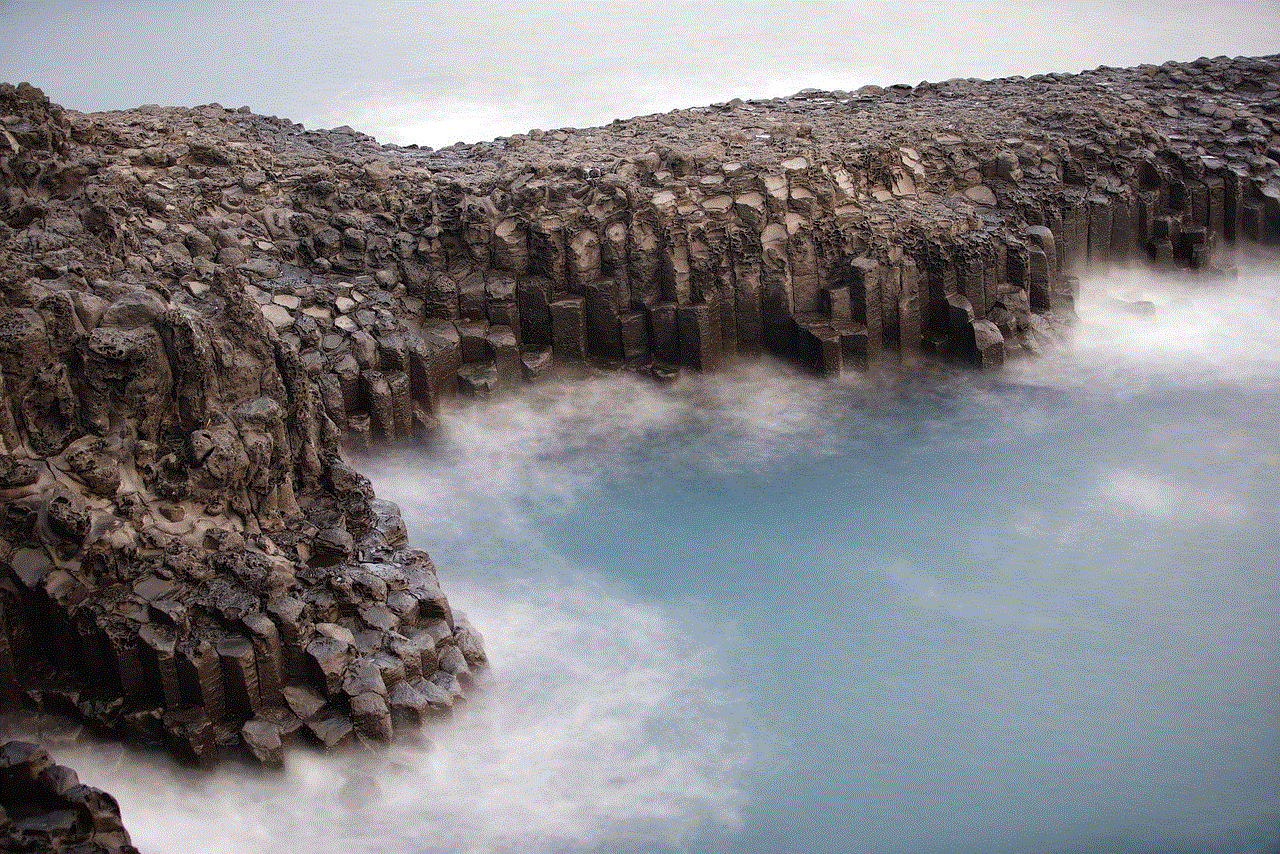
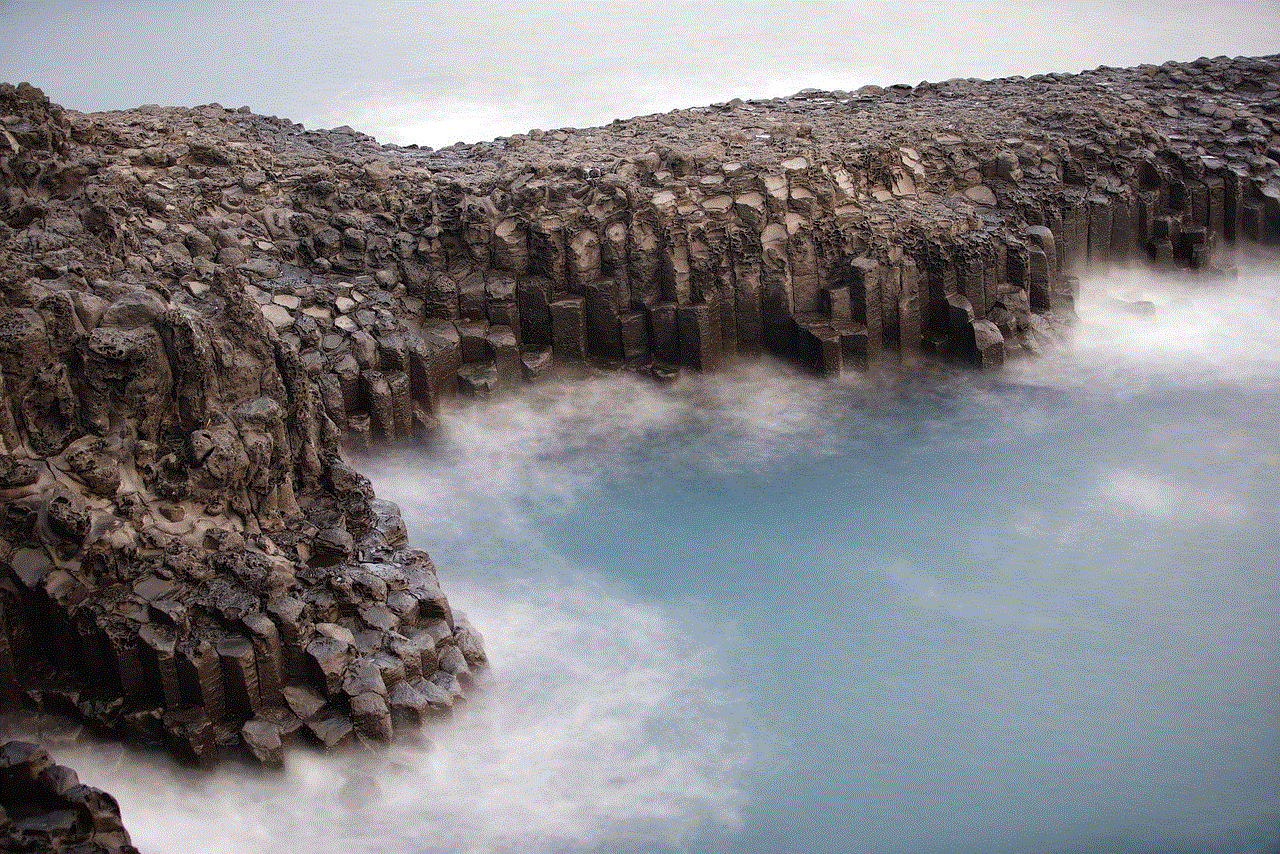
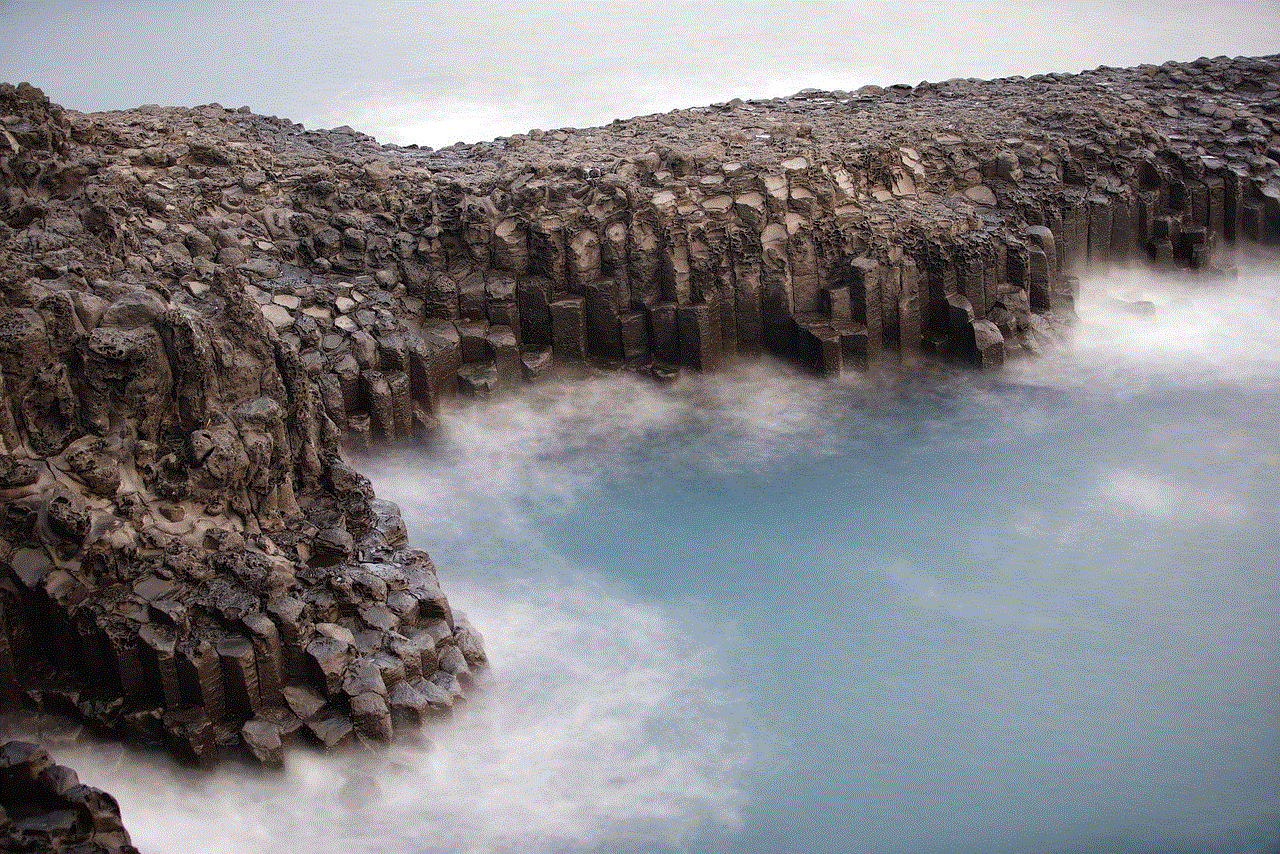
Before we dive into the ways to watch Instagram stories anonymously, it is essential to understand why some users would want to do so. There are several reasons why someone may want to watch Instagram stories without being detected. One of the most common reasons is to avoid being seen by an ex-partner or someone they have had a falling out with. Another reason could be to hide their identity while viewing the stories of a celebrity or influencer they follow. Whatever the reason may be, we will look at different ways to watch Instagram stories without leaving any trace.
1. Use a Third-Party App
There are several third-party apps available that claim to allow users to view Instagram stories anonymously. These apps work by creating a fake profile and logging into your Instagram account through their platform. However, these apps are not endorsed by Instagram, and there is always a risk of your account being compromised. Additionally, Instagram has been cracking down on these apps, and many have been shut down. Therefore, we do not recommend using third-party apps to view Instagram stories anonymously.
2. Create a Second Instagram Account
Another way to watch Instagram stories without being detected is to create a second Instagram account. You can use this account solely for viewing stories, and it will not be linked to your main account. However, this method can be time-consuming and cumbersome, as you will have to constantly switch between accounts. Moreover, if the account owner is notified of a new follower, they may recognize the new account as yours.
3. Use the Instagram Website
Did you know that you can also view Instagram stories on the web? If you do not want to use your main Instagram account to view stories, you can log into Instagram’s website using any web browser and view the stories there. Simply go to instagram.com, log in with your credentials, and click on the profile picture of the user whose stories you want to view. This method is entirely anonymous, as the account owner will not be able to see who viewed their stories.
4. Use Airplane Mode
One of the simplest ways to view Instagram stories anonymously is by using the airplane mode on your phone. This method works because when your phone is on airplane mode, it is not connected to the internet, and Instagram will not be able to send a notification to the account owner that you have viewed their story. However, this method only works if you have already loaded the stories before turning on airplane mode. If you try to open the stories while on airplane mode, they will not load.
5. Watch Stories from a Private Account
Another way to view Instagram stories without being detected is by creating a private account and only following the accounts whose stories you want to view. When you follow a private account, they have to approve your request before you can view their content. However, if you are already following the account, they will not receive a notification when you view their stories.
6. Use a Third-Party Viewer
Similar to third-party apps, there are also third-party viewers available that claim to allow users to view Instagram stories anonymously. These viewers work by accessing Instagram’s API and displaying the content on their own platform. However, just like third-party apps, using these viewers comes with a risk, and your account may be compromised. Therefore, we do not recommend using them.
7. Mute the Account
If you do not want to view someone’s stories, but do not want to unfollow them either, you can mute their account. When you mute an account, their stories and posts will not appear on your feed, but you will still be following them. This way, you can avoid viewing their stories without them knowing, and they will not be notified of your actions.
8. View Stories from a computer
If you do not want to use Instagram’s website, you can also view stories from a computer using a third-party extension. These extensions work by mimicking the mobile version of Instagram on your computer, allowing you to view stories without being detected. However, just like any other third-party tool, these extensions come with a risk, and we do not recommend using them.
9. Use a Fake Account
Another way to watch Instagram stories without being detected is by creating a fake account solely for viewing stories. This method is similar to creating a second Instagram account, but instead of using your real name and information, you can use a fake name and profile picture. However, this method can be time-consuming, as you will have to create a fake identity that is not easily traceable back to you.
10. Ask a Friend
Lastly, if you do not want to use any of the methods mentioned above, you can simply ask a friend to view the stories for you. This way, you can avoid being detected, and your friend will not know that you have asked them to view the stories. However, this method may not be feasible if you do not have a close friend who is also following the account.



In conclusion, there are several ways to watch Instagram stories without being detected. However, it is essential to remember that Instagram is continuously updating its platform, and these methods may not work in the future. Therefore, it is always essential to respect the privacy of others and think twice before trying to view someone’s stories anonymously. Additionally, always be cautious when using third-party apps or tools, as they may compromise your account. We hope this article has provided some insight into how you can watch Instagram stories without leaving a trace.
0 Comments