how to find screen time on samsung
Screen time refers to the amount of time someone spends using a device with a screen, such as a smartphone, tablet, or computer. With the rise of technology and the increasing use of electronic devices in our daily lives, screen time has become a topic of concern, especially for parents and caregivers. As a result, many device manufacturers have started to include features that track and monitor screen time. Samsung, one of the leading electronic device manufacturers, has also introduced a screen time feature on its devices. In this article, we will discuss how to find screen time on Samsung devices and the importance of monitoring screen time.
Firstly, let’s understand why screen time has become a topic of concern. Electronic devices have become an integral part of our lives. We use them for work, entertainment, communication, and much more. However, excessive use of these devices can have negative effects on our physical and mental health. Studies have shown that too much screen time can lead to obesity, poor sleep, and even behavioral issues in children. Hence, it is essential to monitor and limit screen time to maintain a healthy balance in our lives.
Samsung has recognized the need to monitor screen time and has introduced a feature called Digital Wellbeing on its devices. This feature provides users with insights into their device usage, including screen time. It is available on most Samsung devices running on Android 9 and above. To find screen time on Samsung, follow these simple steps:
1. Open the Settings app on your Samsung device.
2. Scroll down and tap on Digital Wellbeing and parental controls.
3. If you have not set up Digital Wellbeing before, you will be prompted to do so. Follow the instructions on the screen to set it up.
4. Once set up, you will see a dashboard with your device usage data.
5. To view your screen time, tap on the Screen time option.
6. Here, you will see a breakdown of your daily screen time, including the time spent on each app.
7. You can also view your screen time for the past seven days by tapping on the Weekly report option.
8. Additionally, you can set up app timers to limit your usage on specific apps.
9. To do this, go back to the main Digital Wellbeing dashboard and tap on the App timers option.
10. Select the app you want to set a timer for and choose the time limit you want to set.
11. Once the timer is up, the app will be paused, and you will receive a notification informing you that you have reached your set time limit.
12. You can also set a Wind Down schedule to help you disconnect from your device before bedtime.
13. This feature will automatically turn on Do Not Disturb mode and set your screen to grayscale during the scheduled time.
14. To set up Wind Down, go back to the main dashboard and tap on the Wind Down option.
15. Turn on the toggle button and set a schedule that works for you.
Apart from Digital Wellbeing, Samsung has also introduced a feature called Focus mode. This feature allows you to temporarily pause distracting apps to help you focus on the task at hand. To use Focus mode, follow these steps:
1. Open the Settings app on your Samsung device.
2. Scroll down and tap on Digital Wellbeing and parental controls.
3. Tap on Focus mode.
4. Here, you can choose which apps you want to pause while in Focus mode.
5. To enable Focus mode, tap on the toggle button at the top of the screen.
6. You can also set a timer for Focus mode or schedule it to turn on automatically during specific times.
In addition to the features mentioned above, Samsung also provides a feature for parents to monitor and control their child’s screen time. This feature is called the parental controls and can be accessed through the Digital Wellbeing settings. Parents can set daily time limits, approve or block apps , and even track their child’s location using this feature.
Now that we have discussed how to find screen time on Samsung devices let’s understand why it is essential to monitor screen time. As mentioned earlier, excessive screen time can have negative effects on our health and well-being. By monitoring screen time, we can become more aware of our device usage and take steps to reduce it. It can also help us identify any unhealthy patterns and make necessary changes.
Moreover, monitoring screen time is crucial for parents to ensure that their children are not spending too much time on electronic devices. With the rise of online learning and virtual classrooms, children are spending more time in front of screens than ever before. By setting limits and monitoring their screen time, parents can help their children maintain a healthy balance between screen time and other activities.
Furthermore, limiting screen time can also lead to increased productivity. When we spend too much time on our devices, we tend to get distracted and lose focus. By setting time limits and using features like Focus mode, we can eliminate these distractions and improve our productivity.
In conclusion, screen time has become a significant concern in today’s digital age. Samsung has recognized the importance of monitoring screen time and has introduced features like Digital Wellbeing and parental controls to help users keep track of their device usage. By following the steps mentioned above, you can easily find screen time on your Samsung device and take necessary steps to reduce it. Remember, it is essential to maintain a healthy balance between screen time and other activities for our overall well-being.
how many reports to delete tiktok account
TikTok has become a global sensation, with over 2 billion downloads and counting. Its short-form video content has captured the attention of millions of users worldwide, making it one of the most popular social media platforms. However, there may come a time when a user decides to delete their TikTok account. This could be due to various reasons, such as privacy concerns, lack of interest, or simply wanting to take a break from social media. Whatever the reason may be, the process of deleting a TikTok account can be quite confusing. In this article, we will discuss how many reports are required to delete a TikTok account and the steps involved in doing so.
Before we dive into the specifics, it is essential to understand what happens when a TikTok account is deleted. When a user deletes their account, all their videos, comments, and personal information are permanently removed from the platform. This means that the user’s profile will no longer be visible to other users, and they will lose access to their followers and followings. Additionally, all the data associated with the account, such as login credentials, will be deleted as well. Therefore, it is essential to consider all the consequences before deciding to delete a TikTok account.
Now, let’s address the main question at hand – how many reports are required to delete a TikTok account? The answer to this question is not as straightforward as one may think. TikTok has not officially disclosed the exact number of reports required to delete an account. However, according to user experiences and various sources, it is estimated that multiple reports are needed for an account to be deleted. Some users claim that at least 5 to 10 reports are required, while others suggest that it could be as many as 50.
It is worth mentioning that TikTok has a zero-tolerance policy towards cyberbullying, hate speech, and other forms of inappropriate content. Therefore, if an account receives multiple reports for violating the community guidelines, it is highly likely that the account will be deleted. TikTok has a team of moderators who review reported content and take appropriate action. If they find that the reported account has violated their guidelines, they will delete the account without any warning.
However, it is essential to note that not all reports are considered valid by TikTok. The platform has a system in place to filter out false and spam reports. If an account receives multiple reports from fake accounts or unrelated issues, they may not be considered in the account deletion process. Therefore, it is essential to make sure that the reports are valid and genuine.
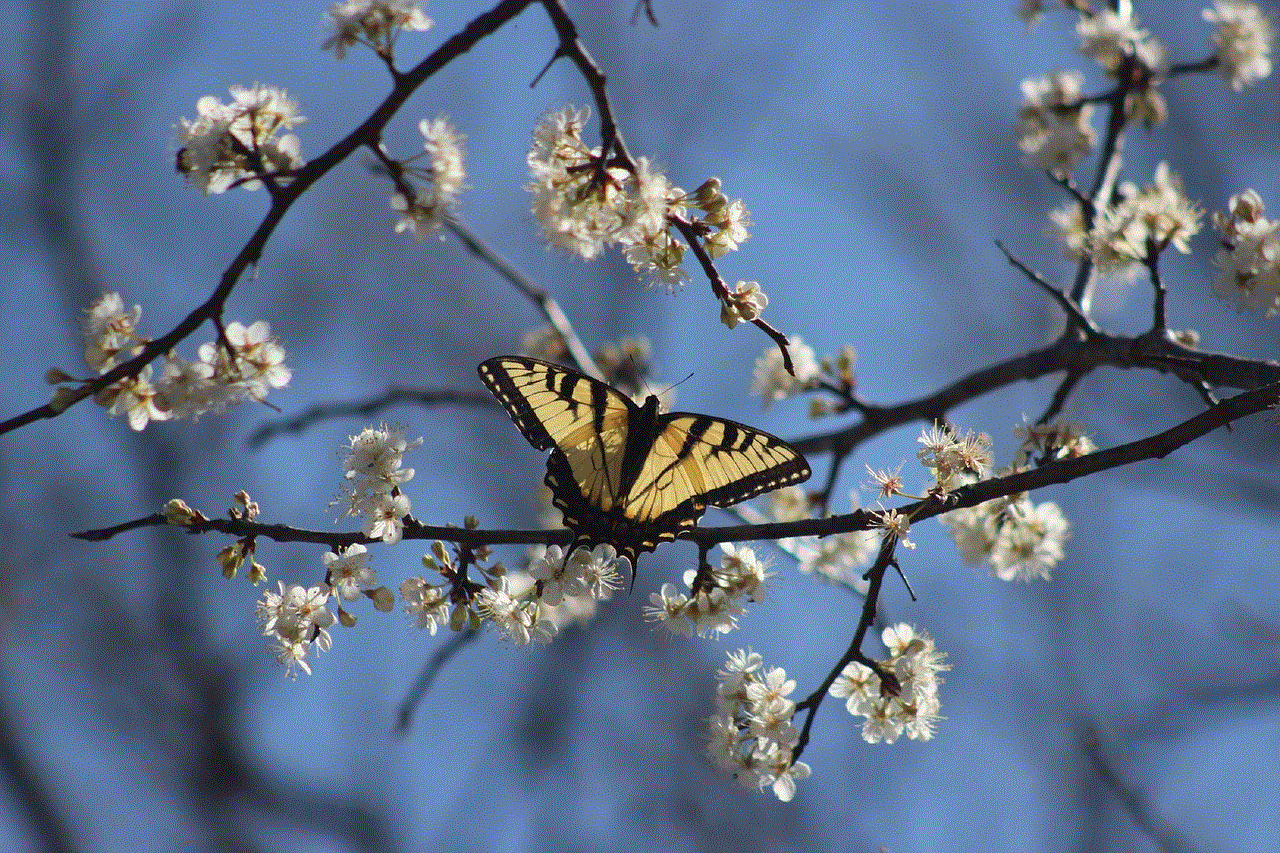
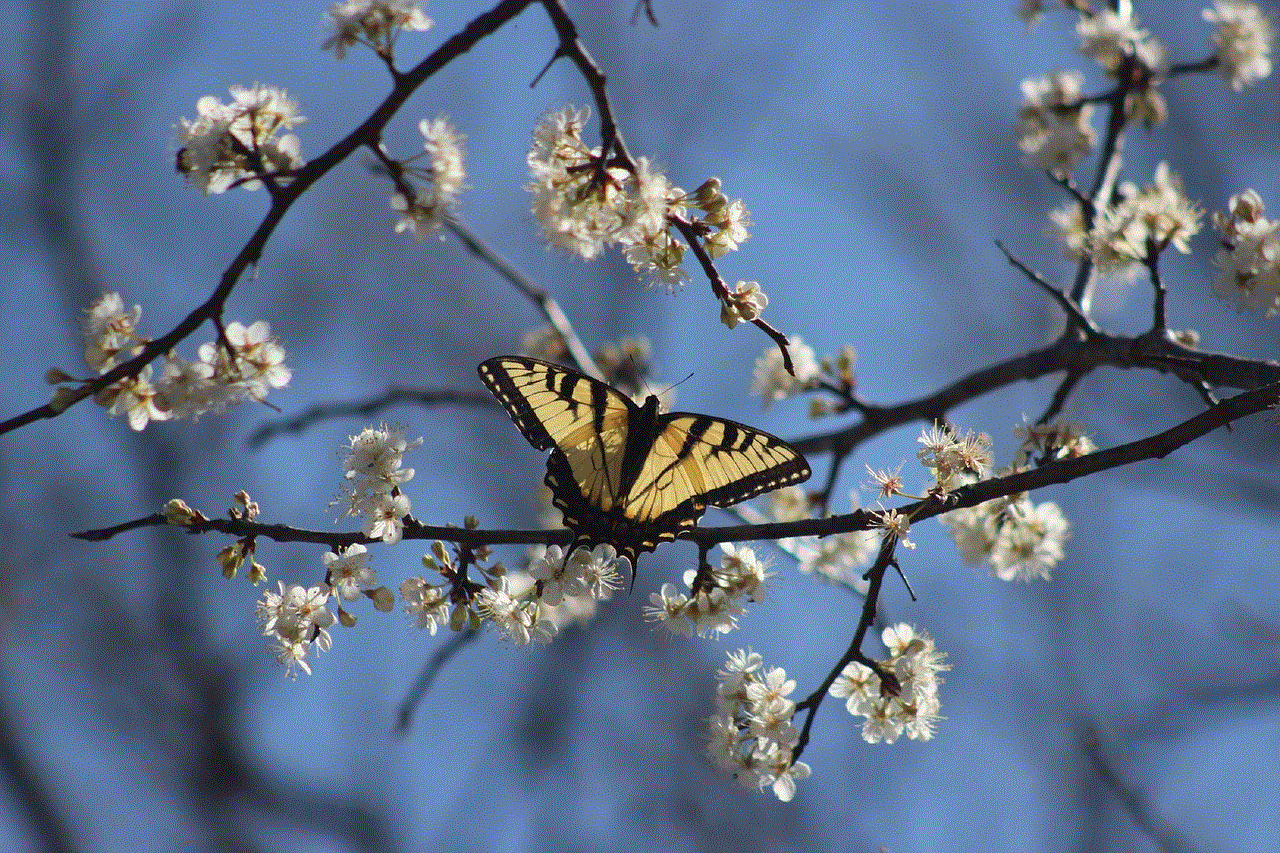
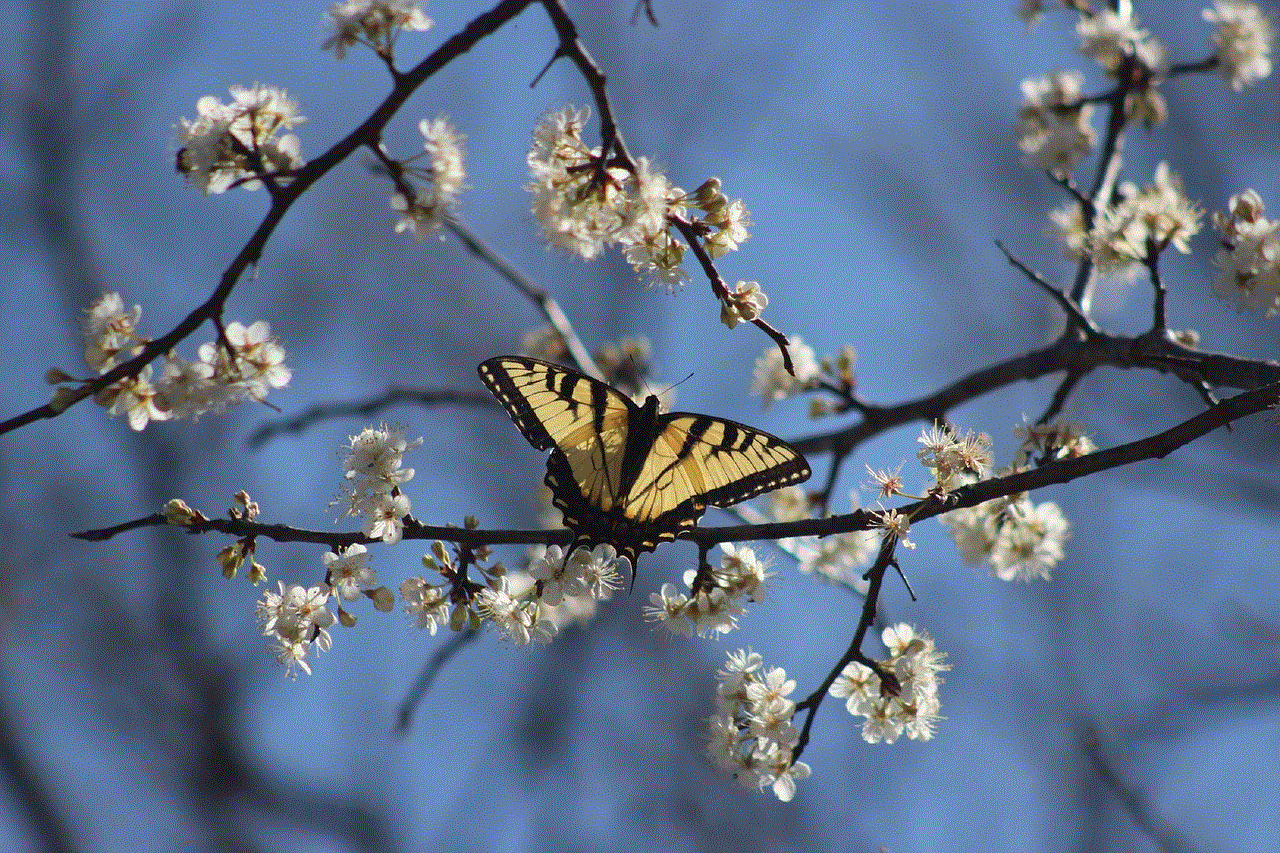
Moreover, it is not just the number of reports that determine the deletion of an account. The severity of the reported content also plays a significant role. For instance, if an account receives multiple reports for posting hate speech, it is more likely to be deleted compared to an account that has received reports for minor issues such as spamming or using inappropriate language. This shows that TikTok takes into consideration the nature of the reported content before deciding to delete an account.
Now that we have established that multiple reports are required to delete a TikTok account, let’s talk about the steps involved in the process. The first step is to open the TikTok app and log in to your account. Once you are logged in, go to your profile and click on the three dots in the top right corner. This will open the settings menu. From the settings menu, click on “Privacy and Safety” and then select “Report a problem.” This will open a new page where you can report an issue with your account.
On this page, you can select the type of problem you are facing, such as bullying, harassment, or inappropriate content. After selecting the relevant option, you will be asked to provide more details about the issue. This is where you can explain why you are reporting the account and provide any evidence or screenshots if necessary. Once you have filled in all the required information, click on “Submit” to report the account.
It is crucial to understand that reporting an account does not guarantee that it will be deleted. As mentioned earlier, TikTok has a team of moderators who review reported accounts and take appropriate action. If they find that the reported account has violated their guidelines, they will delete the account. However, if they find that the reported account is not in violation of their guidelines, they will not take any action.
Another essential thing to keep in mind is that reporting an account should not be taken lightly. False reports not only waste the time and effort of the moderators but also have severe consequences for the reported account. If an account receives multiple false reports, it may face temporary or permanent suspension. Therefore, it is crucial to only report an account if you genuinely believe that it has violated the community guidelines.
In conclusion, the exact number of reports required to delete a TikTok account is not disclosed by the platform. However, it is estimated that multiple reports are needed for an account to be deleted. Additionally, the severity of the reported content also plays a significant role in the account deletion process. If an account is found to be in violation of the community guidelines, it may face deletion without any warning. Therefore, it is essential to be mindful of the content posted on the platform and to report any issues genuinely and responsibly.
find someone on whatsapp by name
In today’s digital age, WhatsApp has become one of the most popular messaging platforms in the world. With over 2 billion active users, it has revolutionized the way we communicate with our friends, family, and even business associates. With its user-friendly interface and end-to-end encryption, it has become the go-to app for many individuals. However, with its popularity, comes the question of how to find someone on WhatsApp by name. In this article, we will explore the different ways you can locate and connect with someone on WhatsApp using their name.
Before we dive into the different methods, it is important to note that WhatsApp does not have a built-in feature that allows you to search for a person’s name directly. This is due to privacy concerns and to prevent users from being bombarded with unsolicited messages. However, there are still ways to find someone on WhatsApp by name, and we will discuss them in detail below.
1. Make use of the search bar
The first and most obvious way to find someone on WhatsApp by name is by using the search bar. This feature is available on both the mobile app and the desktop version of WhatsApp. Simply type in the person’s first or last name in the search bar, and if they have the same name in their contact list, their profile will appear. This method works best if you already have the person’s number saved in your contact list. However, if you do not have their number, this method may not be effective.
2. Ask for their WhatsApp number
If you know the person personally or have mutual friends, the easiest way to connect with them on WhatsApp is by simply asking for their number. Once you have their number, you can save it in your contact list and search for them using the search bar as mentioned in the previous method. This method is effective, but it may not be suitable for all situations, especially if you do not know the person well.
3. Use a third-party app



There are several third-party apps available that claim to help you find someone on WhatsApp by name. These apps use various algorithms to search for the person’s profile based on their name. However, it is important to note that these apps are not officially affiliated with WhatsApp and may not always be accurate. It is advisable to use them with caution and only as a last resort.
4. Join mutual groups
Another way to find someone on WhatsApp by name is by joining mutual groups. If you know the person or have mutual friends, chances are they are part of a group that you are also a member of. You can search for the person’s name in the group’s member list and connect with them from there. This method is effective, but it may not always work if the person is not a member of any groups that you are a part of.
5. Utilize social media
In today’s digital age, almost everyone has a presence on social media platforms such as Facebook , Instagram, and Twitter . If you know the person’s name, you can search for them on these platforms and see if they have linked their WhatsApp account to their profile. If they have, you can easily connect with them on WhatsApp with just a click of a button. This method is effective, but it may not work for people who are not active on social media.
6. Use WhatsApp Web
If you are using WhatsApp on a desktop, you can also use WhatsApp Web to find someone by their name. You can type in the person’s name in the search bar and see if their profile appears. However, this method is only effective if you have the person’s number saved in your contact list. If you do not, their profile will not appear in the search results.
7. Check the WhatsApp status
WhatsApp status is a feature that allows users to share photos, videos, and text posts that disappear after 24 hours. If you know the person’s name, you can check their status to see if they have shared their number or have a link to their WhatsApp account. However, this method may not always be effective as not everyone shares their contact details on their status.
8. Use a reverse phone number lookup
If you have the person’s phone number but do not know their name, you can use a reverse phone number lookup service to find their name and then search for them on WhatsApp. There are several websites and apps that offer this service for free. However, it may not always be accurate, especially if the person has not linked their WhatsApp account to their phone number.
9. Connect with them through email
If you have the person’s email address, you can send them an email and ask for their WhatsApp number. This method may not be foolproof, but it can be effective, especially if you have a professional relationship with the person. However, if you do not know the person well, this method may not be appropriate.
10. Ask for a referral



If you are trying to connect with someone on WhatsApp for business purposes, you can ask for a referral from a mutual contact. This can be an effective way to get in touch with the person as it adds a level of credibility. However, this method may not be suitable for all situations, especially if you do not have any mutual contacts.
In conclusion, WhatsApp does not have a direct way to find someone by their name. However, there are still ways to connect with someone on the platform using their name. From utilizing the search bar and joining mutual groups to using social media and email, there are various methods you can try. It is important to note that some of these methods may not always be effective, and it is always best to use them with caution. Whether it is for personal or business purposes, connecting with someone on WhatsApp can be made easier with these methods.
0 Comments