how to know if your spotify is hacked
In the digital age, where most of our music is consumed online, Spotify has become one of the most popular streaming services. With millions of users worldwide, it has made listening to music more accessible and convenient. However, with the vast amount of personal information stored on the platform, it has also become a target for hackers. If you are a Spotify user, it is essential to be aware of the signs that your account may have been hacked. In this article, we will discuss how to know if your Spotify is hacked and what measures you can take to secure your account.
First and foremost, let us understand what hacking means in the context of Spotify. Hacking is defined as unauthorized access to a computer system or network. In the case of Spotify, it refers to someone gaining access to your account without your permission and using it for their own purposes. This can range from listening to your music, creating playlists, or even changing your account details. The motive behind hacking a Spotify account can vary, from someone wanting to listen to music for free to more sinister intentions like stealing personal information.
One of the most common signs that your Spotify account has been hacked is unauthorized activity. If you notice songs or artists on your recently played list that you have not listened to, it is a red flag. Hackers often use hacked accounts to listen to music without paying for a premium subscription. Additionally, if you see new playlists on your account that you did not create, it is a clear indication that someone else has access to your account.
Another sign of a hacked Spotify account is changes to your account information. This can include changes to your username, password, email address, or even your profile picture. If you receive an email from Spotify informing you of changes to your account that you did not make, it is highly likely that your account has been compromised. In some cases, hackers may also change your email address, making it difficult for you to regain access to your account.
One of the most concerning aspects of a hacked Spotify account is the potential for personal information to be compromised. If a hacker gains access to your account, they may also have access to your personal details, such as your name, address, and credit card information. This information can be used for identity theft or financial fraud. If you notice any suspicious activity on your bank account or credit card related to your Spotify account, it is crucial to act immediately.
Apart from these signs, there are a few other ways to tell if your Spotify has been hacked. You may receive emails from Spotify notifying you of new devices being added to your account. If you do not recognize the device or location, it is a clear indication that someone else has access to your account. Additionally, if you are unable to log in to your account, it could be because the hacker has changed your password or email address. In such cases, you may also receive an email from Spotify informing you of a password reset request.
Now that we have discussed the signs of a hacked Spotify account let us look at the possible causes of such a security breach. One of the most common ways hackers gain access to Spotify accounts is through phishing scams. Phishing is a fraudulent practice where hackers send emails or messages pretending to be a legitimate company, in this case, Spotify, and ask users to provide their login information. It is crucial to be cautious of such emails and only enter your login details on the official Spotify website.
Another way hackers can gain access to your Spotify account is through the use of weak passwords. If you use the same password for multiple accounts or have a password that is easy to guess, it makes it easier for hackers to access your account. It is essential to use a strong and unique password for your Spotify account and change it regularly to ensure the security of your account.
So, what should you do if you suspect that your Spotify account has been hacked? The first step is to immediately change your password. This will prevent the hacker from accessing your account further. You can also go to your Spotify account settings and check for any unauthorized devices or email addresses that have been added. If you see any, remove them immediately. It is also recommended to log out of all devices and then log back in with your new password to ensure all unauthorized access is cut off.
In some cases, you may not be able to regain access to your account even after changing your password. This could be because the hacker has changed your email address or you have been locked out of your account. In such cases, it is crucial to contact Spotify’s customer support immediately. They will be able to assist you in recovering your account and securing it from further hacks.
In conclusion, Spotify has become an essential part of our lives, and the thought of someone hacking into our account can be unsettling. However, by being aware of the signs of a hacked account and taking necessary precautions, we can protect our accounts from potential breaches. It is also essential to practice good password hygiene and be cautious of suspicious emails or messages. By following these steps, we can continue to enjoy our music on Spotify without worrying about our account’s security.
how to use pokemon go on bluestacks
Pokemon Go is a popular augmented reality game that allows players to catch virtual creatures called Pokemon in the real world. Originally designed for mobile devices, many players wonder if it is possible to play Pokemon Go on a PC or Mac. One popular option for playing Pokemon Go on a computer is by using an Android emulator called BlueStacks. In this article, we will guide you through the steps on how to use Pokemon Go on BlueStacks.
Before we get started, it is important to note that using third-party software to play Pokemon Go on a PC or Mac is against the game’s terms of service. Niantic , the company behind Pokemon Go, has taken steps to prevent players from using emulators or other methods to play the game on a computer. If you choose to proceed, you do so at your own risk.
To use Pokemon Go on BlueStacks, you will first need to download and install BlueStacks on your computer. BlueStacks is a free Android emulator that allows you to run Android apps on your PC or Mac. Once you have downloaded and installed BlueStacks, follow these steps to play Pokemon Go:
1. Launch BlueStacks on your computer. You will be greeted with a welcome screen that guides you through the setup process. Follow the on-screen instructions to set up your Google account and enable the Google Play Store.
2. After setting up BlueStacks, open the Google Play Store and search for “Pokemon Go.” Click on the install button to download and install the game on BlueStacks.
3. Once Pokemon Go is installed, launch the game from the BlueStacks home screen. The game will start, and you will be prompted to sign in with your Google account or create a new account.
4. Sign in with your Google account or create a new account if you don’t have one. This step is necessary to save your game progress and access certain features of Pokemon Go.
5. After signing in, you will be taken to the Pokemon Go home screen. Here, you can customize your character and choose a Pokemon to start your journey.
6. To play Pokemon Go on BlueStacks, you will need to enable the virtual location feature. This feature allows you to set a specific location on the map, simulating GPS coordinates. To enable virtual location, click on the “GPS” icon located on the right side of the BlueStacks toolbar.
7. A new window will appear, showing a map with your current location. To set a virtual location, click on the “Set Location” button and enter the desired coordinates or search for a specific location.
8. Once you have set the virtual location, close the window and return to the Pokemon Go home screen. The game will now think that you are playing from the location you specified.
9. To move your character in Pokemon Go, you can use the WASD keys on your keyboard or click and drag the screen with your mouse. You can also use the arrow keys to rotate the camera.
10. To catch Pokemon in Pokemon Go on BlueStacks, simply walk around the virtual location you set and encounter wild Pokemon. When you encounter a Pokemon, click on it to enter the capture screen. Use your mouse to aim and click on the Pokemon to throw a Pokeball.
11. As you play Pokemon Go on BlueStacks, you can also interact with PokeStops, battle in Gyms, and participate in special events. The game offers a wide range of features and activities to keep you entertained.
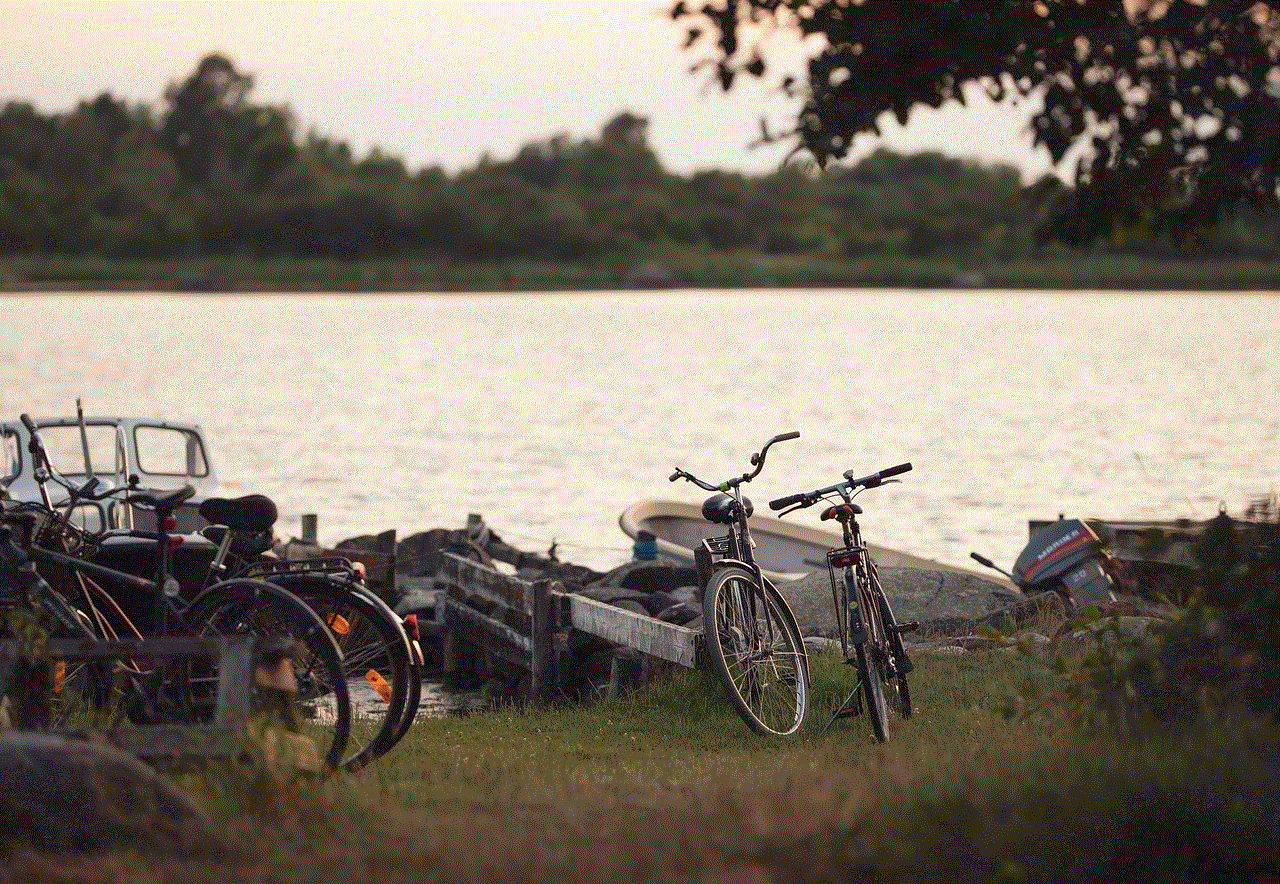
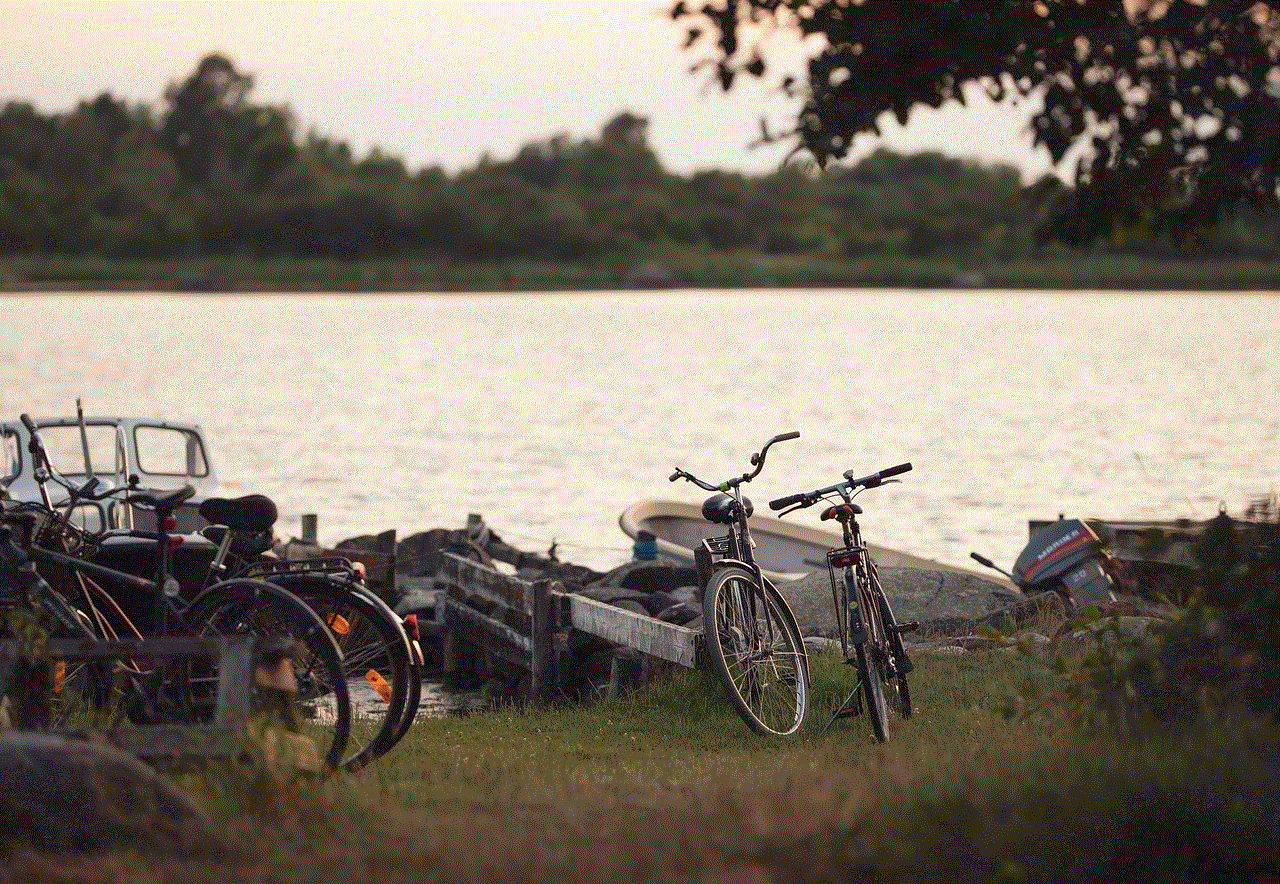
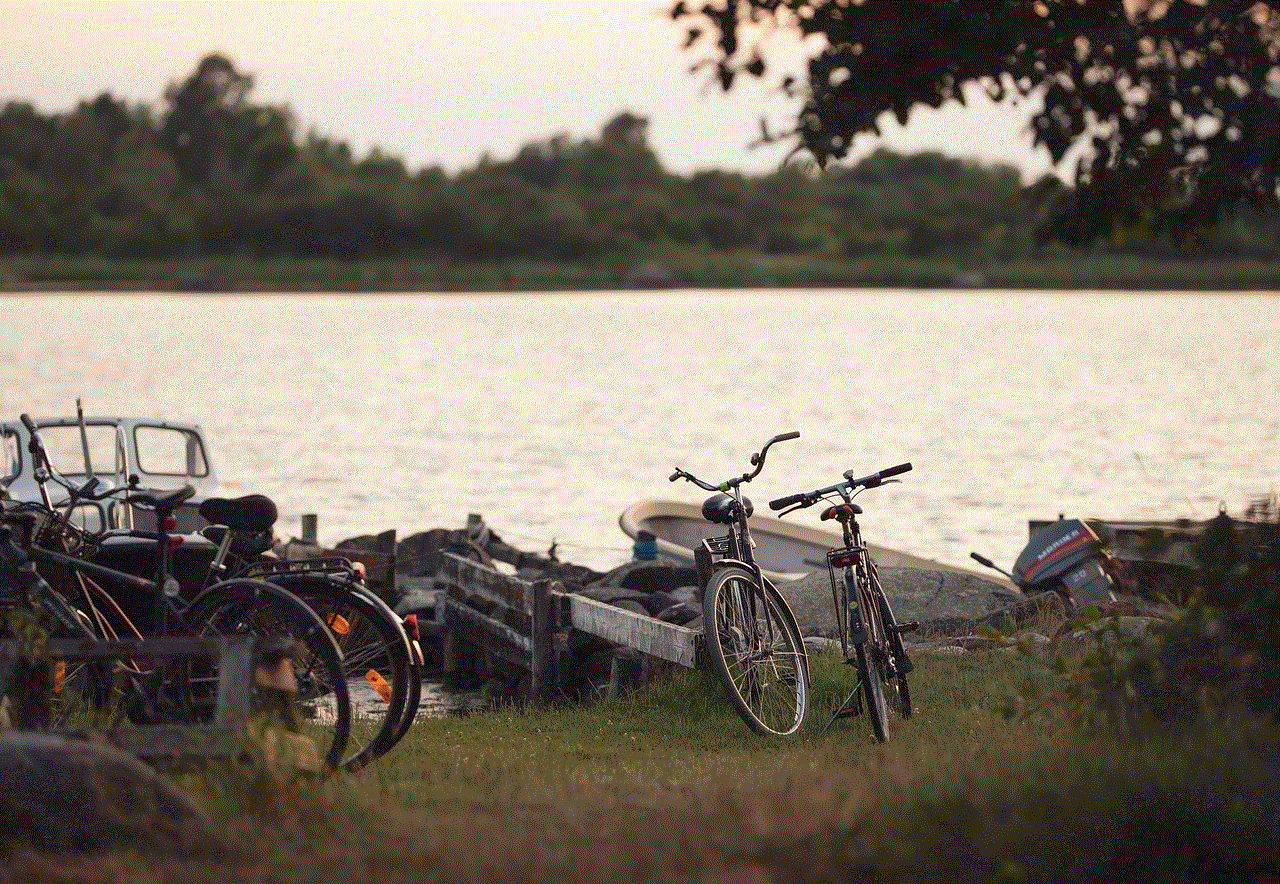
It is important to note that playing Pokemon Go on BlueStacks may not provide the same experience as playing on a mobile device. The game was designed for mobile play, and some features may not work as expected on an emulator. Additionally, Niantic actively monitors and detects players using emulators, and there is a risk of being banned from the game.
In conclusion, playing Pokemon Go on BlueStacks is possible but not without risks. If you choose to use an emulator to play Pokemon Go on a PC or Mac, it is important to understand the potential consequences and play responsibly. Remember to respect the game’s terms of service and enjoy the game within the intended mobile experience.
parents have no friends
Title: The Importance of Building a Social Network for Parents: Breaking the Myth that Parents Have No Friends
Introduction:
The journey of parenting is often portrayed as a lonely one, with the popular belief being that parents have no friends. However, this stereotype is far from the truth. In reality, parents, like anyone else, have the potential to cultivate meaningful friendships and build a strong social network. In this article, we will explore the importance of parents having friends, the benefits of these relationships, and practical ways to foster them. Let us debunk the myth that parents are destined to a solitary existence and emphasize the significance of social connections for their overall well-being.
1. The Loneliness Epidemic for Parents:
Parenthood can be an isolating experience, especially for new parents. The demands of raising children, coupled with the challenges of balancing work and personal life, can leave parents feeling overwhelmed and disconnected from their social circles. The consequences of this loneliness can be detrimental to their mental health, leading to increased stress, anxiety, and even depression.
2. The Importance of Friendship for Parents:
Friendships provide vital support systems for parents. They offer emotional validation, a listening ear, and an outlet for sharing experiences and concerns. Friends can provide valuable advice, guidance, and a sense of community, making the journey of parenthood more manageable and enjoyable. Moreover, these relationships can help parents maintain their individual identities outside of their role as caregivers.
3. The Benefits of Parental Friendships for Children:
Friendships among parents also benefit the children involved. When parents have a strong social network, children witness positive role modeling of healthy relationships, social skills, and empathy. Additionally, children benefit from the opportunity to interact and engage in playdates, which supports their social development and fosters a sense of belonging.
4. Strategies for Building and Nurturing Friendships:
a. Prioritize self-care: Taking care of oneself is crucial for building and maintaining friendships. Parents should carve out time for hobbies, exercise, and self-reflection to maintain their own well-being and be more present in their relationships.
b. Seek out like-minded individuals: Joining parenting groups, attending local events, or participating in online communities can help parents connect with people who share similar interests, values, or parenting styles.
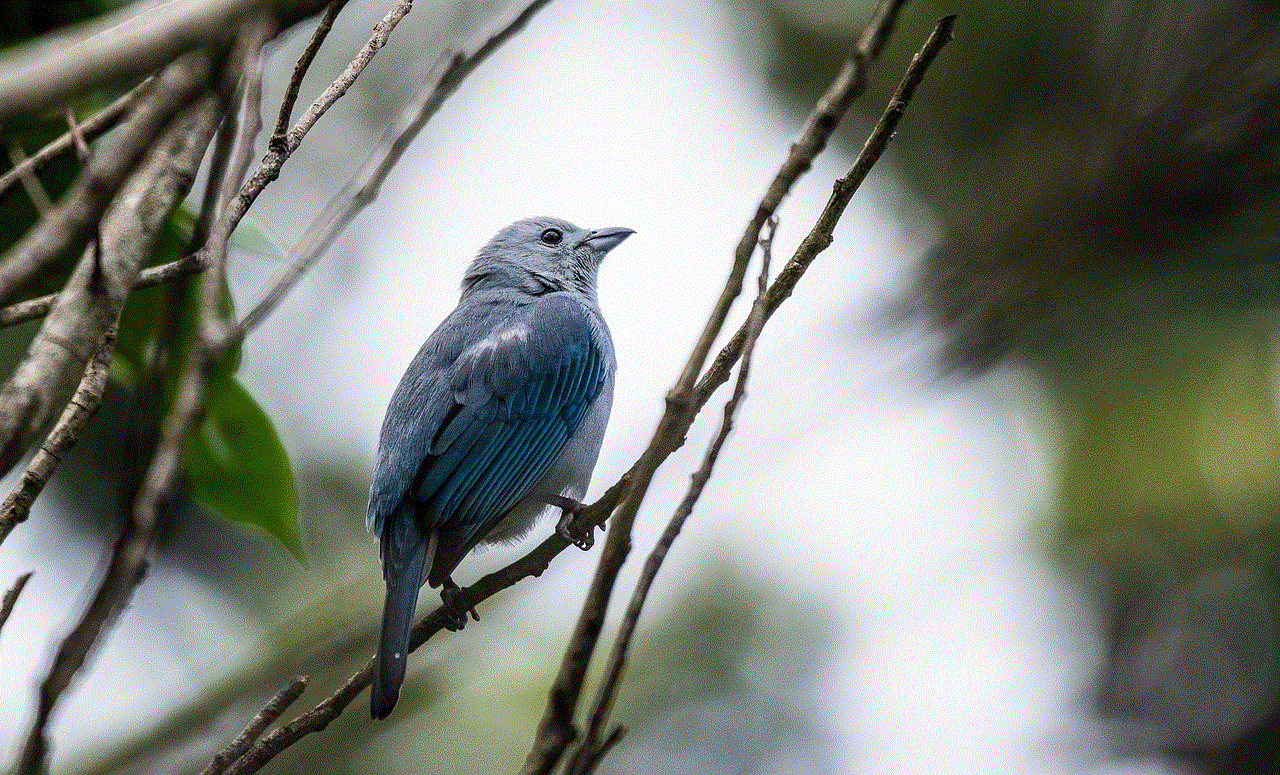
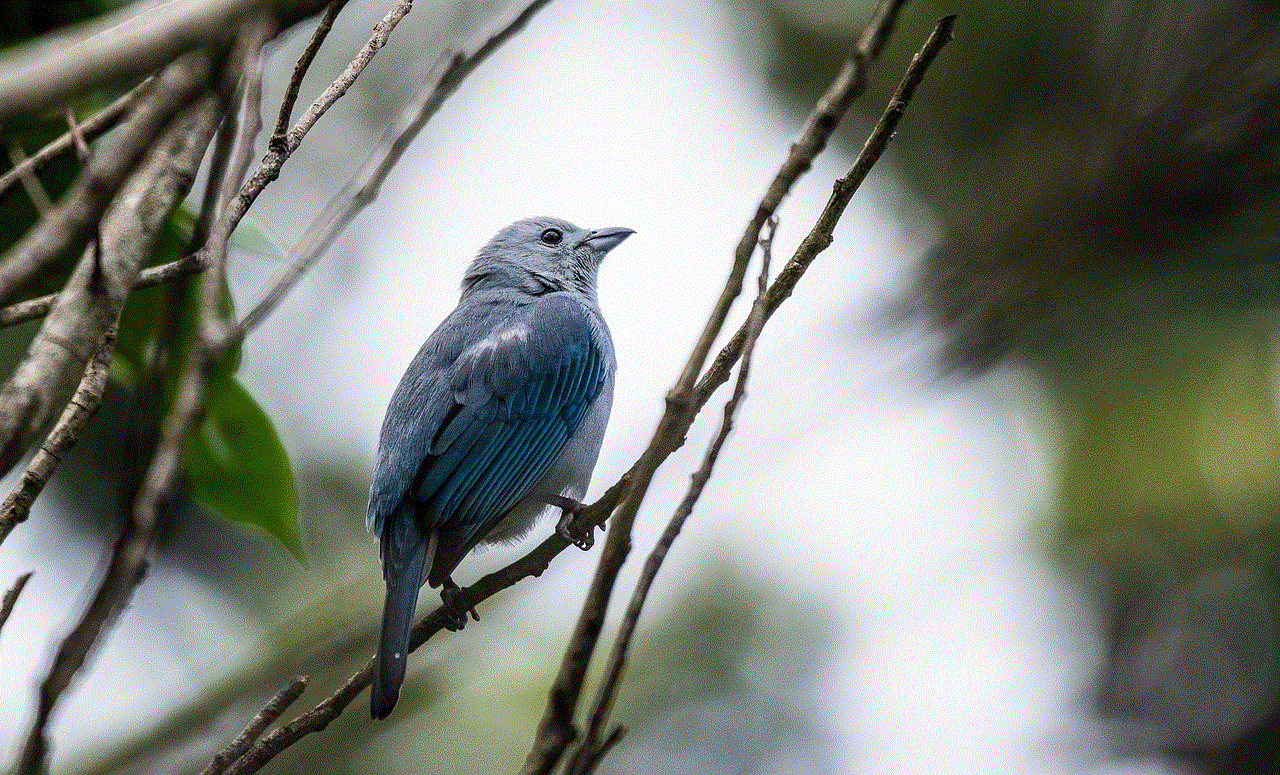
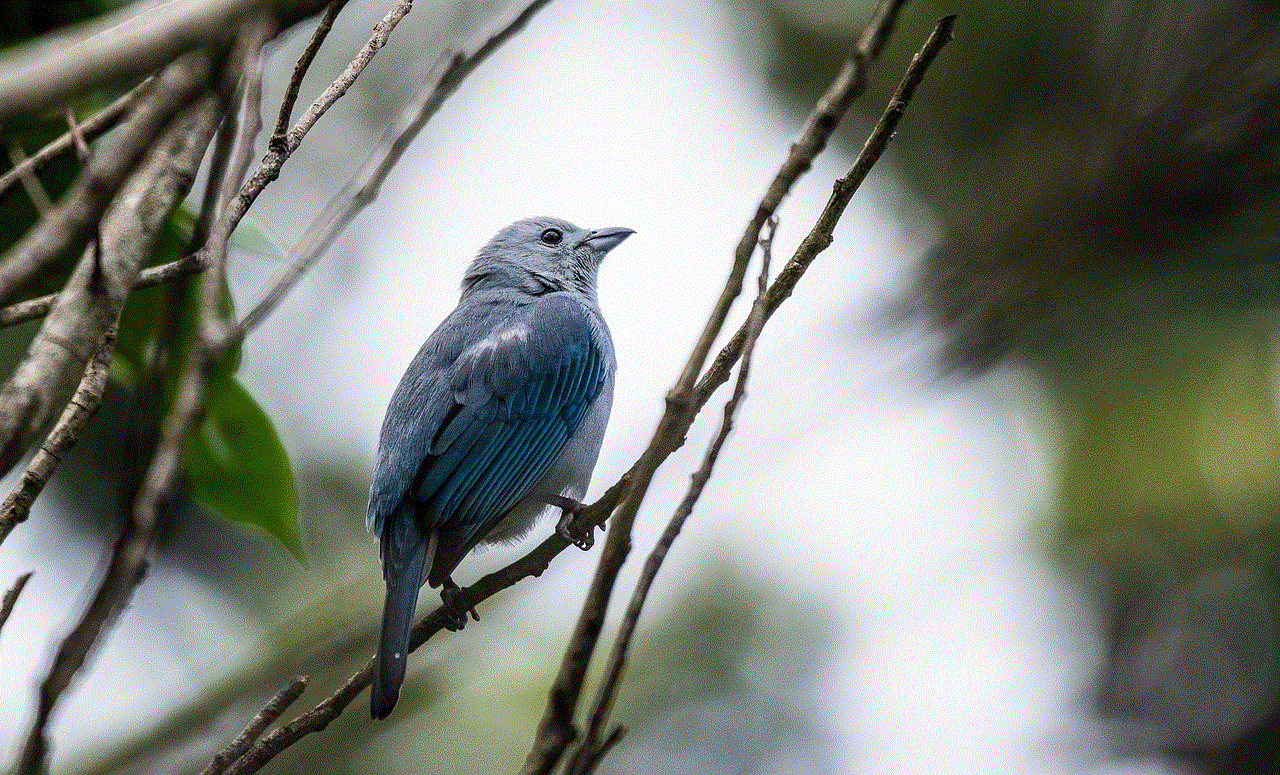
c. Initiate social interactions: Parents should take the initiative to invite others for coffee, playdates, or social outings. Being proactive in fostering connections can lead to meaningful friendships and expand their social network.
d. Utilize technology: In today’s digital age, parents can leverage social media platforms, parenting forums, and apps specifically designed for connecting with other parents. These platforms provide opportunities for virtual friendships and offer support, advice, and resources.
5. Overcoming the Challenges:
Building friendships as a parent is not without challenges. Time constraints, childcare responsibilities, and work commitments may hinder parents’ ability to nurture friendships. However, with proper time management, effective communication, and mutual understanding, parents can overcome these obstacles and maintain meaningful connections.
6. The Role of Parental Support Groups:
Parental support groups can play a crucial role in alleviating loneliness for parents. These groups provide a safe space for sharing experiences, concerns, and advice, fostering a sense of camaraderie and understanding. Such groups can be found both online and in-person, offering parents a platform to connect and build lasting friendships.
7. Balancing Parenthood and Friendships:
Finding a balance between parenting responsibilities and maintaining friendships is essential. Parents need to set boundaries, communicate their needs, and be open to adjusting their schedules to accommodate their friendships. Prioritizing both parenthood and friendships can lead to a more well-rounded and fulfilling life.
8. The Impact of Parental Friendships on Mental Health:
Research shows that having a strong social network is associated with improved mental health outcomes for parents. Friendships offer emotional support, reduce stress levels, and increase overall life satisfaction. By nurturing their own friendships, parents can improve their mental well-being and consequently be better-equipped to care for their children.
9. Overcoming Stigma and Stereotypes:
Society often perpetuates the notion that parents should solely focus on their children, neglecting their own social needs. It is essential to challenge these stereotypes and emphasize the importance of parental friendships. Parents should feel empowered to seek and cultivate meaningful connections without guilt or judgment.
10. Conclusion:
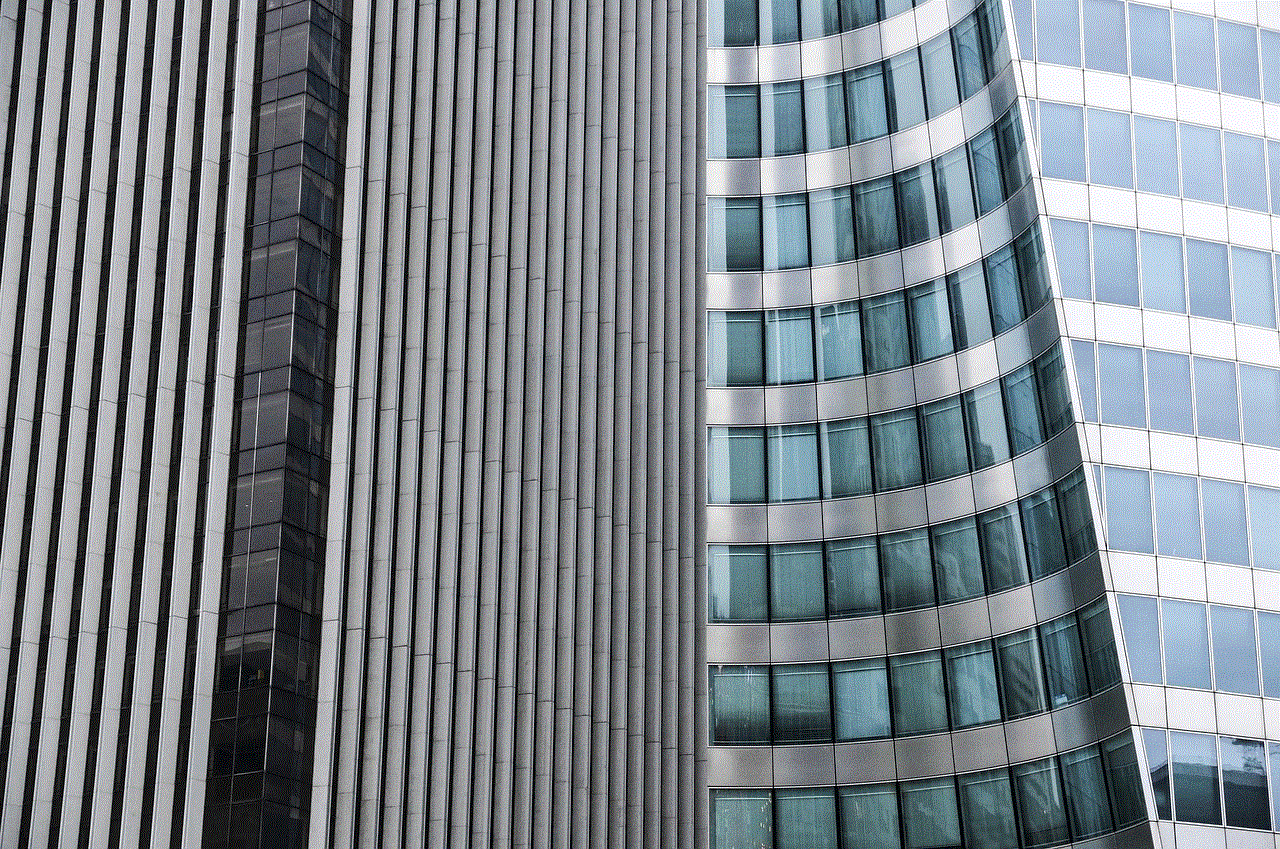
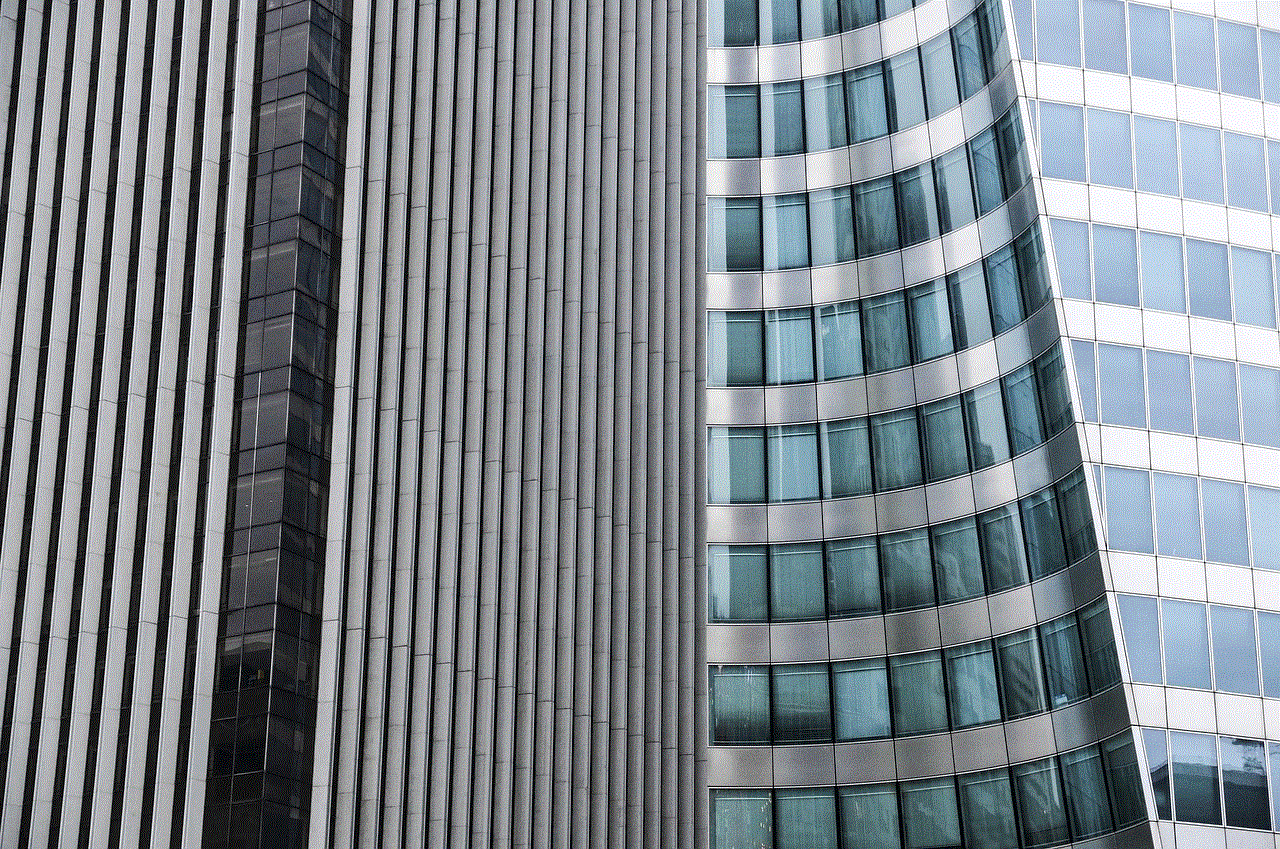
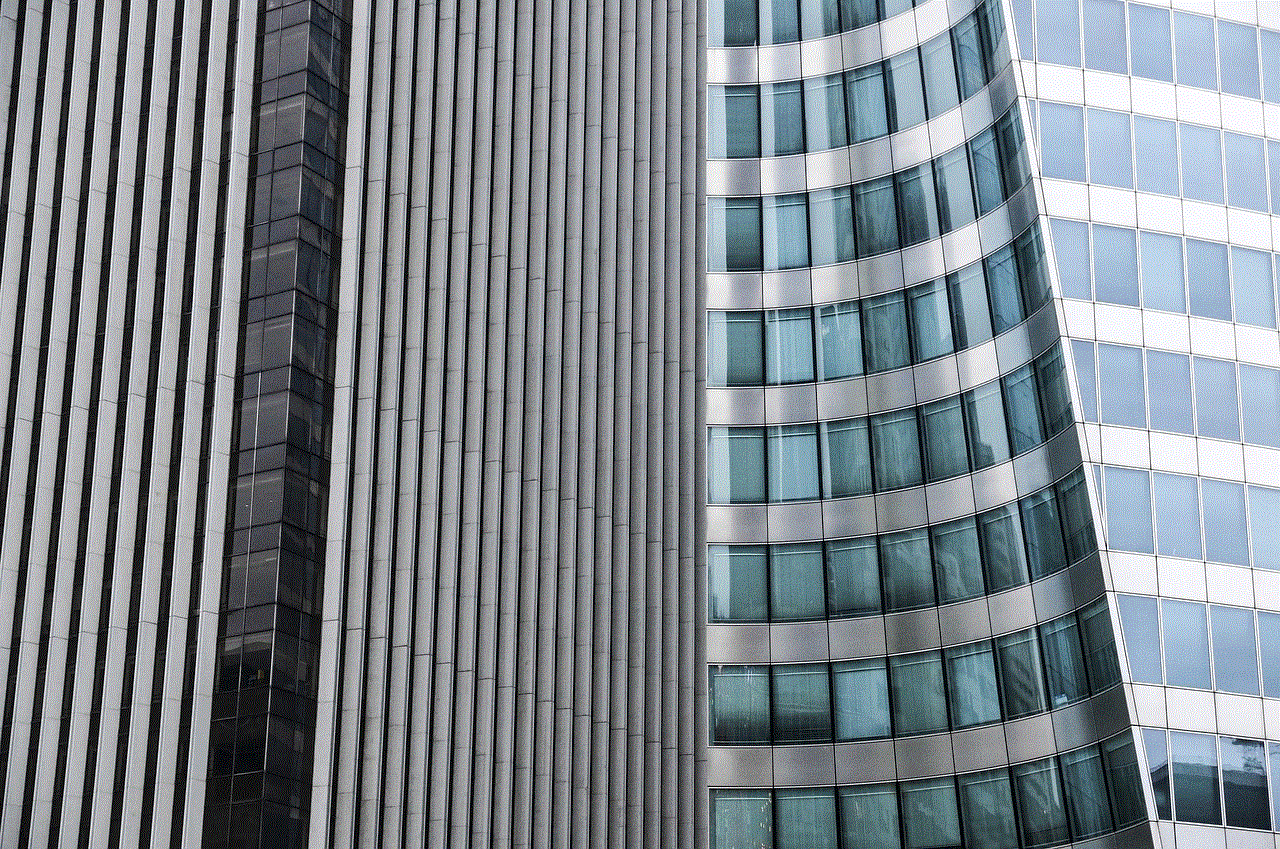
In conclusion, the idea that parents have no friends is a myth that needs to be dispelled. The importance of building and nurturing friendships as a parent cannot be overstated. By prioritizing social connections, parents can cultivate a support system, find solace in sharing experiences, and enhance their overall well-being. It is crucial for society to recognize and support parents in their pursuit of friendships, breaking the stigma surrounding parental social lives. Remember, parents are individuals with their own needs and desires for meaningful connections, and they deserve the opportunity to create lasting friendships.
0 Comments