how to play fall guys on mobile
Fall Guys: Ultimate Knockout has taken the gaming world by storm since its release in August 2020. Developed by Mediatonic and published by Devolver Digital, this multiplayer party game has become an instant hit among gamers of all ages. With its colorful characters, fun gameplay, and quirky challenges, it has captured the hearts of millions of players worldwide.
While the game is currently available on PC and PlayStation, many mobile gamers have been wondering if they can also join in on the fun. Unfortunately, Fall Guys is not officially available on mobile devices, but that doesn’t mean you can’t play it on your phone or tablet. In this article, we will discuss various ways to play Fall Guys on mobile and the pros and cons of each method.
Before we dive into the different ways to play Fall Guys on mobile, let’s first understand what the game is all about. Fall Guys: Ultimate Knockout is a battle royale-style game where up to 60 players compete in a series of colorful and chaotic challenges until one player is left standing. The challenges include races, obstacle courses, and team games, with the ultimate goal of reaching the crown and winning the game.
Now, let’s explore the different ways you can play Fall Guys on your mobile device.
1. Use Remote Play
The first and most straightforward method to play Fall Guys on your mobile device is by using Remote Play. This feature allows you to stream games from your PlayStation to your mobile device, giving you the ability to play your favorite PlayStation games on the go.
To use Remote Play, you will need a PlayStation 4 or PlayStation 5, a compatible mobile device, and a stable internet connection. You can download the Remote Play app on your mobile device and pair it with your PlayStation. Once connected, you can stream Fall Guys from your PlayStation to your mobile device and play it as you would on a console.
The advantage of using Remote Play is that you can have the full Fall Guys experience on your mobile device, including all the features and updates. However, it does require a PlayStation, which not everyone may have access to.
2. Use Steam Link
Another way to play Fall Guys on mobile is by using Steam Link. Steam Link is an app that allows you to stream games from your PC to your mobile device. Since Fall Guys is available on Steam, you can use this app to play it on your mobile device.
To use Steam Link, you will need a PC, a compatible mobile device, and a stable internet connection. You can download the Steam Link app on your mobile device and pair it with your PC. Once connected, you can stream Fall Guys from your PC to your mobile device and play it as you would on a computer .
The advantage of using Steam Link is that you can play Fall Guys on your mobile device without the need for a PlayStation. However, it does require a PC, which may not be accessible to everyone.
3. Use a Cloud Gaming Service
Cloud gaming services have become a popular way to play high-quality games on mobile devices. These services allow you to stream games from their servers to your mobile device, eliminating the need for a powerful gaming device.
Some popular cloud gaming services include Google Stadia, Nvidia GeForce Now, and Xbox Game Pass Ultimate. While Fall Guys is not officially available on these platforms, you may be able to play it by downloading the game on your PC and streaming it through the cloud gaming service.
The advantage of using a cloud gaming service is that you can play Fall Guys on your mobile device without the need for a PlayStation or PC. However, it does require a stable internet connection, and the game may not run as smoothly as it would on a console or PC.
4. Use a Mobile Emulator
If you are familiar with emulators, you may know that they allow you to play games designed for one platform on another platform. In this case, you can use a mobile emulator to play Fall Guys on your PC and then stream it to your mobile device using Remote Play or Steam Link.
There are various mobile emulators available, such as BlueStacks and NoxPlayer, which you can download on your PC. Once installed, you can download Fall Guys and play it on your PC as you would on a mobile device.
The advantage of using a mobile emulator is that you can play Fall Guys on your mobile device without the need for a PlayStation or PC. However, it does require a PC, and the game may not run as smoothly as it would on a console or PC.
5. Play Similar Games on Mobile
If you are unable to play Fall Guys on your mobile device using any of the above methods, you can always look for similar games available on mobile. While nothing can replace the unique experience of playing Fall Guys, there are some mobile games that offer similar gameplay and challenges.
Some popular alternatives to Fall Guys on mobile include Run Guys: Knockout Royale, Fall Dudes 3D, and Party Royale. These games may not have the same level of polish as Fall Guys, but they can still provide the same chaotic and fun experience.
In conclusion, while Fall Guys is not officially available on mobile devices, there are various ways to play it on your phone or tablet. Whether it’s through Remote Play, Steam Link, cloud gaming services, or mobile emulators, you can still join in on the fun and compete for the crown. Additionally, you can also explore similar games on mobile to get a taste of the Fall Guys experience. We hope this article has provided you with some useful information on how to play Fall Guys on mobile. Happy gaming!
see instagram likes
Instagram is one of the most popular social media platforms in the world, with over one billion active users. It has become a hub for sharing photos, videos, and connecting with friends and followers. One feature that has significantly contributed to its success is the “likes” feature. This feature allows users to show their appreciation for a post by clicking on a heart-shaped button, indicating that they “like” it. In this article, we will explore the concept of Instagram likes, its impact on users and businesses, and how to increase your likes on Instagram.
What Are Instagram Likes?
Instagram likes are a form of engagement on the platform. It is a way for users to express their approval or appreciation for a post by clicking on the heart-shaped button beneath it. This feature was introduced in 2011 and has since become a significant part of the platform. Likes are a way for users to show support, acknowledge a post, or simply interact with the content they see on their feed.



Why Are Instagram Likes Important?
Likes on Instagram are important for several reasons. Firstly, it serves as a form of validation for users. Getting likes on a post can make users feel good about themselves and their content. It is a way to gauge how well their posts are being received by their followers. Secondly, likes can help boost a user’s visibility on the platform. The more likes a post receives, the more likely it is to appear on the Explore page, where it can reach a wider audience. Lastly, likes can also be used as a measure of success for businesses and influencers on the platform. It shows that their content is resonating with their audience and can attract potential sponsors and collaborations.
The Impact of Instagram Likes on Users
The like feature on Instagram has had a significant impact on its users, both positive and negative. On one hand, it has helped users feel connected and validated by their followers. However, on the other hand, it has also contributed to the rise of social media anxiety and pressure to maintain a perfect image. The constant need for likes and validation can lead to users feeling insecure and anxious about their posts and overall image on the platform.
Moreover, the like feature has also contributed to the rise of “influencers” on the platform. These are users with a large following who use their influence to promote products and services to their followers. The number of likes on their posts can determine their worth and bargaining power when it comes to collaborations with brands. This has also led to the rise of fake likes and followers, as some users resort to buying them to appear more influential and attract sponsorships.
Increasing Your Likes on Instagram
For businesses and influencers, getting more likes on Instagram is crucial for their success on the platform. It can help increase their visibility, attract potential customers, and grow their brand. Here are some tips on how to increase your likes on Instagram:
1. Post high-quality content: The first step to getting likes on Instagram is to post high-quality content. This includes visually appealing photos or videos that are relevant to your niche and resonate with your audience.
2. Use relevant hashtags: Hashtags are a great way to reach a wider audience on Instagram. Use relevant and popular hashtags in your posts to increase your visibility and attract more likes.
3. Engage with your audience: Engage with your followers by responding to comments and liking and commenting on their posts. This will help build a relationship with your audience and increase their likelihood of liking your posts.
4. Post consistently: Consistency is key on Instagram. Post regularly to keep your followers engaged and attract new ones. However, be mindful not to post too frequently, as it can come across as spammy.
5. Collaborate with other users: Collaborating with other users, such as influencers or businesses in your niche, can help expose your content to a new audience and increase your likes.
6. Run contests or giveaways: Running contests or giveaways is a great way to boost engagement and attract more likes. Make sure to include liking the post as one of the requirements to enter the contest.
7. Use Instagram Stories: Instagram Stories are a great way to engage with your audience and increase your likes. Use features like polls, quizzes, and stickers to encourage your followers to interact with your content.
8. Utilize Instagram Insights: Instagram Insights is a feature that provides analytics for your account, including your engagement rate. Use this data to track your progress and adjust your strategy accordingly.



9. Share user-generated content: Sharing content created by your followers is a great way to show appreciation and encourage them to continue engaging with your account. It can also attract more likes from their followers.
10. Invest in Instagram Ads: Instagram Ads can help increase your visibility and reach a wider audience, leading to more likes on your posts. You can target specific demographics and interests to ensure your ads are reaching the right audience.
Conclusion
Instagram likes have become an integral part of the platform, impacting users and businesses in various ways. It serves as a form of validation, boosts visibility, and can determine the success of businesses and influencers. With the tips mentioned in this article, you can increase your likes on Instagram and use it to your advantage. However, remember to prioritize creating high-quality content and engaging with your audience genuinely, rather than just focusing on getting likes.
does instagram say if you screenshot a story
In today’s digital age, social media has become an integral part of our lives. People use it to connect with friends and family, share their thoughts and experiences, and even keep up with the latest news and trends. One of the most popular social media platforms is Instagram, which boasts over 1 billion active users worldwide. With its emphasis on visual content, Instagram has become a go-to platform for sharing photos and videos. And one feature that has sparked a lot of debate and curiosity among users is the screenshot feature. Specifically, does Instagram notify users when someone takes a screenshot of their story? In this article, we will explore the answer to this question and delve deeper into the world of Instagram stories.
Firstly, let’s understand what Instagram stories are. Launched in 2016, Instagram stories are a feature that allows users to share photos and videos that disappear after 24 hours. The concept was inspired by Snapchat’s popular disappearing stories feature. Instagram stories have become immensely popular, with over 500 million daily active users. This is due to their ephemeral nature, which creates a sense of urgency and exclusivity among users. Additionally, stories allow users to express themselves creatively through filters, stickers, and other interactive features.
Now, coming back to the main question – does Instagram notify users when someone takes a screenshot of their story? The simple answer is yes, and no. Initially, when Instagram stories were first introduced, the platform did not have a feature to notify users when someone took a screenshot of their story. This led to many users taking advantage of the feature to save photos and videos from other users’ stories without their knowledge. However, in 2018, Instagram introduced a feature to notify users when someone takes a screenshot of their story. This was met with mixed reactions from users, with some applauding the move for protecting their privacy, and others criticizing it for taking away the freedom to save content from others’ stories.
So, how does this feature work? When someone takes a screenshot of your story, you will receive a notification that reads, “username took a screenshot of your story.” This notification is only visible to the person who posted the story, and the person who took the screenshot will not receive any notification. This means that you can still take a screenshot of someone’s story without them knowing, but they will be notified if they check the list of viewers of their story.
However, there are some exceptions to this feature. If you have a public Instagram account, your story can be viewed by anyone, and anyone can take a screenshot without you receiving a notification. This is because when you have a public account, your stories are visible to all Instagram users, and the platform does not have a way of tracking who has taken a screenshot. Additionally, if someone has a private Instagram account, and you are not following them, you will not receive a notification if they take a screenshot of your story. This is because you are not in their list of followers, and therefore, not on their list of viewers for the story.
Furthermore, there are some loopholes in this feature that people have discovered. For example, if you take a screenshot of a story while in airplane mode, the other person will not receive a notification. Similarly, if you view a story using a third-party app, the person who posted the story will not receive a notification when you take a screenshot. However, it’s worth noting that using third-party apps to view stories is against Instagram’s terms of service and can result in your account being suspended.
Now that we know the answer to the main question, let’s explore the reasons behind Instagram’s decision to introduce this feature. The main reason is to protect the privacy and content of users. With the increasing number of cybercrimes and online harassment, this feature acts as a safeguard against someone taking a screenshot of your story and using it without your permission. Additionally, it also encourages users to create and share more authentic content without the fear of it being saved and used by others. This helps in fostering a more trusting and creative community on the platform.
Another reason behind this feature is to prevent the spread of fake or harmful content. In recent years, social media platforms have been under scrutiny for their role in spreading misinformation and harmful content. With the screenshot notification feature, Instagram can track and monitor the spread of such content and take necessary action to remove it from the platform.
However, this feature has also faced criticism from users who feel that it takes away their freedom to save and share content from others’ stories. Some users argue that they should have the right to save content from stories, especially if it’s something they find interesting or inspiring. This has also led to a decrease in the engagement rate on Instagram stories, with users being more cautious about what they post, knowing that they will be notified if someone takes a screenshot.
To address these concerns, Instagram has introduced a feature called “Close Friends.” This allows users to share stories with a select group of people, and the screenshot notification feature is not applicable to these stories. This has been a welcome move for users who want to share more personal or exclusive content with a specific group of people without the fear of it being saved and shared.
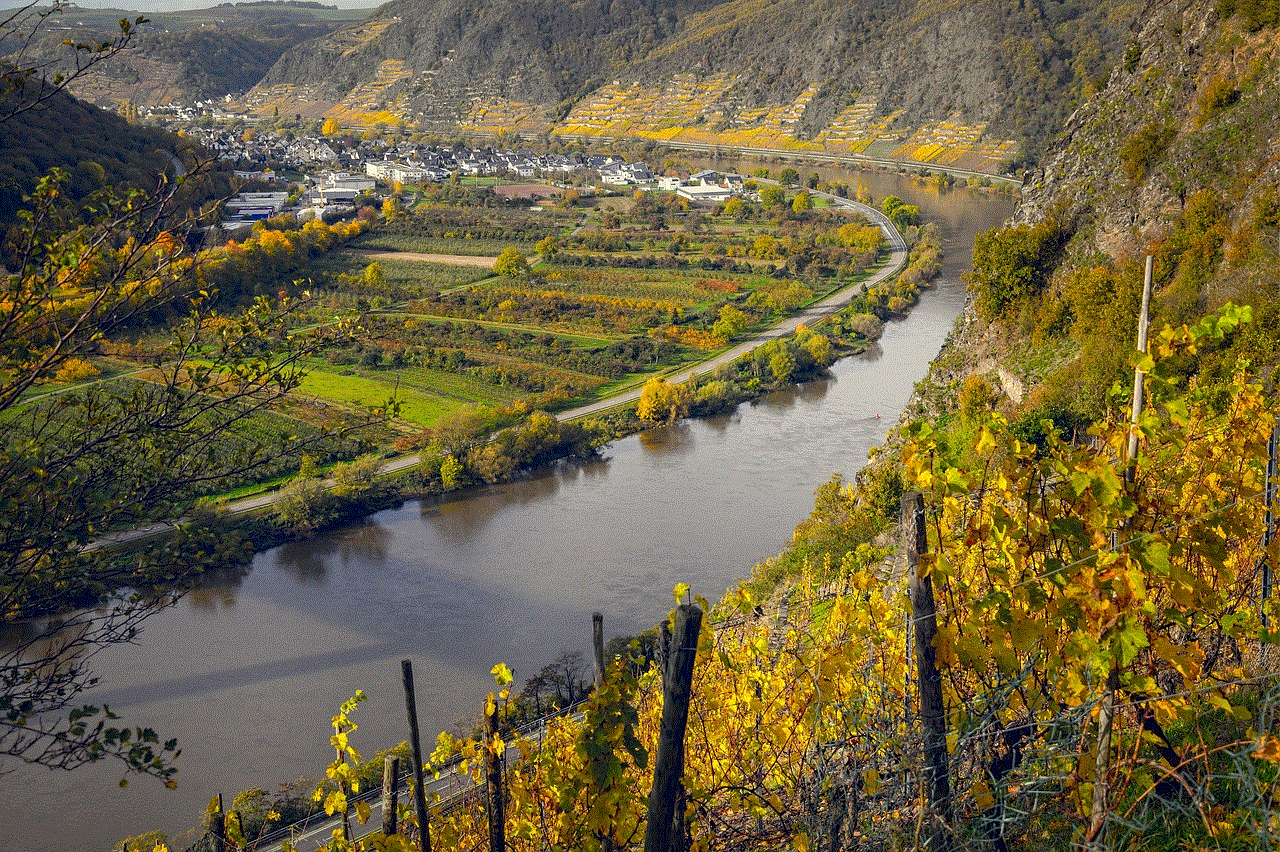
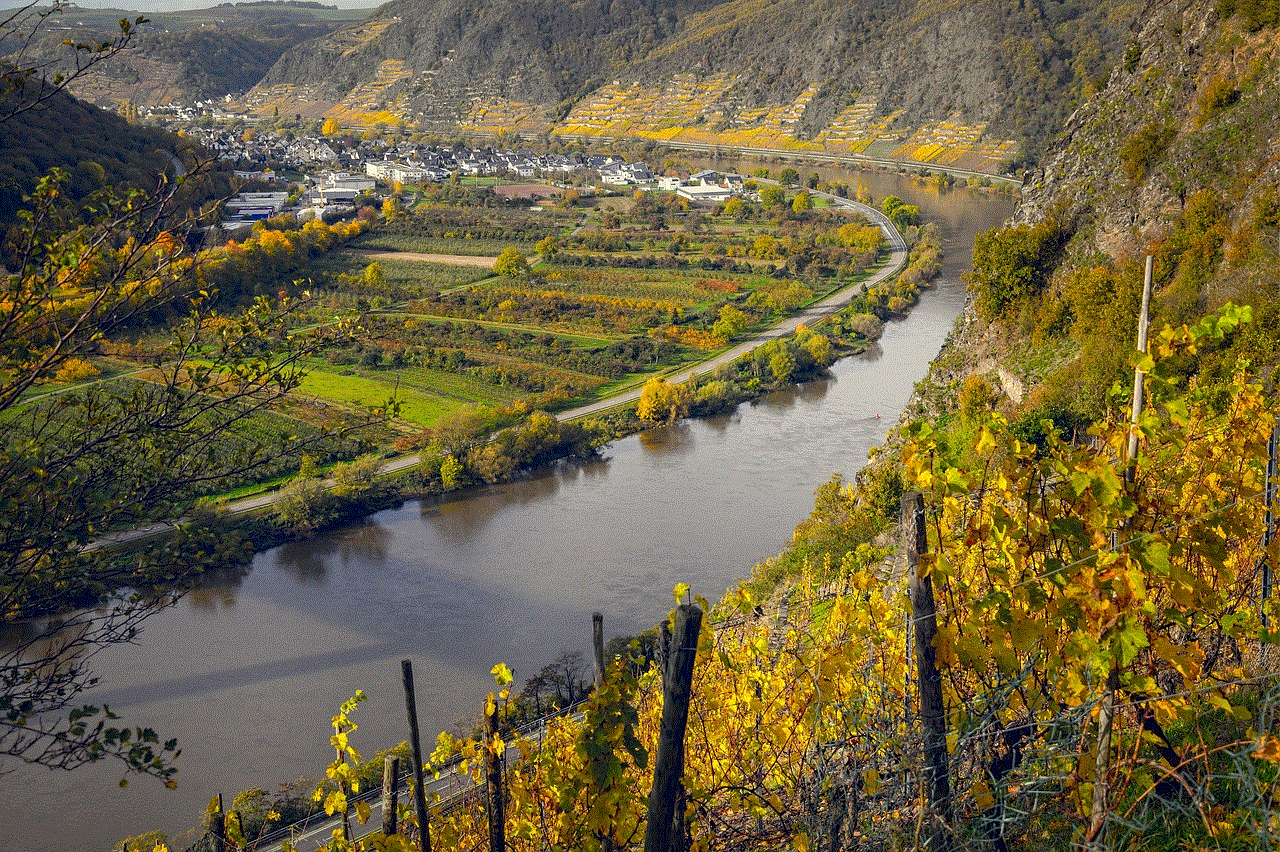
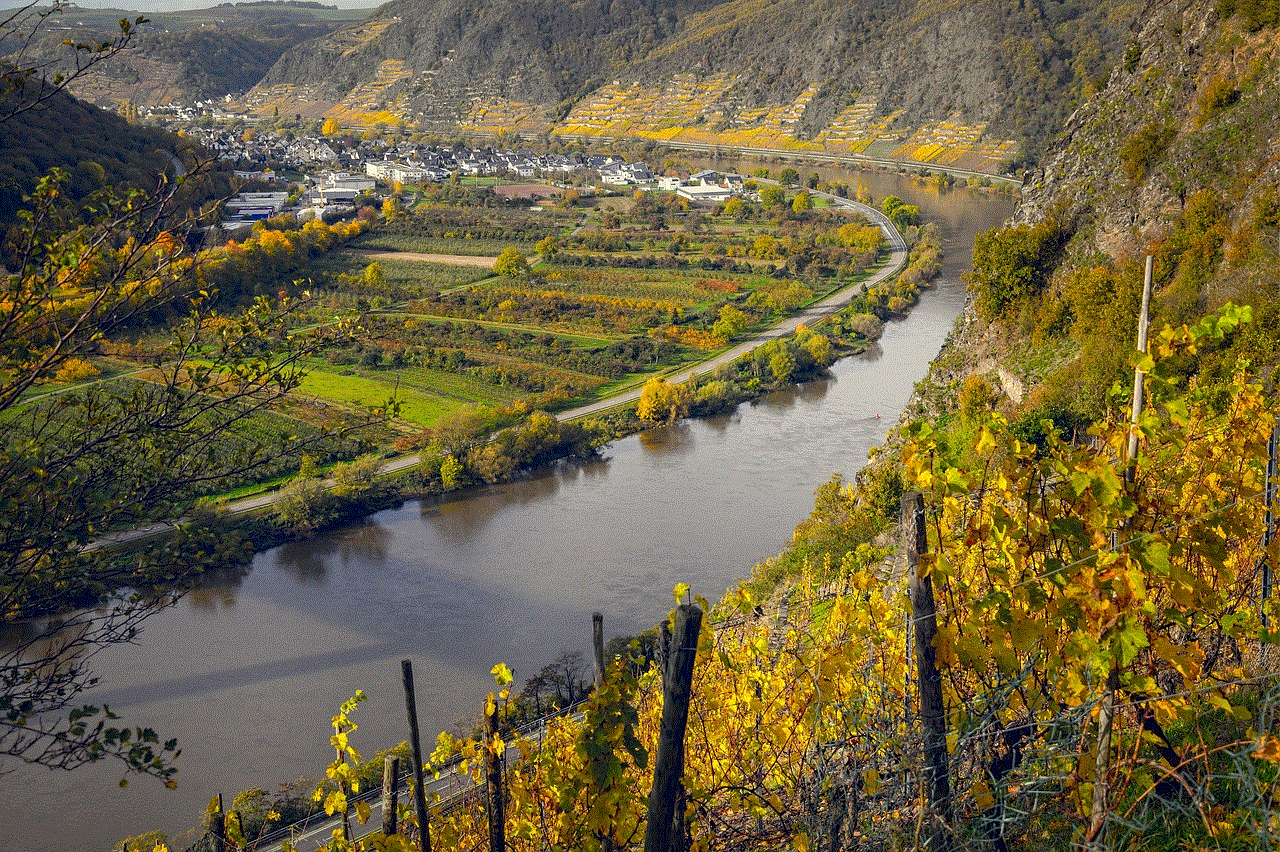
In conclusion, Instagram does notify users when someone takes a screenshot of their story, but there are some exceptions to this feature. This has been a controversial move by the platform, with some applauding it for protecting their privacy, and others criticizing it for taking away their freedom to save and share content. It’s worth noting that this feature is subject to change, and Instagram may introduce new updates in the future. However, for now, the best practice is to be mindful of what you post on your stories and to respect the privacy of others. After all, social media should be a platform for connecting and sharing, not for invading each other’s privacy.
0 Comments