how to refresh instagram feed
# How to Refresh Your Instagram Feed: A Comprehensive Guide
Instagram has become one of the most popular social media platforms, boasting over a billion active users worldwide. With its emphasis on visual content, Instagram serves as a space for individuals and brands alike to share moments, promote products, and connect with audiences. However, like any social media platform, the experience can sometimes feel stagnant, especially when your feed becomes repetitive or uninspiring. This article delves into various strategies to refresh your Instagram feed, ensuring that you enjoy a more dynamic and engaging experience.
## Understanding the Instagram Algorithm
Before diving into the methods for refreshing your feed, it’s essential to understand how the Instagram algorithm works. The algorithm determines which posts appear on your feed based on various factors, including your interactions, the accounts you follow, and the type of content you engage with the most. By understanding these dynamics, you can take steps to curate a feed that feels fresh and engaging.
### The Role of Engagement
Engagement is a critical component of the algorithm. The more you interact with specific accounts by liking, commenting, or sharing their posts, the more likely you are to see their content in your feed. Conversely, if you rarely engage with certain accounts, their posts may gradually disappear from your feed. Therefore, increasing engagement with new or underrepresented accounts can help diversify your feed.
### Content Types and Preferences
Instagram showcases various types of content, such as photos, videos, Reels, and Stories. Your interactions with these formats also influence what you see. If you primarily engage with photo posts, the algorithm will prioritize similar content. To refresh your feed, consider exploring different content types that you haven’t interacted with much before.
## Curating Your Follow List
One of the simplest yet most effective ways to refresh your Instagram feed is by curating your follow list. This involves unfollowing accounts that no longer resonate with you and discovering new ones that excite you.
### Unfollowing Accounts
Take some time to assess the accounts you follow. Are there any that no longer inspire you, or whose content feels repetitive? Unfollowing such accounts can create space for new voices and perspectives. Remember, it’s your feed, and you have the right to curate it to suit your current interests.
### Discovering New Accounts
To find new accounts to follow, leverage Instagram’s “Explore” feature. This section is tailored to your interests and showcases content from various creators. You can also check out hashtags related to your interests or browse through the followers of accounts you admire. This can lead you to discover fresh content that aligns with your current tastes.
## Engaging with Different Content
As mentioned earlier, diversifying the types of content you engage with can significantly impact your feed. Here are a few strategies to explore different content avenues:
### Explore IGTV and Reels
While traditional photo posts are still popular, Instagram has shifted focus toward video content with the introduction of IGTV and Reels. Engaging with these formats can provide a refreshing change to your feed. Follow creators who specialize in video content, whether it’s cooking, travel, or DIY projects, to enjoy a more dynamic viewing experience.
### Use Hashtags Effectively
Hashtags are an excellent way to discover new content. Try searching for niche hashtags that align with your interests. For instance, if you enjoy photography, explore hashtags like #StreetPhotography or #NaturePhotography. This approach can help you uncover unique creators who share similar passions, adding diversity to your feed.
## Interacting with Your Current Followers
Refreshing your feed isn’t solely about unfollowing old accounts and adding new ones; it’s also about enhancing interactions with your current followers.
### Comment Meaningfully
Instead of just liking posts, take the time to leave thoughtful comments on your friends’ and favorite creators’ posts. This interaction can lead to more engaging conversations, giving you a sense of connection and authenticity in your feed. Additionally, your increased engagement may prompt those creators to post more content that resonates with you.
### Share and Repost Content
Another way to refresh your feed is by sharing and reposting content that you find inspiring. Whether it’s a stunning photograph, an insightful quote, or a funny meme, sharing content that resonates with you can not only diversify your feed but also create opportunities for interaction with your followers.
## Utilizing Instagram Stories
Instagram Stories offer a more ephemeral approach to content sharing, allowing users to post updates that disappear after 24 hours. This feature can be an excellent way to refresh your feed without cluttering it with permanent posts.
### Share Behind-the-Scenes Content
Use Stories to share behind-the-scenes glimpses of your life or creative process. This can provide a fresh perspective and engage your audience in a more personal way. By showcasing the less polished moments, you can foster a sense of authenticity that encourages others to interact with your content.
### Engage with Polls and Questions
Instagram Stories also allow you to engage your audience through polls, questions, and quizzes. This interactive content can provide insights into what your followers enjoy and help you tailor your future posts accordingly. Additionally, it can create a sense of community, making your feed feel more vibrant.
## Experimenting with Aesthetic Changes
Another way to refresh your feed is to experiment with aesthetic changes in your own posts. A cohesive aesthetic can enhance the overall feel of your profile and make it more visually appealing.
### Try New Editing Styles
If you usually stick to a particular editing style, consider trying something new. Experimenting with different filters, color palettes, or editing techniques can give your posts a fresh look and feel. This change not only refreshes your content but also keeps your audience intrigued by your evolving style.
### Create Thematic Content
You might also consider creating thematic content for a specific period, such as a week or a month. For example, you can dedicate a week to travel photos, followed by a week of food photography. This thematic approach can provide a refreshing change and keep your followers engaged as they anticipate your next theme.
## Following Trends and Challenges
Keeping up with Instagram trends and challenges can also help refresh your feed. Participating in trending challenges can introduce you to a wider audience and foster a sense of community among participants.
### Participate in Viral Challenges
Instagram is known for its viral challenges, whether it’s dance challenges, art challenges, or photo challenges. Engaging in these trends can not only inject fun into your content but also introduce you to new creators and inspire you to create more diverse content.
### Stay Updated on Platform Changes
Instagram frequently updates its features and algorithms. Staying informed about these changes can help you adapt your content strategy accordingly. For example, if Instagram introduces a new feature, trying it out early can help you stand out and potentially gain more visibility.
## Building a Content Calendar
A content calendar can help you maintain a consistent posting schedule while allowing for creativity and spontaneity. This strategy can keep your feed fresh and engaging.
### Plan Diverse Content
When creating a content calendar, consider planning for different types of content. For instance, assign specific days for photo posts, video content, and Stories. By ensuring a mix of content types, you’ll keep your feed dynamic and interesting.
### Include Personal and Professional Content
If you use Instagram for both personal and professional purposes, consider incorporating both types of content into your calendar. Sharing personal moments alongside professional updates can create a well-rounded feed that resonates with a broader audience.
## Conclusion
Refreshing your Instagram feed is not just about unfollowing accounts or discovering new ones; it’s a multifaceted approach that involves engagement, exploration, and creativity. By understanding the algorithm, curating your follow list, diversifying content, and interacting with your audience, you can breathe new life into your Instagram experience.
Moreover, utilizing features such as Stories, experimenting with aesthetics, and participating in trends can further enhance your engagement and connection with your audience. Finally, organizing your content with a calendar can ensure that you maintain a vibrant, dynamic feed that reflects your interests and personality.
With these strategies, you’ll not only enjoy a refreshed feed but also foster a more engaging and inspiring Instagram experience. So go ahead, take these tips to heart, and watch as your Instagram feed transforms before your very eyes.
what does recents mean on snapchat
# Understanding the “Recents” Feature on Snapchat
Snapchat is a social media platform that has transformed the way users communicate and share moments in real-time. With its unique features, such as disappearing messages and multimedia sharing, Snapchat has carved out a niche among younger audiences seeking a more ephemeral form of communication. One of the features that users often encounter is “Recents.” This article aims to explore what “Recents” means on Snapchat, how it works, and its implications for user experience and social interaction.
## What Are “Recents”?
The “Recents” feature on Snapchat is designed to help users quickly access their most recent interactions within the app. This includes conversations with friends, shared Snaps, and Stories. Snapchat’s user interface is built around immediacy and the fleeting nature of digital communication, and the “Recents” section embodies this ethos by allowing users to engage with their social circle effortlessly.



When users open Snapchat, they are typically greeted by the camera screen. By swiping right, they can access the Chat screen, where they will find a list of their recent conversations. This list is organized chronologically, making it easy for users to see who they’ve interacted with most recently. The “Recents” feature is particularly valuable in a fast-paced digital landscape where communication is often instantaneous and requires quick access to previous interactions.
## The Importance of “Recents” in User Engagement
Understanding the significance of “Recents” is crucial for comprehending Snapchat’s overall user engagement strategy. In a world dominated by constant notifications and real-time updates, users crave immediacy and ease of access. The “Recents” feature fulfills this need by providing a streamlined way to connect with friends, respond to messages, and view shared content without having to navigate through the app extensively.
Moreover, the “Recents” feature encourages users to engage more frequently with the app. By displaying a list of recent interactions, Snapchat nudges users to reconnect with friends they may not have spoken to in a while. This feature fosters a sense of community, as users are reminded of their social circle and motivated to maintain those connections.
## Navigating the “Recents” Feature
Navigating the “Recents” feature on Snapchat is straightforward. Once users swipe right from the camera screen, they will land on the Chat screen. Here, they will see a list of their recent conversations, each represented by the profile picture or Bitmoji of the friend they interacted with. Conversations that have new messages will be highlighted, making it easy to identify which chats require attention.
In addition to text chats, the “Recents” section also displays Snaps that users have sent or received. This includes images and videos that disappear after being viewed, aligning with Snapchat’s core principle of ephemeral communication. Users can tap on a friend’s name to open the chat and continue the conversation or view shared Snaps.
## The Role of Recents in Social Dynamics
The “Recents” feature plays a significant role in shaping social dynamics among Snapchat users. By prioritizing recent interactions, Snapchat creates a sense of urgency in communication. Users are more likely to respond to messages quickly when they see them prominently displayed in the “Recents” section. This immediacy can enhance relationships, as timely responses often convey interest and engagement.
However, the “Recents” feature can also introduce subtle social pressures. For example, users may feel compelled to respond to messages more rapidly to avoid leaving friends hanging. This expectation can lead to anxiety for some users, particularly if they are busy or unable to respond immediately. Additionally, the visibility of recent interactions may prompt users to monitor their friends’ activity, which can lead to feelings of jealousy or insecurity in certain contexts.
## Privacy Considerations
While the “Recents” feature enhances user engagement, it also raises important privacy considerations. Snapchat’s design revolves around the idea of ephemeral messaging, where content is temporary and only accessible for a limited time. However, the “Recents” section deviates from this concept by providing a permanent list of recent interactions.
Users may inadvertently reveal their social habits by the way they interact with the “Recents” feature. For instance, if a user frequently communicates with a specific friend, this information may be visible to others who have access to their account. Furthermore, users may feel uncomfortable knowing that their recent interactions are easily accessible, leading to potential conflicts or misunderstandings.
To mitigate these privacy concerns, Snapchat has implemented various security features. Users can customize their privacy settings to restrict who can view their Stories, send them Snaps, or contact them directly. By taking advantage of these settings, users can better control their visibility within the “Recents” section and limit potential exposure.
## Enhancing User Experience with “Recents”
Snapchat continually seeks to enhance the user experience, and the “Recents” feature is no exception. Over the years, Snapchat has introduced various updates and improvements to make the feature more user-friendly. For instance, the app has incorporated additional ways for users to engage with their friends directly from the “Recents” section, such as sending Snaps or starting video calls with a simple tap.
Moreover, the app often introduces new filters, stickers, and lenses that users can apply to their Snaps before sending them. This creative element adds an exciting dimension to the “Recents” feature, as users can express themselves in unique ways while interacting with their friends. The combination of quick access to conversations and creative tools fosters a more engaging and enjoyable user experience.
## The Influence of “Recents” on Content Sharing
The “Recents” feature also influences how users share content on Snapchat. When users see their recent interactions, they are more likely to share moments from their lives with those specific friends. This leads to a more personalized experience, as users tailor their content based on recent conversations and interactions.
Additionally, the “Recents” feature encourages users to share more frequently. Knowing that their friends are just a swipe away, users may feel motivated to capture and share spontaneous moments in real-time. This immediacy aligns with Snapchat’s core philosophy of capturing life’s fleeting moments, creating a dynamic and vibrant social environment.
## Challenges and Criticisms of the “Recents” Feature
Despite its benefits, the “Recents” feature is not without challenges and criticisms. Some users have expressed concerns about the potential for misunderstandings arising from the visibility of recent interactions. For instance, if a user frequently communicates with one friend, others may misinterpret this as favoritism or exclusivity, leading to feelings of exclusion.
Furthermore, the “Recents” feature can contribute to a sense of overwhelm for some users. In a fast-paced digital environment, receiving constant notifications and updates can lead to digital fatigue. Users may feel pressured to keep up with interactions, leading to a decrease in the overall enjoyment of the platform.
To address these challenges, Snapchat has made efforts to create a more balanced user experience. The app has introduced features like “Do Not Disturb” mode, allowing users to mute notifications temporarily. This functionality empowers users to take breaks from the app and manage their interactions on their terms, ultimately enhancing their experience with the “Recents” feature.
## The Future of “Recents” on Snapchat
As Snapchat continues to evolve, the “Recents” feature will likely adapt to meet the changing needs of its user base. The rise of new social media trends and the growing emphasis on privacy and mental well-being will influence how Snapchat develops its features.
For example, Snapchat may explore integrating more personalized algorithms to curate the “Recents” section. By analyzing user interactions and preferences, the app could prioritize conversations with friends who users are more likely to engage with, reducing the clutter of less relevant interactions.
Additionally, Snapchat may enhance privacy settings to give users more control over how their recent interactions are displayed. This could include options to hide specific conversations or limit visibility to trusted contacts, fostering a safer and more comfortable environment for users.
## Conclusion
The “Recents” feature on Snapchat is a vital component of the app’s design, encapsulating its core principles of immediacy and engagement. By allowing users to quickly access their recent interactions, Snapchat fosters a sense of community while encouraging frequent communication. However, the feature also raises important privacy considerations and social dynamics that users must navigate.
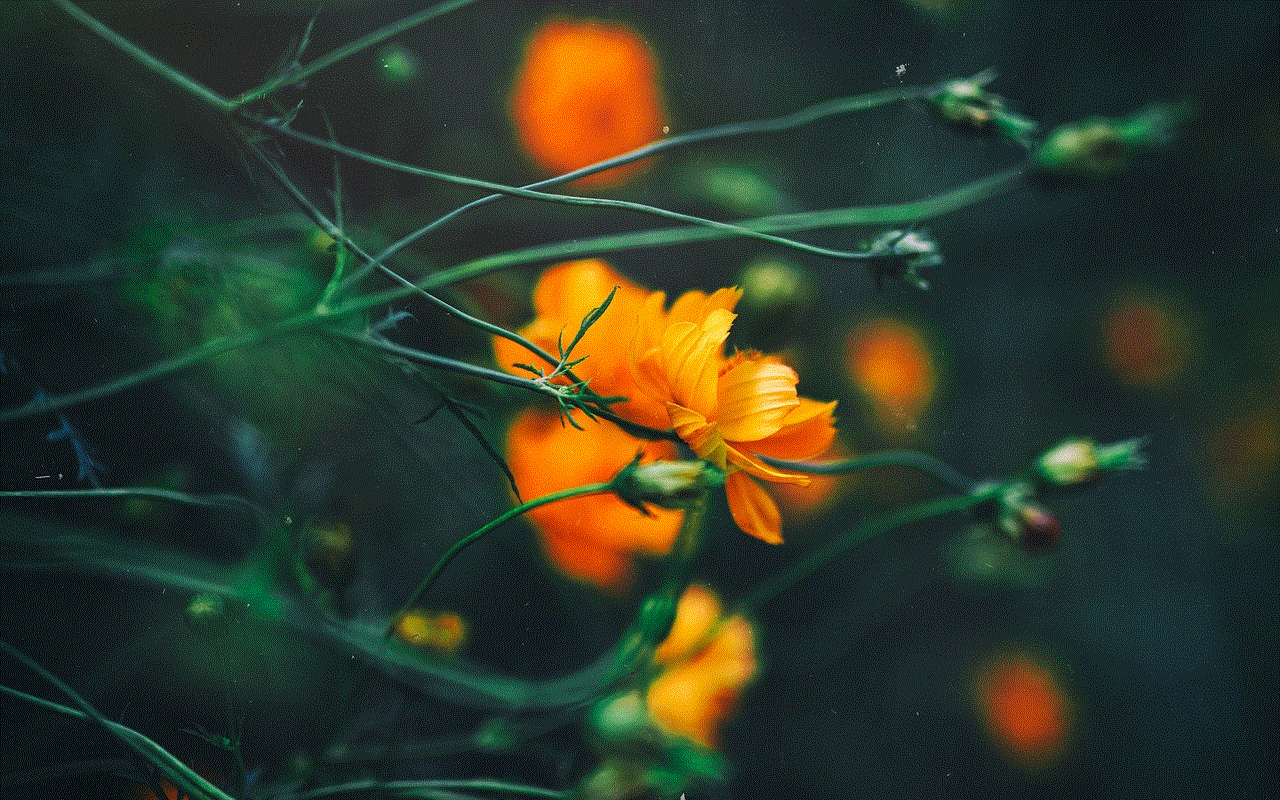
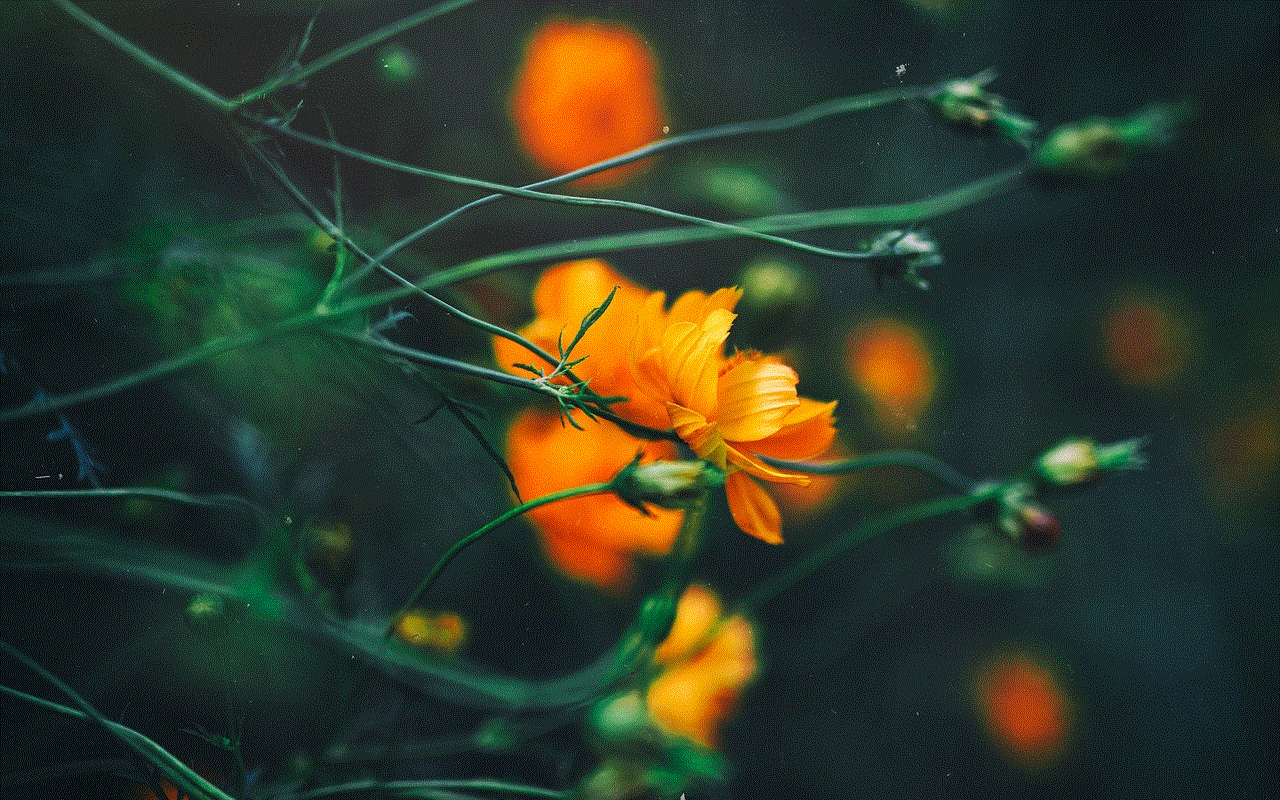
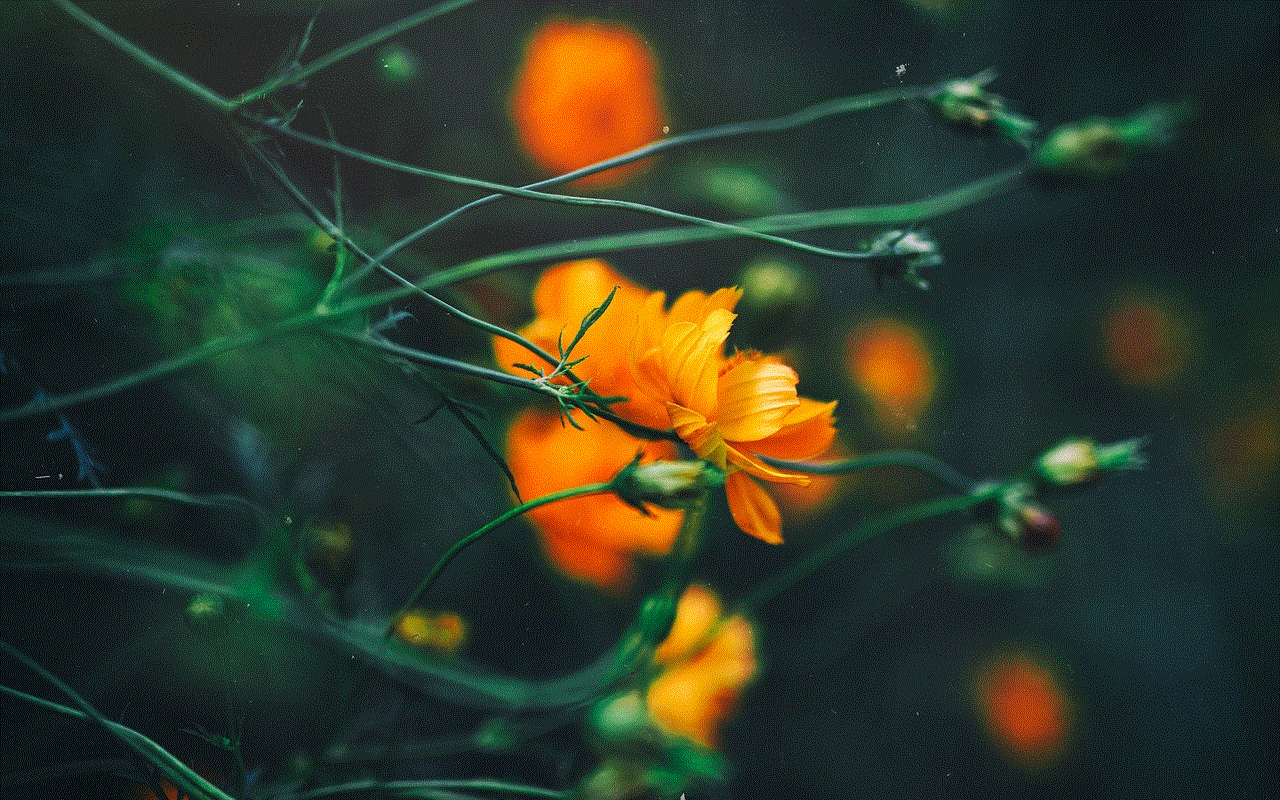
As Snapchat continues to innovate, the “Recents” feature will likely evolve to meet the needs of its user base. By prioritizing user experience, privacy, and creativity, Snapchat can maintain its relevance in an ever-changing digital landscape. Ultimately, the “Recents” feature serves as a window into the dynamic and ephemeral world of social media communication, reflecting the complexities of modern relationships and interactions.
0 Comments