how to rename alexa devices
# How to Rename Alexa Devices: A Comprehensive Guide
In the era of smart homes, Amazon’s Alexa has emerged as a leader in voice-activated technology. From controlling your smart lights to playing your favorite music, Alexa has become an integral part of many households. However, as you add more devices to your smart home ecosystem, it can become challenging to manage them, especially if they all have default names that don’t clearly identify them. Renaming your Alexa devices can significantly enhance your user experience, making it easier to communicate with Alexa and control your environment. This article will provide a detailed guide on how to rename your Alexa devices, along with tips, tricks, and best practices.
## Why Rename Your Alexa Devices?
Before diving into the how-to, it’s essential to understand why renaming your Alexa devices can be beneficial. Firstly, having intuitive names for your devices can streamline your interactions with Alexa. For instance, if you have multiple smart lights in different rooms, naming them according to their location (like “Living Room Light” or “Bedroom Lamp”) makes it easier for you to issue voice commands without confusion.
Secondly, as you add more devices, the likelihood of naming collisions increases. If you have two smart plugs, both named “Plug,” it becomes challenging for Alexa to determine which device you’re referring to. A unique name for each device not only minimizes confusion but also enhances the overall efficiency of your smart home setup.
Finally, renaming devices can also be a fun way to personalize your smart home experience. Whether you want to give your devices quirky names or choose thematic titles that fit your home’s decor, the possibilities are endless.
## How to Rename Alexa Devices: Step-by-Step Instructions
Renaming your Alexa devices is a straightforward process. Below, we will walk you through the steps required to change the names of your devices using the Alexa app.
### Step 1: Open the Alexa App
To begin, you will need to have the Alexa app installed on your smartphone. If you haven’t already, download it from the Apple App Store or Google Play Store. Once installed, open the app and log into your Amazon account.
### Step 2: Access Your Devices
Once you are logged in, look for the “Devices” icon at the bottom of the screen. This icon typically resembles a house or a device. Tap on it to enter the devices management section of the app.
### Step 3: Select the Device You Want to Rename
In the devices section, you will see various categories, such as “Echo & Alexa,” “Lights,” “Plugs,” “Cameras,” and more. Choose the category that corresponds to the device you want to rename. For example, if you want to rename a smart light, tap on “Lights.”
After selecting the category, a list of all your devices will appear. Scroll through the list and tap on the specific device you wish to rename.
### Step 4: Edit Device Name
Once you’ve selected the device, look for the settings or “Device Settings” option. In many cases, it appears as a gear icon in the upper right corner of the screen. Tap on it to access the device’s settings.
In the device settings menu, you will find the current name of the device. Tap on the name, and an option to edit it will appear.
### Step 5: Enter the New Name
Now, type in the new name you wish to assign to the device. It is advisable to choose a name that is clear, concise, and easy for Alexa to recognize. After entering the new name, make sure to confirm the changes by tapping on “Save” or “Done,” depending on your device.
### Step 6: Test the New Name
After renaming the device, it’s essential to test the new name to ensure that Alexa recognizes it. Simply say, “Alexa, turn on [new device name],” and see if it responds correctly. If Alexa successfully executes the command, you’ve successfully renamed your device!
## Common Troubleshooting Tips
While renaming your Alexa devices is typically a smooth process, you may encounter some challenges along the way. Here are some common issues and their solutions:
### 1. Alexa Doesn’t Recognize the New Name
If Alexa fails to recognize the new name, ensure that you’ve said it clearly. Sometimes, it may take a few tries for Alexa to learn and recognize the new name.
If the problem persists, consider rephrasing the name to something simpler or more distinct. For example, if you renamed the device to “Living Room Light,” you might try “Main Living Room Light” instead.
### 2. Changes Not Saved
If you find that the name change did not save, try closing and reopening the Alexa app. Sometimes, minor glitches can prevent changes from being saved. If the issue continues, try renaming the device again.
### 3. Confusion with Similar Names
If you have multiple devices with similar names, consider distinguishing them further. Adding location or function-specific words can help Alexa differentiate between them. For example, instead of having two lights named “Light,” you could name them “Kitchen Light” and “Hallway Light.”
## Best Practices for Naming Your Alexa Devices
Renaming your Alexa devices is not just about changing their names; it’s also about optimizing your smart home experience. Here are some best practices to keep in mind when selecting names for your devices:
### 1. Be Descriptive
Choose names that describe the device’s function or location. This clarity will make it easier for you to remember the names and for Alexa to execute commands accurately.
### 2. Keep It Short
Shorter names are generally easier for Alexa to recognize. Avoid overly long or complicated names, which can lead to miscommunications.
### 3. Avoid Names That Sound Similar
If you have multiple devices, avoid names that sound alike. For example, naming one device “Fan” and another “Pan” can confuse Alexa. Instead, use distinctive names.
### 4. Use Natural Language
When renaming devices, think about how you would naturally refer to them in conversation. This approach can help make your interactions with Alexa feel more intuitive.
### 5. Personalize It
Feel free to add a personal touch to your device names. Whether you opt for humorous names or thematic ones that reflect your interests, personalization can enhance your smart home experience.
## Managing Multiple Devices: Grouping
If you have numerous Alexa devices, managing them can become overwhelming. One effective way to streamline control is by grouping devices. This feature allows you to control multiple devices with a single command.



### How to Create Groups in the Alexa App
1. **Open the Alexa App**: As before, start by opening the Alexa app on your smartphone.
2. **Go to the Devices Section**: Navigate to the “Devices” icon.
3. **Select “Groups”**: Tap on the “Groups” option at the top of the screen.
4. **Create a New Group**: Tap on “Create Group” and give your group a name, like “Living Room” or “Kitchen.”
5. **Add Devices to the Group**: You will then be prompted to select devices to include in the group. Check the boxes next to all relevant devices and tap “Save.”
6. **Voice Commands**: After creating the group, you can control all devices in it with a single command. For example, saying “Alexa, turn off Living Room” will switch off all devices in that group.
## Integrating Other Smart Home Devices
As your smart home grows, you may want to integrate devices from other manufacturers with Alexa. The good news is that Alexa is compatible with a vast range of devices, from smart thermostats to security cameras.
### How to Integrate Other Devices
1. **Add Compatible Devices**: Ensure that the devices you want to integrate are compatible with Alexa. Check their packaging or the manufacturer’s website for compatibility information.
2. **Enable the Skill**: Many smart home devices require specific skills to be enabled in the Alexa app. Go to the “Skills & Games” section in the app and search for the device’s skill. Enable it and link your account if necessary.
3. **Discover Devices**: After enabling the skill, go back to the “Devices” section and tap on “Discover Devices.” Alexa will search for any new devices that can be added to your account.
4. **Name Your New Devices**: Once added, you can rename these new devices using the same steps outlined earlier.
## Conclusion
Renaming your Alexa devices is a simple yet effective way to enhance your smart home experience. By following the steps outlined in this guide, you can create a more intuitive and user-friendly environment. From easing your interactions with Alexa to personalizing your smart home, renaming your devices can significantly impact how you use and enjoy your technology.
As you continue to expand your smart home, remember to apply the best practices for naming and managing your devices. With a little effort, you can create a seamless and enjoyable smart home experience that meets your lifestyle needs. So go ahead, take control of your smart home, and enjoy all the benefits that Alexa has to offer!
logo disney plus
# The Evolution of Disney Plus : A New Era of Streaming Entertainment
In recent years, the landscape of entertainment has undergone a seismic shift, with the rise of streaming services leading the charge. Among these platforms, Disney Plus has emerged as a formidable player, captivating audiences with its vast library of content, nostalgic appeal, and innovative offerings. This article delves into the origins of Disney Plus, its impact on the streaming industry, its extensive catalog, and what the future may hold for this groundbreaking service.
## The Birth of Disney Plus
Disney Plus, officially launched on November 12, 2019, was the culmination of The Walt Disney Company’s strategy to enter the direct-to-consumer streaming market. Recognizing the changing habits of viewers, Disney aimed to leverage its extensive library of beloved franchises, including Pixar, Marvel, Star Wars, and National Geographic, to create a platform that would cater to a diverse audience.
The announcement of Disney Plus sent ripples through the entertainment industry, as it signaled Disney’s intention to compete directly with established giants like Netflix and Amazon Prime Video. With a subscription-based model, Disney Plus offered an enticing proposition: a treasure trove of content for a relatively low monthly fee, making it an attractive option for families and fans alike.
## A Treasure Trove of Content



One of the standout features of Disney Plus is its vast and varied content library. Subscribers are treated to an extensive collection of classic animated films, iconic live-action movies, and original series that cater to all ages. The platform boasts an impressive lineup of titles from Disney’s storied history, making it a nostalgic haven for parents and a discovery zone for children.
### Classic Disney Animation
From “Snow White and the Seven Dwarfs” to “The Lion King,” Disney Plus allows subscribers to revisit timeless animated classics that have shaped generations. The platform serves as a digital archive of Disney’s rich legacy, ensuring that these beloved tales remain accessible to new audiences.
### Marvel Cinematic Universe
Disney Plus is also home to the Marvel Cinematic Universe (MCU), which has become one of the most lucrative franchises in film history. With exclusive series like “WandaVision,” “The Falcon and the Winter Soldier,” and “Loki,” Disney Plus has successfully expanded the MCU’s narrative beyond the big screen. These shows not only deepen the lore of the universe but also engage viewers in new ways, making them essential viewing for Marvel fans.
### The Star Wars Saga
Another significant draw for Disney Plus is its exclusive content related to the Star Wars franchise. The platform has produced critically acclaimed series such as “The Mandalorian,” which quickly became a cultural phenomenon. With its compelling storytelling, rich character development, and stunning visuals, “The Mandalorian” showcased Disney Plus’s potential to deliver high-quality original content that resonates with audiences.
## The Family-Friendly Focus
One of the defining characteristics of Disney Plus is its commitment to family-friendly content. Unlike some streaming platforms that cater to a more adult audience, Disney Plus prioritizes content that is suitable for viewers of all ages. This focus on family entertainment has made it a preferred choice for parents looking for safe and engaging options for their children.
The platform also features a dedicated kids’ section, complete with parental controls, making it easy for families to navigate the extensive library. This thoughtful approach to content curation has helped Disney Plus carve out a niche in the competitive streaming landscape.
## The Business Model: A New Approach to Streaming
Disney Plus’s business model is distinct from its competitors. With a subscription fee that is lower than many other streaming services, Disney Plus aims to attract a broad audience. The platform frequently bundles its offerings with Hulu and ESPN+, providing even greater value for subscribers. This bundling strategy allows Disney to tap into different demographics, appealing to families, sports enthusiasts, and general entertainment seekers.
Moreover, Disney Plus has embraced a different release strategy compared to the binge-watching model popularized by Netflix . Rather than releasing entire seasons at once, Disney Plus often opts for a weekly episodic format. This approach not only builds anticipation among viewers but also fosters community discussions and engagement, as fans come together to dissect each episode.
## The Global Reach of Disney Plus
Since its launch, Disney Plus has rapidly expanded its global footprint. Initially available only in select markets, the service has since rolled out to numerous countries, reaching millions of subscribers worldwide. This global expansion is a testament to Disney’s commitment to making its content accessible to audiences beyond the United States.
Localization efforts have also been a key component of Disney Plus’s strategy. The platform has invested in dubbing and subtitling its content into multiple languages, ensuring that viewers from different regions can enjoy the same shows and movies in their native tongue. This approach not only broadens the platform’s appeal but also demonstrates Disney’s understanding of the importance of cultural relevance in the global market.
## The Future of Disney Plus
As Disney Plus continues to evolve, the platform faces both challenges and opportunities. One of the primary challenges is the increasing competition in the streaming space. With new players entering the market and established platforms expanding their offerings, Disney Plus must continually innovate to retain and grow its subscriber base.
To address this challenge, Disney Plus has committed to producing a steady stream of original content. The platform has announced numerous upcoming series and films that will expand its existing franchises and introduce new stories. By investing in high-quality productions and leveraging its iconic characters, Disney Plus aims to capture the interest of both existing fans and new viewers.
### The Role of Technology
In addition to content, technology will play a crucial role in shaping the future of Disney Plus. As streaming technology continues to advance, Disney Plus must ensure that its platform remains user-friendly and accessible. This involves not only improving the streaming experience but also leveraging data analytics to understand viewer preferences and tailor recommendations.
Furthermore, the rise of interactive content and virtual reality presents exciting possibilities for Disney Plus. As audiences seek immersive experiences, the platform may explore innovative ways to engage viewers beyond traditional storytelling methods.
## Conclusion: A Bright Future Ahead
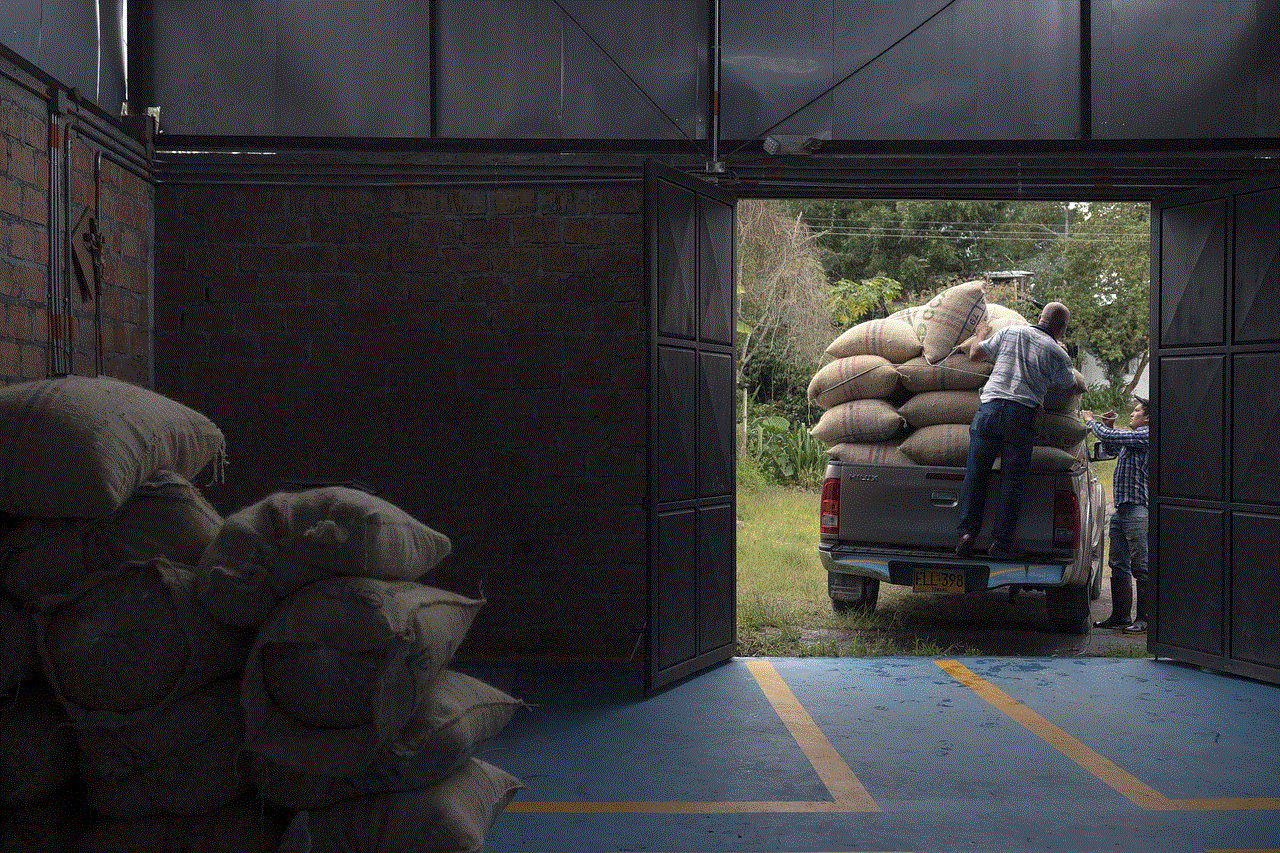
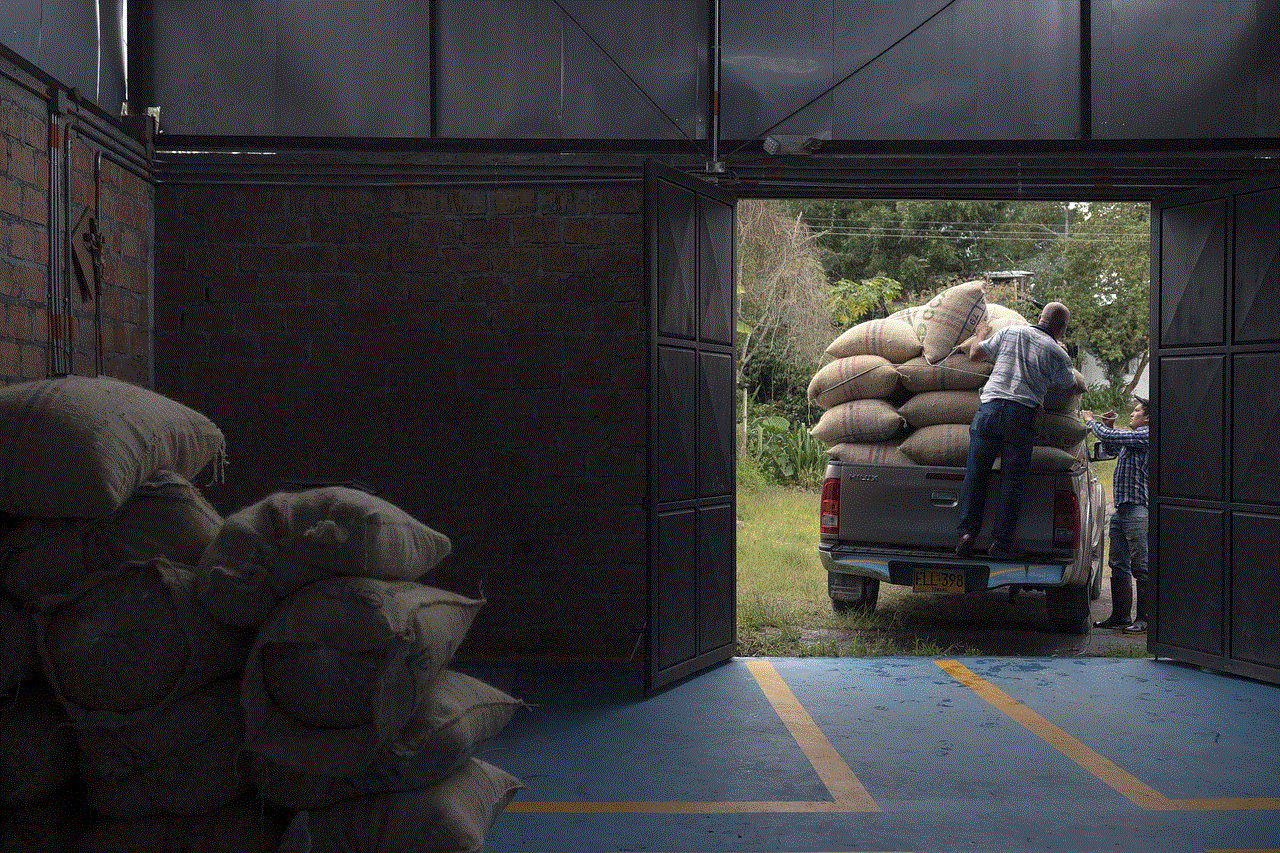
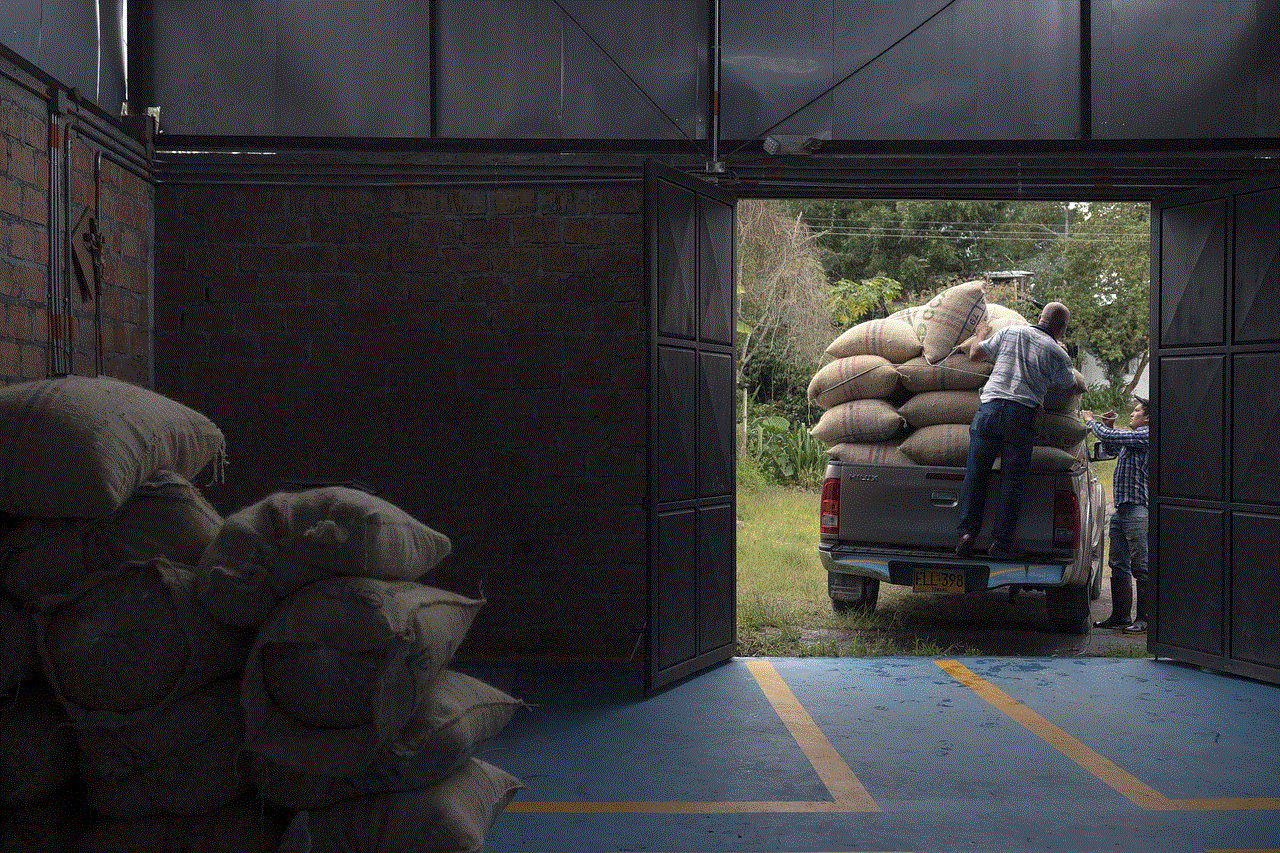
In conclusion, Disney Plus has made a significant impact on the streaming landscape since its launch. With its extensive content library, family-friendly focus, and commitment to innovation, the platform has successfully carved out a niche for itself. As it navigates the challenges of a competitive market, Disney Plus is well-positioned to continue captivating audiences for years to come.
As we look to the future, it is clear that the Disney Plus logo will remain a symbol of quality entertainment, nostalgia, and innovation. Whether through beloved classics, thrilling new series, or engaging documentaries, Disney Plus is set to be a cornerstone of home entertainment in the years ahead. The journey of Disney Plus is far from over, and its evolution will undoubtedly reflect the changing tastes and preferences of viewers around the world.
0 Comments